2017 Seat Arona radio
[x] Cancel search: radioPage 135 of 308

Opening and closing
When does the system trigger an alarm?
The sy s
t
em triggers an alarm, if the following
unauthorised actions are carried out when
the vehicle is locked:
● Mechanical opening of the vehicle with the
vehicl
e key without switching on the ignition
in the next 15 seconds (in certain markets,
such as the Netherlands, the alarm is activa-
ted immediately).
● A door is opened.
● Opening the bonnet.
● The rear lid is opened.
● Ignition switched on with a non-validated
key.
● Mo
vements in the driving compartment
(vehicl
es with a volume sensor).
● Towing of the vehicle 1)
.
● Vehicle tilt angle 1)
.
● Undue manipulation of the alarm.
● Battery handling.
In this c
ase, the acoustic signals will go off
and the turn signal will flash for approximate-
ly 30 seconds. This cycle may be repeated up
to 10 times depending on the country. Opening all the doors in manual mode
In vehic
les without an alarm, when opening
the driver door manually, all doors are
opened.
How to switch the alarm off
To deactivate the anti-theft alarm, turn the
key in the opening direction, open the door
and switch the ignition on, or press the un-
lock button on the remote control.
In vehicles equipped with an anti-theft alarm
system, you have 15 seconds to insert the
key in the ignition lock and activate the igni-
tion if the vehicle is opened using the driver
door key.
Otherwise, the alarm will trigger for 30 sec.
and the ignition will be blocked. Note
● Aft er 28 d
ays, the indicator light will be
switched off to prevent the battery from
draining if the vehicle has been left parked
for a long period of time. The alarm system
remains activated.
● The alarm will trigger again if attempts are
made t
o open another protection zone.
● The alarm system can be activated or deac-
tivated u
sing the radio frequency remote con-
trol ››› page 124. ●
The anti-theft a
larm is not activated when
the vehicle is locked from within using the
central locking button .
● If the vehicle battery is run down or flat
then the anti-theft a
larm will not operate cor-
rectly.
● Vehicle monitoring remains active even if
the batter
y is disconnected or not working for
any reason.
● The alarm is triggered immediately if one of
the batter
y cables is disconnected while the
alarm system is active. Vehicle interior monitoring and anti-
t
o
w sy
stem* Monitoring or control function incorporated
in the anti-thef
t
al
arm* which detects unau-
thorised vehicle entry by means of ultra-
sound.
Activation
– It is automatically switched on when the
anti-theft al
arm is activated.
Deactivation – Open the vehicle with the key, either me-
chanic
ally or by pressing the button on
the remote control. If the vehicle is opened »1)
With vehicles fitted with a tow-away protection
133
Technical data
Advice
Operation
Emergencies
Safety
Page 226 of 308

Operation
● in the c a
se of
special constructions to the
side of the vehicle, e.g., high or irregular di-
viders.
Parking assistant (RCTA) Fig. 205
Schematic representation of the rear
c r
o
ss traffic alert: zone monitored around the
vehicle exiting the parking space. The parking assistant uses the radar sensors
on the r
e
ar b
umper ››› Fig. 202 to monitor the
traffic crossing behind the vehicle as it backs
out of a parallel parking space or as it is be-
ing manoeuvred, for example in very low visi-
bility conditions.
If the system detects that someone else on
the road is approaching the rear of the vehi-
cle ››› Fig. 205, an acoustic alarm is heard. In addition to the acoustic alarm, if the vehi-
cle i
s equipped with the park assist system,
the driver is also informed by means of a vis-
ual signal on the radio screen. This signal is
displayed in the form of a red strip at the
back of the image of the vehicle on the radio
screen. This strip displays the side of the ve-
hicle towards which traffic is approaching.
Automatic braking to reduce damages
If the rear cross traffic alert detects that
someone else on the road is approaching the
rear of the vehicle and the driver does not
step on the brake, the system will engage the
brakes automatically.
The parking system helps the driver by auto-
matically engaging the brakes to reduce any
damage. The system will brake automatically
if the vehicle is reversing at a speed of ap-
proximately 1-12 km (1-7 mph). Once it has
detected that the vehicle has stopped, the
system will keep the vehicle stopped for ap-
prox. 2 seconds.
After automatically braking to reduce dam-
age, the system will not be able to automati-
cally brake again for approximately 10 sec-
onds.
You can interrupt the automatic braking by
stepping hard on the accelerator pedal or the
brake pedal in order to regain control of the
vehicle. WARNING
The smart technology incorporated into the
re ar c
ross traffic alert cannot overcome the
limits imposed by the laws of physics; it only
works within the limits of the system. The
parking assistant function should not tempt
you into taking any risks. The system is not a
replacement for driver awareness.
● The system should never be used in limited
vis
ibility conditions or complicated traffic,
e.g., in high-traffic areas or when crossing
multiple lanes.
● Be sure to always be aware of the vehicle's
surrou
ndings, since the system often fails to
detect things such as bicycles or pedestrians.
● The rear cross traffic alert itself will not
brake the
vehicle to a complete stop. Using the blind spot detector (BSD)
w
ith p
ark
ing assistant (RCTA) Activating and deactivating the blind spot
det
ect
or (BSD) w
ith parking assistant (RCTA)
The blind spot detector with parking assis-
tant can be switched on and off by accessing
the Assistance systems menu on the
dash panel display using the steering wheel
controls. If the vehicle is equipped with a
multifunction camera, it can also be ac-
cessed by means of the driver assistance sys-
tems key located on the main beam head-
light lever.
224
Page 230 of 308

Operation
making a calculation of tiredness. This is
c on
s
tantly compared with the current driving
behaviour. If the system detects that the driv-
er is tired, an audible warning is given with a
sound and an optic warning is shown with a
symbol and complementary message on the
instrument panel display ››› Fig. 208. The
message on the instrument panel display is
shown for approximately 5 seconds, and de-
pending on the case, is repeated. The system
stores the last message displayed.
The message on the instrument panel display
can be switched off by pressing the button on the windscreen wiper lever or the
b
utt
on on the multi function steering
wheel
›
›
› page 35.
The message can be recalled to the instru-
ment panel display using the multifunction
display ›››
page 35.
Conditions of operation
Driving behaviour is only calculated on
speeds above about 65 km/h (40 mph) up to
around 200 km/h (125 mph).
Switching on and off
Fatigue detection can be activated or deacti-
vated in the Easy Connect system with the button and the
S
ET
TINGS function button
› ›
›
page 118. A mark indicates that the ad-
justment has been activated. System limitations
The Fatigue detection h
as certain limitations
inherent to the system. The following condi-
tions can limit the Fatigue detection or pre-
vent it from functioning.
● At speeds below 65 km/h (40 mph)
● At speeds above 200 km/h (125 mph)
● When cornering
● On roads in poor condition
● In unfavourable weather conditions
● When a sporty driving style is employed
● In the event of a serious distraction to the
driver
Fatigue det
ection will be restored when the
vehicle is stopped for more than 15 minutes,
when the ignition is switched off or when the
driver has unbuckled their seat belt and
opened the door.
In the event of slow driving during a long pe-
riod of time (below 65 km/h, 40 mph) the
system automatically re-establishes the tired-
ness calculation. When driving at a faster
speed the driving behaviour will be recalcula-
ted. Park Assist*
Introduction The Park Assist system is an additional func-
tion of P
arkPi
lot ››› page 236 and helps the
driver to:
● find a suitable parking space,
● select a parking mode,
● park driving in reverse in suitable perpen-
dicul
ar and parallel spaces,
● park driving forwards in suitable perpen-
dicu l
ar spaces,
● exit a parking space driving forwards from
a paral
lel space.
In vehicles with a Park Assist system and fac-
tory radio the front, rear and side areas are
represented, and the position of obstacles is
shown relative to the vehicle.
The Park Assist system is subject to certain
limitations inherent to the system and its use
requires special attention by the driver ››› .
WARNING
The smart technology incorporated into the
Park As
sist system cannot overcome the lim-
its imposed by the laws of physics; it only
works within the limits of the system. The
greater convenience provided by Park Assist
should never tempt you to take any risk that 228
Page 242 of 308

Operation
If the system has been activated automatical-
ly , an audib
l
e sound warning will only be giv-
en when obstacles in front are at a distance
of less than 50 cm. CAUTION
The automatic connection of the Parking Aid
only w
orks when you are driving slowly. If
driving style is not adapted to the circum-
stances, an accident and serious injury or
damage may be caused. Segments of the visual indication
Fig. 218
Parking Aid display on the Easy Con-
nect sy
s
tem screen. The distance of separation from the obstacle
c
an be e
s
timated using the segments around
the vehicle.
The optical indication of the segments works
as follows: a white segment is dis-
pla
yed when the obstacle is not within
the vehicle's trajectory or the direction
of travel is in the opposite direction to
its location, and it is more than 30 cm
from the vehicle.
obstacles located in the
vehicle's trajectory and which are more
than 30 cm away from the vehicle are
displayed in yellow.
obstacles that are less than
30 cm away from the vehicle are dis-
played in red.
Moreover, with the SEAT Media System
Plus/Navi System radios, a yellow trail indi-
cates the vehicle's expected journey based
on the steering wheel angle.
Whenever the obstacle is located in the vehi-
cle’s direction of travel, the corresponding
audible warning will sound.
As the vehicle approaches an obstacle, the
segments are displayed closer to the vehicle.
When the penultimate segment is displayed,
this means that the vehicle has reached the
collision zone. In the collision zone, the ob-
stacles are represented in red, including
those out of the path. Do not continue to
move forward (or backward) ››› in General
inf orm
ation on p
age 236, ››› in General in-
f orm
ation on p
age 236 !
White segments:
Yellow segments:
Red segments:
Adjusting the display and audible
warning
s The settings for the display and audible
warnin
g
s are controlled via the Easy Con-
nect*.
Automatic activation
on – activates the Automatic activa-
tion option ››› page 239.
off – deactivates the Automatic ac-
tivation option ››› page 239.
Front volume*
Volume in the front and rear area.
Front sound settings/sharpness*
Frequency (tone) of the sound in the front
area.
Rear volume*
Volume in the rear area.
Rear sound settings/sharpness*
Frequency (tone) of the sound in the rear
area.
Adjust volume
With the parking aid switched on, the active
audio/video source volume will be reduced
to the intensity of the selected setting.
240
Page 257 of 308

Care and maintenance
Advice
C ar
e and m
aintenance
Accessories and modifications to the vehicle
Accessories, replacement of parts and
modifications Your vehicle is designed to offer a high
s
t
and
ard of active and passive safety.
Before purchasing accessories and parts,
and before making technical changes to your
vehicle, we recommend that you consult your
Technical Service.
SEAT dealerships will be happy to provide
you with the latest information about the
use, legal requirements and recommenda-
tions from the manufacturer regarding acces-
sories and spare parts.
We recommend you use only SEAT Approved
Accessories ®
and SEAT Approved Spare
Parts ®
. This way, SEAT can guarantee that
the product in question is suitable, reliable
and safe. SEAT Technical Services have the
necessary experience and facilities to ensure
that parts are correctly and professionally in-
stalled. Despite a continuous observation of the mar-
ket, S
EAT is not able to assess the reliability,
safety and suitability of parts that SEAT has
not approved . For this reason, SEAT cannot
assume responsibility for any non-genuine
parts used, even if these parts have been ap-
proved by an official testing agency or are
covered by an official approval certificate.
Any retro-fitted equipment which has a direct
impact on the driver's control of the vehicle,
such as a cruise control system or electroni-
cally-controlled suspension, must be ap-
proved by SEAT for use in your vehicle and
bear the e mark (the European Union's au-
thorisation symbol).
If any additional electrical devices are fitted
which do not serve to control the vehicle it-
self, such as refrigerator boxes, laptops or
ventilator fans, they must bear the CE mark
(European Union manufacturer conformity
declaration). WARNING
Accessories, for example telephone holders
or cup ho l
ders, should never be fitted on the
covers, or within the working range, of the
airbags. Otherwise, there is a danger of in-
jury if the airbag is triggered in an accident. Modifications
Modifications must always be carried out ac-
cor
din
g to our specifications. Unauthorised
modifications to the electronic components
or software in the vehicle may cause malfunc-
tions. Due to the way the electronic compo-
nents are linked together in networks, other
indirect systems may be affected by the
faults. This can seriously impair safety, lead
to excessive wear of components, and also
invalidate your vehicle registration docu-
ments.
SEAT Technical Services cannot be held liable
for any damage caused by modifications
and/or work incorrectly performed. For this
reason, we recommend having all work per-
formed by a SEAT Technical Service using
SEAT ®
Original Spare Parts. WARNING
Any type of work or modification performed
incorr ectly
on your vehicle can lead to mal-
functions and can cause accidents. Radio transmitters and office equip-
ment
Radio transmitters (fixed installation)
An
y
r
etrofit installations of radio transmitters
in the vehicle require prior approval. SEAT
generally authorises in-vehicle installations »
255
Technical data
Advice
Operation
Emergencies
Safety
Page 258 of 308

Advice
of approved types of radio transmitters provi-
ded th at:
● The aeri al
is installed correctly.
● The aerial is installed on the exterior of the
vehicl
e (and shielded cables are used togeth-
er with non-reflective aerial trimming).
● The effective transmitting power does not
exc
eed 10 Watts at the aerial base.
A SEAT Official Service and specialised work-
shop will be able to inform you about options
for installing and operating radio transmitters
with a higher transmitting power.
Mobile radio transmitters
Commercial mobile telephones or radio
equipment might interfere with the electron-
ics of your vehicle and cause malfunctions.
This may be due to:
● No external aerial.
● External aerial incorrectly installed.
● Transmitting power more than 10 W.
You mus
t, therefore, do not operate portable
mobile telephones or radio equipment inside
the vehicle without a properly installed exter-
nal aerial ››› .
Pl e
a
se note also that the maximum range of
the equipment can only be achieved with an
external aerial. Business equipment
Retrofit
installation of business or private
equipment in the vehicle is permitted, provi-
ded the equipment cannot interfere with the
driver's immediate control of the vehicle and
that any such equipment carries the mark.
Any retrofit equipment that could influence
the driver's control of the vehicle must have a
type approval for your vehicle and must carry
the e mark. WARNING
Mobile telephones or radio equipment which
is oper
ated inside the vehicle without a prop-
erly installed external aerial can create exces-
sive magnetic fields that could cause a health
hazard. Note
● The pos t
erior fitting of electric and elec-
tronic equipment in this vehicle affects its li-
cence and could lead to the withdrawal of the
vehicle registration document under certain
circumstances.
● Please use the mobile telephone/radio op-
erating in
structions. Care and cleaning
Gener a
l
notes Vehicle maintenance
Re
gu
lar care and washing help to maintain
the value of the vehicle. This may also be one
of the requirements for acknowledging war-
ranty claims in the event of bodywork corro-
sion or paint defects.
The best way to protect your vehicle against
the harmful effects of the environment is
through correct maintenance and frequent
washing. The longer substances such as in-
sect remains, bird droppings, resinous tree
sap, road dirt, industrial deposits, tar, soot or
road salt and other aggressive materials re-
main on the vehicle, the more damage they
do to the paintwork. High temperatures, for
instance in strong sunlight, further intensify
the corrosive effect.
After winter, a period when salt is put on the
roads, it is important to have the underside
of the vehicle washed thoroughly.
Products for vehicle maintenance
Car-care products are available in your Tech-
nical Services. Keep the product instructions
until you have used them up.
256
Page 259 of 308

Care and maintenance
WARNING
● Car -c
are products can be toxic. Because of
this, they must always be kept closed in their
original container. Keep them out of the reach
of children. Failure to comply could result in
poisoning.
● Always read and observe the instructions
and warning
s on the package before using
car-care products. Improper use could cause
health problems or damage the vehicle. The
use of certain products may produce noxious
vapours; they should be used in well ventila-
ted areas.
● Never use fuel, turpentine, engine oil, nail
varnish r
emover or other volatile fluids.
These are toxic and highly flammable. Risk of
fire and explosion.
● Before washing your vehicle, or carrying
out any
maintenance, switch the engine off,
apply the handbrake firmly and remove the
key from the ignition. CAUTION
Never attempt to remove dirt, mud or dust if
the sur f
ace of the vehicle is dry. Never use a
dry cloth or sponge for cleaning purposes.
This could damage the paintwork or the win-
dows of your vehicle. Soak dirt, mud or dust
with plenty of water. For the sake of the environment
● When pur c
hasing car care products, try to
select ones that are not harmful to the envi-
ronment.
● The waste from car-care products should
not be dis
posed of with ordinary household
waste. Observe the disposal information on
the package. Care of the vehicle exterior
Autom atic
car wash tunnel The vehicle paintwork is so durable that the
v
ehic
l
e can normally be washed without
problems in an automatic car wash tunnel.
However, the paintwork wear depends to a
large extent on the kind of the car wash tun-
nel, the brushes used, its water filtering and
the type of cleaning and preservative prod-
ucts.
Before going through a car wash, be sure to
take the usual precautions such as closing
the windows. There is nothing to note apart
from that.
If the vehicle has special accessories such as
spoilers or a roof rack or two-way radio aerial,
etc., it is advisable to consult the car wash
tunnel operator first. After washing, the brake
s could take some
time to respond as the brake discs and pads
could be wet, or even frozen in winter. “Dry”
the brakes by braking several times. WARNING
Water, ice and salt on the brake system can
reduc e br
aking effectiveness. Risk of acci-
dent. Hand-washing
Vehicle washing
– First soften the dirt and rinse it off with wa-
ter
.
– C
lean your vehicle from top to bottom with
a soft s
ponge, a glove or a brush. Use very
light pressure.
– Rinse the sponge or glove often with clean
water
.
– Special car shampoo should only be used
for v
ery stubborn dirt.
– Leave the wheels, sill panels etc. until last,
usin
g a different sponge or glove.
– Rinse the vehicle thoroughly with water.
– Dry the vehicle surface gently with a cha-
mois l
eather.
– In cold temperature, dry the rubber seals
and their sur
faces to prevent them from »
257
Technical data
Advice
Operation
Emergencies
Safety
Page 296 of 308
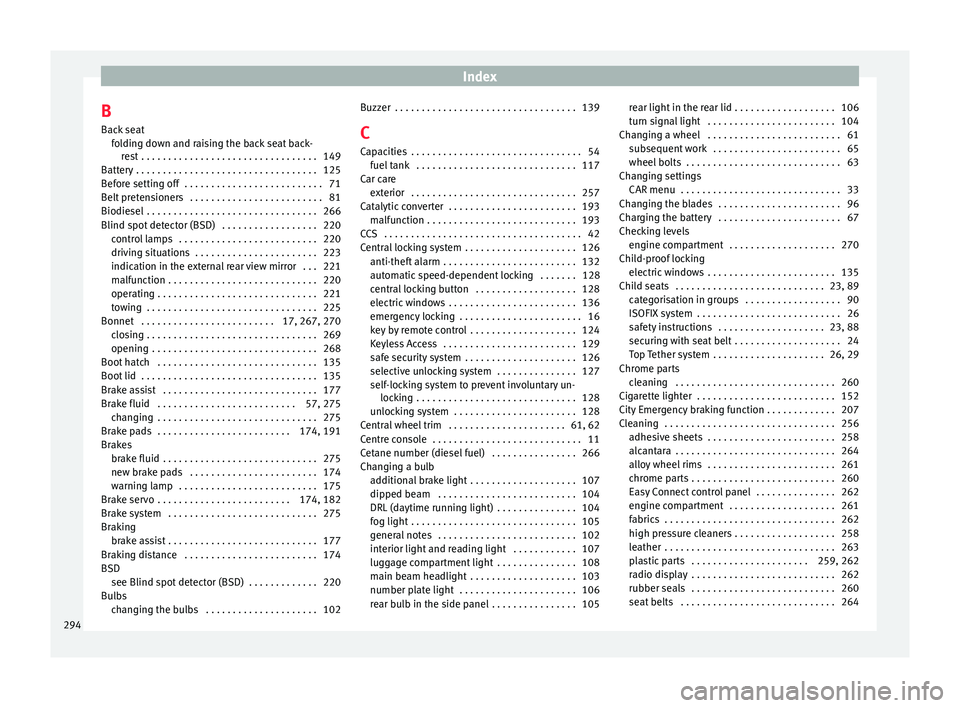
Index
B
B ac
k
seat
folding down and raising the back seat back- rest . . . . . . . . . . . . . . . . . . . . . . . . . . . . . . . . . 149
Battery . . . . . . . . . . . . . . . . . . . . . . . . . . . . . . . . . . 125
Before setting off . . . . . . . . . . . . . . . . . . . . . . . . . . 71
Belt pretensioners . . . . . . . . . . . . . . . . . . . . . . . . . 81
Biodiesel . . . . . . . . . . . . . . . . . . . . . . . . . . . . . . . . 266
Blind spot detector (BSD) . . . . . . . . . . . . . . . . . . 220 control lamps . . . . . . . . . . . . . . . . . . . . . . . . . . 220
driving situations . . . . . . . . . . . . . . . . . . . . . . . 223
indication in the external rear view mirror . . . 221
malfunction . . . . . . . . . . . . . . . . . . . . . . . . . . . . 220
operating . . . . . . . . . . . . . . . . . . . . . . . . . . . . . . 221
towing . . . . . . . . . . . . . . . . . . . . . . . . . . . . . . . . 225
Bonnet . . . . . . . . . . . . . . . . . . . . . . . . . 17, 267, 270 closing . . . . . . . . . . . . . . . . . . . . . . . . . . . . . . . . 269
opening . . . . . . . . . . . . . . . . . . . . . . . . . . . . . . . 268
Boot hatch . . . . . . . . . . . . . . . . . . . . . . . . . . . . . . 135
Boot lid . . . . . . . . . . . . . . . . . . . . . . . . . . . . . . . . . 135
Brake assist . . . . . . . . . . . . . . . . . . . . . . . . . . . . . 177
Brake fluid . . . . . . . . . . . . . . . . . . . . . . . . . . 57, 275 changing . . . . . . . . . . . . . . . . . . . . . . . . . . . . . . 275
Brake pads . . . . . . . . . . . . . . . . . . . . . . . . . 174, 191
Brakes brake fluid . . . . . . . . . . . . . . . . . . . . . . . . . . . . . 275
new brake pads . . . . . . . . . . . . . . . . . . . . . . . . 174
warning lamp . . . . . . . . . . . . . . . . . . . . . . . . . . 175
Brake servo . . . . . . . . . . . . . . . . . . . . . . . . . 174, 182
Brake system . . . . . . . . . . . . . . . . . . . . . . . . . . . . 275
Braking brake assist . . . . . . . . . . . . . . . . . . . . . . . . . . . . 177
Braking distance . . . . . . . . . . . . . . . . . . . . . . . . . 174
BSD see Blind spot detector (BSD) . . . . . . . . . . . . . 220
Bulbs changing the bulbs . . . . . . . . . . . . . . . . . . . . . 102 Buzzer . . . . . . . . . . . . . . . . . . . . . . . . . . . . . . . . . . 139
C Capac
ities . . . . . . . . . . . . . . . . . . . . . . . . . . . . . . . . 54
fuel tank . . . . . . . . . . . . . . . . . . . . . . . . . . . . . . 117
Car care exterior . . . . . . . . . . . . . . . . . . . . . . . . . . . . . . . 257
Catalytic converter . . . . . . . . . . . . . . . . . . . . . . . . 193 malfunction . . . . . . . . . . . . . . . . . . . . . . . . . . . . 193
CCS . . . . . . . . . . . . . . . . . . . . . . . . . . . . . . . . . . . . . 42
Central locking system . . . . . . . . . . . . . . . . . . . . . 126 anti-theft alarm . . . . . . . . . . . . . . . . . . . . . . . . . 132
automatic speed-dependent locking . . . . . . . 128
central locking button . . . . . . . . . . . . . . . . . . . 128
electric windows . . . . . . . . . . . . . . . . . . . . . . . . 136
emergency locking . . . . . . . . . . . . . . . . . . . . . . . 16
key by remote control . . . . . . . . . . . . . . . . . . . . 124
Keyless Access . . . . . . . . . . . . . . . . . . . . . . . . . 129
safe security system . . . . . . . . . . . . . . . . . . . . . 126
selective unlocking system . . . . . . . . . . . . . . . 127
self-locking system to prevent involuntary un-locking . . . . . . . . . . . . . . . . . . . . . . . . . . . . . . 128
unlocking system . . . . . . . . . . . . . . . . . . . . . . . 128
Central wheel trim . . . . . . . . . . . . . . . . . . . . . . 61, 62
Centre console . . . . . . . . . . . . . . . . . . . . . . . . . . . . 11
Cetane number (diesel fuel) . . . . . . . . . . . . . . . . 266
Changing a bulb additional brake light . . . . . . . . . . . . . . . . . . . . 107
dipped beam . . . . . . . . . . . . . . . . . . . . . . . . . . 104
DRL (daytime running light) . . . . . . . . . . . . . . . 104
fog light . . . . . . . . . . . . . . . . . . . . . . . . . . . . . . . 105
general notes . . . . . . . . . . . . . . . . . . . . . . . . . . 102
interior light and reading light . . . . . . . . . . . . 107
luggage compartment light . . . . . . . . . . . . . . . 108
main beam headlight . . . . . . . . . . . . . . . . . . . . 103
number plate light . . . . . . . . . . . . . . . . . . . . . . 106
rear bulb in the side panel . . . . . . . . . . . . . . . . 105 rear light in the rear lid . . . . . . . . . . . . . . . . . . . 106
turn sign
al light . . . . . . . . . . . . . . . . . . . . . . . . 104
Changing a wheel . . . . . . . . . . . . . . . . . . . . . . . . . 61 subsequent work . . . . . . . . . . . . . . . . . . . . . . . . 65
wheel bolts . . . . . . . . . . . . . . . . . . . . . . . . . . . . . 63
Changing settings CAR menu . . . . . . . . . . . . . . . . . . . . . . . . . . . . . . 33
Changing the blades . . . . . . . . . . . . . . . . . . . . . . . 96
Charging the battery . . . . . . . . . . . . . . . . . . . . . . . 67
Checking levels engine compartment . . . . . . . . . . . . . . . . . . . . 270
Child-proof locking electric windows . . . . . . . . . . . . . . . . . . . . . . . . 135
Child seats . . . . . . . . . . . . . . . . . . . . . . . . . . . . 23, 89 categorisation in groups . . . . . . . . . . . . . . . . . . 90
ISOFIX system . . . . . . . . . . . . . . . . . . . . . . . . . . . 26
safety instructions . . . . . . . . . . . . . . . . . . . . 23, 88
securing with seat belt . . . . . . . . . . . . . . . . . . . . 24
Top Tether system . . . . . . . . . . . . . . . . . . . . . 26, 29
Chrome parts cleaning . . . . . . . . . . . . . . . . . . . . . . . . . . . . . . 260
Cigarette lighter . . . . . . . . . . . . . . . . . . . . . . . . . . 152
City Emergency braking function . . . . . . . . . . . . . 207
Cleaning . . . . . . . . . . . . . . . . . . . . . . . . . . . . . . . . 256 adhesive sheets . . . . . . . . . . . . . . . . . . . . . . . . 258
alcantara . . . . . . . . . . . . . . . . . . . . . . . . . . . . . . 264
alloy wheel rims . . . . . . . . . . . . . . . . . . . . . . . . 261
chrome parts . . . . . . . . . . . . . . . . . . . . . . . . . . . 260
Easy Connect control panel . . . . . . . . . . . . . . . 262
engine compartment . . . . . . . . . . . . . . . . . . . . 261
fabrics . . . . . . . . . . . . . . . . . . . . . . . . . . . . . . . . 262
high pressure cleaners . . . . . . . . . . . . . . . . . . . 258
leather . . . . . . . . . . . . . . . . . . . . . . . . . . . . . . . . 263
plastic parts . . . . . . . . . . . . . . . . . . . . . . 259, 262
radio display . . . . . . . . . . . . . . . . . . . . . . . . . . . 262
rubber seals . . . . . . . . . . . . . . . . . . . . . . . . . . . 260
seat belts . . . . . . . . . . . . . . . . . . . . . . . . . . . . . 264
294