2017 Seat Alhambra brake
[x] Cancel search: brakePage 221 of 320

Driver assistance systems
● Continue r
ev
ersing until the vehicle is in-
side the space, parallel to the road. Correct
the position if necessary.
Cruise control* (Cruise control
syst
em - CCS)
Warning and control lamp Fig. 218
Instrument panel display: CCS status
indic ation
s
It lights up
This cruise control system maintains the set speed of
the vehicle.
Several warning and control lamps light up
f
or a f
ew sec
onds when the ignition is switch- ed on, signalling that the function is being
verified. They
will switch off after a few sec-
onds.
Indication on display
There are different versions of the cruise con-
trol system. In vehicles with the multifunction
display (MFD), the set speed is displayed on
the instrument panel screen.
Status Fig. 218:
CCS temporarily switched off. The set
speed is displayed in small figures.
System error. Contact a specialised work-
shop.
CCS switched on. The speed memory is
empty.
The CCS is switched on. The set speed is
displayed in large figures. WARNING
Observe the safety warnings ›››
in Control
and warnin g l
amps on page 105. Cruise control system operation
Read the additional information carefully
› ›
›
page 32
The cruise control system (CCS) is able to
maintain the set speed when driving for-
wards from approx. 20 km/h (12 mph). A B
C
D The CCS only slows down by reducing the ac-
c
el
er
ator but not by braking ››› .
T r
av
elling down hills with the CCS
When travelling down hills the CCS cannot
maintain a constant speed. Slow the vehicle
down using the brake pedal and reduce
gears if required.
Automatic off
The cruise control system (CCS) is switched
off automatically or temporarily:
● If the system detects a fault that could af-
fect the w
orking order of the CCS.
● If you increase the stored speed by using
the accel
erator for a certain time.
● if the brake or clutch pedal is depressed.
● If you change gears.
● If the airbag is triggered. WARNING
Use of the cruise control could cause acci-
dents and sev
ere injuries if it is not possible
to drive at a constant speed maintaining the
safety distance.
● Do not use the cruise control in heavy traf-
fic, if the dis
tance from the vehicle in front is
insufficient, on steep roads, with several
bends or in slippery circumstances (snow,
ice, rain or loose gravel), or on flooded roads. » 219
Technical data
Advice
Operation
Emergencies
Safety
Page 222 of 320

Operation
●
Never u se the C
CS when driving off-road or
on unpaved roads.
● Always adapt your speed and the distance
to the v
ehicles ahead in line with visibility,
weather conditions, the condition of the road
and the traffic situation.
● To avoid unexpected operation of the cruise
contro
l system, turn it off every time you fin-
ish using it.
● It is dangerous to use a set speed which is
too high for the pr
evailing road, traffic or
weather conditions.
● When travelling down hills, the CCS cannot
maintain a c
onstant speed. The vehicle tends
to accelerate under its own weight. Select a
lower gear or use the foot brake to slow the
vehicle. Lane Assist system*
Intr oduction WARNING
The intelligent technology in the lane assist
sys t
em cannot change the limits imposed by
the laws of physics and by the system itself.
Careless or uncontrolled use of the Lane As-
sist system may cause accidents and injury.
The system is not a replacement for driver
awareness. ●
Alw a
ys adapt your speed and the distance
to the vehicles ahead in line with visibility,
weather conditions, the condition of the road
and the traffic situation.
● Always keep your hands on the steering
wheel so y
ou can turn it at any time.
● The lane assist system does not detect all
roa
d markings. In some circumstances, the
poor state of the road, structures located on
it or certain objects may be mistakenly recog-
nised as road markings by the lane assist
system. In such situations, switch the lane
assist system off immediately.
● Pay attention to the instructions on the in-
strument p
anel display and act accordingly to
its requests.
● Always pay attention to the vehicle's sur-
roundin
gs. Note
The lane assist system has been exclusively
developed f or driv
ing on asphalted roads. Note
If the lane assist system does not work as de-
sc ribed in thi
s chapter, do not use it and con-
tact a specialised workshop. Note
If you observe any system malfunction, have
the sys t
em checked by a specialised work-
shop. Control lamps
Blinks or lights up yellow:
Lane assist sys-
tem connected
but inactive.The system cannot clearly detect the
lane. See
page 221, The lane assist
system is inactive (control lamp lit
in yellow) .
Blinks or lights up green:
Lane assist system connected and active.
Several warning and control lamps light up
f
or a f
ew sec
onds when the ignition is switch-
ed on, signalling that the function is being
verified. They will switch off after a few sec-
onds. WARNING
Observe the safety warnings ›››
in Control
and warnin g l
amps on page 105. 220
Page 228 of 320

Operation
● in the c a
se of
special constructions to the
side of the vehicle, e.g., high or irregular di-
viders
Rear cross traffic alert (RTA) Fig. 224
Schematic representation of the rear
c r
o
ss traffic alert: monitored zone around the
vehicle being parked. The rear cross traffic alert uses the radar sen-
sor
s
on the r
ear bumper ››› Fig. 221 to moni-
tor the traffic crossing behind the vehicle as
it backs out of a perpendicular parking space
or as it is being manoeuvred, for example in
very low visibility conditions.
If the system detects that someone else on
the road is approaching the rear of the vehi-
cle ››› Fig. 224, an acoustic alarm will sound. ●
In vehic
les without ParkPilot a “gong” will
sound and a message will be displayed on
the instrument panel.
● If the vehicle is equipped ParkPilot, the
ParkPilot
acoustic alarm will sound continu-
ously.
Automatic braking to reduce damages
If the rear cross traffic alert detects that
someone else on the road is approaching the
rear of the vehicle and the driver does not
step on the brake, the system will engage the
brakes automatically.
The parking system helps the driver by auto-
matically engaging the brakes to reduce any
damage. The system will brake automatically
if the vehicle is reversing at a speed of ap-
proximately 1-12 km (1-7 mph). Once it has
detected that the vehicle has stopped, the
system will keep the vehicle stopped for ap-
prox. 2 seconds.
After automatically braking to reduce dam-
age, the system will not be able to automati-
cally brake again for approximately 10 sec-
onds.
You can interrupt the automatic braking by
stepping forcefully on the accelerator pedal
or the brake pedal in order to regain control
of the vehicle. WARNING
The smart technology incorporated into the
re ar c
ross traffic alert cannot overcome the
limits imposed by the laws of physics; it only
works within the limits of the system. Do not
let the extra convenience afforded by the rear
cross traffic alert tempt you into taking any
risks. The system is not a replacement for
driver awareness.
● The system should never be used in limited
vis
ibility conditions or complicated traffic,
e.g., in high-traffic areas or when crossing
multiple lanes.
● Be sure to always be aware of the vehicle's
surrou
ndings, since the system is not guaran-
teed to detect things such as bicycles or pe-
destrians in all situations.
● The rear cross traffic alert itself will not
brake the
vehicle to a complete stop. Using the blind spot detector (BSD)
w
ith r
e
ar cross traffic alert (RTA) Activating and deactivating the blind spot
det
ect
or (BSD) w
ith rear cross traffic alert
(RTA)
The blind spot detector with rear cross traffic
alert can be activated or deactivated in the
“Assistants” menu of the SEAT information
system, or depending on the vehicle's equip-
ment, by using the driver assistance key loca-
ted on the headlight lever.
226
Page 237 of 320

Towing bracket device
Note
● Alw a
ys turn off the anti-theft alarm system
before connecting or disconnecting a trailer
››› page 117. Otherwise, the tilt sensor may
erroneously activate the alarm.
● Never use a trailer with a new engine (for
the first
1,000 km or 600 miles) ››› page 244.
● At SEAT, we recommend folding in the tow
hitch b
all when a trailer is not being used. In
case of a rear collision, the damage caused to
the vehicle with the extended tow hitch ball
could be more extensive.
● In some models, a tow hitch is necessary
for to
wing vehicles. For this reason, you
should store the tow hitch in the vehicle at all
times. Technical requirements
If the car is supplied with a
fact
or
y-fitted tow-
ing bracket it will already have the necessary
technical modifications and meet the statuto-
ry requirements for towing a trailer.
Only use an approved tow hitch for the gross
trailer weight rating. The tow hitch must be
suitable for both the vehicle and trailer and
must be securely fitted to the vehicle chassis.
Only use a tow hitch with a removable ball
joint. Always check and take into account the
tow hitch manufacturer's instructions. Never
fit a trailer tow hitch “that distributes the
load” or “balances the load”. Bumper mounted tow hitch
Never fit a t
ow hitch or its attachments to the
bumper. A tow hitch should never interfere
with the bumper performance. Do not modify
the exhaust system and brake system. Regu-
larly check the tow hitch to ensure it is firmly
fitted.
Engine cooling system
Driving with a trailer increases the load on
the engine and cooling system. The cooling
system should always have sufficient coolant
and to be able to cope with the vehicle and
trailer.
Electric trailer brake
If the trailer has its own braking system,
please note the relevant legal requirements.
The trailer braking system should never be
connected to the vehicle braking system.
Trailer cable
Always use a cable between the vehicle and
the trailer ››› page 237.
Trailer rear lights
The rear lights of a trailer must fulfil the cor-
responding standards ››› page 237.
Never connect the trailer's rear lights directly
to the vehicle electric system. In case of any
doubt about the electrical connection of the trailer, ask a specialised workshop. SEAT rec-
ommends
visiting a technical service.
Wing mirrors
When the field of vision behind the trailer
cannot be seen using the standard wing mir-
rors of the towing vehicle, additional wing
mirrors are required according to the legal re-
quirements of each country. The wing mirrors
must be fitted before driving and must pro-
vide a sufficient field of vision behind.
Trailer electricity consumption
Never exceed the specifications:
DevicesMaximum power
Side lights and rear lights50 Watts
Turn signal (each side)54 Watts
Brake lights (total)84 Watts
Reversing lights (total)42 Watts
Rear fog light42 Watts WARNING
If the tow hitch is badly fitted or unsuitable,
the trai l
er may separate from the vehicle
causing an accident with serious consequen-
ces. » 235
Technical data
Advice
Operation
Emergencies
Safety
Page 238 of 320

Operation
CAUTION
● If the r e
ar lights of the trailer are not cor-
rectly connected, the vehicle electronics may
be damaged.
● If the trailer absorbs excessive electric cur-
rent, the v
ehicle electronics may be dam-
aged.
● Never connect the trailer's electric system
to the electric
al connections of the rear lights
or any other power sources. Only use suitable
connections for providing electric current to
the trailer. Note
● To w
ing a trailer places additional demands
on the vehicle. At SEAT, we recommend addi-
tional services between the normal inspec-
tion intervals if the vehicle is used frequently
for towing a trailer.
● In some countries, an additional fire extin-
guisher is
required if the trailer weight is
more than 2500 kg Electric tow hitch ball*
Fig. 229
Right-hand side of the luggage com-
p ar
tment: b
utton to electrically release the
tow hitch ball The rotation radius of the tow hitch ball
shou
l
d be fr
ee of people, animals and ob-
jects ››› .
The t o
w
ing bracket is located in the bumper.
The electric tow ball is fixed and cannot be
removed.
Releasing and unfolding the tow ball
● Stop the vehicle and apply the electric
parkin
g brake.
● Switch the ignition off.
● Open the rear lid.
● Press the knob briefly ›››
Fig. 229. The tow
ball is released electronically and folds out
automatically; the button indicator will blink. ●
Move the b
all joint until it inserts and the
button control lamp lights.
● Close the rear lid.
● Before hitching the trailer, remove the dust
guard from the b
all.
● The indicator only lights when the boot
hatc
h is open and when a trailer is not hitch-
ed.
Restoring the tow ball to its originally posi-
tion
● Stop the vehicle and apply the electric
parkin
g brake.
● Switch the ignition off.
● Remove the trailer and disconnect the ca-
ble betw
een the vehicle and trailer. If neces-
sary, remove the power socket adapter.
● Place the dust guard over the ball.
● Open the rear lid.
● Press the knob briefly ›››
Fig. 229. The tow
ball is electronically released; the indicator
blinks.
● Push the tow ball into the bumper until it
locks
in position and the button indicator
lights.
● Close the rear lid.
236
Page 240 of 320
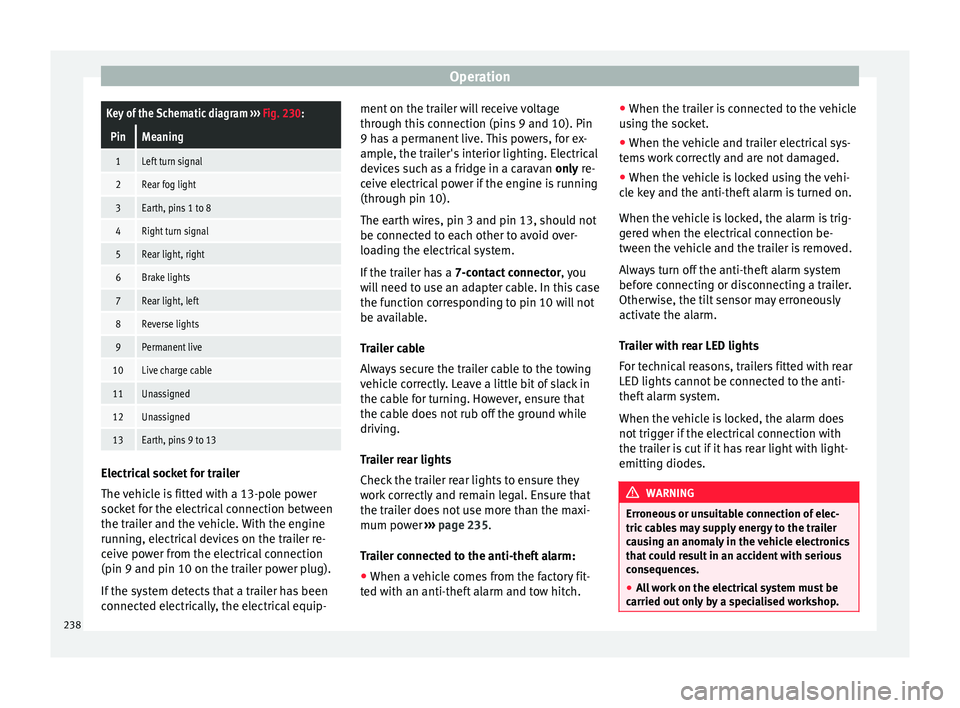
OperationKey of the Schematic diagram
››› Fig. 230:
PinMeaning
1Left turn signal
2Rear fog light
3Earth, pins 1 to 8
4Right turn signal
5Rear light, right
6Brake lights
7Rear light, left
8Reverse lights
9Permanent live
10Live charge cable
11Unassigned
12Unassigned
13Earth, pins 9 to 13 Electrical socket for trailer
The
v
ehic
le is fitted with a 13-pole power
socket for the electrical connection between
the trailer and the vehicle. With the engine
running, electrical devices on the trailer re-
ceive power from the electrical connection
(pin 9 and pin 10 on the trailer power plug).
If the system detects that a trailer has been
connected electrically, the electrical equip- ment on the trailer will receive voltage
through this
connection (pins 9 and 10). Pin
9 has a permanent live. This powers, for ex-
ample, the trailer's interior lighting. Electrical
devices such as a fridge in a caravan only re-
ceive electrical power if the engine is running
(through pin 10).
The earth wires, pin 3 and pin 13, should not
be connected to each other to avoid over-
loading the electrical system.
If the trailer has a 7-contact connector , you
will need to use an adapter cable. In this case
the function corresponding to pin 10 will not
be available.
Trailer cable
Always secure the trailer cable to the towing
vehicle correctly. Leave a little bit of slack in
the cable for turning. However, ensure that
the cable does not rub off the ground while
driving.
Trailer rear lights
Check the trailer rear lights to ensure they
work correctly and remain legal. Ensure that
the trailer does not use more than the maxi-
mum power ››› page 235.
Trailer connected to the anti-theft alarm:
● When a vehicle comes from the factory fit-
ted w ith an anti-thef
t alarm and tow hitch. ●
When the trai l
er is connected to the vehicle
using the socket.
● When the vehicle and trailer electrical sys-
tems w
ork correctly and are not damaged.
● When the vehicle is locked using the vehi-
cle k
ey and the anti-theft alarm is turned on.
When the vehicle is locked, the alarm is trig-
gered when the electrical connection be-
tween the vehicle and the trailer is removed.
Always turn off the anti-theft alarm system
before connecting or disconnecting a trailer.
Otherwise, the tilt sensor may erroneously
activate the alarm.
Trailer with rear LED lights
For technical reasons, trailers fitted with rear
LED lights cannot be connected to the anti-
theft alarm system.
When the vehicle is locked, the alarm does
not trigger if the electrical connection with
the trailer is cut if it has rear light with light-
emitting diodes. WARNING
Erroneous or unsuitable connection of elec-
tric c ab
les may supply energy to the trailer
causing an anomaly in the vehicle electronics
that could result in an accident with serious
consequences.
● All work on the electrical system must be
carried out on
ly by a specialised workshop.238
Page 242 of 320

Operation
●
Alw a
ys correctly load the trailer.
● Always secure loads correctly with suitable
and undam
aged attachment rope or straps. Driving with a trailer
Adjusting the headlights
When to
w
ing a trailer, the front of the vehicle
may rise and so the dipped beam headlights
may blind other drivers. Use the headlight
range control to lower the cone of light. If you
do not have headlight range control, have
the headlights adjusted by a specialised
workshop. Vehicles with high-intensity dis-
charge lamps adapt automatically and do not
require adjustment.
Things to note when towing a trailer or cara-
van
● If the trailer has an overru
n brake, apply
the brakes gently at first and then, firmly.
This will prevent the jerking that can be
caused by the trailer wheels locking.
● As of the combined vehicle and trailer
mas
s, braking distances will be greater.
● Select a low gear before driving down a
steep hi
ll to use the engine braking effect to
slow down the vehicle. Otherwise, the brak-
ing system could overheat and fail.
● The vehicle centre of gravity and handling
chan
ge because of the trailer load and be- cause of the increased combined mass of the
vehicl
e and trailer.
● If the towing vehicle is empty and the trail-
er loaded then the lo
ad distribution is incor-
rect. If you must travel in these conditions,
drive carefully and reduce your speed accord-
ingly.
Hill starts with a trailer
Depending on the hill and the gross com-
bined weight, it is possible that the com-
bined vehicle and trailer move backwards
slightly when starting.
For a hill start with a trailer, proceed as fol-
lows:
● Press and hold the brake pedal.
● Press the button once to turn off the
el ectric
p
arking brake ››› page 187.
● Press and hold the button to hold the
v ehic
l
e and trailer combination using the
parking brake.
● With a manual gearbox: press the clutch
pedal t
o the floor.
● Engage first gear or the gear range D
›››
page 192, Gearbox.
● Release the brake pedal.
● Move off slowly. To do this, gently release
the clutc
h pedal (for manual gearbox). ●
Rele
ase the button only when the en-
gine pr o
v
ides sufficient power to move the
vehicle and trailer combination. WARNING
Jerking the trailer in an unsuitable manner
cou l
d cause loss of vehicle control with the
subsequent serious consequences.
● Driving with a trailer and transporting
heavy or a l
arge objects will change the vehi-
cle handling and braking distances.
● Anticipate traffic and be extremely cau-
tious. Brak
e early.
● Adjust your speed and driving style to visi-
bility
, road, traffic and weather conditions.
Reduce your speed, especially on steep hills.
● Accelerate gently and carefully. Avoid brus-
que manoeuvr
es and sudden braking.
● Always take the following precautions seri-
ously
. Reduce your speed immediately if you
observe the trailer rocking from side to side.
● Never try to stop the “snaking” by increas-
ing speed.
● A
lways take the speed limits for vehicles
with and without
trailers into account.240
Page 243 of 320

Towing bracket device
Stabilising the vehicle and trailer
c omb
in
ation Stabilisation of the vehicle and trailer combi-
nation i
s
an extension of the electronic sta-
bility control (ESC) and helps, with the assis-
tance of the trajectory control, to reduce trail-
er “snaking”.
Stabilisation of the vehicle and trailer combi-
nation is active when the ESC indicator on
the dash panel remains lit for about two sec-
onds more than the ABS indicator.
Requirements for stabilising the vehi-
cle/trailer combination
● An original tow hitch is fitted by the manu-
fact ur
er or a compatible model is retrofitted.
● The ESC is switched on. The warning lamp
on the dash p
anel is not lit.
● The trailer is connected to the vehicle using
the power soc
ket.
● It travels faster than 60 km/h (37 mph).
● The maximum drawbar load is used.
● The trailer must have a fixed drawbar.
● Trailers with brakes must be equipped with
a mechanic
al inertia brake. WARNING
Do not let the extra safety afforded by the
st ab
ilisation system tempt you into taking
any risks when driving. ●
Adjus t
your speed and driving style to visi-
bility, road, traffic and weather conditions.
● If the road surface is slippery, take care
when accel
erating.
● When a system is operating, lift your foot
off the acc
elerator. WARNING
It is possible that the combination stabilisa-
tion sy st
em does not correctly recognised all
driving situations.
● It is possible that the stabilisation system
does not
detect snaking of a light trailer and
thus does not intervene.
● When driving on slippery ground, the trail-
er coul
d jack-knife despite the stabilisation
system.
● Trailers with a high centre of gravity may
even tip ov
er before they start to rock side-
ways.
● If a trailer is not used and the trailer power
socket
is connected (e.g. installation of a bi-
cycle carrier with lights), repeated automatic
braking may occur in extreme driving condi-
tions. Retrofitting a tow hitch
Fig. 231
Measurements and attachments to
r etr
ofit
a tow hitch SEAT recommends visiting a specialised
w
ork
shop t
o retrofit a tow hitch. For example, »
241
Technical data
Advice
Operation
Emergencies
Safety