2017 Seat Alhambra boot
[x] Cancel search: bootPage 12 of 320
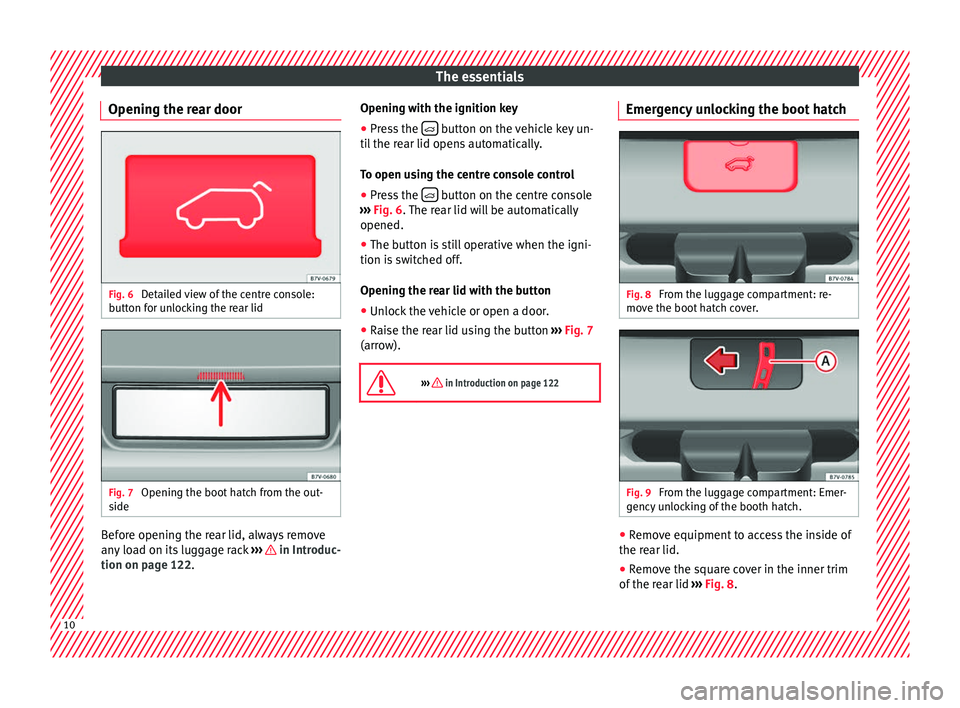
The essentials
Opening the rear door Fig. 6
Detailed view of the centre console:
b utt
on f
or unlocking the rear lid Fig. 7
Opening the boot hatch from the out-
s ide Before opening the rear lid, always remove
an
y
lo
ad on its luggage rack ››› in Introduc-
tion on p ag
e 122
. Opening with the ignition key
●
Press the button on the vehicle key un-
ti l
the r
ear lid opens automatically.
To open using the centre console control ● Press the button on the centre console
› ›
›
Fig. 6. The rear lid will be automatically
opened.
● The button is still operative when the igni-
tion is sw
itched off.
Opening the rear lid with the button
● Unlock the vehicle or open a door.
● Raise the rear lid using the button ›››
Fig. 7
(arrow).
››› in Introduction on page 122 Emergency unlocking the boot hatch
Fig. 8
From the luggage compartment: re-
mo v
e the boot
hatch cover. Fig. 9
From the luggage compartment: Emer-
g ency
u
nlocking of the booth hatch. ●
Remove equipment to access the inside of
the r e
ar lid.
● R
emove the square cover in the inner trim
of the re
ar lid ››› Fig. 8.10
Page 13 of 320

The essentials
● Pu
sh the r
elease lever ››› Fig. 9 A in the di-
r ection of
the arr
ow to unlock the boot.
● Manually open the rear lid.
››› in Introduction on page 90 Bonnet
Fig. 10
Release lever in the driver's footwell
ar e
a. Fig. 11
Cam under the bonnet ●
Opening the bonnet: Pull the lever under
the d a
shbo
ard ››› Fig. 10 1 .
● Lift up the bonnet. Press the release catch
u nder the bonnet
up
wards ››› Fig. 11. The ar-
rester hook under the bonnet is released.
● The bonnet can be opened. Release the
bonnet st
ay and secure it in the fixture de-
signed for this in the bonnet.
››› in Opening and closing the bonnet
on page 270
››› page 268 Electric windows*
Fig. 12
Detail of the driver door: controls for
the w indo
w
s, and the electric child safety lock
buttons. Buttons on the driver door
For the fr
ont
electric windows.
For the sliding door electric windows.
To lock the sliding doors and their win-
dows.
Opening and closing the windows
Opening:Push the button.
Closing:Pull the button.
To stop the
one touch
function:Press or pull on the corresponding win-
dow button.» 1
2
3
11
Page 33 of 320

The essentials
Submenu ConvenienceCentral lock-
ing
››› page 112
Auto. lock (Auto Lock): automatic
locking of all doors and boot when
reaching a speed of approximately
15 km/h (10 mph). In order to unlock
the vehicle when it is stopped, push the
central locking button, pull the door
handle or remove the key from the igni-
tion lock if the Auto unlock function
is enabled.
Auto unlock (Auto Lock): Unlocking
all doors and the boot by removing the
ignition lock key.
Door unlock : when unlocking the ve-
hicle with the key, the following doors
will unlock based on the setting:
– All : all of the doors are unlocked.
– One door : when unlocking the vehi-
cle with the key, only the driver's door
unlocks. Pressing the button
again
unlocks all doors and the boot.
– Vehicle side : the doors on the
driver's side unlock.
On vehicles fitted with the Keyless
Access ››› page 112 system, when using
the corresponding handle, all doors un-
lock on the side of the vehicle where the
key is.
Handling
windows
Adjusting the electric windows: this en-
ables the windows to be opened or
closed when the vehicle is unlocked or
locked respectively. The open function
can only be activated from the driver
door ››› page 125.
Rear vision
mirror ad-
justmentTilts passenger mirror downwards when
reverse gear is engaged. This enables
the driver to see the edge of the pave-
ment, for example ››› page 137.
Exterior mir-
ror adjust.If synchronised adjustment is selec-
ted, when the driver side exterior mirror
is adjusted, the passenger exterior mir-
ror is also moved.
Factory set-
tingsSome functions of the Convenience
submenu will be reset to the factory val-
ue.
BackThe Configuration menu is dis-
played again. Lights & visibility
submenu
Coming
HomeThis permits the adjustment of the time
the headlamps stay on after locking or
unlocking the vehicle, the function can
also be connected or disconnected here
››› page 131.
Leaving
Home
Footwell
lightThis permits the adjustment of the
brightness of the footwell lighting when
the doors are open, the function can al-
so be connected or disconnected here
Convenience
turn signals
Switching convenience turn signals on
and off When the convenience turn sig-
nals are connected,, these flash at least
three times when the turn signal is
switched on ››› page 128.
Factory set-
tingsAll the configurations in the submenu
Lights & visibility are reset to
the predefined factory values.
Tourist light
Headlamp adjustment for countries in
which vehicles are driven on the other
side of the road. When the mark is acti-
vated, the headlamps of a left-hand
drive vehicle are adjusted for driving on
the left. This function must only be used
for a short period.
BackThe Configuration menu is dis-
played again. Personal convenience settings
When two people use a vehicle, SEAT recom-
mend
s
th
at each person always uses “their”
own remote control key. When the ignition is
switched off, or the vehicle is locked, the per-
sonal convenience settings are stored and
automatically allocated to the vehicle key
››› page 26.
The values of the personalised convenience
settings of the following menu options are al-
located to the vehicle key: ■ Parking heating menu
■ Configuration Menu
■ Time
■ Language
■ Units
■ Convenience settings menu» 31
Page 77 of 320

Transporting children safely
WARNING
An empty or loose child seat could fly uncon-
tro l
lably around the vehicle interior and
cause injuries in the event of an accident or
sudden braking.
● When not in use while the vehicle is in mo-
tion, alwa
ys safely secure the child seat or
store it in the luggage compartment. Note
Replace the child seat after an accident, as it
ma y
have invisible damage. Important information regarding the
fr
ont
p
assenger's airbag Read the additional information carefully
› ›
›
page 21.
Read and always observe the safety informa-
tion included in the following chapters:
● Child seats and passenger side airbag
›››
page 76, Use of the child seat on the
front passenger seat .
● Safety distance with respect to the passen-
ger airbag ›
›› in Introduction on page 68.
● Objects between the passenger and the
p a
s
senger side airbag ››› in Front airbags
on p age 71
. Child seats
Safety in
structions Read the additional information carefully
›› ›
page 21. WARNING
The lower anchor points for child seats are
not anc hor
s meant to support cargo. Only se-
cure booster seats to lower anchor points. WARNING
Child seats with lower anchor points and with
an upper r et
aining strap must be installed in
line with the manufacturer's instructions.
Failure to comply could result in severe inju-
ries.
● Always secure just one r
etaining strap from
a child seat to a retaining ring (for Top Tether)
on the seat backrest on the rear seat in the
boot.
● Never fix child seats to the cargo anchors in
the luggag
e compartment.
● Never secure a child seat to the movable at-
tachment
elements for vehicles with an at-
tachment element and rail system . WARNING
In general, the rear seat is always the safest
pl ac
e for correctly belted in children in the
event of an accident. ●
A suit ab
le child seat that is correctly instal-
led and used on one of the rear seats offer
the most protection possible for babies and
small children in most accidents. WARNING
Unbuckling the seat belt while the vehicle is
in motion c an cau
se severe or fatal injuries in
the event of an accident or sudden braking.
● The seat belt must not be unfastened until
the vehic
le has come to a standstill. Note
Other accessories may be required to fit the
chi l
d retention system with a base or foot se-
curity and safely. Contact a technical service
centre or specialised workshop. General information on transporting
c
hi
l
dren in the vehicle Read the additional information carefully
› ›
›
page 22.
Legal regulations and provisions will always
take priority over the descriptions of this in-
struction manual. There are different regula-
tions and provisions for the use of child seats
and their mountings ( ›››
table on page 76).
In some countries, for example, the use of
child seats on certain seats in the vehicle
may be forbidden. »
75
Technical data
Advice
Operation
Emergencies
Safety
Page 84 of 320

Emergencies
Emergencies
Self -help
In c a
se of emergency
First aid kit, warning triangle, reflec-
tive vests and fire extinguishers* Fig. 98
On the rear lid: Warning triangle
br ac
k
et Reflective vests
Some
v
ehic
les will have a driver door com-
partment to store a reflective vest
››› page 98.
Warning triangle
With the boot hatch open, rotate the lock 90°
››› Fig. 98. Lower the bracket and remove the
warning triangle. First-aid kit
There is
a first aid kit ››› page 163 in the rear
left-hand side storage compartment of the
luggage compartment.
The first aid kit must comply with legal re-
quirements. Check the expiry date of the con-
tents of the first aid kit.
Fire extinguisher
There is a Fire extinguisher underneath the
front passenger seat.
The fire extinguisher must conform to legal
requirements, be ready for use and be
checked regularly. Check the certification
seal on the extinguisher. WARNING
Loose objects in the vehicle interior can be vi-
ol ently
thrown in case of a sudden manoeu-
vre or braking and especially in accidents
causing serious injury.
● Secure fire extinguishers, first aid kit, re-
flective
vests and warning triangle securely
to their respective supports. Vehicle tool kit*
Loc
ation Fig. 99
In the luggage compartment, viewed
fr om in
s
ide the vehicle: the vehicle tool kit lo-
cated in a cavity close to the lock carrier. When securing the vehicle in case of a break-
do
wn, p
l
ease note the legal requirements for
each country.
Depending on the model, the vehicle tools
may be kept in the luggage compartment, in
a cavity close to the lock carrier ››› Fig. 99.
Loosen the safety straps and remove the ve-
hicle tool kit. For vehicles factory-fitted with
winter tyres, you will find additional tools in a
toolbox located in the luggage compartment. WARNING
Loose objects in the vehicle interior can be vi-
ol ently
fired through the compartment in
case of a sudden manoeuvre or braking and 82
Page 88 of 320

Emergencies
Contents of the tyre mobility system* Fig. 102
Standard representation: contents of
the anti-p u
nct
ure kit. The tyre mobility system is located under-
ne
ath the floor c
o
vering in the boot. It in-
cludes the following components ››› Fig. 102:
Tyre valve remover
Sticker indicating maximum speed “max.
80 km/h” or “max. 50 mph”
Filler tube with cap
Air compressor
ON/OFF switch
Air bleed screw 1)
Tyre pressure monitoring 1)
1 2
3
4
5
6
7 Tube for inflating tyres
12
v
o
lt connector
Bottle of sealant
Spare insert for valve
The valve insert remover 1 has a gap at the
lo w
er end f
or a valve insert. The valve insert
can only be screwed or unscrewed in this
way. This also applies to its replacement part 11 .
WARNING
When inflating the tyre, the air compressor
and the inflat or t
ube may become hot.
● Protect hands and skin from hot parts.
● Do not place the air compressor or inflator
tube onto fl
ammable materials while they are
hot.
● Before storing the equipment, let it cool.
● If a minimum pressure of 2.0 bar
(29 psi / 200 kP
a) cannot be reached, the tyre
is badly damaged. In this instance, the seal-
ant will not be able to seal the tyre. Do not
continue driving. Seek specialist assistance. CAUTION
The air compressor should be turned off after
a max imum of
8 minutes since otherwise it
will overheat. Before switching it on again, let
it cool for a few minutes. 8
9
10
11 Check after 10 minutes of driving
Screw the inflator tube
›››
Fig. 102 8 again
and chec k
the tyre pressure on the gauge 7 .
Equa l
to or below 1.3 bar (19 psi/130 kPa):
● Stop driving! The tyre c
ould not be suffi-
ciently sealed with the tyre mobility system.
● You should obtain professional assistance
›››
.
Equa l
to or above 1.4 bar (20 psi/140 kPa):
● Correct the tyre pressure until the correct
lev el
is reached ››› page 284.
● Carefully head to the nearest specialised
workshop at
a maximum speed of 80 km/h
(50 mph).
● Ask the workshop to change the damaged
tyre. WARNING
Driving with a tyre that cannot be sealed is
dan g
erous and may lead to accidents and se-
rious injury.
● Do not continue driving if the tyre pressure
is 1.3
bar (19 psi / 130 kPa) or lower.
● Seek specialist assistance. 1)
An inflator tube may also be included.
86
Page 112 of 320
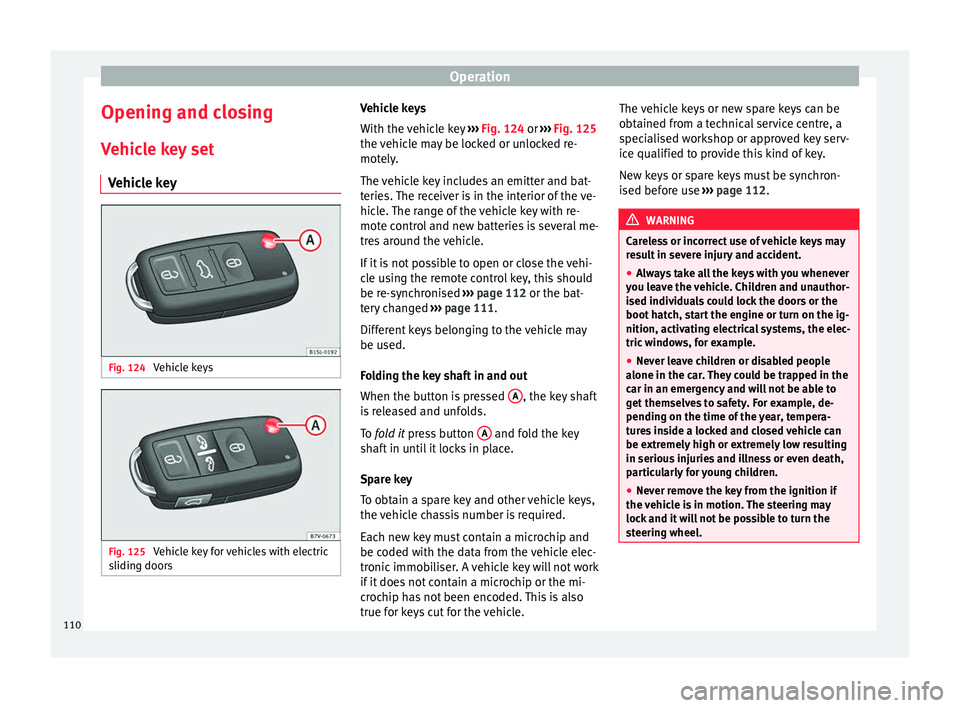
Operation
Opening and closing V ehic
l
e key set
Vehicle key Fig. 124
Vehicle keys Fig. 125
Vehicle key for vehicles with electric
s lidin
g door
s Vehicle keys
W
ith the v
ehicle key ››› Fig. 124 or ››› Fig. 125
the vehicle may be locked or unlocked re-
motely.
The vehicle key includes an emitter and bat-
teries. The receiver is in the interior of the ve-
hicle. The range of the vehicle key with re-
mote control and new batteries is several me-
tres around the vehicle.
If it is not possible to open or close the vehi-
cle using the remote control key, this should
be re-synchronised ››› page 112 or the bat-
tery changed ››› page 111.
Different keys belonging to the vehicle may
be used.
Folding the key shaft in and out
When the button is pressed A , the key shaft
i s
r
eleased and unfolds.
To fold it press button A and fold the key
sh af
t
in until it locks in place.
Spare key
To obtain a spare key and other vehicle keys,
the vehicle chassis number is required.
Each new key must contain a microchip and
be coded with the data from the vehicle elec-
tronic immobiliser. A vehicle key will not work
if it does not contain a microchip or the mi-
crochip has not been encoded. This is also
true for keys cut for the vehicle. The vehicle keys or new spare keys can be
obtained fr
om a technical service centre, a
specialised workshop or approved key serv-
ice qualified to provide this kind of key.
New keys or spare keys must be synchron-
ised before use ››› page 112. WARNING
Careless or incorrect use of vehicle keys may
re s
ult in severe injury and accident.
● Always take all the keys with you whenever
you le
ave the vehicle. Children and unauthor-
ised individuals could lock the doors or the
boot hatch, start the engine or turn on the ig-
nition, activating electrical systems, the elec-
tric windows, for example.
● Never leave children or disabled people
alone in the car
. They could be trapped in the
car in an emergency and will not be able to
get themselves to safety. For example, de-
pending on the time of the year, tempera-
tures inside a locked and closed vehicle can
be extremely high or extremely low resulting
in serious injuries and illness or even death,
particularly for young children.
● Never remove the key from the ignition if
the vehic
le is in motion. The steering may
lock and it will not be possible to turn the
steering wheel. 110
Page 115 of 320

Opening and closing
Description of the central locking sys-
t em The central locking system allows all doors
and the re
ar lid t
o be locked and unlocked
centrally.
● From outside, using the vehicle key.
● From outside with the Keyless Access sys-
tem ››
› page 115,
● From inside, by pushing the central locking
button ›
›› page 114.
In the submenu Convenience in the Con-
figuration menu, or by visiting a special-
ised workshop, special functions of the cen-
tral locking system can be switched on or off
››› page 26.
In case of a vehicle key fault or central lock-
ing system fault, all doors can be locked or
unlocked manually.
Automatic locking (Auto Lock)
In this instance, the vehicle locks automati-
cally when moving at speeds above approx.
15 km/h (10 mph) ›››
page 26. When the
vehicle is locked, the control lamp of the
central locking button ›››
Fig. 130 lights up in
yellow. Automatic unlocking (Auto Unlock)
When the key
i
s removed from the ignition
slot, here the vehicle unlocks all doors and
the boot automatically ›››
page 26.
Locking the vehicle after the airbags have
been deployed
If the airbags are deployed due to an acci-
dent, the vehicle will be automatically and
completely unlocked. Depending on the
amount of damage, it can be locked follow-
ing an accident in the following ways:
FunctionAction
Lock the vehicle
by pushing the
central locking
button:– Switch off the ignition.
– Open a door of the vehicle and
close it again.
– Push the central locking button
.
Lock the vehicle
with the vehicle
key:– Disconnect the ignition button.
OR: remove the key from the igni-
tion.
– Open a door once.
– Lock the vehicle with the key. Note
If the vehicle key buttons are pressed
›› ›
Fig. 129 or one of the central locking but-
tons is pressed ››› Fig. 130 several times in
quick succession, the central locking feature
is disabled briefly to protect from overload-
ing. The vehicle will then remain unlocked for
around 30 seconds. If no door nor the boot is opened during this time, the vehicle will then
autom
atic
ally unlock. Unlocking and locking the vehicle
from out
s
ide Fig. 129
Buttons on the vehicle key
FunctionHandling the buttons on
the vehicle
Unlocking the vehicle.Press button . Keep it
pushed for the convenience
opening.
Lock the vehicle.Press button . Keep it push-
ed for the convenience lock-
ing function.
» 113
Technical data
Advice
Operation
Emergencies
Safety