2017 Seat Alhambra service
[x] Cancel search: servicePage 111 of 320

Communications and multimedia Function
Press the button for more than 2 seconds
: to
obtain help from the network of SEAT dealers
in the event of a breakdown.
a) Not operational if a SEAT Media system 2.2 navigation system
with voice control is fitted.
Information and assistance calls Communication with the SEAT Customer Care
Serv
ic
e is established using the and but-
tons of the three button unit 1)
. The system
will automatically connect you with the Assis-
tance Centre of the relevant country. You will
only be able to make calls if your mobile is
turned on and connected to the pre-installed
Bluetooth.
Information call
The Information call button offers in-
formation on the SEAT brand and selected
additional services related to traffic and your
travel.
To establish communication, press the but-
ton for more than 2 seconds.
In countries where there is no information tel-
ephone number, an information call is made
after pressing the button. Assistance call
The assistance call
button giv
es im-
mediate help in case of a breakdown. To this
end, the SEAT dealer network, with its mobile
assistance vehicles, is at your disposal.
To establish communication, press the
button for more than 2 seconds. Note
Calls made with the and button
s take pri-
ority over normal calls. If the or button is
pressed during a normal telephone call, this
call will be cut off and a connection will be
made to the information or assistance centre. Note
Any call made to the information service will
be interrupt ed if
the assistance button is
pressed. The connection to the assistance
service will then be made (and vice versa). Note
Mobile phone coverage must be available to
pl ac
e a call to the information and assistance
services. This service might not be available
in some countries. Activating and deactivating
Switching on the speech control system
● Press the button on the mu
lti-function
steering wheel.
● OR: press the button in the three button
unit
in the headliner .
● Wait for the acoustic signal.
● Give the command.
● Follow the dialogue instructions (extended
dialogue).
Ending
voice control
● Press the button on the mu
lti-function
steering wheel.
● OR: press the button in the three button
unit
in the headliner .
Interrupting the instructions
● During the instructions, press the button
on the mu
lti-function steering wheel.
● OR: press the button in the three button
unit
in the headliner .
● You will be able to give a command imme-
diately
afterwards. 1)
Depending upon country.
109
Technical data
Advice
Operation
Emergencies
Safety
Page 112 of 320
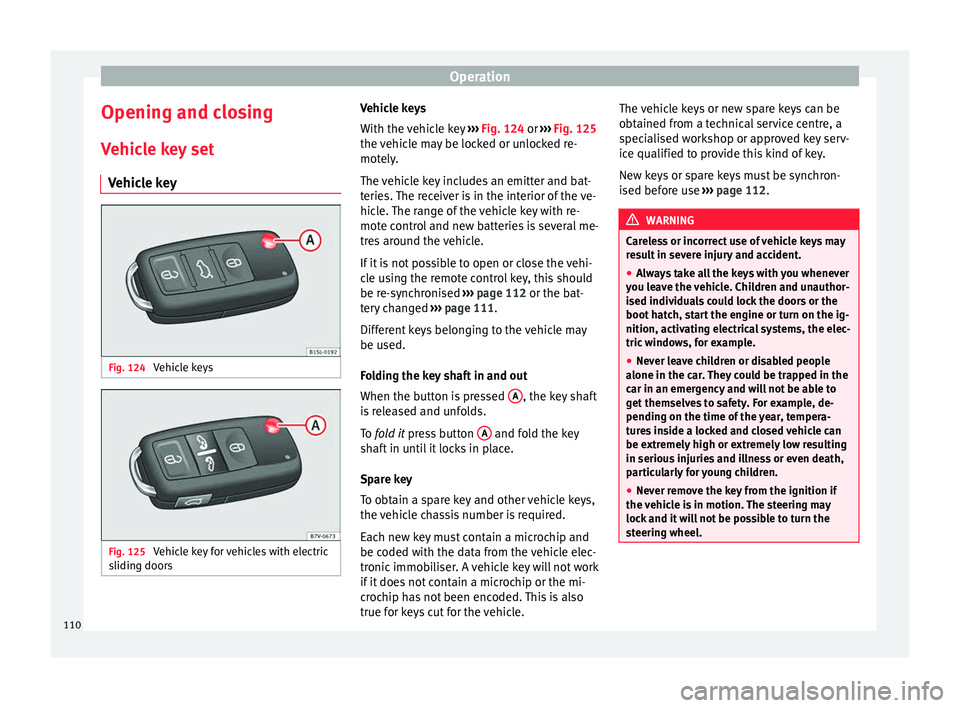
Operation
Opening and closing V ehic
l
e key set
Vehicle key Fig. 124
Vehicle keys Fig. 125
Vehicle key for vehicles with electric
s lidin
g door
s Vehicle keys
W
ith the v
ehicle key ››› Fig. 124 or ››› Fig. 125
the vehicle may be locked or unlocked re-
motely.
The vehicle key includes an emitter and bat-
teries. The receiver is in the interior of the ve-
hicle. The range of the vehicle key with re-
mote control and new batteries is several me-
tres around the vehicle.
If it is not possible to open or close the vehi-
cle using the remote control key, this should
be re-synchronised ››› page 112 or the bat-
tery changed ››› page 111.
Different keys belonging to the vehicle may
be used.
Folding the key shaft in and out
When the button is pressed A , the key shaft
i s
r
eleased and unfolds.
To fold it press button A and fold the key
sh af
t
in until it locks in place.
Spare key
To obtain a spare key and other vehicle keys,
the vehicle chassis number is required.
Each new key must contain a microchip and
be coded with the data from the vehicle elec-
tronic immobiliser. A vehicle key will not work
if it does not contain a microchip or the mi-
crochip has not been encoded. This is also
true for keys cut for the vehicle. The vehicle keys or new spare keys can be
obtained fr
om a technical service centre, a
specialised workshop or approved key serv-
ice qualified to provide this kind of key.
New keys or spare keys must be synchron-
ised before use ››› page 112. WARNING
Careless or incorrect use of vehicle keys may
re s
ult in severe injury and accident.
● Always take all the keys with you whenever
you le
ave the vehicle. Children and unauthor-
ised individuals could lock the doors or the
boot hatch, start the engine or turn on the ig-
nition, activating electrical systems, the elec-
tric windows, for example.
● Never leave children or disabled people
alone in the car
. They could be trapped in the
car in an emergency and will not be able to
get themselves to safety. For example, de-
pending on the time of the year, tempera-
tures inside a locked and closed vehicle can
be extremely high or extremely low resulting
in serious injuries and illness or even death,
particularly for young children.
● Never remove the key from the ignition if
the vehic
le is in motion. The steering may
lock and it will not be possible to turn the
steering wheel. 110
Page 135 of 320

Lights and visibility
Note
● The v ehic
le battery will discharge and run
down if the hazard warning lights remain on
for too long (even with the ignition turned
off).
● In some vehicles, the brake lights will flash
when brakin
g abruptly at speeds of approxi-
mately 80 km/h (50 mph) to warn vehicles
travelling behind. If braking continues, the
hazard warning lights system will automati-
cally be turned on at a speed of less than ap-
proximately 10 km/h (6 mph). The brake
lights remain lit. Upon accelerating, the haz-
ard warning lights will be automatically
turned off. Adhesive strips for headlights or ad-
ju
s
tin
g headlights In those countries where vehicles drive on
the other s
ide of
the r
oad to the home coun-
try, the asymmetric dipped beam may dazzle
drivers of oncoming vehicles. Therefore,
when driving abroad, adhesive strips should
be attached to the headlights or the head-
lights should be adjusted accordingly.
The direction of the headlights can be adjus-
ted from the instrument panel, in the Tou-
rist light submenu of the Configura-
tion menu ›››
page 30.
For those vehicles in which it is not possible
to adjust the headlights from the menu, ad- hesive strips are used to cover certain parts
of the hea
dlamp cover or the headlights may
be adjusted at a specialised workshop. For
further information, please refer to a special-
ised workshop. SEAT recommends visiting a
technical service. Note
Use of the Tourist light option and the
adhe s
ives on the headlights is only allowed if
they are to be used for a short period of time.
To modify the direction of the headlights per-
manently, please take the vehicle to a speci-
alised workshop. SEAT recommends visiting a
technical service centre. Headlight range control, lighting of
the in
s
trument
panel and controls Fig. 141
Next to the steering wheel: instru-
ment and sw it
ch lighting control 1 and
he a
dlight
range control 2 1
Instrument and switch lighting
When the he a
dlights
are switched on, the
brightness of the instruments and switch
lighting can be regulated by turning the
switch ››› Fig. 141 1 .
2 Headlight range control
The he a
dlight
range control ››› Fig. 141 2 is
modified ac c
or
ding to the value of the head-
light beam and the vehicle load status. This
offers the driver optimum visibility and the
headlights do not dazzle oncoming drivers
››› .
The he a
dlights
can only be adjusted when
the dipped beam is switched on.
To reset, turn switch ››› Fig. 141 2 :
ValueVehicle load status
a)
–Two front occupants, luggage compart-
ment empty
1All seats occupied, luggage compartment
empty
2All seats occupied, luggage compartment
full With trailer and minimum drawbar load
3Driver only, luggage compartment full With
trailer and maximum drawbar load
a)
If the vehicle load does not correspond to those shown in the
table, it is possible to select intermediary positions.»
133
Technical data
Advice
Operation
Emergencies
Safety
Page 137 of 320

Lights and visibility
Rear side window sun blinds Fig. 143
On the rear right-hand window: sun
b lind The sun blinds for the vehicle interior are fit-
t
ed in the s
ide p
anels of the windows.
● Pull the sun blind by the handle ›››
Fig. 143
A up to the top.
● Hook both rings of the fastening rod in the
s p
ac
es provided B . Check that the sun blind
i s
sec
urely hooked into the spaces provided
when it has been lowered B .
● To put the sun blind away, unhook it at the
t op and lo
w
er by hand ››› .
CAUTION
To prevent damage to the blind or the interior
trim, do not lo w
er the sun blind “quickly”. Windscreen wiper and window
w
iper sy
s
tems
Control lamp
It lights up
Windscreen wip-
er fluid level too
lowTop up the windscreen wiper reser-
voir as soon as possible
››› page 280. Several warning and control lamps light up
for a f
ew sec
onds when the ignition is switch-
ed on, signalling that the function is being
verified. They will switch off after a few sec-
onds.
Window wiper lever Read the additional information carefully
› ›
›
page 26 WARNING
Water from the windscreen washer water bot-
tle m a
y freeze on the windscreen if it does
not contain enough anti-freeze, reducing for-
ward visibility.
● In winter, ensure the windscreen washer
contain
s enough anti-freeze.
● In cold conditions, you should not use the
wash/w
ipe system unless you have warmed
the windscreen with the ventilation system. The antifreeze could freeze on the windscreen
and reduc
e
visibility. WARNING
Worn or dirty wiper blades reduce visibility
and inc re
ase the risk of accident and serious
injury.
● Always replace damaged or worn blades or
bla
des which do not clean the windscreen
correctly. CAUTION
In icy conditions, always check that the wiper
bl a
des are not frozen to the glass before us-
ing the wipers for the first time. In cold
weather, it may help to leave the vehicle
parked with the wipers in service position
››› page 54. CAUTION
If the ignition is switched off while the wind-
sc r
een wipers are on, the windscreen wipers
carry on wiping at the same level when the
ignition is switched back on. Ice, snow and
other obstacles may damage the windscreen
wiper and the respective motor. Note
● The wind s
creen wipers will only function
when the ignition is switched on and the re-
spective bonnet or rear lid are closed. » 135
Technical data
Advice
Operation
Emergencies
Safety
Page 160 of 320

Operation
●
Alw a
ys use suitable ropes and straps in
good condition.
● Secure the ropes and straps to the fasten-
ing ring
s.
● Loose objects in the luggage compartment
can sud
denly slide and change the way the
vehicle handles.
● Secure all objects, little and large.
● Never secure a load that is too heavy for
the fas
tening rings.
● Never secure a child seat to the fastening
rings. Note
● The max imum lo
ad of the fastening rings is
approximately 3.5 kN (3.57 kp).
● You can find suitable transport straps and
load sec
uring systems at a specialised work-
shop. SEAT recommends taking your car in for
technical service. Rails and attachment system*
Fig. 169
In the luggage compartment: system
inc ludin
g r
ails, adjustable attachment ele-
ments 1 and adjustable tightening straps
2 .
The rails and attachment system consists of
f
our r
ai
ls, movable attachment elements,
straps to be secured to the rails and a net
with supports to cover baggage ››› page 159.
The rail and attachment system is designed
to secure light objects. If the seats in the
third row are to be occupied by passengers
then attachment elements should never be
placed in the section of the rails close to the
seats ››› .
In s
t
alling the attachment elements
● Fit the attachment element with the ruts
facin
g upwards ››› Fig. 169 1 to the upper
p ar
t
of the guide and press downwards. ●
Move the att
achment element to the de-
sired position.
● Always ensure that the attachment inserts
into the guide sys
tem ››› .
R emo
v
ing the attachment elements
● Remove the attachment element from the
guide and pul
l downwards.
Securing a load
● Pull the strap through the attachment ele-
ment and secur
e the load ››› .
WARNING
In case of an accident or sudden braking, the
attac hment
elements in the parts of the rails
close to the seats of the third row could in-
jure seat occupants.
● Whenever the seats on the third row are to
be occupied, r
emove the attachment ele-
ments from the rails or move them all the way
back. WARNING
Movable attachment elements that are not
secur ed c
orrectly can be released from the
guide in case of sudden braking or accident.
As a result, objects may be fired through the
vehicle interior causing serious injury or
death. 158
Page 164 of 320

Operation
●
The roof ant
enna, the range of the panor-
amic sliding sunroof and the boot hatch
should not be affected by the roof carrier sys-
tem and the load being transported.
● Take extra care not to let the hatch strike
the roof lo
ad when opening. For the sake of the environment
The vehicle uses more fuel when the roof car-
rier sy st
em is fitted. Fastening the base supports and the
r
oof
c
arrier system Fig. 174
Attachment points for the basic sup-
por t and the r
oof carrier system The mounts are the basis of a complete roof
c
arrier sy
s
tem. Special fixtures must then be
added in order to safely transport luggage,
bicycles, skis, surf boards, boats, etc. on the roof. All these system components are availa-
ble fr
om a technical service centre.
Securing the base supports and roof carrier
system
Always secure the base supports and roof
carrier system correctly.
The roof carrier system must always be instal-
led exactly according to the instructions pro-
vided.
The position openings are located on the in-
ner side of the side roof rods ››› Fig. 174. WARNING
If the base supports and the roof carrier sys-
tem ar e inc
orrectly fitted or used in an unsuit-
able manner, the entire system could break
free causing accident and injury.
● Always take the manufacturer assembly in-
structions
into account.
● Only use base supports and roof carrier
syst
ems that are not damaged and are cor-
rectly fitted.
● The base support should only be fitted to
the points indic
ated in the diagram
››› Fig. 174.
● Secure the base supports and roof carrier
syst
em correctly.
● Check the screws and attachments before
driving and af
ter a short distance. During
each long journey, check the attachments
during every break. ●
Alw a
ys fit the roof carrier system correctly
for wheels, skis, surfboards, etc.
● Never modify or repair the basic supports
or roof c
arrier system. Note
Read and take into account the instructions
inc luded w ith the r
oof carrier system fitted
and keep them in the vehicle. Loading the roof carrier
Loads can only be correctly secured when the
r
oof
c
arrier system is correctly fitted ››› .
M ax
imum authori
sed roof load
The maximum authorised roof load is 100 kg
(220 lbs). The roof load includes the roof car-
rier system and the load being transported
››› .
A lw
a
ys check the roof carrier system weight
and the weight of the load to be transported
and, if necessary, weigh them. Never exceed
the maximum authorised roof load.
If you are using a roof carrier with a lower
weight rating, you cannot transport the maxi-
mum roof load. Do not exceed the maximum
weight limit for the roof carrier given in the
fitting instructions.
162
Page 175 of 320

Air conditioning
the device and try plugging it back in af-
ter ar
ou
nd 10 seconds. Note
● Some ap pli
ances may not work properly in
the 230 Volt Euro power connector due to a
lack of power (Watts).
● The 230 Watt Euro power connector can be
modified for 115 W
att appliances and vice
versa. Consult a specialist shop for advice on
accessories to adapt the connector. SEAT rec-
ommends taking your car in for technical
service. Air conditioning
Air c onditionin
g
Intr
oduction Viewing Climatronic information
The fact
or
y-fitted radio or navigation system
screen briefly displays information relating to
Climatronic.
The units of temperature measurement is dis-
played on the factory-installed radio or navi-
gation system and, depending on the vehicle
equipment, can be set using the Configu-
ration menu on the instrument panel. WARNING
Reduced visibility through the windows in-
cr e
ases the risk of serious accidents.
● Ensure that all windows are free of ice and
snow and th
at they are not fogged up pre-
venting a clear view of everything outside.
● The maximum heat output required to de-
fros
t windows quickly is only available when
the engine has reached its normal running
temperature. Only drive when you have good
visibility.
● Always ensure that you use the air condi-
tioner and heated r
ear window to maintain
good visibility.
● Never leave the air recirculation on for a
long period of time. If
the cooling system is switched off and air recirculation mode
swit
c
hed on, the windows can mist over very
quickly, considerably limiting visibility.
● Switch air recirculation mode off when it is
not requir
ed. WARNING
Stuffy or used air will increase fatigue and re-
duc e driv er c
oncentration possibly resulting
in a serious accident.
● Never leave the fresh air fan turned off or
use the air rec
irculation for long periods of
time; the air in the vehicle interior will not be
refreshed. CAUTION
● Swit c
h the air conditioner off if you think it
may be broken. This will avoid additional
damage. Have the air conditioner checked by
a specialised workshop.
● Repairs to the air conditioner require spe-
cia
list knowledge and special tools. SEAT rec-
ommends taking your car in for technical
service.
● Do not smoke when air recirculation is
switc
hed on in vehicles with an air condition-
er. The smoke taken in could lie on the cool-
ing system vaporiser and on the activated
charcoal cartridge of the dust and pollen fil-
ter, leading to a permanently unpleasant
smell. » 173
Technical data
Advice
Operation
Emergencies
Safety
Page 189 of 320

Driving
The vehicle key has a chip that automatically
di s
ab
les the immobilizer when the key is
placed in the ignition lock.
The electronic immobiliser will be activated
again automatically as soon as you pull the
key out of the ignition lock. For vehicles with
the Keyless Access system, the key has to be
outside the vehicle ››› page 115.
For this reason, the vehicle can only be used
with a genuine SEAT key with the correct
code. Coded keys can be purchased from
your technical service centre ››› page 110.
If an unauthorised key is used, the message
SAFE or Immobiliser active is displayed
on the instrument panel. The vehicle cannot
be started in this case Note
The correct operation of the vehicle is only
guarant eed when origin
al SEAT keys are
used. Braking and parking
Intr oduction The a
ssisted braking systems include the an-
ti-loc k
braking system (ABS), the brake assist
system (BAS), the electronic differential lock
(EDL), the traction control system (ASR) and
the electronic stability control (ESC). WARNING
Driving with worn brake pads or a faulty
brak e sy
stem may lead to serious accident.
● If lights, alone or accompanied by a
warnin
g message on the instrument panel
display, please go immediately to a special-
ised workshop to check the brake pads and to
replace them if they are worn. WARNING
Careless parking can cause serious injury.
● Never remove the key from the ignition if
the v ehic
le is in motion. The steering lock
may engage and lock the steering wheel mak-
ing the vehicle impossible to control.
● Always park your vehicle so that no part of
the exhau
st system can come in contact with
flammable materials (such as wood, leaves,
dried grass, spilled fuel, etc.).
● Always apply the electronic parking brake
when you l
eave your vehicle and when you
park.
● Never leave children or disabled people
alone in the v
ehicle. They could release the
electronic parking brake, activate the selec-
tor lever or gear stick and start the vehicle
moving. This could result in a serious acci-
dent.
● Always take all the keys with you whenever
you le
ave the vehicle. The engine could acci-
dentally be started and electrical equipment
such as the windows could accidentally be
operated resulting in serious injury. ●
Never l e
ave children or disabled people
alone in the car. They could be trapped in the
car in an emergency and will not be able to
get themselves to safety. For example, de-
pending on the time of the year, tempera-
tures inside a locked and closed vehicle can
be extremely high or extremely low resulting
in serious injuries and illness or even death,
particularly for young children. CAUTION
● Spec i
al care should be taken when parking
in areas with high kerbs or fixed barriers. Ob-
jects protruding from the ground may dam-
age the bumper or other parts of the vehicle
during manoeuvres. To avoid damage, stop
before the wheels touch the barrier or kerb.
● Special attention is required when driving
through entranc
es, over ramps, kerbs or oth-
er objects. The vehicle underbody, bumpers,
mudguards and running gear, and the engine
and exhaust system could be damaged as
you drive over these objects. Control and warning lamps
It lights up red
Together with the
control lamp on
the button: Elec-
tronic parking brake
on.››› page 189» 187
Technical data
Advice
Operation
Emergencies
Safety