2017 RENAULT THALIA audio
[x] Cancel search: audioPage 3 of 34
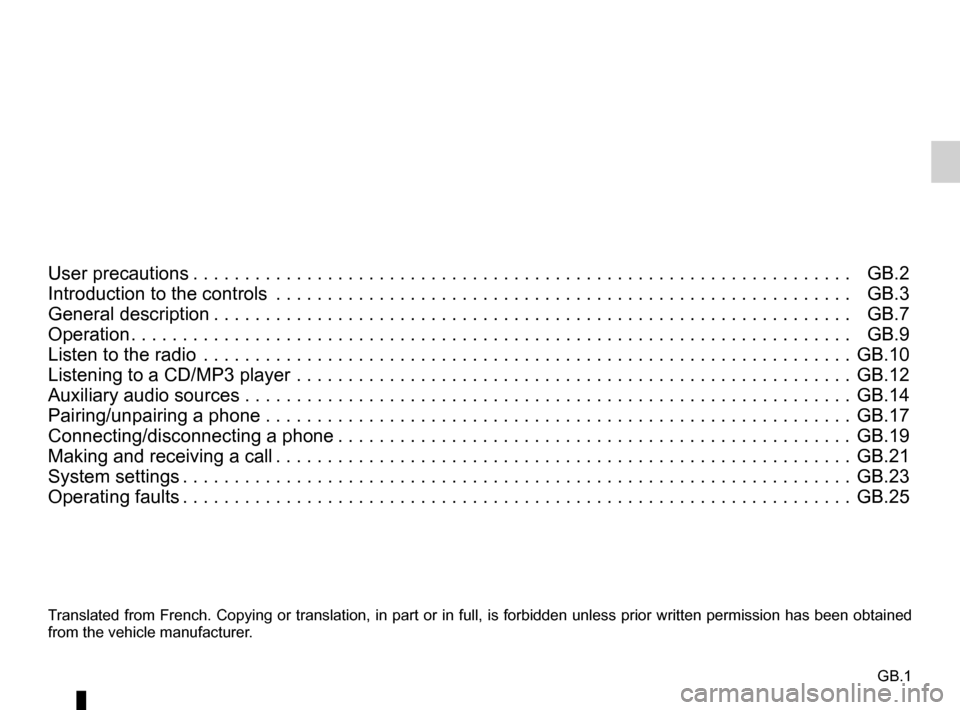
GB.1
Translated from French. Copying or translation, in part or in full, is fo\
rbidden unless prior written permission has been obtained
from the vehicle manufacturer.
User precautions . . . . . . . . . . . . . . . . . . . . . . . . . . . . . . . . . . . . \
. . . . . . . . . . . . . . . . . . . . . . . . . . . . GB.2
Introduction to the controls . . . . . . . . . . . . . . . . . . . . . . . . . . . . . . . . . . . .\
. . . . . . . . . . . . . . . . . . . . GB.3
General description . . . . . . . . . . . . . . . . . . . . . . . . . . . . . . . . . . . . \
. . . . . . . . . . . . . . . . . . . . . . . . . . GB.7
Operation . . . . . . . . . . . . . . . . . . . . . . . . . . . . . . . . . . . . \
. . . . . . . . . . . . . . . . . . . . . . . . . . . . . . . . . . GB.9
Listen to the radio . . . . . . . . . . . . . . . . . . . . . . . . . . . . . . . . . . . .\
. . . . . . . . . . . . . . . . . . . . . . . . . . . GB.10
Listening to a CD/MP3 player . . . . . . . . . . . . . . . . . . . . . . . . . . . . . . . . . . . .\
. . . . . . . . . . . . . . . . . . GB.12
Auxiliary audio sources . . . . . . . . . . . . . . . . . . . . . . . . \
. . . . . . . . . . . . . . . . . . . . . . . . . . . . . . . . . . . GB.14
Pairing/unpairing a phone . . . . . . . . . . . . . . . . . . . . . . . . . . . . . . . . . . . .\
. . . . . . . . . . . . . . . . . . . . . GB.17
Connecting/disconnecting a phone . . . . . . . . . . . . . . . . . . . . . . . . . . . . . . . . . . . . \
. . . . . . . . . . . . . . GB.19
Making and receiving a call . . . . . . . . . . . . . . . . . . . . . . . . . . . . . . . . . . . . \
. . . . . . . . . . . . . . . . . . . . GB.21
System settings . . . . . . . . . . . . . . . . . . . . . . . . . . . . . . . . . . . . \
. . . . . . . . . . . . . . . . . . . . . . . . . . . . . GB.23
Operating faults . . . . . . . . . . . . . . . . . . . . . . . . . . . . . . . . . . . . \
. . . . . . . . . . . . . . . . . . . . . . . . . . . . . GB.25
Page 4 of 34

GB.2
PRECAUTIONS DURING USE
It is essential to follow the precautions below when using the system, b\
oth in the interest of safety and to prevent material damage.
You must always comply with the laws of the country in which you are trav\
elling.
The description of the models given in this manual is based on the speci\
fications at the time of writing. This manual covers al l
existing functions for the models described. Whether or not they are fit\
ted depends on the equipment model, options selected
and the country where they are sold. This manual may also contain information about functions to be introduce\
d later in the
year.
Finally, when reference is made throughout this manual to the Manufacturer’s Representative, this means the vehicle manu-
facturer.
Precautions when operating the audio system
– Operate the controls (on the dash or near the steering wheel) and read\
the information on the screen only when road
conditions allow.
– Set the volume to a reasonable level so that outside noise can be heard.\
Precautions concerning the equipment
– Do not attempt to dismantle or modify the system, as there is a risk of \
damage to equipment and fire.
– Contact a representative of the manufacturer in the event of malfunction\
and for all operations involving disassembly.
– Do not insert foreign objects, or damaged or soiled CDCD MP3s into the p\
layer.
– Only use 12 cm diameter circular CDCD MP3s.
– When handling discs, hold them by the inner or outer edges, without touc\
hing the non-printed face of the CDCD MP3.
– Do not stick paper to the CDCD MP3.
– After prolonged use, remove the CD CD MP3 from the player with care as i\
t may be hot.
– Never expose CDs/CD MP3s to heat or direct sunlight.
Precautions when using the phone
– There are laws which govern the use of phones in vehicles. They do not necessarily authorise the use of hands-free phone systems under all driving conditions: drivers must be in control of thei\
r vehicles at all times.
– Using a phone whilst driving is a significant distraction and risk facto\
r during all stages of use (dialling, communicating, searching for a number in the handset memory, etc.).
Maintenance of the fascia
– Use a soft cloth and, if necessary, a small amount of soapy water. Rinse with a soft, slightly damp cloth, then dry with a so ft,
dry cloth.
– Do not press on the display on the front panel, and do not use any alcoh\
ol-based products.
Page 7 of 34

GB.5
INTRODUCTION TO THE CONTROLS (3/4)
AUDIO functionTELEPHONE function
1 Short press: On/Off.
Rotation: Volume
2 Information display.
3 Eject a CD/CD MP3 (panel with CD player);
4 Choose the radio source and the waveband.
The wavelengths are FM1, FM2, AM, FM, AST.
5 USB socket for iPod® or auxiliary audio sources.
6 Save the 6 radio stations with the strongest frequencies.
7 Short press: recall a pre-programmed station.
Press and hold: store a radio station.
8 Access the phone menu.
9 Return to the previous level/screen whilst navigating tracks, menus, etc\
.
10 Short press: change track (CD/CD MP3, some portable
audio players) or change radio station automatically.
Press and hold: fast forward/rewind a CD/CD MP3 track
on some portable audio players, or scroll through the radio
stations until the button is released.
Page 8 of 34

GB.6
INTRODUCTION TO THE CONTROLS (4/4)
AUDIO functionTELEPHONE function
11 Short press: confirm an action
Rotate:
– move up or down within the displays;
– select the required option;
– increase the frequency in increments of 0.5 Hz.
12 – Access the custom settings menu.
– Access the AST menu.
13 Select the required medium (if connected):
CD/CD MP3 → iPod® → USB → AUX
→ Bluetooth®.
14, 20 Decrease the volume of the source currently in use.
15 auxiliary input
16, 19 Increase the volume of the source currently in use.
17 – Mute the radio source during playback;
– Mute the volume and stop playback of the CD/CD
MP3, USB, iPod®, Bluetooth® portable audio player. – Answer/end call (short press)
– Reject a call (long press)
18 Activate the «Mute» function (panel without CD player).
19+20 Activate the «Mute» function.
Page 9 of 34
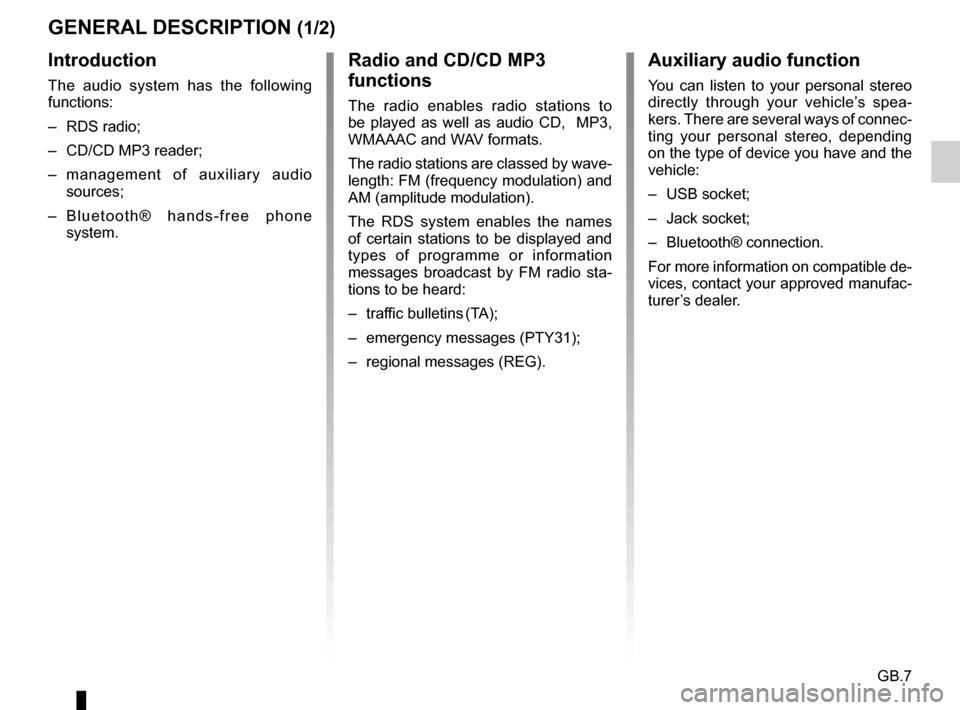
GB.7
GENERAL DESCRIPTION (1/2)
Introduction
The audio system has the following
functions:
– RDS radio;
– CD/CD MP3 reader;
– management of auxiliary audio sources;
– Bluetooth® hands-free phone system.
Radio and CD/CD MP3
functions
The radio enables radio stations to
be played as well as audio CD, MP3,
WMAAAC and WAV formats.
The radio stations are classed by wave-
length: FM (frequency modulation) and
AM (amplitude modulation).
The RDS system enables the names
of certain stations to be displayed and
types of programme or information
messages broadcast by FM radio sta-
tions to be heard:
– traffic bulletins (TA);
– emergency messages (PTY31);
– regional messages (REG).
Auxiliary audio function
You can listen to your personal stereo
directly through your vehicle’s spea-
kers. There are several ways of connec-
ting your personal stereo, depending
on the type of device you have and the
vehicle:
– USB socket;
– Jack socket;
– Bluetooth® connection.
For more information on compatible de-
vices, contact your approved manufac-
turer’s dealer.
Page 10 of 34

GB.8
GENERAL DESCRIPTION (2/2)
Hands-free phone function
The Bluetooth® hands-free system
provides the following features without
having to handle your phone:
– Pair up to 5 phones;
– send/receive/reject a call;
– transfer the list of contacts from the phone memory and the SIM card
(depending on the phone);
– access the call logs for calls which have come through the system;
– call voicemail.
Bluetooth® function
This function enables the audio system
to recognise and control your portable
audio player or mobile phone using
Bluetooth® pairing.
You can activate or deactivate the
Bluetooth® function through the
“Bluetooth” menu:
– display the settings menu by pres- sing 8;
– select “Bluetooth” by turning and pressing 11;
– select ON/OFF.
Your hands-free phone
system is only intended to
facilitate communication by
reducing the risk factors,
without removing them completely.
You must always comply with the
laws of the country in which you are
travelling.
Bluetooth ON
OFF
Telephone compatibility
Some phones are not compatible with
the hands-free system, and do not
enable you to use all of the available
functions or do not provide the best
possible sound quality.
For more information on compatible
telephones, contact your approved
manufacturer’s dealer or visit the man-
ufacturer’s website, where available.
Page 11 of 34
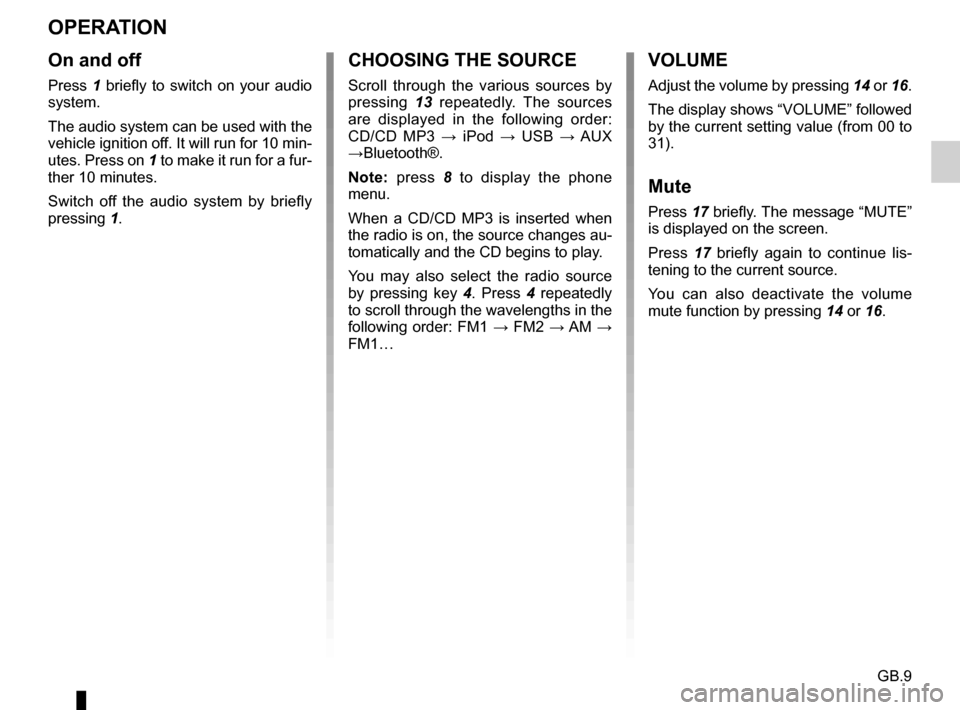
GB.9
OPERATION
On and off
Press 1 briefly to switch on your audio
system.
The audio system can be used with the
vehicle ignition off. It will run for 10 min-
utes. Press on 1 to make it run for a fur-
ther 10 minutes.
Switch off the audio system by briefly
pressing 1.
CHOOSING THE SOURCE
Scroll through the various sources by
pressing 13 repeatedly. The sources
are displayed in the following order:
CD/CD MP3 → iPod → USB → AUX
→Bluetooth®.
Note: press 8 to display the phone
menu.
When a CD/CD MP3 is inserted when
the radio is on, the source changes au-
tomatically and the CD begins to play.
You may also select the radio source
by pressing key 4. Press 4 repeatedly
to scroll through the wavelengths in the
following order: FM1 → FM2 → AM →
FM1…
VOLUME
Adjust the volume by pressing 14 or 16.
The display shows “VOLUME” followed
by the current setting value (from 00 to
31).
Mute
Press 17 briefly. The message “MUTE”
is displayed on the screen.
Press 17 briefly again to continue lis-
tening to the current source.
You can also deactivate the volume
mute function by pressing 14 or 16.
Page 14 of 34
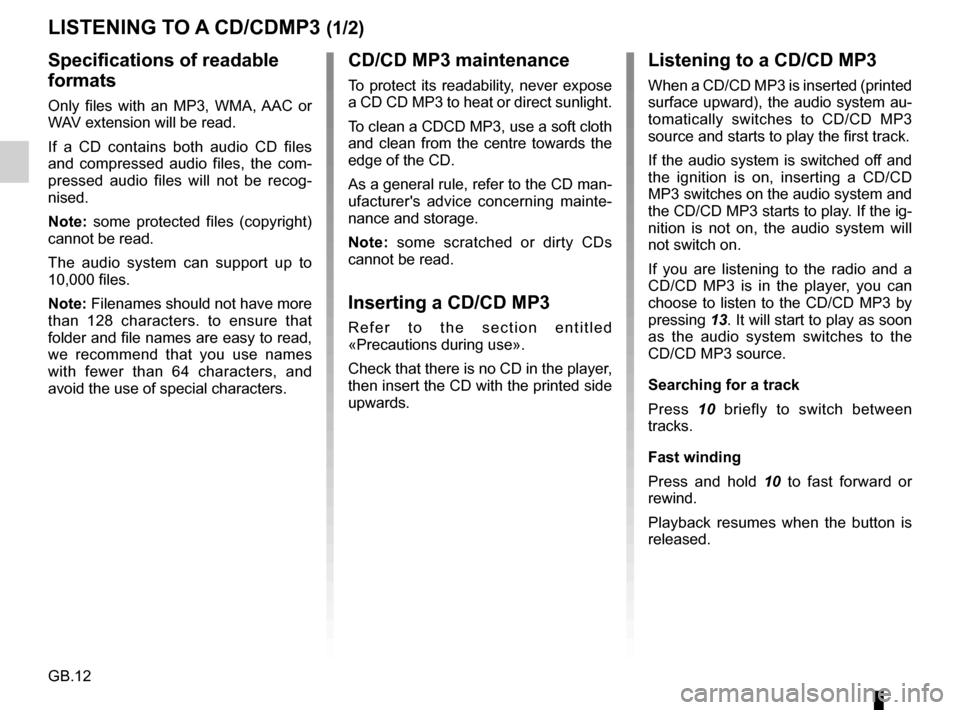
GB.12
LISTENING TO A CD/CDMP3 (1/2)
Specifications of readable
formats
Only files with an MP3, WMA, AAC or
WAV extension will be read.
If a CD contains both audio CD files
and compressed audio files, the com-
pressed audio files will not be recog-
nised.
Note: some protected files (copyright)
cannot be read.
The audio system can support up to
10,000 files.
Note: Filenames should not have more
than 128 characters. to ensure that
folder and file names are easy to read,
we recommend that you use names
with fewer than 64 characters, and
avoid the use of special characters.
CD/CD MP3 maintenance
To protect its readability, never expose
a CD CD MP3 to heat or direct sunlight.
To clean a CDCD MP3, use a soft cloth
and clean from the centre towards the
edge of the CD.
As a general rule, refer to the CD man-
ufacturer's advice concerning mainte-
nance and storage.
Note: some scratched or dirty CDs
cannot be read.
Inserting a CD/CD MP3
Refer to the section entitled
«Precautions during use».
Check that there is no CD in the player,
then insert the CD with the printed side
upwards.
Listening to a CD/CD MP3
When a CD/CD MP3 is inserted (printed
surface upward), the audio system au-
tomatically switches to CD/CD MP3
source and starts to play the first track.
If the audio system is switched off and
the ignition is on, inserting a CD/CD
MP3 switches on the audio system and
the CD/CD MP3 starts to play. If the ig-
nition is not on, the audio system will
not switch on.
If you are listening to the radio and a
CD/CD MP3 is in the player, you can
choose to listen to the CD/CD MP3 by
pressing 13. It will start to play as soon
as the audio system switches to the
CD/CD MP3 source.
Searching for a track
Press 10 briefly to switch between
tracks.
Fast winding
Press and hold 10 to fast forward or
rewind.
Playback resumes when the button is
released.