2017 RENAULT KANGOO Eject
[x] Cancel search: EjectPage 7 of 34

GB.5
INTRODUCTION TO THE CONTROLS (3/4)
AUDIO functionTELEPHONE function
1 Short press: On/Off.
Rotation: Volume
2 Information display.
3 Eject a CD/CD MP3 (panel with CD player);
4 Choose the radio source and the waveband.
The wavelengths are FM1, FM2, AM, FM, AST.
5 USB socket for iPod® or auxiliary audio sources.
6 Save the 6 radio stations with the strongest frequencies.
7 Short press: recall a pre-programmed station.
Press and hold: store a radio station.
8 Access the phone menu.
9 Return to the previous level/screen whilst navigating tracks, menus, etc\
.
10 Short press: change track (CD/CD MP3, some portable
audio players) or change radio station automatically.
Press and hold: fast forward/rewind a CD/CD MP3 track
on some portable audio players, or scroll through the radio
stations until the button is released.
Page 8 of 34

GB.6
INTRODUCTION TO THE CONTROLS (4/4)
AUDIO functionTELEPHONE function
11 Short press: confirm an action
Rotate:
– move up or down within the displays;
– select the required option;
– increase the frequency in increments of 0.5 Hz.
12 – Access the custom settings menu.
– Access the AST menu.
13 Select the required medium (if connected):
CD/CD MP3 → iPod® → USB → AUX
→ Bluetooth®.
14, 20 Decrease the volume of the source currently in use.
15 auxiliary input
16, 19 Increase the volume of the source currently in use.
17 – Mute the radio source during playback;
– Mute the volume and stop playback of the CD/CD
MP3, USB, iPod®, Bluetooth® portable audio player. – Answer/end call (short press)
– Reject a call (long press)
18 Activate the «Mute» function (panel without CD player).
19+20 Activate the «Mute» function.
Page 10 of 34

GB.8
GENERAL DESCRIPTION (2/2)
Hands-free phone function
The Bluetooth® hands-free system
provides the following features without
having to handle your phone:
– Pair up to 5 phones;
– send/receive/reject a call;
– transfer the list of contacts from the phone memory and the SIM card
(depending on the phone);
– access the call logs for calls which have come through the system;
– call voicemail.
Bluetooth® function
This function enables the audio system
to recognise and control your portable
audio player or mobile phone using
Bluetooth® pairing.
You can activate or deactivate the
Bluetooth® function through the
“Bluetooth” menu:
– display the settings menu by pres- sing 8;
– select “Bluetooth” by turning and pressing 11;
– select ON/OFF.
Your hands-free phone
system is only intended to
facilitate communication by
reducing the risk factors,
without removing them completely.
You must always comply with the
laws of the country in which you are
travelling.
Bluetooth ON
OFF
Telephone compatibility
Some phones are not compatible with
the hands-free system, and do not
enable you to use all of the available
functions or do not provide the best
possible sound quality.
For more information on compatible
telephones, contact your approved
manufacturer’s dealer or visit the man-
ufacturer’s website, where available.
Page 15 of 34

GB.13
LISTENING TO A CD/CDMP3 (2/2)
Random playback (Mix)
With a CD/CD MP3 inserted, press and
hold button 4 or 5 of the keypad 7 to ac-
tivate the shuffle playback function for
all tracks on the CD/CD MP3.
The MIX indicator light will light up on
the screen. A track is then selected at
random. Switching between tracks se-
lects tracks at random. Press key 4
again to deactivate random play, the
MIX indicator goes off. Random play is not deactivated when
the audio system is switched off or the
source changed.
Alternatively, random playback can
be deactivated by ejecting the CD/
MP3 CD.
Note: on a CD MP3, random play runs
on the folder currently being played.
Change folder to run random playback
on another folder.
Pause
Press
17 to momentarily mute the
volume.
This function is automatically deacti-
vated when the volume is adjusted, the
source is changed or automatic infor-
mation messages are issued.
Displaying text information (if
available) (CD-Text or ID3 tag)
Briefly press button 4 or 5 of the
keypad 7 to scroll through the ID3 tag
information (artist name, album title or
song title). To display all the ID3 tag in-
formation on a single page, press and
hold button 4 or 5 on keypad 7. To exit
this function, press 9.
Note: after a few seconds, the previous
screen will be displayed automatically,
without any action on your part.
Ejecting a CD/CD MP3
Eject a CD/CD MP3 from the front of
the player by pressing 3.
Note: if an ejected disc is not removed
within 20 seconds, it will automatically
be reinserted into the CD player.
Page 24 of 34
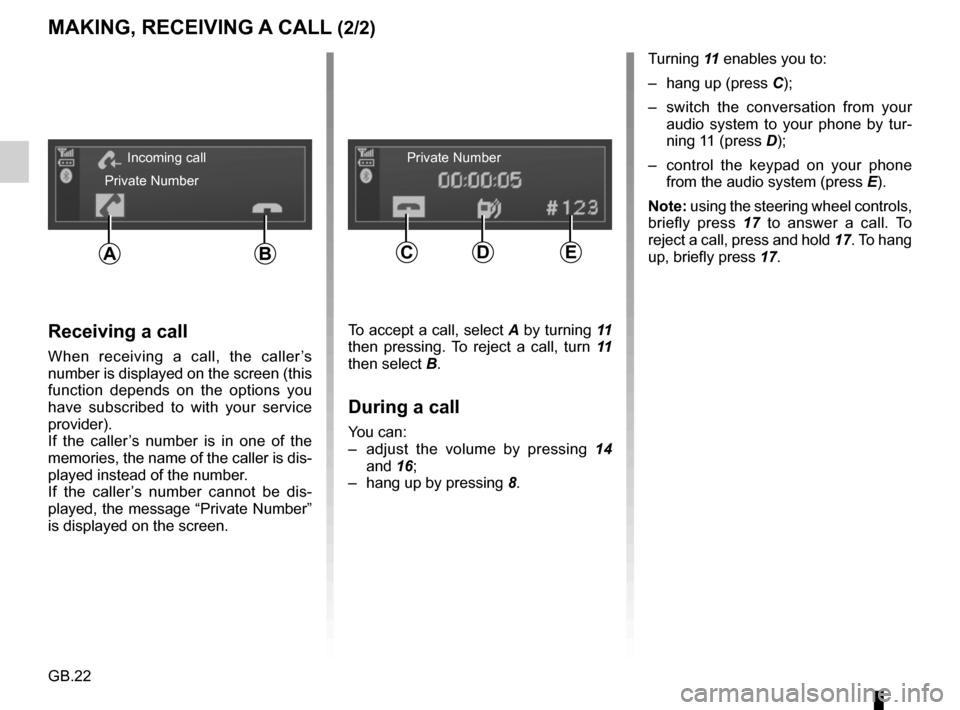
GB.22
MAKING, RECEIVING A CALL (2/2)
Turning 11 enables you to:
– hang up (press C);
– switch the conversation from your audio system to your phone by tur-
ning 11 (press D);
– control the keypad on your phone from the audio system (press E).
Note: using the steering wheel controls,
briefly press 17 to answer a call. To
reject a call, press and hold 17. To hang
up, briefly press 17.
Receiving a call
When receiving a call, the caller’s
number is displayed on the screen (this
function depends on the options you
have subscribed to with your service
provider).
If the caller’s number is in one of the
memories, the name of the caller is dis-
played instead of the number.
If the caller’s number cannot be dis-
played, the message “Private Number”
is displayed on the screen.
To accept a call, select A by turning 11
then pressing. To reject a call, turn 11
then select B.
During a call
You can:
– adjust the volume by pressing 14
and 16;
– hang up by pressing 8.
Incoming call
Private Number Private Number
CDEAB
Page 28 of 34
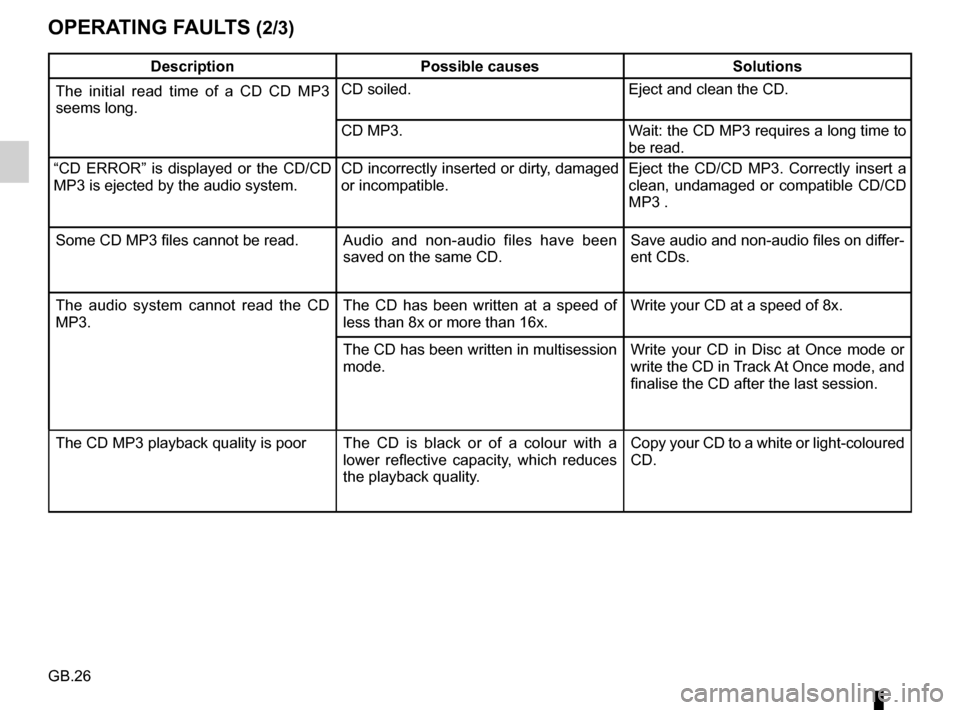
GB.26
OPERATING FAULTS (2/3)
DescriptionPossible causes Solutions
The initial read time of a CD CD MP3
seems long. CD soiled.
Eject and clean the CD.
CD MP3. Wait: the CD MP3 requires a long time to
be read.
“CD ERROR” is displayed or the CD/CD
MP3 is ejected by the audio system. CD incorrectly inserted or dirty, damaged
or incompatible.Eject the CD/CD MP3. Correctly insert a
clean, undamaged or compatible CD/CD
MP3 .
Some CD MP3 files cannot be read. Audio and non-audio files have been
saved on the same CD.Save audio and non-audio files on differ-
ent CDs.
The audio system cannot read the CD
MP3. The CD has been written at a speed of
less than 8x or more than 16x.Write your CD at a speed of 8x.
The CD has been written in multisession
mode. Write your CD in Disc at Once mode or
write the CD in Track At Once mode, and
finalise the CD after the last session.
The CD MP3 playback quality is poor The CD is black or of a colour with a
lower reflective capacity, which reduces
the playback quality.Copy your CD to a white or light-coloured
CD.
Page 30 of 34

GB.28
ALPHABETICAL INDEX (1/2)
A
AF-RDS frequency tracking ............................................ GB.11
auxiliary source........................................................\
....... GB.14
B
Bluetooth connection ...................................................... GB.15
Bluetooth® ............................................................ GB.7 – GB.8
Bluetooth® portable audio player ................................... GB.15
buttons ................................................................\
GB.3 → GB.6
C
call ...................................................................\
............... GB.21
call history............................................................\
........... GB.21
call volume.............................................................\
......... GB.22
CD text.................................................................\
........... GB.13
CD/MP3 CD eject ..................................................................\
........ GB.13
fast winding ............................................................... GB.12
insert .................................................................\
........ GB.12
listen .................................................................\
........ GB.12
MP3 CD specifications .............................................. GB.12
random playback ...................................................... GB.13
choosing the source ......................................................... GB.9
communication ..........................................................\
..... GB.22
connect a telephone ....................................................... GB.19
connection failure ................................................................\
........ GB.20
controls .............................................................. .GB.3 → GB.6
D
default settings ............................................................... GB.24
disconnect a telephone................................................... GB.20
F
FM/LW/MW bandwidths ........................................ GB.7 – GB.8 H
hands-free phone kit ......................................................... GB.8
hands-free telephone system ......................................... GB.21
I
ID3 tag ........................................................................\
.... GB.13
J
Jack socket ..................................................................... GB.15
L
languages ..............................................................\
......... GB.23
M
mute....................................................................\
.............. GB.9
O
operating faults ............................................... GB.25 → GB.27
operation...............................................................\
............ GB.9
P
pairing a telephone ........................................... GB.17 – GB.18
pause ..................................................................\
............ GB.13
precautions during use ..................................................... GB.2
R
radio automatic mode ........................................................ GB.10
automatic station storage .......................................... GB.10
choosing a station ..................................................... GB.10
manual mode ............................................................ GB.10
station pretuning ....................................................... GB.10
radio-text..............................................................\
........... GB.23
range of wavelengths ..................................................... GB.10
RDS ....................................................................\
.............. GB.7
receiving a call ................................................................ GB.21