2017 RENAULT CLIO radio
[x] Cancel search: radioPage 38 of 86
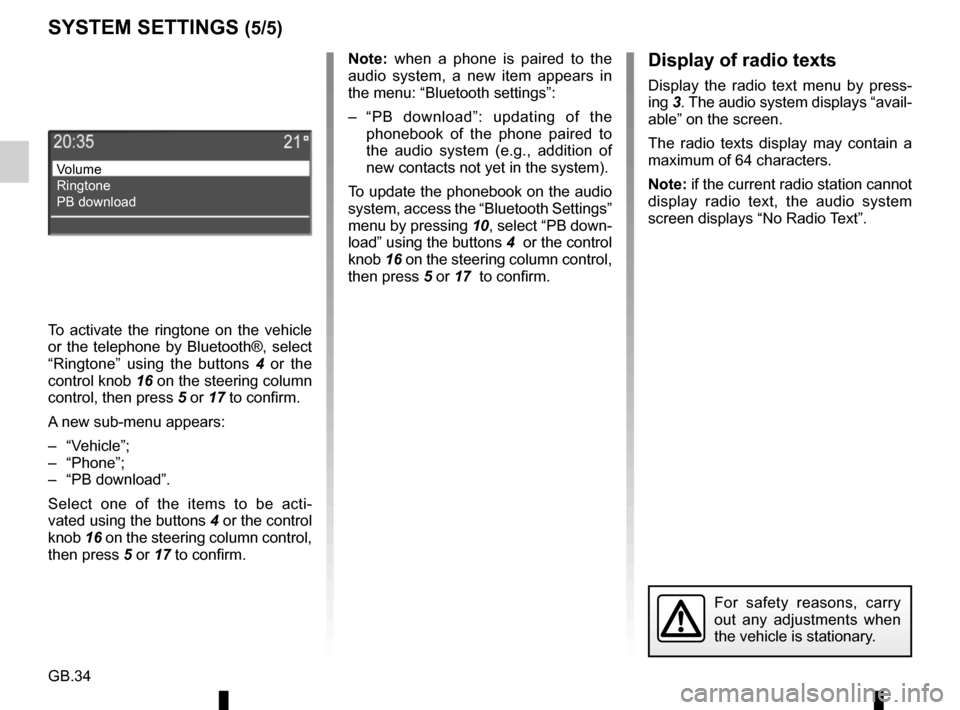
GB.34
Note: when a phone is paired to the
audio system, a new item appears in
the menu: “Bluetooth settings”:
– “PB download”: updating of the phonebook of the phone paired to
the audio system (e.g., addition of
new contacts not yet in the system).
To update the phonebook on the audio
system, access the “Bluetooth Settings”
menu by pressing 10, select “PB down-
load” using the buttons 4 or the control
knob 16 on the steering column control,
then press 5 or 17 to confirm.
For safety reasons, carry
out any adjustments when
the vehicle is stationary.
SYSTEM SETTINGS (5/5)
Volume
Ringtone
PB download
Display of radio texts
Display the radio text menu by press-
ing 3. The audio system displays “avail-
able” on the screen.
The radio texts display may contain a
maximum of 64 characters.
Note: if the current radio station cannot
display radio text, the audio system
screen displays “No Radio Text”.
To activate the ringtone on the vehicle
or the telephone by Bluetooth®, select
“Ringtone” using the buttons 4 or the
control knob 16 on the steering column
control, then press 5 or 17 to confirm.
A new sub-menu appears:
– “Vehicle”;
– “Phone”;
– “PB download”.
Select one of the items to be acti-
vated using the buttons 4 or the control
knob 16 on the steering column control,
then press 5 or 17 to confirm.
Page 39 of 86
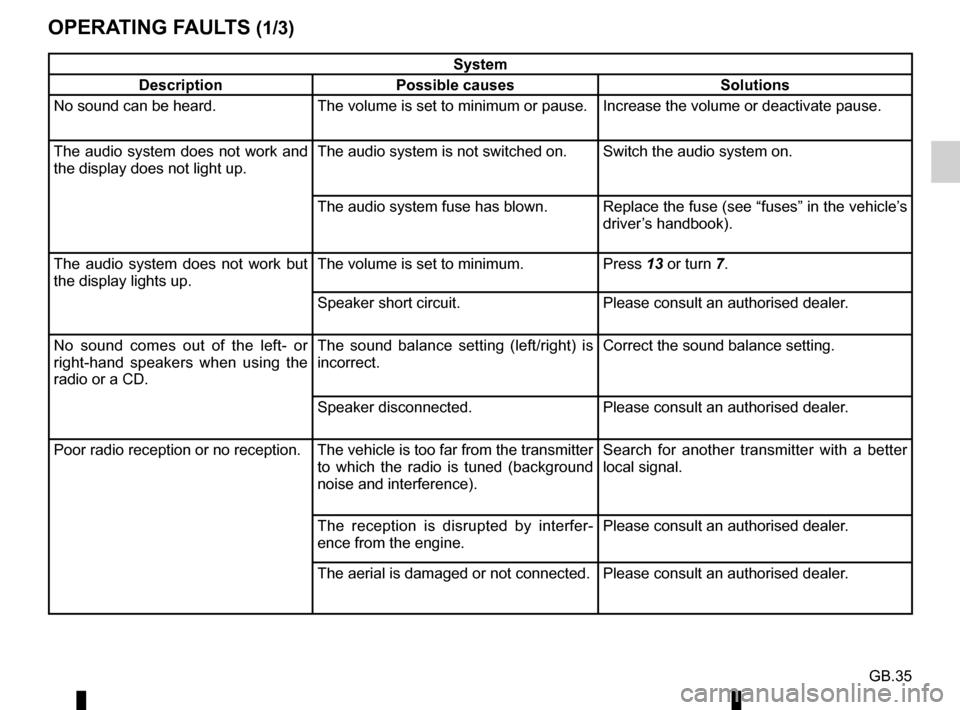
GB.35
OPERATING FAULTS (1/3)
System
Description Possible causes Solutions
No sound can be heard. The volume is set to minimum or pause. Increase the volume or deactivate pause.
The audio system does not work and
the display does not light up. The audio system is not switched on. Switch the audio system on.
The audio system fuse has blown. Replace the fuse (see “fuses” in the vehicle’s
driver’s handbook).
The audio system does not work but
the display lights up. The volume is set to minimum.
Press 13 or turn 7.
Speaker short circuit. Please consult an authorised dealer.
No sound comes out of the left- or
right-hand speakers when using the
radio or a CD. The sound balance setting (left/right) is
incorrect.
Correct the sound balance setting.
Speaker disconnected. Please consult an authorised dealer.
Poor radio reception or no reception. The vehicle is too far from the transmitter to which the radio is tuned (background
noise and interference). Search for another transmitter with a better
local signal.
The reception is disrupted by interfer-
ence from the engine. Please consult an authorised dealer.
The aerial is damaged or not connected. Please consult an authorised dealer.
Page 42 of 86

GB.38
ALPHABETICAL INDEX (1/2)
A
auxiliary source........................................................\
....... GB.17
B
Bluetooth® ............................................................ GB.4 – GB.5
buttons ................................................................\
GB.6 → GB.9
C
call ...................................................................\
............... GB.26
call history............................................................\
........... GB.27
CD text.................................................................\
........... GB.16
CD/MP3 CD eject ..................................................................\
........ GB.16
fast winding ............................................................... GB.15
insert .................................................................\
........ GB.15
listen .................................................................\
........ GB.15
MP3 CD specifications .............................................. GB.15
random playback ...................................................... GB.16
choosing the source ....................................................... GB.10
clock setting ................................................................\
....... GB.32
communication ................................................. GB.28 – GB.29
connect a telephone ....................................................... GB.23
connection failure ................................................................\
........ GB.24
controls ...............................................................\
GB.6 → GB.9
D
default settings ............................................................... GB.31
dialling a number ............................................................ GB.27
disconnect a telephone................................................... GB.25
F
fascias and steering wheel controls.................... GB.6 → GB.9
FM/LW/MW bandwidths ........................................ GB.4 – GB.5 H
handsfree...............................................................\
........... GB.5
hands-free telephone system ......................................... GB.26
I
i NEWS news bulletins ................................................... GB.32
ID3 tag ........................................................................\
.... GB.16
L
languages ..............................................................\
......... GB.33
M
mute....................................................................\
............ GB.10
O
operating faults ............................................... GB.35 → GB.37
operation...............................................................\
.......... GB.10
P
pairing a telephone ......................................... GB.20 → GB.22
pause ..................................................................\
............ GB.16
precautions during use ......................................... GB.2 – GB.3
R
radio automatic mode ........................................................ GB.12
automatic station storage .......................................... GB.12
choosing a station ..................................................... GB.12
manual mode ............................................................ GB.12
station pretuning ....................................................... GB.12
radio-text............................................................. GB.14, GB.34
range of wavelengths ..................................................... GB.12
RDS ....................................................................\
.............. GB.4
receiving a call ................................................................ GB.28
Page 64 of 86

ARA–٢١
ﺰﻣﺭ ﻞﺧﺩﺃ ،ﻚﻟﺫ ﻡﺎﻈﻨﻟﺍ ﺐﻠﻃ ﺍﺫﺇﻭ ،ﻒﺗﺎﻬﻠﻟ ﺎً
ﻘﻓﻭ
ﺕﻮﺼﻟﺍ ﻡﺎﻈﻧ ﺔﺷﺎﺷ ﻰﻠﻋ ﺽﻭﺮﻌﻤﻟﺍ
Bluetooth®
.ﻥﺍﺮﻗﻹﺍ ﺐﻠﻃ ﺪﻴﻛﺄﺘﺑ ﻢﻗ ﻭﺃ ،ﻒﺗﺎﻬﻟﺎﺑ
ﻝﺎﺼﺗﻻﺍ ﺕﺎﻬﺟ ﻥﺍﺮﺘﻗﺎﺑ ﻥﺫﻹﺍ ﻚﻔﺗﺎﻫ ﻚﻨﻣ ﺐﻠﻄﻳ ﺪﻗ
.ﺕﺎﻤﻟﺎﻜﻤﻟﺍ ﻞﺠﺳﻭ ﻚﺑ ﺔﺻﺎﺨﻟﺍ
ﻡﺎﻈﻨﺑ ﺕﺎﻣﻮﻠﻌﻤﻟﺍ ﻩﺬﻫ ﻰﻠﻋ ﺭﻮﺜﻌﻠﻟ ﺔﻛﺭﺎﺸﻤﻟﺍ ﻞﺒﻗﺍ
.ﺕﻮﺼﻟﺍ
ﻡﺪﻌﻟ ﻝﺎﻤﺘﺣﺍ ﻙﺎﻨﻫﻭ ﺓﺪﻴﻘﻣ ﻡﺎﻈﻨﻟﺍ ﺓﺮﻛﺍﺫ : ﺔﻈﺣﻼﻣ
ﻦﻣ ﻝﺎﺼﺗﻻﺍ ﺕﺎﻬﺟ ﻊﻴﻤﺟ ﺩﺍﺮﻴﺘﺳﺍ ﻦﻣ ﻦﻜﻤﺘﻟﺍ
.ﻚﻔﺗﺎﻫ
ﻙﺭﺎﻄﺧﻹ ﺕﻮﺼﻟﺍ ﻡﺎﻈﻧ ﺔﺷﺎﺷ ﻰﻠﻋ ﺔﻟﺎﺳﺭ ﺮﻬﻈﺗ
.ﺡﺎﺠﻨﺑ ﻥﺍﺮﺘﻗﻻﺍ ﺔﻴﻠﻤﻋ
ﺬﻴﻔﻨﺘﺑ
.ﺓﺭﺎﻴﺴﻟﺎﺑ ﻪﻴﻠﺻﻮﺗﻭ ﺎً
ﻴﺋﺎﻘﻠﺗ ﺯﺎﻬﺠﻟﺍ ﻞﻴﺠﺴﺗ ﻢﺘﻳ
ﻩﺬﻫ ﺭﺮﻛ ،ﺔﻴﻧﺎﺛ ﻦﻴﺘﺳ ﺭﻭﺮﻣ ﺪﻌﺑ ﻥﺍﺮﺘﻗﻻﺍ ﻞﺸﻓ ﺍﺫﺇ
.ﺕﺍﻮﻄﺨﻟﺍ
(٢/٣) ﻪﻧﺍﺮﻗﺇ ءﺎﻐﻟﺇﻭ ﻒﺗﺎﻫ ﻥﺍﺮﻗﺇ
ﺔﻤﺋﺎﻘﻟﺍ ﻰﻟﺍ ﻡﺎﻈﻨﻟﺍ ﺔﺷﺎﺷ ﺩﻮﻌﺗ ،ﻥﺍﺮﻗﻹﺍ ﻞﺸﻓ ﺍﺫﺍ
.ﺔﻴﻟﻭﻷﺍ
،ﻒﺗﺎﻬﻟﺎﺑ ﻦﻳﺪﻴﻟﺍ ﺮﺣ ﻡﺎﻈﻧ ﺓﺮﻛﺍﺫ ءﻼﺘﻣﺍ ﺔﻟﺎﺣ ﻲﻓ
ﻥﺍﺮﻗﺇ ﻦﻜﻤﻳ ﻥﺃ ﻞﺒﻗ ﺩﻮﺟﻮﻣ ﻒﺗﺎﻫ ﻥﺍﺮﺘﻗﺍ ءﺎﻐﻟﺇ ﻡﺰﻠﻳ
.ﺪﻳﺪﺟ ﻒﺗﺎﻫ
«ﻒﺗﺎﻫ ﻥﺍﺮﻗﺇ» ﺔﻘﻳﺮﻃ
ﻰﻟﺇ ﺕﻮﺼﻟﺍ ﻡﺎﻈﻧ ﻦﻣ ﺚﺤﺒﻟﺍ ﺔﻘﻳﺮﻄﻟﺍ ﻩﺬﻫ ﻚﻟ ﺢﻴﺘﺗ
ﻢﻗ ،ﺔﻘﻳﺮﻄﻟﺍ ﻩﺬﻫ ﻡﺍﺪﺨﺘﺳﺎﺑ ﻒﺗﺎﻬﻟﺍ ﻥﺍﺮﻗﻹ .ﻒﺗﺎﻬﻟﺍ
:ﺔﻴﻟﺎﺘﻟﺍ ﺕﺍﻮﻄﺨﻟﺍ ءﺍﺮﺟﺈﺑ
؛
10 ﺭﺰﻟﺍ ﻰﻠﻋ ﻂﻐﺿﺍ –
( ﻒﺗﺎﻫ ﻥﺍﺮﻗﺇ ) «Pair a phone» ﺩﺪﺣ –
ﻰﻠﻋ
16 ﺭﺍﻭﺪﻟﺍ ﺭﺰﻟﺍ ﻭﺃ 4 ﺭﺍﺭﺯﻷﺍ ﻡﺍﺪﺨﺘﺳﺎﺑ
ﻂﻐﻀﻟﺍ ﻢﺛ ،ﺓﺩﺎﻴﻘﻟﺍ ﺔﻠﺠﻋ ﻲﻓ ﻢﻜﺤﺘﻟﺍ ﺓﺪﺣﻭ
.ﺪﻴﻛﺄﺘﻠﻟ
17 ﻭﺃ 5 ﻰﻠﻋ
ﺔﻴﺻﺎﺨﺑ ﺓﺩﻭﺰﻤﻟﺍ ﺓﺰﻬﺟﻷﺍ ﻦﻋ ﺚﺤﺒﻟﺍ ﺃﺪﺒﻳ
ٍ
ﺬﺋﺪﻨﻋﻭ
ﻕﺮﻐﺘﺴﻳ ﺪﻗ ) ﺓﺭﻭﺎﺠﻤﻟﺍ ﺔﻘﻄﻨﻤﻟﺍ ﻲﻓ
Bluetooth®
.(ﺔﻴﻧﺎﺛ ٦٠ ﻰﺘﺣ ﺚﺤﺒﻟﺍ ﺍﺬﻫ
ﺕﻮﺼﻟﺍ ﻡﺎﻈﻨﺑ ﻪﻧﺍﺮﻗﺇ ﻲﻓ ﺐﻏﺮﺗ ﻱﺬﻟﺍ ﻒﺗﺎﻬﻟﺍ ﺩﺪﺣ
ﺓﺪﺣﻭ ﻰﻠﻋ
16 ﺭﺍﻭﺪﻟﺍ ﺭﺰﻟﺍ ﻭﺃ 4 ﺭﺍﺭﺯﻷﺍ ﻡﺍﺪﺨﺘﺳﺎﺑ
17 ﻭﺃ 5 ﻰﻠﻋ ﻂﻐﻀﻟﺍ ﻢﺛ ،ﺓﺩﺎﻴﻘﻟﺍ ﺔﻠﺠﻋ ﻲﻓ ﻢﻜﺤﺘﻟﺍ
.ﺪﻴﻛﺄﺘﻠﻟ
ﺕﺍءﺍﺮﺟﻹﺍ ﻩﺬﻬﺑ ﻢﻗ ،ﻚﺘﻣﻼﺳ ﻞﺟﺃ ﻦﻣ
.ﺎ ً
ﻣﺎﻤﺗ
ﺔﻔﻗﻮﺘﻣ ﺓﺭﺎﻴﺴﻟﺍﻭ
«ﺎ
ً
ﻴﺋﺮﻣ
ﻮﻳﺩﺍﺮﻟﺍ ﻞﻌﺟ» ﺔﻘﻳﺮﻃ
ﻡﺎﻈﻧ ﻰﻟﺇ ﻚﻔﺗﺎﻫ ﻦﻣ ﺚﺤﺒﻟﺍ ﺔﻘﻳﺮﻄﻟﺍ ﻩﺬﻫ ﻚﻟ ﺢﻴﺘﺗ
.ﺕﻮﺼﻟﺍ
؛
10 ﺭﺰﻟﺍ ﻰﻠﻋ ﻂﻐﺿﺍ –
ﻞﻌﺟ ) «Make the radio visible» ﺩﺪﺣ –
ﺭﺰﻟﺍ ﻭﺃ
4 ﺭﺍﺭﺯﻷﺍ ﻡﺍﺪﺨﺘﺳﺎﺑ (ﺎً
ﻴﺋﺮﻣ ﻮﻳﺩﺍﺮﻟﺍ
،ﺓﺩﺎﻴﻘﻟﺍ ﺔﻠﺠﻋ ﻲﻓ ﻢﻜﺤﺘﻟﺍ ﺓﺪﺣﻭ ﻰﻠﻋ
16 ﺭﺍﻭﺪﻟﺍ
؛ﺪﻴﻛﺄﺘﻠﻟ
17 ﻭﺃ 5 ﻰﻠﻋ ﻂﻐﺿﺍ ﻢﺛ
ﺪﻋ ﺃﺪﺒﻳﻭ ﺕﻮﺼﻟﺍ ﻡﺎﻈﻧ ﺔﺷﺎﺷ ﻰﻠﻋ ﺔﻟﺎﺳﺭ ﺮﻬﻈﺗ –
؛ﺔﻴﻧﺎﺛ ﻦﻴﺘﺳ ﺓﺪﻤﻟ ﻲﻟﺯﺎﻨﺗ
ﻲﻓ «MY CAR» ﺕﻮﺼﻟﺍ ﻡﺎﻈﻧ ﻦﻋ ﺚﺤﺑﺍ –
؛ﻩﺩﺪﺣ ﻢﺛ ،ﻚﻔﺗﺎﻫ
ﺪﻴﻛﺄﺗ ﻚﻟ ﺢﻴﺘﺗ ﻲﻫﻭ ،ﻚﻔﺗﺎﻫ ﻰﻠﻋ ﺔﻟﺎﺳﺭ ﺮﻬﻈﺗ –
.ﻥﺍﺮﻗﻹﺍ ﺐﻠﻃ
ﻝﺎﺼﺗﻻﺍ ﺕﺎﻬﺟ ﻥﺍﺮﺘﻗﺎﺑ ﻥﺫﻹﺍ ﻚﻔﺗﺎﻫ ﻚﻨﻣ ﺐﻠﻄﻳ ﺪﻗ
.ﺕﺎﻤﻟﺎﻜﻤﻟﺍ ﻞﺠﺳﻭ ﻚﺑ ﺔﺻﺎﺨﻟﺍ
«MyCAR connected» ﺔﻟﺎﺳﺮﻟﺍ ﺮﻬﻈﺗ
ﻥﺃ ﻰﻟﺇ ﺮﻴﺸﺗﻭ ﻚﻔﺗﺎﻫ ﻰﻠﻋ (ﺔﻠﺼﺘﻣ MyCAR)
.ﻚﻔﺗﺎﻬﺑ ﻞﺼﺘﻣﻭ ﻥﺮﺘﻘﻣ ﺕﻮﺼﻟﺍ ﻡﺎﻈﻧ
Page 81 of 86

ARA–٤
(٢/١) ﻡﺎﻋ ﻒﺻﻭ
ﺔﻣﺪﻘﻣ
:ﺔﻴﻟﺎﺘﻟﺍ ﻡﺎﻬﻤﻟﺍ ﺕﻮﺼﻟﺍ ﻡﺎﻈﻧ ﺮﻓﻮﻳ
;
Digital Radio (DR) –
؛ﻮﻳﺩﺍﺮﻟﺍ
RDS –
؛
CD/CD MP3 ﻞﻐﺸﻣ –
؛ﺔﻴﻓﺎﺿﻹﺍ ﺕﻮﺼﻟﺍ ﺭﺩﺎﺼﻣ ﺓﺭﺍﺩﺇ –
.
Bluetooth® ﻦﻳﺪﻴﻟﺍ ﺮﺣ ﻒﺗﺎﻬﻟﺍ ﻡﺎﻈﻧ –
CD/CD MP3 ﻭ ﻮﻳﺩﺍﺮﻟﺍ ﻒﺋﺎﻇﻭ
ﻮﻳﺩﺍﺮﻟﺍ ﺕﺎﻄﺤﻣ ﻰﻟﺇ ﻉﺎﻤﺘﺳﻻﺍ ﻮﻳﺩﺍﺮﻟﺍ ﻚﻟ ﺢﻴﺘﻳ
.ﺔﻔﻠﺘﺨﻣ ﺕﻮﺻ ﺕﺎﻘﻴﺴﻨﺘﺑ
CD ﻞﻴﻐﺸﺗﻭ
ﻞﺴﻠﺴﺗ ﺐﺴﺤﺑ ﺔﻔﻨﺼﻣ ﺔﻴﻋﺍﺫﻹﺍ ﺕﺎﻄﺤﻤﻟﺍ ﻥﺇ
ﻞﻳﺪﻌﺗ )
AM ﻭ (ﺩﺩﺮﺘﻟﺍ ﻞﻳﺪﻌﺗ ) FM :ﺕﺎﺟﻮﻤﻟﺍ
.(ﺔﻌﺴﻟﺍ
ﻞﻀﻓﺃ (ﻲﻤﻗﺮﻟﺍ ﻲﺿﺭﻷﺍ ﻮﻳﺩﺍﺮﻟﺍ )
DR ﻡﺎﻈﻧ ﺢﻴﺘﻳ
ﺔﻴﺼﻨﻟﺍ ﺕﺎﻣﻮﻠﻌﻤﻟﺍ ﻰﻟﺇ ﻝﻮﺻﻮﻟﺍﻭ ﺕﻮﺼﻠﻟ ﺓﺩﻮﺟ
:ﺽﺮﻌﻟ ﺺﻨﻟﺍ ﺮﻳﺮﻤﺗ ﻝﻼﺧ ﻦﻣ (ﺲﻜﺘﻴﻠﺘﻧﺇ ) ﺔﻧﺰﺨﻤﻟﺍ
؛ﺭﺎﺒﺧﻷﺍ ﺕﺎﺜﻳﺪﺤﺗ –
.ﻚﻟﺫ ﺮﻴﻏﻭ ﺔﻴﺿﺎﻳﺮﻟﺍ ﺞﺋﺎﺘﻨﻟﺍ –
ﻭﺃ ﺕﺎﻄﺤﻤﻟﺍ ﺾﻌﺑ ﻢﺳﺍ ﺽﺮﻌﺑ
RDS ﻡﺎﻈﻧ ﺢﻤﺴﻳ
ﺏﻮﻠﻄﻤﻟﺍ
FM ﺕﺎﻄﺤﻣ ﺔﻄﺳﺍﻮﺑ ﺔﻠﺳﺮﻤﻟﺍ ﻞﺋﺎﺳﺮﻟﺍ
:ﺎﻬﺿﺮﻋ
ﻰﻠﻋ ﺭﻭﺮﻤﻟﺍ ﺔﻛﺮﺤﻟ ﺔﻣﺎﻌﻟﺍ ﺔﻟﺎﺤﻟﺍ ﻦﻋ ﺕﺎﻣﻮﻠﻌﻣ –
؛ (
TA) ﺕﺎﻗﺮﻄﻟﺍ
.ﺔﺋﺭﺎﻃ ﻞﺋﺎﺳﺭ –
ﻮﻳﺩﺍﺮﻠﻟ ﺔﻴﻓﺎﺿﺇ ﺔﻔﻴﻇﻭ
ﺔﻴﺗﻮﺼﻟﺍ ﺕﺎﻔﻠﻤﻟﺍ ﻞﻐﺸﻣ ﻰﻟﺇ ﻉﺎﻤﺘﺳﻻﺍ ﻚﻨﻜﻤﻳ
ﺓﺩﺪﻌﺘﻣ ﻕﺮﻃ ﺔﻤﺛ .ﺓﺭﺎﻴﺴﻟﺍ ﺕﺎﻋﺎﻤﺳ ﺮﺒﻋ ﺓﺮﺷﺎﺒﻣ
ً
ءﺎﻨﺑ
،ﻝﻮﻤﺤﻤﻟﺍ ﺕﻮﺼﻟﺍ ﺭﺪﺼﻣ ﻞﻐﺸﻤﺑ ﻞﻴﺻﻮﺘﻠﻟ
:ﻪﻜﻠﻤﺗ ﻱﺬﻟﺍ ﺯﺎﻬﺠﻟﺍ (ﻉﺍﻮﻧﺃ) ﻉﻮﻧ ﻰﻠﻋ
؛
USB ﺲﺒﻘﻣ –
؛
Jack ﺲﺒﻘﻣ –
.
Bluetooth® ﻂﺑﺍﺭ –
ﺔﻤﺋﺎﻗ ﻝﻮﺣ ﻥﺎﺤﻴﺿﻮﺘﻟﺍ ﻦﻣ ﺪﻳﺰﻤﻟﺍ ﻰﻠﻋ ﻝﻮﺼﺤﻠﻟ
.ﺔﻛﺭﺎﻤﻟﺍ ءﻼﻛﻭ ﺪﺣﺃ ﺮﺸﺘﺳﺍ ،ﺔﻘﻓﺍﻮﺘﻤﻟﺍ ﺓﺰﻬﺟﻷﺍ