2017 RENAULT ALASKAN radio antenna
[x] Cancel search: radio antennaPage 132 of 340

4
Display screen, heater and air conditioner,
and audio system Display screen, heater and air conditioner,
and audio system
Safety precautions ................................................... 4-2
Centre multi-function control panel (models with
navigation system) ................................................... 4-2 How to use touch screen display ........................ 4-3
How to use brightness control/display on·off
button ................................................................. 4-3
How to use
How to use BACK button ................................... 4-4
Vehicle information and settings (models with
navigation system) ................................................... 4-4 How to use INFO button..................................... 4-4
How to use
Reversing Camera (where fitted).............................. 4-7 How to read the displayed lines .......................... 4-8
Difference between predictive and actual
distances ............................................................ 4-8
How to adjust the screen .................................... 4-10
Operating tips..................................................... 4-10
360° Camera (where fitted) ..................................... 4-11 Operation ........................................................... 4-14
Guide lines ......................................................... 4-15
Difference between predictive and actual
distances ............................................................ 4-17
How to adjust the screen view ............................ 4-19
Operating tips..................................................... 4-19
Vents ....................................................................... 4-20
Centre vents ....................................................... 4-20
Side vents .......................................................... 4-20
Rear vents (where fitted) ..................................... 4-20
Heater and air conditioner ........................................ 4-21 Operating tips (models with automatic air
conditioner) ........................................................ 4-22
Manual air conditioner and heater (Type A) ......... 4-23
Manual air conditioner and heater (Type B) ......... 4-26
Automatic air conditioner .................................... 4-28
Servicing air conditioner ..................................... 4-30
Audio system (where fitted)...................................... 4-31 Audio operation precautions ............................... 4-31
Antenna .............................................................. 4-35
USB (Universal Serial Bus) connection port ........ 4-35
AUX (Auxiliary) input jack .................................... 4-36
CD/USB memory care and cleaning ................... 4-36
FM AM radio with compact disc (CD) player
(Type A) .................................................................. 4-37 Audio main operation .......................................... 4-38
Radio operation .................................................. 4-38
SETUP button .................................................... 4-39
Compact Disc (CD) operation ............................ 4-41
AUX (Auxiliary) socket......................................... 4-43
USB (Universal Serial Bus) connection port
(where fitted) ...................................................... 4-43
iPod player operation (where fitted)..................... 4-45
Bluetooth® operation.......................................... 4-46
FM-AM radio with compact disc (CD) player
(Type B) .................................................................. 4-52 Audio main operation .......................................... 4-52
Touchscreen Navigation (where fitted) ..................... 4-57
Steering wheel switch for audio control (where
fitted) ....................................................................... 4-58
Audio control ...................................................... 4-58
Page 197 of 340

WARNING
• Use
aphone after stopping your vehicle in a
safe location. If you have to use aphone while
driving, exercise extreme caution at all times
so full attention may be given to vehicle op-
eration.
• If you are unable to devote full attention to
vehicle operation while talking on the phone,
pull off the road to
asafe location and stop
your vehicle.
CAUTION
To avoid discharging the vehicle battery, use a
phone after starting the engine.
Your vehicle is equipped with the Bluetooth®
Hands-Free Phone System. If you have acompat-
ible Bluetooth® enabled mobile phone, you can set
up the wireless connection between your mobile
phone and the in-vehicle phone module. With Blue-
tooth® wireless technology, you can make or re-
ceive ahands-free telephone call with your mobile
phone in the vehicle.
Once your mobile phone is connected to the in-ve-
hicle phone module, no other phone connecting pro-
cedure is required. Your phone is automatically re-
connected with the in-vehicle phone module when
the ignition switch is placed in the ON position with
the connected mobile phone turned on and carried
in the vehicle. You can register up to
5different Bluetooth® mo-
bile phones to the in-vehicle phone module. How-
ever, you can talk on only one mobile phone at a
time.
Before using the Bluetooth® Hands-Free Phone
System, refer to the following notes.
• Set up the wireless connection between
amo-
bile phone and the in-vehicle phone module be-
fore using the Bluetooth® Hands-Free Phone
System.
• Some Bluetooth® enabled mobile phones may
not be recognised by the in-vehicle phone mod-
ule.
• You will not be able to use
ahands-free phone
under the following conditions:
–Y our vehicle is outside of the mobile service
area.
–Y our vehicle is in an area where it is difficult
to receive mobile signal; such as in atunnel,
in an underground parking garage, near atall
building or in amountainous area.
–Y our mobile phone is locked to prevent it
from being dialled.
• When the radio wave condition is not ideal or
ambient sound is too loud, it may be difficult to
hear the other person’s voice during
acall.
• Immediately after the ignition switch is placed in
the ON position, it may be impossible to receive
ac
all for ashort period of time. •
Do not place the mobile phone in an area sur-
rounded by metal or far away from the in-vehicle
phone module to prevent tone quality degrada-
tion and wireless connection disruption.
• While
amobile phone is connected through the
Bluetooth® wireless connection, the battery
power of the mobile phone may discharge quicker than usual. The Bluetooth® Hands-Free
Phone System cannot charge mobile phones.
• Some mobile phones or other devices may cause
interference or
abuzzing noise to come from the
audio system speakers. Storing the device in a
different location may reduce or eliminate the
noise.
• Refer to the mobile phone owner’s manual re-
garding the telephone charges, mobile phone
antenna and body, etc.
• The signal strength display on the monitor will
not coincide with the signal strength display of
some mobile phones.
REGULATORY INFORMATION
Bluetooth® trademark
m Bluetooth®
is
at rademark
owned by Bluetooth SIG, Inc.
and licensed to Robert Bosch
GmbH.
BLUETOOTH® HANDS-FREE PHONE SYSTEM (with navigation system)
Display screen, heater and air conditioner, and audio system4-65
Page 213 of 340

•
Replacing tyres with those not originally speci-
fied by RENAULT could affect the proper op-
eration of the TPMS.
• RENAULT recommends using only the Emer-
gency Tyre Sealant provided with your vehicle.
Other tyre sealants may damage the valve
stem seal which can cause the tyre to lose air
pressure. Visit an approved dealer or quali-
fied workshop as soon as possible after using
tyre repair sealant (for models equipped with
the emergency tyre puncture repair kit).
CAUTION
• The TPMS may not function properly when the
wheels are equipped with tyre chains or the
wheels are buried in snow.
• Do not place metallised film or any metal parts
(antenna, etc.) on the windows. This may
cause poor reception of the signals from the
tyre pressure sensors, and the TPMS will not
function properly.
Some devices and transmitters may tempo-
rarily interfere with the operation of the TPMS
and cause the TPMS indicator light to illumi-
nate. Some examples are:
–F acilities or electric devices using similar
radio frequencies are near the vehicle.
–I fatransmitter set to similar frequencies is
being used in or near the vehicle. –I
fac omputer (or similar equipment) or a
DC/AC converter is being used in or near
the vehicle.
–I fdevices which transmit electrical noise
are connected to the vehicle’s 12V power
supply.
• When inflating the tyres and checking the tyre
pressure, never bend the valves.
• Special aluminium valves are fitted to mount
the TPMS sensors on the wheels. The TPMS
sensor is fixed at the wheels by
anut. The nut
needs to be correctly fitted at atorque setting
of 7.5 ±0.5 N•m. If the TPMS sensor is tight-
ened exceeding the limit, there is apossibility
the sensor grommet will be damaged. If the
sensor is tightened under the limit, there is a
possibility of causing an air leak.
• Use valve caps that comply with the factory-
fitted valve cap specifications.
• Do not use metal valve caps.
• Fit the valve caps properly. Without the valve
caps the valve and tyre pressure monitor sen-
sors could be damaged.
• Do not damage the valves and sensors when
storing the wheels or fitting different tyres.
• Replace the sensor grommet and washer dur-
ing
atyre change. Once they have been re-
moved, the sensor grommet and washer can-
not be reused and must be replaced. The
TPMS sensors can be used again. •
Use caution when using tyre inflation equip-
ment with
arigid air supply tube, as leverage
applied by the long nozzle can damage the
valve stem.
Starting and driving 5-11
Page 274 of 340
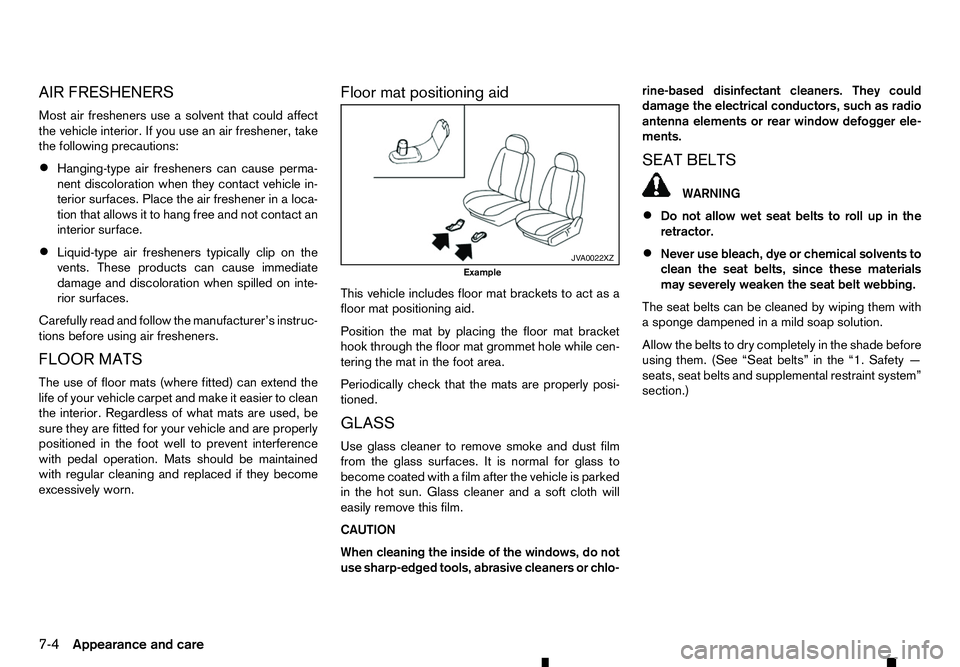
AIR FRESHENERS
Most air fresheners use asolvent that could affect
the vehicle interior. If you use an air freshener, take
the following precautions:
• Hanging-type air fresheners can cause perma-
nent discoloration when they contact vehicle in-
terior surfaces. Place the air freshener in
aloca-
tion that allows it to hang free and not contact an
interior surface.
• Liquid-type air fresheners typically clip on the
vents. These products can cause immediate
damage and discoloration when spilled on inte-
rior surfaces.
Carefully read and follow the manufacturer’s instruc-
tions before using air fresheners.
FLOOR MATS
The use of floor mats (where fitted) can extend the
life of your vehicle carpet and make it easier to clean
the interior. Regardless of what mats are used, be
sure they are fitted for your vehicle and are properly
positioned in the foot well to prevent interference
with pedal operation. Mats should be maintained
with regular cleaning and replaced if they become
excessively worn. Floor mat positioning aid
This vehicle includes floor mat brackets to act as a
floor mat positioning aid.
Position the mat by placing the floor mat bracket
hook through the floor mat grommet hole while cen-
tering the mat in the foot area.
Periodically check that the mats are properly posi-
tioned.
GLASS
Use glass cleaner to remove smoke and dust film
from the glass surfaces. It is normal for glass to
become coated with afilm after the vehicle is parked
in the hot sun. Glass cleaner and asoft cloth will
easily remove this film.
CAUTION
When cleaning the inside of the windows, do not
use sharp-edged tools, abrasive cleaners or chlo- rine-based disinfectant cleaners. They could
damage the electrical conductors, such as radio
antenna elements or rear window defogger ele-
ments.
SEAT BELTS WARNING
• Do not allow wet seat belts to roll up in the
retractor.
• Never use bleach, dye or chemical solvents to
clean the seat belts, since these materials
may severely weaken the seat belt webbing.
The seat belts can be cleaned by wiping them with
as ponge dampened in amild soap solution.
Allow the belts to dry completely in the shade before
using them. (See “Seat belts” in the “1. Safety —
seats, seat belts and supplemental restraint system”
section.) JV A0022XZ
Example
7-4 Appearance and care