2017 RENAULT ALASKAN clock
[x] Cancel search: clockPage 172 of 340
![RENAULT ALASKAN 2017 Owners Manual 2. Turn the
<MENU> dial clockwise or anticlock-
wise, the display will appear in the following or-
der:
[Audio] ⇔[Clock] ⇔[Radio] ⇔[Language]
After the desired levels have been set, press either RENAULT ALASKAN 2017 Owners Manual 2. Turn the
<MENU> dial clockwise or anticlock-
wise, the display will appear in the following or-
der:
[Audio] ⇔[Clock] ⇔[Radio] ⇔[Language]
After the desired levels have been set, press either](/manual-img/7/58394/w960_58394-171.png)
2. Turn the
Page 173 of 340
![RENAULT ALASKAN 2017 Owners Manual [Set Time]:
Select [Set Time] then adjust the clock as follows:
1. The hour display will start flashing. Turn the <MENU> dial to adjust the hour.
2. Press the <ENTER>button. The minute display
will st RENAULT ALASKAN 2017 Owners Manual [Set Time]:
Select [Set Time] then adjust the clock as follows:
1. The hour display will start flashing. Turn the <MENU> dial to adjust the hour.
2. Press the <ENTER>button. The minute display
will st](/manual-img/7/58394/w960_58394-172.png)
[Set Time]:
Select [Set Time] then adjust the clock as follows:
1. The hour display will start flashing. Turn the
2. Press the
will start flashing.
3. Turn the
4. Press
[On/Off]:
Set the clock display between on or off when the
audio unit is turned off.
If set in the [ON] position, the clock will be dis-
played when the audio unit is turned off either by
pressing the button or when the ignition switch
is placed in the “OFF” position.
[Format]:
Set the clock display between 24-hour mode and
12-hour clock mode. [Radio] menu
For activation or deactivation details, see “SETUP
button” earlier in this section. [TA] Use this control to switch Traffic Announcements on or off when
the unit starts.
Turn the
or anticlockwise to select then
press
[DR Inter-
rupt{] For models fitted with DAB
(Digital Audio Broadcasting)
functionality only.
Switch on or off specific listed
Digital Interruptions. When
selected the DAB radio stations
will be interrupted if
aspecific
message is available.
Turn the
or anticlockwise to adjust then
press
[Ref. FM
List] Manually update the FM station
list
Press the
search of the stations. The text
[Updating FM list...] appears. In a
short period of time the stations
are updated and the last station (if
possible) starts playing.
Language settings
Select the appropriate language and press the
automatically adapt the language setting. •
[Chinese]
• [Chinese Simplified]
• [Deutsch]
• [Español]
• [Français]
• [Korean]
• [Italiano]
• [Nederlands]
• [Polski]
• [Português]
• [Türkçe]
• [UK English]
• [русский]
COMPACT DISC (CD) OPERATION
The CD player can play amusic CD or an encoded
MP3/WMA CD and while listening to those CD’s
music information tags (track and artist information)
can be displayed (when CD encoded with text is
being used).
Press the
will start to play.
When
source mode is already operating, it will automati-
cally turn off the playing source and the CD play
mode will start.
Display screen, heater and air conditioner, and audio system 4-41
Page 194 of 340

Receiving
acall
When receiving an incoming call, the display will
show the caller’s phone number (or anotification
message that the caller’s phone number cannot be
shown) and three operation icons.
1. Answering and during acall:
Answer the call by pressing
highlighted).
By pressing
options:
• Ending the call by selecting and press
• Put the call on hold by selecting and press
• [ ]
Use this item (the transfer handset command) to
transfer the call from the audio system to your
mobile phone.
To transfer the call back to hands-free via the
audio system select [ ].•
[#123]
Use this item to enter numbers during
acall. For
example, if directed by an automated phone sys-
tem to dial an extension number the system will
send the tone associated with the selected num-
ber.
2. Put acall on hold:
Rotate the
press
clockwise and press
3. Rejecting acall:
Rotate the
press
Initiating acall
Ac all can be initiated using one of the following
methods:
–M aking acall from the phone book
–M anually dialling aphone number
–R edialling
–U sing call history (Call List menu)
• Dialled
• Received •
Missed
Making acall from the phone book:
Once the Bluetooth
®connection has been made,
between the registered mobile phone and the audio
system, phone book data will be transferred auto-
matically to the audio system. The transfer may take
aw hile before completion.
NOTE
Phone book data will be erased when:
• Switching to another registered mobile
phone.
• Mobile phone is disconnected.
• The registered mobile phone is deleted from
the audio system.
1. Press < >
.
2. Turn the
Book] then press
3. Scroll down through the list, select the appropri- ate contact name (highlighted), and press
4. Afollowing screen will show the number to be
dialled. If correct, press
the number.
If the contact has more numbers assigned for (home), (mobile), or
(office), scroll,
and select the appropriate number to dial. 4-62
Display screen, heater and air conditioner, and audio system
Page 216 of 340
![RENAULT ALASKAN 2017 Owners Manual To initiate TPMS temperature calibration use the
steering wheel switches to select the [Settings]
menu, followed by [Tyre Pressures]. Select [Cali-
brate] followed by [Start]. While the calibration pr RENAULT ALASKAN 2017 Owners Manual To initiate TPMS temperature calibration use the
steering wheel switches to select the [Settings]
menu, followed by [Tyre Pressures]. Select [Cali-
brate] followed by [Start]. While the calibration pr](/manual-img/7/58394/w960_58394-215.png)
To initiate TPMS temperature calibration use the
steering wheel switches to select the [Settings]
menu, followed by [Tyre Pressures]. Select [Cali-
brate] followed by [Start]. While the calibration pro-
cess is active, the message: [Resetting tyre pres-
sure system] will be displayed in the vehicle informa-
tion display. WARNING
Never remove the key or turn the ignition switch
to the
ing wheel will lock. This will cause the driver to
lose control of the vehicle and could result in
serious vehicle damage or personal injury.
MANUAL TRANSMISSION (MT)
The switch includes an anti-theft steering lock de-
vice.
The ignition key can only be removed when theswitch is in the
(0).
There is an “OFF” position ➀in between
and
cylinder.
To lock the steering wheel, remove the key. To
unlock the steering wheel, insert the key and turn
it gently while rotating the steering wheel slightly
right and left. KEY POSITIONS
LOCK (Normal parking position) (0):
The ignition key can only be removed at this posi-
tion.
OFF (1):
The engine can be turned off without locking the
steering wheel.
ACC (Accessories) (2):
This position activates electrical accessories such
as the radio when the engine is not running.
ON (Normal operating position) (3):
This position turns on the ignition system and elec-
trical accessories.
START (4):
This position starts the engine. As soon as the en-
gine has started, release the key immediately. It will
automatically return to the
STEERING LOCK
Locking the steering wheel
1) Place the ignition switch in the
tion.
2) Remove the key from the ignition switch.
3) Turn the steering wheel 1/6 of aturn clockwise
from the straight up position. SSD0392Z
IGNITION SWITCH (models without
Remote Control Key system)
5-14 Starting and driving
Page 257 of 340
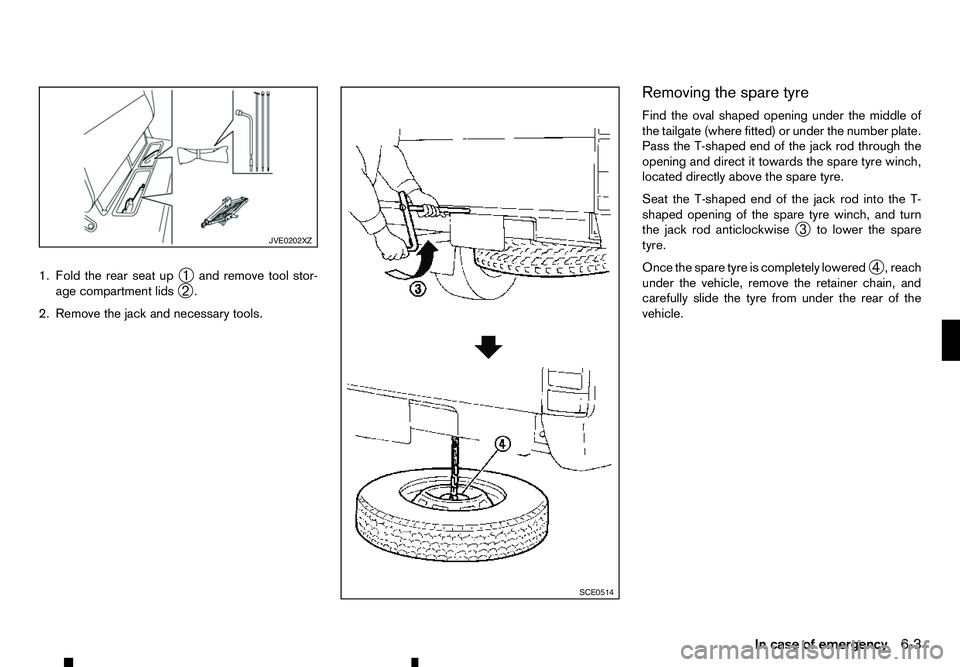
1. Fold the rear seat up
➀and remove tool stor-
age compartment lids ➁.
2. Remove the jack and necessary tools. Removing the spare tyre
Find the oval shaped opening under the middle of
the tailgate (where fitted) or under the number plate.
Pass the T-shaped end of the jack rod through the
opening and direct it towards the spare tyre winch,
located directly above the spare tyre.
Seat the T-shaped end of the jack rod into the T-
shaped opening of the spare tyre winch, and turn the jack rod anticlockwise ➂to lower the spare
tyre.
Once the spare tyre is completely lowered ➃,r
each
under the vehicle, remove the retainer chain, and
carefully slide the tyre from under the rear of the
vehicle. JVE0202XZ
SCE0514
In case of emergency
6-3
Page 259 of 340

Jacking up vehicle:
j A For front wheel
j B For rear wheel
1. Place the jack directly under the jack-up points jA jBa sillustrated.
The jack should be placed on firm level
ground. 2. Loosen each wheel nut, anticlockwise, one or
two turns with the wheel nut wrench.
Do not remove the wheel nuts until the tyre is
off the ground.
3. Install the assembled jack rod into the jack as shown.
4. Carefully raise the vehicle until the clearance be- tween the tyre and ground is achieved.
5. To lift the vehicle, securely hold the jack lever and rod with both hands and turn the jack lever.
Removing tyre:
1. Remove the wheel nuts.
2. Remove the damaged tyre.
CAUTION
The tyre is heavy. Be sure that your feet are clear
from the tyre and use gloves as necessary to
avoid injury. NCE480 NCE130Z
In case of emergency
6-5
Page 262 of 340
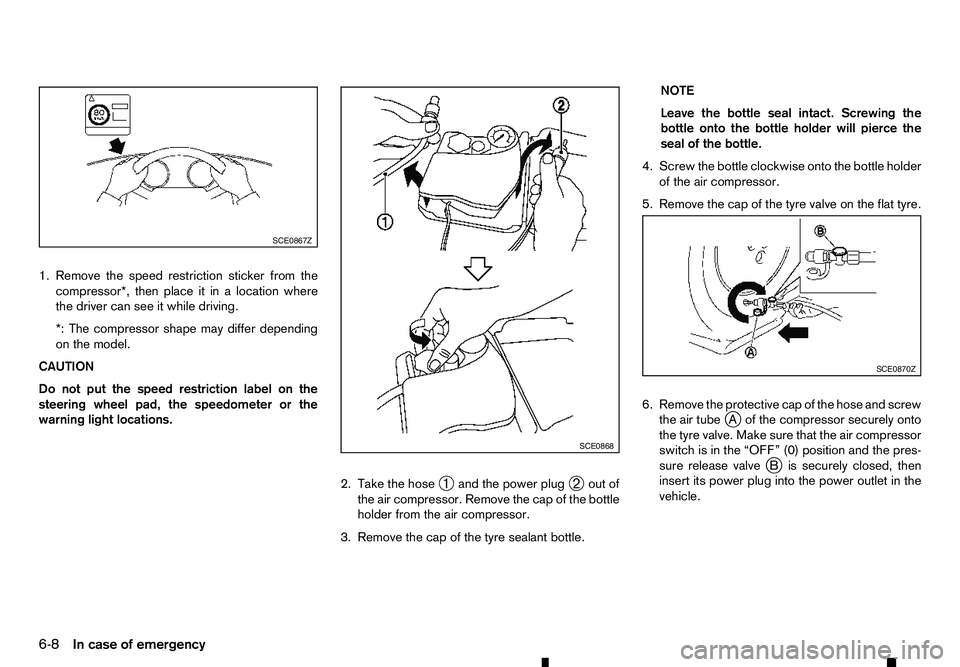
1. Remove the speed restriction sticker from the
compressor*, then place it in alocation where
the driver can see it while driving.
*: The compressor shape may differ depending
on the model.
CAUTION
Do not put the speed restriction label on the
steering wheel pad, the speedometer or the
warning light locations.
2. Take the hose➀and the power plug
➁out of
the air compressor. Remove the cap of the bottle holder from the air compressor.
3. Remove the cap of the tyre sealant bottle. NOTE
Leave the bottle seal intact. Screwing the
bottle onto the bottle holder will pierce the
seal of the bottle.
4. Screw the bottle clockwise onto the bottle holder of the air compressor.
5. Remove the cap of the tyre valve on the flat tyre.
6. Remove the protective cap of the hose and screw the air tube j
Ao fthe compressor securely onto
the tyre valve. Make sure that the air compressor
switch is in the “OFF” (0) position and the pres-
sure release valve j
Bi ssecurely closed, then
insert its power plug into the power outlet in the
vehicle. SCE0867Z
SCE0868 SCE0870Z
6-8 In case of emergency
Page 283 of 340

9. Recheck the oil level with the dipstick.
CAUTION
• The oil level should be checked regularly. Op-
erating your vehicle with an insufficient
amount of oil can damage the engine, and
such damage is not covered by the warranty.
• It is normal to add some oil between oil main-
tenance intervals or during the running-in pe-
riod, depending on the severity of operating
conditions.
CHANGING ENGINE OIL AND OIL
FILTER
Contact an approved dealer or qualified workshop
when the engine oil and oil filter require replace-
ment.
PROTECT ENVIRONMENT
It is illegal to pollute drains, watercourses and soil.
Use authorised waste collection facilities, including
civil amenity sites and garages providing facilities
for disposal of used oil and used oil filters. If in
doubt, contact your local authority for advice on dis-
posal.
The regulations concerning the pollution of the
environment will vary from country to country. REFILLING THE AdBlue® TANK
When the [Refill AdBlue] warning appears in the
vehicle information display, refill the AdBlue® tank
before the tank is empty (see “AdBlue® Selective
Catalytic Reduction (SCR) system (where fitted for
diesel engine model)” in the “5. Starting and driving”
section for the AdBlue® warning display.) Refill the
AdBlue® tank according to the procedures shown
in this section.
CAUTION
•
Use only AdBlue®. Using other fluids will
damage the AdBlue® Selective Catalytic Re-
duction (SCR) system.
• Be careful not to spill AdBlue®. If the AdBlue®
is spilled on the vehicle body, wipe it away
with
awet cloth immediately to avoid paint
damage.
• AdBlue® residues crystallize after
aperiod of
time and contaminate the paint surfaces. If
the spilled AdBlue® has crystallized, use a
sponge and cold water to clean it.
• Be careful not to inhale any ammonia vapours
that may be released. Fill the AdBlue® tank in
well-ventilated areas.
The AdBlue® tank is located underneath the ve-
hicle. (see “AdBlue® filler lid and cap” in the “3. Pre-
driving checks and adjustments” section for the
AdBlue® filler lid location.)
1. Apply the parking brake. 2. Automatic Transmission (AT) model: Move the
shift lever to the P(Park) position.
Manual Transmission (MT) model: Move the shift
lever to the N(Neutral) position.
3. Place the ignition switch in the OFFposition.
4. Open the AdBlue® filler lid.
5. Remove the AdBlue® tank cap by turning it anticlockwise.
6. Refill the AdBlue® tank.
7. Securely install the AdBlue® tank cap.
8. Close the AdBlue® filler lid.
9. Place the ignition switch in the ONposition and
wait for approximately 1minute until the [Refill
AdBlue] warning turns off.
NOTE
In the case that the [ENG can’t start Refill
AdBlue] warning was displayed, check that
the warning turned off, place the ignition
switch in the OFF position once and then startthe engine.
AdBlue® TANK (where fitted for
diesel engine model)
Maintenance and do-it-yourself8-7