2017 RENAULT ALASKAN instrument panel
[x] Cancel search: instrument panelPage 56 of 340

•
Do not fit
arearward facing child seat on the
front passenger seat if the air bag activation/
deactivation system (where fitted) is malfunc-
tioning. Your vehicle must immediately be
taken to an approved dealer or qualified work-
shop in such asituation.
The front passenger air bag status lights and
are located on the instrument panel between
the centre vents.
When the ignition switch is placed in the ON posi-
tion, the front passenger air bag status ON and
OFF lights illuminate and then turn off or remain on
depending on the front passenger air bag status.
• When the ignition switch is placed in the ON
position and the front passenger air bag is ac-
tive, both the front passenger air bag status OFF
light ,a
nd the Supplemental Restraint Sys-
tem (SRS) air bag warning light in the com-
bination meter ➀will turn off after about
7sec-
onds.
The front passenger air bag status ON light will illuminate and then turn off after
aperiod of
time when the front passenger air bag switch is
in the ON position.
• When the ignition switch is placed in the ON
position and the front passenger air bag is inac-
tive, both the front passenger air bag status ON
light ,a
nd the Supplemental Restraint Sys-
tem (SRS) air bag warning light in the com-
bination meter ➀will turn off after about
7sec-
onds. The front passenger air bag status OFF light will illuminate and remain on as long as the
front passenger air bag switch is in the OFF
position.
If the front passenger air bag status light operates in
aw ay other than described above, the front passen-
ger air bag may not function properly. Have the sys-
tem checked, and if necessary repaired, by an ap-
proved dealer or qualified workshop promptly.
Front passenger air bag switch (where fitted):
The front passenger air bag can be turned off with
the front passenger air bag switch j
Al ocated in-
side the glove box.
j A Air bag switch (where fitted)
j B Left Hand Drive models
j C Right Hand Drive models
To turn off the front passenger air bag:
1. Place the ignition switch in the OFFposition. 2. Open the glove box and insert the key into the
front passenger air bag switch. For Remote Con-
trol Key equipped models, see “Keys” in the
“3. Pre-driving checks and adjustments” section
for mechanical key usage.
3. Push and turn the key to the
4. Place the ignition switch in the ONposition. The
front passenger air bag status OFF light will illuminate and remain on.
To turn on the front passenger air bag:
1. Place the ignition switch in the OFFposition.
2. Open the glove box and insert the key into the front passenger air bag switch.
3. Push and turn the key to the
4. Place the ignition switch in the ONposition. The
front passenger air bag status ON light will
illuminate, and after
aperiod of time, will then
turn off.
Supplemental driver’s knee air bag
system (where fitted)
The supplemental driver’s knee air bag is located
under the steering column.
The supplemental driver’s knee air bag system is
designed to inflate in higher severity frontal colli-
sions, although it may inflate if the forces in another
type of collision are similar to those of ahigher se-
verity impact. It may not inflate in certain collisions. NP A1296
1-38 Safety —seats, seat belts and supplemental restraint system
Page 60 of 340
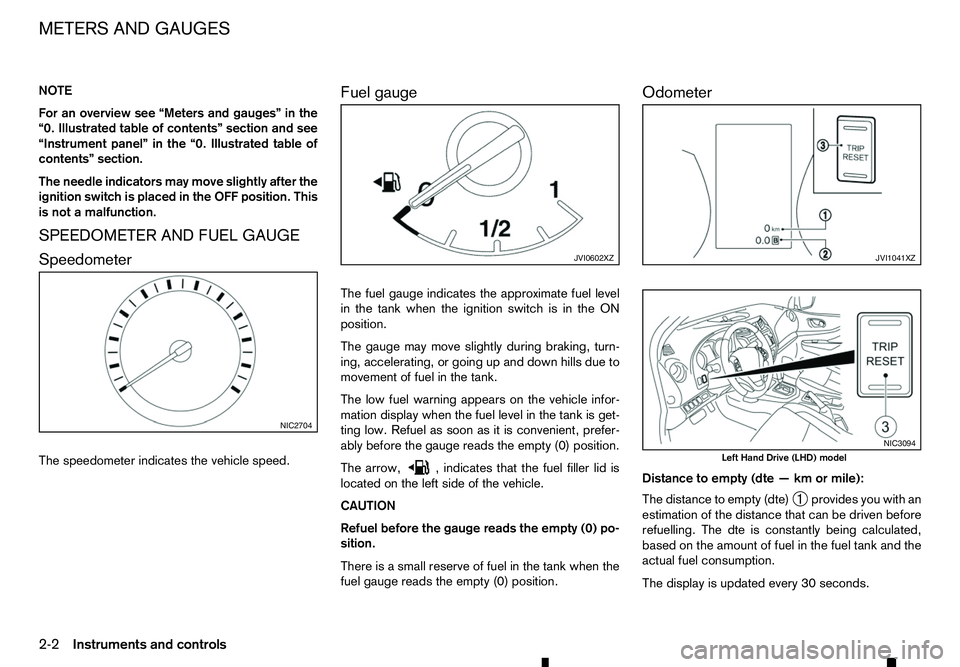
NOTE
For an overview see “Meters and gauges” in the
“0. Illustrated table of contents” section and see
“Instrument panel” in the “0. Illustrated table of
contents” section.
The needle indicators may move slightly after the
ignition switch is placed in the OFF position. This
is not amalfunction.
SPEEDOMETER AND FUEL GAUGE
Speedometer
The speedometer indicates the vehicle speed. Fuel gauge
The fuel gauge indicates the approximate fuel level
in the tank when the ignition switch is in the ON
position.
The gauge may move slightly during braking, turn-
ing, accelerating, or going up and down hills due to
movement of fuel in the tank.
The low fuel warning appears on the vehicle infor-
mation display when the fuel level in the tank is get-
ting low. Refuel as soon as it is convenient, prefer-
ably before the gauge reads the empty (0) position.
The arrow, ,i
ndicates that the fuel filler lid is
located on the left side of the vehicle.
CAUTION
Refuel before the gauge reads the empty (0) po-
sition.
There is asmall reserve of fuel in the tank when the
fuel gauge reads the empty (0) position. Odometer
Distance to empty (dte
—kmormile):
The distance to empty (dte) ➀provides you with an
estimation of the distance that can be driven before
refuelling. The dte is constantly being calculated,
based on the amount of fuel in the fuel tank and the
actual fuel consumption.
The display is updated every 30 seconds. NIC2704 JVI0602XZ JVI1041XZ
NIC3094
Left Hand Drive (LHD) model
METERS AND GAUGES
2-2
Instruments and controls
Page 61 of 340

The dte mode includes
alow range warning feature.
If the fuel level is low, the warning is displayed on
the screen.
When the fuel level drops even lower, the dte dis-
play will change to “———”.
• If the amount of fuel added is small, the distance
to empty shown just before the ignition switch is
placed in the “OFF” position may continue to be
displayed.
• When driving uphill or rounding curves, the fuel
in the tank shifts, which may momentarily change
the display.
Odometer/Twin trip odometer:
The odometer/twin trip odometer is displayed in the
vehicle information display when the ignition switch
is in the ON position.
The odometer ➀displays the total distance the
vehicle has been driven.
The twin trip odometer ➁displays the distance of
individual trips.
Changing twin trip odometer display:
Push the
instrument panel) to change the display as follows:
TRIP A →TRIP B →ODOMETER →TRIP A
Resetting twin trip odometer:
Push and hold the
more than 1second to reset the trip odometer to
zero. Odometer (models without colour
display)
Odometer/twin trip odometer:
The odometer/twin trip odometer is displayed when
the ignition switch is in the ON position.
The odometer
➀displays the total distance the
vehicle has been driven.
The twin trip odometer ➁displays the distance of
individual trips.
Changing trip odometer display:
Push the trip odometer reset switch ➂to change
the display as follows:
TRIP A →TRIP B →Trip computer mode →TRIP A
For trip computer information, see “Trip computer”
later in this section.
Resetting trip odometer:
While TRIP AorTRIPBisd isplayed push and hold
the trip odometer reset switch ➂for approximately
1s econd to reset the trip odometer to zero.
For further information, see “Trip computer” later in
this section. TACHOMETER AND ENGINE
COOLANT TEMPERATURE GAUGE
The tachometer indicates the engine speed in revo-
lutions per minute (rpm).
Do not rev the engine
into the red zone j
A.
The red zone varies with models.
Engine coolant temperature gauge
The engine coolant temperature gauge indicates the
engine coolant temperature.
The engine coolant temperature is normal when the
gauge needle points within the zone ➀shown in
the illustration.
The engine coolant temperature will vary with the
outside air temperature and driving conditions. NIC2705
Instruments and controls
2-3
Page 62 of 340
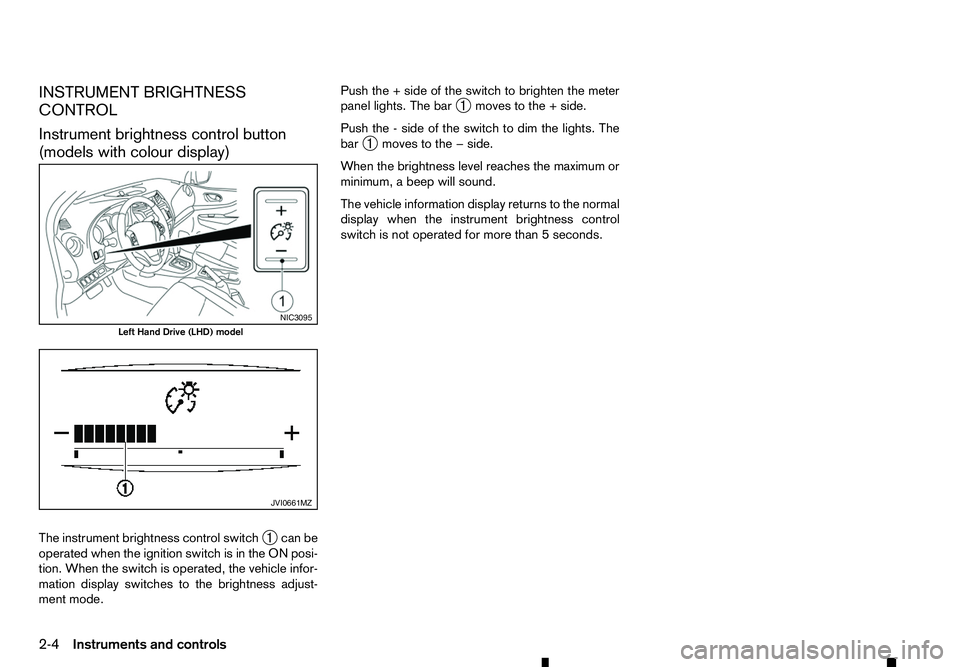
INSTRUMENT BRIGHTNESS
CONTROL
Instrument brightness control button
(models with colour display)
The instrument brightness control switch ➀can be
operated when the ignition switch is in the ON posi-
tion. When the switch is operated, the vehicle infor-
mation display switches to the brightness adjust-
ment mode. Push the
+side of the switch to brighten the meter
panel lights. The bar ➀moves to the
+side.
Push the -side of the switch to dim the lights. The
bar ➀moves to the
−side.
When the brightness level reaches the maximum or
minimum, abeep will sound.
The vehicle information display returns to the normal
display when the instrument brightness control
switch is not operated for more than 5seconds. NIC3095
Left Hand Drive (LHD) model
JVI0661MZ
2-4 Instruments and controls
Page 70 of 340

Supplemental Restraint System
(SRS) air bag warning light (where fitted)
When the ignition switch is in the ON position, the
Supplemental Restraint System (SRS) air bag warn-
ing light illuminates for about 7seconds and then
turns off. This indicates the SRS air bag system is
operational.
If any of the following conditions occur, the SRS air
bag system and/or pre-tensioner seat belt (where
fitted) need servicing. Have the system checked,
and if necessary repaired, by an approved dealer or
qualified workshop promptly.
• The SRS air bag warning light remains illumi-
nated after about
7seconds.
• The SRS air bag warning light flashes intermit-
tently.
• The SRS air bag warning light does not come on
at all.
Unless checked and repaired, the SRS air bag sys-
tem and/or pre-tensioner seat belt may not function
properly. (See “Supplemental Restraint System
(SRS) (where fitted)” in the “1. Safety —seats, seat
belts and supplemental restraint system” section.) Water-in-fuel-filter warning light
(where fitted)
If the water-in-fuel-filter warning light illuminates
while the engine is running, contact an approved
dealer or qualified workshop as soon as possible. CAUTION
Continuing vehicle operation without properly
draining could cause serious damage to the en-
gine.
INDICATOR LIGHTS Differential lock indicator light
(where fitted)
When the differential lock mode switch is in the ON
position, the differential lock indicator light will blink
and then stay on after the differential gear is com-
pletely locked.
See “Rear differential locking system (where fitted)”
in the “5. Starting and driving” section. Dipped beam indicator light
(where fitted)
The dipped beam indicator light illuminates when
the headlight low beam is on. (See “Headlight and
turn signal switch” later in this section.) Electronic Stability Programme
(ESP) off indicator light
The Electronic Stability Programme (ESP) off indi-
cator light illuminates when the ESP OFF switch is
pushed to the OFF position.
When the ESP OFF switch is pushed to the OFF
position, the ESP system is turned off.
When the rear differential lock is engaged with the
differential lock mode switch or the <4LO> position
is selected with the Four-Wheel Drive (4WD) mode switch, the ESP system is disabled and the ESP off
indicator light illuminates. (See “Electronic Stability
Programme (ESP) system (where fitted)” in the
“5. Starting and driving” section and “Rear differen-
tial locking system (where fitted)” in the “5. Starting
and driving” section.)
Front fog light indicator light
(where fitted)
The front fog light indicator light illuminates when
the front fog lights are on. (See “Fog light switch
(where fitted)” later in this section.) / Front passenger air
bag status light
The front passenger air bag status light ( )l
o-
cated on the instrument panel will illuminate when
the front passenger air bag is turned off with the
front passenger air bag switch. When the front pas-
senger air bag is turned on, the front passenger air
bag status light ( )w
ill illuminate.
For more details, see “Front passenger air bag sta-
tus light (where fitted)” in the “1. Safety —seats,
seat belts and supplemental restraint system” sec-
tion. Glow plug indicator light
(where fitted)
When the ignition switch is in the ON position, the
glow plug indicator light illuminates and turns off
after the glow plugs have warmed up.
If the glow plugs have already warmed up, the glow
plug indicator flashes briefly and then turns off.
2-12 Instruments and controls
Page 80 of 340

Switches for the trip computer (where fitted) are
located on the instrument panel on either the left or
right side of the steering column ➀.Too
perate the
trip computer, push the switches as shown above.
Each time the or switch
jBi spushed, the dis-
play will change as follows:
Car view (Home) →Average speed →Elapsed time
and trip odometer →Current and average fuel con-
sumption →Navigation (where fitted) →Compass
(where fitted) →Audio (where fitted) →Driving aids
(where fitted) →Warning check →Settings →Car
view (Home)
When the
Bi spushed and held
for more than 3seconds, the average speed, the
elapsed time, the trip odometer, the current and
average fuel consumption can be reset.
1. Car view [Home]
The Car view [Home] screen can be selected when
the driver does not want see any information on the
trip computer screen. 2. [Speed] and [Average]
The (digital) speed
jAs hows the current speed at
which the vehicle is travelling.
The average speed j
Bs hows the average vehicle
speed since the last reset. Shortly press the
Pressing the
second enters the Reset menu.
The display is updated every 30 seconds. The first
30 seconds after areset, the display shows [——]. 3. [Trip]
Trip [Distance]
jA:
The trip odometer mode shows the total distance
the vehicle has been driven since the last reset.
Shortly press the
tween trip 1and 2. Pressing the
for longer than 1second enters the Reset menu.
(The elapsed time is also reset at the same time.)
Elapsed [Time] j
B:
The elapsed time mode shows the time since the
last reset. Shortly press the
switch between trip 1and 2. Pressing the
switch for longer than 1second enters the Reset
menu. (The trip odometer is also reset at the same
time.) NIC3093
Left Hand Drive (LHD) model
NIC2755 NIC2756
2-22 Instruments and controls
Page 89 of 340

HEADLIGHT SWITCH
RENAULT recommends that you consult the local
regulations concerning the use of lights.
AUTO position
When the ignition switch is in the ONposition and
the headlight switch is in the
headlights, front clearance lights, instrument panel
lights, rear combination lights and other lights turn
on automatically depending on the brightness of the
surroundings.
The headlights will turn on automatically at twilight
or in rainy weather (when the windscreen wiper is
operated continuously).
When the ignition switch is placed in the OFFposi-
tion, the lights will turn off automatically. CAUTION
Do not place any objects on top of the brightness
sensor. The sensor senses the brightness level
and controls the autolight function. If the sensor
is covered, it reacts as if it is dark, and the head-
lights will illuminate.
m position
The position
turns on the front clearance, in-
strument panel, tail and number plate lights.
m position
The position
turns on the headlights in addition
to the other lights.
Headlight beam
To turn on the high beam, push the lever towards
the front position ➀.
To turn off the high beam, return the lever to the
neutral position ➁. To flash the headlights, pull the lever towards the
rearmost position
➂.T
he headlights can be flashed
even when the headlights are not on.
Friendly lighting (where fitted):
When the lever is pulled towards the rearmost posi-
tion ➂after the ignition switch is placed in the
OFF
or LOCK position, the headlights will turn on and
stay on for 30 seconds. Each time the lever is pulled
towards the rearmost position 30 seconds are
added to the timer.
The lever can be pulled up to 4times for 2minutes
of illumination.
Daytime running light system
(where fitted)
Even if the headlight switch is in the OFFposition,
the daytime running lights will come on after starting
the engine.
When the light switch is turned to the or
position, the daytime running light will turn off.NIC2765
NIC2914
HEADLIGHT AND TURN SIGNAL
SWITCH
Instruments and controls2-31
Page 93 of 340

The rear window defogger switch operates when
the ignition switch is in the ONposition.
The defogger is used to reduce the moisture, fog or
frost on the rear window and outside rearview mir-
ror (where fitted) surfaces to improve the rear view.
When the defogger switch is pushed, the indicator
light j
Ai lluminates and the rear window defogger operates for approximately 15 minutes. After the
preset time has passed, the defogger will turn off
automatically.
To turn the rear window defogger off manually, push
the defogger switch again.
CAUTION
• When operating the defogger continuously,
be sure to start the engine. Otherwise, it may
cause the battery to discharge.
• When cleaning the inner side of the window,
be careful not to scratch or damage the elec-
trical conductors on the surface of the win-
dow. To clean the headlights, pull the windscreen washer
switch towards you while the headlight switch is in
the position and the ignition switch is in the ON
position.
NOTE
The headlight cleaner will automatically operate
every fifth operation of the wiper and washer
switch.
HEADLIGHT CLEANER SWITCH
(where fitted)
The headlight cleaner operates when the headlight
and turn signal switch is in the position and the
ignition switch is in the ON position.
To operate the headlight cleaner push the headlight
cleaner switch located on the driver’s side, lower
left side of the instrument panel.
CAUTION
• Do not operate the cleaner continuously for
more than 15 seconds. NIC3102
Type C-LHD JVI1022XZ
Type C-RHD SIC2255Z
Headlight cleaner switch (where fitted)
HEADLIGHT CLEANER
(where fitted)
Instruments and controls 2-35