Page 41 of 348

•Unlock the power door locks.
NOTE: After an accident, remember to cycle the ignition to
the STOP (OFF/LOCK) position and remove the key from
the ignition switch to avoid draining the battery. Carefully
check the vehicle for fuel leaks in the engine compartment
and on the ground near the engine compartment and fuel
tank before resetting the system and starting the engine. If
there are no fuel leaks or damage to the vehicle electrical
devices (e.g. headlights) after an accident, reset the Fuel
Cut Off Switch by following the procedure described
below.
Fuel Cut Off Switch Reset Procedure
In order to reset the Fuel Cut Off Switch after an event
push the “A” Button located underneath the front passen-
ger seat knee impact bolster.WARNING!
If, after an accident, you smell fuel or see leaks from
the fuel system, do not reset the Fuel Cut Off Switch to
avoid the risk of fire.
Before reactivating the fuel cut off switch, carefully
check for fuel leaks or damage to vehicle electrical
devices (e.g. headlights).
Fuel Cut Off Switch
2
THINGS TO KNOW BEFORE STARTING YOUR VEHICLE 39
Page 57 of 348

UNDERSTANDING THE FEATURES OF YOUR VEHICLE
CONTENTS
�MIRRORS ..............................58
▫ Inside Day/Night Mirror — If Equipped ......58
▫ Outside Mirrors ........................58
▫ Outside Mirrors Folding Feature ............58
▫ Power Mirrors — If Equipped ..............59
▫ Heated Mirrors — If Equipped .............59
▫ Power Folding Mirrors — If Equipped .........59
� SEATS ................................61
▫ Manual Front Seat Adjustments ..............62
▫ Suspension Seat — If Equipped .............65
▫ Swivel Seat — If Equipped ................65
▫ Flap On Bench — If Equipped ..............67
▫ Underseat Storage Tray (Driver Side Only) — If
Equipped .............................68 ▫
Heated Seats — If Equipped ...............68
▫ Head Restraints ........................69
▫ Adjustable Armrests — If Equipped ..........71
� TO OPEN AND CLOSE THE HOOD ...........72
� LIGHTS ...............................74
▫ Multifunction Lever .....................74
▫ Headlights ............................74
▫ Dimmer Controls .......................75
▫ Ambient Light ..........................75
▫ Daytime Running Lights — If Equipped .......75
▫ Battery Saver ...........................75
▫ Fog Lights — If Equipped .................76
▫ Turn Signals ...........................76
▫ Parking Lights .........................763
Page 76 of 348

CAUTION!
To prevent possible damage:
•Before closing hood, make sure the hood prop rod is
fully seated into its storage retaining clips.
• Do not slam the hood to close it. Use a firm down-
ward push at the center front edge of the hood to
ensure that both latches engage. Never drive your
vehicle unless the hood is fully closed, with both
latches engaged.
LIGHTS
Multifunction Lever
The multifunction lever controls the operation of the
headlights, parking lights, turn signals, headlight beam
selection and the passing lights. The multifunction lever is
located on the left side of the steering column.Headlights
To turn on the headlights, turn the end of the
multifunction lever to the headlight position.
When the headlight switch is on, the parking
lights, taillights, license plate light, the clearance
lights and instrument panel lights are also turned on. To
turn off the headlights, turn the end of the multifunction
lever back to the O (Off) position.
Multifunction Lever
74 UNDERSTANDING THE FEATURES OF YOUR VEHICLE
Page 77 of 348

Dimmer Controls
The dimmer controls are located on the left side of the
instrument panel below the Instrument Cluster Display.
Pushing the up or down arrow will increase or decrease the
brightness of the instrument panel lights.
Ambient Light
The vehicle is equipped with ambient light on the dome
lamp, the ambient light will be on all the time with the
option of dimming it with the dimmer controls.
Daytime Running Lights — If Equipped
NOTE:When the headlights are turned on, the Daytime
Running Lights will be deactivated.
To activate the Daytime Running Lights (DRL), rotate the
end of the multifunction lever to the O (Off) position.
NOTE: The low beams and side/taillights will not be on
with DRL. The DRL function may be programmed to be
ON or OFF through the Uconnect system screen if
equipped, or through the Instrument Cluster Display
menu. Refer to “Uconnect Settings” or “Instrument Cluster
Display” in “Understanding Your Instrument Panel” for
further information.
The Daytime Running Lights will come on whenever the
ignition is ON, the headlight switch is off, the parking
brake is off, and the turn signal is off.
Battery Saver
To protect the life of your vehicle’s battery when the
ignition is OFF and any door is left ajar for 15 minutes the
interior lights will automatically turn off.
NOTE: Battery saver mode is cancelled if the ignition is
ON.
Dimmer Controls
3
UNDERSTANDING THE FEATURES OF YOUR VEHICLE 75
Page 78 of 348

Fog Lights — If Equipped
The fog light switch is located on the center stack
of the instrument panel, just below the climate
controls. Push the switch once to turn the fog
lights on. Push the switch a second time to turn the fog
lights off.
Turn Signals
Move the multifunction lever up or down and the arrows
on each side of the Instrument Cluster Display will flash to
show proper operation of the front and rear turn signal
lights.
NOTE:
If either light remains on and does not flash, or there
is a very fast flash rate, check for a defective outside light
bulb. If an indicator fails to light when the lever is moved, it
would suggest that the indicator bulb is defective.
Parking Lights
These lights can only be turned on with ignition key in the
STOP position or removed, by moving the end of the
multifunction lever to O (off) position and then to the
headlight position. The warning light telltale in the instrument panel comes
on. The lights stay on until the next ignition cycle is
performed.
Lane Change Assist
Tap the lever up or down once, without moving beyond
the detent, and the turn signal (right or left) will flash five
times then automatically turn off.
High Beam/Low Beam Select Switch
Pull the multifunction lever toward you to switch the
headlights to high beam. Pull the lever a second time to
switch the headlights back to low beam.
Flash-To-Pass
You can signal another vehicle with your headlights by
partially pulling the multifunction lever toward the steer-
ing wheel. This will cause the high beam headlights to turn
on until the lever is released.
Follow Me Home/Headlight Delay
When this feature is selected the driver can choose to have
the headlights remain on for a preset period of time.
76 UNDERSTANDING THE FEATURES OF YOUR VEHICLE
Page 121 of 348
Park/Headlight ON Indicator Light
Green TelltaleLight What It Means
Park/Headlight ON Indicator Light
This indicator will illuminate when the park lights or headlights are turned on.
Cruise Control Engaged Indicator Light — If Equipped
Green Telltale
Light What It Means
Cruise Control Engaged Indicator Light
This light will turn on when the cruise control has been set to a certain speed.
4
UNDERSTANDING YOUR INSTRUMENT PANEL 119
Page 122 of 348

Blue Telltale Indicator Lights
High Beam Indicator Light
Blue TelltaleLight What It Means
High Beam Indicator Light
This indicator shows that the high beam headlights are on. Push the multifunction control lever
away from you to switch the headlights to high beam. Pull the lever toward you to switch the
headlights back to low beam. Pull the lever toward you for a temporary high beam on,
�flash to
pass� scenario.
INSTRUMENT CLUSTER DISPLAY
Your vehicle may be equipped with an Instrument Cluster
Display, which offers useful information to the driver. With
the ignition in the STOP/OFF position (and the key
removed, for vehicles with mechanical key), opening/
closing of a door will activate the display for viewing, and
display the total miles or kilometers in the odometer. Your
Instrument Cluster Display is designed to display impor-
tant information about your vehicle’s systems and features. Using a driver interactive display located on the instru-
ment panel, your Instrument Cluster Display can show you
how systems are working and give you warnings when
they aren’t. The steering wheel mounted controls allow
you to scroll through and enter the main menus and
submenus. You can access the specific information you
want and make selections and adjustments.
120 UNDERSTANDING YOUR INSTRUMENT PANEL
Page 124 of 348
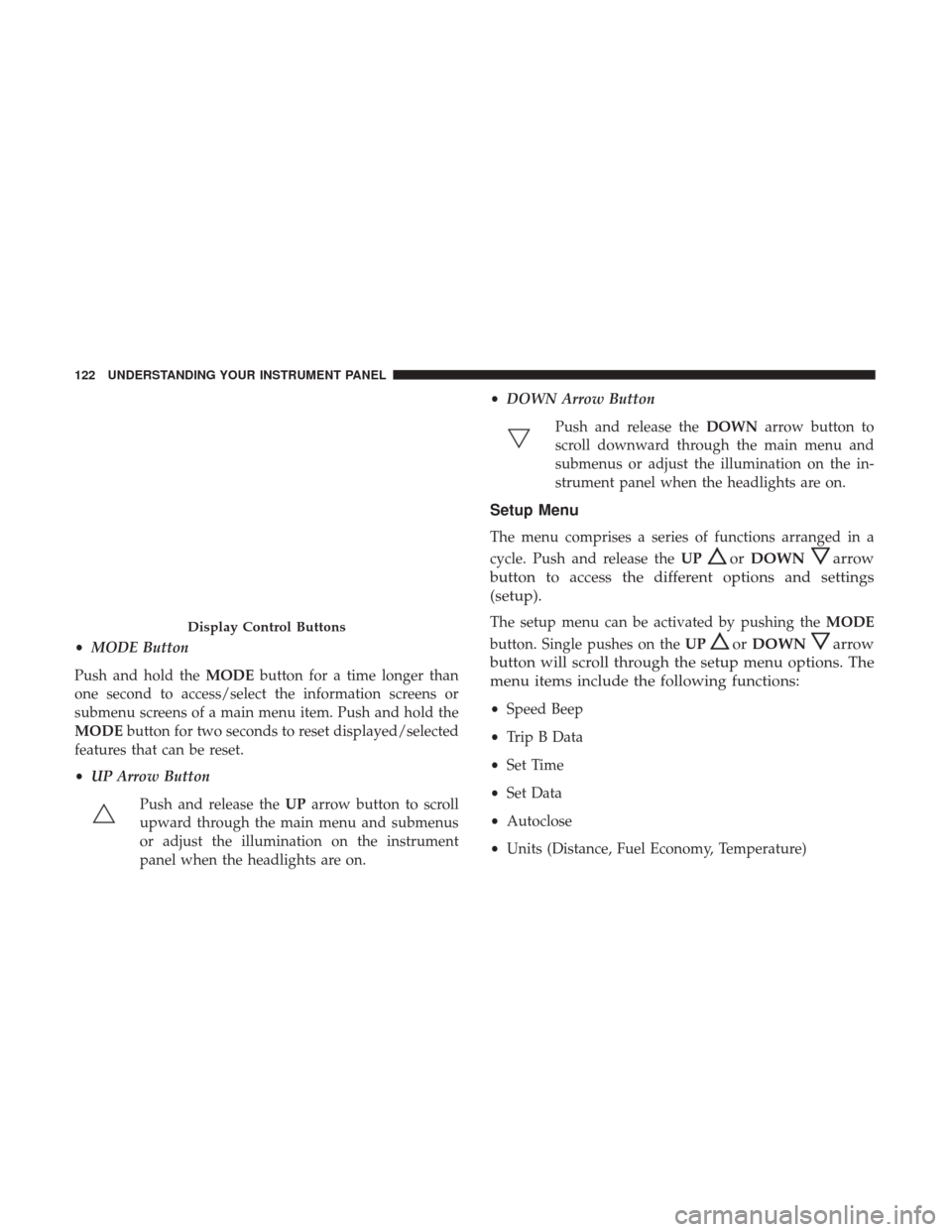
•MODE Button
Push and hold the MODEbutton for a time longer than
one second to access/select the information screens or
submenu screens of a main menu item. Push and hold the
MODE button for two seconds to reset displayed/selected
features that can be reset.
• UP Arrow Button
Push and release the UParrow button to scroll
upward through the main menu and submenus
or adjust the illumination on the instrument
panel when the headlights are on. •
DOWN Arrow Button
Push and release the DOWNarrow button to
scroll downward through the main menu and
submenus or adjust the illumination on the in-
strument panel when the headlights are on.
Setup Menu
The menu comprises a series of functions arranged in a
cycle. Push and release the UP
orDOWNarrow
button to access the different options and settings
(setup).
The setup menu can be activated by pushing the MODE
button. Single pushes on the UP
orDOWNarrow
button will scroll through the setup menu options. The
menu items include the following functions:
• Speed Beep
• Trip B Data
• Set Time
• Set Data
• Autoclose
• Units (Distance, Fuel Economy, Temperature)
Display Control Buttons
122 UNDERSTANDING YOUR INSTRUMENT PANEL