Page 89 of 348

Audible And Visual Signals Supplied By The ParkSense Rear Park Assist System
SIGNALMEANINGINDICATION
Obstacle Distance An obstacle is present within the
sensors’ field of view Audible signal
(dashboard loud-
speaker)
• Sound pulses emitted at a rate that
increases as the distance decreases.
• Emits continuous tone at 12 inches
(30 cm).
• Adjustable volume level program-
mable through personal settings in
the Instrument Cluster Display. Refer
to “Instrument Cluster Display” in
“Understanding Your Instrument
Panel”.
Failure Sensor or System failures Visual Signal(instrument panel)
• Icon appears on display.
• Message is displayed on multifunc-
tion display (where provided).
While audible signals are emitted, the audio system is not
muted.
The audible signal is turned off immediately if the distance
increases. The tone cycle remains constant if the distance
measured by the inner sensors is constant. If this condition occurs for the external sensors, the signal is turned off after
three seconds (stopping warnings during maneuvers par-
allel to walls).
3
UNDERSTANDING THE FEATURES OF YOUR VEHICLE 87
Page 90 of 348

ParkSense Rear Park Assist Failure Indications
A malfunction of the ParkSense Rear Park Assist sensors or
system is indicated, during REVERSE gear engagement, by
the instrument panel warning icon.The warning icon is illuminated and a message is
displayed on the multifunction display (if
equipped). Refer to “Instrument Cluster Descrip-
tions” in “Understanding Your Instrument
Panel” for further information.
The sensors and wiring are tested continuously when the
ignition is in the ON/RUN position. Failures are indicated
immediately if they occur when the system is ON.
Even if the system is able to identify that a specific sensor
is in failure condition, the Instrument Cluster Display shall
indicate that the ParkSense Rear Park Assist system is
unavailable, without reference to the sensor in failure
condition. If even a single sensor fails, the entire system
must be disabled. The system is turned off automatically.
Cleaning The ParkSense Rear Park Assist System
Clean the ParkSense Rear Park Assist sensors with water,
car wash soap and a soft cloth. Do not use rough or hard
cloths. In washing stations, clean sensors quickly keeping
the vapor jet/high pressure washing nozzles at least 4 inches (10 cm) from the sensors. Do not scratch or poke
the sensors. Otherwise, you could damage the sensors.
ParkSense Rear Park Assist System Usage
Precautions
NOTE:
•
Ensure that the outer surface and the underside of the
rear bumper is clean and clear of snow, ice, mud, dirt or
other obstruction to keep the Rear Park Assist system
operating properly.
• Jackhammers, large trucks, and other vibrations could
affect the performance of Rear Park Assist.
• Clean the Rear Park Assist sensors regularly, taking care
not to scratch or damage them. The sensors must not be
covered with ice, snow, slush, mud, dirt or debris.
Failure to do so can result in the system not working
properly. The Rear Park Assist system might not detect
an obstacle behind the fascia/bumper, or it could pro-
vide a false indication that an obstacle is behind the
fascia/bumper.
• Objects such as bicycle carriers, etc., must not be placed
within 12 inches (30 cm) from the rear fascia/bumper
while driving the vehicle. Failure to do so can result in
88 UNDERSTANDING THE FEATURES OF YOUR VEHICLE
Page 96 of 348
AUXILIARY SWITCHES — IF EQUIPPED
Your vehicle may be equipped with two auxiliary switches
located on the instrument panel to the left of the steering
column which can be used to power various electronic
devices. Connections to the switches are found in the right
central pillar fuse panel at the base of the passenger side B
pillar.
Auxiliary Switch 1 is configured to constant battery feed,
while Auxiliary Switch 2 is configured to ignition feed.For further information on using the auxiliary switches,
please refer to the Ram Body Builders Guide by accessing
www.rambodybuilder.com and choosing the appropriate
links.
CUPHOLDERS
The cupholders for the drivers and passenger area are
located near the floor just under the center stack storage
compartment. There are cupholders located in each door
panel as well as one single cupholder located to the right of
the manual climate controls.
Auxiliary Upfitter Switches
Cupholders
94 UNDERSTANDING THE FEATURES OF YOUR VEHICLE
Page 97 of 348
STORAGE
Glove Compartments
The glove compartments are located on the right side of the
instrument panel.
Front Door Storage — If Equipped
Storage areas and bottle holders are located in both the
front door trim panels.
Glove Compartments
1 — Upper Glove Compartment
2 — Lower Glove Compartment
Front Door Storage
3
UNDERSTANDING THE FEATURES OF YOUR VEHICLE 95
Page 98 of 348
Dash Storage
The dash storage is located on the right side of the
instrument panel.
Dashboard Clipboard
Located on top of the dashboard is a clipboard and two
storage bins on each side of the clipboard.
CARGO AREA FEATURES
Cargo Area
The cargo area may be equipped with different options
such as a optional side panels, rear seats and an optional
floor.
Dash StorageClipboard And Storage Bins
96 UNDERSTANDING THE FEATURES OF YOUR VEHICLE
Page 99 of 348

UNDERSTANDING YOUR INSTRUMENT PANEL
CONTENTS
�INSTRUMENT PANEL FEATURES ............99
� INSTRUMENT CLUSTER ..................100
� WARNING AND INDICATOR LIGHTS ........102
▫ Red Telltale Indicator Lights ...............103
▫ Yellow Telltale Indicator Lights .............110
▫ Green Telltale Indicator Lights ..............118
▫ Blue Telltale Indicator Lights ...............120
� INSTRUMENT CLUSTER DISPLAY ...........120
▫ Instrument Cluster Display And Controls ......121
▫ Setup Menu .......................... .122
▫ Change Engine Oil Indicator System .........124
▫ Trip Computer ....................... .124
▫ Trip Button .......................... .124
▫ Trip Functions ....................... .125▫
Values Displayed ...................... .126
▫ Personal Settings (Customer-Programmable
Features) ........................... .126
� CYBERSECURITY ....................... .127
� UCONNECT RH3 ....................... .128
▫ Introduction ......................... .128
▫ Recommendations ..................... .129
▫ Identification Number ...................129
▫ Security Code ........................ .129
▫ General ............................. .130
▫ Uconnect RH3 Display ...................131
▫ General Functions And Settings .............132
▫ Tuner Mode (AM/FM Radio) ..............134
▫ Setup
Menu .......................... .137
4
Page 100 of 348
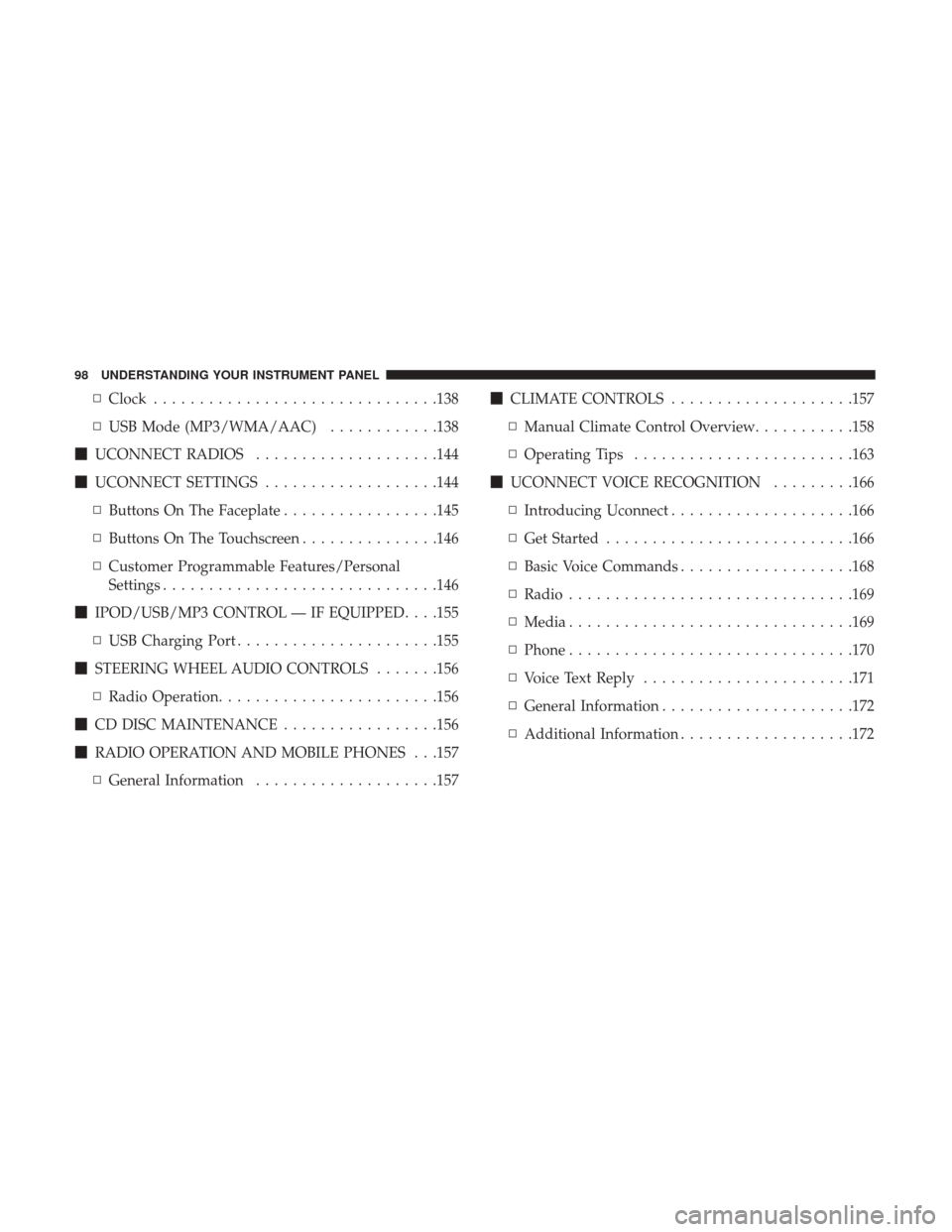
▫Clock .............................. .138
▫ USB Mode (MP3/WMA/AAC) ............138
� UCONNECT RADIOS ....................144
� UCONNECT SETTINGS ...................144
▫ Buttons On The Faceplate .................145
▫ Buttons On The Touchscreen ...............146
▫ Customer Programmable Features/Personal
Settings ............................. .146
� IPOD/USB/MP3 CONTROL — IF EQUIPPED . . . .155
▫ USB Charging Port ..................... .155
� STEERING WHEEL AUDIO CONTROLS .......156
▫ Radio Operation ....................... .156
� CD DISC MAINTENANCE .................156
� RADIO OPERATION AND MOBILE PHONES . . .157
▫ General Information ....................157 �
CLIMATE CONTROLS ....................157
▫ Manual Climate Control Overview ...........158
▫ Operating Tips ....................... .163
� UCONNECT VOICE RECOGNITION .........166
▫ Introducing Uconnect ....................166
▫ Get Started .......................... .166
▫ Basic Voice Commands ...................168
▫ Radio .............................. .169
▫ Media .............................. .169
▫ Phone .............................. .170
▫ Voice Text Reply ...................... .171
▫ General Information .................... .172
▫ Additional
Information ...................172
98 UNDERSTANDING YOUR INSTRUMENT PANEL
Page 101 of 348
INSTRUMENT PANEL FEATURES
Instrument Panel Features Will Vary As Equipped
1 — Air Outlet10 — Lower Glove Compartment19 — Uconnect Phone Buttons
2 — Multifunction Lever (External Lights) 11 — Cup Holder 20 — Tilt Steering Column Release Lever
3 — Instrument Cluster 12 — USB Charger/12V21 — Horn
4 — Multifunction Lever (Front Wiper, Trip
Computer) 13 — Climate Controls
22 — Mute/Uconnect Voice Command
Buttons
5 — Radio (As Equipped) 14 — Lower Switch Ban23 — Cruise Control Switches
6 — Clip Board 15 — Cup Holders24 — Fuse Box Lid
7 — Upper Glove Compartment 16 — Gear Selector25 — Instrument Cluster Display Controls
8 — Passenger Air Bag 17 — USB / AUX26 — Hood Release
9 — Storage Compartment 18 — Ignition Switch
4
UNDERSTANDING YOUR INSTRUMENT PANEL 99