Page 82 of 348

WINDSHIELD WIPERS AND WASHERS
Windshield Wipers
The windshield wiper/washer lever is located on the right
side of the steering column. There are five different modes
of operation for the front windshield wipers. The wind-
shield wiper lever can be raised or lowered to access the
modes.
NOTE:The windshield wipers/washers will only operate
with the ignition in the ON/RUN position.
Intermittent Wiper System
Push the lever downward to the first detent and rotate the
center ring to use one of the four intermittent wiper
settings when weather conditions make a single wiping
cycle, with a variable delay between cycles, desirable.
Low Speed
Push the lever downward to the second detent. The wipers
will operate at low speed.
High Speed
Push the lever downward to the third detent. The wipers
will operate at high speed.
Mist Feature
Use the Mist feature when weather conditions make occa-
sional usage of the wipers necessary. Push the lever up-
ward to the Mist position and release for a single wiping
cycle.
NOTE: The mist feature does not activate the washer
pump; therefore, no washer fluid will be sprayed on the
windshield. The wash function must be used in order to
spray the windshield with washer fluid.
Windshield Wiper/Washer Lever
80 UNDERSTANDING THE FEATURES OF YOUR VEHICLE
Page 83 of 348
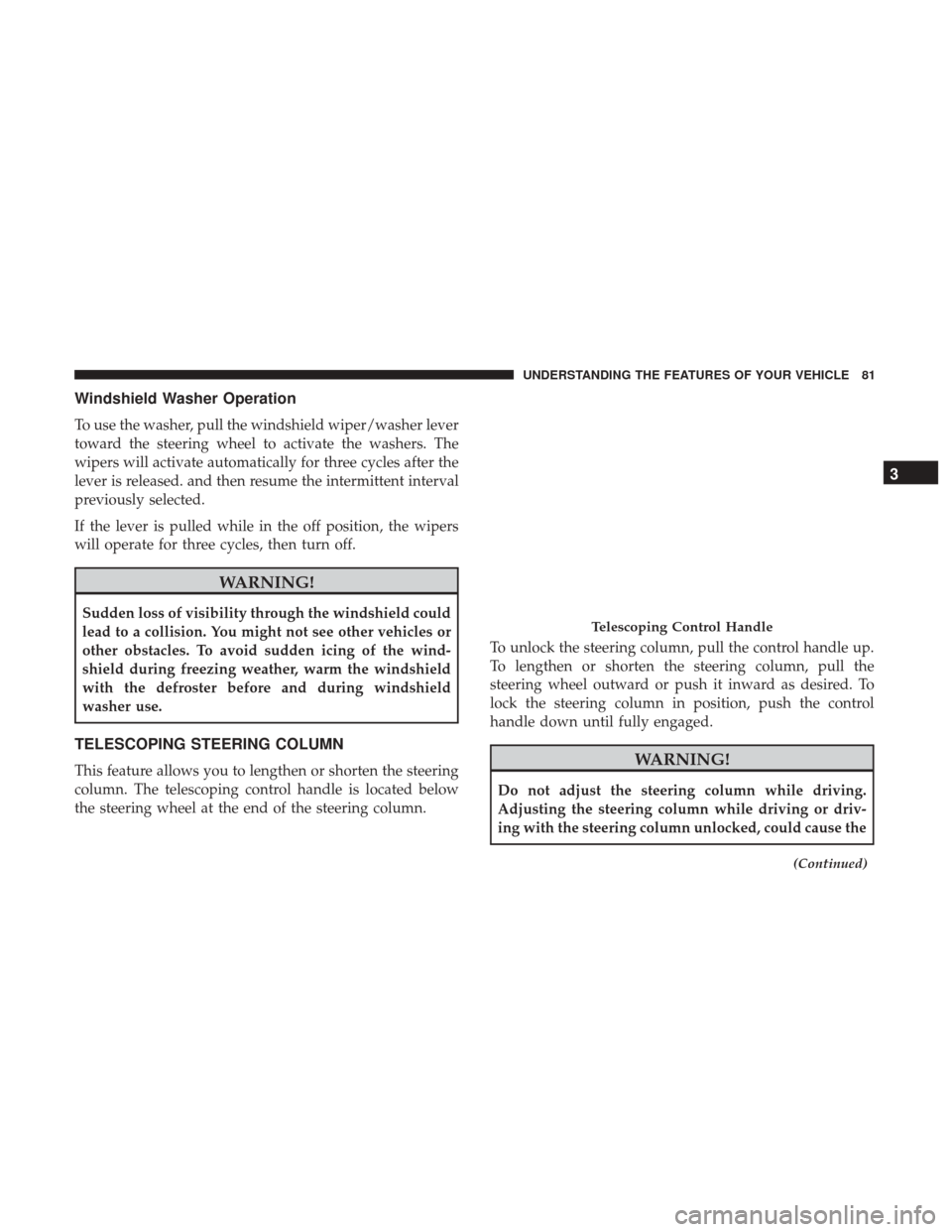
Windshield Washer Operation
To use the washer, pull the windshield wiper/washer lever
toward the steering wheel to activate the washers. The
wipers will activate automatically for three cycles after the
lever is released. and then resume the intermittent interval
previously selected.
If the lever is pulled while in the off position, the wipers
will operate for three cycles, then turn off.
WARNING!
Sudden loss of visibility through the windshield could
lead to a collision. You might not see other vehicles or
other obstacles. To avoid sudden icing of the wind-
shield during freezing weather, warm the windshield
with the defroster before and during windshield
washer use.
TELESCOPING STEERING COLUMN
This feature allows you to lengthen or shorten the steering
column. The telescoping control handle is located below
the steering wheel at the end of the steering column.To unlock the steering column, pull the control handle up.
To lengthen or shorten the steering column, pull the
steering wheel outward or push it inward as desired. To
lock the steering column in position, push the control
handle down until fully engaged.WARNING!
Do not adjust the steering column while driving.
Adjusting the steering column while driving or driv-
ing with the steering column unlocked, could cause the
(Continued)
Telescoping Control Handle
3
UNDERSTANDING THE FEATURES OF YOUR VEHICLE 81
Page 84 of 348

WARNING!(Continued)
driver to lose control of the vehicle. Failure to follow
this warning may result in serious injury or death.
ELECTRONIC SPEED CONTROL
When engaged, the Electronic Speed Control takes over
accelerator operations at speeds greater than 25 mph
(40 km/h) up to the maximum speed of 100 mph
(160 km/h).
The Electronic Speed Control Lever is located on the left
side of the steering column.
NOTE:In order to ensure proper operation, the Electronic
Speed Control System has been designed to shut down if
multiple Speed Control functions are operated at the same
time. If this occurs, the Electronic Speed Control System
can be reactivated by rotating the Electronic Speed Control
ON/OFF center ring and resetting the desired vehicle set
speed.
To Activate
Rotate the center ring upward on the electronic speed
control lever to turn the system ON. The Cruise Indicator
Light in the Instrument Cluster Display will illuminate. To
Electronic Speed Control Lever
82 UNDERSTANDING THE FEATURES OF YOUR VEHICLE
Page 96 of 348
AUXILIARY SWITCHES — IF EQUIPPED
Your vehicle may be equipped with two auxiliary switches
located on the instrument panel to the left of the steering
column which can be used to power various electronic
devices. Connections to the switches are found in the right
central pillar fuse panel at the base of the passenger side B
pillar.
Auxiliary Switch 1 is configured to constant battery feed,
while Auxiliary Switch 2 is configured to ignition feed.For further information on using the auxiliary switches,
please refer to the Ram Body Builders Guide by accessing
www.rambodybuilder.com and choosing the appropriate
links.
CUPHOLDERS
The cupholders for the drivers and passenger area are
located near the floor just under the center stack storage
compartment. There are cupholders located in each door
panel as well as one single cupholder located to the right of
the manual climate controls.
Auxiliary Upfitter Switches
Cupholders
94 UNDERSTANDING THE FEATURES OF YOUR VEHICLE
Page 100 of 348
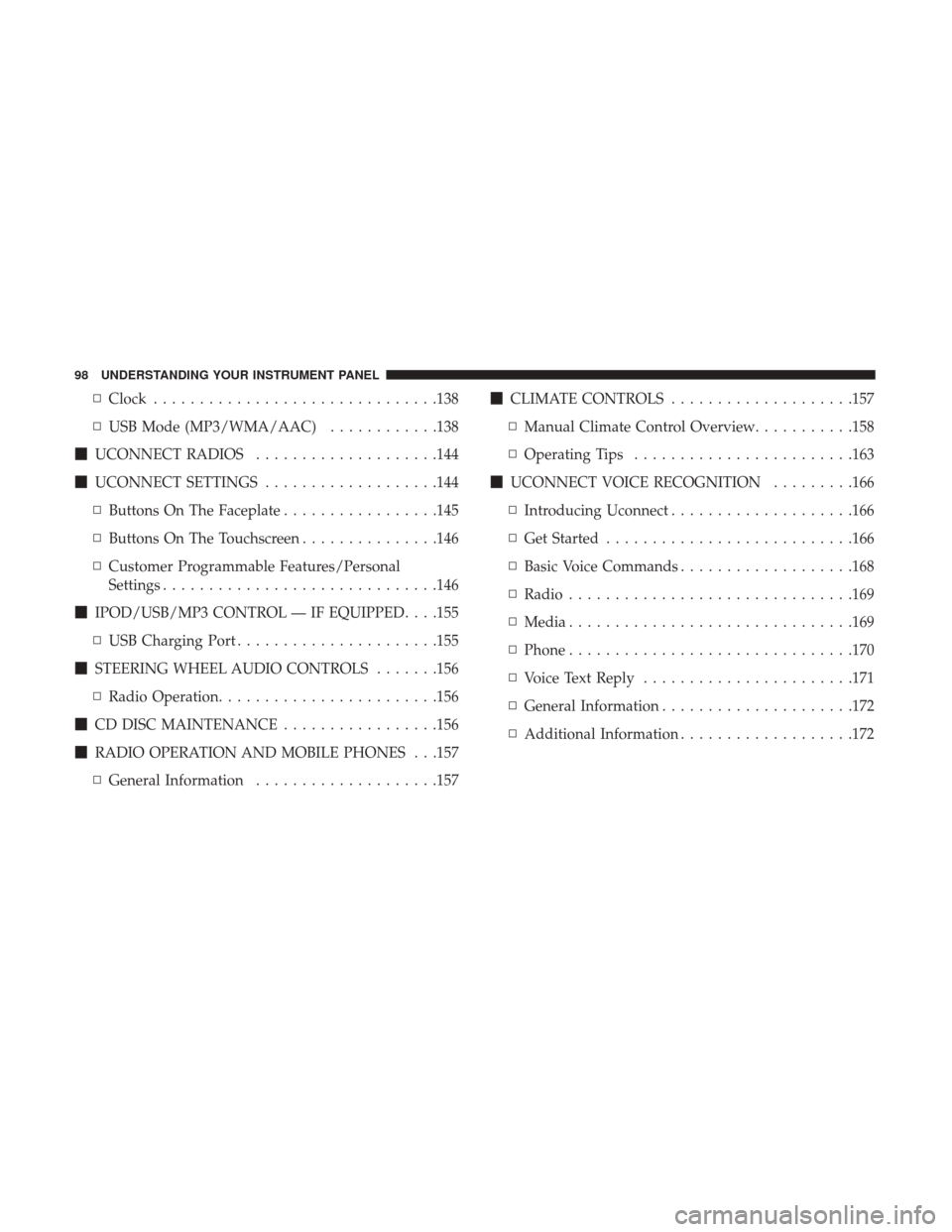
▫Clock .............................. .138
▫ USB Mode (MP3/WMA/AAC) ............138
� UCONNECT RADIOS ....................144
� UCONNECT SETTINGS ...................144
▫ Buttons On The Faceplate .................145
▫ Buttons On The Touchscreen ...............146
▫ Customer Programmable Features/Personal
Settings ............................. .146
� IPOD/USB/MP3 CONTROL — IF EQUIPPED . . . .155
▫ USB Charging Port ..................... .155
� STEERING WHEEL AUDIO CONTROLS .......156
▫ Radio Operation ....................... .156
� CD DISC MAINTENANCE .................156
� RADIO OPERATION AND MOBILE PHONES . . .157
▫ General Information ....................157 �
CLIMATE CONTROLS ....................157
▫ Manual Climate Control Overview ...........158
▫ Operating Tips ....................... .163
� UCONNECT VOICE RECOGNITION .........166
▫ Introducing Uconnect ....................166
▫ Get Started .......................... .166
▫ Basic Voice Commands ...................168
▫ Radio .............................. .169
▫ Media .............................. .169
▫ Phone .............................. .170
▫ Voice Text Reply ...................... .171
▫ General Information .................... .172
▫ Additional
Information ...................172
98 UNDERSTANDING YOUR INSTRUMENT PANEL
Page 101 of 348
INSTRUMENT PANEL FEATURES
Instrument Panel Features Will Vary As Equipped
1 — Air Outlet10 — Lower Glove Compartment19 — Uconnect Phone Buttons
2 — Multifunction Lever (External Lights) 11 — Cup Holder 20 — Tilt Steering Column Release Lever
3 — Instrument Cluster 12 — USB Charger/12V21 — Horn
4 — Multifunction Lever (Front Wiper, Trip
Computer) 13 — Climate Controls
22 — Mute/Uconnect Voice Command
Buttons
5 — Radio (As Equipped) 14 — Lower Switch Ban23 — Cruise Control Switches
6 — Clip Board 15 — Cup Holders24 — Fuse Box Lid
7 — Upper Glove Compartment 16 — Gear Selector25 — Instrument Cluster Display Controls
8 — Passenger Air Bag 17 — USB / AUX26 — Hood Release
9 — Storage Compartment 18 — Ignition Switch
4
UNDERSTANDING YOUR INSTRUMENT PANEL 99
Page 114 of 348

Tire Pressure Monitoring Indicator Light
Yellow TelltaleLight What It Means
Tire Pressure Monitoring Indicator Light
The warning light switches on and a message is displayed to indicate that the tire pressure is
lower than the recommended value and/or that slow pressure loss is occurring. In these cases,
optimal tire duration and fuel consumption may not be guaranteed.
Should one or more tires be in the condition mentioned above, the display will show the indica-
tions corresponding to each tire in sequence.
IMPORTANT: Do not continue driving with one or more
flat tires as handling may be compromised. Stop the
vehicle, avoiding sharp braking and steering. Repair im-
mediately using the dedicated tire repair kit and contact
your authorized dealership as soon as possible.
Each tire, including the spare (if provided), should be
checked monthly when cold and inflated to the inflation
pressure recommended by the vehicle manufacturer on the
vehicle placard or tire inflation pressure label. If your
vehicle has tires of a different size than the size indicated
on the vehicle placard or tire inflation pressure label, you
should determine the proper tire inflation pressure for
those tires. As an added safety feature, your vehicle has been
equipped with a Tire Pressure Monitoring System (TPMS)
that illuminates a low tire pressure telltale when one or
more of your tires is significantly under-inflated. Accord-
ingly, when the low tire pressure telltale illuminates, you
should stop and check your tires as soon as possible and
inflate them to the proper pressure. Driving on a signifi-
cantly under-inflated tire causes the tire to overheat and
can lead to tire failure. Under-inflation also reduces fuel
efficiency and tire tread life, and may affect the vehicle’s
handling and stopping ability.
112 UNDERSTANDING YOUR INSTRUMENT PANEL
Page 122 of 348

Blue Telltale Indicator Lights
High Beam Indicator Light
Blue TelltaleLight What It Means
High Beam Indicator Light
This indicator shows that the high beam headlights are on. Push the multifunction control lever
away from you to switch the headlights to high beam. Pull the lever toward you to switch the
headlights back to low beam. Pull the lever toward you for a temporary high beam on,
�flash to
pass� scenario.
INSTRUMENT CLUSTER DISPLAY
Your vehicle may be equipped with an Instrument Cluster
Display, which offers useful information to the driver. With
the ignition in the STOP/OFF position (and the key
removed, for vehicles with mechanical key), opening/
closing of a door will activate the display for viewing, and
display the total miles or kilometers in the odometer. Your
Instrument Cluster Display is designed to display impor-
tant information about your vehicle’s systems and features. Using a driver interactive display located on the instru-
ment panel, your Instrument Cluster Display can show you
how systems are working and give you warnings when
they aren’t. The steering wheel mounted controls allow
you to scroll through and enter the main menus and
submenus. You can access the specific information you
want and make selections and adjustments.
120 UNDERSTANDING YOUR INSTRUMENT PANEL