Page 91 of 348
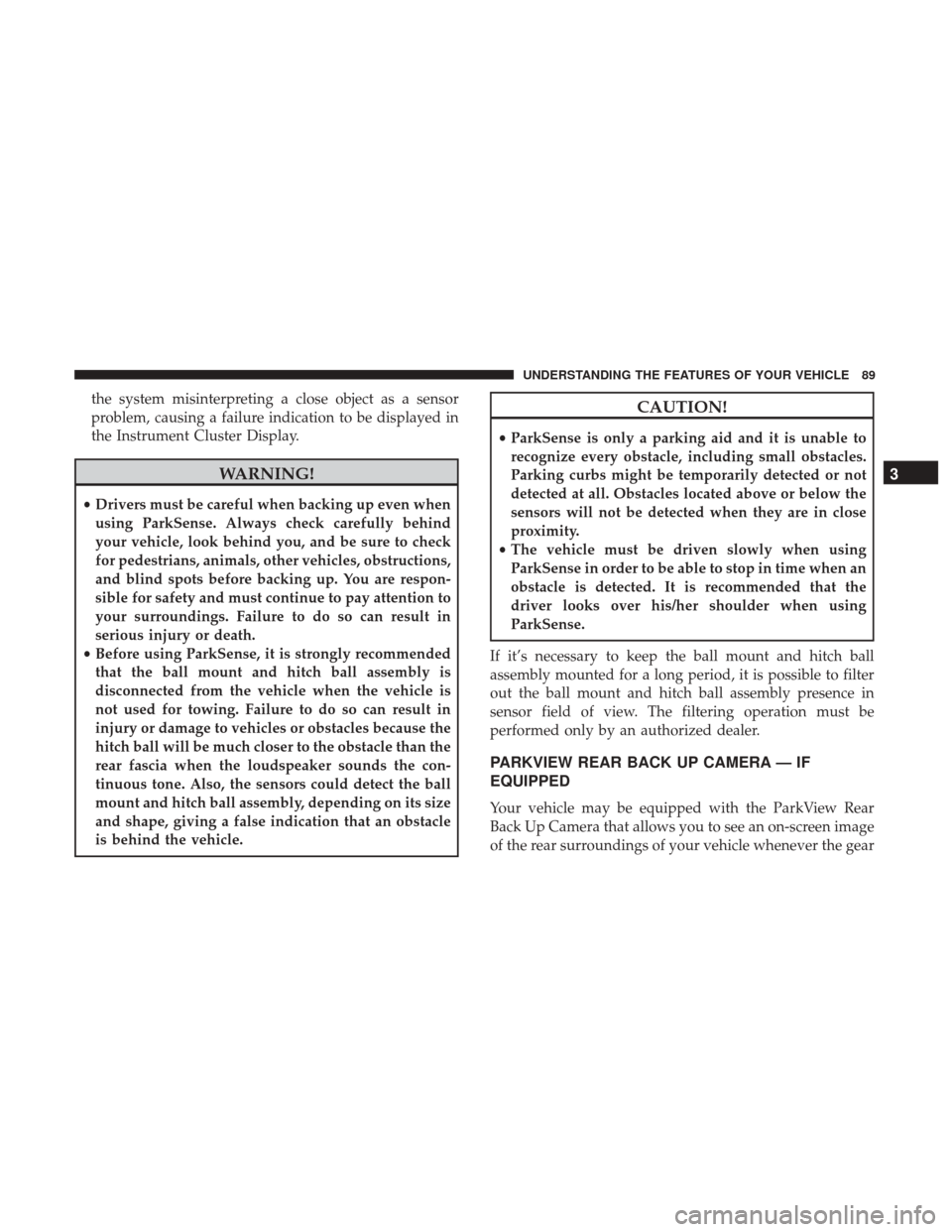
the system misinterpreting a close object as a sensor
problem, causing a failure indication to be displayed in
the Instrument Cluster Display.
WARNING!
•Drivers must be careful when backing up even when
using ParkSense. Always check carefully behind
your vehicle, look behind you, and be sure to check
for pedestrians, animals, other vehicles, obstructions,
and blind spots before backing up. You are respon-
sible for safety and must continue to pay attention to
your surroundings. Failure to do so can result in
serious injury or death.
• Before using ParkSense, it is strongly recommended
that the ball mount and hitch ball assembly is
disconnected from the vehicle when the vehicle is
not used for towing. Failure to do so can result in
injury or damage to vehicles or obstacles because the
hitch ball will be much closer to the obstacle than the
rear fascia when the loudspeaker sounds the con-
tinuous tone. Also, the sensors could detect the ball
mount and hitch ball assembly, depending on its size
and shape, giving a false indication that an obstacle
is behind the vehicle.
CAUTION!
• ParkSense is only a parking aid and it is unable to
recognize every obstacle, including small obstacles.
Parking curbs might be temporarily detected or not
detected at all. Obstacles located above or below the
sensors will not be detected when they are in close
proximity.
• The vehicle must be driven slowly when using
ParkSense in order to be able to stop in time when an
obstacle is detected. It is recommended that the
driver looks over his/her shoulder when using
ParkSense.
If it’s necessary to keep the ball mount and hitch ball
assembly mounted for a long period, it is possible to filter
out the ball mount and hitch ball assembly presence in
sensor field of view. The filtering operation must be
performed only by an authorized dealer.
PARKVIEW REAR BACK UP CAMERA — IF
EQUIPPED
Your vehicle may be equipped with the ParkView Rear
Back Up Camera that allows you to see an on-screen image
of the rear surroundings of your vehicle whenever the gear
3
UNDERSTANDING THE FEATURES OF YOUR VEHICLE 89
Page 99 of 348

UNDERSTANDING YOUR INSTRUMENT PANEL
CONTENTS
�INSTRUMENT PANEL FEATURES ............99
� INSTRUMENT CLUSTER ..................100
� WARNING AND INDICATOR LIGHTS ........102
▫ Red Telltale Indicator Lights ...............103
▫ Yellow Telltale Indicator Lights .............110
▫ Green Telltale Indicator Lights ..............118
▫ Blue Telltale Indicator Lights ...............120
� INSTRUMENT CLUSTER DISPLAY ...........120
▫ Instrument Cluster Display And Controls ......121
▫ Setup Menu .......................... .122
▫ Change Engine Oil Indicator System .........124
▫ Trip Computer ....................... .124
▫ Trip Button .......................... .124
▫ Trip Functions ....................... .125▫
Values Displayed ...................... .126
▫ Personal Settings (Customer-Programmable
Features) ........................... .126
� CYBERSECURITY ....................... .127
� UCONNECT RH3 ....................... .128
▫ Introduction ......................... .128
▫ Recommendations ..................... .129
▫ Identification Number ...................129
▫ Security Code ........................ .129
▫ General ............................. .130
▫ Uconnect RH3 Display ...................131
▫ General Functions And Settings .............132
▫ Tuner Mode (AM/FM Radio) ..............134
▫ Setup
Menu .......................... .137
4
Page 101 of 348
INSTRUMENT PANEL FEATURES
Instrument Panel Features Will Vary As Equipped
1 — Air Outlet10 — Lower Glove Compartment19 — Uconnect Phone Buttons
2 — Multifunction Lever (External Lights) 11 — Cup Holder 20 — Tilt Steering Column Release Lever
3 — Instrument Cluster 12 — USB Charger/12V21 — Horn
4 — Multifunction Lever (Front Wiper, Trip
Computer) 13 — Climate Controls
22 — Mute/Uconnect Voice Command
Buttons
5 — Radio (As Equipped) 14 — Lower Switch Ban23 — Cruise Control Switches
6 — Clip Board 15 — Cup Holders24 — Fuse Box Lid
7 — Upper Glove Compartment 16 — Gear Selector25 — Instrument Cluster Display Controls
8 — Passenger Air Bag 17 — USB / AUX26 — Hood Release
9 — Storage Compartment 18 — Ignition Switch
4
UNDERSTANDING YOUR INSTRUMENT PANEL 99
Page 102 of 348
INSTRUMENT CLUSTER
1. Speedometer•Indicates vehicle speed.
2. Instrument Cluster Display •When the appropriate conditions exist, this display
shows Instrument Cluster Display messages. Refer to “Instrument Cluster Display” in “Understanding Your
Instrument Panel” for further information.
• Odometer/Trip Odometer Display Area
U.S. Federal regulations require that upon transfer of
vehicle ownership, the seller certify to the purchaser
the correct mileage that the vehicle has been driven. If
100 UNDERSTANDING YOUR INSTRUMENT PANEL
Page 108 of 348

Transmission Fault Warning Light
Red TelltaleLight What It Means
Transmission Fault Warning Light
This light will illuminate (together with a message in the Instrument Cluster Display and a
buzzer) to indicate a transmission fault. This light indicates that the transmission fluid tempera-
ture is running hot. This may occur with severe usage. If this light turns on, safely pull over and
stop the vehicle. Then, place the transmission into NEUTRAL and run the engine at idle speed or
apply light foot pressure to increase the engine speed RPM until the Transmission Temperature
light turns off. Contact your authorized dealer if the message remains after restarting the engine.
WARNING!
If you continue operating the vehicle when the Trans-
mission Temperature Warning Light is illuminated you
could cause the fluid to boil over, come in contact with
hot engine or exhaust components and cause a fire.
CAUTION!
Continuous driving with the Transmission Tempera-
ture Warning Light illuminated will eventually cause
severe transmission damage or transmission failure.
106 UNDERSTANDING YOUR INSTRUMENT PANEL
Page 116 of 348

Electronic Stability Control (ESC) Activation/Malfunction Indicator Light
Yellow TelltaleLight What It Means
Electronic Stability Control (ESC) Activation/Malfunction Indicator Light
The “ESC Activation/Malfunction Indicator Light” in the instrument cluster will come on when
the ignition switch is turned to the ON/RUN position. It should go out with the engine running.
If the “ESC Activation/Malfunction Indicator Light” comes on continuously with the engine run-
ning, a malfunction has been detected in the ESC system. If this light remains on after several
ignition cycles, and the vehicle has been driven several miles (kilometers) at speeds greater than
30 mph (48 km/h), see your authorized dealer as soon as possible to have the problem diagnosed
and corrected.
•
The “ESC Off Indicator Light” and the “ESC Activation/Malfunction Indicator Light” come
on momentarily each time the ignition switch is turned to ON/RUN.
• Each time the ignition is turned to ON/RUN, the ESC system will be ON even if it was
manually turned off previously.
• The ESC system will make buzzing or clicking sounds and flash the ESC activation light
when it is active. This is normal; the sounds will stop when ESC becomes inactive following
the maneuver that caused the ESC activation.
114 UNDERSTANDING YOUR INSTRUMENT PANEL
Page 120 of 348
Green Telltale Indicator Lights
Turn Signal Indicator Lights
Green TelltaleLight What It Means
Turn Signal Indicator Lights
The instrument cluster directional arrow will flash independently for the LEFT or RIGHT turn
signal as selected, as well as the exterior turn signal lamp(s) (front and rear) as selected when the
multifunction lever is moved down (LEFT) or up (RIGHT).
NOTE:
•A continuous chime will sound if the vehicle is driven more than 1 mile (1.6 km) with either
turn signal on.
•Check for an inoperative outside light bulb if either indicator flashes at a rapid rate.
Front Fog Indicator Light — If Equipped
Green Telltale
Light What It Means
Front Fog Indicator Light — If Equipped
This indicator will illuminate when the front fog lights are on.
118 UNDERSTANDING YOUR INSTRUMENT PANEL
Page 122 of 348

Blue Telltale Indicator Lights
High Beam Indicator Light
Blue TelltaleLight What It Means
High Beam Indicator Light
This indicator shows that the high beam headlights are on. Push the multifunction control lever
away from you to switch the headlights to high beam. Pull the lever toward you to switch the
headlights back to low beam. Pull the lever toward you for a temporary high beam on,
�flash to
pass� scenario.
INSTRUMENT CLUSTER DISPLAY
Your vehicle may be equipped with an Instrument Cluster
Display, which offers useful information to the driver. With
the ignition in the STOP/OFF position (and the key
removed, for vehicles with mechanical key), opening/
closing of a door will activate the display for viewing, and
display the total miles or kilometers in the odometer. Your
Instrument Cluster Display is designed to display impor-
tant information about your vehicle’s systems and features. Using a driver interactive display located on the instru-
ment panel, your Instrument Cluster Display can show you
how systems are working and give you warnings when
they aren’t. The steering wheel mounted controls allow
you to scroll through and enter the main menus and
submenus. You can access the specific information you
want and make selections and adjustments.
120 UNDERSTANDING YOUR INSTRUMENT PANEL