2017 Ram ProMaster City key
[x] Cancel search: keyPage 27 of 345

The device is released and thus the doors can be opened as
follows:
If the power is restored:
•By remote control.
• Opening a front door by inserting the key into the key
pawl.
If the power is not restored:
• Opening the driver side door by key pawl and the other
doors (passenger’s side and sliding side door) pulling
the inner handle.
If the child lock was engaged and the previously described
locking procedure was carried out, operating the internal
handle will not open the door but will only realign the door
lock knob. To open the door, the outside handle must be
pulled. The door central locking/unlocking button is not
disabled by the engagement of the emergency lock.
DOUBLE REAR SWING DOORS
The rear double swing doors are fitted through a fastening
system which stops them when they reach an opening
angle of approximately 90 degrees. To open them wider to an angle of 180 degrees, push the
locking device (one on each side) and simultaneously open
the doors.
Using the key pawl on the door, you can do the following:
•
For Cargo versions with swing door/cargo doors: cen-
trally unlock the load compartment (sliding side doors +
rear swing doors/tailgate), centrally lock all the doors.
• For versions with swing door: local unlocking/locking.
Opening/Closing The First Swing Door From The
Outside
To open the door, turn the key in the lock or push the
CARGO UNLOCK button on the key fob and then pull the
exterior handle to the left. To close the door, turn the key in
the lock or push the lock button on the key fob.
Emergency Opening Of The First Swing Door From
The Inside
From inside the vehicle, use the interior door release
mechanism located on the left rear trim panel.
Opening The Second Swing Door
After having opened the first door, pull the handle located
on the door face toward the rear of the vehicle.
2
THINGS TO KNOW BEFORE STARTING YOUR VEHICLE 25
Page 72 of 345

WARNING!(Continued)
•ONLY use the driver ’s side floor mat on the driver ’s
side floor area. To check for interference, with the
vehicle properly parked with the engine off, fully
depress the accelerator, the brake, and the clutch
pedal (if present) to check for interference. If your
floor mat interferes with the operation of any pedal,
or is not secure to the floor, remove the floor mat
from the vehicle and place the floor mat in your
trunk.
• ONLY use the passenger ’s side floor mat on the
passenger ’s side floor area.
• ALWAYS make sure objects cannot fall or slide into
the driver ’s side floor area when the vehicle is
moving. Objects can become trapped under accelera-
tor, brake, or clutch pedals and could cause a loss of
vehicle control.
• NEVER place any objects under the floor mat (e.g.,
towels, keys, etc.). These objects could change the
position of the floor mat and may cause interference
with the accelerator, brake, or clutch pedals.
(Continued)
WARNING! (Continued)
•If the vehicle carpet has been removed and re-
installed, always properly attach carpet to the floor
and check the floor mat fasteners are secure to the
vehicle carpet. Fully depress each pedal to check for
interference with the accelerator, brake, or clutch
pedals then re-install the floor mats.
• It is recommended to only use mild soap and water
to clean your floor mats. After cleaning, always check
your floor mat has been properly installed and is
secured to your vehicle using the floor mat fasteners
by lightly pulling mat.
70 THINGS TO KNOW BEFORE STARTING YOUR VEHICLE
Page 84 of 345

Push the button once to turn on the heated seats. The LED
on the button turns on when the heated seat is on. Push the
button a second time to shut the heating elements off.
NOTE:
•This features is allowed only with ignition key at MAR
(ACC/ON/RUN) position.
• Once a heat setting is selected, heat will be felt within
two to five minutes.
WARNING!
• Persons who are unable to feel pain to the skin
because of advanced age, chronic illness, diabetes,
spinal cord injury, medication, alcohol use, exhaus-
tion or other physical condition must exercise care
when using the seat heater. It may cause burns even
at low temperatures, especially if used for long
periods of time.
• Do not place anything on the seat or seatback that
insulates against heat, such as a blanket or cushion.
This may cause the seat heater to overheat. Sitting in
a seat that has been overheated could cause serious
burns due to the increased surface temperature of the
seat.
Head Restraints
Head restraints are designed to reduce the risk of injury by
restricting head movement in the event of a rear impact.
Head restraints should be adjusted so that the top of the
head restraint is located above the top of your ear.
Heated Seat Control Button
82 UNDERSTANDING THE FEATURES OF YOUR VEHICLE
Page 90 of 345

Daytime Running Lights — If Equipped
To activate the Daytime Running Lights (DRL), rotate the
end of the multifunction lever to theOsymbol.
NOTE:
• The low beams and side/tail lights will not be on with
DRL. The DRL function may be programmed to be ON
or OFF through the Uconnect system screen. Refer to
“Uconnect Settings” in “Understanding Your Instrument
Panel” for further information.
• If your vehicle is not equipped with a touchscreen radio,
this feature can be programmed through the Instrument
Cluster Display. Refer to “Instrument Cluster Display”
in “Understanding Your Instrument Panel” for further
information.
High Beams
With the low beams activated, pull the multifunc-
tion lever towards the steering wheel to turn on the
high beams. A high beam symbol will illuminate in the
cluster to indicate the high beams are on. Pull the multi-
function lever a second time to switch the headlights back
to low beam.
Flash-To-Pass
You can signal another vehicle with your headlights by
lightly pulling the multifunction lever toward you. This
will turn on the high beams headlights until the lever is
released.
Parking Lights
To turn on the parking lights, remove the key or
turn the ignition to OFF/LOCK position and
turn on the headlights.
Turn Signals
Move the multifunction lever up or down and the arrows
on each side of the instrument cluster flash to show proper
operation of the front and rear turn signal lights.
NOTE: If either light remains on and does not flash, or
there is a very fast flash rate, check for a defective outside
light bulb. If an indicator fails to light when the lever is
moved, it would suggest that the indicator bulb is defec-
tive.
88 UNDERSTANDING THE FEATURES OF YOUR VEHICLE
Page 91 of 345

Lane Change Assist
Tap the lever up or down once, without moving beyond
the detent, and the turn signal (right or left) will flash five
times then automatically turn off.
Follow Me Home/Headlight Delay
When this feature is selected the driver can choose to have
the headlights remain on for a preset period of time.
Activation
Remove the key or turn the ignition to the STOP (OFF/
LOCK) position, and pull the multifunction lever toward
the steering wheel, within two minutes. Each time the lever
is pulled, the activation of the lights will be extended by 30
seconds. The activation of the lights can be extended to a
maximum of 210 seconds.
Deactivation
Pull the multifunction lever toward the steering wheel and
hold it for more than two seconds.
Front Fog Lights — If Equipped
The fog light switch is located on the center stack
of the instrument panel, just below the radio.
Push the switch once to turn the front fog lights
on. Push the switch a second time to turn the front fog
lights off.
Map/Dome/Lights
These lights are mounted between the sun visors on the
overhead console. Each light is turned on by pushing the
corresponding switch.
Left Switch
• Push the left switch to the left to turn OFF the auto dome
lights. The dome lights will not automatically turn on
when a door is opened.
• Push the left switch to the right to turn ON the dome
lights.
3
UNDERSTANDING THE FEATURES OF YOUR VEHICLE 89
Page 101 of 345
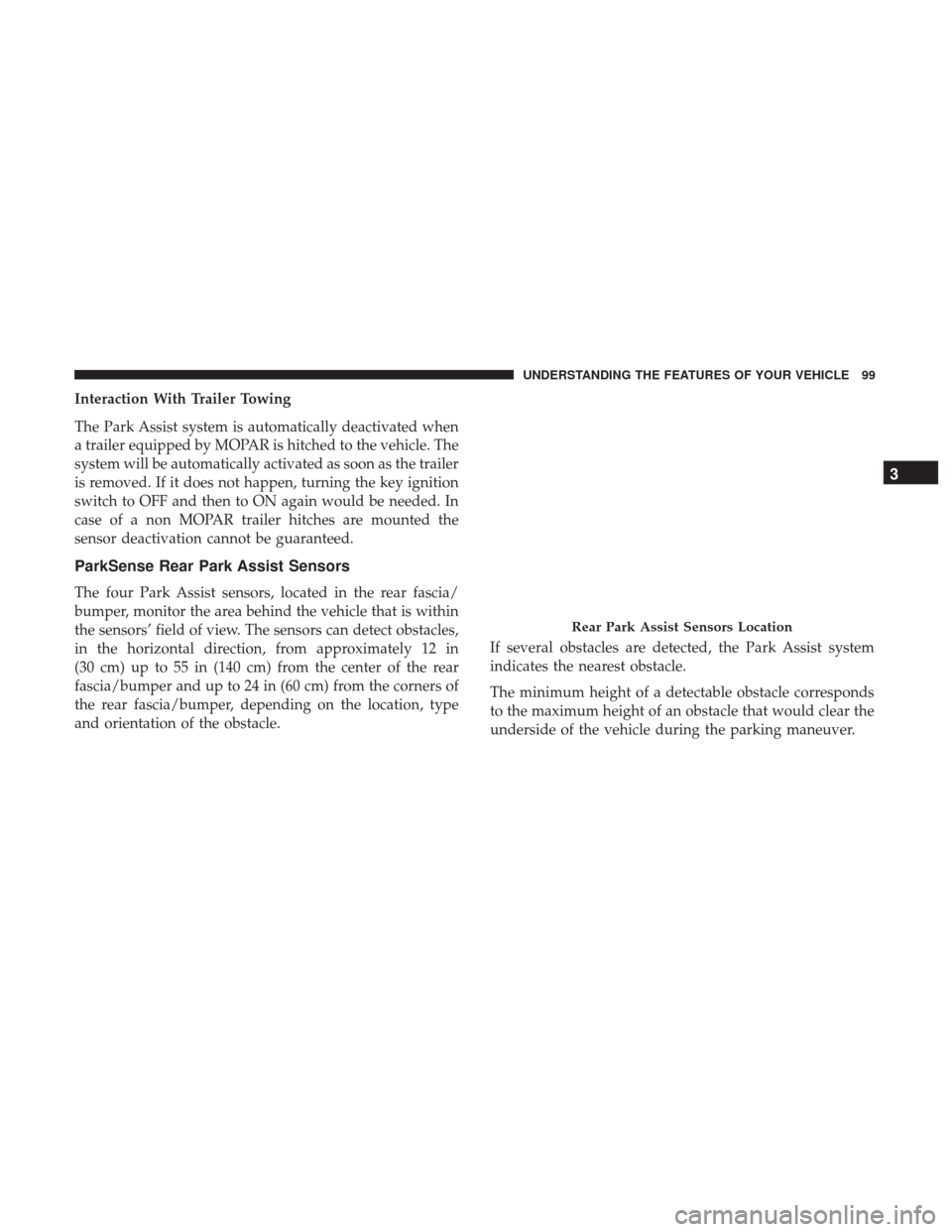
Interaction With Trailer Towing
The Park Assist system is automatically deactivated when
a trailer equipped by MOPAR is hitched to the vehicle. The
system will be automatically activated as soon as the trailer
is removed. If it does not happen, turning the key ignition
switch to OFF and then to ON again would be needed. In
case of a non MOPAR trailer hitches are mounted the
sensor deactivation cannot be guaranteed.
ParkSense Rear Park Assist Sensors
The four Park Assist sensors, located in the rear fascia/
bumper, monitor the area behind the vehicle that is within
the sensors’ field of view. The sensors can detect obstacles,
in the horizontal direction, from approximately 12 in
(30 cm) up to 55 in (140 cm) from the center of the rear
fascia/bumper and up to 24 in (60 cm) from the corners of
the rear fascia/bumper, depending on the location, type
and orientation of the obstacle.If several obstacles are detected, the Park Assist system
indicates the nearest obstacle.
The minimum height of a detectable obstacle corresponds
to the maximum height of an obstacle that would clear the
underside of the vehicle during the parking maneuver.
Rear Park Assist Sensors Location
3
UNDERSTANDING THE FEATURES OF YOUR VEHICLE 99
Page 105 of 345

If it’s necessary to keep the ball mount and hitch ball
assembly mounted for a long period, it is possible to filter
out the ball mount and hitch ball assembly presence in
sensor field of view. The filtering operation must be
performed only by an authorized dealer.
PARKVIEW REAR BACK UP CAMERA — IF
EQUIPPED
Your vehicle may be equipped with the ParkView Rear
Back Up Camera that allows you to see an on-screen image
of the rear surroundings of your vehicle whenever the gear
selector is put into REVERSE. The image will be displayed
on the touchscreen display along with a caution note to
“check entire surroundings” across the top of the screen.
After five seconds this note will disappear. The ParkView
camera is located on the rear of the vehicle above the rear
License plate.
The Camera Delay setting can be set to ON/OFF on the
rear camera settings menu. When the vehicle is shifted outof REVERSE and the Camera Delay is turned OFF, the rear
camera mode is exited and the navigation or audio screen
appears on display again.
When the transmission is shifted out of REVERSE, with the
delay camera activated ON in the menu screen, the camera
image will continue to be displayed up to 10 seconds,
unless the speed of the vehicle is greater than 8 mph
(13 km/h), the transmission is in PARK position or the
ignition key is in the OFF position.
The display of the camera image can be enabled or
disabled through the rear camera setting menu item (Cam-
era ON/OFF).
When displayed, static grid lines will illustrate the width of
the vehicle and will show separate zones that will help
indicate the distance to the rear of the vehicle. The follow-
ing table shows the approximate distances for each zone:
Zone
Distance to the rear of the vehicle
Red 0 - 1 ft (0 - 30 cm)
Yellow 1 ft - 3 ft (30 cm - 1 m)
Green 3 ft or greater (1 m or greater)
3
UNDERSTANDING THE FEATURES OF YOUR VEHICLE 103
Page 106 of 345

WARNING!
Drivers must be careful when backing up even when
using the ParkView Rear Back Up Camera. Always
check carefully behind your vehicle, and be sure to
check for pedestrians, animals, other vehicles, obstruc-
tions, or blind spots before backing up. You are re-
sponsible for the safety of your surroundings and must
continue to pay attention while backing up. Failure to
do so can result in serious injury or death.
CAUTION!
•To avoid vehicle damage, ParkView should only be
used as a parking aid. The ParkView camera is
unable to view every obstacle or object in your drive
path.
• To avoid vehicle damage, the vehicle must be driven
slowly when using ParkView to be able to stop in
time when an obstacle is seen. It is recommended
that the driver look frequently over his/her shoulder
when using ParkView.
NOTE: If snow, ice, mud, or any foreign substance builds
up on the camera lens, clean the lens, rinse with water, and
dry with a soft cloth. Do not cover the lens.
POWER OUTLETS
Passenger Compartment Power Outlets
The cigar lighter and the power socket are located in the
center console, and both operate with the ignition key in
the MAR (ON/RUN) position.
Load Compartment Power Outlet
The Load Compartment Power Outlet is located on the left
side of the rear cargo compartment. It operates with the
ignition key in the MAR (ACC/ON/RUN) position. The
outlet can be used for powering 12 Volt adaptive accesso-
ries and recharging communications devices.
Passenger Compartment Power Outlets
104 UNDERSTANDING THE FEATURES OF YOUR VEHICLE