2017 RAM CHASSIS CAB remote control
[x] Cancel search: remote controlPage 140 of 536

CAUTION!Do not place any article under the adjustable pedals or
impede its ability to move as it may cause damage to
the pedal controls. Pedal travel may become limited if
movement is stopped by an obstruction in the adjust-
able pedal’s path.
HEATED STEERING WHEEL — IF EQUIPPED
The steering wheel contains a heating element that helps
warm your hands in cold weather. The heated steering
wheel has only one temperature setting. Once the heated
steering wheel has been turned on, it will operate for an
average of 80 minutes before automatically shutting off.
This time may vary based on the temperature of the
surrounding environment or the heated steering wheel
may not turn on when it is already warm.
The heated steering wheel control button is located on the
center of the instrument panel below the climate controls.
If your vehicle is equipped with a touchscreen, the heated
steering wheel control button is located within the climate
or controls screen of the touchscreen. • Press the heated steering wheel button once to turn
the heating element On.
• Press the heated steering wheel button a second time
to turn the heating element Off.
NOTE: The engine must be running for the heated steering
wheel to operate.
Vehicles Equipped With Remote Start
On models that are equipped with remote start, the heated
steering wheel can be programmed to come on during a
remote start.
If your vehicle is equipped with a touchscreen, this feature
can be programmed through the Uconnect system. Refer to
“Uconnect Settings” in “Understanding Your Instrument
Panel” for further information.
If your vehicle is not equipped with a touchscreen, this
feature can be programmed through the instrument cluster
display. Refer to “Instrument Cluster Display” in “Under-
standing Your Instrument Panel” for further information.138 UNDERSTANDING THE FEATURES OF YOUR VEHICLE
Page 162 of 536

Courtesy/Reading Lights
Both lights in the overhead console and rear passenger
compartment will illuminate as courtesy lights when a
door is opened, when the dimmer control is rotated to the
courtesy light position (full right position), or when the
unlock button is pushed on the Remote Keyless Entry key
fob, if equipped. These lights are also operated individu-
ally as reading lights by pushing on the corresponding
lens.
NOTE: The courtesy/reading lights will remain on until
the switch is pushed a second time, so be sure they have
been turned off before leaving the vehicle. If the interior
lights are left on after the ignition is turned off, they will
automatically turn off after 15 minutes.
Front Courtesy/Reading Lights Rear Passenger Courtesy/Reading Light160 UNDERSTANDING THE FEATURES OF YOUR VEHICLE
Page 225 of 536
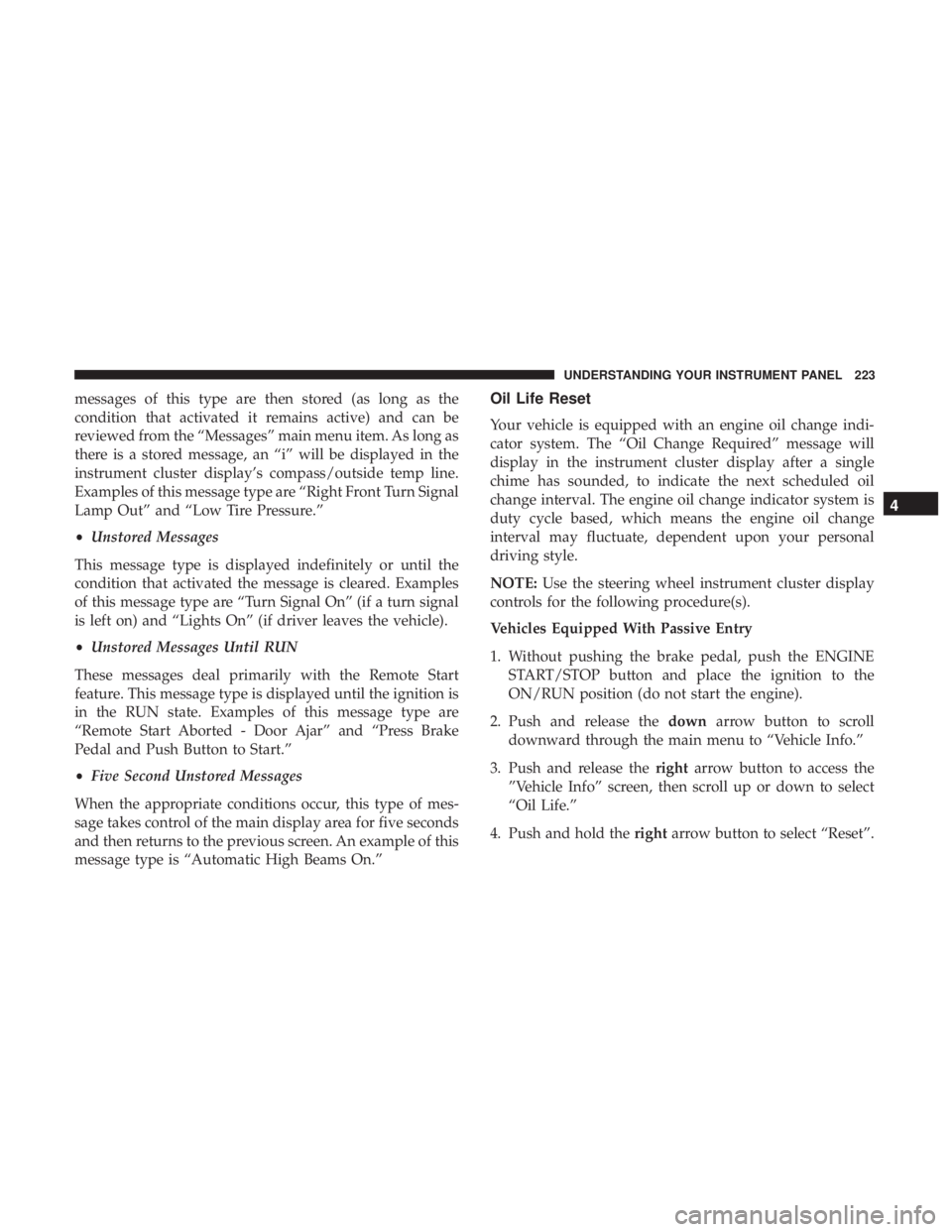
messages of this type are then stored (as long as the
condition that activated it remains active) and can be
reviewed from the “Messages” main menu item. As long as
there is a stored message, an “i” will be displayed in the
instrument cluster display’s compass/outside temp line.
Examples of this message type are “Right Front Turn Signal
Lamp Out” and “Low Tire Pressure.”
• Unstored Messages
This message type is displayed indefinitely or until the
condition that activated the message is cleared. Examples
of this message type are “Turn Signal On” (if a turn signal
is left on) and “Lights On” (if driver leaves the vehicle).
• Unstored Messages Until RUN
These messages deal primarily with the Remote Start
feature. This message type is displayed until the ignition is
in the RUN state. Examples of this message type are
“Remote Start Aborted - Door Ajar” and “Press Brake
Pedal and Push Button to Start.”
• Five Second Unstored Messages
When the appropriate conditions occur, this type of mes-
sage takes control of the main display area for five seconds
and then returns to the previous screen. An example of this
message type is “Automatic High Beams On.” Oil Life Reset
Your vehicle is equipped with an engine oil change indi-
cator system. The “Oil Change Required” message will
display in the instrument cluster display after a single
chime has sounded, to indicate the next scheduled oil
change interval. The engine oil change indicator system is
duty cycle based, which means the engine oil change
interval may fluctuate, dependent upon your personal
driving style.
NOTE: Use the steering wheel instrument cluster display
controls for the following procedure(s).
Vehicles Equipped With Passive Entry
1. Without pushing the brake pedal, push the ENGINE
START/STOP button and place the ignition to the
ON/RUN position (do not start the engine).
2. Push and release the down arrow button to scroll
downward through the main menu to “Vehicle Info.”
3. Push and release the right arrow button to access the
”Vehicle Info” screen, then scroll up or down to select
“Oil Life.”
4. Push and hold the right arrow button to select “Reset”. 4UNDERSTANDING YOUR INSTRUMENT PANEL 223
Page 233 of 536

• Engine Temperature Hot
• Battery Voltage Low
• Service Electronic Throttle Control
• Lights On
• Right Turn Signal Light Out
• Left Turn Signal Light Out
• Turn Signal On
• Sound Horn With Remote Lock: Off; 1st Press; 2nd Press
• Vehicle Not In Park
• Key In Ignition
• Key In Ignition Lights On
• Remote Start Active Key To Run
• Remote Start Active Push Start Button
• Remote Start Aborted Fuel Low
• Remote Start Aborted Too Cold
• Remote Start Aborted Door Open
• Remote Start Aborted Hood Open • Remote Start Aborted Trunk Open
• Remote Start Aborted Time Expired
• Remote Start Disabled Start To Reset
• Service Airbag System
• Service Airbag Warning Light
• Driver Seatbelt Unbuckled
• Passenger Seatbelt Unbuckled
• Front Seatbelts Unbuckled
• Door Open
• Doors Open
• Gear Not Available
• Shift Not Allowed
• Shift to Neutral Then Drive Or Reverse
• Autostick Unavailable Service Required
• Automatic Unavailable Use Autostick Service Req.
• Transmission Getting Hot Push Brake
• Trans. Hot Stop Safely Shift To Park Wait To Cool 4UNDERSTANDING YOUR INSTRUMENT PANEL 231
Page 276 of 536
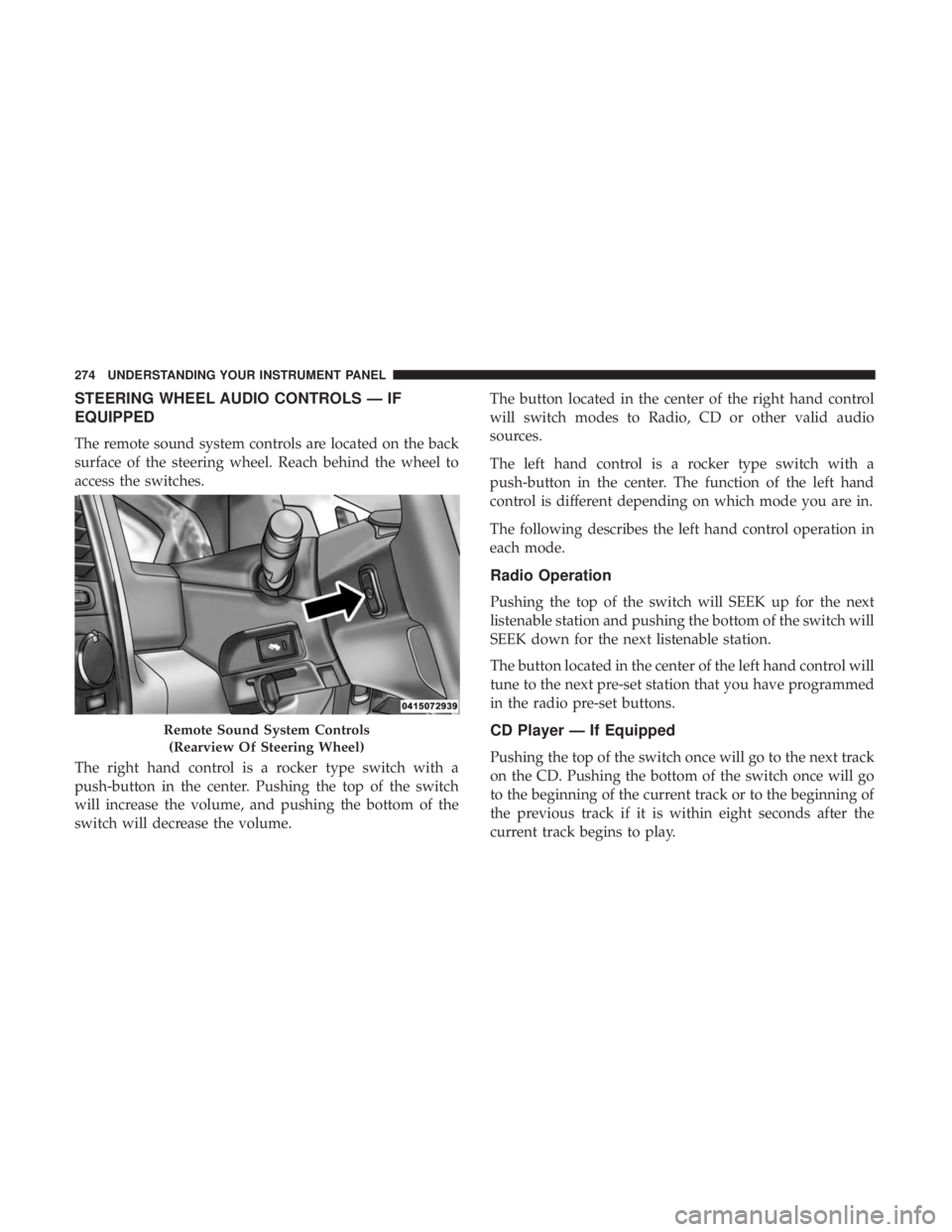
STEERING WHEEL AUDIO CONTROLS — IF
EQUIPPED
The remote sound system controls are located on the back
surface of the steering wheel. Reach behind the wheel to
access the switches.
The right hand control is a rocker type switch with a
push-button in the center. Pushing the top of the switch
will increase the volume, and pushing the bottom of the
switch will decrease the volume. The button located in the center of the right hand control
will switch modes to Radio, CD or other valid audio
sources.
The left hand control is a rocker type switch with a
push-button in the center. The function of the left hand
control is different depending on which mode you are in.
The following describes the left hand control operation in
each mode.
Radio Operation
Pushing the top of the switch will SEEK up for the next
listenable station and pushing the bottom of the switch will
SEEK down for the next listenable station.
The button located in the center of the left hand control will
tune to the next pre-set station that you have programmed
in the radio pre-set buttons.
CD Player — If Equipped
Pushing the top of the switch once will go to the next track
on the CD. Pushing the bottom of the switch once will go
to the beginning of the current track or to the beginning of
the previous track if it is within eight seconds after the
current track begins to play.Remote Sound System Controls
(Rearview Of Steering Wheel)274 UNDERSTANDING YOUR INSTRUMENT PANEL
Page 339 of 536

The customer has the choice to operate the PTO by utilizing
the cruise control switches or by utilizing a remote control
(provided by the PTO supplier). To operate the feature
using the cruise control switches, the customer must first
activate the PTO switch which will turn on the PTO. In
order to increase or decrease the engine idle speed, to
optimize the PTO function, the “RESUME/ACCEL” and
“DECEL” cruise switches can be used respectively. To
disengage PTO operation and return to “standard vehicle
operation” simply toggle the PTO switch to the OFF
position.
The torque converter clutch (TCC) will automatically en-
gage at engine speeds above 1,200 RPM (engine speed) in
PTO stationary mode. Once engaged, the TCC will remain
applied and will not disengage until the engine speed falls
below 1,000 RPM. TCC engagement is desirable for certain
types of PTO applications (Automatic Transmission Only).
To operate the PTO via a remote switch, the customer must
make sure the above conditions are met. It is vital for
proper operation that the PTO and remote have been
installed correctly, paying special attention to ensure the
vehicle provided wiring has been connected properly. This
is the responsibility of the installer of the PTO and
switches/remote system. It is the responsibility of the PTO manufacturer to ensure that their electrical (switches and
remote) system is compatible with the vehicle’s electrical
architecture and software functionality.
NOTE: Single set speed can be programmed via the PTO
menu on the instrument cluster display. Further details are
available at the Ram Truck Bodybuilders web site located
at rambodybuilder.com
Mobile Mode
To operate the PTO in this mode the vehicle must meet the
following conditions:
• Mobile mode is activated via the menu on the instru-
ment cluster display.
• (ON/OFF) switch has been activated.
• Vehicles with automatic transmission must be in PARK
or DRIVE.
• Parking brake must not be applied.
• Brake pedal must not be applied.
• No vehicle, brake or clutch switch faults present.
• Vehicle engine must be running. 5STARTING AND OPERATING 337
Page 523 of 536

Door Locks
Door Locks ..............................31
KeyFob................................31
Remote ................................31
Remote Keyless Entry ......................31
Door Locks, Automatic .......................33
Door Opener, Garage ....................... .161
Driving
Through Flowing, Rising, Or Shallow Standing
Water ................................ .348
Dual Rear Wheels ................... .388, 427, 434
Electrical Power Outlets ..................... .168
Electric Rear Window Defrost ................. .182
Electronically Shifted Transfer Case ............. .342
Electronic Brake Control System ............... .353
Anti-Lock Brake System ................... .353
Electronic Roll Mitigation .................. .362
Traction Control System ................... .358
Electronic Range Select (ERS )................. .332
Electronic Speed Control
(Cruise Control) ......................... .139
Electronic Stability Control (ESC) .............. .358
Electronic Throttle Control Warning Light ........ .201
Emergency Brake .......................... .350 Emergency, In Case Of
Freeing Vehicle When Stuck ................ .439
Hazard Warning Flasher .................. .426
Jump Starting .......................... .436
Tow Hooks ............................ .440
Emission Control System Maintenance ........... .449
Engine ................................. .447
Air Cleaner ............................ .454
Break-In Recommendations ..................90
Compartment Identification ................ .447
Coolant (Antifreeze) ..................... .501
Exhaust Gas Caution .................. .91, 400
Flooded, Starting ........................ .323
Fuel Requirements ....................... .397
Jump Starting .......................... .436
Oil .............................. .451, 501
Oil Filler Cap .......................... .453
Oil Filter .............................. .453
Oil Selection ........................... .452
Oil Synthetic ........................... .453
Overheating ........................... .426
Engine Oil Viscosity ........................ .453
Enhanced Accident Response Feature ......... .64, 444
Entry System, Illuminated .....................22
Ethanol ................................. .39710 INDEX 521
Page 526 of 536

Inverter Outlet (115V) ...................... .173
Jack Location ............................ .429
Jump Starting ............................ .436
Key Fob
Programming Additional Key Fobs .............19
Key Fob Battery Service (Remote Keyless Entry) .....26
Key Fob Programming (Remote Keyless Entry) ......22
Key Fob, Remote Keyless Entry .................22
Key-In Reminder ............................17
Keyless Enter-N-Go ..................... .35, 322
Lock The Vehicle’s Doors ............... .244, 263
Passive Entry ............................35
Passive Entry Programming .......... .35, 244, 263
Keyless Entry System ........................22
Key, Replacement ...........................19
Keys ....................................11
Key, Sentry (Immobilizer) ......................18
Lane Change And Turn Signals ................ .132
Lane Change Assist ........................ .132
Latches ..................................94
Lead Free Gasoline ........................ .397
Leaks, Fluid ...............................94 Life Of Tires ............................. .383
Light Bulbs ................................94
Lights ............................... .94, 124
AirBag ......................... .55, 92, 197
Automatic Headlights .................... .125
Brake Assist Warning ..................... .361
Brake Warning ......................... .198
Bulb Replacement .................... .494, 495
Cap Top Clearance ...................... .498
Cargo................................ .131
Center Mounted Stop ..................... .497
Courtesy/Reading ................ .130, 131, 160
Cruise ......................... .216, 217, 218
Daytime Running ....................... .126
Engine Temperature Warning ............... .200
Exterior ................................94
Fog........................... .128, 212, 496
Four-Wheel Drive Indicator ................ .341
Hazard Warning Flasher .................. .426
Headlights ............................ .125
High Beam ............................ .133
High Beam/Low Beam Select ............... .133
Hill Descent Control Indicator .............. .363
Illuminated Entry .........................22
Interior ..................... .129, 130, 131, 160524 INDEX