Page 307 of 536
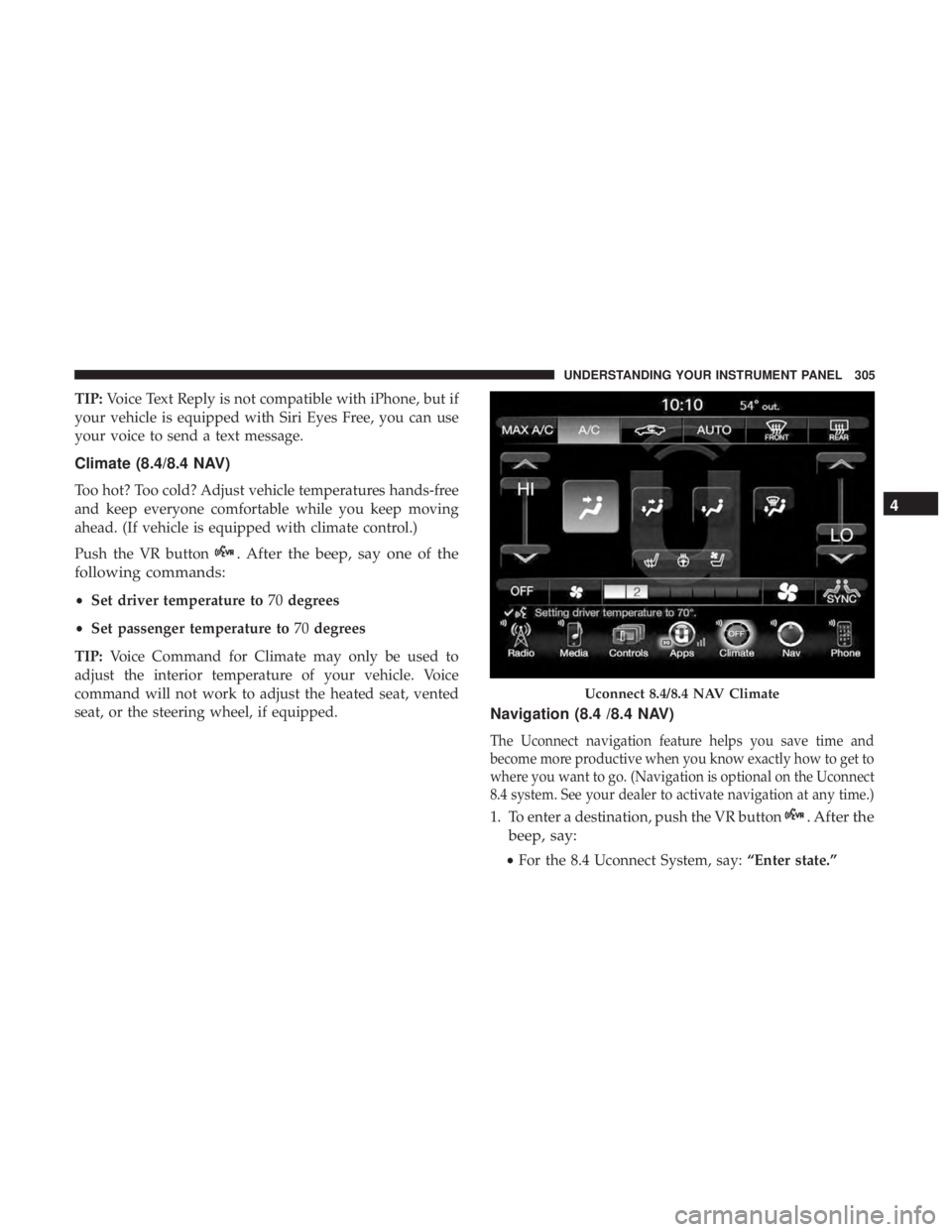
TIP: Voice Text Reply is not compatible with iPhone, but if
your vehicle is equipped with Siri Eyes Free, you can use
your voice to send a text message.
Climate (8.4/8.4 NAV)
Too hot? Too cold? Adjust vehicle temperatures hands-free
and keep everyone comfortable while you keep moving
ahead. (If vehicle is equipped with climate control.)
Push the VR button . After the beep, say one of the
following commands:
• Set driver temperature to 70 degrees
• Set passenger temperature to 70 degrees
TIP: Voice Command for Climate may only be used to
adjust the interior temperature of your vehicle. Voice
command will not work to adjust the heated seat, vented
seat, or the steering wheel, if equipped.
Navigation (8.4 /8.4 NAV)
The Uconnect navigation feature helps you save time and
become more productive when you know exactly how to get to
where you want to go. (Navigation is optional on the Uconnect
8.4 system. See your dealer to activate navigation at any time.)
1. To enter a destination, push the VR button . After the
beep, say:
• For the 8.4 Uconnect System, say: “Enter state.”Uconnect 8.4/8.4 NAV Climate 4UNDERSTANDING YOUR INSTRUMENT PANEL 305
Page 308 of 536
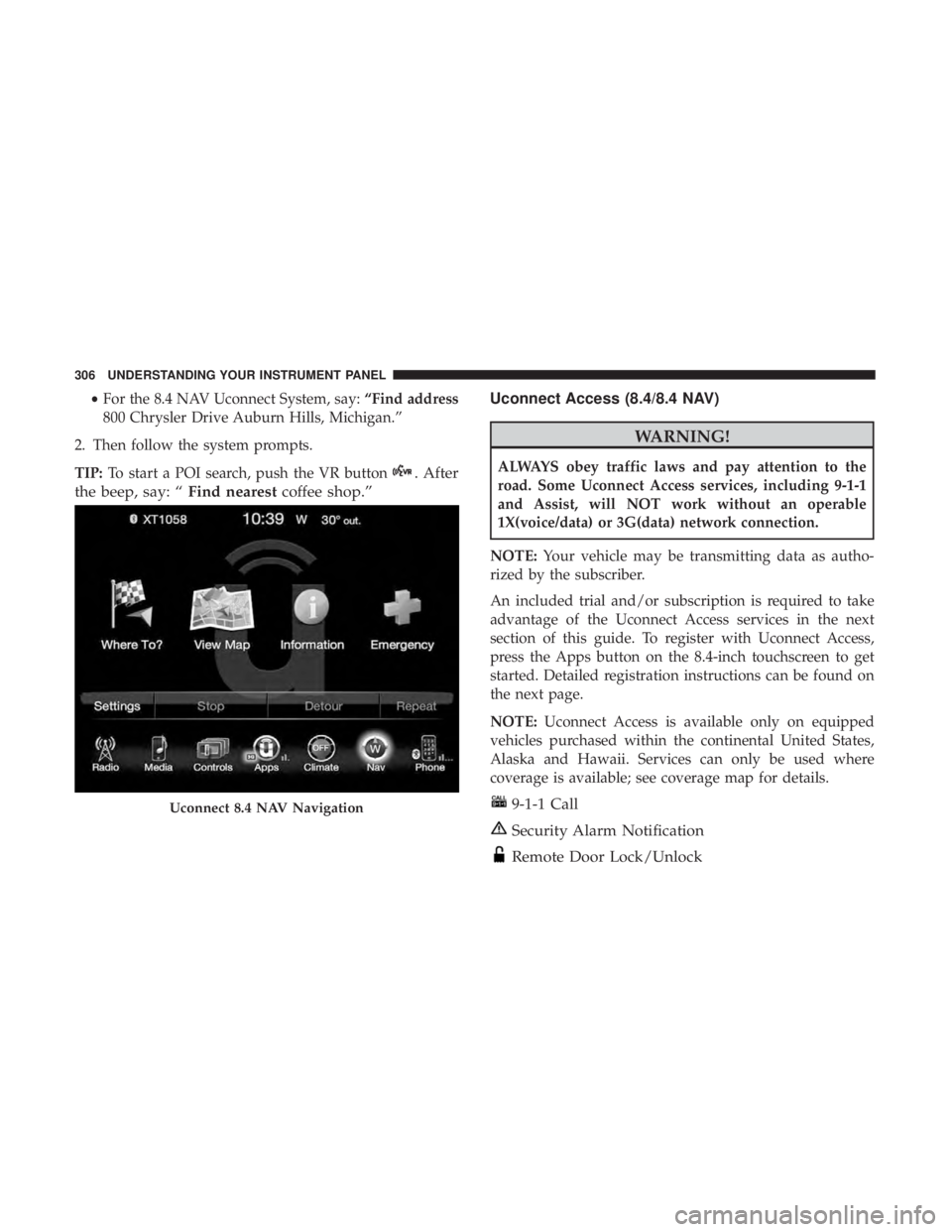
• For the 8.4 NAV Uconnect System, say: “Find address
800 Chrysler Drive Auburn Hills, Michigan.”
2. Then follow the system prompts.
TIP: To start a POI search, push the VR button . After
the beep, say: “ Find nearest coffee shop.” Uconnect Access (8.4/8.4 NAV)
WARNING!ALWAYS obey traffic laws and pay attention to the
road. Some Uconnect Access services, including 9-1-1
and Assist, will NOT work without an operable
1X(voice/data) or 3G(data) network connection.
NOTE: Your vehicle may be transmitting data as autho-
rized by the subscriber.
An included trial and/or subscription is required to take
advantage of the Uconnect Access services in the next
section of this guide. To register with Uconnect Access,
press the Apps button on the 8.4-inch touchscreen to get
started. Detailed registration instructions can be found on
the next page.
NOTE: Uconnect Access is available only on equipped
vehicles purchased within the continental United States,
Alaska and Hawaii. Services can only be used where
coverage is available; see coverage map for details.
9-1-1 Call
Security Alarm Notification
Remote Door Lock/UnlockUconnect 8.4 NAV Navigation306 UNDERSTANDING YOUR INSTRUMENT PANEL
Page 310 of 536

Mobile App (8.4/8.4 NAV)
You’re only a few steps away from using remote com-
mands and sending a destination from your phone to your
vehicle.
To use the Uconnect Access Mobile App::
• Once you have registered your Uconnect Access ser-
vices, download the Uconnect Access app to your mo-
bile device. Use your Owner Account login and pass-
word to open the app. • Once on the “Remote” screen, you can begin using
Remote Door Lock/Unlock, Remote Vehicle Start, and
activate your horn and lights remotely, if equipped.
• Press the “Location” button on the bottom menu bar of
the app to bring up a map to locate your vehicle or send
a location to your Uconnect Navigation using Vehicle
Finder and Send ‘N Go , if equipped.
• Press the “Settings” side menu in the upper left corner of
the app to bring up app settings
Voice Texting (8.4/8.4 NAV)
1. To send a message, push the Phone button . After the
beep, say the following command: “Send message to
John Smith.”
2. Listen to the prompt. After the beep, dictate the message
you would like to send. Wait for Uconnect to process
your message.
3. The Uconnect system will repeat your message and
provide a variety of options to add to, delete, send or
hear the message again. After the beep, tell Uconnect
what you’d like to do. For instance, if you’re happy with
your message, after the beep, say: “Send.”Mobile App308 UNDERSTANDING YOUR INSTRUMENT PANEL
Page 315 of 536
NOTE: A push and release of the button will start
normal embedded VR functions. The push and hold,
then release of the button will start Siri functions.
2. After the double beep, begin speaking to Siri.
Examples of Siri commands and questions:
• � Play Rolling Stones �
• � Send text message to John � • � Read text message from Sarah �
• � Take me to the nearest coffee shop �
NOTE:
• Speak clearly at a normal pace and volume while facing
straight ahead to ensure your command is understood.
• Siri is available on iPhone 4S and later.
Voice Recognition (VR)/Phone Buttons1 — Push To Begin Radio, Media, Navigation, Apps And Climate
Functions
2 — Push To Initiate Or To Answer A Phone Call, Send Or Receive
A Text
Siri Eyes Free 4UNDERSTANDING YOUR INSTRUMENT PANEL 313
Page 528 of 536

Multi-Function Control Lever ................. .132
Navigation System (Uconnect GPS) ............. .156
New Vehicle Break-In Period ...................90
Occupant Restraints .........................41
Octane Rating, Gasoline (Fuel) ................ .397
Oil, Engine ........................... .451, 501
Capacity .............................. .500
Change Interval ........................ .452
Dipstick .............................. .451
Disposal .............................. .453
Filter ............................. .453, 501
Filter Disposal .......................... .453
Identification Logo ...................... .452
Pressure Warning Light ................... .201
Recommendation ........................ .452
Synthetic ............................. .453
Viscosity .............................. .453
Oil Filter, Change ......................... .453
Oil Pressure Light ......................... .201
Onboard Diagnostic System .................. .448
Operating Precautions ...................... .448
Operator Manual (Owner’s Manual) ...............4
Outside Rearview Mirrors ................... .105 Overdrive ............................... .333
Overdrive OFF Switch ...................... .333
Overhead Console ......................... .159
Overheating, Engine ....................... .426
Owner’s Manual (Operator Manual) ...........4,516
Paint Care ............................... .480
Panic Alarm ...............................25
Parking Brake ............................ .350
ParkSense System, Rear .................. .142, 150
Passing Light ............................ .132
Passive Entry ..............................35
Pedals, Adjustable ......................... .137
Personalized Menu Bar ..................... .293
Personal Settings .......................... .226
Pets ..................................... 89
Placard, Tire And Loading Information ....... .371, 372
Power
Distribution Center (Fuses) ................. .487
Door Locks ..............................32
Mirrors ............................... .106
Outlet (Auxiliary Electrical Outlet) ........ .168, 173
Seats .................................110
Sliding Rear Window ..................... .183
Steering ........................... .349, 350526 INDEX