Page 267 of 534
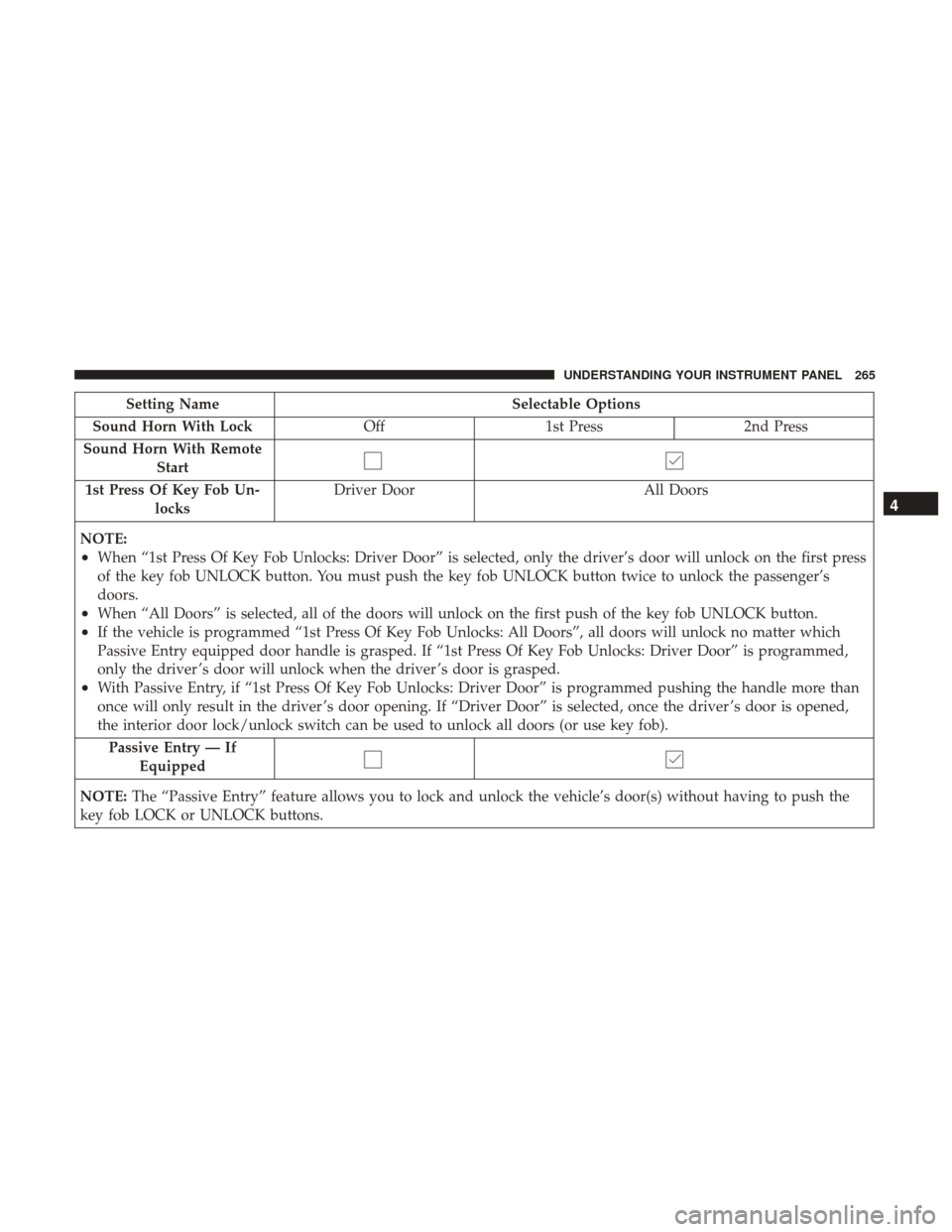
Setting NameSelectable Options
Sound Horn With Lock Off1st Press 2nd Press
Sound Horn With Remote Start
1st Press Of Key Fob Un- locks Driver Door
All Doors
NOTE:
•When “1st Press Of Key Fob Unlocks: Driver Door” is selected, only the driver’s door will unlock on the first press
of the key fob UNLOCK button. You must push the key fob UNLOCK button twice to unlock the passenger’s
doors.
•When “All Doors” is selected, all of the doors will unlock on the first push of the key fob UNLOCK button.
•If the vehicle is programmed “1st Press Of Key Fob Unlocks: All Doors”, all doors will unlock no matter which
Passive Entry equipped door handle is grasped. If “1st Press Of Key Fob Unlocks: Driver Door” is programmed,
only the driver ’s door will unlock when the driver ’s door is grasped.
•With Passive Entry, if “1st Press Of Key Fob Unlocks: Driver Door” is programmed pushing the handle more than
once will only result in the driver ’s door opening. If “Driver Door” is selected, once the driver ’s door is opened,
the interior door lock/unlock switch can be used to unlock all doors (or use key fob). Passive Entry — If Equipped
NOTE: The “Passive Entry” feature allows you to lock and unlock the vehicle’s door(s) without having to push the
key fob LOCK or UNLOCK buttons.
4
UNDERSTANDING YOUR INSTRUMENT PANEL 265
Page 268 of 534

Setting NameSelectable Options
Personal Settings Linked To Key Fob — IfEquipped
NOTE:
•The “Personal Settings Linked To Key Fob” feature provides automatic driver seat positioning to enhance driver
mobility when entering and exiting the vehicle.
•The seat will return to the memorized seat location (if “Personal Settings Linked To Key Fob” is set to on) when
the key fob is used to unlock the door.
Auto Comfort Systems — If Equipped
After pressing the “Auto-On Comfort” button on the
touchscreen, the following settings will be available:
Setting Name Selectable Options
Auto-On Driver Heated/
Ventilated Seat & Steering Wheel With Vehicle Start — If Equipped Off
Remote Start All Starts
NOTE: When the “Auto-On Driver Heated/Ventilated Seat & Steering Wheel With Vehicle Start” feature is selected
the driver’s heated seat and heated steering wheel will automatically turn on when temperatures are below 40° F
(4.4° C). When temperatures are above 80° F (26.7° C), the driver vented seat will turn on.
266 UNDERSTANDING YOUR INSTRUMENT PANEL
Page 309 of 534

NOTE:Your vehicle may be transmitting data as autho-
rized by the subscriber.
An included trial and/or subscription is required to take
advantage of the Uconnect Access services in the next
section of this guide. To register with Uconnect Access,
press the Apps button on the 8.4-inch touchscreen to get
started. Detailed registration instructions can be found on
the next page.
NOTE: Uconnect Access is available only on equipped
vehicles purchased within the continental United States,
Alaska and Hawaii. Services can only be used where
coverage is available; see coverage map for details.
9-1-1 Call
Security Alarm Notification
Remote Door Lock/Unlock
Stolen Vehicle Assistance
Remote Vehicle Start**
Remote Horn and Lights
Yelp Search
Voice Texting
Roadside Assistance Call
3G Wi-Fi Hotspot***
**If vehicle is equipped.
***Extra charges apply.
Vehicle Health Alert
Your vehicle will send you an email alert if it senses a
problem under the hood with one of your vehicles key
systems. For further information go to the Mopar Owner
Connect website moparownerconnect.com.
4
UNDERSTANDING YOUR INSTRUMENT PANEL 307
Page 311 of 534
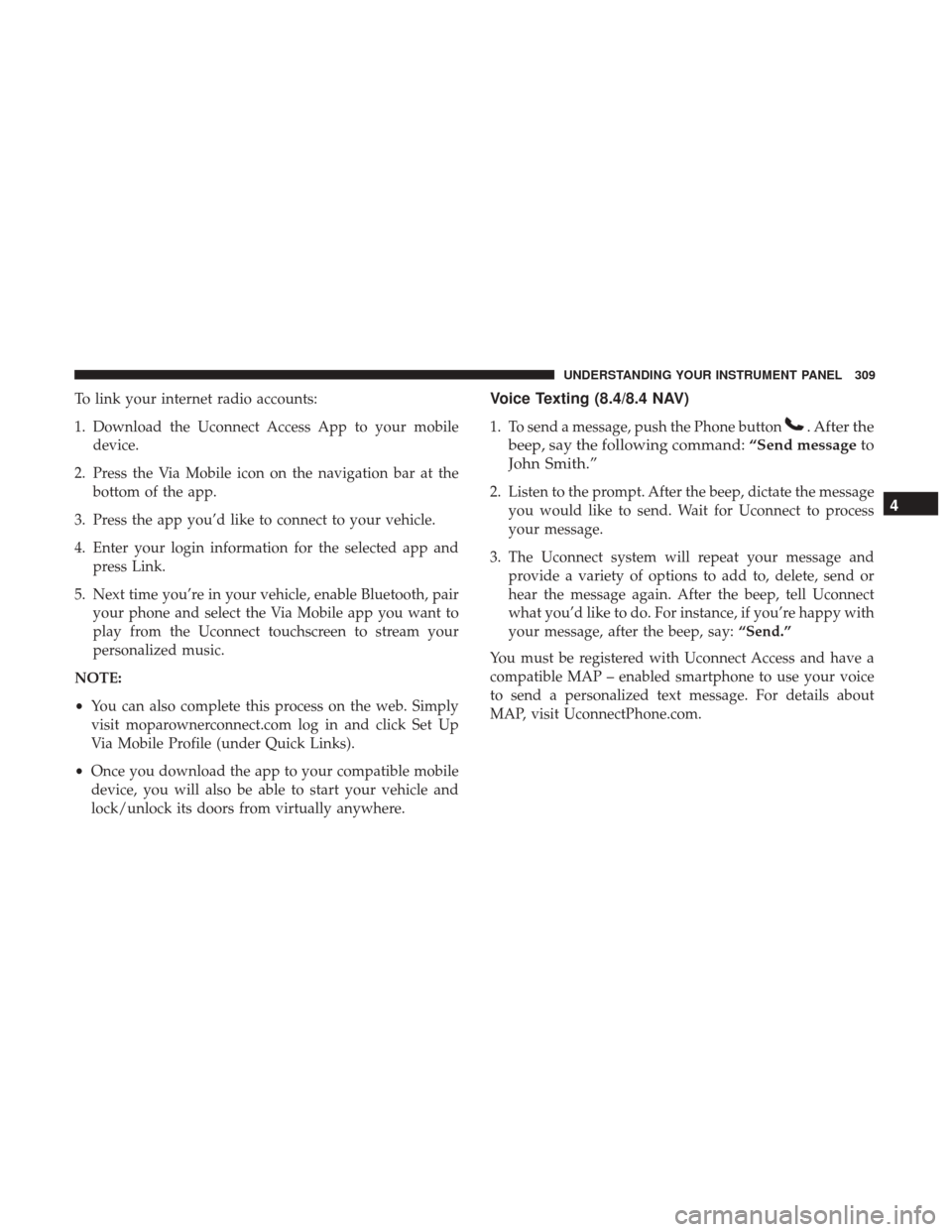
To link your internet radio accounts:
1. Download the Uconnect Access App to your mobiledevice.
2. Press the Via Mobile icon on the navigation bar at the bottom of the app.
3. Press the app you’d like to connect to your vehicle.
4. Enter your login information for the selected app and press Link.
5. Next time you’re in your vehicle, enable Bluetooth, pair your phone and select the Via Mobile app you want to
play from the Uconnect touchscreen to stream your
personalized music.
NOTE:
• You can also complete this process on the web. Simply
visit moparownerconnect.com log in and click Set Up
Via Mobile Profile (under Quick Links).
• Once you download the app to your compatible mobile
device, you will also be able to start your vehicle and
lock/unlock its doors from virtually anywhere.Voice Texting (8.4/8.4 NAV)
1. To send a message, push the Phone button. After the
beep, say the following command: “Send messageto
John Smith.”
2. Listen to the prompt. After the beep, dictate the message you would like to send. Wait for Uconnect to process
your message.
3. The Uconnect system will repeat your message and provide a variety of options to add to, delete, send or
hear the message again. After the beep, tell Uconnect
what you’d like to do. For instance, if you’re happy with
your message, after the beep, say: “Send.”
You must be registered with Uconnect Access and have a
compatible MAP – enabled smartphone to use your voice
to send a personalized text message. For details about
MAP, visit UconnectPhone.com.4
UNDERSTANDING YOUR INSTRUMENT PANEL 309
Page 467 of 534

joint. Refer to the “Maintenance Schedule” for the proper
maintenance intervals. Use MOPAR Type MS-6560
(lithium-based grease), or equivalent.Body Lubrication
Locks and all body pivot points, including such items as
seat tracks, door hinge pivot points and rollers, liftgate,
tailgate, decklid, sliding doors and hood hinges, should be
lubricated periodically with a lithium based grease, such as
MOPAR Spray White Lube to assure quiet, easy operation
and to protect against rust and wear. Prior to the applica-
tion of any lubricant, the parts concerned should be wiped
clean to remove dust and grit; after lubricating excess oil
and grease should be removed. Particular attention should
also be given to hood latching components to ensure
proper function. When performing other underhood ser-
vices, the hood latch, release mechanism and safety catch
should be cleaned and lubricated.
The external lock cylinders should be lubricated twice a
year, preferably in the Fall and Spring. Apply a small
amount of a high quality lubricant, such as MOPAR Lock
Cylinder Lubricant directly into the lock cylinder.
Double Cardan Joint
1 — Double Cardan Joint
2 — Grease Fitting
3 — Exploded View – Grease Fitting
7
MAINTAINING YOUR VEHICLE 465
Page 490 of 534
CavityCartridge Fuse Micro Fuse Description
F16 30 Amp Pink –Smart Bar – If Equipped
F19 20 Amp Blue
(1500 LD Diesel)
30 Amp Pink (Cum- mins Diesel) –
SCR – If Equipped
F20 30 Amp Pink –Passenger Door Module
F21 30 Amp Pink –Drive Train Control Module
F22 20 Amp Blue
30 Amp Pink (Cum- mins Diesel) –
Engine Control Module
F23 30 Amp Pink –Body Controller #1 / Interior Lighting
F24 30 Amp Pink –Driver Door Module
F25 30 Amp Pink – Front Wiper
F26 30 Amp Pink –Antilock Brakes / Stability Control Module /
Valves
F28 20 Amp Blue –Trailer Tow Backup Lights – If Equipped
F29 20 Amp Blue –Trailer Tow Parking Lights – If Equipped
F30 30 Amp Pink –Trailer Tow Receptacle
F31 30 Amp Pink
(1500 LD Diesel) –
Urea Heater Control – If Equipped
F32 –– Spare Fuse
488 MAINTAINING YOUR VEHICLE
Page 493 of 534
CavityCartridge Fuse Micro Fuse Description
F70 –30 Amp Green Fuel Pump Motor
F71 –25 Amp Clear Amplifier
F72 –10 Amp Red PCM – If Equipped
F73 –20 Amp Yellow Fuel Transfer Pump (HD Only) – If
Equipped
F74 –20 Amp Yellow (Gas
Engine & 1500 LD Diesel) Brake Vacuum Pump Gas/Diesel – If
Equipped
F75 –10 Amp Red Coolant Temperature Valve Actuator
F76 –10 Amp Red Antilock Brakes / Electronic Stability Control
F77 –10 Amp Red Drivetrain Control Module/Front Axle Dis-
connect Module
F78 –10 Amp Red Engine Control Module / Electric Power
Steering
F79 –15 Amp Blue Clearance Lights
F80 –10 Amp Red Universal Garage Door Opener / Compass
F81 –20 Amp Yellow Trailer Tow Right Turn / Stop Lights
F82 –10 Amp Red Steering Column Control Module / Cruise
Control
F84 –15 Amp Blue Switch Bank / Instrument Cluster
F85 –10 Amp Red Airbag Module
7
MAINTAINING YOUR VEHICLE 491
Page 518 of 534

Adding Engine Coolant (Antifreeze).............473
Adding Fuel ............................. .400
Additives, Fuel ........................... .398
Adjust Down .............................115,116
Forward ............................115,116
Rearward ...........................115,116
Up................................115,116
Adjustable Pedals ......................... .142
Air Bag Air Bag Operation .........................58
Air Bag Warning Light .....................55
Enhanced Accident Response ..............68, 444
Event Data Recorder (EDR) .................444
If A Deployment Occurs ....................67
Knee Impact Bolsters .......................58
Maintaining Your Air Bag System ..............69
Side Air Bags ......................... .58, 62
Transporting Pets .........................93
Air Bag Light ....................... .55, 96, 201
Air Bag Maintenance .........................69
Air Cleaner, Engine (Engine Air Cleaner Filter) ......454
Air Conditioner Maintenance ..................458
Air Conditioning .......................... .277
Air Conditioning Controls ....................277 Air Conditioning Filter
...................292, 459
Air Conditioning, Operating Tips ...............291
Air Conditioning Refrigerant ...............458, 459
Air Conditioning System ...............277, 291, 458
Air Pressure, Tires ......................... .377
Alarm, Panic ...............................24
Alarm (Security Alarm) ....................19, 203
Alarm System (Security Alarm) .................19
Alterations/Modifications, Vehicle ................7
Antifreeze (Engine Coolant) ...................472
Capacities ............................. .499
Disposal .............................. .474
Anti-Lock Brake System (ABS) .................353
Appearance Care .......................... .481
Ashtray ................................ .177
Assist, Hill Start .......................... .355
Auto
Down Power Windows ...................38
Automatic Door Locks ........................32
Automatic Headlights ...................... .130
Automatic High Beams ..................... .132
Automatic Temperature Control (ATC) ...........291
Automatic Transmission ..................... .478
Adding Fluid .......................... .480
Fluid And Filter Changes ...................481
Fluid Level Check ....................... .479
516 INDEX