2017 Ram 3500 Chassis Cab wiring
[x] Cancel search: wiringPage 57 of 542

Supplemental Restraint Systems (SRS)
Some of the safety features described in this section may be
standard equipment on some models, or may be optional
equipment on others. If you are not sure, ask your autho-
rized dealer.
The air bag system must be ready to protect you in a
collision. The Occupant Restraint Controller (ORC) moni-
tors the internal circuits and interconnecting wiring asso-
ciated with the electrical Air Bag System Components.
Your vehicle may be equipped with the following Air Bag
System Components:
Air Bag System Components
•Occupant Restraint Controller (ORC)
• Air Bag Warning Light
•Steering Wheel and Column
• Instrument Panel
• Knee Impact Bolsters
• Driver and Front Passenger Air Bags
• Supplemental Side Air Bags — If Equipped •
Front and Side Impact Sensors — If Equipped
• Seat Belt Pretensioners — If Equipped
• Seat Belt Buckle Switch
Air Bag Warning Light
The ORC monitors the readiness of the electronic
parts of the air bag system whenever the ignition
switch is in the START or ON/RUN position. If
the ignition switch is in the OFF position or in the
ACC position, the air bag system is not on and the air bags
will not inflate.
The ORC contains a backup power supply system that may
deploy the air bag system even if the battery loses power or
it becomes disconnected prior to deployment.
The ORC turns on the Air Bag Warning Light in the
instrument panel for approximately four to eight seconds
for a self-check when the ignition switch is first in the
ON/RUN position. After the self-check, the Air Bag Warn-
ing Light will turn off. If the ORC detects a malfunction in
any part of the system, it turns on the Air Bag Warning
Light, either momentarily or continuously. A single chime
will sound to alert you if the light comes on again after
initial startup.
2
THINGS TO KNOW BEFORE STARTING YOUR VEHICLE 55
Page 65 of 542

The Side Air Bags will not deploy in all rollover events. The
rollover sensing-system determines if a rollover event may
be in progress and whether deployment is appropriate. A
slower-developing event may deploy the seat belt preten-
sioners on both sides of the vehicle. A faster-developing
event may deploy the seat belt pretensioners as well as the
Side Air Bags on both sides of the vehicle. The rollover
sensing-system may also deploy the seat belt pretension-
ers, with or without the Side Air Bags, on both sides of the
vehicle if the vehicle experiences a near rollover event.
The SABICs may help reduce the risk of partial or complete
ejection of vehicle occupants through side windows in
certain rollover (if equipped with rollover sensing) or side
impact events.
The Occupant Restraint Controller (ORC) monitors the
internal circuits and interconnecting wiring associated
with electrical Air Bag System Components listed below:
Air Bag System Components
•Occupant Restraint Controller (ORC)
• Air Bag Warning Light
•Steering Wheel and Column
• Instrument Panel •
Knee Impact Bolsters
• Driver and Front Passenger Air Bags
• Supplemental Side Air Bags — If Equipped
• Front and Side Impact Sensors — If Equipped
• Seat Belt Pretensioners — If Equipped
• Seat Belt Buckle Switch
If A Deployment Occurs
The front air bags are designed to deflate immediately after
deployment.
NOTE: Front and/or side air bags will not deploy in all
collisions. This does not mean something is wrong with the
air bag system.
If you do have a collision which deploys the air bags, any
or all of the following may occur:
• The air bag material may sometimes cause abrasions
and/or skin reddening to the occupants as the air bags
deploy and unfold. The abrasions are similar to friction
rope burns or those you might get sliding along a carpet
or gymnasium floor. They are not caused by contact with
chemicals. They are not permanent and normally heal
2
THINGS TO KNOW BEFORE STARTING YOUR VEHICLE 63
Page 67 of 542

Enhanced Accident Response System Reset
Procedure
In order to reset the Enhanced Accident Response System
functions after an event, the ignition switch must be
changed from ignition START or ON/RUN to ignition OFF.
Carefully check the vehicle for fuel leaks in the engine
compartment and on the ground near the engine compart-
ment and fuel tank before resetting the system and starting
the engine.
Maintaining Your Air Bag System
WARNING!
•Modifications to any part of the air bag system could
cause it to fail when you need it. You could be
injured if the air bag system is not there to protect
you. Do not modify the components or wiring, in-
cluding adding any kind of badges or stickers to the
steering wheel hub trim cover or the upper right side
of the instrument panel. Do not modify the front
bumper, vehicle body structure, or add aftermarket
side steps or running boards.
(Continued)
WARNING! (Continued)
•It is dangerous to try to repair any part of the air bag
system yourself. Be sure to tell anyone who works on
your vehicle that it has an air bag system.
• Do not attempt to modify any part of your air bag
system. The air bag may inflate accidentally or may
not function properly if modifications are made.
Take your vehicle to your authorized dealer for any
air bag system service. If your seat, including your
trim cover and cushion, needs to be serviced in any
way (including removal or loosening/tightening of
seat attachment bolts), take the vehicle to your au-
thorized dealer. Only manufacturer approved seat
accessories may be used. If it is necessary to modify
the air bag system for persons with disabilities,
contact your authorized dealer.2
THINGS TO KNOW BEFORE STARTING YOUR VEHICLE 65
Page 331 of 542

ENGINE BLOCK HEATER — IF EQUIPPED
The engine block heater warms the engine, and permits
quicker starts in cold weather. Connect the cord to a
standard 110-115 Volt AC electrical outlet with a grounded,
three-wire extension cord.
Gasoline Engine Only
The engine block heater cord is routed through the grille by
the right front tow hook.
It includes a removable cap that is secured by a tethered
strap. It also has a c-clip that is used for storage when not
in use for the Winter months. During Winter months,
remove the heater cord wiring assembly from itself on the
c-clip.
The engine block heater must be plugged in at least one
hour to have an adequate warming effect on the engine.
WARNING!
Remember to disconnect the engine block heater cord
before driving. Damage to the 110-115 Volt electrical
cord could cause electrocution.
AUTOMATIC TRANSMISSION
CAUTION!
Damage to the transmission may occur if the following
precautions are not observed:
•Shift into or out of PARK or REVERSE only after the
vehicle has come to a complete stop.
• Do not shift between PARK, REVERSE, NEUTRAL,
or DRIVE when the engine is above idle speed.
• Before shifting into any gear, make sure your foot is
firmly pressing the brake pedal.
NOTE: You must press and hold the brake pedal while
shifting out of PARK.
WARNING!
•It is dangerous to shift out of PARK or NEUTRAL if the
engine speed is higher than idle speed. If your foot is
not firmly pressing the brake pedal, the vehicle could
accelerate quickly forward or in reverse. You could lose
control of the vehicle and hit someone or something.
Only shift into gear when the engine is idling normally
and your foot is firmly pressing the brake pedal.
(Continued)
5
STARTING AND OPERATING 329
Page 343 of 542

“DECEL” cruise switches can be used respectively. To
disengage PTO operation and return to “standard vehicle
operation” simply toggle the PTO switch to the OFF
position.
The torque converter clutch (TCC) will automatically en-
gage at engine speeds above 1,200 RPM (engine speed) in
PTO stationary mode. Once engaged, the TCC will remain
applied and will not disengage until the engine speed falls
below 1,000 RPM. TCC engagement is desirable for certain
types of PTO applications (Automatic Transmission Only).
To operate the PTO via a remote switch, the customer must
make sure the above conditions are met. It is vital for
proper operation that the PTO and remote have been
installed correctly, paying special attention to ensure the
vehicle provided wiring has been connected properly. This
is the responsibility of the installer of the PTO and
switches/remote system. It is the responsibility of the PTO
manufacturer to ensure that their electrical (switches and
remote) system is compatible with the vehicle’s electrical
architecture and software functionality.
NOTE:Single set speed can be programmed via the PTO
menu on the instrument cluster display. Further details are
available at the Ram Truck Bodybuilders web site located
at rambodybuilder.comMobile Mode
To operate the PTO in this mode the vehicle must meet the
following conditions:
•Mobile mode is activated via the menu on the instru-
ment cluster display.
• (ON/OFF) switch has been activated.
• Vehicles with automatic transmission must be in PARK
or DRIVE.
• Parking brake must not be applied.
• Brake pedal must not be applied.
• No vehicle, brake or clutch switch faults present.
• Vehicle engine must be running.
• PTO must be correctly installed using the vehicle pro-
vided circuits.
The customer may choose to use the PTO while the vehicle
is moving. To do so, the PTO function must be activated
prior to taking the vehicle out of PARK. This is accom-
plished by activating the upfitter-provided PTO on/off
switch. At this point, the customer may place the vehicle in
a forward or reverse gear and have PTO operation once the
5
STARTING AND OPERATING 341
Page 344 of 542

vehicle begins to move. To disengage PTO operation and
return to “standard vehicle operation” simply toggle the
on/off switch to the OFF position.
NOTE:For application specific information with respect
to PTO and pump requirements and additional vehicle
information (wiring schematics, preset idle values, engine
speed limits, and vehicle hardware and software require-
ments) please refer to the Body Builders Guide by access-
ing rambodybuilder.com and choosing the appropriate
links.
FOUR-WHEEL DRIVE OPERATION — IF EQUIPPED
Four-wheel drive trucks are equipped with either a manu-
ally shifted transfer case or an electronically shifted trans-
fer case. Refer to the operating instructions for your
transfer case, located in this section for further information.
Manually Shifted Transfer Case — If Equipped
The transfer case provides four mode positions:
• Two-Wheel Drive High Range (2H)
• Four-Wheel Drive Lock High Range (4H)
• Neutral (N)
• Four-Wheel Drive Low Range (4L) For additional information on the appropriate use of each
transfer case mode position, see the information below:
2H
Two-Wheel Drive High Range — This range is for normal
street and highway driving on dry, hard surfaced roads.
4H
Four-Wheel Drive Lock High Range — This range locks the
front and rear driveshafts together forcing the front and
rear wheels to rotate at the same speed. Additional traction
for loose, slippery road surfaces only.
NEUTRAL (N)
Neutral — This range disengages both the front and rear
driveshafts from the powertrain. To be used for flat towing
behind another vehicle. Refer to “Recreational Towing” in
“Starting And Operating” for further information.
4L
Four-Wheel Drive Low Range — This range locks the front
and rear driveshafts together forcing the front and rear
wheels to rotate at the same speed. Additional traction and
maximum pulling power for loose, slippery road surfaces
only. Do not exceed 25 mph (40 km/h).
342 STARTING AND OPERATING
Page 419 of 542
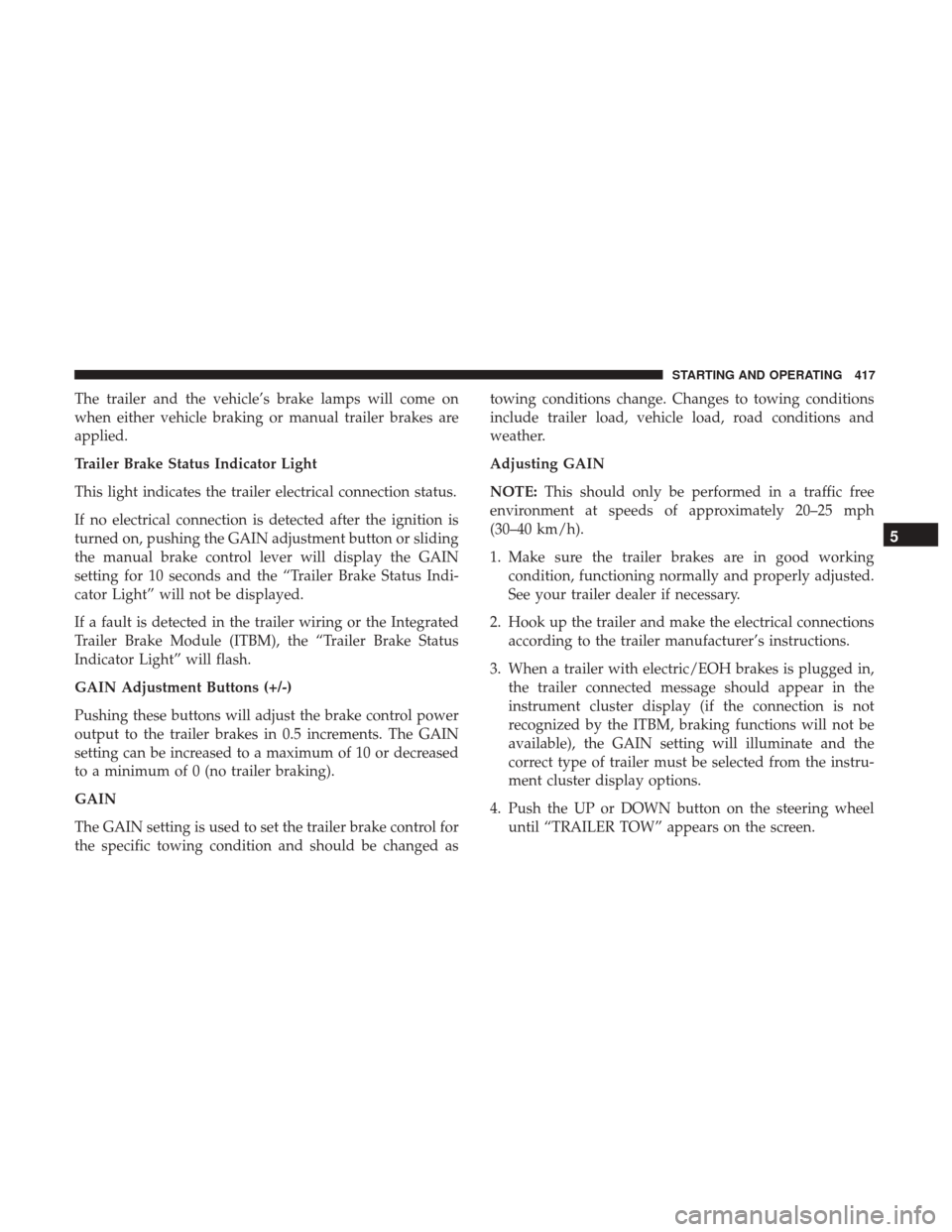
The trailer and the vehicle’s brake lamps will come on
when either vehicle braking or manual trailer brakes are
applied.
Trailer Brake Status Indicator Light
This light indicates the trailer electrical connection status.
If no electrical connection is detected after the ignition is
turned on, pushing the GAIN adjustment button or sliding
the manual brake control lever will display the GAIN
setting for 10 seconds and the “Trailer Brake Status Indi-
cator Light” will not be displayed.
If a fault is detected in the trailer wiring or the Integrated
Trailer Brake Module (ITBM), the “Trailer Brake Status
Indicator Light” will flash.
GAIN Adjustment Buttons (+/-)
Pushing these buttons will adjust the brake control power
output to the trailer brakes in 0.5 increments. The GAIN
setting can be increased to a maximum of 10 or decreased
to a minimum of 0 (no trailer braking).
GAIN
The GAIN setting is used to set the trailer brake control for
the specific towing condition and should be changed astowing conditions change. Changes to towing conditions
include trailer load, vehicle load, road conditions and
weather.
Adjusting GAIN
NOTE:
This should only be performed in a traffic free
environment at speeds of approximately 20–25 mph
(30–40 km/h).
1. Make sure the trailer brakes are in good working condition, functioning normally and properly adjusted.
See your trailer dealer if necessary.
2. Hook up the trailer and make the electrical connections according to the trailer manufacturer’s instructions.
3. When a trailer with electric/EOH brakes is plugged in, the trailer connected message should appear in the
instrument cluster display (if the connection is not
recognized by the ITBM, braking functions will not be
available), the GAIN setting will illuminate and the
correct type of trailer must be selected from the instru-
ment cluster display options.
4. Push the UP or DOWN button on the steering wheel until “TRAILER TOW” appears on the screen.
5
STARTING AND OPERATING 417
Page 421 of 542

Instrument Cluster Display Messages
The trailer brake control interacts with the instrument
cluster display. Display messages, along with a single
chime, will be displayed when a malfunction is determined
in the trailer connection, trailer brake control, or on the
trailer. Refer to “Instrument Cluster Display” in “Under-
standing Your Instrument Panel” for further information.
CAUTION!
Connecting a trailer that is not compatible with the
ITBM system may result in reduced or complete loss of
trailer braking. There may be a increase in stopping
distance or trailer instability which could result in
damage to your vehicle, trailer, or other property.
WARNING!
Connecting a trailer that is not compatible with the
ITBM system may result in reduced or complete loss of
trailer braking. There may be a increase in stopping
distance or trailer instability which could result in
personal injury.NOTE:
•
An aftermarket controller may be available for use with
trailers with air or electric-over-hydraulic trailer brake
systems. To determine the type of brakes on your trailer
and the availability of controllers, check with your
trailer manufacturer or dealer.
• Removal of the ITBM will cause errors and it may cause
damage to the electrical system and electronic modules
of the vehicle. See your authorized dealer if an aftermar-
ket module is to be installed.
Towing Requirements — Trailer Lights And Wiring
Whenever you pull a trailer, regardless of the trailer size,
stop lights and turn signals on the trailer are required for
motoring safety.
NOTE: Do not cut or splice wiring into the vehicle’s wiring
harness.
WARNING!
Any work done to the vehicle’s electrical system or
wiring should be performed by a qualified automotive
technician. If done improperly it may cause damage to
the electrical system wiring and could result in serious
or fatal injury.
5
STARTING AND OPERATING 419