Page 218 of 542
Low Coolant Level Indicator Light
Yellow TelltaleLight What It Means
Low Coolant Level Indicator Light
This telltale will turn on to indicate the vehicle coolant level is low.
TOW/HAUL Indicator Light
Yellow Telltale
Light What It Means
TOW/HAUL Indicator Light
This light will illuminate when TOW HAUL mode is selected.
Cargo Light — If Equipped
Yellow Tell-
tale Light What It Means
Cargo Light
The cargo light will illuminate when the cargo light is activated by pushing the cargo light button on
the headlight switch.
216 UNDERSTANDING YOUR INSTRUMENT PANEL
Page 223 of 542
Cruise Control Set Indicator Light — If Equipped
Green TelltaleLight What It Means
Cruise Control Set Indicator Light — If Equipped
This light will turn on when the speed control has been set.
Blue Telltale Indicator Lights
High Beam Indicator Light
Blue Telltale
Light What It Means
High Beam Indicator Light
This indicator shows that the high beam headlights are on. Push the multifunction control lever
away from you to switch the headlights to high beam. Pull the lever toward you to switch the
headlights back to low beam. Pull the lever toward you for a temporary high beam on,
�flash to
pass� scenario.
4
UNDERSTANDING YOUR INSTRUMENT PANEL 221
Page 226 of 542
The instrument cluster display menu items may consist of
the following:
•Speedometer
• Vehicle Info
• Fuel Economy Info
• Trip A
• Trip B
• Audio •
Trailer Tow
• Stored Messages
• Screen Setup
• Vehicle Settings (Not Equipped with a Uconnect 5.0 &
8.4 radio)
The system allows the driver to select information by
pushing the following instrument cluster display control
buttons located on the left side of the steering wheel:
Premium Instrument Cluster Display
Instrument Cluster Display Control Buttons
224 UNDERSTANDING YOUR INSTRUMENT PANEL
Page 232 of 542

•Distance
• Average fuel economy
• Elapsed Time
Push and hold rightarrow button to reset all information.
Trailer Tow
Push and release the upordown arrow button until the
Trailer Tow menu item is highlighted in the instrument
cluster display. Push and release the rightarrow button
and the next screen will display the following trailer trip
information:
• Trip (trailer specific) Distance: Push and hold the right
arrow button to reset the distance.
• Trailer Brake
• Output
• Type
• Gain
Audio
Push and release the upordown arrow button until the
Audio display icon is highlighted in the instrument cluster
display. Push and release the rightarrow button to display
the active source.
Stored Messages
Push and release the upordown arrow button
until the Messages Menu item is highlighted.
This feature shows the number of stored warning
messages. Pushing the rightarrow button will
allow you to see what the stored messages are.
When no messages are present, main menu icon will be a
closed envelope.
Screen Setup Menu Item
Push and release the upordown arrow button until the
Screen Setup menu item is highlighted in the instrument
cluster display. Push and release the rightarrow button to
enter the Screen Setup submenu. The Screen Setup feature
allows you to change what information is displayed in the
instrument cluster as well as the location that information
is displayed.
230 UNDERSTANDING YOUR INSTRUMENT PANEL
Page 240 of 542

Loss of the battery charge may indicate one or more of the
following conditions:
•The charging system cannot deliver enough electrical
power to the vehicle system because the electrical loads
are larger than the capability of charging system. The
charging system is still functioning properly.
• Turning on all possible vehicle electrical loads (e.g.
HVAC to max settings, exterior and interior lights,
overloaded power outlets +12V, 115V AC, USB ports)
during certain driving conditions (city driving, towing,
frequent stopping).
•
Installing options like additional lights, upfitter electrical
accessories, audio systems, alarms and similar devices.
• Unusual driving cycles (short trips separated by long
parking periods).
• The vehicle was parked for an extended period of time
(weeks, months).
• The battery was recently replaced and was not charged
completely.
• The battery was discharged by an electrical load left on
when the vehicle was parked. •
The battery was used for an extended period with the
engine not running to supply radio, lights, chargers,
+12V portable appliances like vacuum cleaners, game
consoles and similar devices.
What to do when an electrical load reduction action
message is present (“Battery Saver On” or “Battery Saver
Mode”)
During a trip:
• Reduce power to unnecessary loads if possible:
– Turn off redundant lights (interior or exterior)
– Check what may be plugged in to power outlets +12V, 115V AC, USB ports
– Check HVAC settings (blower, temperature)
– Check the audio settings (volume)
After a trip:
• Check if any aftermarket equipment was installed (ad-
ditional lights, upfitter electrical accessories, audio sys-
tems, alarms) and review specifications if any (load and
Ignition Off Draw currents).
• Evaluate the latest driving cycles (distance, driving time
and parking time).
238 UNDERSTANDING YOUR INSTRUMENT PANEL
Page 292 of 542
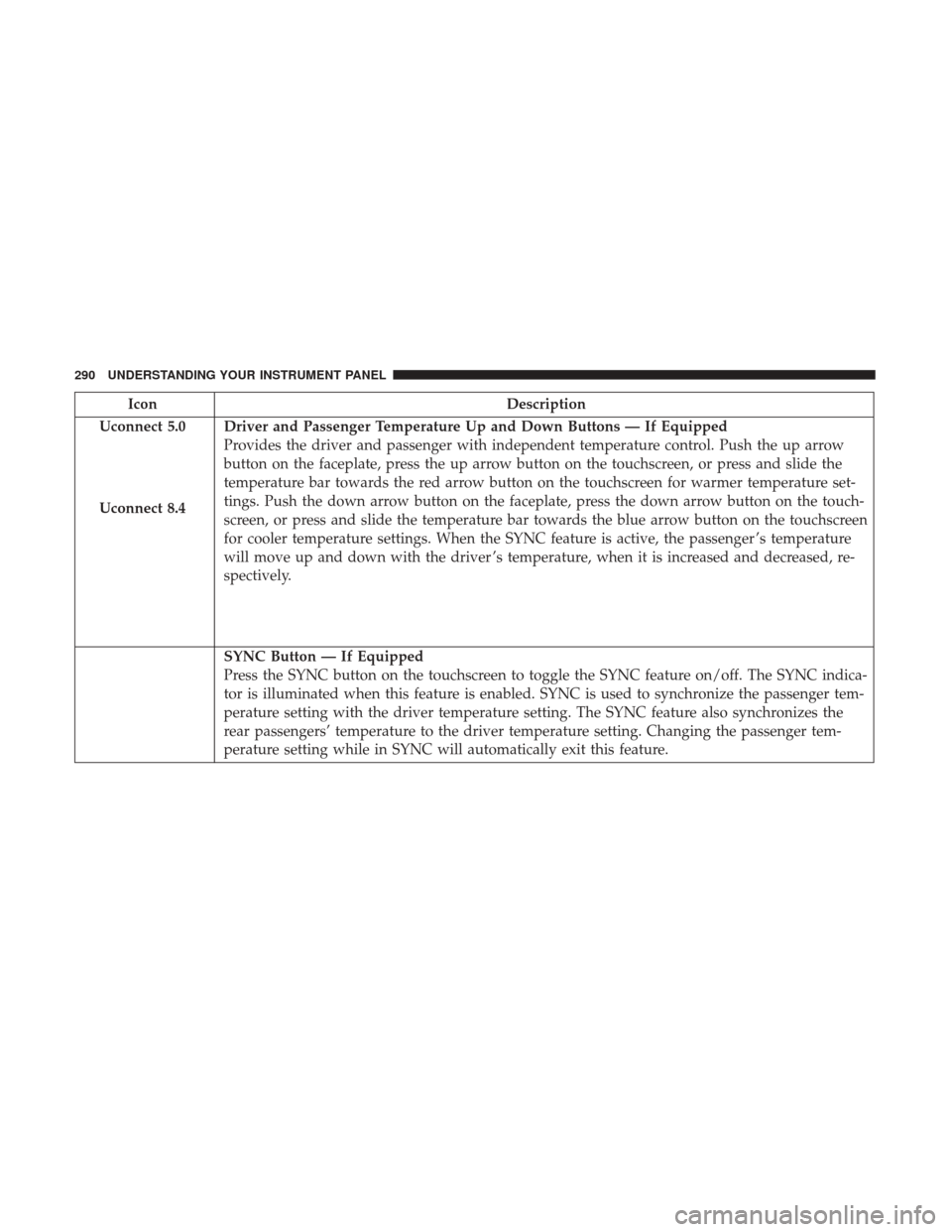
IconDescription
Uconnect 5.0
Uconnect 8.4
Driver and Passenger Temperature Up and Down Buttons — If Equipped
Provides the driver and passenger with independent temperature control. Push the up arrow
button on the faceplate, press the up arrow button on the touchscreen, or press and slide the
temperature bar towards the red arrow button on the touchscreen for warmer temperature set-
tings. Push the down arrow button on the faceplate, press the down arrow button on the touch-
screen, or press and slide the temperature bar towards the blue arrow button on the touchscreen
for cooler temperature settings. When the SYNC feature is active, the passenger ’s temperature
will move up and down with the driver ’s temperature, when it is increased and decreased, re-
spectively.
SYNC Button — If Equipped
Press the SYNC button on the touchscreen to toggle the SYNC feature on/off. The SYNC indica-
tor is illuminated when this feature is enabled. SYNC is used to synchronize the passenger tem-
perature setting with the driver temperature setting. The SYNC feature also synchronizes the
rear passengers’ temperature to the driver temperature setting. Changing the passenger tem-
perature setting while in SYNC will automatically exit this feature.
290 UNDERSTANDING YOUR INSTRUMENT PANEL
Page 325 of 542

▫Life Of Tire .......................... .389
▫ Replacement Tires ..................... .389
� TIRE CHAINS (TRACTION DEVICES) .........390
� TIRE ROTATION RECOMMENDATIONS ......392
▫ Dual Rear Wheels ..................... .393
� DEPARTMENT OF TRANSPORTATION UNIFORM
TIRE QUALITY GRADES ..................394
▫ Treadwear ........................... .394
▫ Traction Grades ....................... .394
▫ Temperature Grades .....................395
� TIRE PRESSURE MONITOR SYSTEM (TPMS) . . .395
▫ Base System — If Equipped ...............397
▫ Premium System ...................... .398
▫ Tire Pressure Information System (TPIS) Chassis
Cab — If Equipped .....................400
▫ General Information .....................402
� FUEL REQUIREMENTS ...................402
▫ 6.4L Engine .......................... .402▫
Reformulated Gasoline ..................402
▫ Gasoline/Oxygenate Blends ...............403
▫ E-85 Usage In Non-Flex Fuel Vehicles .........403
▫ CNG And LP Fuel System Modifications ......403
▫ MMT In Gasoline ...................... .404
▫ Materials Added To Fuel .................404
▫ Fuel System Cautions ....................405
▫ Carbon Monoxide Warnings ...............405
� ADDING FUEL ........................ .406
▫ Loose Fuel Filler Cap Message .............407
� VEHICLE
LOADING .....................407
▫ Certification Label ..................... .407
� TRAILER TOWING ..................... .409
▫ Common Towing Definitions ...............409
▫ Trailer Hitch Classification ................412
▫ Trailer Towing Weights (Maximum Trailer Weight
Ratings) ............................ .413
5
STARTING AND OPERATING 323
Page 326 of 542
▫Trailer And Tongue Weight ...............413
▫ Towing Requirements ...................414
▫ Towing Tips .......................... .420
� SNOWPLOW .......................... .421
▫ Before Plowing ....................... .421
▫ Snowplow Prep Package Model Availability . . . .422
▫ Over The Road Operation With Snowplow
Attached ............................ .422
▫ Operating Tips ........................ .422
▫ General Maintenance ....................423 �
RECREATIONAL TOWING (BEHIND
MOTORHOME, ETC.) ....................423
▫ Towing This Vehicle Behind Another Vehicle. . . .423
▫ Recreational Towing — Two-Wheel Drive
Models ............................. .424
▫ Recreational Towing — Four-Wheel Drive
Models ............................. .425
324 STARTING AND OPERATING