Page 99 of 542

UNDERSTANDING THE FEATURES OF YOUR VEHICLE
CONTENTS
�MIRRORS ............................ .101
▫ Inside Day/Night Mirror — If Equipped ......101
▫ Automatic Dimming Mirror — If Equipped . . . .101
▫ Automatic Dimming Mirror With Rear View
Camera Display — If Equipped ............106
▫ Outside Mirrors ...................... .107
▫ Outside Mirrors Folding Feature ............108
▫ Power Mirrors — If Equipped .............108
▫ Heated Mirrors — If Equipped .............109
▫ Illuminated Vanity Mirror — If Equipped ......110
▫ “Slide-On-Rod” Features Of Sun Visor — If
Equipped ............................110
▫ Trailer Towing Mirrors — If Equipped ........111
� SEATS................................112
▫ Driver’s Power Seat — If Equipped ..........112▫
Passenger ’s Power Seat — If Equipped .......113
▫ Power Lumbar — If Equipped .............114
▫ Heated Seats — If Equipped ...............114
▫ Ventilated Seats — If Equipped .............116
▫ Manual Seat Adjuster — If Equipped ........117
▫ 40-20-40 Front Bench Seat — If Equipped .....118
▫ Head Restraints ........................119
� DRIVER MEMORY SEAT — IF EQUIPPED .....121
▫ Programming The Memory Feature ..........122
▫ Linking And Unlinking The Remote Keyless Entry
Key Fob To Memory .....................122
▫ Memory Position Recall ..................123
▫ Easy Entry/Exit Seat ....................124
� TO OPEN AND CLOSE THE HOOD ..........1253
Page 103 of 542

MIRRORS
Inside Day/Night Mirror — If Equipped
The mirror head can be adjusted up, down, left, and right
for various drivers. The mirror should be adjusted to center
on the view through the rear window.
Headlight glare from vehicles behind you can be reduced
by moving the small control under the mirror to the night
position (toward the rear of the vehicle). The mirror should
be adjusted while set in the day position (toward the
windshield).
Automatic Dimming Mirror — If Equipped
The mirror head can be adjusted up, down, left, and right
for various drivers. The mirror should be adjusted to center
on the view through the rear window.
This mirror automatically adjusts for headlight glare from
vehicles behind you.
NOTE:The Automatic Dimming Mirror feature is disabled
when the vehicle is in REVERSE to improve rear view
viewing.
The Automatic Dimming Mirror feature can be turned on
or off through the touchscreen.
• Press the Mirror Dimmer button once to turn the
feature on.
• Press the Mirror Dimmer button a second time to turn
the feature off.
Adjusting Rearview Mirror
3
UNDERSTANDING THE FEATURES OF YOUR VEHICLE 101
Page 104 of 542

If equipped, the rearview mirror contains an ASSIST and a
9-1-1 button.
WARNING!
ALWAYS obey traffic laws and pay attention to the
road. Some Uconnect Access services, including 9-1-1
and Assist, will NOT work without an operable
1X(voice/data) or 3G(data) network connection.NOTE:
•
Your vehicle may be transmitting data as authorized by
the subscriber.
• The 9–1–1 and ASSIST buttons will only function if you
are connected to an operable 1X(voice/data) or 3G(data)
network. Other Uconnect services will only be operable
if your Uconnect Access service is active and you are
connected to an operable 1X(voice/data) or 3G(data)
network.
ASSIST Call
The ASSIST Button is used to automatically connect you to
any one of the following support centers:
• Roadside Assistance – If you get a flat tire, or need a tow,
just push the ASSIST button and you’ll be connected to
someone who can help. Roadside Assistance will know
what vehicle you’re driving and its location. Additional
fees may apply for roadside Assistance.
• Uconnect Access Customer Care – In-vehicle support for
Uconnect Access.
• Vehicle Customer Care – Total support for all other
vehicle issues.
Automatic Dimming Mirror
102 UNDERSTANDING THE FEATURES OF YOUR VEHICLE
Page 113 of 542
Trailer Towing Mirrors — If Equipped
These mirrors are designed with an adjustable mirror head
to provide a greater vision range when towing extra-wide
loads. To change position inboard or outboard, the mirror
head should be rotated (flipped in or out).
NOTE:Fold the trailer towing mirrors rearward prior to
entering an automated car wash. A small blindspot mirror is located next to main mirror and
can be adjusted separately.
Trailer Towing Position
Blindspot Mirror
3
UNDERSTANDING THE FEATURES OF YOUR VEHICLE 111
Page 122 of 542

WARNING!
•A loose head restraint thrown forward in a collision
or hard stop could cause serious injury or death to
occupants of the vehicle. Always securely stow re-
moved head restraints in a location outside the
occupant compartment.
• ALL the head restraints MUST be reinstalled in the
vehicle to properly protect the occupants. Follow the
re-installation instructions above prior to operating
the vehicle or occupying a seat.
NOTE: Do not reposition the head restraint 180 degrees to
the incorrect position in an attempt to gain additional
clearance to the back of the head.
Rear Head Restraints
The rear seats are equipped with adjustable and removable
head restraints. To raise the head restraint, pull upward on
the head restraint. To lower the head restraint, push the
adjustment button located on the base of the head restraint
and push downward on the head restraint.
To remove the head restraint, push the adjustment button
and the release button while pulling upward on the whole
assembly. To reinstall the head restraint, put the head
restraint posts into the holes and adjust it to the appropri-
ate height.
NOTE: To remove outboard restraints, the rear seat bottom
must be folded up.
WARNING!
A loose head restraint thrown forward in a collision or
hard stop could cause serious injury or death to occu-
pants of the vehicle. Always securely stow removed
head restraints in a location outside the occupant
compartment.
120 UNDERSTANDING THE FEATURES OF YOUR VEHICLE
Page 133 of 542
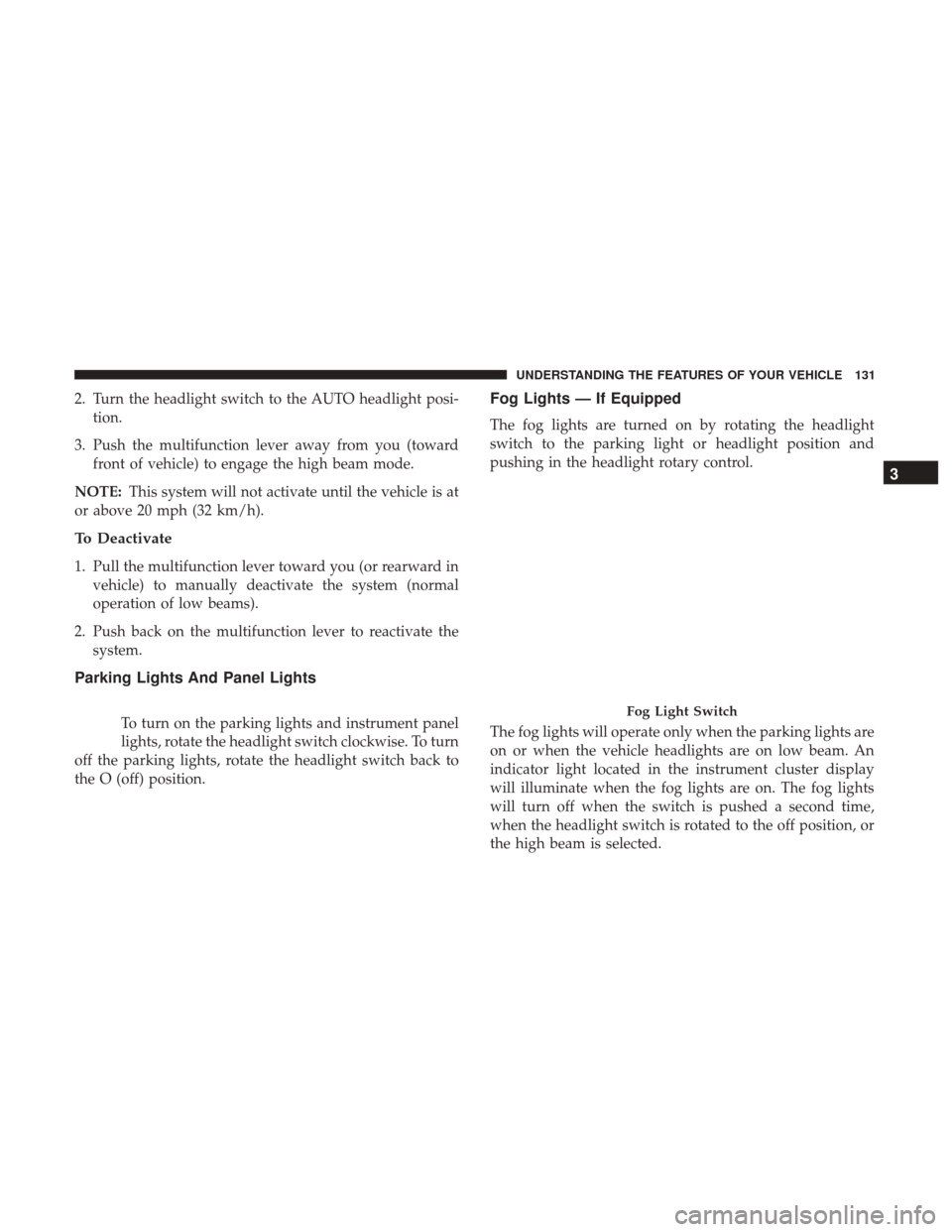
2. Turn the headlight switch to the AUTO headlight posi-tion.
3. Push the multifunction lever away from you (toward front of vehicle) to engage the high beam mode.
NOTE: This system will not activate until the vehicle is at
or above 20 mph (32 km/h).
To Deactivate
1. Pull the multifunction lever toward you (or rearward in vehicle) to manually deactivate the system (normal
operation of low beams).
2. Push back on the multifunction lever to reactivate the system.
Parking Lights And Panel Lights
To turn on the parking lights and instrument panel
lights, rotate the headlight switch clockwise. To turn
off the parking lights, rotate the headlight switch back to
the O (off) position.
Fog Lights — If Equipped
The fog lights are turned on by rotating the headlight
switch to the parking light or headlight position and
pushing in the headlight rotary control.
The fog lights will operate only when the parking lights are
on or when the vehicle headlights are on low beam. An
indicator light located in the instrument cluster display
will illuminate when the fog lights are on. The fog lights
will turn off when the switch is pushed a second time,
when the headlight switch is rotated to the off position, or
the high beam is selected.
Fog Light Switch
3
UNDERSTANDING THE FEATURES OF YOUR VEHICLE 131
Page 138 of 542
Lane Change Assist
Tap the lever up or down once, without moving beyond
the detent, and the turn signal (right or left) will flash three
times. Then, the turn signal (right or left) will automatically
turn off.
Flash-To-Pass
You can signal another vehicle with your headlights by
partially pulling the multifunction lever toward the steer-
ing wheel. This will cause the high beam headlights to turn
on until the lever is released.
High/Low Beam Switch
Push the multifunction lever toward the instrument panel
to switch the headlights to high beam. Pulling the multi-
function lever back toward the steering wheel will turn the
low beams back on, or shut the high beams off.
High/Low Beam Switch
136 UNDERSTANDING THE FEATURES OF YOUR VEHICLE
Page 142 of 542

TILT STEERING COLUMN
This feature allows you to tilt the steering column upward
or downward. The tilt lever is located on the steering
column, below the multifunction lever.
Pull the lever toward the steering wheel to unlock the
steering column. With one hand firmly on the steering
wheel, move the steering column up or down, as desired.
Release the lever to lock the steering column firmly in
place.
WARNING!
Do not adjust the steering column while driving.
Adjusting the steering column while driving or driv-
ing with the steering column unlocked, could cause the
driver to lose control of the vehicle. Failure to follow
this warning may result in serious injury or death.
DRIVER ADJUSTABLE PEDALS — IF EQUIPPED
The adjustable pedals system is designed to allow a greater
range of driver comfort for steering wheel tilt and seat
position. This feature allows the brake, accelerator, and
clutch pedals (if equipped) to move toward or away from
the driver to provide improved position with the steering
wheel.
Tilt Steering Lever
140 UNDERSTANDING THE FEATURES OF YOUR VEHICLE