Page 312 of 542
1. To enter a destination, push the VR button. After the
beep, say:
• For the 8.4 Uconnect System, say: “Enter state.”
• For the 8.4 NAV Uconnect System, say: “Find address
800 Chrysler Drive Auburn Hills, Michigan.”
2. Then follow the system prompts.
TIP: To start a POI search, push the VR button
. After
the beep, say: “ Find nearestcoffee shop.”
Uconnect Access (8.4/8.4 NAV)
WARNING!
ALWAYS obey traffic laws and pay attention to the
road. Some Uconnect Access services, including 9-1-1
and Assist, will NOT work without an operable
1X(voice/data) or 3G(data) network connection.
Uconnect 8.4 NAV Navigation
310 UNDERSTANDING YOUR INSTRUMENT PANEL
Page 315 of 542
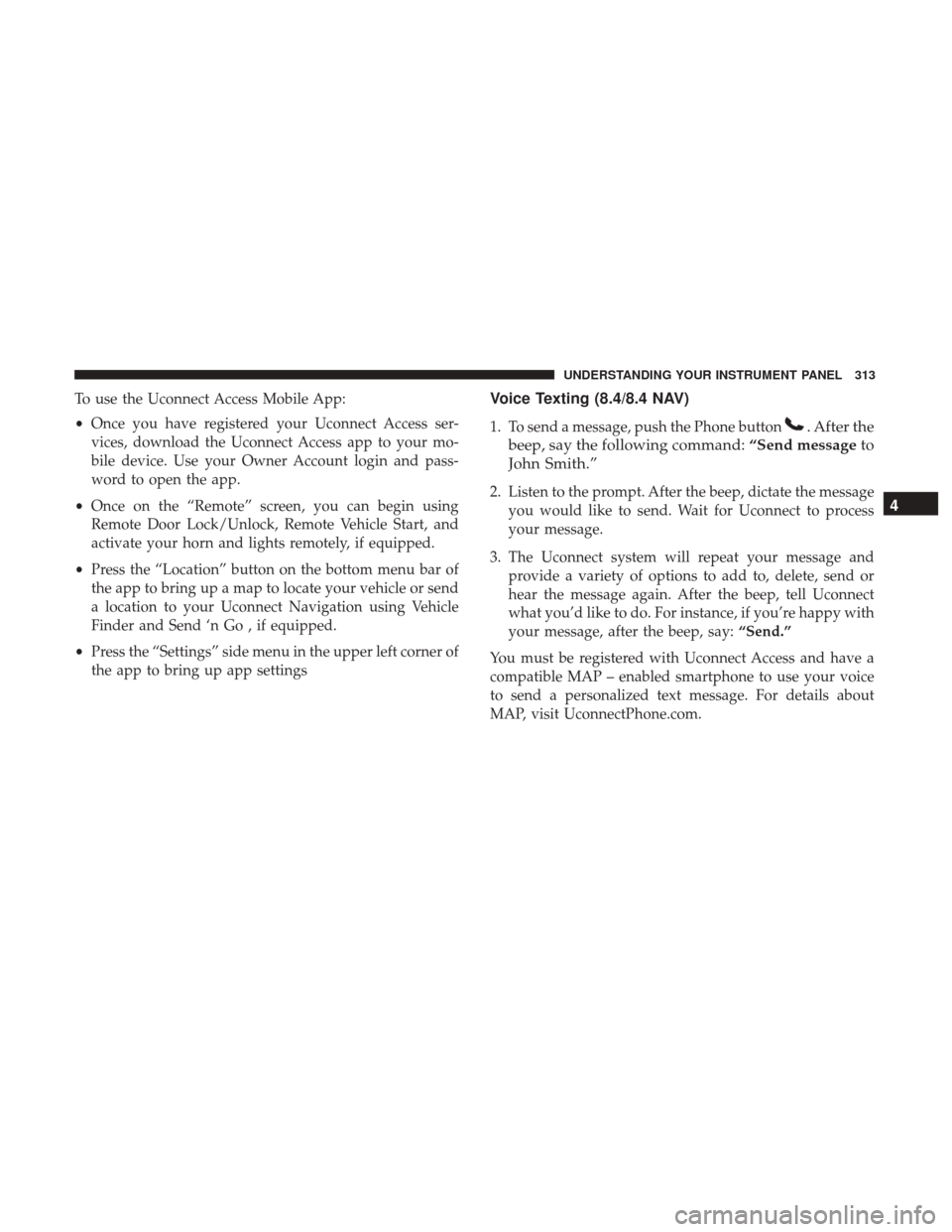
To use the Uconnect Access Mobile App:
•Once you have registered your Uconnect Access ser-
vices, download the Uconnect Access app to your mo-
bile device. Use your Owner Account login and pass-
word to open the app.
• Once on the “Remote” screen, you can begin using
Remote Door Lock/Unlock, Remote Vehicle Start, and
activate your horn and lights remotely, if equipped.
• Press the “Location” button on the bottom menu bar of
the app to bring up a map to locate your vehicle or send
a location to your Uconnect Navigation using Vehicle
Finder and Send ‘n Go , if equipped.
• Press the “Settings” side menu in the upper left corner of
the app to bring up app settingsVoice Texting (8.4/8.4 NAV)
1. To send a message, push the Phone button. After the
beep, say the following command: “Send messageto
John Smith.”
2. Listen to the prompt. After the beep, dictate the message you would like to send. Wait for Uconnect to process
your message.
3. The Uconnect system will repeat your message and provide a variety of options to add to, delete, send or
hear the message again. After the beep, tell Uconnect
what you’d like to do. For instance, if you’re happy with
your message, after the beep, say: “Send.”
You must be registered with Uconnect Access and have a
compatible MAP – enabled smartphone to use your voice
to send a personalized text message. For details about
MAP, visit UconnectPhone.com.4
UNDERSTANDING YOUR INSTRUMENT PANEL 313
Page 319 of 542
Getting Started
Ensure Siri is enabled on your iPhone.1. Pair your Siri enabled device to the vehicles sound
system. Refer to your Uconnect Owner ’s Manual
Supplement for a detailed pairing procedure.
NOTE: Apush and release of the
button will start
normal embedded VR functions. The push and hold,
then release of the
button will start Siri functions.
Siri Enable Screens
1 — Select Settings On Your iPhone
2 — Select General
3 — Select Siri
4 — Enable SiriVoice Recognition (VR)/Phone Buttons
1 — Push To Begin Radio, Media, Navigation, Apps And Climate
Functions
2 — Push To Initiate Or To Answer A Phone Call, Send Or Receive
A Text
4
UNDERSTANDING YOUR INSTRUMENT PANEL 317
Page 534 of 542

Mopar Parts.......................... .456, 521
MTBE/ETBE ............................. .403
Multi-Function Control Lever ..................135
Navigation System (Uconnect GPS) ..............160
New Vehicle Break-In Period .................91, 92
Occupant Restraints .........................41
Octane Rating, Gasoline (Fuel) .................402
Oil, Engine ........................... .457, 508
Capacity .............................. .507
Change Interval ........................ .458
Dipstick .............................. .457
Disposal .............................. .459
Filter ............................. .459, 508
Filter Disposal .......................... .459
Identification Logo ...................... .458
Pressure Warning Light ....................205
Recommendation ........................ .458
Synthetic ............................. .459
Viscosity .............................. .459
Oil Filter, Change ......................... .459
Oil Pressure Light ......................... .205
Onboard Diagnostic System ...................454
Operating Precautions ...................... .454Operator Manual (Owner’s Manual)
...............4
Outside Rearview Mirrors ....................107
Overdrive ............................... .337
Overdrive OFF Switch ...................... .337
Overhead Console ......................... .163
Overheating, Engine ....................... .430
Owner’s Manual (Operator Manual) ...........4,522
Paint Care ............................... .486
Panic Alarm ...............................24
Parking Brake ............................ .355
ParkSense System, Rear ...................146, 154
Passing Light ............................ .136
Passive Entry ..............................
34
Pedals, Adjustable ......................... .140
Personalized Menu Bar ..................... .297
Personal Settings .......................... .231
Pets .....................................91
Placard, Tire And Loading Information ........376, 377
Power Distribution Center (Fuses) ..................493
Door Locks ..............................32
Mirrors ............................... .108
Outlet (Auxiliary Electrical Outlet) .........172, 177
Seats .................................112
532 INDEX