Page 112 of 734
Automatic Dimming Mirror With Rear View Camera
Display — If Equipped
A single ball joint mirror is provided in the vehicle. It is a
twist on mirror that has a fixed position at the windshield.
The mirror installs on the windshield button with a coun-
terclockwise rotation and requires no tools for mounting.
The mirror head can be adjusted up, down, left, and right
for various drivers. The mirror should be adjusted to center
on the view through the rear window.
This mirror automatically adjusts for headlight glare from
vehicles behind you.
When the vehicle is placed into reverse gear, a video
display illuminates to display the image generated by the
rear view camera located on the tailgate handle. The auto
dimming feature is also disabled to improve rear view
viewing.
Automatic Dimming Mirror With Rear View Camera
110 UNDERSTANDING THE FEATURES OF YOUR VEHICLE
Page 115 of 734

If the mirror is manually folded after electrically cycled, a
potential extra button push is required to get the mirrors
back to the home position. If the mirror does not electri-
cally fold, check for ice or dirt build up at the pivot area
which can cause excessive drag.Resetting The Power Folding Outside Mirrors
You may need to reset the power folding mirrors if the
following occurs:
•
The mirrors are accidentally blocked while folding.
• The mirrors are accidentally manually folded/unfolded.
• The mirrors come out of the unfolded position.
• The mirrors shake and vibrate at normal driving speeds.
To Reset The Power Folding Mirrors:
Fold and unfold them by pushing the button (this may
require multiple button pushes). This resets them to their
normal position.
NOTE:
• The power fold mirrors are designed to operate while
the vehicle is stationary or traveling at moderate speeds.
If you attempt to power fold the mirrors at high speeds
they may not fully open or close. You should slow down
to a moderate speed and complete the operation.
• When pushing the power fold button 10 or more times
in one minute the system shuts down for one minute to
protect the motors from over heating.
Power Folding Mirror Switch
3
UNDERSTANDING THE FEATURES OF YOUR VEHICLE 113
Page 119 of 734
Illuminated Vanity Mirror — If Equipped
Illuminated vanity mirrors are located on each sun visor. To
use the mirror, rotate the sun visor down and swing the
mirror cover upward. The lights will turn on automatically.
Closing the mirror cover turns off the light.
“Slide-On-Rod” Features Of Sun Visor —
If Equipped
The sun visor “Slide-On-Rod” feature allows for additional
flexibility in positioning the visor to block out the sun.
To use the “Slide-On-Rod” feature, rotate the sun visor
downward and unclip it. Pull the sun visor along the
“Slide-On-Rod” until the sun visor is in the desired posi-
tion.
Illuminated Vanity Mirror
“Slide-On-Rod” Extender
3
UNDERSTANDING THE FEATURES OF YOUR VEHICLE 117
Page 129 of 734

NOTE:You may experience deformation in the seat cush-
ion from the seat belt buckles if the seats are left folded for
an extended period of time. This is normal and by simply
opening the seats to the open position, over time the seat
cushion will return to its normal shape.
3. Lift the seatback, to return the seat to the upright position. Be sure the seatback is locked in place.
Folding Rear Seat — If Equipped
Both the outboard rear seats will drop and move forward
when the seatback is folded flat.
WARNING!
•It is dangerous to ride in a cargo area, inside or
outside of a vehicle. In a collision, people riding in
these areas are more likely to be seriously injured or
killed.
• Do not allow people to ride in any area of your
vehicle that is not equipped with seats and seat belts.
• Be sure everyone in your vehicle is in a seat and
using a seat belt properly.
• Cargo must be securely tied down before driving
your vehicle. Improperly secured cargo can fly
around in a sudden stop or collision and strike
someone in the vehicle, causing serious injury or
death.
Table Mode
3
UNDERSTANDING THE FEATURES OF YOUR VEHICLE 127
Page 130 of 734
To fold either rear seat flat:
1. Lift the handle, located on the outboard side of either ofthe rear seats.
2. Fold the seatback down and push the seat forward. 3. Lift the seatback, to return the seat to the upright
position. Be sure the seat is locked in place.
NOTE: You may experience deformation in the seat cush-
ion from the seat belt buckles if the seats are left folded for
an extended period of time. This is normal and by simply
opening the seats to the open position, over time the seat
cushion will return to its normal shape.
Folding Rear Seat Handle
Rear Passenger Fold-Flat Seats
128 UNDERSTANDING THE FEATURES OF YOUR VEHICLE
Page 131 of 734

WARNING!
An improperly latched seat could cause serious injury
or death. Make sure that the seatback is securely
locked into position. If the seatback in not securely
locked into position the seat will not provide the
proper stability for child seats and/or passengers.
Head Restraints
Head restraints are designed to reduce the risk of injury by
restricting head movement in the event of a rear impact.
Head restraints should be adjusted so that the top of the
head restraint is located above the top of your ear.
WARNING!
•All occupants, including the driver, should not oper-
ate a vehicle or sit in a vehicle’s seat until the head
restraints are placed in their proper positions in
order to minimize the risk of neck injury in the event
of a crash.
(Continued)
WARNING! (Continued)
•Head restraints should never be adjusted while the
vehicle is in motion. Driving a vehicle with the head
restraints improperly adjusted or removed could
cause serious injury or death in the event of a
collision.
Front Head Restraints
To raise the head restraint, pull upward on the head
restraint. To lower the head restraint, push the adjustment
button located on the base of the head restraint and push
downward on the head restraint.
To remove the head restraint, raise it up as far as it can go.
Then, push the adjustment button and the release button at
the base of each post while pulling the head restraint up. To
reinstall the head restraint, put the head restraint posts into
the holes. Then, adjust it to the appropriate height.
3
UNDERSTANDING THE FEATURES OF YOUR VEHICLE 129
Page 134 of 734
DRIVER MEMORY SEAT — IF EQUIPPED
This feature allows the driver to store up to two different
memory profiles for easy recall through a memory switch.
Each memory profile contains desired position settings for
the driver ’s seat, side mirrors, adjustable pedals (if
equipped) and a set of desired radio station presets. Your
remote keyless entry key fob can also be programmed to
recall the same positions when the unlock button is
pushed.
NOTE:Your vehicle is equipped with two key fobs, one
key fob can be linked to memory position 1 and the other
key fob can be linked to memory position 2.
The memory seat buttons are located on the outboard side
of the driver ’s seat cushion.
Memory Seat Buttons
132 UNDERSTANDING THE FEATURES OF YOUR VEHICLE
Page 135 of 734
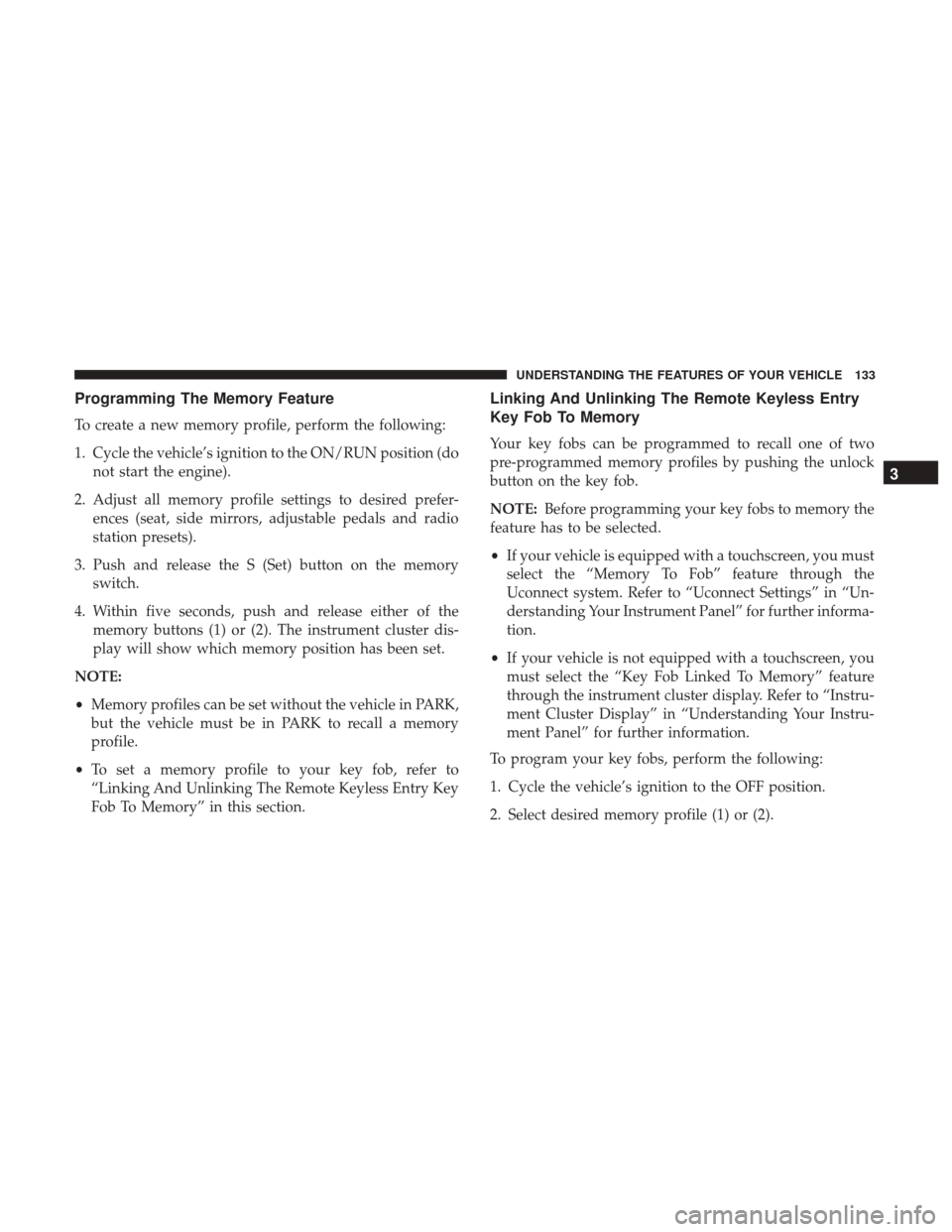
Programming The Memory Feature
To create a new memory profile, perform the following:
1. Cycle the vehicle’s ignition to the ON/RUN position (donot start the engine).
2. Adjust all memory profile settings to desired prefer- ences (seat, side mirrors, adjustable pedals and radio
station presets).
3. Push and release the S (Set) button on the memory switch.
4. Within five seconds, push and release either of the memory buttons (1) or (2). The instrument cluster dis-
play will show which memory position has been set.
NOTE:
• Memory profiles can be set without the vehicle in PARK,
but the vehicle must be in PARK to recall a memory
profile.
• To set a memory profile to your key fob, refer to
“Linking And Unlinking The Remote Keyless Entry Key
Fob To Memory” in this section.
Linking And Unlinking The Remote Keyless Entry
Key Fob To Memory
Your key fobs can be programmed to recall one of two
pre-programmed memory profiles by pushing the unlock
button on the key fob.
NOTE: Before programming your key fobs to memory the
feature has to be selected.
• If your vehicle is equipped with a touchscreen, you must
select the “Memory To Fob” feature through the
Uconnect system. Refer to “Uconnect Settings” in “Un-
derstanding Your Instrument Panel” for further informa-
tion.
• If your vehicle is not equipped with a touchscreen, you
must select the “Key Fob Linked To Memory” feature
through the instrument cluster display. Refer to “Instru-
ment Cluster Display” in “Understanding Your Instru-
ment Panel” for further information.
To program your key fobs, perform the following:
1. Cycle the vehicle’s ignition to the OFF position.
2. Select desired memory profile (1) or (2).
3
UNDERSTANDING THE FEATURES OF YOUR VEHICLE 133