Page 274 of 734

•Unstored Messages Until RUN
These messages deal primarily with the Remote Start
feature. This message type is displayed until the ignition is
in the RUN state. Examples of this message type are
“Remote Start Aborted - Door Ajar” and “Press Brake
Pedal and Push Button to Start.”
• Five Second Unstored Messages
When the appropriate conditions occur, this type of mes-
sage takes control of the main display area for five seconds
and then returns to the previous screen. An example of this
message type is “Automatic High Beams On.”
Oil Life Reset
Your vehicle is equipped with an engine oil change indi-
cator system. The “Oil Change Required” message will
display in the instrument cluster display after a single
chime has sounded, to indicate the next scheduled oil
change interval. The engine oil change indicator system is
duty cycle based, which means the engine oil change
interval may fluctuate, dependent upon your personal
driving style.
NOTE: Use the steering wheel instrument cluster display
controls for the following procedure(s). Vehicles Equipped With Passive Entry
1. Without pushing the brake pedal, push the ENGINE
START/STOP button and place the ignition to the
ON/RUN position (do not start the engine).
2. Push and release the downarrow button to scroll
downward through the main menu to “Vehicle Info.”
3. Push and release the rightarrow button to access the
”Vehicle Info” screen, then scroll up or down to select
“Oil Life.”
4. Push and hold the rightarrow button to select “Reset”.
5. Push and release the downarrow button to select “Yes,”
then push and release the rightarrow button to select
reset of the Oil Life to 100%.
6. Push and release the uparrow button to exit the
instrument cluster display screen.
Vehicles Not Equipped With Passive Entry
1. Without pushing the brake pedal, cycle the ignition to the ON/RUN position (do not start the engine).
2. Push and release the downarrow button to scroll
downward through the main menu to “Vehicle Info.”
272 UNDERSTANDING YOUR INSTRUMENT PANEL
Page 329 of 734
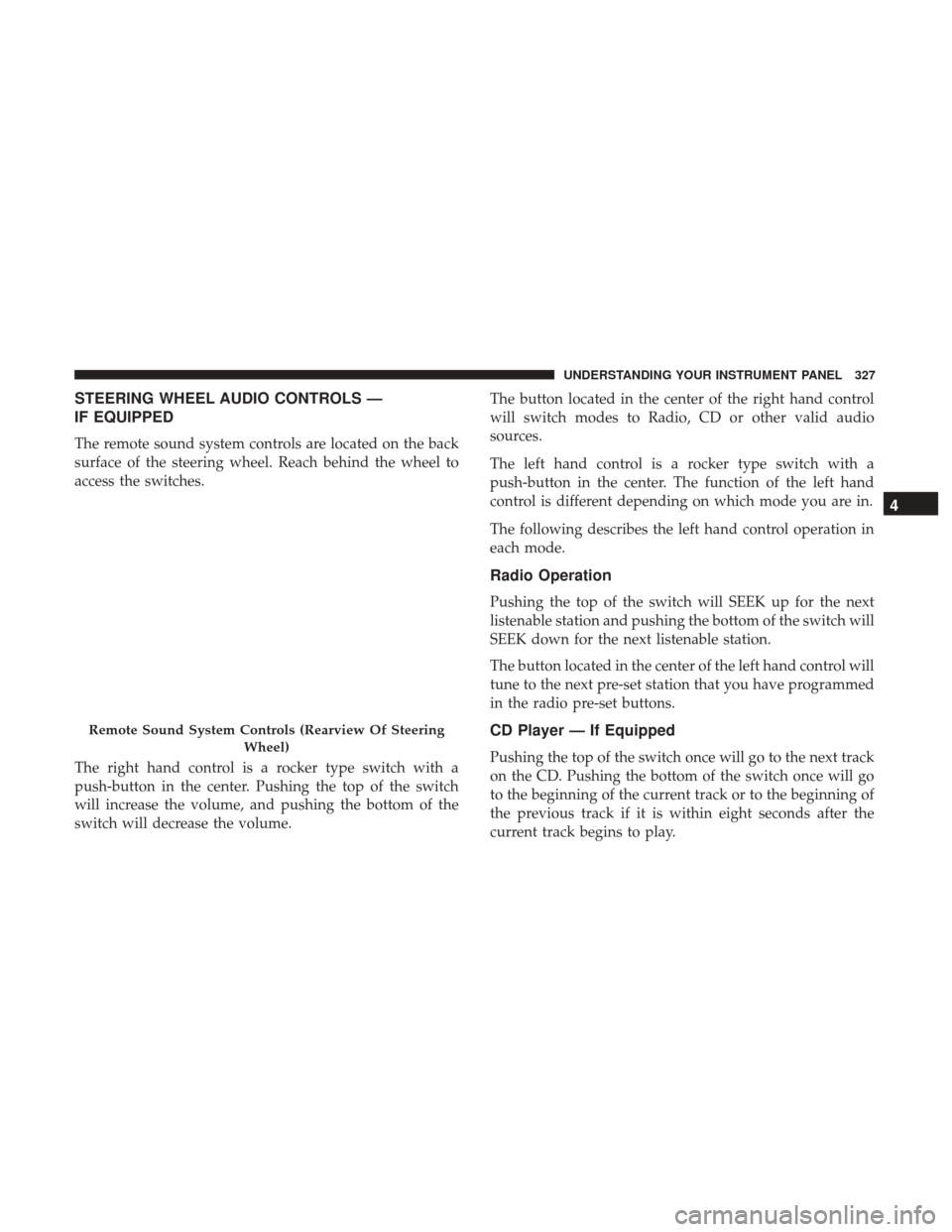
STEERING WHEEL AUDIO CONTROLS —
IF EQUIPPED
The remote sound system controls are located on the back
surface of the steering wheel. Reach behind the wheel to
access the switches.
The right hand control is a rocker type switch with a
push-button in the center. Pushing the top of the switch
will increase the volume, and pushing the bottom of the
switch will decrease the volume.The button located in the center of the right hand control
will switch modes to Radio, CD or other valid audio
sources.
The left hand control is a rocker type switch with a
push-button in the center. The function of the left hand
control is different depending on which mode you are in.
The following describes the left hand control operation in
each mode.
Radio Operation
Pushing the top of the switch will SEEK up for the next
listenable station and pushing the bottom of the switch will
SEEK down for the next listenable station.
The button located in the center of the left hand control will
tune to the next pre-set station that you have programmed
in the radio pre-set buttons.
CD Player — If Equipped
Pushing the top of the switch once will go to the next track
on the CD. Pushing the bottom of the switch once will go
to the beginning of the current track or to the beginning of
the previous track if it is within eight seconds after the
current track begins to play.
Remote Sound System Controls (Rearview Of Steering
Wheel)
4
UNDERSTANDING YOUR INSTRUMENT PANEL 327
Page 479 of 734

1.Motor: The winch motor is powered by the vehicle
charging system and features a thermal protection
switch that automatically stops motor function in the
power-in direction if the motor gets too hot.
2. Remote Socket: The remote socket allows the remote
control to be attached to the control pack to allow the
winch to function.
3. Winch Drum With Integral Brake: The winch drum
allows the wire rope to be stored on the winch and
transmits force to the wire rope. The winch is equipped
with an integral brake that will stop rotation of the
winch drum if the winch motor is stopped.
4. 3-Stage Planetary Gear Set: Provides balance between
speed and pulling power.
5. Wire Rope: The wire rope allows the winch to be
connected to an anchor to provide a pulling force.
6. Clutch Lever: The clutch lever allows the winch drum to
be disconnected from the winch motor to allow the wire
rope to be pulled from the winch by hand. 7.
Remote Control: The remote control provides the inter-
face between the winch operator and the winch. The
remote control provides the ability to power the winch
in, out, and stop the winch. To operate the winch, the
toggle switch is pressed down to power the winch in
and up to power the winch out. The winch will stop if
the switch is left in the neutral (center) position.
CAUTION!
If not installed, the hook strap must be placed on the
hook.
Fairlead: The fairlead acts as a guide for the wire rope and
minimizes damage to the rope.
5
STARTING AND OPERATING 477
Page 481 of 734

Operating Your Winch
WARNING!
Failure to observe any of these warnings regarding
proper winch usage may result in severe injury.
•Always use supplied hook strap to hold the hook
when spooling wire rope in or out.
• Never use as a hoist.
• Never use to move persons.
• Never exceed winch or wire rope rated capacity.
• Always wear heavy leather gloves when handling
the wire rope.
• Never touch wire rope or hook while in tension or
under load.
• Never engage or disengage clutch if winch is under
load, wire rope is in tension, or wire rope drum is
moving.
• Always stand clear of wire rope and load and keep
others away during winching.
• Always keep hands and clothing clear of the wire
rope, hook and fairlead opening during operation
and when spooling.
(Continued)
WARNING! (Continued)
•Never wrap wire rope back onto itself. Always use a
choker chain, wire choker rope or tree trunk protec-
tor on the anchor.
• Never attach a recovery strap to the winch hook to
increase the length of a pull.
• Never attempt to tow a vehicle with the recovery
strap attached directly to the winch hook.
• Never use �bungee�straps that develop tremendous
and potentially dangerous amounts of force when
stretched.
• Always disconnect the remote control when not in
use.
• Never winch when there are less than five wraps of
wire rope around the winch drum.
• Always pass remote control through a window to
avoid pinching lead in door, when using remote
inside a vehicle.
• Never leave the remote control plugged into the
winch while free spooling, rigging or sitting idle.
5
STARTING AND OPERATING 479
Page 482 of 734

General Information
Practice using your winch before you get stuck. Some key
points to remember when using your winch are:
•Always take your time to assess the situation and plan
your pull carefully.
• Always take your time when using a winch.
• Use the right equipment for the situation.
• Always wear leather gloves and do not allow the wire
rope to slip through your hands when handling the
rope.
• Only the operator should handle the wire rope and
remote control.
• Think safety at all times.
Vehicle Recovery Using The Winch
CAUTION!
•Always Know Your Winch: Take the time to fully
read and understand the included Installation and
Operations Guide, and Basic Guide to Winching
Techniques, in order to understand your winch and
the winching operation.
• Always inspect winch installation and wire rope
condition before operating the winch. Frayed,
kinked or damaged wire rope must be replaced
immediately. Loose or damaged winch installation
must be corrected immediately.
• Always be sure any element which can interfere with
safe winching operations is removed prior to initiat-
ing winching.
• Always keep remote control lead clear of the drum,
wire rope and rigging.
• Inspect for cracks, pinches, frayed wires, or loose
connections. Replace if damaged.
• Be careful not to pull the Winch Cable Collar
through the rollers. Watch and listen to Winch for
proper snugness.
480 STARTING AND OPERATING
Page 486 of 734
7. Attach the Clevis/D-shackle and Tree Trunk Protector.Attach the shackle to the two ends of the strap or chain
and through the hook loop, being careful not to over
tighten (tighten and back-off 1/2 turn).
8. Lock the clutch. Lock the winch drum by rotating the clutch lever on the winch to engage.
NOTE: Always ensure the clutch is fully engaged or
disengaged. 9. Connect the remote control to the winch control box,
located behind the front bumper. Be careful not to let the
remote control cord dangle in front of the winch. If you
choose to control the winch from inside your vehicle,
always pass the remote through a window to avoid
pinching the cord in the door. Always disconnect the
remote control when not in use.
Clevis/D-Shackles
Winch Box Remote Control Connector
484 STARTING AND OPERATING
Page 487 of 734
10. Put wire rope under tension. Using the remote controlswitch, slowly wind the wire rope until no slack
remains. Once the wire rope is under tension, stand
well clear of it and never step over it.
11. Check your anchor. Make sure all connections are secured and free of debris before continuing with the
winching procedure. 12. Check wire rope. The wire rope should be neatly
wound around the spooling drum. Improper winding
can cause damage to the wire rope.
In certain situations you may
decide to throw a heavy blanket
or similar object over the wire
rope. A heavy blanket can ab-
sorb energy should the wire
rope break. Place it on the wire
rope midway between the
winch and the anchor point. Do
this before the wire rope is put
Pulling Wire Rope Under Tension
Wire Neatly Wound Around The Spooling Drum
5
STARTING AND OPERATING 485
Page 488 of 734

under tension. Do not approach or move the blanket once
tension is applied. Do not allow it to get pulled into the
fairlead. If it is necessary to move or remove the blanket,
slack the tension on the wire rope first.
13.Establish �no people� zones:Make your intentions
clear. Be sure that everyone in the immediate vicinity
surrounding the winching operation is completely
aware of your intentions before you pull. Declare
where the spectators should not stand - never behind
or in front of the vehicle and never near the wire rope
or snatch block. Your situation may have other �no
people� zones. 14. Begin winching. With the winching vehicles engine on
and light tension already on the wire rope, begin
winching slowly and steadily. Be sure that the wire
rope is winding evenly and tightly around the spooling
drum. For additional assistance, the winched vehicle
can be slowly driven while being pulled by the winch.
Continue pulling until the vehicle is on stable ground.
If you are able to drive the vehicle, the winching
operation is complete.
No People Zones
Using The Remote Control
486 STARTING AND OPERATING