2017 Peugeot Partner Tepee ignition
[x] Cancel search: ignitionPage 10 of 292
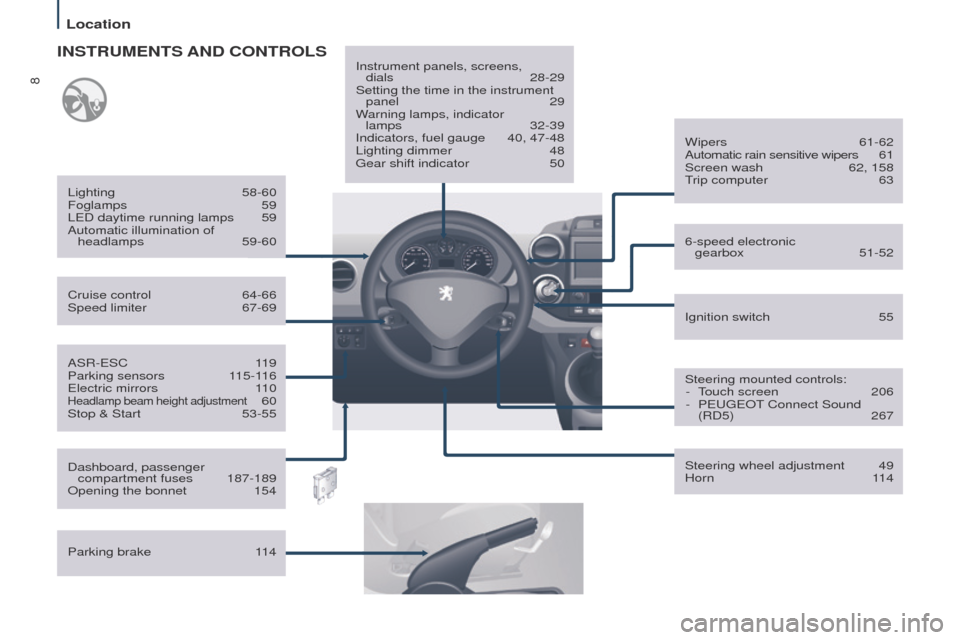
8
Partner2VP_en_Chap01_vue-ensemble_ed02-2016
ASR-ESC 119
Parking sensors 1 15-116
Electric mirrors
1
10
Headlamp beam height adjustment 60
Stop & Start
53-55
Cruise control
64-66
Speed limiter
67-69
Lighting
58-60
Foglamps
59
LED daytime running lamps
59
Automatic illumination of headlamps
59-60
INSTRUMENTS AND
CONTROLS
Dashboard, passenger
compartment fuses 187-189
Opening the bonnet
154
Parking brake
1
14Instrument panels, screens,
dials 28-29
Setting the time in the instrument panel
29
W
arning lamps, indicator
lamps
32-39
Indicators, fuel gauge
40, 47-48
Lighting dimmer
48
Gear shift indicator
50
Wipers
61-62
Automatic rain sensitive wipers
6
1
Screen wash
62, 158
T
rip computer
63
Steering wheel adjustment
49
Horn 114
Ignition switch
55
6-speed electronic
gearbox 51-52
Steering mounted controls: -
T
ouch screen
206
-
PEUGEOT
Connect Sound
(RD5) 267
Location
Page 13 of 292

11
Partner2VP_en_Chap01_vue-ensemble_ed02-2016
Cruise control 64-66
Speed limiter 67-69
Lighting
58-60
Foglamps
59
LED daytime running lamps
59
Automatic illumination of headlamps
59-60
Parking brake
1
14Instrument panels, screens,
dials 28-29
Setting the time in the instrument panel
29
W
arning lamps, indicator
lamps
32-39
Indicators, fuel gauge
40, 47-48
Lighting dimmer
48
Gear shift indicator
50
Steering wheel adjustment
49
Horn
114 Ignition switch
55
Wipers
61-62
Automatic rain sensitive wipers
6
1
Screen wash
62, 158
T
rip computer
63
Steering mounted controls: -
T
ouch screen
206
-
PEUGEOT
Connect Sound
(RD5)
267
Deactivating the passenger's front
airbag
132, 136
ASR-ESC
1
19
Parking sensors
1
15-116
Electric mirrors
1
10
Headlamp beam height adjustment 60
Stop & Start
53-55
6-speed electronic gearbox
51-52
1
OVERVIEW
Location
Page 15 of 292

13
Partner2VP_en_Chap01_vue-ensemble_ed02-2016
INSTRUMENTS AND CONTROLS
1. Lighting and direction indicator stalk.
2. Instrument panel with screen.
3.
Wipers, screenwash, trip computer
control stalk.
4.
Ignition.
5.
Audio system controls.
6.
Driver's front airbag, horn.
7.
Steering wheel height and reach
adjustment.
8.
Cruise control, speed limiter controls.
9.
Switch panel, parking sensors,
headlamp beam adjustment, ESC,
Stop & Start.
10.
Bonnet release.
11
.
Electric door mirror adjustment.
12.
Electric window switches.
13.
Switch panel: hazard warning lamps,
central locking, child lock.
14.
Cigarette lighter
.
15.
Heating-ventilation controls.
16.
Electronic gearbox controls or Grip
control button.
17.
T
ouch screen.
18.
USB port (with electronic gearbox)
19.
USB port (with manual gearbox).
1
OVERVIEW
Presentation
Page 16 of 292

14
Partner2VP_en_Chap01_vue-ensemble_ed02-2016
INSTRUMENTS AND CONTROLS
1. Lighting and direction indicator
control stalk.
2.
Instrument panel with screen.
3.
Wiper
, screenwash, trip computer
control stalk.
4.
Ignition switch.
5.
Audio system controls.
6.
Driver's front airbag, horn.
7.
Steering wheel height and reach
adjustment.
8.
Cruise control, speed limiter controls.
9.
Switch panel, parking sensors,
headlamp beam adjustment, ESC,
Stop & Start, alarm.
10.
Bonnet release lever
.
11 .
Electric door mirror controls.
12.
Electric window switches.
13.
Switch panel: hazard warning, central
locking, child lock.
14.
Cigarette lighter
.
15.
Heating-ventilation controls.
16.
Electronic gearbox controls or Grip
control button.
17.
T
ouch screen.
18.
USB port (with electronic gearbox).
19.
USB port (with manual gearbox).
Presentation
Page 21 of 292

19
Partner2VP_en_Chap03_Pret-a-partir_ed02-2016
Good practice
Take care not to allow the remote
control to come into contact with
grease, dust, rain or a damp
environment.
A heavy object attached to the key
(key ring, ...) weighing on the shaft
of the key in the switch, may cause a
malfunction.
REMOTE CONTROL
Reinitialising the remote
control
Following changing of the remote
control battery or disconnection of the
vehicle battery, the remote control may
have to be reinitialised.
Wait at least one minute before using
the remote control.
Insert the key in the ignition switch with
the buttons (padlocks) of the remote
control facing you.
Switch on the ignition.
Press the locking padlock for at
least five seconds within the next
ten
seconds.
Switch off the ignition.
Wait at least one minute before using
the remote control.
The remote control is now working
again.
Use only identical batteries
or batteries of an equivalent
type to those recommended by
PEUGEOT dealers.
Do not discard the remote control
batteries, they contain metals which
are harmful to the environment.
Deposit them at a PEUGEOT
dealership, or at an authorised
collection point.
Unfolding / folding
Changing the battery
Battery ref.: CR1620 / 3 volts.
The "battery flat" information is given
by an audible signal, accompanied by
a message in the screen.
To replace the battery, unclip the
casing using a coin at the ring.
If the remote control does not work
after the battery has been changed,
reinitialise the remote control.
There is a risk of damage if the
replacement battery is not the correct
type. If you do not press the button,
you may damage the key's
folding mechanism.
Access
READY TO GO
3
Page 22 of 292

20
Partner2VP_en_Chap03_Pret-a-partir_ed02-2016
Don't forget
When leaving the vehicle, check that
the lighting is off and nothing of value
is visible.
As a safety precaution (with children
on board), remove the key from the
ignition when leaving the vehicle, even
for a short time.
Good practice
Do not make any modifications to the
electronic immobiliser system.
Operating the remote control, even
when it is in your pocket, may result in
involuntary unlocking of the doors.
The simultaneous use of other
high frequency equipment (mobile
telephones, domestic alarms…), may
interfere with the operation of the
remote control temporarily.
The remote control does not operate
while the key is in the ignition, even if
the ignition is off.
ELECTRONIC IMMOBILISER
If you lose your keys
Visit a PEUGEOT dealer with the
vehicle's V5 registration certificate and
your identification document.
A PEUGEOT dealer will be able
to retrieve the key code and
the transponder code so that a
replacement key can be ordered.When purchasing a second-hand
vehicle, have the keys memorised by
a PEUGEOT dealer, so as to be sure
that the keys in your possession are
the only ones that can be used to start
the vehicle.
ALARM
If fitted on your vehicle, this provides
two types of protection:
-
exterior protection: it sounds if a
front/rear door or the bonnet is
opened.
-
interior protection: it sounds if
the volume inside the passenger
compartment changes (breaking of
a window or a movement inside the
vehicle).
If
your vehicle is fitted with a separation
partition, the interior protection is not
active in the load space.
Locking the vehicle with
complete alarm
Setting the alarm
- Switch of f the ignition and get out of
the vehicle.
-
Set the alarm within five minutes of
getting out of the vehicle, by locking
or deadlocking using the remote
control.
The red LED, located in the
button, flashes once per second.
All of the keys contain an electronic
immobiliser device.
This device locks the engine supply
system. It is activated automatically
when the key is removed from the
ignition.
After the ignition is switched on, a
dialogue is established between the key
and the electronic immobiliser system.
The metal part of the key must be
unfolded correctly for correct dialogue
to take place.
Access
Page 23 of 292

21
Partner2VP_en_Chap03_Pret-a-partir_ed02-2016
FRONT DOORS
From the inside
Use the door opening control to unlock
and open the door concerned.
From the outside
Use the remote control to lock/unlock
the vehicle.
Insert the metal part of the key in the
lock on the driver's side if the remote
control does not work.
Disarming
- Unlock the vehicle with the remote
control or switch on the ignition, the
red LED goes off.
Locking the vehicle with
exterior protection only
If, while you are away from the vehicle,
you wish to leave a window partially
open or a pet inside the vehicle, you
should choose exterior protection only.
-
Switch of
f the ignition.
-
In the next ten seconds,
press the button until
the red LED is on
continuously
.
-
Get out of the vehicle.
-
Within the next five minutes, set
the alarm by locking or deadlocking
using the remote control (the red
LED flashes once a second).
Triggering
The siren sounds, the direction indicators
flash for approximately 30 seconds and
the red LED flashes rapidly.
- To switch it off, insert the key and
switch on the ignition.
When the alarm has been triggered ten
times in succession (when triggered for
the eleventh time) it is deactivated. Repeat
the procedure for setting the alarm.
Locking the vehicle without
alarm
- Insert the key in the lock on the
driver's door and lock it.
Do not set the alarm when washing
your vehicle.
Failure of the remote control
When the alarm is set but the remote
control does not operate:
-
Unlock the doors with the key and
open the door. The alarm is triggered.
-
Switch on the ignition in the next
ten
seconds. The alarm is disarmed.
Incorrect operation
When the ignition is switched on, if the
red LED remains on for ten seconds,
there is a fault in the siren connection.
Contact a PEUGEOT dealer to have
the system checked.
Automatic setting of the alarm
Depending on the country in which
the vehicle is sold, the alarm is set
automatically approximately 2 minutes
after the last door is closed.
To prevent triggering of the alarm when
a door is opened, you have to press
the remote control unlocking button
again.Do not make any modifications
to the alarm system as this could
cause faults.
Access
READY TO GO
3
Page 29 of 292

27
Partner2VP_en_Chap03_Pret-a-partir_ed02-2016
CENTRAL LOCKING
An initial press permits
central locking of the vehicle,
when all of the doors are
closed.
Door open warning lampThe control switch LED:
- flashes when the doors are locked with
the vehicle stationary and the engine off,
- comes on when the doors are locked
and from the time the ignition is
switched on.
Anti-intrusion security
If this warning lamp comes
on, check that all of your
vehicle's doors are closed
correctly.
Locking while driving
When the vehicle moves off, as soon
as you reach approximately 6 mph
(10
km/h), the system locks the doors.
The characteristic central locking noise
is heard. The LED in the switch on
the dashboard central switch panel
comes
on.
During the journey, opening a door
results in complete unlocking of the
vehicle.
Activating / deactivating the
function
With the ignition on, press
and hold this switch to
activate or deactivate the
function.
Driving with the doors locked may
make access to the interior more
difficult in an emergency.
A second press permits central
unlocking of the vehicle.
The control is inactive when the vehicle
has been locked using the remote
control or the key from the outside.
The doors can still be opened from the
inside.
Access
READY TO GO
3