2017 Peugeot Partner Tepee headlamp
[x] Cancel search: headlampPage 7 of 292

5
Partner2VP_en_Chap01_vue-ensemble_ed02-2016
ExTERIOR
Remote control 18-19
Changing the battery ,
reinitialisation
19
Key
18
Starting
55
Hill start assist
56
Central locking / unlocking
18, 27
Filler cap, fuel tank
161-162
Fuel cut-of
f, Diesel priming
163AdBlue®, topping up 38-39, 164-169
Wiper blades
191
Door mirrors
1
10
Side repeaters
184
Active City Brake
122-125
Front lamps, foglamps, direction indicators
58-60, 181-184
Headlamp beam height adjustment
60
Changing front bulbs
181-184
Snow cover
179
Front doors
21
Sliding side doors
22-23
Key
18
Opening the bonnet
154
Child lock
147
T
owing, lifting
192
T
owbar, swan neck
towball
148-151
Parking sesnsors
1
15-116
Reversing camera
1
17
Rear roof flap
26
Emergency control
23
Spare wheel, jack, changing a wheel, tools
173-178
T
emporary puncture repair kit
172
Inflation, pressures
201
Zenith roof
97-98, 101
Roof bars
102
Rear lamps, direction
indicators
58-59
3rd brake lamp
186
Changing rear
bulbs
181-182, 185-186
Doors, tailgate
23-25
Accessories
152
Dimensions
193-196
Brakes, pads
1
14, 157, 159
Emergency braking
1
18
ABS, EBFD
1
18
ASR, DSC
1
19
Grip control
120-121
Active City Brake
122-125
T
yres, pressures
201
Snow chains
180Tyre under-inflation detection 41-42
T
yre under-inflation detection with reinitialisation
43-46
Number plate lamps
186
1
OVERVIEW
Location
Page 10 of 292
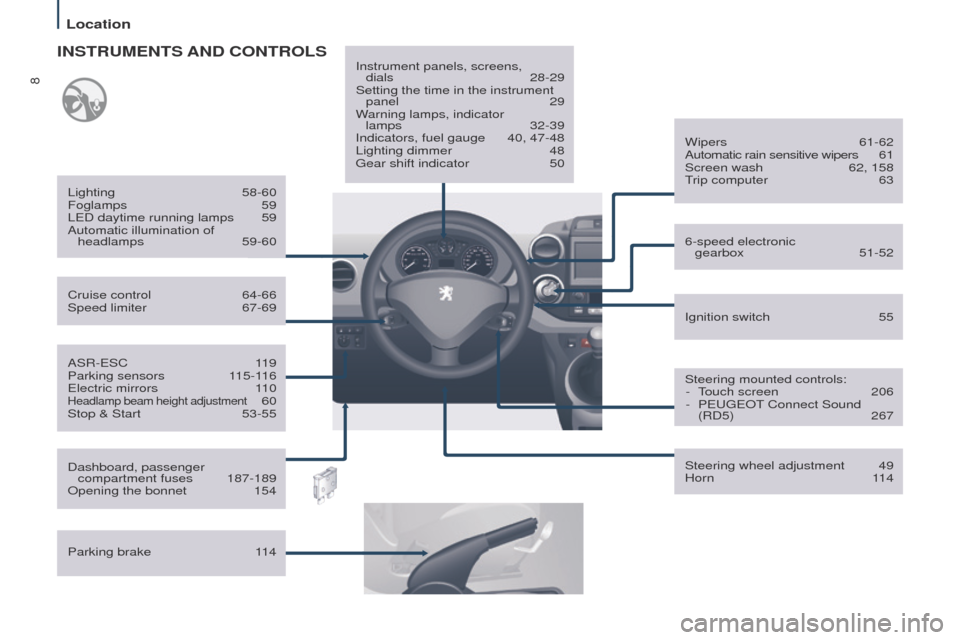
8
Partner2VP_en_Chap01_vue-ensemble_ed02-2016
ASR-ESC 119
Parking sensors 1 15-116
Electric mirrors
1
10
Headlamp beam height adjustment 60
Stop & Start
53-55
Cruise control
64-66
Speed limiter
67-69
Lighting
58-60
Foglamps
59
LED daytime running lamps
59
Automatic illumination of headlamps
59-60
INSTRUMENTS AND
CONTROLS
Dashboard, passenger
compartment fuses 187-189
Opening the bonnet
154
Parking brake
1
14Instrument panels, screens,
dials 28-29
Setting the time in the instrument panel
29
W
arning lamps, indicator
lamps
32-39
Indicators, fuel gauge
40, 47-48
Lighting dimmer
48
Gear shift indicator
50
Wipers
61-62
Automatic rain sensitive wipers
6
1
Screen wash
62, 158
T
rip computer
63
Steering wheel adjustment
49
Horn 114
Ignition switch
55
6-speed electronic
gearbox 51-52
Steering mounted controls: -
T
ouch screen
206
-
PEUGEOT
Connect Sound
(RD5) 267
Location
Page 13 of 292

11
Partner2VP_en_Chap01_vue-ensemble_ed02-2016
Cruise control 64-66
Speed limiter 67-69
Lighting
58-60
Foglamps
59
LED daytime running lamps
59
Automatic illumination of headlamps
59-60
Parking brake
1
14Instrument panels, screens,
dials 28-29
Setting the time in the instrument panel
29
W
arning lamps, indicator
lamps
32-39
Indicators, fuel gauge
40, 47-48
Lighting dimmer
48
Gear shift indicator
50
Steering wheel adjustment
49
Horn
114 Ignition switch
55
Wipers
61-62
Automatic rain sensitive wipers
6
1
Screen wash
62, 158
T
rip computer
63
Steering mounted controls: -
T
ouch screen
206
-
PEUGEOT
Connect Sound
(RD5)
267
Deactivating the passenger's front
airbag
132, 136
ASR-ESC
1
19
Parking sensors
1
15-116
Electric mirrors
1
10
Headlamp beam height adjustment 60
Stop & Start
53-55
6-speed electronic gearbox
51-52
1
OVERVIEW
Location
Page 15 of 292

13
Partner2VP_en_Chap01_vue-ensemble_ed02-2016
INSTRUMENTS AND CONTROLS
1. Lighting and direction indicator stalk.
2. Instrument panel with screen.
3.
Wipers, screenwash, trip computer
control stalk.
4.
Ignition.
5.
Audio system controls.
6.
Driver's front airbag, horn.
7.
Steering wheel height and reach
adjustment.
8.
Cruise control, speed limiter controls.
9.
Switch panel, parking sensors,
headlamp beam adjustment, ESC,
Stop & Start.
10.
Bonnet release.
11
.
Electric door mirror adjustment.
12.
Electric window switches.
13.
Switch panel: hazard warning lamps,
central locking, child lock.
14.
Cigarette lighter
.
15.
Heating-ventilation controls.
16.
Electronic gearbox controls or Grip
control button.
17.
T
ouch screen.
18.
USB port (with electronic gearbox)
19.
USB port (with manual gearbox).
1
OVERVIEW
Presentation
Page 16 of 292

14
Partner2VP_en_Chap01_vue-ensemble_ed02-2016
INSTRUMENTS AND CONTROLS
1. Lighting and direction indicator
control stalk.
2.
Instrument panel with screen.
3.
Wiper
, screenwash, trip computer
control stalk.
4.
Ignition switch.
5.
Audio system controls.
6.
Driver's front airbag, horn.
7.
Steering wheel height and reach
adjustment.
8.
Cruise control, speed limiter controls.
9.
Switch panel, parking sensors,
headlamp beam adjustment, ESC,
Stop & Start, alarm.
10.
Bonnet release lever
.
11 .
Electric door mirror controls.
12.
Electric window switches.
13.
Switch panel: hazard warning, central
locking, child lock.
14.
Cigarette lighter
.
15.
Heating-ventilation controls.
16.
Electronic gearbox controls or Grip
control button.
17.
T
ouch screen.
18.
USB port (with electronic gearbox).
19.
USB port (with manual gearbox).
Presentation
Page 18 of 292

16
Partner2VP_en_Chap02_eco-conduite_ed02-2016
Eco-driving is a range of everyday
practices that allow the motorist to
optimise their fuel consumption and
CO
2 emissions.
Eco-driving
Optimise the use of your
gearbox
With a manual gearbox, move off
gently and change up without waiting.
During acceleration change up early.
With an automatic or electronic
gearbox, give preference to automatic
mode and avoid pressing the
accelerator pedal heavily or suddenly.
The gear efficiency indicator invites
you to engage the most suitable gear:
as soon as the indication is displayed
in the instrument panel, follow it
straight away.
For vehicles fitted with an electronic
or automatic gearbox, this indicator
appears only in manual mode.
Drive smoothly
Maintain a safe distance between
vehicles, use engine braking rather
than the brake pedal, and press the
accelerator progressively. These
practices contribute towards a
reduction in fuel consumption and CO
2
emissions and also help to reduce the
background traffic noise.
If your vehicle has cruise control, make
use of the system at speeds above
25 mph (40 km/h) when the traffic is
flowing well.
Control the use of your
electrical equipment
Switch off the demisting and
defrosting controls, if not automatic.
Switch off the heated seat as soon as
possible.
Switch off the headlamps and front
foglamps when the level of light does
not require their use.
Avoid running the engine before
moving off, particularly in winter; your
vehicle will warm up much faster
while driving.
As a passenger, if you avoid
connecting your multimedia devices
(film, music, video game...), you
will contribute towards limiting the
consumption of electrical energy, and
so of fuel.
Disconnect your portable devices
before leaving the vehicle.
Before moving off, if the passenger
compartment is too warm, ventilate it
by opening the windows and air vents
before using the air conditioning.
Above 30 mph (50 km/h), close the
windows and leave the air vents open.
Remember to make use of equipment
that can help keep the temperature
in the passenger compartment down
(sunroof and window blinds...).
Switch off the air conditioning, unless
it has automatic regulation, as soon as
the desired temperature is attained.
Motoring & the Environment
Page 38 of 292

36
Partner2VP_en_Chap03_Pret-a-partir_ed02-2016Partner2VP_en_Chap03_Pret-a-partir_ed02-2016
Warning lamp isindicatesSolution - action
Dipped beam
headlamps
/
Daytime
running
lamps on.a manual selection or
automatic illumination of
headlamps.
Turn the ring on the lighting control stalk to the
second position.
illumination of the dipped beam headlamps
from the time the ignition is switched on:
daytime running lamps (depending on the
country in which the vehicle is sold).
Chapter 4, "Steering mounted controls" section.
Main beam
headlamps pulling of the stalk towards
you.Pull the stalk to return to dipped beam
headlamps.
Direction
indicators flashing with
audible signal.a change of direction via
the lighting stalk. Flashing right: push stalk downwards.
Flashing left: push stalk upwards.
Front
foglamps on.
a manual selection. The foglamps only operate if the sidelamps or
dipped beam headlamps are on.
Rear
foglamps on.
a manual selection. The foglamps only operate if the sidelamps or
dipped beam headlamps are on.
In conditions of normal visibility, switch them off
to avoid breaking the law.
"This lamp is a dazzling red".
Instruments and controls
Page 60 of 292

58
Partner2VP_en_Chap04_Ergonomie_ed02-2016
DIRECTION INDICATORS
"Motorway" function
Press the control up or down to flash
the corresponding direction indicator
three times.
LIGHTING
Left: downwards passing the
point of resistance.
Right: upwards passing the
point of resistance.
Front and rear lighting
Lighting off
Automatic illumination of
headlamps
SidelampsDipped beam (green)
Dipped beam/main beam change
Pull the stalk fully towards you.
Lighting-on audible warning
On switching off the ignition, all of the
lamps turn off, except dipped beam if
automatic guide-me-home lighting has
been activated.
Checking by means of the
indicator lamps in the instrument
panel is described in the
"Instruments and controls" section
of chapter 3.
Direction indicators
Selection is by turning this
ring. Main beam (blue)
To activate the lighting
control, turn this ring to
the lighting off position "0"
then to the selection of
your choice.
On opening the driver's door, there is
an audible warning if you have left the
lighting on.
Steering mounted controls