Page 73 of 260
71
Partner-2-VU_en_Chap04_Ergonomie_ed02-2016
Recommended settings for air conditioning
If I require... Air distribution TemperatureAir flowAir recirculation A/C
Heating -
Cooling
Demisting
Defrosting
With automatic digital air conditioning, operation in AUTO mode is recommended,
irrespective of the requirement.
Remember to switch it off when the ambient air suits your requirements.
Contains fluorinated greenhouse gas R134A.
Depending on version and country of sale, the air conditioning system contains fluorinated greenhouse gas R134A.
Gas capacity 0.450 kg (+/- 0.025 kg), GWP index 1 430 t (equivalent CO
2: 0.644 t).
EASE OF USE and COMFORT
4
Ventilation
Page 89 of 260
87
Partner-2-VU_en_Chap04_Ergonomie_ed02-2016
Adjusting electric
door mirrors
M
IRRORSAdjusting manual
door mirrors
Move the lever in all four directions to
adjust.
When the vehicle is parked, the door
mirrors can be folded back manually.
The mirrors are not equipped with
automatic heating. -
Move the control to the right or to
the left to select the corresponding
mirror
.
-
Move the control in all four
directions to adjust.
-
Return the control to the central
position.
EASE OF USE and COMFORT
4
Mirrors and windows
Page 92 of 260

90
Driving safely
Partner-2-VU_en_Chap05_Securite_ed02-2016
Labels are applied at various
points on your vehicle. They
carry safety warnings as well as
vehicle identification information. Do
not remove them: they form an integral
part of your vehicle.
GENERAL SAFETY RECOMMENDATIONS
For any work on your vehicle, use
a qualified workshop that has the
technical information, skills and
equipment required, all of which a
PEUGEOT dealer is able to provide. We draw your attention to the
following points:
-
The fitting of electrical equipment
or accessories not listed by
PEUGEOT
may cause excessive
current consumption and faults and
failures with the electrical system of
your vehicle. Contact a PEUGEOT
dealer for information on the range
of recommended accessories.
-
As a safety measure, access to
the diagnostic socket, used for
the vehicle's electronic systems,
is reserved strictly for PEUGEOT
dealers or qualified workshops,
equipped with the special tools
required (risk of malfunctions of the
vehicle's electronic systems that
could cause breakdowns or serious
accidents). The manufacturer
cannot be held responsible if this
advice is not followed.
-
Any modification or adaptation
not intended or authorised by
Automobiles PEUGEOT
or
carried out without meeting the
technical requirements defined by
the manufacturer would lead to
the suspension of the legal and
contractual warranties. Installation of accessory radio
communication transmitters
Before installing a radio communication
transmitter, you must contact a
PEUGEOT dealer for the specification
of transmitters which can be fitted
(frequency, maximum power,
aerial position, specific installation
requirements), in line with the Vehicle
Electromagnetic Compatibility
Directive (2004/104/EC).
Depending on the legislation in
force in the country, certain safety
equipment may be compulsory:
high visibility safety vests, warning
triangles, breathalysers, spare bulbs,
spare fuses, fire extinguisher, first
aid kit, mud flaps at the rear of the
vehicle...
Page 95 of 260
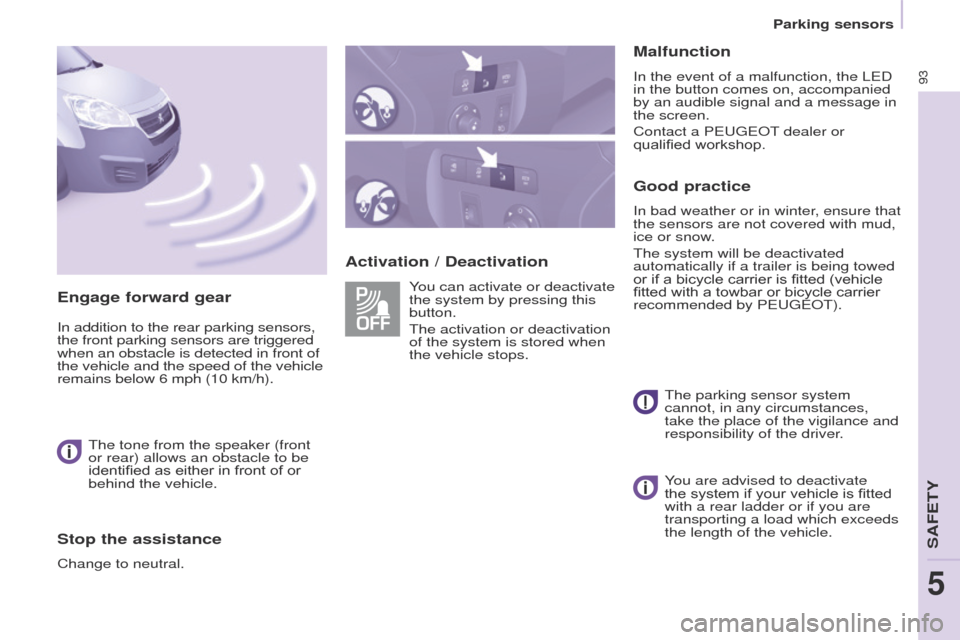
93
Partner-2-VU_en_Chap05_Securite_ed02-2016
Activation / DeactivationMalfunction
In the event of a malfunction, the LED
in the button comes on, accompanied
by an audible signal and a message in
the screen.
Contact a PEUGEOT dealer or
qualified workshop.
Good practice
In bad weather or in winter, ensure that
the sensors are not covered with mud,
ice or snow.
The system will be deactivated
automatically if a trailer is being towed
or if a bicycle carrier is fitted (vehicle
fitted with a towbar or bicycle carrier
recommended by PEUGEOT).
You can activate or deactivate
the system by pressing this
button.
The activation or deactivation
of the system is stored when
the vehicle stops.
The parking sensor system
cannot, in any circumstances,
take the place of the vigilance and
responsibility of the driver.
Engage forward gear
In addition to the rear parking sensors,
the front parking sensors are triggered
when an obstacle is detected in front of
the vehicle and the speed of the vehicle
remains below 6 mph (10 km/h).
The tone from the speaker (front
or rear) allows an obstacle to be
identified as either in front of or
behind the vehicle.
Stop the assistance
Change to neutral. You are advised to deactivate
the system if your vehicle is fitted
with a rear ladder or if you are
transporting a load which exceeds
the length of the vehicle.
SAFETY
5
Parking sensors
Page 96 of 260
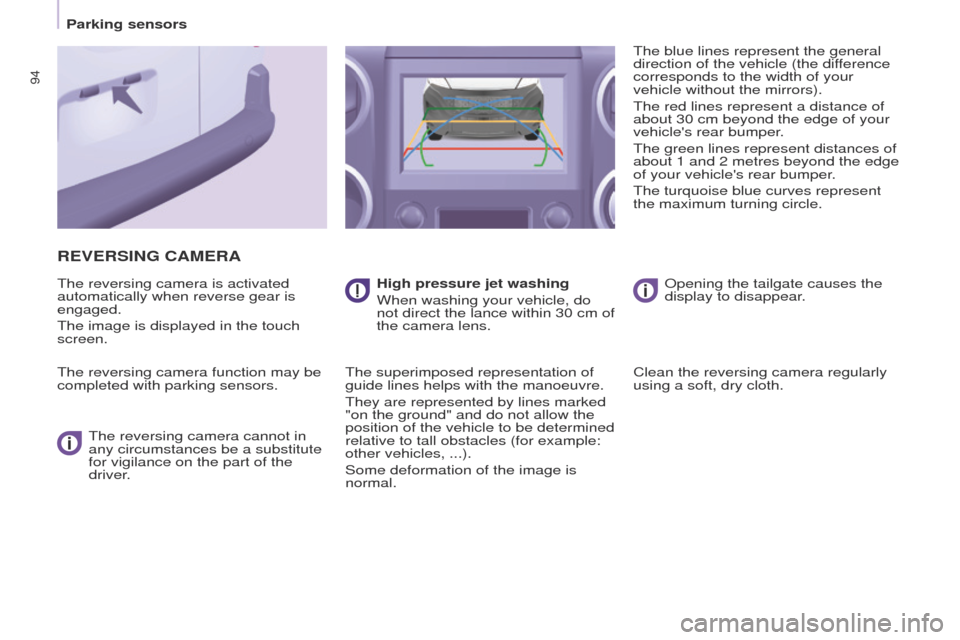
94
Partner-2-VU_en_Chap05_Securite_ed02-2016
REVERSING CAMERA
The reversing camera is activated
automatically when reverse gear is
engaged.
The image is displayed in the touch
screen.
The reversing camera function may be
completed with parking sensors.The reversing camera cannot in
any circumstances be a substitute
for vigilance on the part of the
driver. High pressure jet washing
When washing your vehicle, do
not direct the lance within 30 cm of
the camera lens.
The superimposed representation of
guide lines helps with the manoeuvre.
They are represented by lines marked
"on the ground" and do not allow the
position of the vehicle to be determined
relative to tall obstacles (for example:
other vehicles, ...).
Some deformation of the image is
normal. The blue lines represent the general
direction of the vehicle (the difference
corresponds to the width of your
vehicle without the mirrors).
The red lines represent a distance of
about 30 cm beyond the edge of your
vehicle's rear bumper.
The green lines represent distances of
about 1 and 2 metres beyond the edge
of your vehicle's rear bumper.
The turquoise blue curves represent
the maximum turning circle.
Opening the tailgate causes the
display to disappear.
Clean the reversing camera regularly
using a soft, dry cloth.
Parking sensors
Page 101 of 260
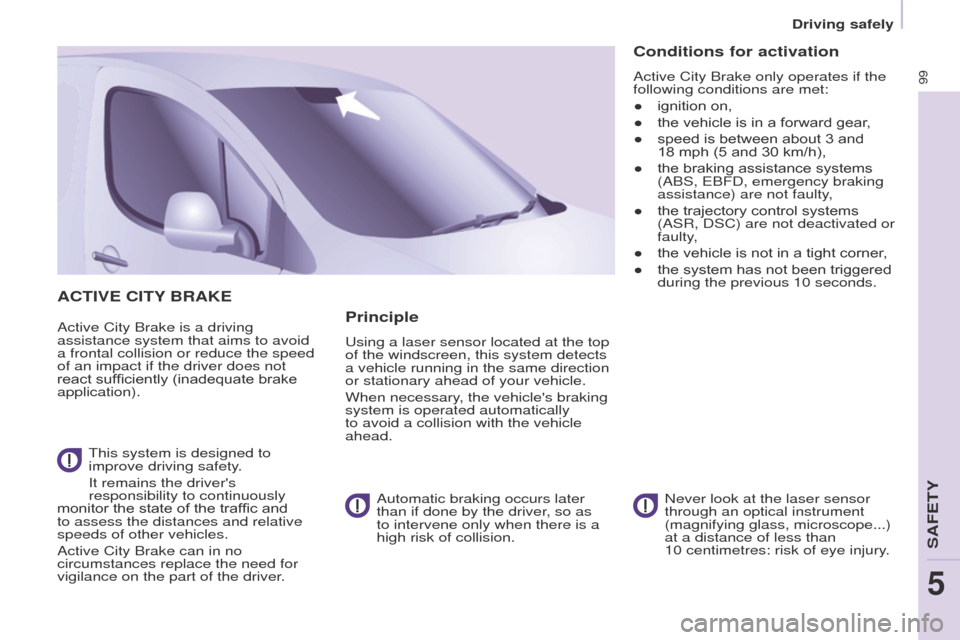
99
Driving safely
Partner-2-VU_en_Chap05_Securite_ed02-2016
ACTIVE CITY BRAKE
Active City Brake is a driving
assistance system that aims to avoid
a frontal collision or reduce the speed
of an impact if the driver does not
react sufficiently (inadequate brake
application).
This system is designed to
improve driving safety.
It remains the driver's
responsibility to continuously
monitor the state of the traffic and
to assess the distances and relative
speeds of other vehicles.
Active City Brake can in no
circumstances replace the need for
vigilance on the part of the driver. Never look at the laser sensor
through an optical instrument
(magnifying glass, microscope...)
at a distance of less than
10
centimetres: risk of eye injury.Principle
Using a laser sensor located at the top
of the windscreen, this system detects
a vehicle running in the same direction
or stationary ahead of your vehicle.
When necessary, the vehicle's braking
system is operated automatically
to avoid a collision with the vehicle
ahead.Automatic braking occurs later
than if done by the driver, so as
to intervene only when there is a
high risk of collision.
Conditions for activation
Active City Brake only operates if the
following conditions are met:
●
ignition on,
●
the vehicle is in a forward gear
,
●
speed is between about 3 and
18
mph (5 and 30 km/h),
●
the braking assistance systems
(ABS, EBFD, emergency braking
assistance) are not faulty
,
●
the trajectory control systems
(ASR, DSC) are not deactivated or
faulty
,
●
the vehicle is not in a tight corner
,
●
the system has not been triggered
during the previous 10 seconds.
SAFETY
5
Page 103 of 260
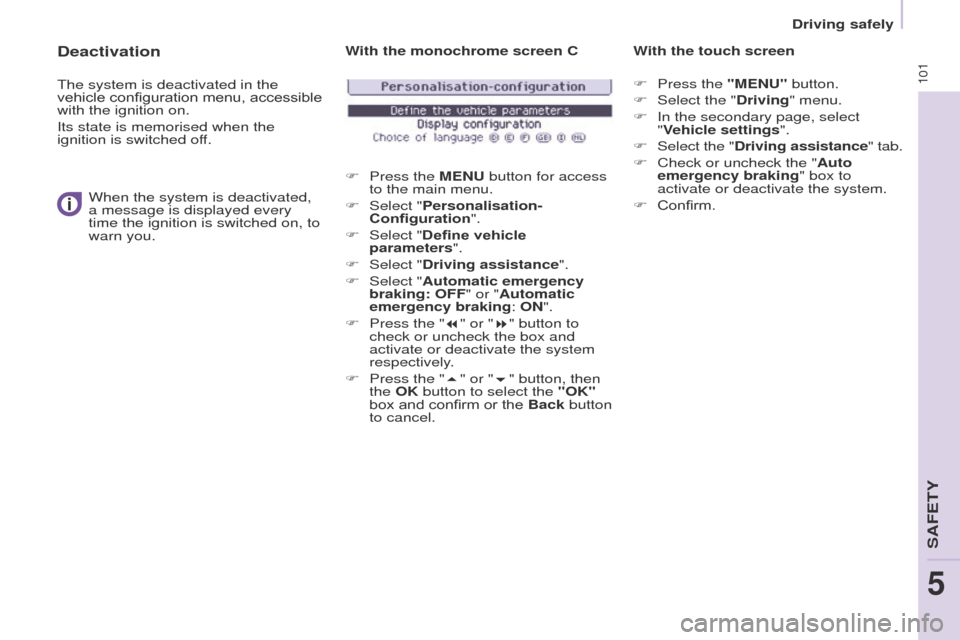
101
Driving safely
Partner-2-VU_en_Chap05_Securite_ed02-2016
Deactivation
The system is deactivated in the
vehicle configuration menu, accessible
with the ignition on.
Its state is memorised when the
ignition is switched off.When the system is deactivated,
a message is displayed every
time the ignition is switched on, to
warn
you. With the monochrome screen C
F
Press the
MENU button for access
to the main menu.
F
Select "
Personalisation-
Configuration".
F
Select "
Define vehicle
parameters".
F
Select "
Driving assistance".
F
Select "
Automatic emergency
braking: OFF" or "Automatic
emergency braking: ON".
F
Press the "
7" or "8" button to
check or uncheck the box and
activate or deactivate the system
respectively.
F
Press the "
5" or "6" button, then
the OK button to select the "OK"
box and confirm or the Back button
to cancel. With the touch screen
F
Press the "MENU" button.
F Select the " Driving" menu.
F
In the secondary page, select
"
Vehicle settings".
F
Select
the "Driving assistance" tab.
F
Check or uncheck the "
Auto
emergency braking" box to
activate or deactivate the system.
F
Confirm.
SAFETY
5
Page 109 of 260
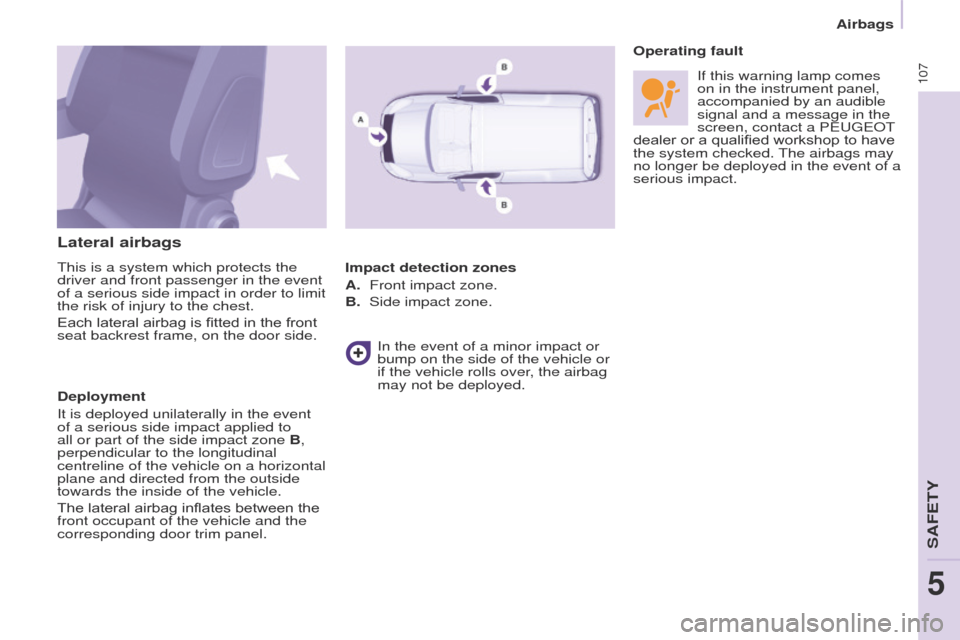
107
Partner-2-VU_en_Chap05_Securite_ed02-2016
Lateral airbags
This is a system which protects the
driver and front passenger in the event
of a serious side impact in order to limit
the risk of injury to the chest.
Each lateral airbag is fitted in the front
seat backrest frame, on the door side.
Deployment
It is deployed unilaterally in the event
of a serious side impact applied to
all or part of the side impact zone B,
perpendicular to the longitudinal
centreline of the vehicle on a horizontal
plane and directed from the outside
towards the inside of the vehicle.
The lateral airbag inflates between the
front occupant of the vehicle and the
corresponding door trim panel. Impact detection zones
A.
Front impact zone.
B.
Side impact zone.
In the event of a minor impact or
bump on the side of the vehicle or
if the vehicle rolls over
, the airbag
may not be deployed. Operating fault
If this warning lamp comes
on in the instrument panel,
accompanied by an audible
signal and a message in the
screen, contact a PEUGEOT
dealer or a qualified workshop to have
the system checked. The airbags may
no longer be deployed in the event of a
serious impact.
SAFETY
5
Airbags