2017 OPEL ZAFIRA TOURER towing
[x] Cancel search: towingPage 85 of 307

Storage83Removing
Open the load compartment cover.
Pull the release lever up and hold. Lift load compartment cover on right side and remove from retainers.
Stowing in the load compartment
If the load compartment cover is not
used, stow it in the storage in the
vehicle floor.
Open the cover of the storage in front of the tailgate.
Remove the load compartment cover
and turn it so that the release lever is
directed to the left.
Place the housing so that the upper
side is facing to the front and the part with the handle points upwards.
Insert the load compartment cover
into the opening on the right side of the storage (1) and turn it until thehandle rests flat on the housing (2).
Fasten the load compartment cover in
the storage with the Velcro tape.
Installing Insert the left side of the load
compartment cover into the recess,
pull the release lever up and hold,
insert the right side of the load
compartment cover and engage.
Page 94 of 307

92StorageRemoval
Push button on the tightener to
release the strap on both sides.
Detach hooks from the eyes. Unhook
the safety net rods from the brackets in the roof frame. Roll up the net and
secure with a strap.
Stowing Open the cover of the storage in the
load compartment floor in front of the
tailgate.
Insert the safety net in the storage
and close cover.
Folding tray Located in the front seat backrests.
Open by pulling upwards until it
engages.
Fold away by pressing down past the resistance point.
Do not place any heavy objects on the
folding tray.
Warning triangle
Stow the warning triangle in the
storage of the load compartment floor
in front of the tailgate.
First aid kit Stow the first aid kit and the high
visibility vest under the driver's seat.
Page 148 of 307
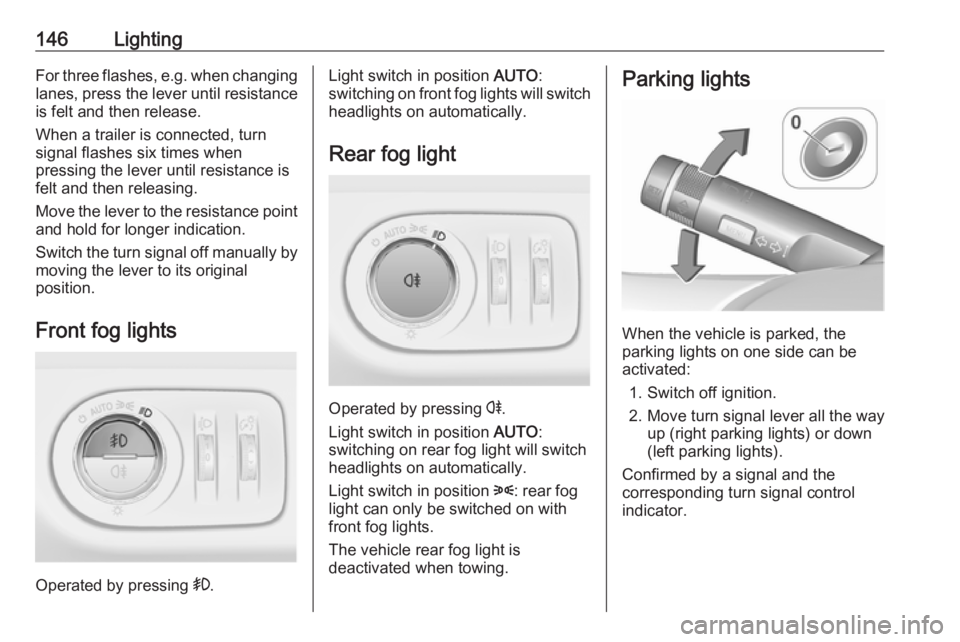
146LightingFor three flashes, e.g. when changing
lanes, press the lever until resistance is felt and then release.
When a trailer is connected, turn
signal flashes six times when
pressing the lever until resistance is
felt and then releasing.
Move the lever to the resistance point
and hold for longer indication.
Switch the turn signal off manually by moving the lever to its original
position.
Front fog lights
Operated by pressing >.
Light switch in position AUTO:
switching on front fog lights will switch headlights on automatically.
Rear fog light
Operated by pressing r
.
Light switch in position AUTO:
switching on rear fog light will switch
headlights on automatically.
Light switch in position 8: rear fog
light can only be switched on with
front fog lights.
The vehicle rear fog light is
deactivated when towing.
Parking lights
When the vehicle is parked, the
parking lights on one side can be
activated:
1. Switch off ignition.
2. Move turn signal lever all the way up (right parking lights) or down
(left parking lights).
Confirmed by a signal and the
corresponding turn signal control
indicator.
Page 160 of 307

158Driving and operatingDriving and
operatingDriving hints ............................... 159
Control of the vehicle ...............159
Steering ................................... 159
Starting and operating ...............159
New vehicle running-in ............159
Ignition switch positions ...........160
Retained power off ..................160
Starting the engine ..................160
Overrun cut-off ........................ 161
Stop-start system ....................161
Parking .................................... 163
Engine exhaust .......................... 164
Diesel particle filter ..................164
Catalytic converter ...................165
AdBlue ..................................... 166
Automatic transmission ..............169
Transmission display ...............169
Selector lever .......................... 169
Manual mode ........................... 170
Electronic driving programmes 171
Fault ........................................ 171
Interruption of power supply ....171
Manual transmission ..................172Brakes........................................ 173
Antilock brake system .............173
Parking brake .......................... 174
Brake assist ............................. 175
Hill start assist ......................... 175
Ride control systems .................176
Traction Control system ..........176
Electronic Stability Control ......176
Interactive driving system ........177
Driver assistance systems .........179
Cruise control .......................... 179
Speed limiter ........................... 180
Adaptive cruise control ............182
Forward collision alert .............188
Following distance indication ...192
Active Emergency Braking ......192
Parking assist .......................... 194
Side blind spot alert .................201
Rear view camera ...................202
Traffic sign assistant ................204
Lane departure warning ..........207
Fuel ............................................ 209
Fuel for petrol engines .............209
Fuel for diesel engines ............209
Fuel for natural gas operation . 209
Fuel for liquid gas operation ....210
Refuelling ................................ 212
Fuel consumption - CO 2-
Emissions ............................... 217Trailer hitch................................ 218
General information .................218
Driving characteristics and towing tips .............................. 219
Trailer towing ........................... 219
Towing equipment ...................220
Trailer stability assist ...............222
Page 167 of 307
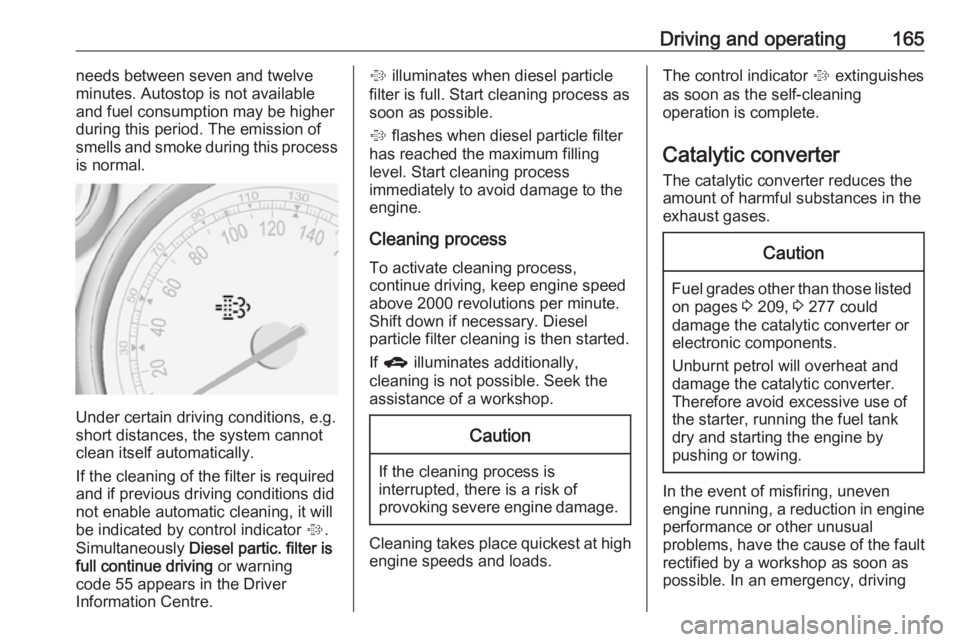
Driving and operating165needs between seven and twelve
minutes. Autostop is not available
and fuel consumption may be higher
during this period. The emission of
smells and smoke during this process
is normal.
Under certain driving conditions, e.g.
short distances, the system cannot
clean itself automatically.
If the cleaning of the filter is required
and if previous driving conditions did
not enable automatic cleaning, it will
be indicated by control indicator %.
Simultaneously Diesel partic. filter is
full continue driving or warning
code 55 appears in the Driver
Information Centre.
% illuminates when diesel particle
filter is full. Start cleaning process as
soon as possible.
% flashes when diesel particle filter
has reached the maximum filling
level. Start cleaning process
immediately to avoid damage to the
engine.
Cleaning process To activate cleaning process,
continue driving, keep engine speed
above 2000 revolutions per minute.
Shift down if necessary. Diesel
particle filter cleaning is then started.
If g illuminates additionally,
cleaning is not possible. Seek the
assistance of a workshop.Caution
If the cleaning process is
interrupted, there is a risk of
provoking severe engine damage.
Cleaning takes place quickest at high engine speeds and loads.
The control indicator % extinguishes
as soon as the self-cleaning
operation is complete.
Catalytic converter
The catalytic converter reduces the
amount of harmful substances in the
exhaust gases.Caution
Fuel grades other than those listed on pages 3 209, 3 277 could
damage the catalytic converter or
electronic components.
Unburnt petrol will overheat and
damage the catalytic converter.
Therefore avoid excessive use of the starter, running the fuel tank
dry and starting the engine by
pushing or towing.
In the event of misfiring, uneven
engine running, a reduction in engine
performance or other unusual
problems, have the cause of the fault
rectified by a workshop as soon as
possible. In an emergency, driving
Page 189 of 307
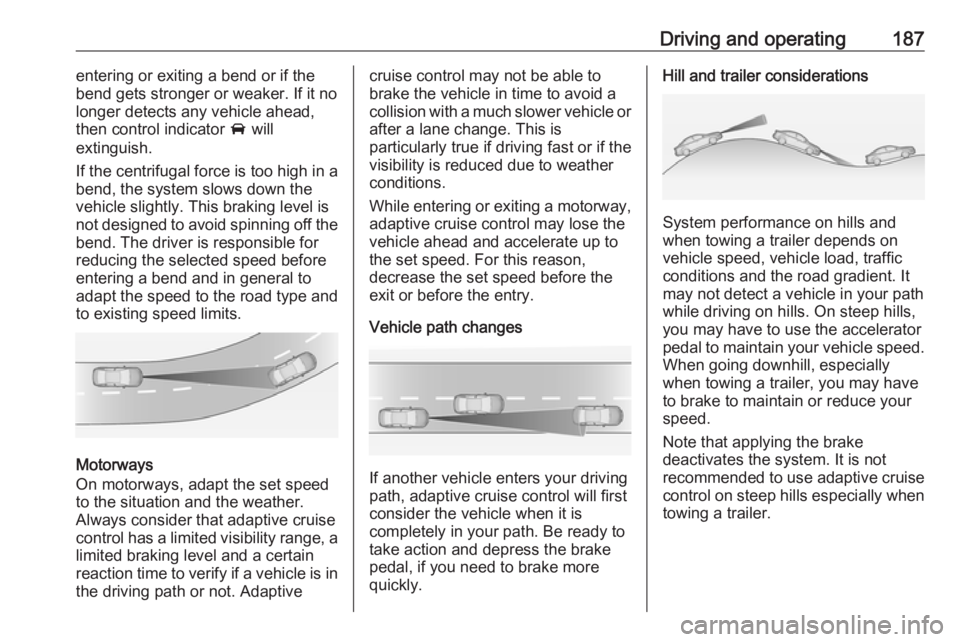
Driving and operating187entering or exiting a bend or if the
bend gets stronger or weaker. If it no
longer detects any vehicle ahead,
then control indicator A will
extinguish.
If the centrifugal force is too high in a
bend, the system slows down the vehicle slightly. This braking level is
not designed to avoid spinning off the bend. The driver is responsible for
reducing the selected speed before
entering a bend and in general to
adapt the speed to the road type and
to existing speed limits.
Motorways
On motorways, adapt the set speed
to the situation and the weather.
Always consider that adaptive cruise
control has a limited visibility range, a
limited braking level and a certain
reaction time to verify if a vehicle is in
the driving path or not. Adaptive
cruise control may not be able to
brake the vehicle in time to avoid a
collision with a much slower vehicle or after a lane change. This is
particularly true if driving fast or if the
visibility is reduced due to weather
conditions.
While entering or exiting a motorway,
adaptive cruise control may lose the
vehicle ahead and accelerate up to
the set speed. For this reason,
decrease the set speed before the
exit or before the entry.
Vehicle path changes
If another vehicle enters your driving
path, adaptive cruise control will first
consider the vehicle when it is
completely in your path. Be ready to
take action and depress the brake
pedal, if you need to brake more
quickly.
Hill and trailer considerations
System performance on hills and
when towing a trailer depends on
vehicle speed, vehicle load, traffic
conditions and the road gradient. It
may not detect a vehicle in your path
while driving on hills. On steep hills,
you may have to use the accelerator
pedal to maintain your vehicle speed.
When going downhill, especially
when towing a trailer, you may have
to brake to maintain or reduce your
speed.
Note that applying the brake
deactivates the system. It is not
recommended to use adaptive cruise
control on steep hills especially when towing a trailer.
Page 203 of 307

Driving and operating201Note
The parking assist system
automatically detects factory-fitted
towing equipment. It is deactivated
when the connector is plugged in.
It is possible that the sensor detects
a non-existing object (echo
disturbance) caused by external
acoustical or mechanic
disturbances.
Advanced parking assist system
may not respond to changes in the
parking space after initiating a
parallel parking manoeuvre.
Note
If engaging a forward gear and
exceeding a certain speed, the rear
parking assist will be deactivated
when the rear carrier system is
extended.
If engaging reverse gear first, the
parking assist will detect the rear
carrier system and provide a buzzing sound. Press D briefly to
deactivate the parking assist.Note
After production, the advanced
parking assist requires a calibration.
For optimal parking guidance, a
driving distance of at least 35 km,
including a number of bends, is
required.
Side blind spot alert
The side blind spot alert system
detects and reports objects on either
side of the vehicle, within a specified
"blind spot" zone. The system alerts visually in each exterior mirror, when
detecting objects that may not be
visible in the interior and exterior
mirrors.
The system's sensors are located in
the bumper on the left and right side
of the vehicle.9 Warning
Side blind spot alert does not
replace driver vision.
The system does not detect:
● vehicles outside the side blind zones which may be rapidly
approaching
● pedestrians, cyclists or animals
Before changing a lane, always
check all mirrors, look over the
shoulder and use the turn signal.
When the system detects a vehicle in the side blind zone while driving
forward, either while passing a
vehicle or being passed, an amber
warning symbol B will illuminate in
the relevant exterior mirror. If the
driver then activates the turn signal,
the warning symbol B starts flashing
amber as a warning not to change
lanes.
Note
If the passing vehicle is at least
10 km/h faster than the passed
vehicle, the warning symbol B in the
relevant exterior mirror may not
illuminate.
Page 204 of 307

202Driving and operating
Side blind spot alert is active from
speeds of 10 km/h up to 140 km/h.
Driving faster than 140 km/h
deactivates the system, indicated by
low lighting warning symbols B in
both exterior mirrors. Reducing the speed again will extinguish the
warning symbols. If a vehicle is then
detected in the blind zone, the
warning symbols B will illuminate as
normal on the relevant side.
When the vehicle is started, both exterior mirror displays will briefly
come on to indicate that the system is operating.
The system can be activated or
deactivated in the menu Settings in
the Info-Display, vehicle
personalisation 3 129.
Deactivation is indicated by a
message in the Driver Information
Centre.
Detection zones The system sensor covers a zone of
approx. three metres on both sides of
the vehicle. This zone starts at each
exterior mirror and extends rearwards by approx. three metres. The height
of the zone is approx. between
0.5 metres and two metres off the
ground.
The system is deactivated if the
vehicle is towing a trailer.
Side blind spot alert is designed to ignore stationary objects such as
guardrails, posts, curbs, walls and
beams. Parked vehicles or oncoming
vehicles are not detected.Fault
Occasional missed alerts can occur
under normal circumstances and will
increase in wet conditions.
Side blind spot alert does not operate when the left or right corners of the
rear bumper are covered with mud,
dirt, snow, ice, slush, or in heavy
rainstorms. Cleaning instructions
3 265.
In the event of a fault in the system or if the system does not work due to
temporary conditions, a message is
displayed in the Driver Information
Centre. Seek the assistance of a
workshop in case of a permanent
fault.
Rear view camera The rear view camera assists the
driver when reversing by displaying a
view of the area behind the vehicle.
The view of the camera is displayed
in the Colour-Info-Display.