2017 OPEL CASCADA instrument cluster
[x] Cancel search: instrument clusterPage 80 of 263

78Instruments and controlsInstruments and
controlsControls ....................................... 79
Steering wheel adjustment ........79
Steering wheel controls .............79
Heated steering wheel ...............79
Horn ........................................... 80
Windscreen wiper/washer .........80
Outside temperature ..................82
Clock ......................................... 82
Power outlets ............................. 84
Cigarette lighter ......................... 84
Ashtrays .................................... 85
Warning lights, gauges and indi‐ cators ........................................... 85
Instrument cluster ......................85
Speedometer ............................. 85
Odometer .................................. 85
Trip odometer ............................ 86
Tachometer ............................... 86
Fuel gauge ................................ 86
Engine coolant temperature gauge ....................................... 87
Service display .......................... 87
Control indicators ......................88
Turn signal ................................. 89Seat belt reminder.....................89
Airbag, belt tensioners and roll bars .......................................... 90
Airbag deactivation ....................90
Charging system .......................90
Malfunction indicator light ..........90
Brake and clutch system ...........91
Operate pedal ............................ 91
Electric parking brake ................91
Electric parking brake fault ........91
Antilock brake system (ABS) .....92
Upshift ....................................... 92
Power steering .......................... 92
Lane departure warning ............92
Electronic Stability Control off ...92
Electronic Stability Control and Traction Control system ...........92
Traction Control system off .......93
Preheating ................................. 93
Diesel particle filter ....................93
AdBlue ....................................... 93
Tyre pressure monitoring system ...................................... 93
Engine oil pressure ....................93
Low fuel ..................................... 94
Immobiliser ................................ 94
Exterior light .............................. 94
High beam ................................. 94
High beam assist .......................94
Adaptive forward lighting ...........94Fog light ..................................... 95
Rear fog light ............................. 95
Cruise control ............................ 95
Vehicle detected ahead .............95
Door open .................................. 95
Information displays .....................95
Driver Information Centre ..........95
Graphic-Info-Display, Colour- Info-Display ............................ 100
Vehicle messages ......................102
Warning chimes .......................102
Battery voltage ........................ 103
Vehicle personalisation ..............103
Telematics service .....................108
OnStar ..................................... 108
Page 87 of 263

Instruments and controls85AshtraysCaution
To be used only for ash and not forcombustible rubbish.
The portable ashtray can be placed in
the cupholders.
Warning lights, gauges
and indicators
Instrument cluster
In some versions, the needles of the
instruments briefly rotate to the end
position when the ignition is switched on.
Speedometer
Indicates vehicle speed.
Odometer
The bottom line displays the recorded distance in km.
Page 90 of 263

88Instruments and controlsThe remaining engine oil life duration
is displayed in percent in the Driver
Information Centre.
Reset Press SET/CLR on turn signal lever
for several seconds to reset. The
remaining engine oil life duration
page must be active. Switch on
ignition, but not the engine.
The system must be reset every time
the engine oil is changed, to ensure
proper functionality. Seek the
assistance of a workshop.
Next service When the system has calculated that
engine oil life has diminished, a
warning message appears in the
Driver Information Centre. Have
engine oil and filter changed by a
workshop within one week or
500 km (whichever occurs first).
Driver Information Centre 3 95.
Service information 3 233.Control indicators
The control indicators described are
not present in all vehicles. The
description applies to all instrument
versions. Depending on the
equipment, the position of the control indicators may vary. When the
ignition is switched on, most control
indicators will illuminate briefly as a
functionality test.
The control indicator colours mean:red:danger, important reminderyellow:warning, information, faultgreen:confirmation of activationblue:confirmation of activationwhite:confirmation of activation
Control indicators in the
instrument cluster
Control indicators in the centre
console
Overview
OTurn signal 3 89XSeat belt reminder 3 89vAirbag and belt tensioners and
roll bars 3 90VAirbag deactivation 3 90pCharging system 3 90ZMalfunction indicator light
3 90
Page 97 of 263
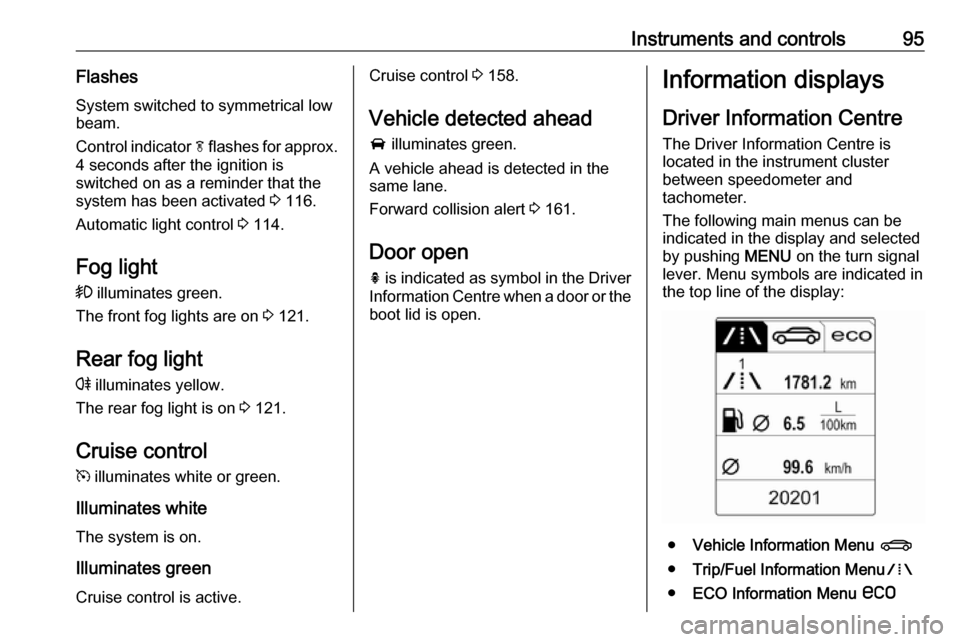
Instruments and controls95Flashes
System switched to symmetrical low
beam.
Control indicator f flashes for approx.
4 seconds after the ignition is switched on as a reminder that the
system has been activated 3 116.
Automatic light control 3 114.
Fog light > illuminates green.
The front fog lights are on 3 121.
Rear fog light r illuminates yellow.
The rear fog light is on 3 121.
Cruise control
m illuminates white or green.
Illuminates white The system is on.
Illuminates green Cruise control is active.Cruise control 3 158.
Vehicle detected ahead
A illuminates green.
A vehicle ahead is detected in the
same lane.
Forward collision alert 3 161.
Door open h is indicated as symbol in the Driver
Information Centre when a door or the
boot lid is open.Information displays
Driver Information Centre
The Driver Information Centre is
located in the instrument cluster
between speedometer and
tachometer.
The following main menus can be
indicated in the display and selected
by pushing MENU on the turn signal
lever. Menu symbols are indicated in
the top line of the display:
● Vehicle Information Menu X
● Trip/Fuel Information Menu W
● ECO Information Menu s
Page 151 of 263

Driving and operating149When a gear is engaged, the vehicle
slowly begins to creep when the
brake is released.
Engine braking To utilise the engine braking effect,select a lower gear in good time when
driving downhill, see manual mode.
Rocking the vehicle
Rocking the vehicle is only
permissible if the vehicle is stuck in
sand, mud or snow. Move the selector
lever between D and R in a repeat
pattern. Do not race the engine and
avoid sudden acceleration.
Parking
Apply the parking brake and engage
P .
The ignition key can only be removed
when the selector lever is in position
P .Manual mode
Move selector lever out of position D
towards the left to select manual
mode M.
Tap selector lever
forwards <:shift to a higher gearbackwards ]:shift to a lower gear
The selected gear is indicated in the
instrument cluster.
If a higher gear is selected when
vehicle speed is too low, or a lower
gear when vehicle speed is too high,
the shift is not executed. This can
cause a message in the Driver
Information Centre.
In manual mode, no automatic
shifting to a higher gear takes place
at high engine revolutions.
Electronic driving programmes
● Following a cold start, the operating temperature
programme increases engine
speed to quickly bring the
catalytic converter to the required
temperature.
● The automatic neutral shift function automatically shifts to
idling when the vehicle is stopped with a forward gear engaged andthe brake pedal is pressed.
● When SPORT mode is engaged,
the vehicle shifts at higher engine
speeds (unless cruise control is
on). SPORT mode 3 156.
● Special programmes automatically adapt the shifting
points when driving up inclines or
down hills.
Page 160 of 263

158Driving and operatingnecessary, Drive Mode Control will
detect the dynamic vehicle condition
and changes the settings for
suspension to SPORT mode to
increase vehicle stability.
When the driving characteristic or the
dynamic vehicle state returns to the
former state, Drive Mode Control will
change the settings to the
preselected driving mode.
Personalised settings in the
SPORT mode
The driver can select the functions of
the SPORT mode when SPORT is
pressed. These settings can be
changed in the Settings menu in the
Info-Display. Vehicle personalisation
3 103.Driver assistance
systems9 Warning
Driver assistance systems are
developed to support the driver
and not to replace the driver's
attention.
The driver accepts full
responsibility when driving the
vehicle.
When using driver assistance
systems, always take care
regarding the current traffic
situation.
Cruise control
The cruise control can store and
maintain speeds of approx. 30 to
200 km/h. Deviations from the stored
speeds may occur when driving uphill or downhill.
For safety reasons, the cruise control cannot be activated until the brake
pedal has been operated once.
Activating in first gear is not possible.
Do not use the cruise control if it is not advisable to maintain a constant
speed.
With automatic transmission, only
activate cruise control in automatic
mode.
Control indicator m 3 95.
Switching on
Press m; control indicator m in
instrument cluster illuminates white.
Activation
Accelerate to the desired speed and
turn thumb wheel to SET/-, the
current speed is stored and
Page 161 of 263

Driving and operating159maintained. Control indicator m in
instrument cluster illuminates green.
Accelerator pedal can be released.
Vehicle speed can be increased by depressing the accelerator pedal.
When the accelerator pedal is
released, the previously stored speed
is resumed.
Cruise control remains activated
while gearshifting.
Increase speed
With cruise control active, hold thumb wheel turned to RES/+ or briefly turn
to RES/+ repeatedly: speed
increases continuously or in small
increments.
Alternatively accelerate to the desired speed and store by turning to SET/-.
Reduce speed
With cruise control active, hold thumb
wheel turned to SET/- or briefly turn to
SET/- repeatedly: speed decreases
continuously or in small increments.
Deactivation Press y; control indicator m in
instrument cluster illuminates white.
Cruise control is deactivated. Last
stored speed remains in memory for
later speed resume.
Automatic deactivation:
● Vehicle speed below approx. 30 km/h.
● Vehicle speed above approx. 200 km/h.
● The brake pedal is depressed.
● The clutch pedal is depressed for
a few seconds.
● Selector lever is in N.
● Engine speed is in a very low range.
● The Traction Control system (TC)
or Electronic Stability Control
(ESC) is operating.
Resume stored speed
Turn thumb wheel to RES/+ at a
speed above 30 km/h. The stored
speed will be obtained.
Switching off
Press m; control indicator m in
instrument cluster extinguishes. The stored speed is deleted.
Page 164 of 263

162Driving and operating
If a vehicle directly ahead is
approached too quickly, a warning
chime and alert in the Driver
Information Centre is provided.
A precondition is that forward collision
alert is not deactivated by pressing
V .
Activation Forward collision alert operates
automatically above 40 km/h, if it is not deactivated by pressing V, see
below.
Selecting the alert sensitivity
The alert sensitivity can be set to
near, medium or far.
Press V, the current setting is shown
on the Driver Information Centre.
Press V again to change the alert
sensitivity.
Alerting the driver
A green illuminated vehicle ahead
control indicator A illuminates in the
instrument cluster when the system
has detected a vehicle in the driving
path.