Page 155 of 671
To defrost the rear window glass and/or outside
mirrors, start the engine and push the rear
window/outside mirror defroster switch on. The
indicator light on the switch will illuminate. Push
the switch again to turn the defroster off.
The defroster automatically turns off after ap-
proximately 15 minutes.NOTE:
If the rear power window (if so equipped) is
open while the defroster switch is on, the
rear window defroster will automatically
shut off. The heated outside mirrors (if so
equipped) will remain on. The rear window
defroster will automatically turn on when
the rear power window is fully closed if the
switch is on.
Page 162 of 671

●The climate controlled seat has an air
filter. Do not operate the climate con-
trolled seat without an air filter. This
may result in damage to the system.
● When cleaning the seat, never use
gasoline, benzine, thinner, or any simi-
lar materials.
● If any malfunctions are found or the
climate controlled seat does not oper-
ate, turn the switch off and have the
system checked. It is recommended
that you visit a NISSAN dealer for this
service.
The climate controlled seat warms up or cools
down the front seat by blowing warm or cool air
from under the surface of the seat. The climate
control switch is located on the center console.
The climate controlled seat can be operated as
follows:1. Start the engine.
2. Turn the control knob
�Ato the heat side�1
or the cool side�2. The indicator light�Bon
the control knob will illuminate. 3. Adjust the desired amount of air using the
control knob. The climate controlled seat
blower remains on low speed for approxi-
mately 60 seconds after turning the switch
on or selecting the desired temperature.
4. When the vehicle’s interior is warmed or cooled, or before you leave the vehicle, be
sure to turn the control knob to the Off
(center) position. The indicator light
�Bon
the control knob goes off with the switch in
the off (center) position.
To check the air filter for the climate controlled
seat, it is recommended that you contact a
NISSAN dealer.
Page 167 of 671
Push the VDC OFF switch again or restart the
engine to turn on the system. For additional infor-
mation, refer to “Vehicle Dynamic Control (VDC)
system” in the “Starting and driving” section of
this manual.
Page 173 of 671
●Only certain power outlets are designed
for use with a cigarette lighter unit. Do
not use any other power outlet for an
accessory lighter. It is recommended
that you visit a NISSAN dealer for addi-
tional information.
● Do not use with accessories that exceed
a 12 volt, 120W (10A) power draw.
● Do not use double adapters or more
than one electrical accessory.
● Use power outlets with the engine run-
ning to avoid discharging the vehicle
battery.
● Avoid using power outlets when the air
conditioner, headlights, or rear window
defroster (if so equipped) is on. ●
Before inserting or disconnecting a
plug, be sure the electrical accessory
being used is turned OFF.
● Push the plug in as far as it will go. If
good contact is not made, the plug may
overheat or the internal temperature
fuse may open.
● When not in use, be sure to close the
cap. Do not allow water or any other
liquid to contact the outlet.
Page 191 of 671
CAUTION
Do not use for extended periods of time
with the engine stopped. This could result
in a discharged battery.
CONSOLE LIGHT (if so equipped)
The console light will turn on whenever the park-
ing lights or headlights are illuminated.
The console light brightness can be adjusted
with the illumination brightness control.
MAP LIGHTS (if so equipped)
To turn the map lights on, push the switches. To
turn them off, push the switches again.
Page 219 of 671
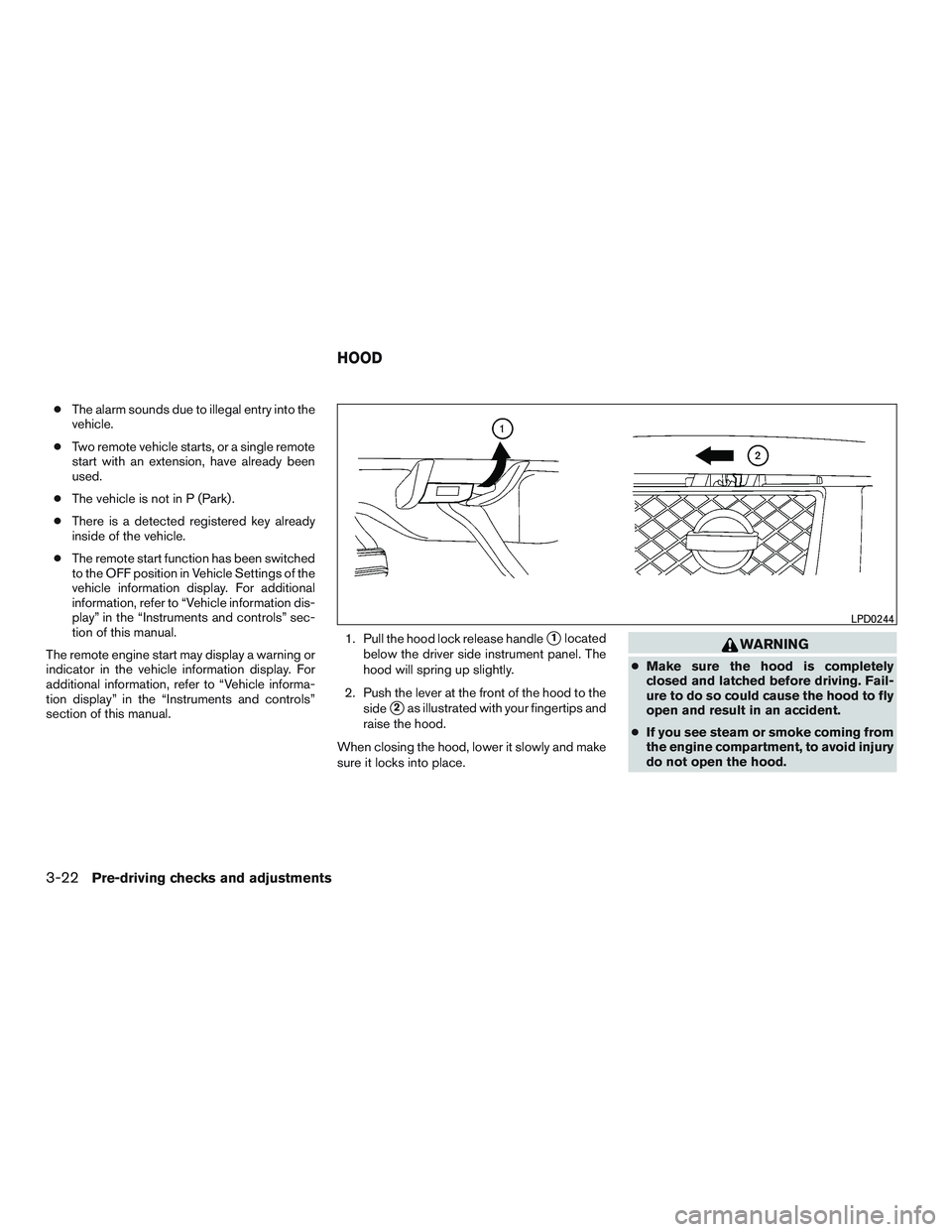
●The alarm sounds due to illegal entry into the
vehicle.
● Two remote vehicle starts, or a single remote
start with an extension, have already been
used.
● The vehicle is not in P (Park) .
● There is a detected registered key already
inside of the vehicle.
● The remote start function has been switched
to the OFF position in Vehicle Settings of the
vehicle information display. For additional
information, refer to “Vehicle information dis-
play” in the “Instruments and controls” sec-
tion of this manual.
The remote engine start may display a warning or
indicator in the vehicle information display. For
additional information, refer to “Vehicle informa-
tion display” in the “Instruments and controls”
section of this manual. 1. Pull the hood lock release handle
�1located
below the driver side instrument panel. The
hood will spring up slightly.
2. Push the lever at the front of the hood to the side
�2as illustrated with your fingertips and
raise the hood.
When closing the hood, lower it slowly and make
sure it locks into place.
Page 220 of 671
DIESEL FUEL ENGINES
For additional information, refer to the separate
Titan Diesel Owner’s Manual.
GASOLINE FUEL ENGINES
Page 242 of 671
9. CAMERA button
10. NAV button*
* For additional information regarding the Naviga-
tion system control buttons, refer to the separate
Navigation System Owner’s Manual.
** For additional information regarding the
Bluetooth® Hands-Free Phone System control
button, refer to “Bluetooth® Hands-Free Phone
System with Navigation System” in this section.
When you use this system, make sure the engine
is running.
If you use the system with the engine not
running (ignition ON or ACC) for a long
time, it will discharge the battery, and the
engine will not start.
Reference symbols:
“Example” — Words marked in quotes refer to a
key shown only on the display. These keys can be
selected by touching the screen.HOW TO USE THE TOUCH-
SCREEN