Page 117 of 671
NOTE:
When driving uphill or rounding curves, the
fuel in the tank shifts, which may momen-
tarily change the display.
Average fuel economy
The average fuel economy mode shows the av-
erage fuel economy since the last reset. Reset-
ting is done by pressing the ENTER button on the
steering wheel for more than approximately
1 second. The display is updated every 30 sec-
onds. At about the first 1/3 mile (500 m) after a
reset, the display shows (----) .
Average speed
The average speed mode shows the average
vehicle speed since last reset. Resetting is done
by pressing the ENTER button on the steering
wheel for more than approximately 1 second. The
display is updated every 30 seconds. The first
30 seconds after a reset, the display shows
(----) .
LIC3505LIC3506
2-14Instruments and controls
Page 118 of 671
Time
The time mode shows the time the vehicle has
been on since the last reset. The displayed time
can be reset by pressing the ENTER button on
the steering wheel for more than approximately
1 second.
Tire info
The tire info mode shows the pressure of each
tire. To see the individual tire pressures, press the
ENTER button when the desired tire is shown.
The tire pressures are displayed as follows:● FL (Front Left)
● FR (Front Right)
● RL (Rear Left)
● RR (Rear Right)
To return to the main menu selections, scroll to
“EXIT” and press ENTER.
Settings
The settings mode allows the user to change the
trip computer display units and set maintenance
reminders. To select the desired menu item,
press the ENTER button when it is shown. The
menu items are displayed as follows:
● Engine Oil
● Oil Filter
● Rotation
● Other
● Units
LIC3507LIC3508LIC3509
Instruments and controls2-15
Page 135 of 671
The vehicle information display is located to the
left of the speedometer. It displays such items as:● Vehicle settings
● Trip computer information
● Drive system warnings and settings (if so
equipped)
● Cruise control system information
● Blind Spot Warning (BSW) system (if so
equipped)
● Rear Cross Traffic Alert (RCTA) system (if so
equipped) ●
NISSAN Intelligent Key® operation informa-
tion
● Indicators and warnings
● Tire Pressure informationHOW TO USE THE VEHICLE
INFORMATION DISPLAY
The vehicle information display can be navigated
using the ENTER and
buttons located on
the steering wheel.
1. ENTER — press to select the vehicle infor- mation menu items. Additionally, use the
UP/DOWN
function to navigate the
menu items
2.
— move LEFT/RIGHT to navigate
through the items in the vehicle information
display
LIC2630LIC3391
VEHICLE INFORMATION DISPLAY (if
so equipped)
2-32Instruments and controls
Page 136 of 671

The ENTER button also controls audio functions.
For additional information, refer to “Steering
wheel switch for audio control” in the “Monitor,
climate, audio, phone and voice recognition sys-
tems” section of this manual.
STARTUP DISPLAY
When the vehicle is placed in the ON or ACC (if
so equipped) position, the vehicle information
display may display the following screens:● Home
● Off Road
● Auxiliary Gauges (if so equipped)
● DEF Level (if so equipped)
● Trip
● Fuel Economy
● Navigation (if so equipped)
● Audio
● Driving Aids (if so equipped)
● Tire Pressures
● Warning Confirmation
● Settings Warning Confirmation will only display if there are
any warnings present. For additional information,
refer to “Vehicle information display warnings and
indicators” in this section.
To control which items display in the vehicle
information display, refer to “Settings” in this sec-
tion.
SETTINGS
The setting mode allows you to change the infor-
mation displayed in the vehicle information dis-
play:
● Driver Assistance (if so equipped)
● Meter Settings
● Vehicle Settings
● Towing Settings (if so equipped)
● Alarm (if so equipped)
● Maintenance
● Unit
● Language
● Factory Reset
Instruments and controls2-33
Page 140 of 671
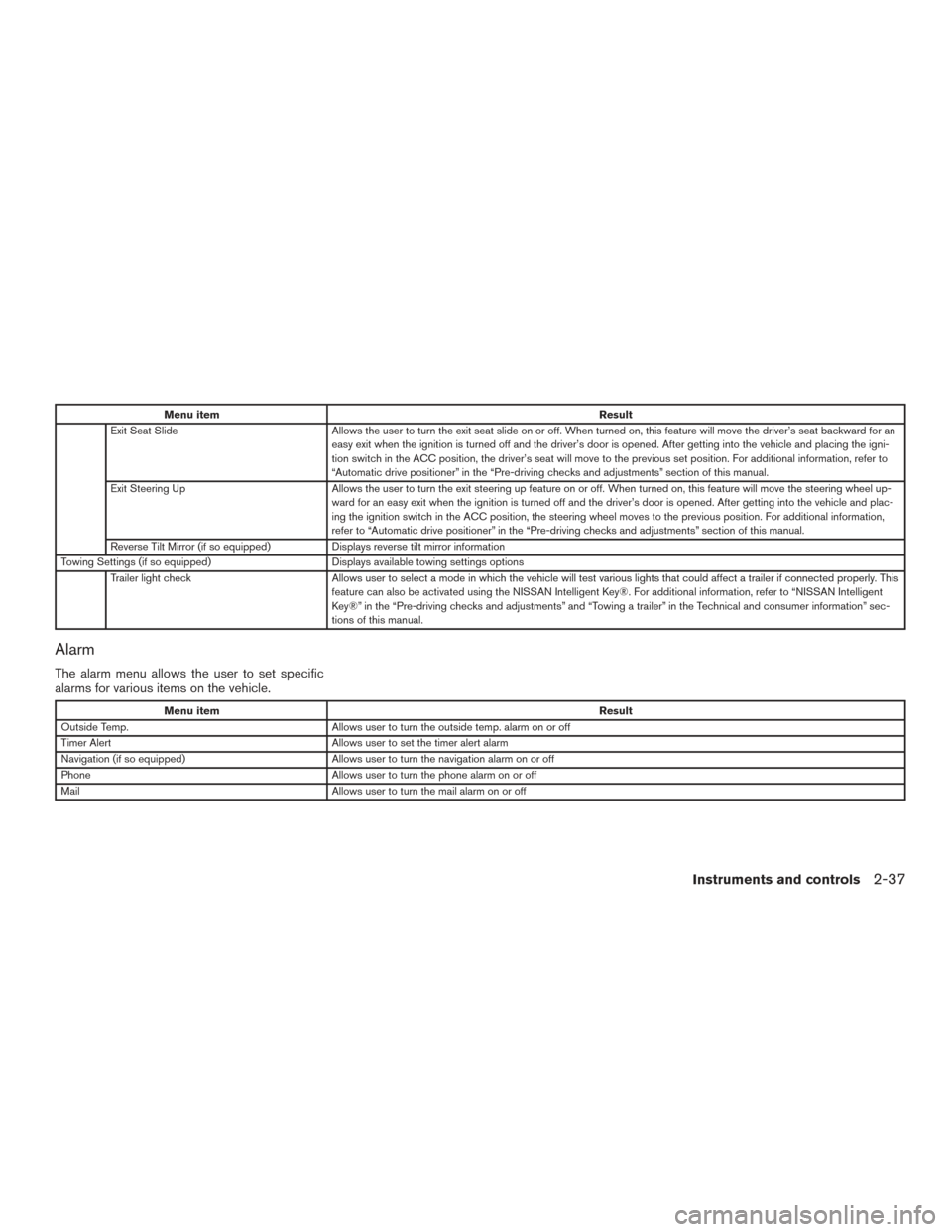
Menu itemResult
Exit Seat Slide Allows the user to turn the exit seat slide on or off. When turned on, this feature will move the driver’s seat backward for an
easy exit when the ignition is turned off and the driver’s door is opened. After getting into the vehicle and placing the igni-
tion switch in the ACC position, the driver’s seat will move to the previous set position. For additional information, refer to
“Automatic drive positioner” in the “Pre-driving checks and adjustments” section of this manual.
Exit Steering Up Allows the user to turn the exit steering up feature on or off. When turned on, this feature will move the steering wheel up-
ward for an easy exit when the ignition is turned off and the driver’s door is opened. After getting into the vehicle and plac-
ing the ignition switch in the ACC position, the steering wheel moves to the previous position. For additional information,
refer to “Automatic drive positioner” in the “Pre-driving checks and adjustments” section of this manual.
Reverse Tilt Mirror (if so equipped) Displays reverse tilt mirror information
Towing Settings (if so equipped) Displays available towing settings options
Trailer light check Allows user to select a mode in which the vehicle will test various lights that could affect a trailer if connected properly. This
feature can also be activated using the NISSAN Intelligent Key®. For additional information, refer to “NISSAN Intelligent
Key®” in the “Pre-driving checks and adjustments” and “Towing a trailer” in the Technical and consumer information” sec-
tions of this manual.
Alarm
The alarm menu allows the user to set specific
alarms for various items on the vehicle.
Menu item Result
Outside Temp. Allows user to turn the outside temp. alarm on or off
Timer Alert Allows user to set the timer alert alarm
Navigation (if so equipped) Allows user to turn the navigation alarm on or off
Phone Allows user to turn the phone alarm on or off
Mail Allows user to turn the mail alarm on or off
Instruments and controls2-37
Page 161 of 671

To sound the horn, push near the horn icon on the
steering wheel.
WARNING
Do not disassemble the horn. Doing so
could affect proper operation of the
supplemental front air bag system. Tam-
pering with the supplemental front air bag
system may result in serious personal
injury.To turn on the cargo lamp and the under rail bed
lamps (if so equipped) push the switch down to
the ON position. The tailgate lights (if so
equipped) will also illuminate when the cargo
lamp switch is in the ON position.
CAUTION
Do not use for extended periods of time
with the engine stopped. This could result
in a discharged battery.
WARNING
Do not use or allow occupants to use the
climate controlled seats if you or the oc-
cupants cannot monitor seat tempera-
tures or have an inability to feel pain in
those body parts in contact with the seat.
Use of the climate controlled seats by
such people could result in serious injury.
CAUTION
●
The battery could run down if the cli-
mate control seat is operated while the
engine is not running.
● Do not use the climate control seat for
extended periods or when no one is
using the seat.
● Do not put anything on the seat which
insulates heat, such as a blanket, cush-
ion, seat cover, etc. Otherwise, the seat
may become overheated.
● Do not place anything hard or heavy on
the seat or pierce it with a pin or similar
objects. This may result in damage to
the climate controlled seat.
● Any liquid spilled on the seat should be
removed immediately with a dry cloth
LIC2051LIC0616
HORN CARGO LAMP SWITCHCLIMATE CONTROLLED SEAT
SWITCHES (if so equipped)
2-58Instruments and controls
Page 165 of 671

3. When the seat is warmed or before youleave the vehicle, be sure to turn the switch
off.
The heated steering wheel system is designed to
operate only when the surface temperature of the
steering wheel is below 68°F (20°C) .
Push the heated steering wheel switch to warm
the steering wheel after the engine starts. The
indicator light will come on.
If the surface temperature of the steering wheel is
below 68°F (20°C) , the system will heat the
steering wheel and cycle off and on to maintain a
temperature above 68°F (20°C) . The indicator
light will remain on as long as the system is on. Push the switch again to turn the heated steering
wheel system off manually. The indicator light will
go off. The switch will turn off automatically
30 minutes after activation, once this happens
the switch will need to be pressed again to restart
the cycle.
NOTE:
If the surface temperature of the steering
wheel is above 68°F (20°C) when the switch
is turned on, the system will not heat the
steering wheel. This is not a malfunction.
LIC3476
HEATED STEERING WHEEL SWITCH
(if so equipped)
2-62Instruments and controls
Page 169 of 671

When the E-Lock system switch is turned ON,
the indicator light will flash until the system en-
gages. However, if all operation conditions listed
above are not met or the system becomes disen-
gaged, the indicator light will continue to flash.
The Anti-Lock Brake (ABS) system is disabled
and the ABS light illuminates when the E-Lock
system is ON. Also, the Vehicle Dynamic Control
(VDC) system is disabled and the VDC light
illuminates when the E-Lock system is ON.
For additional information, refer to “Electronic
locking rear differential (E-Lock) system” in the
“Starting and driving” section of this manual for
further explanation and system limitations.
WARNING
●Never leave the E-Lock system ON when
driving on paved or hard-surfaced
roads. Turning the vehicle may result in
the rear wheels slipping and result in an
accident and personal injury. After us-
ing the E-Lock system to free the ve-
hicle, turn the system OFF. ●
Use the E-lock system only in an emer-
gency when it is not possible to free a
stuck vehicle even using 4LO. Never use
the E-Lock system on a slippery road
surface such as snow or ice surface.
Using the E-Lock system when driving
in these road conditions may cause un-
expected movement of the vehicle dur-
ing engine braking, accelerating or
turning, which may result in an accident
and serious personal injury.
● Observe the above warnings. Other-
wise, loss of normal steering control
may result. This may result in an acci-
dent and serious personal injury.
CAUTION
● After using the E-Lock system, or during
normal driving, turn the switch OFF to
prevent possible damage to drivetrain
components from extended use.
● When the E-Lock system is in operation,
turning the vehicle becomes difficult.
This can be dangerous, especially at
high speeds. Doing so could damage
drivetrain components. ●
Do not operate the E-Lock system when
the vehicle is turning or when one side
wheel is rotating. Otherwise, the drive-
train components could be damaged.
● The E-Lock system operates only when
the engine is running.
● In 4H mode, the E-Lock system does not
operate when the E-Lock system switch
is turned to the ON position. (The
E-Lock system indicator light will flash.)
● Avoid quick starts while the E-Lock sys-
tem is in operation. Otherwise the drive-
train components could be damaged.
● Observe the above cautions. Otherwise,
loss of normal steering may result.
2-66Instruments and controls