Page 104 of 671
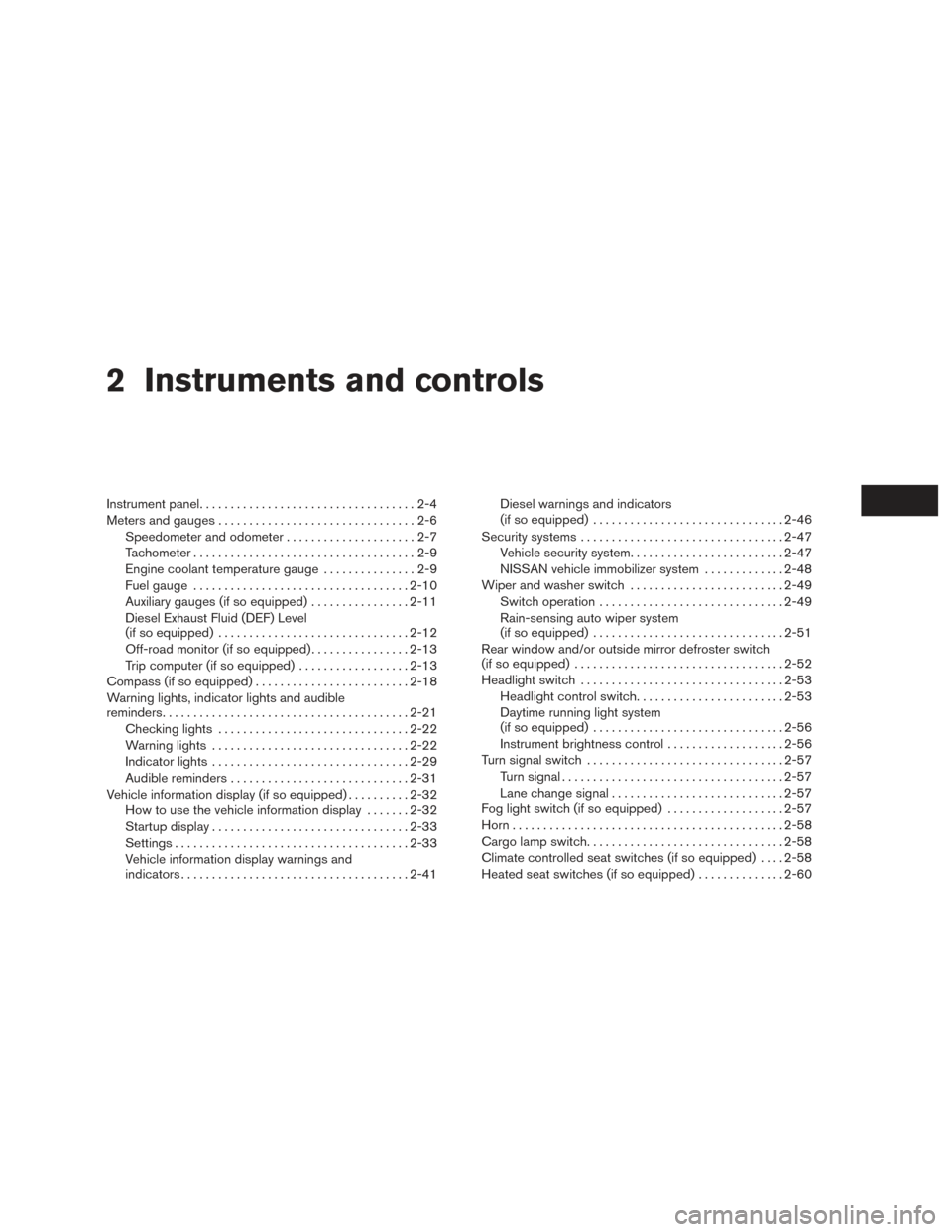
2 Instruments and controls
Instrument panel...................................2-4
Meters and gauges ................................2-6
Speedometer and odometer .....................2-7
Tachometer ....................................2-9
Engine coolant temperature gauge ...............2-9
Fuel gauge ................................... 2-10
Auxiliary gauges (if so equipped) ................2-11
Diesel Exhaust Fluid (DEF) Level
(if so equipped) ............................... 2-12
Off-road monitor (if so equipped) ................2-13
Trip computer (if so equipped) ..................2-13
Compass (if so equipped) ......................... 2-18
Warning lights, indicator lights and audible
reminders ........................................ 2-21
Checking lights ............................... 2-22
Warning lights ................................ 2-22
Indicator lights ................................ 2-29
Audible reminders ............................. 2-31
Vehicle information display (if so equipped) ..........2-32
How to use the vehicle information display .......2-32
Startup display ................................ 2-33
Settings ...................................... 2-33
Vehicle information display warnings and
indicators ..................................... 2-41Diesel warnings and indicators
(if so equipped)
............................... 2-46
Security systems ................................. 2-47
Vehicle security system ......................... 2-47
NISSAN vehicle immobilizer system .............2-48
Wiper and washer switch ......................... 2-49
Switch operation .............................. 2-49
Rain-sensing auto wiper system
(if so equipped) ............................... 2-51
Rear window and/or outside mirror defroster switch
(if so equipped) .................................. 2-52
Headlight switch ................................. 2-53
Headlight control switch ........................ 2-53
Daytime running light system
(if so equipped) ............................... 2-56
Instrument brightness control ...................2-56
Turn signal switch ................................ 2-57
T
urn signal .................................... 2-57
Lane change signal ............................ 2-57
Fog light switch (if so equipped) ...................2-57
Horn ............................................ 2-58
Cargo lamp switch ................................ 2-58
Climate controlled seat switches (if so equipped) ....2-58
Heated seat switches (if so equipped) ..............2-60
Page 110 of 671
1. Tachometer
2. Warning and indicator lights
3. Speedometer
4. Fuel gauge5. Trip computer
Odometer
Outside temperature display
6. Engine coolant temperature gauge
SPEEDOMETER AND ODOMETER
This vehicle is equipped with a speedometer and
odometer. The speedometer is located on the
right side of the meter cluster. The odometer is
located in the vehicle information display (Type A)
(if so equipped) or the trip computer (Type B) (if
so equipped) to the left of the speedometer and
can be accessed with the vehicle in the ON
position.
Type B (if so equipped)
LIC3497
Instruments and controls2-7
Page 111 of 671
Speedometer
The speedometer indicates the vehicle speed.Odometer/Twin trip odometer
The odometer�1and the twin trip odometer�2
are displayed below the vehicle information dis-
play (Type A) (if so equipped) or the trip computer
(Type B) (if so equipped) when the ignition switch
is placed in the ON position.
The odometer records the total distance the ve-
hicle has been driven.
The twin trip odometer records the distance of
individual trips.
LIC2255
Type A (if so equipped)
LIC3466
Type B (if so equipped)
LIC3503
2-8Instruments and controls
Page 116 of 671

OFF-ROAD MONITOR (if so
equipped)
The off-road monitor displays the various slopes
of the vehicle.
The Pitch Gauge (left) indicates the angle of the
vehicle position up or down. The value will be
displayed below the gauge while the vehicle
graphic will rotate to indicate condition pointed
up or down.
The Tire Angle (center) indicates the angle of the
tires based on turning of the steering wheel. The
graphic image will show the actual vehicle tire
position while the angle is to be displayed below
as reference.The Roll Gauge (right) indicates the angle of the
vehicle position left and right. The value will be
displayed below the gauge while the vehicle
graphic will rotate to indicate condition of the
vehicle leaning to the left or right.
TRIP COMPUTER (if so equipped)
When the ignition switch is placed in the ON
position, the modes of the trip computer can be
selected by pressing the
buttons on the
steering wheel. The following modes can be se-
lected:
● Range
● Average fuel economy
● Average speed
● Time
● Tire info
● Settings
Range
The range mode provides you with an estimation
of the distance that can be driven before refuel-
ing. The range is constantly being calculated,
based on the amount of fuel in the fuel tank and
the actual fuel economy which will depend on
driving conditions. Dashes (—) indicate that fuel
remaining volume cannot be read by the fuel
pump and should be refilled as soon as possible.
The display is updated every 30 seconds.
LIC3417LIC3504
Instruments and controls2-13
Page 118 of 671
Time
The time mode shows the time the vehicle has
been on since the last reset. The displayed time
can be reset by pressing the ENTER button on
the steering wheel for more than approximately
1 second.
Tire info
The tire info mode shows the pressure of each
tire. To see the individual tire pressures, press the
ENTER button when the desired tire is shown.
The tire pressures are displayed as follows:● FL (Front Left)
● FR (Front Right)
● RL (Rear Left)
● RR (Rear Right)
To return to the main menu selections, scroll to
“EXIT” and press ENTER.
Settings
The settings mode allows the user to change the
trip computer display units and set maintenance
reminders. To select the desired menu item,
press the ENTER button when it is shown. The
menu items are displayed as follows:
● Engine Oil
● Oil Filter
● Rotation
● Other
● Units
LIC3507LIC3508LIC3509
Instruments and controls2-15
Page 120 of 671

To reset the mileage, press and hold the ENTER
button for approximately 1 second.
To return to the main menu selections, scroll to
“EXIT” and press ENTER.
For additional information, refer to “Maintenance
schedules” in the “Maintenance and schedules”
section of this manual.
Units
The units menu item allows the user to change
the trip computer units to US or METRIC. To
select the units, press the ENTER button when
desired unit is shown.
To return to the main menu selections, scroll to
“EXIT” and press ENTER.
4WD error
The “4WD ERROR” message appears in the
center of the trip computer when there is a mal-
function with the 4–wheel drive system. For ad-
ditional information, refer to “4–Wheel Drive
(4WD) warning light” in this section.
4WD tires
The “4WD TIRES” message appears in the cen-
ter of the trip computer when there is a large
difference in wheel rotation. If this messages
appears, switch the vehicle into 2WD mode. For
additional information, refer to “Using 4–Wheel
Drive (4WD)” in the “Starting and driving” section
of this manual.
LIC3544LIC3545
Instruments and controls2-17
Page 135 of 671
The vehicle information display is located to the
left of the speedometer. It displays such items as:● Vehicle settings
● Trip computer information
● Drive system warnings and settings (if so
equipped)
● Cruise control system information
● Blind Spot Warning (BSW) system (if so
equipped)
● Rear Cross Traffic Alert (RCTA) system (if so
equipped) ●
NISSAN Intelligent Key® operation informa-
tion
● Indicators and warnings
● Tire Pressure informationHOW TO USE THE VEHICLE
INFORMATION DISPLAY
The vehicle information display can be navigated
using the ENTER and
buttons located on
the steering wheel.
1. ENTER — press to select the vehicle infor- mation menu items. Additionally, use the
UP/DOWN
function to navigate the
menu items
2.
— move LEFT/RIGHT to navigate
through the items in the vehicle information
display
LIC2630LIC3391
VEHICLE INFORMATION DISPLAY (if
so equipped)
2-32Instruments and controls
Page 427 of 671

Warning light or warning message
Warning light (if soequipped) Warning message Warning light or warning
message comes on when:
Trip computer (if so
equipped) Vehicle information display
(if so equipped)
Illuminates 4WD ERROR4WD Error: See Owner’s
Manual There is a malfunction in
the 4–wheel drive system
— 4WD TIRES FRT & RR tire size differ-
ence: See Owner’s Manual The difference in wheel ro-
tation is large
The 4WD warning light comes on when the key
switch is turned to ON. It turns off soon after the
engine is started.
If any malfunction occurs in the 4WD system
when the key switch is ON, the warning light will
either remain illuminated or blink.
If the 4WD warning light comes on, the 4WD
shift indicator light goes out.
If the “4WD TIRES” warning message comes on,
change the 4WD shift switch into 2WD and do
not drive fast.
CAUTION
●
If the warning light or warning message
comes on during operation or rapidly
after stopping the vehicle for a while,
have your vehicle checked as soon as
possible. It is recommended that you
visit a NISSAN dealer for this service.
● Shifting between 4H and 4LO is not
recommended when the 4WD warning
light or warning message turns on.
●
When the warning light or warning mes-
sage comes on, the 2WD mode may be
engaged even if the 4WD shift switch is in
4H. Be especially careful when driving. If
corresponding parts are malfunctioning,
the 4WD mode will not be engaged even
if the 4WD shift switch is shifted.
5-50Starting and driving