2017 NISSAN TITAN fuel type
[x] Cancel search: fuel typePage 109 of 671

1. Tachometer
2. Warning and indicator lights
3. Vehicle information displayOdometer
Outside temperature display 4. Speedometer
5. Fuel gauge
6. Engine coolant temperature gauge
Type A (if so equipped)
LIC3100
METERS AND GAUGES
2-6Instruments and controls
Page 110 of 671

1. Tachometer
2. Warning and indicator lights
3. Speedometer
4. Fuel gauge5. Trip computer
Odometer
Outside temperature display
6. Engine coolant temperature gauge
SPEEDOMETER AND ODOMETER
This vehicle is equipped with a speedometer and
odometer. The speedometer is located on the
right side of the meter cluster. The odometer is
located in the vehicle information display (Type A)
(if so equipped) or the trip computer (Type B) (if
so equipped) to the left of the speedometer and
can be accessed with the vehicle in the ON
position.
Type B (if so equipped)
LIC3497
Instruments and controls2-7
Page 220 of 671

DIESEL FUEL ENGINES
For additional information, refer to the separate
Titan Diesel Owner’s Manual.
GASOLINE FUEL ENGINES
WARNING
●Gasoline is extremely flammable and
highly explosive under certain condi-
tions. You could be burned or seriously
injured if it is misused or mishandled.
Always stop the engine and do not
smoke or allow open flames or sparks
near the vehicle when refueling. ●
Do not attempt to top off the fuel tank
after the fuel pump nozzle shuts off
automatically. Continued refueling may
cause fuel overflow, resulting in fuel
spray and possibly a fire.
● Use only an original equipment type
fuel-filler cap as a replacement. It has a
built-in safety valve needed for proper
operation of the fuel system and emis-
sion control system. An incorrect cap
can result in a serious malfunction and
possible injury. It could also cause
the
Malfunction Indicator Light
(MIL) to come on.
● Never pour fuel into the throttle body to
attempt to start your vehicle.
● Do not fill a portable fuel container in
the vehicle or trailer. Static electricity
can cause an explosion of flammable
liquid, vapor or gas in any vehicle or
trailer. To reduce the risk of serious
injury or death when filling portable fuel
containers:
– Always place the container on the ground when filling.
– Do not use electronic devices when filling.
LPD2434
FUEL-FILLER DOOR
Pre-driving checks and adjustments3-23
Page 251 of 671

ADJUSTING THE SCREEN
The procedure for adjusting the display settings
of the screen differs depending on the type of
screen present on the vehicle.1. Firmly apply the brake and place the shift lever in R (Reverse) .
2. Press the
button on the control panel.
3. The screen will display the Night settings.
4. Turn the TUNE/SCROLL knob to adjust the setting up or down.
5. Press the
button again to access the
Auto settings. 6. Turn the TUNE/SCROLL knob to adjust the
setting up or down.
NOTE:
Do not adjust any of the display settings of
the RearView Monitor while the vehicle is
moving. Make sure the parking brake is
firmly applied.
REARVIEW MONITOR SYSTEM
LIMITATIONS
WARNING
Listed below are the system limitations for
RearView Monitor. Failure to operate the
vehicle in accordance with these system
limitations could result in serious injury or
death.
● The system cannot completely elimi-
nate blind spots and may not show ev-
ery object.
● Underneath the bumper and the corner
areas of the bumper cannot be viewed
on the RearView Monitor because of its
monitoring range limitation. The system
will not show small objects below the
bumper, and may not show objects
close to the bumper or on the ground. ●
Objects viewed in the RearView Moni-
tor differ from actual distance because
a wide-angle lens is used.
● Objects in the RearView Monitor will
appear visually opposite compared to
when viewed in the rearview and out-
side mirrors.
● Use the displayed lines as a reference.
The lines are highly affected by the
number of occupants, fuel level, vehicle
position, road conditions and road
grade.
● Make sure that the tailgate is securely
closed when backing up.
● Do not put anything on the rearview
camera. The rearview camera is in-
stalled on the tailgate.
● When washing the vehicle with high
pressure water, be sure not to spray it
around the camera. Otherwise, water
may enter the camera unit causing wa-
ter condensation on the lens, a mal-
function, fire or an electric shock.
● Do not strike the camera. It is a preci-
sion instrument. Otherwise, it may mal-
function or cause damage resulting in a
fire or an electric shock.LHA4296
4-14Monitor, climate, audio, phone and voice recognition systems
Page 424 of 671

The transfer case 4WD shift switch is used to
select either 2WD or 4WD depending on the
driving conditions. There are three types of drive
modes available, 2WD, 4H and 4LO.
The 4WD shift switch electronically controls the
transfer case operation. Rotate the switch to
move between each mode, 2WD, 4H and 4LO.
To change into or out of 4LO, the vehicle
MUST be stationary, shift the shift lever to
(N) Neutral, and depress the brake pedal.
The switch must be pushed and turned to
select 4LO.
WARNING
●When parking, apply the parking brake
before stopping the engine and make
sure that the 4WD shift indicator light is
on and the ATP warning light goes off.
Otherwise, the vehicle could unexpect-
edly move even if the automatic trans-
mission is in the P position.
● The 4LO indicator light must stop blink-
ing and remain illuminated or turn off
before shifting the transmission into
gear. If the shift lever is shifted from the
“N” position to any other gear when the
4LO indicator light is blinking, the ve-
hicle may move unexpectedly.
CAUTION
● Never shift the 4WD shift switch be-
tween 4LO and 4H while driving.
● The 4H position provides greater trac-
tion. Avoid excessive speed, as it will
cause increased fuel consumption and
higher oil temperatures, and could
damage drivetrain components. Speeds
over 62 mph (100 km/h) in 4H is not
recommended.
● The 4LO position provides maximum
power and traction. Avoid raising ve-
hicle speed excessively, as the maxi-
mum speed is approximately 31 mph
(50 km/h).
● When driving straight, shift the 4WD
shift switch to the 2WD or 4H position.
Do not move the 4WD shift switch when
making a turn or reversing.
● Do not shift the 4WD shift switch (be-
tween 2WD and 4H) while driving on
steep downhill grades. Use the engine
brake and low automatic transmission
gears (D1 or D2) for engine braking.
● Do not operate the 4WD shift switch
(between 2WD and 4H) with the rear
wheels spinning. ●
Do not drive on dry hard surface roads
in the 4H or 4LO position. Driving on dry
hard surfaces in 4H or 4LO may cause
unnecessary noise and tire wear.
NISSAN recommends driving in the
2WD position under these conditions.
● The 4WD transfer case may not be
shifted between 4H and 4LO at low am-
bient temperatures and the transfer
4LO position indicator light may blink
even when the 4WD shift switch is
shifted. After driving for a while you can
change the 4WD transfer case between
4H and 4LO.
When driving on rough roads, ● Set the 4WD shift switch to 4H or 4LO.
● Drive carefully according to the road surface
conditions.
When the vehicle is stuck, ● Set the 4WD shift switch to 4H or 4LO.
● Place stones or wooden blocks under the
tires to free the vehicle.
Starting and driving5-47
Page 489 of 671

WARNING
Be sure the engine and ignition switch are
off and that the parking brake is engaged
securely.
CAUTION
Be sure to use the correct socket to re-
move the spark plugs. An incorrect socket
can damage the spark plugs.
If replacement is required, it is recommended that
you visit a NISSAN dealer for this service.
WARNING
● Operating the engine with the air
cleaner removed can cause you or oth-
ers to be burned. The air cleaner not
only cleans the air, it stops the flame if
the engine backfires. If it isn’t there, and
the engine backfires, you could be
burned. Do not drive with the air cleaner
removed, and be careful when working
on the engine with the air cleaner
removed. ●
Never pour fuel into the throttle body or
attempt to start the engine with the air
cleaner removed. Doing so could result
in serious injury.
To remove the filter from the air cleaner, push the
tabs and pull the cover upward.
The viscous paper type filter element should not
be cleaned and reused. Replace the air filter
according to the maintenance log shown in the
“Maintenance and schedules” section of this
manual.
When replacing the air filter, wipe the inside of
the air cleaner housing and the cover with a damp
cloth.
NOTE:
After installing a new air cleaner, make
sure the air cleaner cover is seated in the
housing and latch the tabs.
VK56VD engine
LDI2960
AIR CLEANER
8-18Do-it-yourself
Page 520 of 671

Underbody:The underbody is frequently ex-
posed to corrosive substances such as those
used on icy roads or to control dust. It is very
important to remove these substances from the
underbody, otherwise rust may form on the floor
pan, frame, fuel lines and exhaust system. At the
end of winter, the underbody should be thor-
oughly flushed with plain water, in those areas
where mud and dirt may have accumulated. For
additional information, refer to the “Appearance
and care” section of this manual.
Windshield-washer fluid*: Check that there is
adequate fluid in the reservoir. The following descriptions are provided to give
you a better understanding of the scheduled
maintenance items that should be regularly
checked or replaced. The maintenance schedule
indicates at which mileage/time intervals each
item requires service.
Items marked with
“*”are recommended by
NISSAN for reliable vehicle operation. You are
not required to perform maintenance on these
items in order to maintain the warranties which
come with your NISSAN. Other maintenance
items and intervals are required.
When applicable, additional information can be
found in the “Do-it-yourself” section of this
manual.
NOTE: NISSAN does not advocate the use of
non-OEM approved aftermarket flushing sys-
tems and strongly advises against performing
these services on a NISSAN product. Many of the
aftermarket flushing systems use non-OEM ap-
proved chemicals or solvents, the use of which
has not been validated by NISSAN.
For recommended fuel, lubricants, fluids, grease,
and refrigerant, refer to “Recommended
fluids/lubricants and capacities” in the “Technical
and consumer information” section of this
manual.
EMISSION CONTROL SYSTEM
MAINTENANCE:
Drive Belts*:
Check engine drive belts for wear, fraying or
cracking and for proper tension. Replace any
damaged drive belts.
Engine Air Filter:
Replace at specified intervals. When driving for
prolonged periods in dusty conditions,
check/replace the filter more frequently.
Engine Coolant*:
Replace coolant at the specified interval. When
adding or replacing coolant, be sure to use only
Genuine NISSAN Long Life Antifreeze/Coolant
(blue) or equivalent with the proper mixture. (For
additional information on the proper mixture for
your area, refer to Engine cooling system” in the
“Do-it-yourself” section of this manual or the “Ti-
tan Diesel Owner’s Manual”.)
NOTE: Mixing any other type of coolant or the use
of non-distilled water may reduce the recom-
mended service interval of the coolant.
EXPLANATION OF SCHEDULED
MAINTENANCE ITEMS
Maintenance and schedules9-5
Page 523 of 671
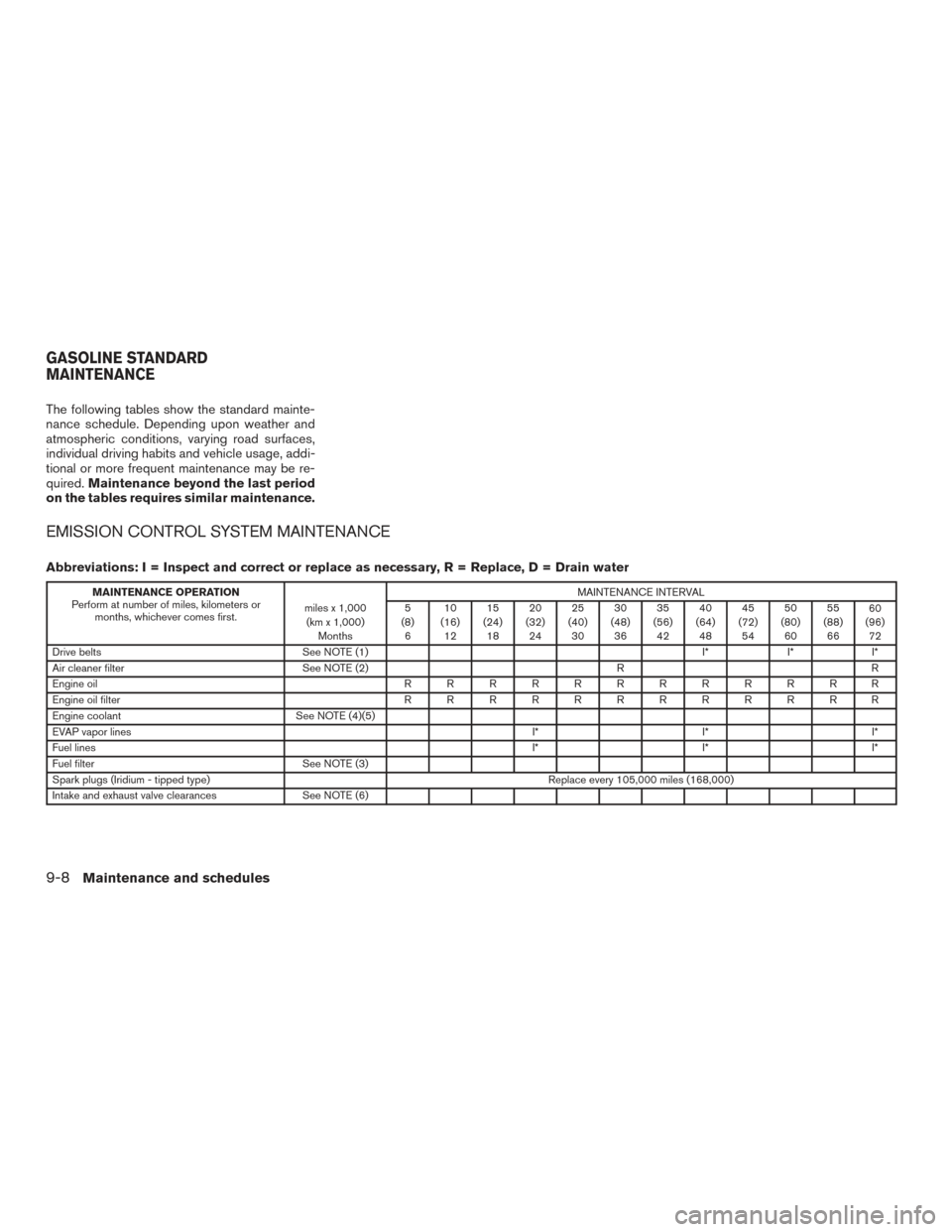
The following tables show the standard mainte-
nance schedule. Depending upon weather and
atmospheric conditions, varying road surfaces,
individual driving habits and vehicle usage, addi-
tional or more frequent maintenance may be re-
quired.Maintenance beyond the last period
on the tables requires similar maintenance.
EMISSION CONTROL SYSTEM MAINTENANCE
Abbreviations: I = Inspect and correct or replace as necessary, R = Replace, D = Drain water
MAINTENANCE OPERATION
Perform at number of miles, kilometers or months, whichever comes first. miles x 1,000
(km x 1,000) Months MAINTENANCE INTERVAL
5
(8) 6 10
(16) 12 15
(24) 18 20
(32) 24 25
(40) 30 30
(48) 36 35
(56) 42 40
(64) 48 45
(72) 54 50
(80) 60 55
(88) 66 60
(96) 72
Drive belts See NOTE (1) I*I*I*
Air cleaner filter See NOTE (2) RR
Engine oil RRRRRRRRRRRR
Engine oil filter RRRRRRRRRRRR
Engine coolant See NOTE (4)(5)
EVAP vapor lines I*I*I*
Fuel lines I*I*I*
Fuel filter See NOTE (3)
Spark plugs (Iridium - tipped type) Replace every 105,000 miles (168,000)
Intake and exhaust valve clearances See NOTE (6)
GASOLINE STANDARD
MAINTENANCE
9-8Maintenance and schedules