2017 NISSAN ROGUE HYBRID turn signal
[x] Cancel search: turn signalPage 360 of 520

●Always pay attention to the operation of
the vehicle and be ready to manually
control the proper following distance.
The ICC system may not be able to
maintain the selected distance between
vehicles (following distance) or se-
lected vehicle speed under some
circumstances.
● The system may not detect the vehicle
in front of you in certain road or weather
conditions. To avoid accidents, never
use the ICC system under the following
conditions:
– On roads where the traffic is heavy or there are sharp curves
– On slippery road surfaces such as on ice or snow, etc.
– During bad weather (rain, fog, snow, etc.)
– When rain, snow or dirt adhere to the bumper around the distance sensor
– On steep downhill roads (the vehicle may go beyond the set vehicle speed
and frequent braking may result in
overheating the brakes)
– On repeated uphill and downhill roads – When traffic conditions make it diffi-
cult to keep a proper distance be-
tween vehicles because of frequent
acceleration or deceleration
– Interference by other radar sources.
● Do not use the ICC system if you are
towing a trailer. The system may not
detect a vehicle ahead.
● In some road or traffic conditions, a
vehicle or object can unexpectedly
come into the sensor detection zone
and cause automatic braking. Always
stay alert and avoid using the ICC sys-
tem where not recommended in this
warning section.
The radar sensor will not detect the following
objects: ● Stationary and slow moving vehicles
● Pedestrians or objects in the roadway
● Oncoming vehicles in the same lane
● Motorcycles traveling offset in the travel lane
The sensor generally detects the signals returned
from the vehicle ahead. Therefore, if the sensor
cannot detect the reflection from the vehicle
ahead, the ICC system may not maintain the
selected distance. The following are some conditions in which the
sensor cannot properly detect a vehicle ahead
and the system may not operate properly:
● When snow or road spray from traveling
vehicles reduces the sensor’s detection.
● When your vehicle is towing a trailer, etc.
● When excessively heavy baggage is loaded
in the rear seat or cargo area of your vehicle.
The ICC system is designed to automatically
check the sensor’s operation within the limita-
tions of the system.
When the sensor is covered with dirt or is ob-
structed, the system will automatically be can-
celed. If the sensor is covered with ice, a trans-
parent or translucent vinyl bag, etc., the ICC
system may not detect them. In these instances,
the vehicle-to-vehicle distance control mode may
not cancel and may not be able to maintain the
selected following distance from the vehicle
ahead. Be sure to check and clean the sensor
regularly.
The detection zone of the radar sensor is limited.
A vehicle ahead must be in the detection zone for
the vehicle-to-vehicle distance detection mode
to maintain the selected distance from the vehicle
ahead.
Starting and driving5-55
Page 363 of 520
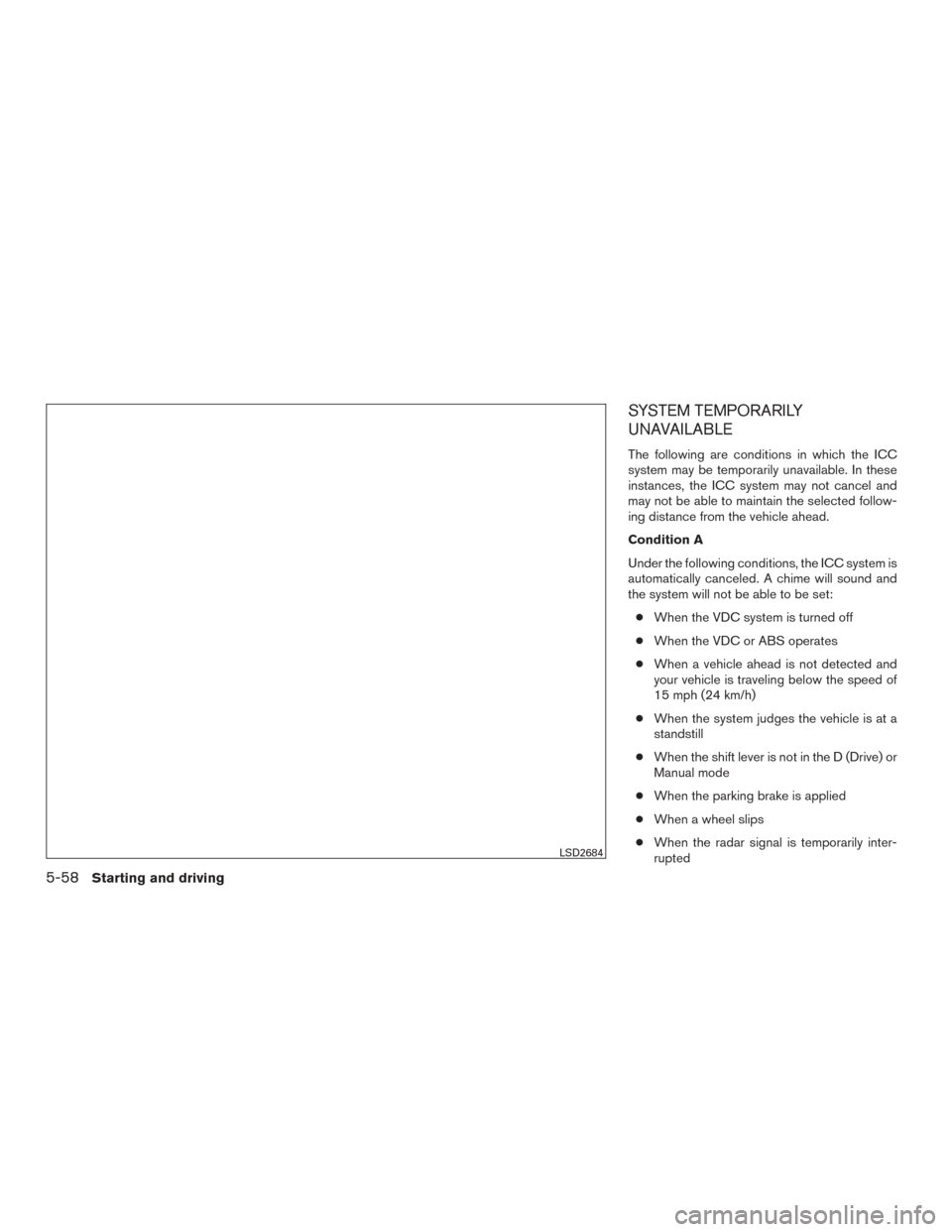
SYSTEM TEMPORARILY
UNAVAILABLE
The following are conditions in which the ICC
system may be temporarily unavailable. In these
instances, the ICC system may not cancel and
may not be able to maintain the selected follow-
ing distance from the vehicle ahead.
Condition A
Under the following conditions, the ICC system is
automatically canceled. A chime will sound and
the system will not be able to be set:● When the VDC system is turned off
● When the VDC or ABS operates
● When a vehicle ahead is not detected and
your vehicle is traveling below the speed of
15 mph (24 km/h)
● When the system judges the vehicle is at a
standstill
● When the shift lever is not in the D (Drive) or
Manual mode
● When the parking brake is applied
● When a wheel slips
● When the radar signal is temporarily inter-
rupted
LSD2684
5-58Starting and driving
Page 364 of 520

Action to take
When the conditions listed above are no longer
present, turn the system off using the ICC
CRUISE ON/OFF switch. Turn the ICC system
back on to use the system.
Condition B
When the radar sensor area of the front bumper
is covered with dirt or is obstructed, the ICC
system will automatically be canceled.
The chime will sound and the “Unavailable: Front
Radar Obstruction” warning message will appear
in the vehicle information display.Action to take
If the warning message appears, stop the vehicle
in a safe place, place the shift lever in the P (Park)
position, and turn the hybrid system off. When the
radar signal is temporarily interrupted, clean the
sensor area of the front bumper and restart the
hybrid system. If the “Unavailable: Front Radar
Obstruction” warning message continues to be
displayed, it is recommended that you have the
ICC system checked by a NISSAN dealer.
Condition C
When the ICC system is not operating properly, a
chime sounds and the ICC system warning light
(orange) will come on.Action to take
If the warning light comes on, park the vehicle in a
safe place. Turn the hybrid system off, restart the
hybrid system, resume driving and set the ICC
system again.
If it is not possible to set the system or the
indicator stays on, it may indicate that the
system is malfunctioning. Although the ve-
hicle is still drivable under normal condi-
tions, have the vehicle checked. It is recom-
mended that you visit a NISSAN dealer for
this service.
LSD2685LSD2721
Starting and driving5-59
Page 407 of 520

Push the switch on to warn other drivers when
you must stop or park under emergency condi-
tions. All turn signal lights flash.
WARNING
●If stopping for an emergency, be sure to
move the vehicle well off the road.
● Do not use the hazard warning flashers
while moving on the highway unless
unusual circumstances force you to
drive so slowly that your vehicle might
become a hazard to other traffic.
● Turn signals do not work when the haz-
ard warning flasher lights are on. The flashers will operate with the ignition switch
placed in any position.
Some jurisdictions may prohibit the use of
the hazard warning flasher switch while
driving.
To shut off the hybrid system in an emergency
situation while driving, perform the following pro-
cedure:
– Rapidly push the push-button ignition switch 3
consecutive times in less than 1.5 seconds, or
– Push and hold the push-button ignition switch for more than 2 seconds.
LIC0394
HAZARD WARNING FLASHER
SWITCH EMERGENCY HYBRID SYSTEM SHUT
OFF
6-2In case of emergency
Page 408 of 520

TIRE PRESSURE MONITORING
SYSTEM (TPMS)
This vehicle is equipped with TPMS. It monitors
tire pressure of all tires except the spare. When
the low tire pressure warning light is lit, and the
“Tire Pressure Low - Add Air” warning appears in
the vehicle information display, one or more of
your tires is significantly under-inflated. If
equipped, the system also displays pressure of
all tires (except the spare tire) on the display
screen by sending a signal from a sensor that is
installed in each wheel. If the vehicle is being
driven with low tire pressure, the TPMS will acti-
vate and warn you of it by the low tire pressure
warning light. This system will activate only when
the vehicle is driven at speeds above 16 mph
(25 km/h). For additional information, refer to
“Warning lights, indicator lights and audible re-
minders” in “Instruments and controls” section
and the “Tire Pressure Monitoring System
(TPMS)” in the “Starting and driving” sections of
this manual.
WARNING
●Radio waves could adversely affect
electric medical equipment. Those who
use a pacemaker should contact the
electric medical equipment manufac-
turer for the possible influences before
use.
● If the low tire pressure warning light
illuminates while driving, avoid sudden
steering maneuvers or abrupt braking,
reduce vehicle speed, pull off the road
to a safe location and stop the vehicle
as soon as possible. Driving with under-
inflated tires may permanently damage
the tires and increase the likelihood of
tire failure. Serious vehicle damage
could occur and may lead to an accident
and could result in serious personal in-
jury. Check the tire pressure for all four
tires. Adjust the tire pressure to the
recommended COLD tire pressure
shown on the Tire and Loading Informa-
tion label to turn the low tire pressure
warning light OFF. If you have a flat tire,
replace it with a spare tire as soon as
possible. ●
Since the spare tire is not equipped with
the TPMS, when a spare tire is mounted
or a wheel is replaced, tire pressure will
not be indicated, the TPMS will not
function and the low tire pressure warn-
ing light will flash for approximately
1 minute. The light will remain on after
1 minute. Have your tires replaced
and/or TPMS system reset as soon as
possible. It is recommended that you
visit a NISSAN dealer for these services.
● Replacing tires with those not originally
specified by NISSAN could affect the
proper operation of the TPMS.
● Do not inject any tire liquid or aerosol
tire sealant into the tires, as this may
cause a malfunction of the tire pressure
sensors.
CHANGING A FLAT TIRE
If you have a flat tire, follow the instructions be-
low:
Stopping the vehicle
1. Safely move the vehicle off the road and
away from traffic.
2. Turn on the hazard warning flashers.
FLAT TIRE
In case of emergency6-3
Page 409 of 520

3. Park on a level surface and apply the parkingbrake. Move the shift lever to P (Park) .
4. Turn off the hybrid system.
5. Raise the hood to warn other traffic and to signal professional road assistance person-
nel that you need assistance.
6. Have all passengers get out of the vehicle and stand in a safe place, away from traffic
and clear of the vehicle.
WARNING
●Make sure the parking brake is securely
applied and the shift lever is shifted into
P (Park) .
● Never change tires when the vehicle is
on a slope, ice or slippery areas. This is
hazardous.
● Never change tires if oncoming traffic is
close to your vehicle. Wait for profes-
sional road assistance.
A. Blocks
B. Flat tire
Blocking wheels
Place suitable blocks at both the front and back
of the wheel diagonally opposite the flat tire to
prevent the vehicle from moving when it is jacked
up.
WARNING
Be sure to block the wheel as the vehicle
may move and result in personal injury.
Getting the spare tire and tools
Open the rear liftgate. Remove the Divide-n-Hide
floor. For additional information, refer to “Divide-
n-Hide adjustable floor” in the “Instruments and
controls” section of this manual.
Lift the floorboard.
LCE2142LCE2111
6-4In case of emergency
Page 456 of 520

FOG LIGHTS (if so equipped)
For additional information on fog light bulb re-
placement, refer to the instructions outlined in
this section.
Replacing the fog light bulb
If replacement is required, it is recommended that
you visit a NISSAN dealer for this service.
CAUTION
●High pressure halogen gas is sealed
inside the halogen bulb. The bulb may
break if the glass envelope is scratched
or the bulb is dropped.
● When handling the bulb, do not touch
the glass envelope.
● Use the same number and wattage as
originally installed as shown in the
chart.
● Do not leave the bulb out of the fog light
for a long period of time as dust, mois-
ture and smoke may enter the fog light
body and affect the performance of the
fog light.
EXTERIOR AND INTERIOR LIGHTS
Item Wattage (W)Bulb No.
Headlight assembly (Type A) (if so equipped)* High 65H9
Low 55H11
Turn 28/87444NR
Side marker 5W5W
Headlight assembly (Type B) (if so equipped)* High ——
Low ——
Turn 28/87444NR
Side marker ——
Daytime running lights* ——
Front fog lights (if so equipped)* 35H8
Door mirror turn signal light ——
Map light* ——
Vanity mirror light 1.8—
Room light (if so equipped) 8—
Personal lights (if so equipped) 8—
Cargo light* 5—
High-mounted stop light* ——
Rear combination light* Stop 5/21W21W
Turn 21WY21W
Tail 5168
Backup (reversing) assembly* Backup 16921
Tail 5168
License plate light* 5W5W
* It is recommended that you visit a NISSAN dealer for replacement.
Always check with the Parts Department at a NISSAN dealer for the latest parts information.
Do-it-yourself8-25
Page 457 of 520
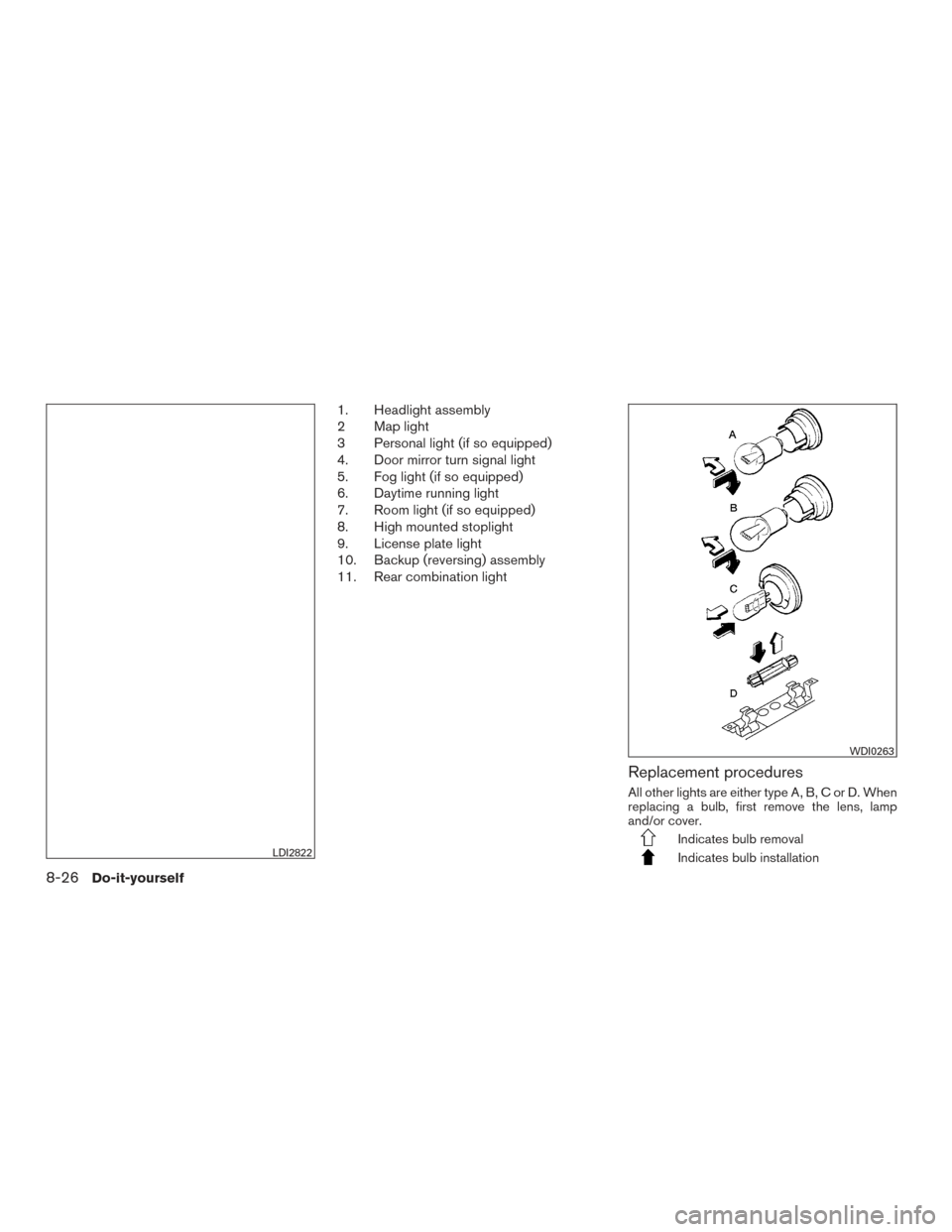
1. Headlight assembly
2 Map light
3 Personal light (if so equipped)
4. Door mirror turn signal light
5. Fog light (if so equipped)
6. Daytime running light
7. Room light (if so equipped)
8. High mounted stoplight
9. License plate light
10. Backup (reversing) assembly
11. Rear combination light
Replacement procedures
All other lights are either type A, B, C or D. When
replacing a bulb, first remove the lens, lamp
and/or cover.
Indicates bulb removal
Indicates bulb installationLDI2822
WDI0263
8-26Do-it-yourself