2017 NISSAN PATHFINDER fog light
[x] Cancel search: fog lightPage 248 of 555

●When parking, set the heater and air condi-
tioner controls to turn off air recirculation to
allow fresh air into the passenger compart-
ment. This should help reduce odors inside
the vehicle.
AUTOMATIC OPERATION
Cooling and/or dehumidified heating
(AUTO)
This mode may be used all year round as the
system automatically works to keep a constant
temperature. Air flow distribution, air intake con-
trol, and fan speed are also controlled automati-
cally.
1. Press the AUTO button on.
2. Turn the temperature control dial to the left or right to set the desired temperature.
● Adjust the temperature display to about
75°F (24°C) for normal operation.
● The temperature of the passenger compart-
ment will be maintained automatically. Air
flow distribution, air intake control and fan
speed are also controlled automatically.
● A visible mist may be seen coming from the
vents in hot, humid conditions as the air is
cooled rapidly. This does not indicate a mal-
function. 3. You can individually set driver’s and front
passenger’s side temperature using each
temperature control dial. When the DUAL
button or passenger’s side temperature dial
is turned, the DUAL indicator will come on.
To turn off the passenger’s side temperature
control, press the DUAL button.
Heating (A/C OFF)
The air conditioner does not activate. When you
need to heat only, use this mode.
1. If the air conditioner is on, press the A/C button. The A/C indicator will turn off.
2. Turn the temperature control dial to set the desired temperature.
● The temperature of the passenger compart-
ment will be maintained automatically. Air
flow distribution and fan speed are also con-
trolled automatically.
● Do not set the temperature lower than the
outside air temperature. Otherwise, the sys-
tem may not work properly.
● Not recommended if windows fog up.
Dehumidified defrosting or defogging
1. Press thefront defroster button on.
(The indicator light on the button will come
on.) 2. Turn the temperature control dial to set the
desired temperature.
● To quickly remove ice from the outside of the
windows, use the
fan speed control
dial to set the fan speed to maximum.
● As soon as possible after the windshield is
clean, press the AUTO button to return to
the automatic mode.
● When the
front defroster button is
pressed, the air conditioner will automati-
cally be turned on at outside temperatures
above 36°F (2°C) . The air recirculate mode
automatically turns off, allowing outside air
to be drawn into the passenger compart-
ment to further improve the defogging per-
formance.
Remote engine start logic (if so
equipped)
Vehicles equipped with automatic climate con-
trols and remote start function may go into auto-
matic heating or cooling mode when remote start
is activated depending on outside and cabin tem-
peratures. During this period, the climate control
display and buttons will be inoperable until the
ignition switch is turned on. In remote start de-
frosting mode, the heated steering wheel (if so
equipped) may be activated automatically.
Monitor, climate, audio, phone and voice recognition systems4-49
Page 249 of 555

Voice Recognition logic (if so
equipped)
When the climate control system is on, the front
and rear fan speeds may be automatically low-
ered so that commands are more easily recog-
nized. Fan speed can be adjusted using the fan
speed decrease and increase buttons, if desired.
MANUAL OPERATION
Fan speed control
Turn thefan speed control dial to manually
control the fan speed.
Press the AUTO button to return to automatic
control of the fan speed.
Temperature control dial
The temperature control dial allows you to adjust
the temperature of the outlet air. To lower the
temperature, turn the dial to the left. To increase
the temperature, turn the dial to the right. Tem-
perature can be adjusted on the driver’s and
passenger’s side.
Air recirculation
Press theair recirculation button to recir-
culate interior air inside the vehicle. The air recirculation cannot be activated when
the air conditioner is in the
front defogging
mode.
Automatic intake air control
In the AUTO mode, the intake air will be con-
trolled automatically. To manually control the in-
take air, press the
air recirculation button.
To return to the automatic control mode, press
and hold the
air recirculation button for
about 2 seconds. The indicator light will flash
twice, and then the intake air will be controlled
automatically.
Air flow control
Pressing the MODE button manually controls air
flow and selects the air outlet:
— Air flows from center and side
vents.
— Air flows from center and sidevents and foot outlets.
— Air flows mainly from foot outlets.
— Air flows from defroster and footoutlets.
— Air flows from defroster outlets.
To turn system off
Press the ON-OFF button to turn the system off.
To turn system on
Press the ON-OFF button when the heater or air
conditioner is off. The system will turn on with the
settings that were used immediately before the
system was turned off.
CLIMATE button
Press the CLIMATE button on the multi-function
control panel to display the screen for front air
conditioner operations.
Rear window and outside mirror (if so
equipped) defroster switch
For additional information, refer to “Rear window
and outside mirror (if so equipped) defroster
switch” in the “Instruments and controls” section
of this manual.
4-50Monitor, climate, audio, phone and voice recognition systems
Page 409 of 555

NOTE:
The approach warning chime may sound
and the system display may blink when the
ICC sensor detects objects on the side of
the vehicle or on the side of the road. This
may cause the ICC system to decelerate or
accelerate the vehicle. The ICC sensor may
detect these objects when the vehicle is
driven on winding roads, narrow roads, hilly
roads, or when entering or exiting a curve.
In these cases you will have to manually
control the proper distance ahead of your
vehicle.
Also, the sensor sensitivity can be affected by
vehicle operation (steering maneuver or driving
position in the lane) or traffic or vehicle condition
(for example, if a vehicle is being driven with some
damage) .
ICC SYSTEM LIMITATIONS
WARNING
Listed below are the system limitations for
the ICC system. Failure to operate the
vehicle in accordance with these system
limitations could result in serious injury or
death.
●The ICC system is primarily intended for
use on straight, dry, open roads with
light traffic. It is not advisable to use the
ICC system in city traffic or congested
areas. ●
The ICC system will not adapt automati-
cally to road conditions. This system
should be used in evenly flowing traffic.
Do not use the system on roads with
sharp curves, or on icy roads, in heavy
rain or in fog.
SSD0252
5-48Starting and driving
Page 462 of 555
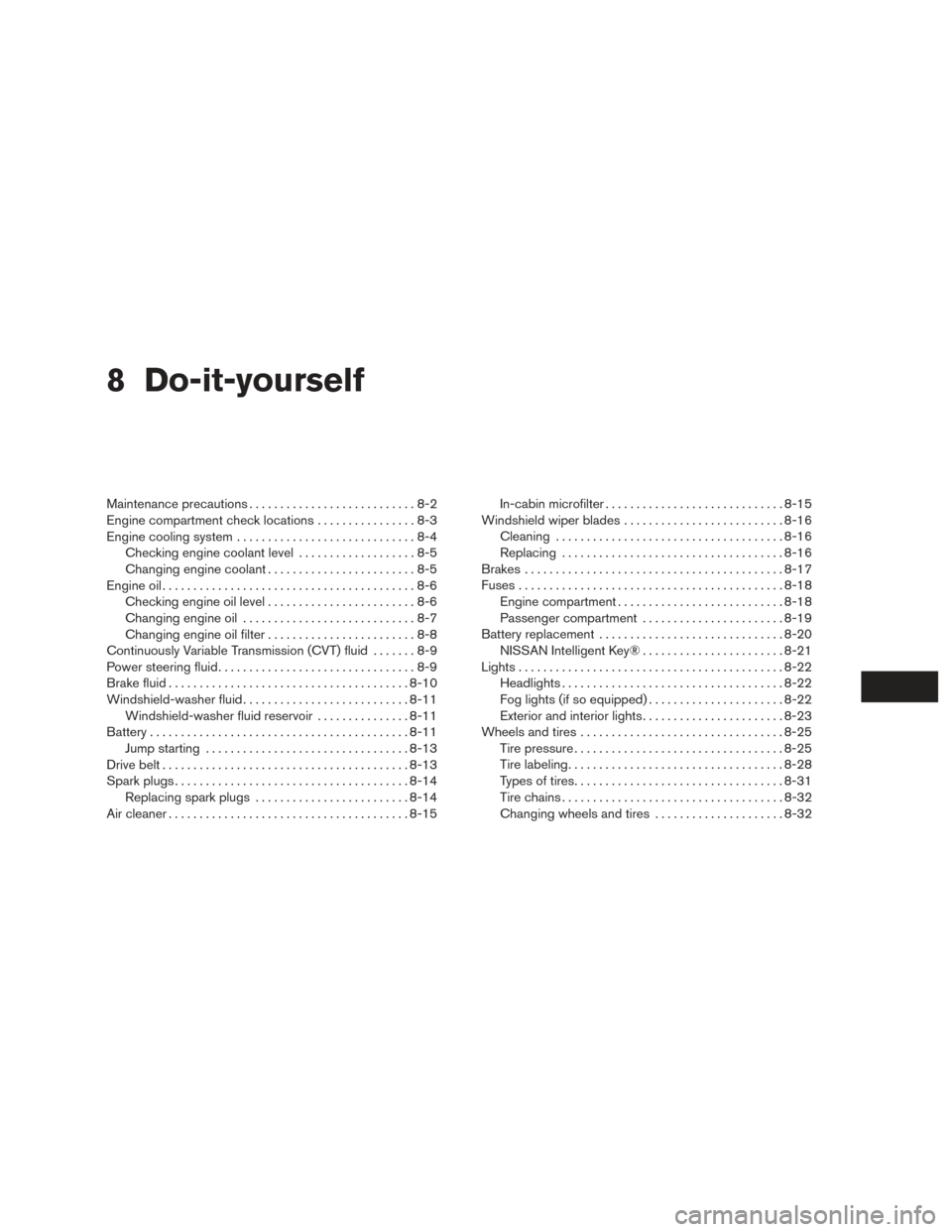
8 Do-it-yourself
Maintenance precautions...........................8-2
Engine compartment check locations ................8-3
Engine cooling system .............................8-4
Checking engine coolant level ...................8-5
Changing engine coolant ........................8-5
Engine oil .........................................8-6
Checking engine oil level ........................8-6
Changing engine oil ............................8-7
Changing engine oil filter ........................8-8
Continuously Variable Transmission (CVT) fluid .......8-9
Power steering fluid ................................8-9
Brake fluid ....................................... 8-10
Windshield-washer fluid ........................... 8-11
Windshield-washer fluid reservoir ...............8-11
Battery .......................................... 8-11
Jump starting ................................. 8-13
Drive belt ........................................ 8-13
Spark plugs ...................................... 8-14
Replacing spark plugs ......................... 8-14
Air cleaner ....................................... 8-15In-cabin microfilter
............................. 8-15
Windshield wiper blades .......................... 8-16
Cleaning ..................................... 8-16
Replacing .................................... 8-16
Brakes .......................................... 8-17
Fuses ........................................... 8-18
Engine compartment ........................... 8-18
Passenger compartment .......................8-19
Battery replacement .............................. 8-20
NISSAN Intelligent Key® .......................8-21
Lights ........................................... 8-22
Headlights .................................... 8-22
Fog lights (if so equipped) ......................8-22
Exterior and interior lights .......................8-23
Wheels and tires ................................. 8-25
Tire pressure .................................. 8-25
Tire labeling ................................... 8-28
Types of tires .................................. 8-31
Tire chains .................................... 8-32
Changing
wheels and tires ..................... 8-32
Page 483 of 555

Note:
Changes or modifications not expressly ap-
proved by the party responsible for compli-
ance could void the user’s authority to op-
erate the equipment.
For Canada:
This device complies with Industry Canada
licence-exempt RSS standard(s) . Opera-
tion is subject to the following two condi-
tions: (1) this device may not cause inter-
ference, and (2) this device must accept any
interference, including interference that
may cause undesired operation of the de-
vice.HEADLIGHTS
For additional information on headlight bulb re-
placement, refer to the instructions outlined in
this section.
Replacing the halogen headlight bulb
(if so equipped)
If bulb replacement is required, it is recom-
mended that you visit a NISSAN dealer for this
service.
CAUTION
●Aiming is not necessary after replacing
the bulb. When aiming adjustment is
necessary, it is recommended that you
visit a NISSAN dealer for this service.
● Do not leave the headlight assembly
open without a bulb installed for a long
period of time. Dust, moisture, smoke,
etc. entering the headlight body may
affect bulb performance. Remove the
bulb from the headlight assembly just
before a replacement bulb is installed.
● Only touch the base when handling the
bulb. Never touch the glass envelope.
Touching the glass could significantly
affect bulb life and/or headlight
performance. ●
High pressure halogen gas is sealed
inside the halogen bulb. The bulb may
break if the glass envelope is scratched
or the bulb is dropped.
● Use the same number and wattage as
shown in the chart.
Fog may temporarily form inside the lenses of the
exterior lights in the rain or in a car wash. A
temperature difference between the inside and
the outside of the lens causes the fog. This is not
a malfunction. If large drops of water collect
inside the lens, it is recommended that you visit a
NISSAN dealer for servicing.
FOG LIGHTS (if so equipped)
For additional information on fog light bulb re-
placement, refer to the instructions outlined in
this section.
Replacing the fog light bulb
If bulb replacement is required, it is recom-
mended that you visit a NISSAN dealer for this
service.
LIGHTS
8-22Do-it-yourself
Page 484 of 555

CAUTION
●High pressure halogen gas is sealed
inside the halogen bulb. The bulb may
break if the glass envelope is scratched
or the bulb is dropped.
● When handling the bulb, do not touch
the glass envelope.
● Use the same number and wattage as
originally installed as shown in the
chart.
● Do not leave the bulb out of the fog light
for a long period of time as dust, mois-
ture and smoke may enter the fog light
body and affect the performance of the
fog light.
EXTERIOR AND INTERIOR LIGHTS
Item Wattage (W)Bulb No.
Headlight assembly (Type A) (if so equipped)* High 65H9
Low 55H11
Park/ Daytime running ——
Turn 28/87444NA
Side marker 5W5W
Headlight assembly (Type B) (if so equipped)* High 65H9
Low ——
Park/ Daytime running ——
Turn 28/87444NA
Side marker 5W5W
Front fog lights (if so equipped) 55H11
Map light* ——
Footwell light (if so equipped)* 3.4158
Personal lights* 8—
Glove box light* ——
Step light (if so equipped)* 3.8194
Courtesy light* ——
Vanity mirror light (if so equipped)* ——
Cargo light* 8—
High-mounted stop light* ——
Rear combination light* Stop/Tail 21/5W21/5W
Turn 21WY21W
Side marker 5W5W
Backup (reversing)* 16W16W
License plate light* 5W5W
* It is recommended that you visit a NISSAN dealer for replacement.
Always check with the Parts Department at a NISSAN dealer for the latest parts information.
Do-it-yourself8-23
Page 485 of 555
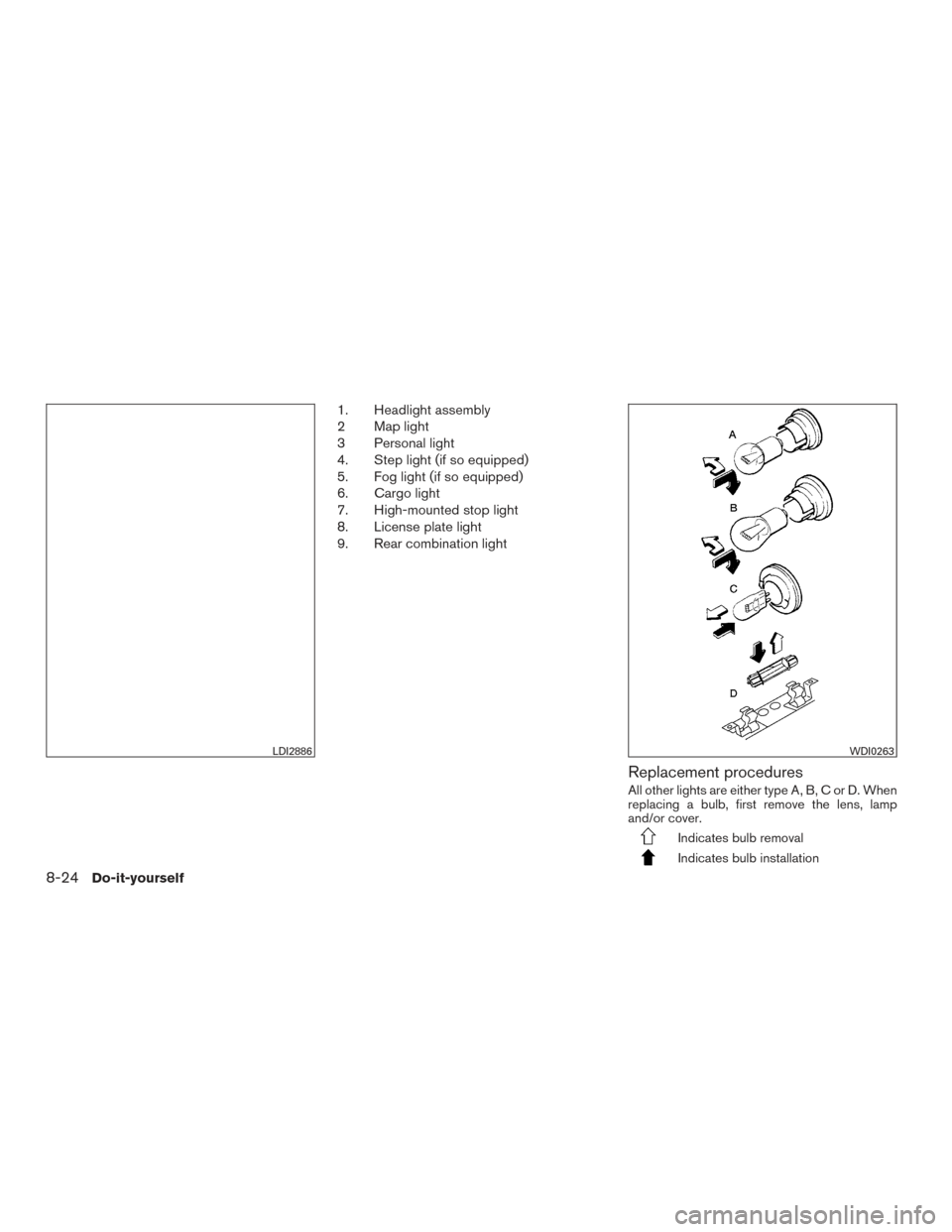
1. Headlight assembly
2 Map light
3 Personal light
4. Step light (if so equipped)
5. Fog light (if so equipped)
6. Cargo light
7. High-mounted stop light
8. License plate light
9. Rear combination light
Replacement procedures
All other lights are either type A, B, C or D. When
replacing a bulb, first remove the lens, lamp
and/or cover.
Indicates bulb removal
Indicates bulb installation
LDI2886WDI0263
8-24Do-it-yourself
Page 548 of 555
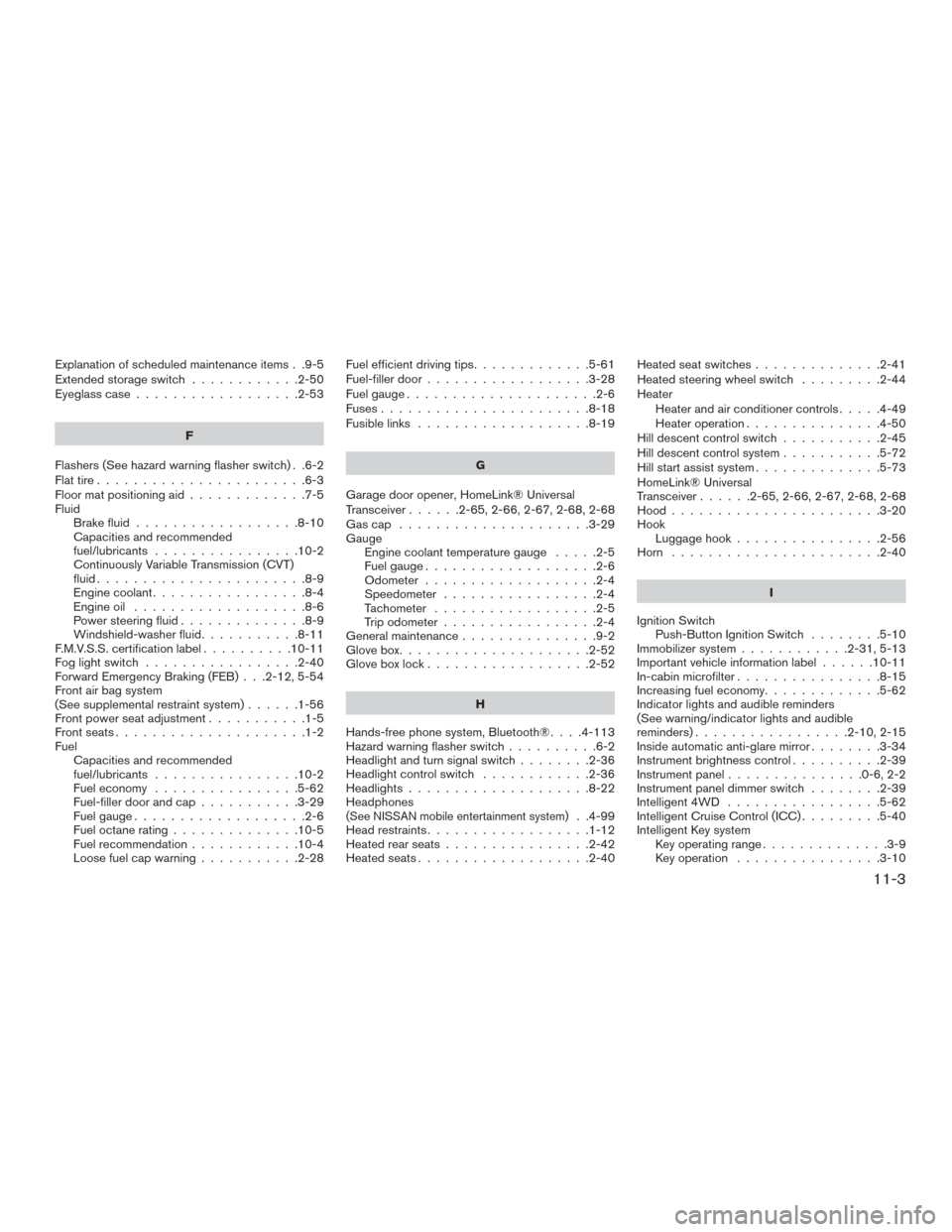
Explanation of scheduled maintenance items . .9-5
Extendedstorageswitch ............2-50
Eyeglass case..................2-53
F
Flashers (See hazard warning flasher switch) . .6-2
Flat tire .......................6-3
Floor mat positioning aid .............7-5
Fluid Brake fluid ..................8-10
Capacities and recommended
fuel/lubricants ................10-2
Continuously Variable Transmission (CVT)
fluid.......................8-9
Engine coolant .................8-4
Engine oil ...................8-6
Power steering fluid ..............8-9
Windshield-washerfluid...........8-11
F.M.V.S.S. certification label ..........10-11
Foglightswitch .................2-40
Forward Emergency Braking (FEB) . . .2-12, 5-54
Front air bag system
(See supplemental restraint system) ......1-56
Front power seat adjustment ...........1-5
Frontseats.....................1-2
Fuel Capacities and recommended
fuel/lubricants ................10-2
Fuel economy ................5-62
Fuel-filler door and cap ...........3-29
Fuel gauge ...................2-6
Fuel octane rating ..............10-5
Fuel recommendation ............10-4
Loose fuel cap warning ...........2-28 Fuel efficient driving tips
.............5-61
Fuel-filler door ..................3-28
Fuelgauge.....................2-6
Fuses.......................8-18
Fusiblelinks ...................8-19
G
Garage door opener, HomeLink® Universal
Transceiver ......2-65,2-66,2-67,2-68,2-68
Gascap .....................3-29
Gauge Engine coolant temperature gauge .....2-5
Fuel gauge ...................2-6
Odometer ...................2-4
Speedometer .................2-4
Tachometer ..................2-5
Trip odometer .................2-4
General maintenance ...............9-2
Glovebox.....................2-52
Gloveboxlock..................2-52
H
Hands-free phone system, Bluetooth® ....4-113
Hazard warning flasher switch ..........6-2
Headlight and turn signal switch ........2-36
Headlight control switch ............2-36
Headlights ....................8-22
Headphones
(See NISSAN mobile entertainment system). .4-99
Head restraints ..................1-12
Heated rear seats ................2-42
Heated seats ...................2-40 Heated seat switches
..............2-41
Heated steering wheel switch .........2-44
Heater Heater and air conditioner controls .....4-49
Heater operation ...............4-50
Hill descent control switch ...........2-45
Hill descent control system ...........5-72
Hill start assist system ..............5-73
HomeLink® Universal
Transceiver......2-65,2-66,2-67,2-68,2-68
Hood.......................3-20
Hook Luggage hook ................2-56
Horn .......................2-40
I
Ignition Switch Push-Button Ignition Switch ........5-10
Immobilizer system ............2-31,5-13
Important vehicle information label ......10-11
In-cabin microfilter ................8-15
Increasing fuel economy .............5-62
Indicator lights and audible reminders
(See warning/indicator lights and audible
reminders).................2-10,2-15
Inside automatic anti-glare mirror ........3-34
Instrument brightness control ..........2-39
Instrumentpanel...............0-6,2-2
Instrument panel dimmer switch ........2-39
Intelligent 4WD .................5-62
Intelligent Cruise Control (ICC) .........5-40
Intelligent Key system Key operating range ..............3-9
Key operation ................3-10
11-3