2017 NISSAN PATHFINDER AUX
[x] Cancel search: AUXPage 306 of 555

Rear Display (L) Rear Display (R) Availability ofindividual play-
back on the left
and right display
FULL HD (Maxi-
mum 1920 x
1080p) HD (Maximum
1280 x 720p)
X (Files selected
from the rear
cannot be
played. Enjoy the
combinations
that can be
played)
FULL HD (Maxi-
mum 1920 x
1080p) QHD (Maximum
960 x 540p)
X (Files selected
from the rear
cannot be
played. Enjoy the
combinations
that can be
played)
NOTE:
● Different movie files cannot be played
on the left and right displays at the
same time if either or both of the movie
files contain images with high resolu-
tion.
● When DVD or AUX device is selected to
be played on the rear displays, differ-
ent movie files cannot be played on the
left and right displays at the same time.
CARE AND MAINTENANCE
CAUTION
●Do not apply excessive force to the
monitor screen.
● Avoid touching or scratching the moni-
tor as it may become dirty or damaged.
● Do not attempt to operate the system in
extreme temperature conditions [below
-4°F (-20°C) and above 158°F (70°C)]
● Do not attempt to operate the system in
extreme humidity (less than 10% or
more than 75%)
● For cleaning, turn the rear displays off
and use a soft dry cloth. Never use a
rough cloth, alcohol, benzine, thinner or
any kind of solvent or paper towel with
a chemical cleaning agent. They will
scratch or cause discoloration to the
displays. If dirt does not come off with a
dry cloth, slightly dampen the cloth with
neutral detergent.
AUDIO SETTINGS
Audio settings can be adjusted or audio related
functions can be turned on/off using the following
procedure.
Some of the setting items may not be displayed
when the audio system is turned off.
1. Push the SETTING button.
2. Touch the “Audio” key. The following setting items are available:
*: Availability of the item depends on the
model and specifications.
Monitor, climate, audio, phone and voice recognition systems4-107
Page 309 of 555

●“AUX settings” key*
Setting Items Action
AUX Image Display The image display size setting can be selected from the Normal, Wide and Cinema keys.
Volume Setting The volume setting can be selected from the Low, Medium and High keys.
INFO:
Image display can be turned on/off by touching the “Image ON”/“Image OFF” keys on the upper right corner on the screen.
4-110Monitor, climate, audio, phone and voice recognition systems
Page 314 of 555

REGULATORY INFORMATION
FCC Regulatory Information
FCC ID: HYQDNNS086
NOTE:
This device complies with part 15 of the
FCC Rules. Operation is subject to the fol-
lowing two conditions: (1) This device may
not cause harmful interference, and (2) this
device must accept any interference re-
ceived, including interference that may
cause undesired operation.
FCC WARNING: Changes or modifications not
expressly approved by the party responsible for
compliance could void the user’s authority to
operate the equipment.
CAUTION: Radio Frequency Radiation Exposure
This equipment complies with FCC radiation ex-
posure limits set forth for uncontrolled environ-
ment and meets the FCC radio frequency (RF)
Exposure Guidelines. This equipment has very
low levels of RF energy that it deemed to comply
without maximum permissive exposure evaluation
(MPE) . But it is desirable that it should be in-
stalled and operated with at lease 20cm and
more between the radiator and person’s body.Co-location: This transmitter must not be co-
located or operated in conjunction with any other
antenna or transmitter.IC Regulatory Information
The antenna cannot be removed (and changed)
by the user.
NOTE:
This device complies with Industry Canada
license–exempt RSS standard(s) . Opera-
tion is subject to the following two condi-
tions: (1) This device may or may not cause
interference, and (2) this device must ac-
cept any interference, including interfer-
ence that may cause undesired operation
of the device.
CAUTION: Radio Frequency Radiation Exposure
This equipment complies with IC radiation expo-
sure limits set forth for uncontrolled environment
and meets RSS-102 of the IC radio frequency
(RF) exposure rules. This equipment has very low
levels of RF energy that it deemed to comply
without maximum permissive exposure evaluation
(MPE) . But it is desirable that it should be in-
stalled and operated with at least 20cm and more
between the radiator and person’s body.
Co-location: This transmitter must not be co-
located or operated in conjunction with any other
antenna or transmitter.
This Class B digital apparatus meets all require-
ments of the Canadian Interference Causing
Equipment Regulations.
L’antenne ne peut être enlevé (et modifié par
l’utilisateur) .
NOTE:
Le préent appareil est conforme aux CNR
d’Industrie Canada applicables aux appar-
eils radio exempts de licence.
L’exploitation est autorisé aux deux condi-
tions suivantes: (1) l’appareil ne doit pas
produire de brouillage, et (2) l’utilisateur de
l’appareil doit accepter tout brouillage ra-
dioéectrique subi, mêe si le brouillage est
susceptible d’en compromettre le fonction-
nement.
Monitor, climate, audio, phone and voice recognition systems4-115
Page 390 of 555

For Canada
Applicable law: Canada 310
This device complies with Industry Canada
license-exempt RSS standard(s) . Operation is
subject to the following two conditions:1. This device may not cause interference, and
2. This device must accept any interference, including interference that may cause unde-
sired operation of the device.
Frequency bands: 24.05 – 24.25GHz
Output power: less than 20 milliwatts
Droit applicable: Canada 310
Le présent appareil est conforme aux CNR
d’Industrie Canada applicables aux appareils ra-
dio exempts de licence. L’exploitation est autori-
sée aux deux conditions suivantes: 1. L’appareil ne doit pas produire de brouillage, et
2. L’utilisateur de l’appareil doit accepter tout brouillage radioélectrique subi, même si le
brouillage est susceptible d’en comprom-
ettre le fonctionnement.
Bandes de fréquences: 24.05 - 24.25GHz
Puissance émise: Moins de 20 milliwattsWARNING
Failure to follow the warnings and instruc-
tions for proper use of the RCTA system
could result in serious injury or death.
● The RCTA system is not a replacement
for proper driving procedures and is not
designed to prevent contact with ve-
hicles or objects. When backing out of a
parking space, always use the side and
rear mirrors and turn and look in the
direction your vehicle will move. Never
rely solely on the RCTA system.
The RCTA system will assist you when backing
out from a parking space. When the vehicle is in
reverse, the system is designed to detect other
vehicles approaching from the right or left of the
vehicle. If the system detects cross traffic, it will
alert you.
REAR CROSS TRAFFIC ALERT (RCTA)
(if so equipped)
Starting and driving5-29
Page 399 of 555
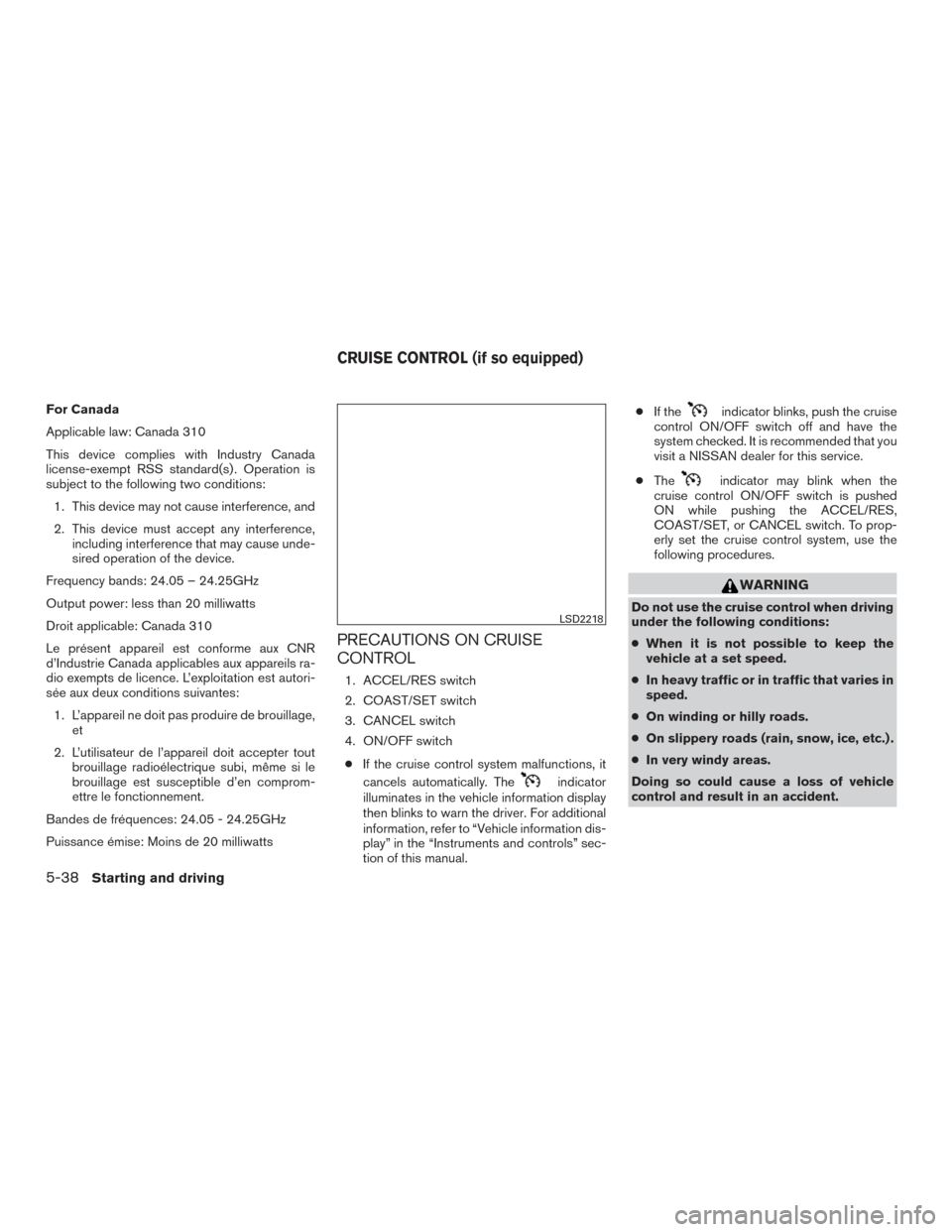
For Canada
Applicable law: Canada 310
This device complies with Industry Canada
license-exempt RSS standard(s) . Operation is
subject to the following two conditions:1. This device may not cause interference, and
2. This device must accept any interference, including interference that may cause unde-
sired operation of the device.
Frequency bands: 24.05 – 24.25GHz
Output power: less than 20 milliwatts
Droit applicable: Canada 310
Le présent appareil est conforme aux CNR
d’Industrie Canada applicables aux appareils ra-
dio exempts de licence. L’exploitation est autori-
sée aux deux conditions suivantes: 1. L’appareil ne doit pas produire de brouillage, et
2. L’utilisateur de l’appareil doit accepter tout brouillage radioélectrique subi, même si le
brouillage est susceptible d’en comprom-
ettre le fonctionnement.
Bandes de fréquences: 24.05 - 24.25GHz
Puissance émise: Moins de 20 milliwatts
PRECAUTIONS ON CRUISE
CONTROL
1. ACCEL/RES switch
2. COAST/SET switch
3. CANCEL switch
4. ON/OFF switch
● If the cruise control system malfunctions, it
cancels automatically. The
indicator
illuminates in the vehicle information display
then blinks to warn the driver. For additional
information, refer to “Vehicle information dis-
play” in the “Instruments and controls” sec-
tion of this manual. ●
If the
indicator blinks, push the cruise
control ON/OFF switch off and have the
system checked. It is recommended that you
visit a NISSAN dealer for this service.
● The
indicator may blink when the
cruise control ON/OFF switch is pushed
ON while pushing the ACCEL/RES,
COAST/SET, or CANCEL switch. To prop-
erly set the cruise control system, use the
following procedures.
WARNING
Do not use the cruise control when driving
under the following conditions:
● When it is not possible to keep the
vehicle at a set speed.
● In heavy traffic or in traffic that varies in
speed.
● On winding or hilly roads.
● On slippery roads (rain, snow, ice, etc.) .
● In very windy areas.
Doing so could cause a loss of vehicle
control and result in an accident.LSD2218
CRUISE CONTROL (if so equipped)
5-38Starting and driving
Page 546 of 555
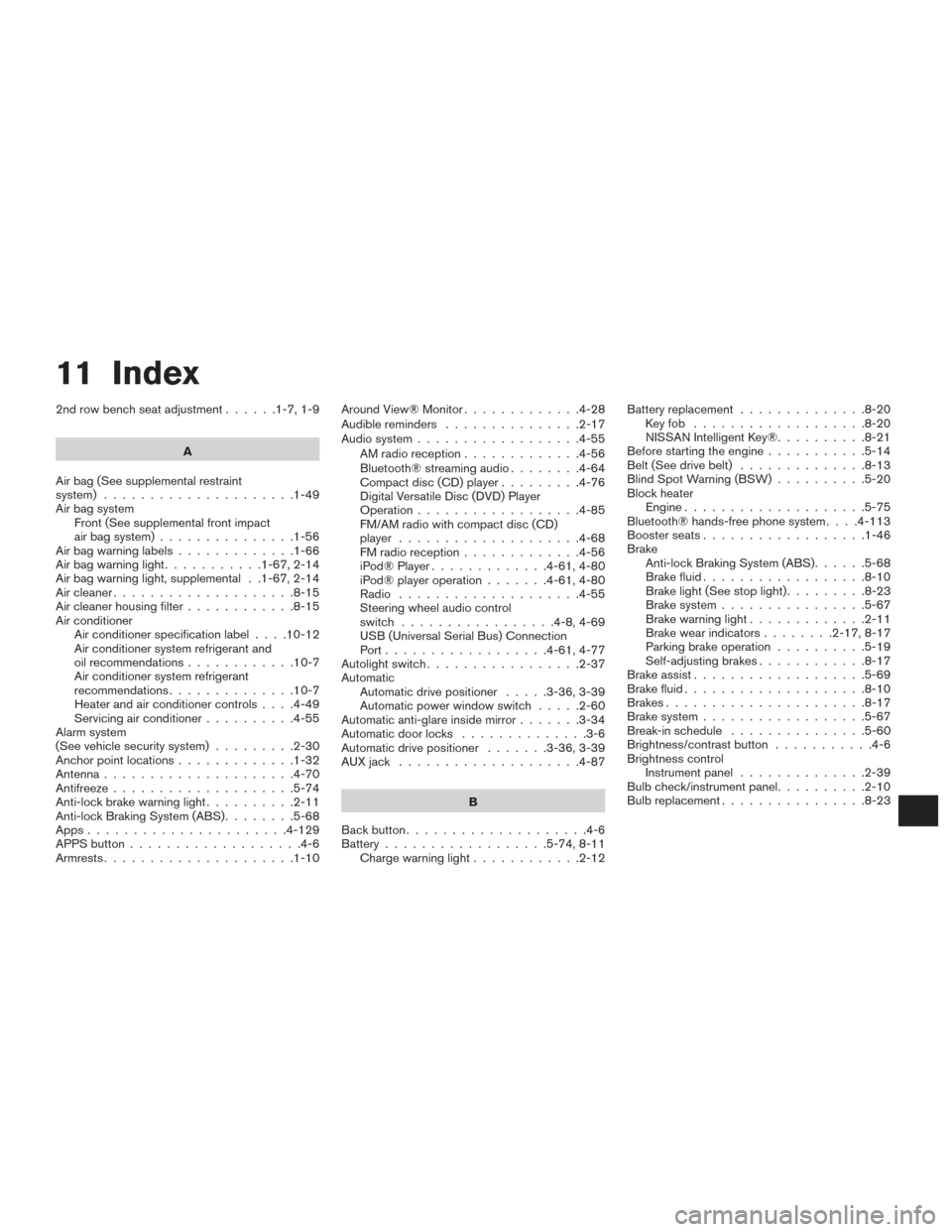
11 Index
2nd row bench seat adjustment......1-7,1-9
A
Air bag (See supplemental restraint
system) .....................1-49
Air bag system Front (See supplemental front impact
air bag system) ...............1-56
Airbagwarninglabels.............1-66
Airbagwarninglight...........1-67,2-14
Air bag warning light, supplemental . .1-67, 2-14
Aircleaner....................8-15
Air cleaner housing filter ............8-15
Air conditioner Air conditioner specification label ....10-12
Air conditioner system refrigerant and
oil recommendations ............10-7
Air conditioner system refrigerant
recommendations ..............10-7
Heater and air conditioner controls ....4-49
Servicing air conditioner ..........4-55
Alarm system
(See vehicle security system) .........2-30
Anchor point locations .............1-32
Antenna .....................4-70
Antifreeze ....................5-74
Anti-lock brake warning light ..........2-11
Anti-lock Braking System (ABS) ........5-68
Apps ......................4-129
APPS button ...................4-6
Armrests.....................1-10 AroundView®Monitor.............4-28
Audible reminders
...............2-17
Audio system ..................4-55
AMradioreception.............4-56
Bluetooth® streaming audio ........4-64
Compact disc (CD) player .........4-76
Digital Versatile Disc (DVD) Player
Operation ..................4-85
FM/AM radio with compact disc (CD)
player ....................4-68
FMradioreception.............4-56
iPod® Player .............4-61,4-80
iPod® player operation .......4-61,4-80
Radio ....................4-55
Steering wheel audio control
switch .................4-8,4-69
USB (Universal Serial Bus) Connection
Port..................4-61,4-77
Autolight switch .................2-37
Automatic Automatic drive positioner .....3-36,3-39
Automatic power window switch .....2-60
Automatic anti-glare inside mirror .......3-34
Automatic door locks ..............3-6
Automatic drive positioner .......3-36,3-39
AUXjack ....................4-87
B
Backbutton....................4-6
Battery ..................5-74,8-11
Chargewarninglight............2-12 Battery replacement
..............8-20
Keyfob ...................8-20
NISSAN Intelligent Key® ..........8-21
Before starting the engine ...........5-14
Belt (See drive belt) ..............8-13
Blind Spot Warning (BSW) ..........5-20
Block heater Engine ....................5-75
Bluetooth® hands-free phone system ....4-113
Boosterseats..................1-46
Brake Anti-lock Braking System (ABS) ......5-68
Brake fluid ..................8-10
Brakelight(Seestoplight).........8-23
Brake system ................5-67
Brakewarninglight.............2-11
Brakewearindicators........2-17,8-17
Parking brake operation ..........5-19
Self-adjusting brakes ............8-17
Brake assist ...................5-69
Brake fluid ....................8-10
Brakes ......................
8
-17
Brake system ..................5-67
Break-inschedule ...............5-60
Brightness/contrast button ...........4-6
Brightness control Instrument panel ..............2-39
Bulb check/instrument panel ..........2-10
Bulbreplacement................8-23