2017 NISSAN PATHFINDER power steering
[x] Cancel search: power steeringPage 16 of 555

17. Cruise control main/set switches(if so equipped) (P. 5-38)
Intelligent Cruise Control (ICC)
switches (if so equipped) (P. 5-40)
18. Tilt and telescopic steering wheel con-
trol (P. 3-31)
19. Control panel and vehicle information
display switches (P. 2-19)
Bluetooth® Hands-Free Phone System
(P. 4-113)
20. Hood release (P. 3-20)
21. Vehicle Dynamic Control (VDC) OFF
switch (P. 2-44)
Tow mode switch (P. 2-46)
Power liftgate main switch
(if so equipped) (P. 3-21)
Warning systems switch
(if so equipped) (P. 2-46)
Heated steering wheel switch
(if so equipped) (P. 2-44)
Power inverter switch (if so equipped)
(P. 2-47)
*: Refer to the separate Navigation System Own-
er’s Manual (if so equipped) .
Refer to the page number indicated in pa-
renthesis for operating details.
Illustrated table of contents0-7
Page 17 of 555
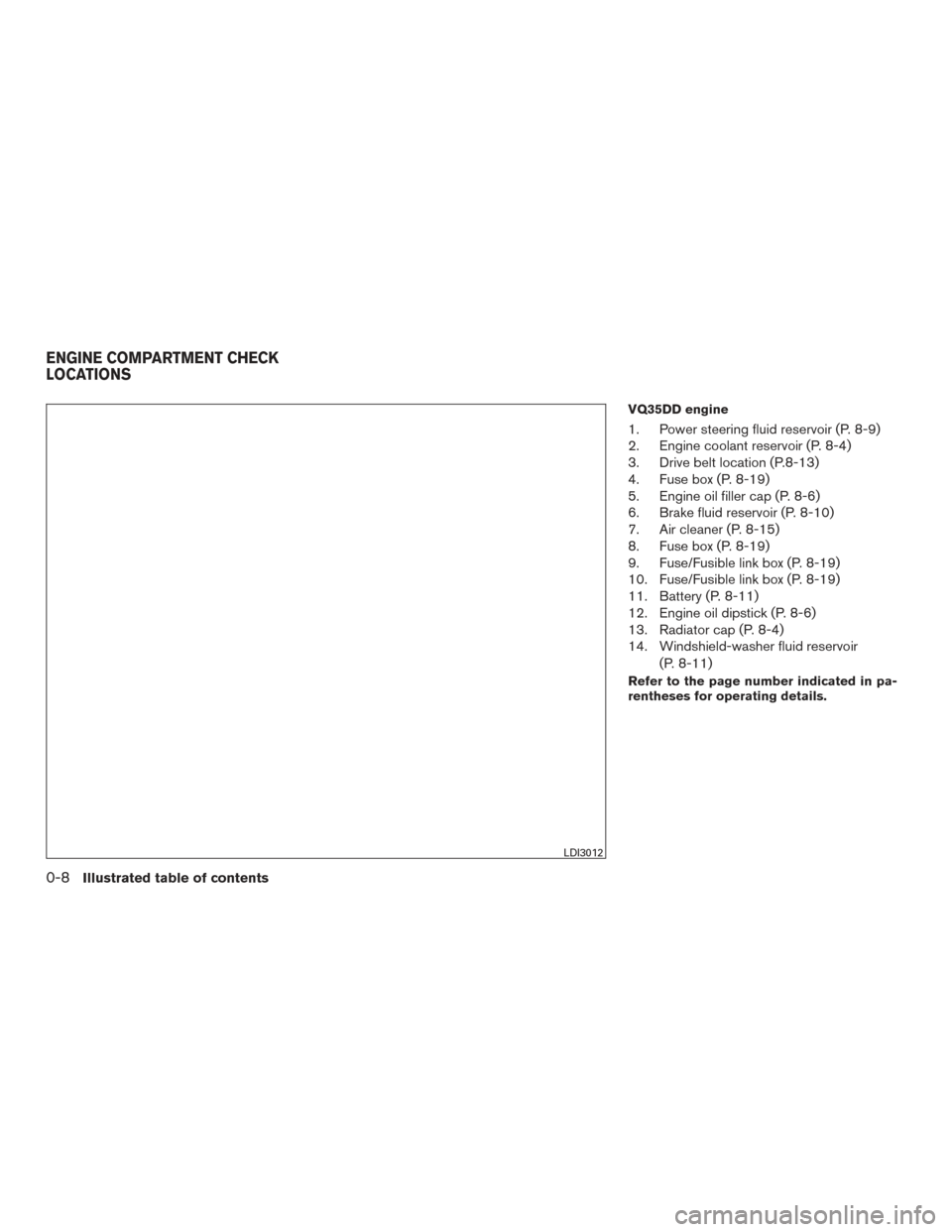
VQ35DD engine
1. Power steering fluid reservoir (P. 8-9)
2. Engine coolant reservoir (P. 8-4)
3. Drive belt location (P.8-13)
4. Fuse box (P. 8-19)
5. Engine oil filler cap (P. 8-6)
6. Brake fluid reservoir (P. 8-10)
7. Air cleaner (P. 8-15)
8. Fuse box (P. 8-19)
9. Fuse/Fusible link box (P. 8-19)
10. Fuse/Fusible link box (P. 8-19)
11. Battery (P. 8-11)
12. Engine oil dipstick (P. 8-6)
13. Radiator cap (P. 8-4)
14. Windshield-washer fluid reservoir(P. 8-11)
Refer to the page number indicated in pa-
rentheses for operating details.
LDI3012
ENGINE COMPARTMENT CHECK
LOCATIONS
0-8Illustrated table of contents
Page 18 of 555
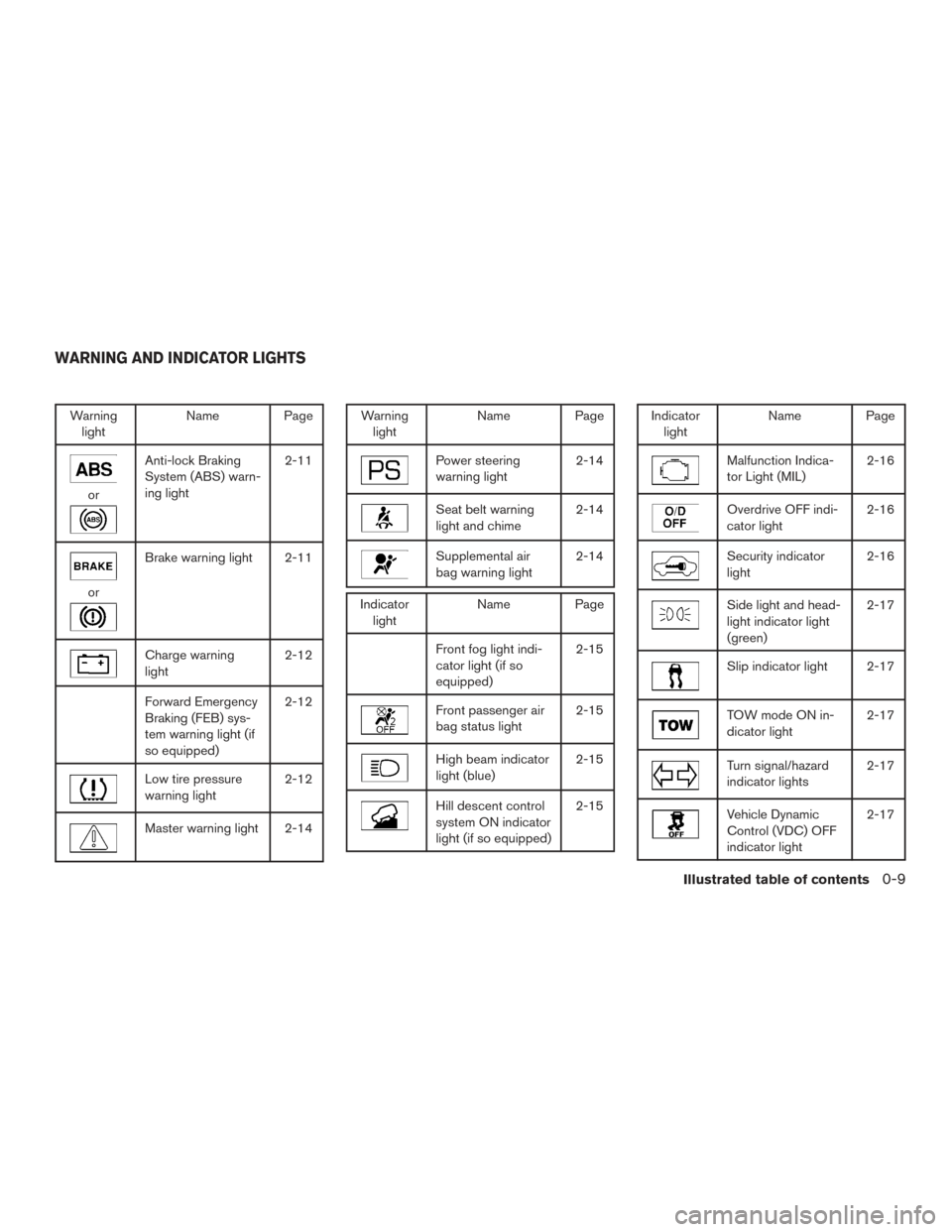
Warninglight Name Page
or
Anti-lock Braking
System (ABS) warn-
ing light 2-11
or
Brake warning light 2-11
Charge warning
light
2-12
Forward Emergency
Braking (FEB) sys-
tem warning light (if
so equipped)2-12
Low tire pressure
warning light
2-12
Master warning light 2-14
Warning
light Name Page
Power steering
warning light 2-14
Seat belt warning
light and chime2-14
Supplemental air
bag warning light2-14
Indicator
light Name Page
Front fog light indi-
cator light (if so
equipped) 2-15
Front passenger air
bag status light
2-15
High beam indicator
light (blue)2-15
Hill descent control
system ON indicator
light (if so equipped)2-15
Indicator
light Name Page
Malfunction Indica-
tor Light (MIL) 2-16
Overdrive OFF indi-
cator light2-16
Security indicator
light2-16
Side light and head-
light indicator light
(green)2-17
Slip indicator light 2-17
TOW mode ON in-
dicator light
2-17
Turn signal/hazard
indicator lights2-17
Vehicle Dynamic
Control (VDC) OFF
indicator light2-17
WARNING AND INDICATOR LIGHTS
Illustrated table of contents0-9
Page 89 of 555
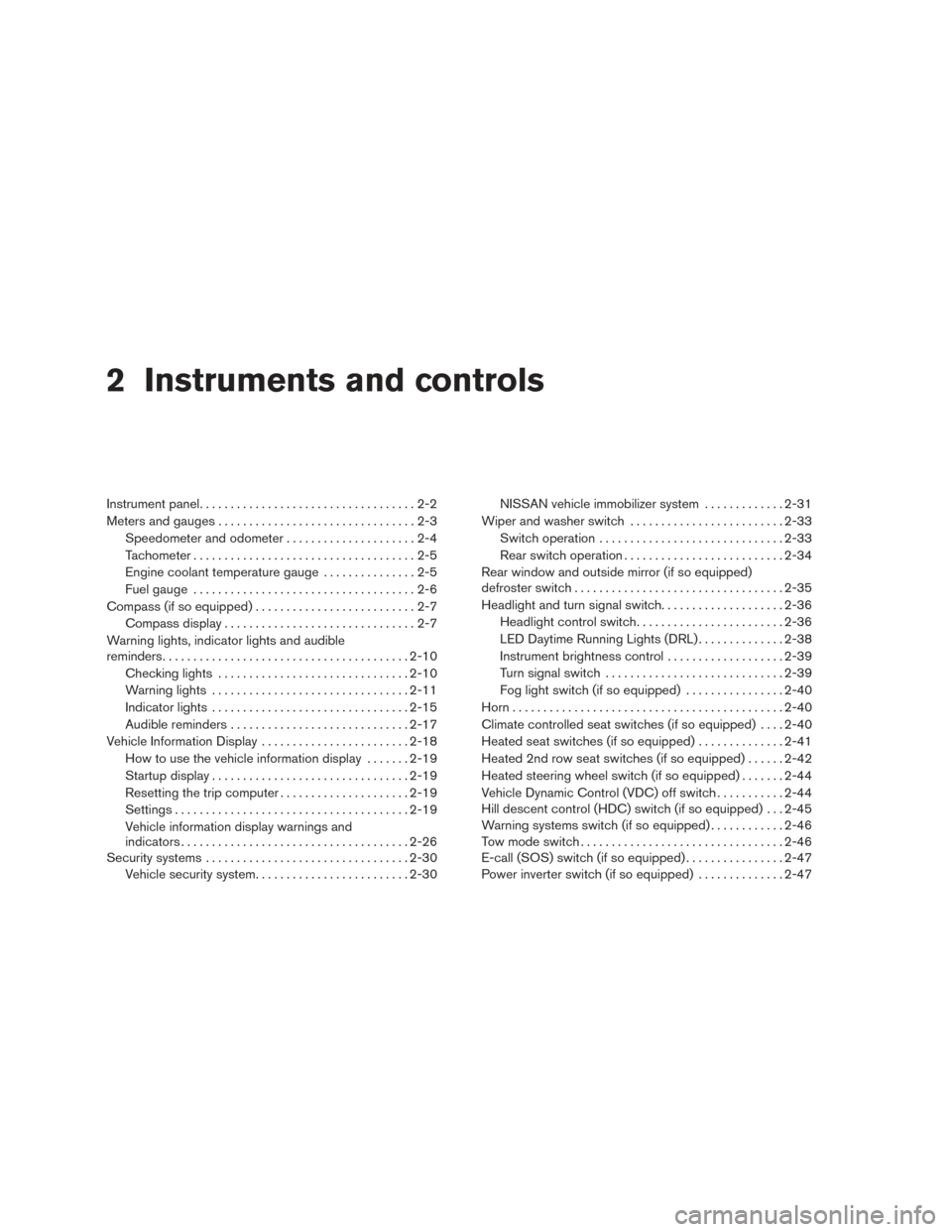
2 Instruments and controls
Instrument panel...................................2-2
Meters and gauges ................................2-3
Speedometer and odometer .....................2-4
Tachometer ....................................2-5
Engine coolant temperature gauge ...............2-5
Fuel gauge ....................................2-6
Compass (if so equipped) ..........................2-7
Compass display ...............................2-7
Warning lights, indicator lights and audible
reminders ........................................ 2-10
Checking lights ............................... 2-10
Warning lights ................................ 2-11
Indicator lights ................................ 2-15
Audible reminders ............................. 2-17
Vehicle Information Display ........................2-18
How to use the vehicle information display .......2-19
Startup display ................................ 2-19
Resetting the trip computer .....................2-19
Settings ...................................... 2-19
Vehicle information display warnings and
indicators ..................................... 2-26
Security systems ................................. 2-30
Vehicle security system ......................... 2-30NISSAN vehicle immobilizer system
.............2-31
Wiper and washer switch ......................... 2-33
Switch operation .............................. 2-33
Rear switch operation .......................... 2-34
Rear window and outside mirror (if so equipped)
defroster switch .................................. 2-35
Headlight and turn signal switch ....................2-36
Headlight control switch ........................ 2-36
LED Daytime Running Lights (DRL) ..............2-38
Instrument brightness control ...................2-39
Turn signal switch ............................. 2-39
Fog light switch (if so equipped) ................2-40
Horn ............................................ 2-40
Climate controlled seat switches (if so equipped) ....2-40
Heated seat switches (if so equipped) ..............2-41
Heated 2nd row seat switches (if so equipped) ......2-42
Heated steering
wheel switch (if so equipped) .......2-44
Vehicle Dynamic Control (VDC) off switch ...........2-44
Hill descent control (HDC) switch (if so equipped) . . . 2-45
Warning systems switch (if so equipped) ............2-46
Tow mode switch ................................. 2-46
E-call (SOS) switch (if so equipped) ................2-47
Power inverter switch (if so equipped) ..............2-47
Page 92 of 555
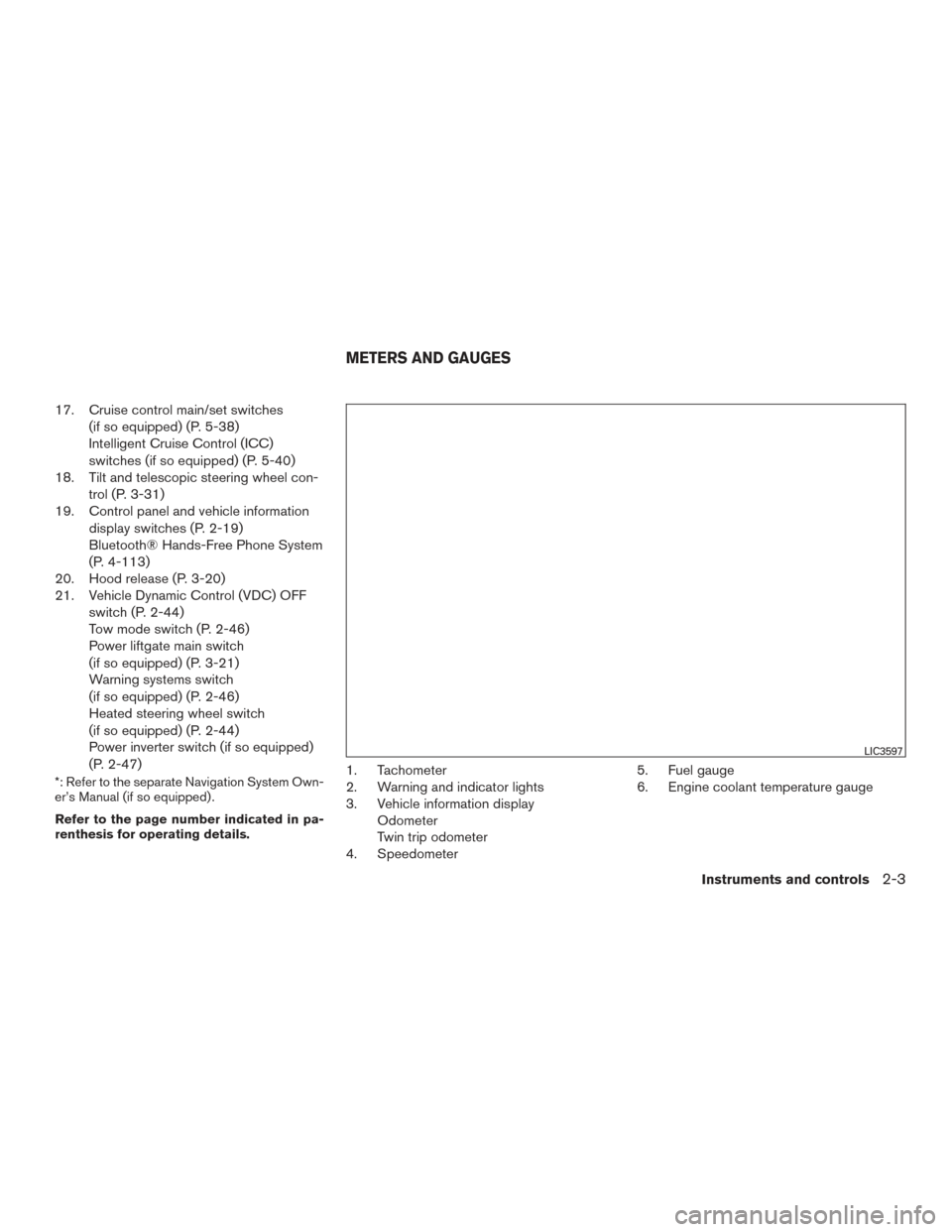
17. Cruise control main/set switches(if so equipped) (P. 5-38)
Intelligent Cruise Control (ICC)
switches (if so equipped) (P. 5-40)
18. Tilt and telescopic steering wheel con-
trol (P. 3-31)
19. Control panel and vehicle information
display switches (P. 2-19)
Bluetooth® Hands-Free Phone System
(P. 4-113)
20. Hood release (P. 3-20)
21. Vehicle Dynamic Control (VDC) OFF
switch (P. 2-44)
Tow mode switch (P. 2-46)
Power liftgate main switch
(if so equipped) (P. 3-21)
Warning systems switch
(if so equipped) (P. 2-46)
Heated steering wheel switch
(if so equipped) (P. 2-44)
Power inverter switch (if so equipped)
(P. 2-47)
*: Refer to the separate Navigation System Own-
er’s Manual (if so equipped) .
Refer to the page number indicated in pa-
renthesis for operating details.1. Tachometer
2. Warning and indicator lights
3. Vehicle information displayOdometer
Twin trip odometer
4. Speedometer 5. Fuel gauge
6. Engine coolant temperature gauge
LIC3597
METERS AND GAUGES
Instruments and controls2-3
Page 99 of 555
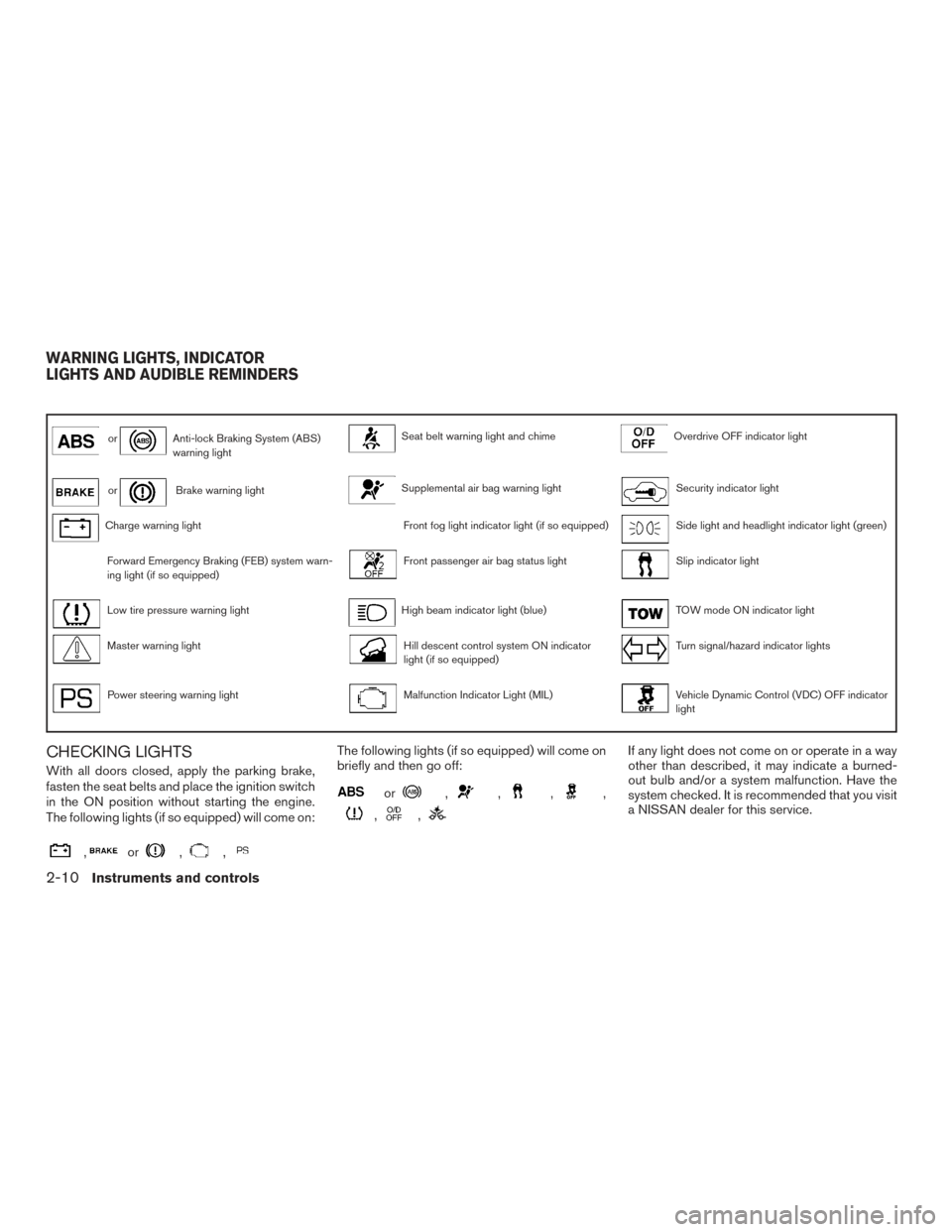
orAnti-lock Braking System (ABS)
warning lightSeat belt warning light and chimeOverdrive OFF indicator light
orBrake warning lightSupplemental air bag warning lightSecurity indicator light
Charge warning lightFront fog light indicator light (if so equipped)Side light and headlight indicator light (green)
Forward Emergency Braking (FEB) system warn-
ing light (if so equipped)Front passenger air bag status lightSlip indicator light
Low tire pressure warning lightHigh beam indicator light (blue)TOW mode ON indicator light
Master warning lightHill descent control system ON indicator
light (if so equipped)Turn signal/hazard indicator lights
Power steering warning lightMalfunction Indicator Light (MIL)Vehicle Dynamic Control (VDC) OFF indicator
light
CHECKING LIGHTS
With all doors closed, apply the parking brake,
fasten the seat belts and place the ignition switch
in the ON position without starting the engine.
The following lights (if so equipped) will come on:
,or,,
The following lights (if so equipped) will come on
briefly and then go off:
or,,,,
,,
If any light does not come on or operate in a way
other than described, it may indicate a burned-
out bulb and/or a system malfunction. Have the
system checked. It is recommended that you visit
a NISSAN dealer for this service.
WARNING LIGHTS, INDICATOR
LIGHTS AND AUDIBLE REMINDERS
2-10Instruments and controls
Page 103 of 555

Master warning light
When the ignition is in the ON position, the
master warning light illuminates if any of the fol-
lowing are displayed on the vehicle information
display.● No key warning
● Low fuel warning
● Low windshield-washer fluid warning
● Parking brake release
● Door open warning
● Check tire pressure warning
For additional information, refer to “Vehicle infor-
mation display” in this section.
Power steering warning light
WARNING
● If the engine is not running or is turned
off while driving, the power assist for
the steering will not work. Steering will
be harder to operate. ●
When the power steering warning light
illuminates with the engine running,
there will be no power assist for the
steering. You will still have control of
the vehicle, but the steering will be
harder to operate. Have the power
steering system checked. It is recom-
mended that you visit a NISSAN dealer
for this service.
When the ignition switch is placed in the ON
position, the power steering warning light illumi-
nates. After starting the engine, the power steer-
ing warning light turns off. This indicates the
power steering is operational.
If the power steering warning light illuminates
while the engine is running, it may indicate the
power steering is not functioning properly and
may need servicing. Have the power steering
checked. It is recommended that you visit a
NISSAN dealer for this service.
When the power steering warning light illumi-
nates with the engine running, there will be no
power assist for the steering, but you will still
have control of the vehicle. At this time, greater
steering effort is required to operate the steering
wheel, especially in sharp turns and at low
speeds. For additional information, refer to “Power steer-
ing” in the “Starting and driving” section of this
manual.
Seat belt warning light and
chime
The light and chime remind you to fasten your
seat belts. The light illuminates whenever the
ignition switch is placed in the ON or START
position and remains illuminated until the driver’s
seat belt is fastened. At the same time, the chime
sounds for about 6 seconds unless the driver’s
seat belt is securely fastened.
The seat belt warning light may also illuminate if
the front passenger’s seat belt is not fastened
when the front passenger’s seat is occupied . For
7 seconds after the ignition switch is placed in
the ON position, the system does not activate the
warning light for the front passenger.
For additional information, refer to “Seat belts” in
the “Safety—Seats, seat belts and supplemental
restraint system” section of this manual.
Supplemental air bag warninglight
When the ignition switch is placed in the ON or
START position, the supplemental air bag warn-
ing light illuminates for about 7 seconds and then
turns off. This means the system is operational.
2-14Instruments and controls
Page 133 of 555

The heated steering wheel system is designed to
operate only when the surface temperature of the
steering wheel is below 68°F (20°C) .
Push the heated steering wheel switch to warm
the steering wheel after the engine starts. The
indicator light will come on.
If the surface temperature of the steering wheel is
below 68°F (20°C) , the system will heat the
steering wheel and cycle off and on to maintain a
temperature above 68°F (20°C) . The indicator
light will remain on as long as the system is on.
Push the switch again to turn the heated steering
wheel system off manually. The indicator light will
go off.NOTE:
If the surface temperature of the steering
wheel is above 68°F (20°C) when the switch
is turned on, the system will not heat the
steering wheel. This is not a malfunction.
The vehicle should be driven with the VDC sys-
tem on for most driving conditions.
If the vehicle is stuck in mud or snow, the VDC
system reduces the engine output to reduce
wheel spin. The engine speed will be reduced
even if the accelerator is depressed to the floor. If
maximum engine power is needed to free a stuck
vehicle, turn the VDC system off.
To turn off the VDC system, push the VDC OFF
switch. The
indicator will come on.
Push the VDC OFF switch again or restart the engine
to turn on the system. For additional information, refer
to “Vehicle Dynamic Control (VDC) system” in the
“Starting and driving” section of this manual.
LIC2221LIC3344
HEATED STEERING WHEEL SWITCH
(if so equipped) VEHICLE DYNAMIC CONTROL (VDC)
OFF SWITCH
2-44Instruments and controls