Page 96 of 406
DRIVE COMPUTER
The Drive Computer displays driving and average
trip information, and can be accessed from the
startup display on the vehicle information display.
Select the Drive Computer icon, and press the
OK button. To reset the driving and average trip
information, use the
orbutton to
select which item to reset, or select Reset All.
Select YES, and press the OK button to reset
information history.
SETTINGS
The setting mode allows you to change the infor-
mation displayed in the vehicle information dis-
play as well as the model for several vehicle
functions:
● Driver Assistance
● Customize Display
● Vehicle Settings
● Maintenance
● Clock
● TPMS Settings
● Unit/Language
● Key-Linked Settings
● Factory Reset
LIC3261
Instruments and controls2-17
Page 100 of 406

Maintenance
The maintenance menu allows the user to set
reminders for various vehicle maintenance items.
WARNING
The tire replacement indicator is not a
substitute for regular tire checks, includ-
ing tire pressure checks. For additional
information, refer to “Changing wheels
and tires” in the “Do-it-yourself” section of
this manual. Many factors including tire
inflation, alignment, driving habits and
road conditions affect tire wear and when
tires should be replaced. Setting the tire
replacement indicator for a certain drivingdistance does not mean your tires will last
that long. Use the tire replacement indica-
tor as a guide only and always perform
regular tire checks. Failure to perform
regular tire checks, including tire pressure
checks could result in tire failure. Serious
vehicle damage could occur and may lead
to a collision, which could result in serious
personal injury or death.
Menu item
Result
Maintenance Displays various maintenance reminder options
Oil and Filter Allows user to set a reminder at a specific interval or reset the current one
Tire Allows user to set a reminder at a specific interval or reset the current one
Other Allows user to set a reminder at a specific interval or reset the current one
Clock
Menu item Result
Clock When selected, the following message appears: “Go to the settings menu on the center display to set clock”. For addi-
tional information, refer to the separate Navigation Owner’s Manual.
Instruments and controls2-21
Page 172 of 406

CAUTION
●Do not use E-15 or E-85 fuel in your
vehicle. For additional information, re-
fer to “Fuel recommendation” in the
“Technical and consumer information”
section of this manual.
● The LOOSE FUEL CAP warning will ap-
pear if the fuel-filler cap is not properly
tightened. It may take a few driving trips
for the message to be displayed. Failure
to tighten the fuel-filler cap properly
after the LOOSE FUEL CAP warning ap-
pears may cause the
Malfunction
Indicator Light (MIL) to illuminate.
● Failure to tighten the fuel-filler cap
properly may cause the
Malfunc-
tion Indicator Light (MIL) to illuminate.
If the
light illuminates because
the fuel-filler cap is loose or missing,
tighten or install the cap and continue
to drive the vehicle. The
light
should turn off after a few driving trips.
If the
light does not turn off after a
few driving trips, have the vehicle in-
spected. It is recommended that you
visit a NISSAN dealer for this service. ●
For additional information, refer to
“Malfunction Indicator Light (MIL)” in
the “Instruments and controls” section
of this manual.
● If fuel is spilled on the vehicle body,
flush it away with water to avoid paint
damage.
To remove the fuel-filler cap:1. Turn the fuel-filler cap counterclockwise to remove.
2. Put the fuel-filler cap on the cap holder
�1
while refueling.
To install the fuel-filler cap: 1. Insert the fuel-filler cap straight into the fuel- filler tube.
2. Turn the fuel-filler cap clockwise until a single click is heard.
LPD0482
Pre-driving checks and adjustments3-25
Page 307 of 406
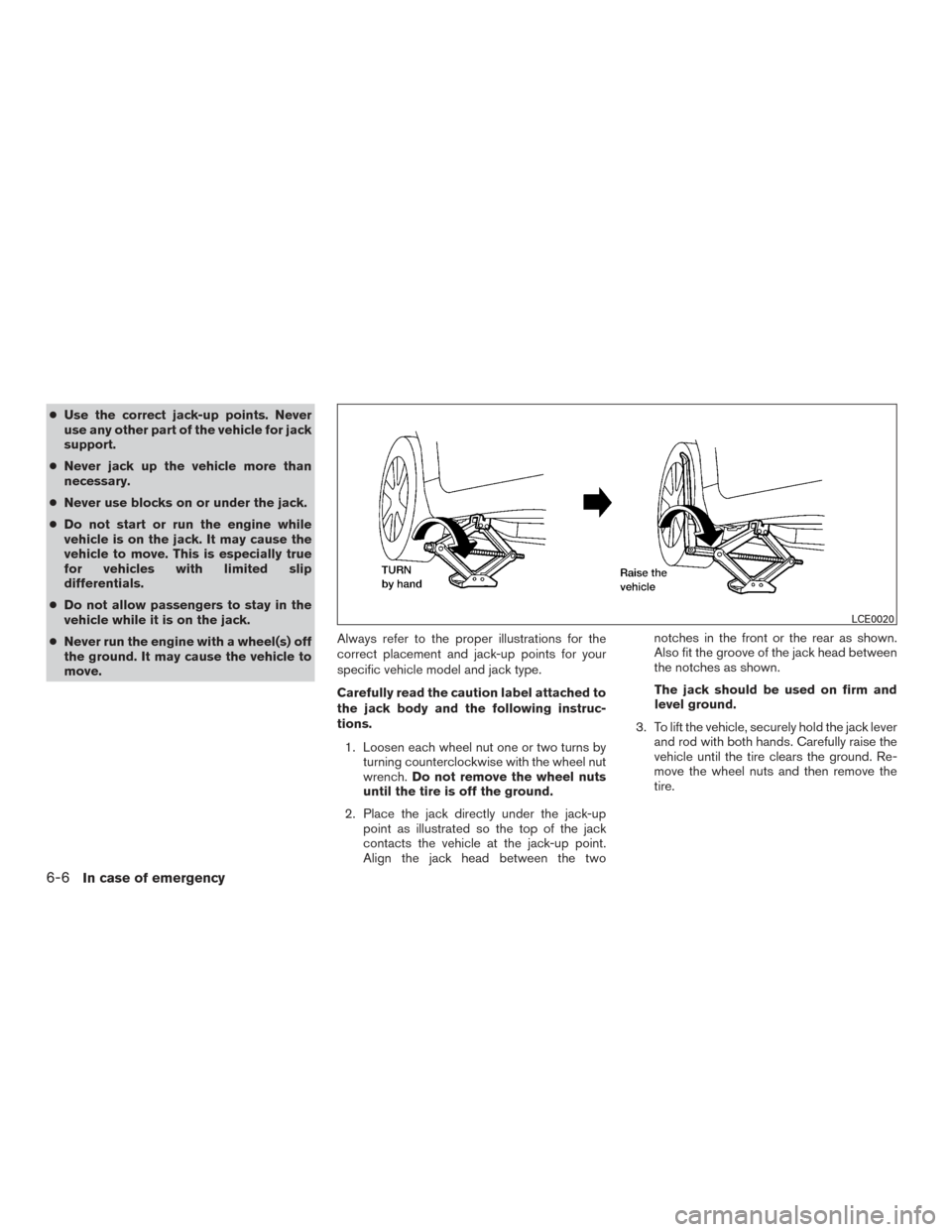
●Use the correct jack-up points. Never
use any other part of the vehicle for jack
support.
● Never jack up the vehicle more than
necessary.
● Never use blocks on or under the jack.
● Do not start or run the engine while
vehicle is on the jack. It may cause the
vehicle to move. This is especially true
for vehicles with limited slip
differentials.
● Do not allow passengers to stay in the
vehicle while it is on the jack.
● Never run the engine with a wheel(s) off
the ground. It may cause the vehicle to
move. Always refer to the proper illustrations for the
correct placement and jack-up points for your
specific vehicle model and jack type.
Carefully read the caution label attached to
the jack body and the following instruc-
tions.
1. Loosen each wheel nut one or two turns by turning counterclockwise with the wheel nut
wrench. Do not remove the wheel nuts
until the tire is off the ground.
2. Place the jack directly under the jack-up point as illustrated so the top of the jack
contacts the vehicle at the jack-up point.
Align the jack head between the two notches in the front or the rear as shown.
Also fit the groove of the jack head between
the notches as shown.
The jack should be used on firm and
level ground.
3. To lift the vehicle, securely hold the jack lever and rod with both hands. Carefully raise the
vehicle until the tire clears the ground. Re-
move the wheel nuts and then remove the
tire.
LCE0020
6-6In case of emergency
Page 330 of 406
CHANGING ENGINE OIL
1. Park the vehicle on a level surface and applythe parking brake.
2. Start the engine and let it idle until it reaches operating temperature, then turn it off.
3. Remove the oil filler cap
�Aby turning it
counterclockwise. 4. Remove clips
�Bfrom the under-engine pro-
tector. 5. Place a large drain pan under the drain plug
�C.
6. Remove the drain plug
�Cwith a wrench by
turning it counterclockwise and completely
drain the oil.
If the engine oil filter is to be changed, re-
move and replace it at this time. For addi-
tional information, refer to “Changing engine
oil filter” in this section.
● Waste oil must be disposed of prop-
erly.
● Check your local regulations.
LDI2763LDI2558LDI2634
Do-it-yourself8-7
Page 332 of 406

4. Remove clips�Afrom the right engine pro-
tector located inside the right wheel well and
then remove protector. Remove oil filter
�B
with an oil filter wrench by turning it counter-
clockwise. Then remove the oil filter by turn-
ing it by hand.
CAUTION
Be careful not to burn yourself. The engine
oil may be hot.
5. Wipe the engine oil filter sealing surface with a clean rag.
CAUTION
●Be sure to remove any old gasket
material remaining on the sealing
surface of the engine. Failure to do
so could lead to an oil leak and en-
gine damage.
● The dipstick must be inserted in
place to prevent oil spillage from the
dipstick hole when filling the engine
with oil.
6. Coat the gasket on the new filter with clean engine oil.
7. Screw on the oil filter until a slight resistance is felt, then tighten an additional 2/3 turn. 8. Start the engine and check for leakage
around the oil filter. Correct as required.
9. Turn the engine off and wait more than 10 minutes. Check the oil level. Add engine
oil if necessary.
CAUTION
●NISSAN recommends using Genuine
NISSAN CVT Fluid NS-3 (or equivalent)
ONLY in NISSAN CVTs. Do not mix with
other fluids.
● Do not use Automatic Transmission
Fluid (ATF) or Manual transmission
fluid in a NISSAN CVT, as it may damage
the CVT. Damage caused by the use of
fluids other than as recommended is
not covered under NISSAN’s New Ve-
hicle Limited Warranty.
● Using fluids that are not equivalent to
Genuine NISSAN CVT Fluid NS-3 may
also damage the CVT. Damage caused
by the use of fluids other than as recom-
mended is not covered under NISSAN’s
New Vehicle Limited Warranty.
When checking or replacement of CVT fluid is
required, it is recommended that you visit a
NISSAN dealer for this service.
CONTINUOUSLY VARIABLE
TRANSMISSION (CVT) FLUID
Do-it-yourself8-9