2017 NISSAN MAXIMA power steering
[x] Cancel search: power steeringPage 148 of 406
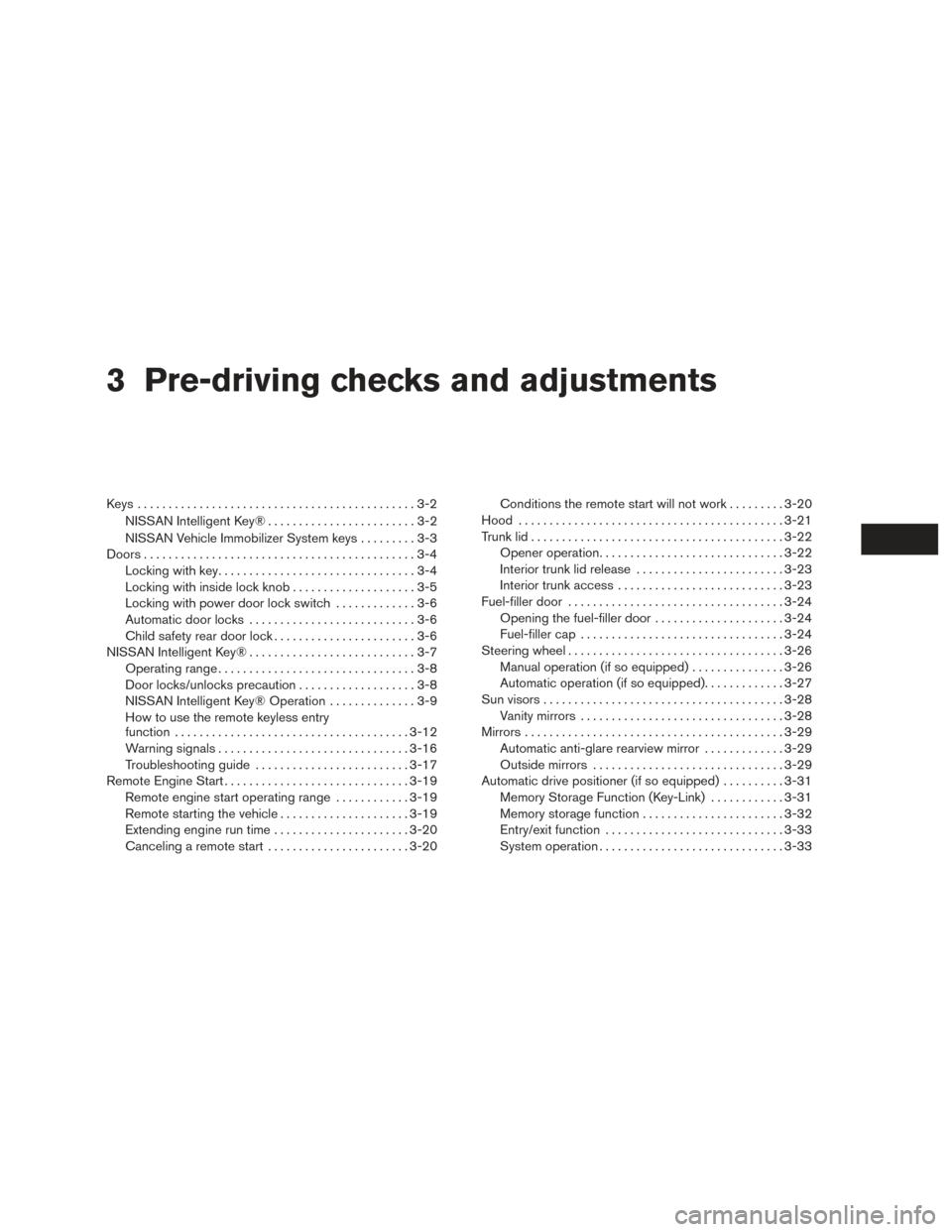
3 Pre-driving checks and adjustments
Keys .............................................3-2NISSAN Intelligent Key® . .......................3-2
NISSAN Vehicle Immobilizer System keys .........3-3
Doors ............................................3-4
Locking with key ................................3-4
Locking with inside lock knob ....................3-5
Locking with power door lock switch . . . ..........3-6
Automatic door locks ...........................3-6
Child safety rear door lock .......................3-6
NISSAN Intelligent Key® ...........................3-7
Operating range ................................3-8
Door locks/unlocks precaution ...................3-8
NISSAN Intelligent Key® Operation ..............3-9
How to use the remote keyless entry
function ...................................... 3-12
Warning signals ............................... 3-16
Troubleshooting guide ......................... 3-17
Remote Engine Start .............................. 3-19
Remote engine start operating range . . . .........3-19
Remote starting the vehicle .....................3-19
Extending engine run time ......................3-20
Canceling a remote start .......................3-20Conditions the remote start will not work
.........3-20
Hood ........................................... 3-21
Trunk lid ......................................... 3-22
Opener operation .............................. 3-22
Interior trunk lid release ........................ 3-23
Interior trunk access ........................... 3-23
Fuel-filler door ................................... 3-24
Opening the fuel-filler door .....................3-24
Fuel-filler cap ................................. 3-24
Steering wheel ................................... 3-26
Manual operation (if so equipped) ...............3-26
Automatic operation (if so equipped)............. 3-27
Sun visors ....................................... 3-28
Vanity mirrors ................................. 3-28
Mirrors .......................................... 3-29
Automatic anti-glare rearview mirror .............3-29
Outside mirrors ............................... 3-29
Automatic drive positioner (if so equipped) ..........3-31
Memory
Storage Function (Key-Link) ............3-31
Memory storage function .......................3-32
Entry/exit function ............................. 3-33
System operation .............................. 3-33
Page 180 of 406

Linking an Intelligent Key to the meter
display (if so equipped)
Each Intelligent Key, up to a maximum of four, can
be linked to the meter display.1. When the system is enabled, the recognized Intelligent Key is displayed at start up, as well
as within “Key-Linked Settings”.
2. When the system is active, the meter setting items are memorized for each Intelligent Key
that has been enabled in the system.
3. The auto drive positioner system is memo- rized automatically when the ignition switch
is turned from ON to OFF by the Intelligent
Key with no need to set separate buttons for
recalling and memorizing positions.
4. If two Intelligent Keys are in the vehicle, the system will recognize the Intelligent Key that
was used most recently, such as to
unlock/lock the door.
5. If there is a desire to change to another Intelligent Key while in the vehicle, the user
must turn the ignition OFF and initiate com-
munication from the desired Intelligent Key.
a. Ignition from ON position to the OFF
b. Unlock door with the desired Intelligent Key c. The desired Intelligent Key number should
appear on the meter display.ENTRY/EXIT FUNCTION
This system is designed so that the driver’s seat
and automatic operation steering column will au-
tomatically move when the shift lever is in the P
(Park) position. This allows the driver to get into
and out of the driver’s seat more easily.
The driver’s seat will slide backward and the
steering wheel will move up:
●When the driver’s door is opened and
the ignition switch is in the OFF posi-
tion.
● When the ignition switch is turned from
ACC to OFF with the driver’s door open.
The driver’s seat and steering wheel will return to
the previous position: ● When the ignition switch is turned to ACC or
ON while the shift lever is in the P (Park)
position.
The entry/exit function can be adjusted or can-
celed through the Vehicle Settings in the vehicle
information display by performing the following: ● Switch the Exit Seat Slide from ON to OFF.
● Switch the Exit Steering Up from ON to OFF.
Restarting the entry/exit function
If the battery cable is disconnected or if the fuse
opens, the stored memory positions may be lost
and some of the functions will be restricted.
1. Drive the vehicle over 25 mph (40 km/h).
OR 2. Open and close the driver’s door more than two times with the ignition switch in the OFF
position.
The entry/exit function should now work properly.
SYSTEM OPERATION
The automatic drive positioner system will not
work or will stop operating under the following
conditions: ● When the vehicle speed is above 0 mph
(0 km/h) or 4 mph (7km/h) for some limited
functions such as linking a key fob to the
meter when the power source is turned on
from off or during the Exit function.
● When any of the memory switches are
pushed while the automatic drive positioner
is operating.
● When the adjusting switch for the driver’s
seat and steering column is turned on while
the automatic drive positioner is operating.
Pre-driving checks and adjustments3-33
Page 213 of 406

FEB system operation.......................... 5-58
Turning the FEB system on/off . . ................5-60
FEB system limitations ......................... 5-60
System temporarily unavailable ..................5-61
System malfunction ............................ 5-62
System maintenance ........................... 5-62
Predictive Forward Collision Warning (PFCW) (if
so equipped) ..................................... 5-63
PFCW system operation .......................5-65
Turning the PFCW system on/off ................5-66
PFCW system limitations .......................5-67
System temporarily unavailable ..................5-69
System malfunction ............................ 5-70
System maintenance ........................... 5-71
Driver Attention Alert (if so equipped) ...............5-72
Driver Attention Alert system operation ...........5-73
How to enable/disable the Driver Attention
Alert system .................................. 5-74
Driver Attention Alert system limitations ..........5-74
Break-in schedule ................................ 5-75
Fuel efficient driving tips ........................... 5-76
Increasing fuel economy ........................... 5-77
Parking/parking on hills ............................ 5-78Power steering
................................... 5-79
Brake system .................................... 5-79
Brake precautions ............................. 5-79
Anti-lock Braking System (ABS) .................5-80
Brake assist .................................. 5-81
Vehicle Dynamic Control (VDC) system .............5-81
Brake force distribution ........................ 5-83
Integrated Dynamics-control Module (if so
equipped) ....................................... 5-84
Active trace control ............................ 5-84
Active engine brake ............................ 5-84
Active ride control ............................. 5-84
Front and Rear Sonar System (if so equipped) .......5-85
System
operation .............................. 5-86
Cold weather driving .............................. 5-87
Freeing a frozen door lock ......................5-87
Antifreeze ..................................... 5-87
Battery ....................................... 5-87
Draining of coolant water .......................5-87
Tire equipment . . .............................. 5-87
Special winter equipment .......................5-88
Driving on snow or ice ......................... 5-88
Engine block heater (if so equipped) .............5-88
Page 290 of 406

WARNING
●If the engine is not running or is turned
off while driving, the power assist for
the steering will not work. Steering will
be harder to operate.
● When the power steering warning light
illuminates with the engine running,
there will be no power assist for the
steering. You will still have control of
the vehicle but the steering will be
harder to operate. Have the power
steering system checked. It is recom-
mended that you visit a NISSAN dealer
for this service.
The power steering system is designed to pro-
vide power assist while driving to operate the
steering wheel with light force.
When the steering wheel is operated repeatedly
or continuously while parking or driving at a very
low speed, the power assist for the steering
wheel will be reduced. This is to prevent over-
heating of the power steering system and protect
it from getting damaged. While the power assist
is reduced, steering wheel operation will become
heavy. If the steering wheel operation is still per-
formed, the power steering may stop and the
power steering warning light will illuminate. In a
safe location, stop the engine and push the igni- tion switch to the OFF position. The temperature
of the power steering system will go down after a
period of time and the power assist level will
return to normal after starting the engine. The
power steering warning light will go off. Avoid
repeating such steering wheel operations that
could cause the power steering system to over-
heat.
You may hear a noise from the front of the vehicle
when the steering wheel is operated. This is a
normal operational noise and is not a malfunction.
If the electric power steering warning light illumi-
nates while the engine is running, it may indicate
the power steering system is not functioning
properly and may need servicing. Have the power
steering system checked. It is recommended that
you visit a NISSAN dealer for this service.
When the electric power steering warning light
illuminates with the engine running, there will be
no power assist for the steering but you will still
have control of the vehicle. At this time, greater
steering effort is required to operate the steering
wheel, especially in sharp turns and at low
speeds.
The brake system has two separate hydraulic
circuits. If one circuit malfunctions, you will still
have braking at two wheels.
BRAKE PRECAUTIONS
Vacuum assisted brakes
The brake booster aids braking by using engine
vacuum. If the engine stops, you can stop the
vehicle by depressing the brake pedal. However,
greater foot pressure on the brake pedal will be
required to stop the vehicle and stopping dis-
tance will be longer.
Using the brakes
Avoid resting your foot on the brake pedal while
driving. This will overheat the brakes, wear out the
brake pads faster, and reduce gas mileage.
To help reduce brake wear and to prevent the
brakes from overheating, reduce speed and
downshift to a lower gear before going down a
slope or long grade. Overheated brakes may
reduce braking performance and could result in
loss of vehicle control.
POWER STEERING
BRAKE SYSTEM
Starting and driving5-79
Page 291 of 406

WARNING
●While driving on a slippery surface, be
careful when braking, accelerating or
downshifting. Abrupt braking or accel-
erating could cause the wheels to skid
and result in an accident.
● If the engine is not running or is turned
off while driving, the power assist for
the brakes will not work. Braking will be
harder.
Wet brakes
When the vehicle is washed or driven through
water, the brakes may get wet. As a result, your
braking distance will be longer and the vehicle
may pull to one side during braking.
To dry the brakes, drive the vehicle at a safe
speed while lightly pressing the brake pedal to
heat up the brakes. Do this until the brakes return
to normal. Avoid driving the vehicle at high
speeds until the brakes function correctly.
Parking brake break-in
Break in the parking brake shoes whenever the
stopping effect of the parking brake is weakened
or whenever the parking brake shoes and/or
drums/rotors are replaced, in order to assure the
best braking performance. This procedure is described in the vehicle service
manual. It is recommended that you visit a
NISSAN dealer for this service.
ANTI-LOCK BRAKING SYSTEM
(ABS)
WARNING
●
The ABS is a sophisticated device, but it
cannot prevent accidents resulting from
careless or dangerous driving tech-
niques. It can help maintain vehicle con-
trol during braking on slippery surfaces.
Remember that stopping distances on
slippery surfaces will be longer than on
normal surfaces even with ABS. Stop-
ping distances may also be longer on
rough, gravel or snow covered roads, or
if you are using tire chains. Always
maintain a safe distance from the ve-
hicle in front of you. Ultimately, the
driver is responsible for safety.
● Tire type and condition may also affect
braking effectiveness.
– When replacing tires, install the specified size of tires on all four
wheels. – When installing a spare tire, make
sure that it is the proper size and type
as specified on the Tire and Loading
Information label. For additional in-
formation, refer to “Tire and Loading
Information label” in the “Technical
and consumer information” section
of this manual.
– For additional information, refer to “Wheels and tires” in the “Do-it-
yourself” section of this manual.
The ABS controls the brakes so the wheels do
not lock during hard braking or when braking on
slippery surfaces. The system detects the rota-
tion speed at each wheel and varies the brake
fluid pressure to prevent each wheel from locking
and sliding. By preventing each wheel from lock-
ing, the system helps the driver maintain steering
control and helps to minimize swerving and spin-
ning on slippery surfaces.
Using the system
Depress the brake pedal and hold it down. De-
press the brake pedal with firm steady pressure,
but do not pump the brakes. The ABS will oper-
ate to prevent the wheels from locking up. Steer
the vehicle to avoid obstacles.
5-80Starting and driving
Page 312 of 406

6. After the engine cools down, check the cool-ant level in the engine coolant reservoir tank
with the engine running. Add coolant to the
engine coolant reservoir tank if necessary.
Have your vehicle repaired. It is recom-
mended that you visit a NISSAN dealer for
this service. When towing your vehicle, all State (Provincial in
Canada) and local regulations for towing must be
followed. Incorrect towing equipment could dam-
age your vehicle. Towing instructions are avail-
able from a NISSAN dealer. Local service opera-
tors are generally familiar with the applicable laws
and procedures for towing. To assure proper
towing and to prevent accidental damage to your
vehicle, NISSAN recommends having a service
operator tow your vehicle. It is advisable to have
the service operator carefully read the following
precautions:
WARNING
●
Never ride in a vehicle that is being
towed.
● Never get under your vehicle after it has
been lifted by a tow truck.
CAUTION
● When towing, make sure that the trans-
mission, axles, steering system and
powertrain are in working condition. If
any of these conditions apply, dollies or
a flatbed tow truck must be used.
● Always attach safety chains before
towing. For additional information about towing your ve-
hicle behind a Recreational Vehicle (RV) , refer to
“Flat towing” in the “Technical and consumer
information” section of this manual.
TOWING YOUR VEHICLE
In case of emergency6-11
Page 324 of 406
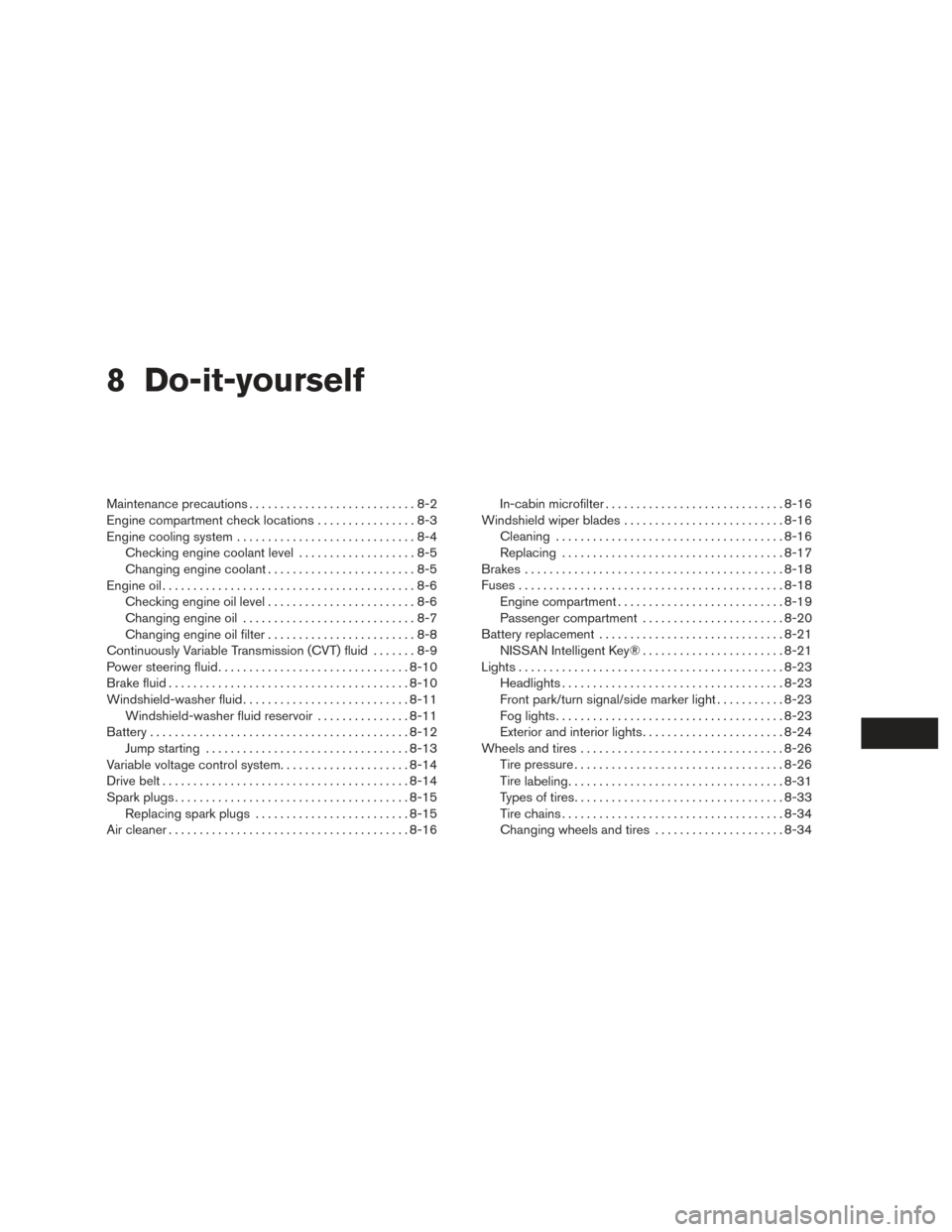
8 Do-it-yourself
Maintenance precautions...........................8-2
Engine compartment check locations ................8-3
Engine cooling system .............................8-4
Checking engine coolant level ...................8-5
Changing engine coolant ........................8-5
Engine oil .........................................8-6
Checking engine oil level ........................8-6
Changing engine oil ............................8-7
Changing engine oil filter ........................8-8
Continuously Variable Transmission (CVT) fluid .......8-9
Power steering fluid ............................... 8-10
Brake fluid ....................................... 8-10
Windshield-washer fluid ........................... 8-11
Windshield-washer fluid reservoir ...............8-11
Battery .......................................... 8-12
Jump starting ................................. 8-13
Variable voltage control system .....................8-14
Drive belt ........................................ 8-14
Spark plugs ...................................... 8-15
Replacing spark plugs ......................... 8-15
Air cleaner ....................................... 8-16In-cabin microfilter
............................. 8-16
Windshield wiper blades .......................... 8-16
Cleaning ..................................... 8-16
Replacing .................................... 8-17
Brakes .......................................... 8-18
Fuses ........................................... 8-18
Engine compartment ........................... 8-19
Passenger compartment .......................8-20
Battery replacement .............................. 8-21
NISSAN Intelligent Key® .......................8-21
Lights ........................................... 8-23
Headlights .................................... 8-23
Front park/turn signal/side marker light ...........8-23
Fog lights ..................................... 8-23
Exterior and interior lights .......................8-24
Wheels and tires ................................. 8-26
Tire pressure .................................. 8-26
Tire
labeling ................................... 8-31
Types of tires .................................. 8-33
Tire chains .................................... 8-34
Changing wheels and tires .....................8-34
Page 326 of 406

VQ35DE engine
1. Engine coolant reservoir
2. Drive belt location
3. Engine oil filler cap
4. Brake fluid reservoir
5. Air cleaner
6. Fuse block
7. Fuse block/Fusible links
8. Fusible links
9. Battery
10. Engine oil dipstick
11. Radiator cap
12. Power steering fluid reservoir
13. Windshield-washer fluid reservoir
LDI2749
ENGINE COMPARTMENT CHECK
LOCATIONS
Do-it-yourself8-3