2017 NISSAN LEAF battery replacement
[x] Cancel search: battery replacementPage 22 of 424

NOTE:
•If the outside temperature is −13°F
(−25°C) or less, the Li-ion battery may
freeze and it cannot be charged or provide
power to run the vehicle. Move the vehicle
to a warm location.
• The capacity of the Li-ion battery in your
vehicle to hold a charge will, like all such
batteries, decrease with time and usage.
As the battery ages and capacity de-
creases, this will result in a decrease from
the vehicle’s initial mileage range. This is
normal, expected, and not indicative of
any defect in your Li-ion battery. NISSAN
estimates that battery capacity will be ap-
proximately 80% of original capacity after
five years, although this is only an esti-
mate, and this percentage may vary (and
could be significantly lower) depending
on individual vehicle and Li-ion battery
usage.
• The Li-ion battery has limited service life,
and when its charging capacity falls below
a specific level, the EV system warning
light will illuminate. Owners should bring
their vehicle in for inspection and possible
battery replacement. •
It is recommended that you visit a NISSAN
certified LEAF dealer for information
about recycling or disposal of the Li-ion
battery. Do not attempt to recycle or dis-
pose of the Li-ion battery yourself.
DRIVING WITH A DISCHARGED
LI-ION BATTERY
When a destination is set in the navigation sys-
tem (if so equipped) that exceeds the available
vehicle range, the navigation system automati-
cally searches the location of nearby charging
stations. When the nearby charging station loca-
tions are displayed, charge the Li-ion battery as
soon as possible.
Warning lights illuminate on the instrument panel
and messages are displayed on the vehicle infor-
mation display to inform you that the Li-ion bat-
tery charge is low. Instructions are also displayed
on the navigation system screen (if so equipped)
to direct you to nearby charging stations. The vehicle’s range is very limited when these
warning lights illuminate and messages are dis-
played. Follow the instructions on the navigation
system screen (if so equipped) and immediately
charge the vehicle at the nearest charging sta-
tion.
EV OverviewEV-3
Page 61 of 424

– The device has parts that may sparkinside. Do not use it where gasoline,
paint, or flammable liquids are used
or stored.
– Do not use if a malfunction occurs or if the charger has been damaged in
any manner. It is recommended that
you visit a NISSAN certified LEAF
dealer for replacement.
– The charger contains no user ser- viceable parts. Do not attempt to
repair the charger, doing so will void
your warranty.
• Pass the lower side belt of the EVSE
case securely through the fastener on
the bottom of the luggage board. If the
case suddenly becomes loose, it may
cause serious injury or death.CAUTION
• Only charge using a standard 110 - 120 volt, 15A dedicated electrical out-
let (for example, do not use an electric
generator) . Failure to do so may cause
charging to fail and could cause dam-
age to the Li-ion battery charging
equipment due to power surges.
• NISSAN recommends using Genuine NISSAN charging equipment to charge
the vehicle. Using non-NISSAN equip-
ment could cause the Li-ion battery to
not charge correctly and may damage
the Li-ion battery. • Trickle charging is performed using an AC 110 -
120 volt, 15A dedicated electrical outlet using
the EVSE provided with the vehicle.
• The Genuine NISSAN EVSE charging equip- ment or trickle charge cable performs a commu-
nication function with the vehicle before Li-ion
charging starts. If this communication does not
occur because other equipment is used, the
Li-ion battery will not charge.
• Immediate charge, charging timer and remote charge (models with navigation system) can be
performed in the trickle charge mode. For addi-
tional information, refer to “Charging methods”
in this section.
CH-12Charging
Page 161 of 424

Turn signal/hazard indicator
lights
This light flashes when the turn signal switch
lever or hazard switch is turned on.
Vehicle Dynamic Control
(VDC) OFF indicator light
This light illuminates when the Vehicle Dynamic
Control (VDC) switch is pushed to OFF. This
indicates that the VDC system is not operating.
For additional information, refer to “Vehicle Dy-
namic Control (VDC) system” in the “Starting and
driving” section of this manual.
AUDIBLE REMINDERS
Brake pad wear warning
The disc brake pads have audible wear warnings.
When a brake pad requires replacement, it will
make a high pitched scraping sound when the
vehicle is in motion. This scraping sound will first
occur only when the brake pedal is depressed.
After more wear of the brake pad, the sound will
always be heard even if the brake pedal is not
depressed. Have the brakes checked as soon as
possible if the warning sound is heard.
Electric shift control system reminder
chime
If an improper shift operation is performed, for
safety reasons a chime will sound and at the
same time, depending on the conditions, the
operation will be canceled or the shift position
will switch to the N (Neutral) position.
For additional information, refer to “Driving the
vehicle” in the “Starting and driving” section of
this manual.
Key reminder chime
A chime will sound if the driver’s side door is
opened while the power switch is pushed to the
ON or ACC position.
Make sure that the power switch is pushed to the
OFF position, and take the Intelligent Key with
you when leaving the vehicle.
Light reminder chime
The light reminder chime will sound when the
driver side door is opened with the light switch in
the
orposition, and the power
switch is in the ACC, OFF or LOCK position.
Turn the light switch off when you leave the
vehicle.
Parking brake reminder chime
A chime sounds if the parking brake is set and the
vehicle is driven. The chime will stop if the parking
brake is released or the vehicle speed returns to
zero.
Power switch reminder chime
The power switch reminder chime will sound
when the driver’s door is opened while the power
switch is in the ON or READY to drive position.
Push the power switch to the OFF position.
Seat belt warning chime
The seat belt warning chime will sound for about
6 seconds unless the driver’s seat belt is securely
fastened.
12-volt battery charge warning chime
If the 12-volt battery charge warning light illumi-
nates, the chime will sound when a warning mes-
sage is displayed on the vehicle information dis-
play on the lower display.
2-22Instruments and controls
Page 163 of 424

INDICATORS FOR OPERATION
1. READY to drive position operation
indicator
This indicator appears while the vehicle is in the P
(Park) position. This indicator means that the EV
system will start when the power switch is
pressed with the brake pedal depressed.
2. Key is not detected warning
This warning appears in either of the following
conditions.No key inside the vehicle:
This warning appears when the door is closed
with the Intelligent Key left outside the vehicle
and the power switch in the ACC or ON position.
Make sure that the Intelligent Key is inside the
vehicle.
Unregistered Intelligent Key:
This warning appears when the power switch is
placed in the ON, ACC or READY to drive posi-
tion and the Intelligent Key cannot be recognized
by the system. You cannot place the power
switch in the READY to drive position with an
unregistered key. Use an Intelligent Key that has
been registered.For additional information, refer to “NISSAN In-
telligent Key® system” in the “Pre-driving checks
and adjustments” section of this manual.
3. Intelligent Key® battery discharge
indicator
This indicator appears when the Intelligent Key
battery is running out of power.
If this indicator appears, replace the battery with
a new one. For additional information, refer to
“NISSAN Intelligent Key® battery replacement”
in the “Maintenance and do-it-yourself” section of
this manual.
2-24Instruments and controls
Page 210 of 424

CAUTION
• Be sure to carry the Intelligent Key with you when operating the vehicle.
• Never leave the Intelligent Key in the vehicle when you leave the vehicle.
The Intelligent Key is always communicating with
the vehicle because it receives radio waves. The
Intelligent Key system transmits weak radio
waves. Environmental conditions may interfere
with the operation of the Intelligent Key system
under the following operating conditions.
• When operating near a location where strong radio waves are transmitted, such as a TV tower,
power station or broadcasting station.
• When in possession of wireless equipment, such as a cellular phone, transceiver or a CB
radio.
• When the Intelligent Key is in contact with or covered by metallic materials.
• When any type of radio wave remote control is used nearby.
• When the Intelligent Key is placed near an elec- tric appliance such as a personal computer.
• When the vehicle is parked near a parking meter. In such cases, correct the operating conditions
before using the Intelligent Key function or use
the mechanical key.
Although the life of the battery varies depending
on the operating conditions, the battery’s life is
approximately two years. If the battery is dis-
charged, replace it with a new one.
When the Intelligent Key battery is almost dis-
charged, firmly apply the foot brake and touch the
power switch with the Intelligent Key. Then push
the power switch while depressing the brake
pedal within 10 seconds after the chime sound.
Since the Intelligent Key is continuously receiving
radio waves, if the key is left near equipment that
transmits strong radio waves, such as signals
from a TV or personal computer, the battery life
may become shorter.
For additional information, refer to “NISSAN In-
telligent Key® battery replacement” in the “Main-
tenance and do-it-yourself” section of this
manual.
Pay special attention that the vehicle battery is
not completely discharged.
As many as four Intelligent Keys can be regis-
tered and used with one vehicle. For information
about the purchase and use of additional Intelli- gent Keys, it is recommended that you visit a
NISSAN certified LEAF dealer.
CAUTION
• Do not allow the Intelligent Key, which contains electrical components, to
come into contact with water or salt
water. This could affect the functioning
of the system.
• Do not drop the Intelligent Key.
• Do not strike the Intelligent Key sharply against another object.
• Do not change or modify the Intelligent Key.
• The Intelligent Key may be damaged if it gets wet. If the Intelligent Key gets
wet, immediately wipe until it is com-
pletely dry.
• If the outside temperature is below 14°F (−10°C) , the battery of the Intelli-
gent Key may not function properly.
• Do not place the Intelligent Key for an extended period in an area where tem-
peratures exceed 140°F (60°C) .
• Do not attach the Intelligent Key to a key holder that contains a magnet.
• Do not place the Intelligent Key near equipment that produces a magnetic
field, such as a TV, audio equipment,
personal computer or cellular phone.
Pre-driving checks and adjustments3-7
Page 215 of 424
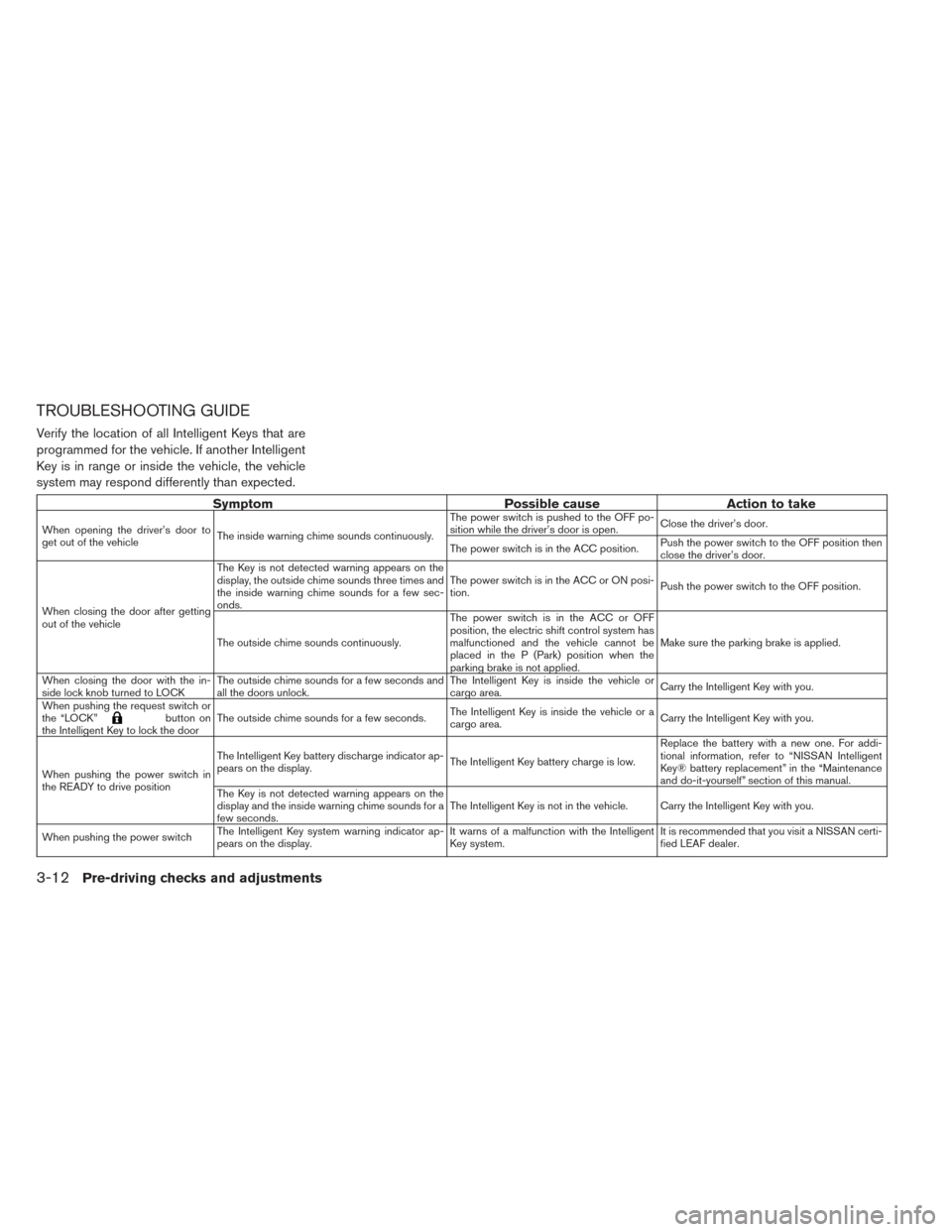
TROUBLESHOOTING GUIDE
Verify the location of all Intelligent Keys that are
programmed for the vehicle. If another Intelligent
Key is in range or inside the vehicle, the vehicle
system may respond differently than expected.
SymptomPossible causeAction to take
When opening the driver’s door to
get out of the vehicleThe inside warning chime sounds continuously. The power switch is pushed to the OFF po-
sition while the driver’s door is open.
Close the driver’s door.
The power switch is in the ACC position. Push the power switch to the OFF position then
close the driver’s door.
When closing the door after getting
out of the vehicle The Key is not detected warning appears on the
display, the outside chime sounds three times and
the inside warning chime sounds for a few sec-
onds.
The power switch is in the ACC or ON posi-
tion.
Push the power switch to the OFF position.
The outside chime sounds continuously. The power switch is in the ACC or OFF
position, the electric shift control system has
malfunctioned and the vehicle cannot be
placed in the P (Park) position when the
parking brake is not applied.Make sure the parking brake is applied.
When closing the door with the in-
side lock knob turned to LOCK The outside chime sounds for a few seconds and
all the doors unlock. The Intelligent Key is inside the vehicle or
cargo area.
Carry the Intelligent Key with you.
When pushing the request switch or
the “LOCK”
button on
the Intelligent Key to lock the door The outside chime sounds for a few seconds.
The Intelligent Key is inside the vehicle or a
cargo area.Carry the Intelligent Key with you.
When pushing the power switch in
the READY to drive position The Intelligent Key battery discharge indicator ap-
pears on the display.
The Intelligent Key battery charge is low.Replace the battery with a new one. For addi-
tional information, refer to “NISSAN Intelligent
Key® battery replacement” in the “Maintenance
and do-it-yourself” section of this manual.
The Key is not detected warning appears on the
display and the inside warning chime sounds for a
few seconds. The Intelligent Key is not in the vehicle. Carry the Intelligent Key with you.
When pushing the power switch The Intelligent Key system warning indicator ap-
pears on the display. It warns of a malfunction with the Intelligent
Key system.It is recommended that you visit a NISSAN certi-
fied LEAF dealer.
3-12Pre-driving checks and adjustments
Page 315 of 424

The power switch cannot be placed in the LOCK
position until the vehicle is in the P (Park) posi-
tion.
CAUTION
Do not leave the vehicle with the power
switch in the ACC position for an ex-
tended period of time. This can discharge
the 12-volt battery.
NOTE:
If the power switch is pushed quickly or is
pushed twice quickly, the switch may not
function even if a chime sound is heard.
Push the switch again more slowly.
EMERGENCY EV SHUT OFF
To shut off the EV system in an emergency situ-
ation while driving, perform the following proce-
dure.
• Rapidly push the power switch three consecu- tive times in less than 1.5 seconds, or
• Push and hold the power switch for more than 2 seconds.
NISSAN INTELLIGENT KEY®
BATTERY DISCHARGE
If the Intelligent Key battery is discharged, or
environmental conditions interfere with the Intel-
ligent Key operation, start the EV system in the
READY to drive mode according to the following
procedure:
1. Push the P (Park) position switch on the shift lever.
2. Firmly apply the foot brake.
3. Touch the power switch with the Intelligent Key as illustrated. (A chime will sound.) 4. Push the power switch while depressing the
brake pedal within 10 seconds after the
chime sounds. The power switch position
changes to the READY to drive mode.
After step 3 is performed, if the power switch is
pushed without depressing the brake pedal, the
power switch position will change to ACC.
NOTE:
• When the power switch is pushed to the
ACC or ON position or READY to drive
mode by the above procedure, the EV sys-
tem operation for discharged Intelligent
Key system indicator appears on the ve-
hicle information display even if the Intel-
ligent Key is inside the vehicle. This is not
a malfunction. To stop the warning indica-
tor from blinking, touch the power switch
with the Intelligent Key again.
• If the Intelligent Key battery discharge
indicator appears on the vehicle informa-
tion display, replace the battery as soon
as possible. For additional information,
refer to “NISSAN Intelligent Key® battery
replacement” in the “Maintenance and
do-it-yourself” section of this manual.
5-10Starting and driving
Page 358 of 424
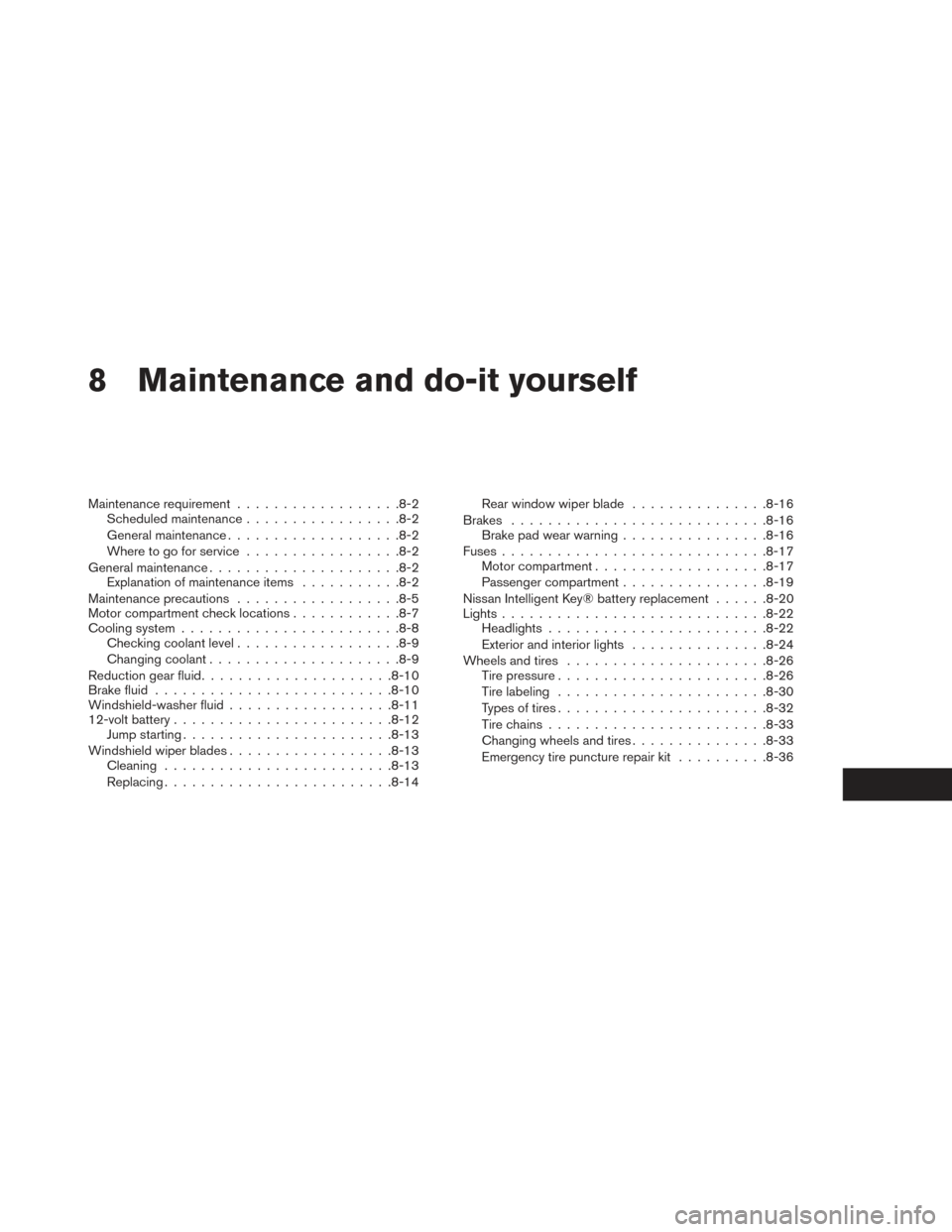
8 Maintenance and do-it yourself
Maintenance requirement................. .8-2
Scheduled maintenance ................ .8-2
General maintenance .................. .8-2
Where to go for service ................ .8-2
General maintenance .................... .8-2
Explanation of maintenance items ...........8-2
Maintenance precautions ................. .8-5
Motor compartment check locations ............8-7
Cooling system ....................... .8-8
Checking coolant level ................. .8-9
Changing coolant .................... .8-9
Reduction gear fluid .................... .8-10
Brake fluid ......................... .8-10
Windshield-washer fluid ................. .8-11
12-volt battery ....................... .8-12
Jump starting ...................... .8-13
Windshield wiper blades ................. .8-13
Cleaning ........................ .8-13
Replacing ........................ .8-14Rear window wiper blade
...............8-16
Brakes ........................... .8-16
Brake pad wear warning ................8-16
Fuses ............................ .8-17
Motor compartment .................. .8-17
Passenger compartment ................8-19
Nissan Intelligent Key® battery replacement ......8-20
Lights ............................ .8-22
Headlights ....................... .8-22
Exterior and interior lights ...............8-24
Wheels and tires ..................... .8-26
Tire pressure ...................... .8-26
Tire labeling ...................... .8-30
Types of tires ...................... .8-32
Tire chains .......................
.8-33
Changing
wheels and tires .............. .8-33
Emergency tire puncture repair kit ..........8-36