2017 NISSAN LEAF warning lights
[x] Cancel search: warning lightsPage 44 of 424
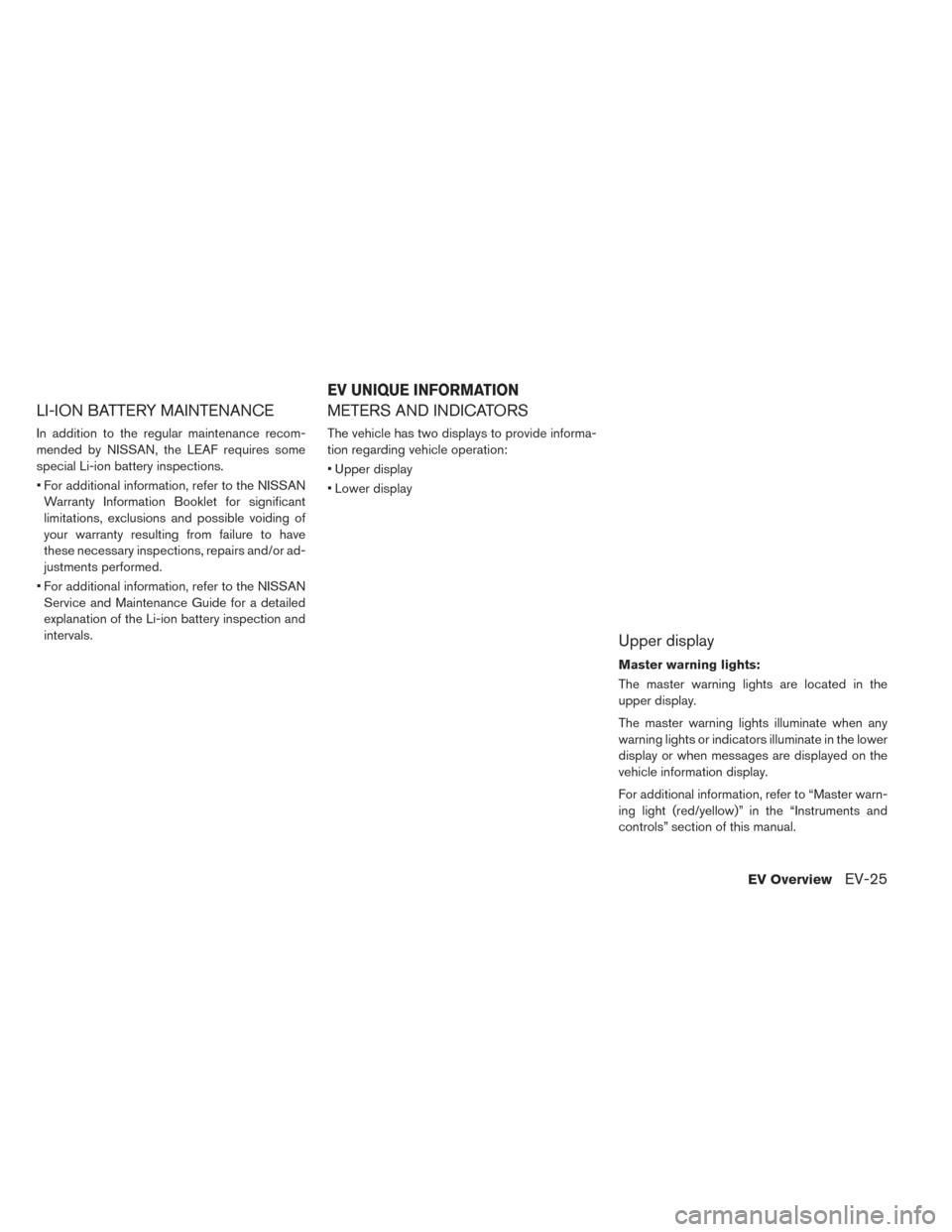
LI-ION BATTERY MAINTENANCE
In addition to the regular maintenance recom-
mended by NISSAN, the LEAF requires some
special Li-ion battery inspections.
• For additional information, refer to the NISSANWarranty Information Booklet for significant
limitations, exclusions and possible voiding of
your warranty resulting from failure to have
these necessary inspections, repairs and/or ad-
justments performed.
• For additional information, refer to the NISSAN Service and Maintenance Guide for a detailed
explanation of the Li-ion battery inspection and
intervals.
METERS AND INDICATORS
The vehicle has two displays to provide informa-
tion regarding vehicle operation:
• Upper display
• Lower display
Upper display
Master warning lights:
The master warning lights are located in the
upper display.
The master warning lights illuminate when any
warning lights or indicators illuminate in the lower
display or when messages are displayed on the
vehicle information display.
For additional information, refer to “Master warn-
ing light (red/yellow)” in the “Instruments and
controls” section of this manual.
EV UNIQUE INFORMATION
EV OverviewEV-25
Page 47 of 424

Warning and indicator lights
The EV system uses the following EV specific
warning and indicator lights:
1. Master warning light (red)2. Master warning light (yellow)
3. 12-volt battery charge warning light
4. Plug-in indicator light
5. READY to drive indicator light
6. Power limitation indicator light
7. EV system warning light
8. Electric shift control system warning light
9. Brake system warning light (yellow)
10. Low battery charge warning light
11. Headlight warning light (if so equipped)
12. Approaching Vehicle Sound for Pedestrians
(VSP) system warning light
For additional information, refer to “Warning
lights, indicator lights and audible reminders” in
the “Instruments and controls” section of this
manual.
APPROACHING VEHICLE SOUND
FOR PEDESTRIANS (VSP) SYSTEM
The Approaching Vehicle Sound for Pedestrians
(VSP) system is a function that uses sound to
alert pedestrians of the presence of the vehicle
when it is being driven at a low speed.
When the vehicle starts to move, it produces a
sound.
The sound stops when the vehicle speed is more
than 30 km/h (19 mph) while accelerating.
The sound starts when the vehicle speed is less
than 25 km/h (16 mph) while decelerating.
EV-28EV Overview
Page 58 of 424

NOTE:
Charging time is typically limited to 60 min-
utes when using a quick charger. Push the
start switch on the quick charger after it
stops if additional charge time is necessary
to reach an 80% charge.
For additional information, refer to “How to quick
charge” in this section.
Power Limitation Mode
This mode protects the health and operation of
the vehicle’s Li-ion battery. This mode operates in
certain extreme conditions (heat, cold, low state
of charge) . Power available to vehicle systems,
including its traction motor, is limited resulting in
limited performance, acceleration and top speed.
Charging may be automatically terminated, espe-
cially with repeated quick charging in extreme hot
weather.
Checking Li-ion battery charge
The three methods for checking the amount of
charge are as follows:
• Check by using the Li-ion battery availablecharge gauge on the meter when the power
switch is placed in the ON position. For addi-
tional information, refer to “Li-ion battery avail-
able charge gauge” and “Li-ion battery low charge warning” in the “Instruments and con-
trols” section of this manual.
•
Check by using an internet enabled smart phone
or personal computer. For additional information,
refer to the LEAF Navigation System Owner’s
Manual (models with navigation system) .
• Check by using the charging status indicator light. For additional information, refer to “Charg-
ing status indicator lights” in this section.
NOTE:
•During the charge operation, charge con-
tinues when the power switch is placed in
the ON position.
• The Li-ion battery cannot be charged if the
quick charge connector and the normal
charge connector are connected at the
same time. If another charge connector is
connected mid-charge, charging will stop.
• For safety reasons, it is not possible to
switch to the READY to drive position
while a charge connector is connected.
• During charging, it is possible that the
radio may be inaudible due to noise by the
electromagnetic wave.
HOW TO NORMAL CHARGE
WARNING
• If you use any medical electric devices, such as an implantable cardiac pace-
maker or an implantable cardiovascu-
lar defibrillator, check with the electric
medical device manufacturer concern-
ing the effects that charging may have
on implanted devices before starting
the charge operation. Charging may
affect the operation.
• Be sure to follow the precautions for using the charger that can be installed
in your home. Failing to do so could
result in serious injury or death.
CAUTION
• Do not use any charging equipment that is not compatible with the LEAF.
Doing so could prevent the Li-ion bat-
tery from charging properly or could
result in damage to the vehicle or Li-
ion battery.
• Normal charge uses the charging device (AC 220 - 240 volt, 16A or 32A) that can be in-
stalled in your home to charge the Li-ion battery.
ChargingCH-9
Page 94 of 424

SEAT BELT WARNING LIGHT
Both the driver’s and passenger’s front seats are
equipped with a seat belt warning light. The
warning light, located on the instrument panel,
will show the status of the driver and passenger
seat belt.
NOTE:
The front passenger seat belt warning
light will not light up if the seat is not
occupied.
For additional information, refer to “Warning lights,
indicator lights and audible reminders” in the “In-
struments and controls” section of this manual.
PREGNANT WOMEN
NISSAN recommends that pregnant women use
seat belts. The seat belt should be worn snug,
and always position the lap belt as low as pos-
sible around the hips, not the waist. Place the
shoulder belt over your shoulder and across your
chest. Never put the lap/shoulder belt over your
abdominal area. Contact your doctor for specific
recommendations.
INJURED PERSONS
NISSAN recommends that injured persons use
seat belts, depending on the injury. Check with
your doctor for specific recommendations.
THREE-POINT TYPE SEAT BELT
WITH RETRACTOR
WARNING
• Every person who drives or rides in this vehicle should use a seat belt at all
times. • Do not ride in a moving vehicle when
the seatback is reclined. This can be
dangerous. The shoulder belt will not
be against your body. In an accident,
you could be thrown into it and receive
neck or other serious injuries. You
could also slide under the lap belt and
receive serious internal injuries.
• For the most effective protection when the vehicle is in motion, the seat
should be upright. Always sit well back
and upright in the seat with both feet
on the floor and adjust the seat belt
properly.
• Do not allow children to play with the seat belts. Most seating positions are
equipped with Automatic Locking Re-
tractor (ALR) mode seat belts. If the
seat belt becomes wrapped around a
child’s neck with the ALR mode acti-
vated, the child can be seriously in-
jured or killed if the seat belt retracts
and becomes tight. This can occur
even if the vehicle is parked. Unbuckle
the seat belt to release the child. If the
seat belt cannot be unbuckled or is
already unbuckled, release the child by
cutting the seat belt with a suitable
tool (such as a knife or scissors) to
release the seat belt.
Safety–Seats, seat belts and supplemental restraint system1-11
Page 140 of 424
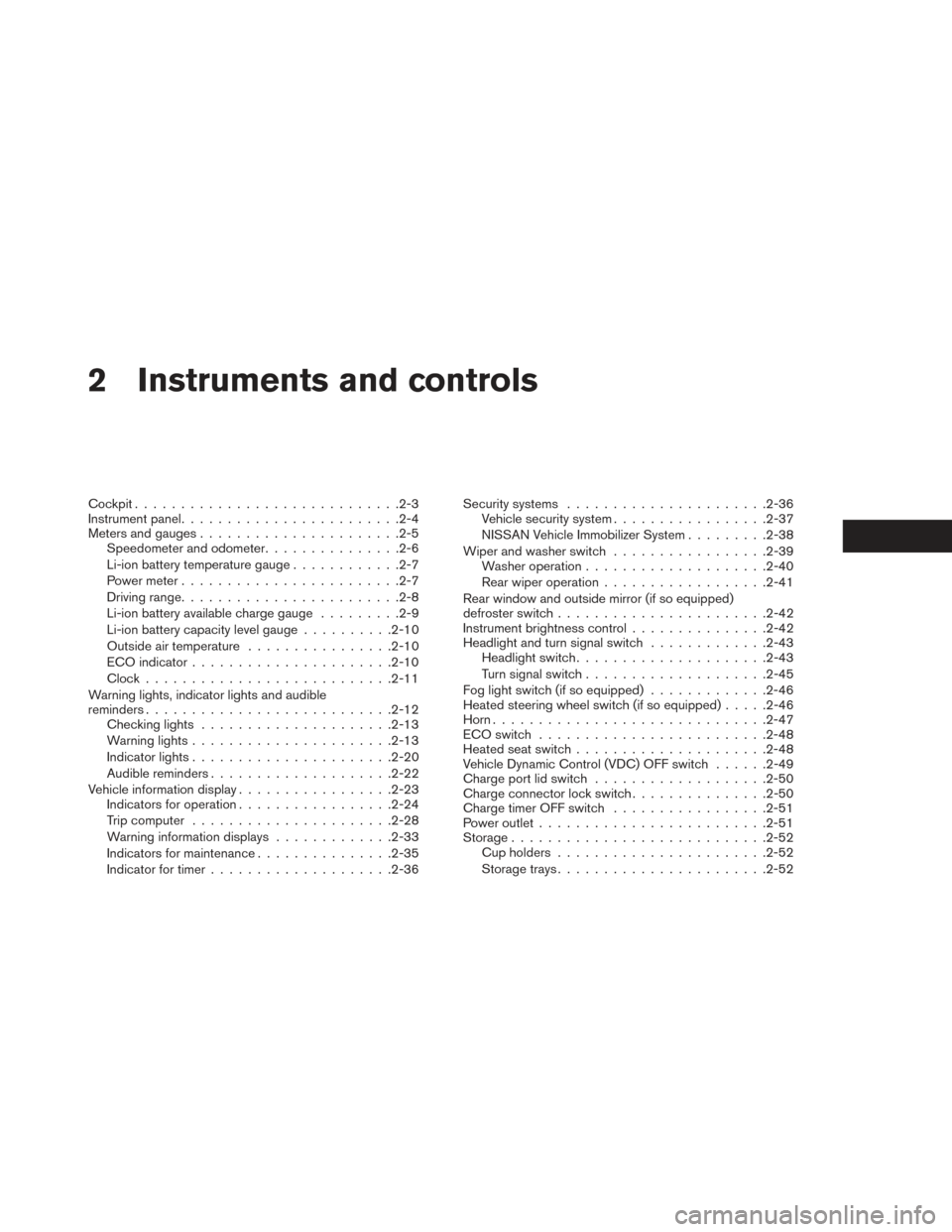
2 Instruments and controls
Cockpit............................ .2-3
Instrument panel ....................... .2-4
Meters and gauges ..................... .2-5
Speedometer and odometer ...............2-6
Li-ion battery temperature gauge ............2-7
Power meter ....................... .2-7
Driving range ....................... .2-8
Li-ion battery available charge gauge .........2-9
Li-ion battery capacity level gauge ..........2-10
Outside air temperature ................2-10
ECO indicator ..................... .2-10
Clock .......................... .2-11
Warning lights, indicator lights and audible
reminders .......................... .2-12
Checking lights .................... .2-13
Warning lights ..................... .2-13
Indicator lights ..................... .2-20
Audible reminders ................... .2-22
Vehicle information display .................2-23
Indicators for operation ................ .2-24
Trip computer ..................... .2-28
Warning information displays .............2-33
Indicators for maintenance ...............2-35
Indicator for timer ................... .2-36Security systems
..................... .2-36
Vehicle security system ................ .2-37
NISSAN Vehicle Immobilizer System .........2-38
Wiper and washer switch .................2-39
Washer operation ................... .2-40
Rear wiper operation ................. .2-41
Rear window and outside mirror (if so equipped)
defroster switch ...................... .2-42
Instrument brightness control ...............2-42
Headlight and turn signal switch .............2-43
Headlight switch .................... .2-43
Turn signal switch ................... .2-45
Fog
light switch (if so equipped) .............2-46
Heated steering wheel switch (if so equipped) .....2-46
Horn ............................. .2-47
ECO switch ........................ .2-48
Heated seat switch .................... .2-48
Vehicle Dynamic Control (VDC) OFF switch ......2-49
Charge port lid switch .................. .2-50
Charge connector lock switch ...............2-50
Charge timer OFF switch .................2-51
Power outlet ........................ .2-51
Storage ........................... .2-52
Cup holders ...................... .2-52
Storage trays ...................... .2-52
Page 144 of 424

This vehicle is equipped with an upper display
and a lower display.
1. Master warning lights (P. 2-18)
2. ECO indicator (P. 2-10)
3. Speedometer (P. 2-6)
4. Clock (P. 2-11)5. Outside air temperature (P. 2-10)
6. Turn signal/Hazard indicator light (P. 2-22)
7. Li-ion battery capacity level gauge (P. 2-10)
8. Li-ion battery available charge gauge
(P. 2-9)
9. Driving range (P. 2-8)
10. Vehicle information display (P. 2-23) 11. READY to drive indicator light (P. 2-21)
12. ECO mode indicator light
— ECO switch (P. 2-48
— Odometer/twin trip odometer (P. 2-6)
— Trip computer (P. 2-28)
— Shift “P” warning (P. 2-27)
— Indicator for timer (P. 2-36)
13. Power meter (P. 2-7)
14. Warning and indicator lights (P. 2-12)
15. Li-ion battery temperature gauge (P. 2-7)
METERS AND GAUGES
Instruments and controls2-5
Page 151 of 424
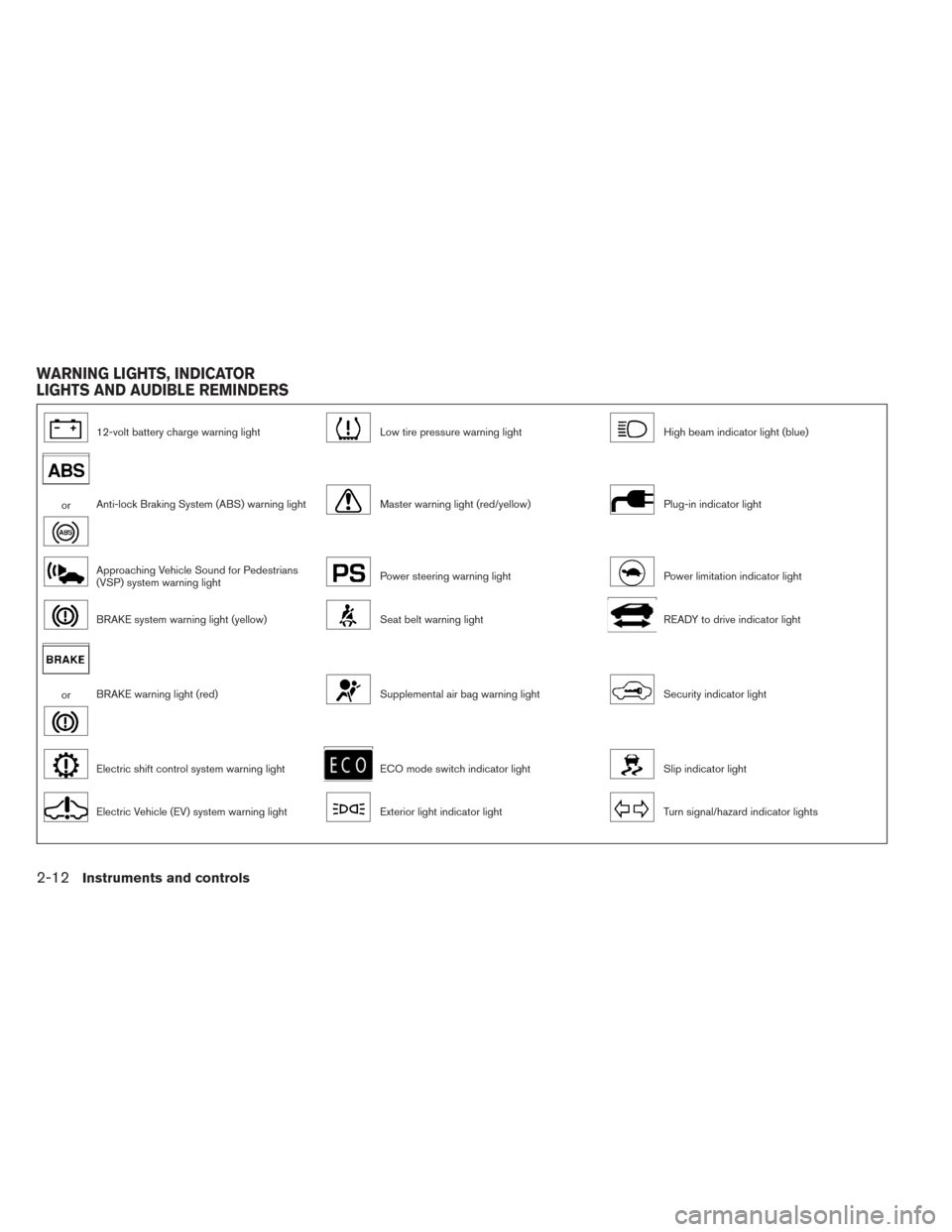
12-volt battery charge warning lightLow tire pressure warning lightHigh beam indicator light (blue)
orAnti-lock Braking System (ABS) warning lightMaster warning light (red/yellow)Plug-in indicator light
Approaching Vehicle Sound for Pedestrians
(VSP) system warning lightPower steering warning lightPower limitation indicator light
BRAKE system warning light (yellow)Seat belt warning lightREADY to drive indicator light
orBRAKE warning light (red)Supplemental air bag warning lightSecurity indicator light
Electric shift control system warning lightECO mode switch indicator lightSlip indicator light
Electric Vehicle (EV) system warning lightExterior light indicator lightTurn signal/hazard indicator lights
WARNING LIGHTS, INDICATOR
LIGHTS AND AUDIBLE REMINDERS
2-12Instruments and controls
Page 152 of 424
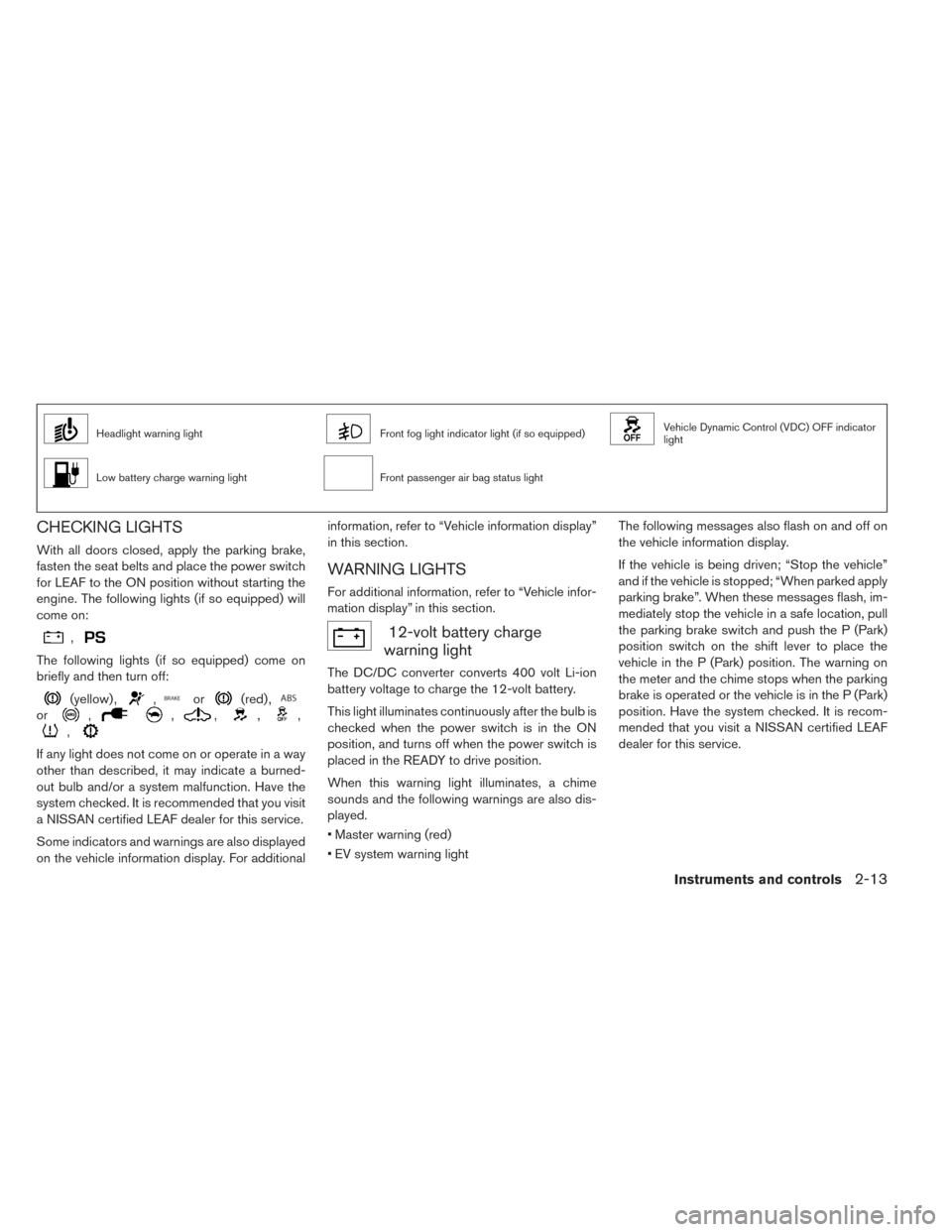
Headlight warning lightFront fog light indicator light (if so equipped)Vehicle Dynamic Control (VDC) OFF indicator
light
Low battery charge warning lightFront passenger air bag status light
CHECKING LIGHTS
With all doors closed, apply the parking brake,
fasten the seat belts and place the power switch
for LEAF to the ON position without starting the
engine. The following lights (if so equipped) will
come on:
,
The following lights (if so equipped) come on
briefly and then turn off:
(yellow) ,,or(red) ,
or,,,,,
,
If any light does not come on or operate in a way
other than described, it may indicate a burned-
out bulb and/or a system malfunction. Have the
system checked. It is recommended that you visit
a NISSAN certified LEAF dealer for this service.
Some indicators and warnings are also displayed
on the vehicle information display. For additionalinformation, refer to “Vehicle information display”
in this section.
WARNING LIGHTS
For additional information, refer to “Vehicle infor-
mation display” in this section.
12-volt battery charge
warning light
The DC/DC converter converts 400 volt Li-ion
battery voltage to charge the 12-volt battery.
This light illuminates continuously after the bulb is
checked when the power switch is in the ON
position, and turns off when the power switch is
placed in the READY to drive position.
When this warning light illuminates, a chime
sounds and the following warnings are also dis-
played.
• Master warning (red)
• EV system warning light The following messages also flash on and off on
the vehicle information display.
If the vehicle is being driven; “Stop the vehicle”
and if the vehicle is stopped; “When parked apply
parking brake”. When these messages flash, im-
mediately stop the vehicle in a safe location, pull
the parking brake switch and push the P (Park)
position switch on the shift lever to place the
vehicle in the P (Park) position. The warning on
the meter and the chime stops when the parking
brake is operated or the vehicle is in the P (Park)
position. Have the system checked. It is recom-
mended that you visit a NISSAN certified LEAF
dealer for this service.
Instruments and controls2-13