2017 NISSAN LEAF USB
[x] Cancel search: USBPage 211 of 268
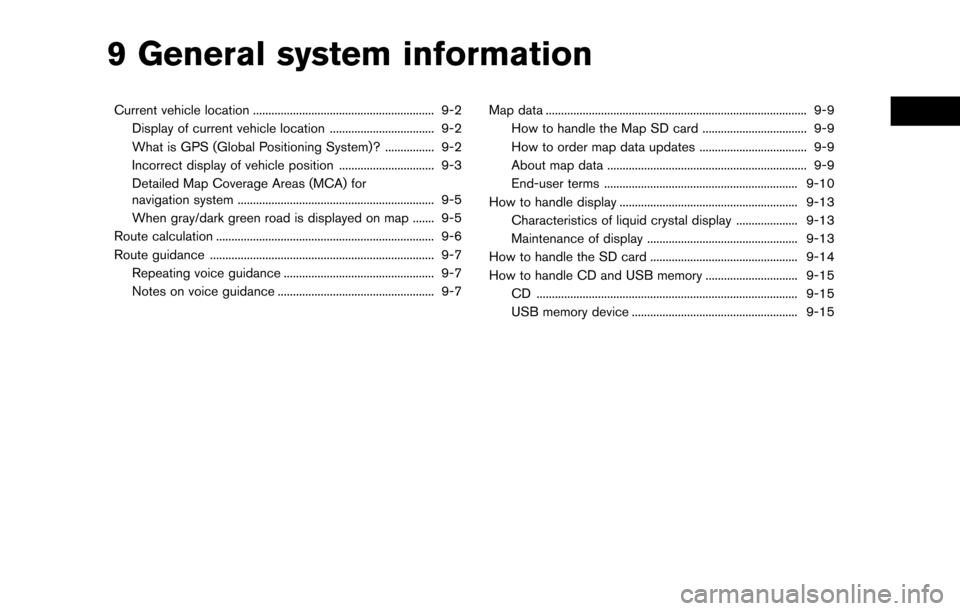
9 General system information
Current vehicle location ........................................................... 9-2Display of current vehicle location .................................. 9-2
What is GPS (Global Positioning System)? ................ 9-2
Incorrect display of vehicle position ............................... 9-3
Detailed Map Coverage Areas (MCA) for
navigation system ................................................................ 9-5
When gray/dark green road is displayed on map ....... 9-5
Route calculation ....................................................................... 9-6
Route guidance ........................................................................\
. 9-7 Repeating voice guidance ................................................. 9-7
Notes on voice guidance ................................................... 9-7 Map data ........................................................................\
............. 9-9
How to handle the Map SD card .................................. 9-9
How to order map data updates ................................... 9-9
About map data ................................................................. 9-9
End-user terms ............................................................... 9-10
How to handle display .......................................................... 9-13 Characteristics of liquid crystal display .................... 9-13
Maintenance of display ................................................. 9-13
How to handle the SD card ................................................ 9-14
How to handle CD and USB memory .............................. 9-15 CD ........................................................................\
............. 9-15
USB memory device ...................................................... 9-15
Page 225 of 268
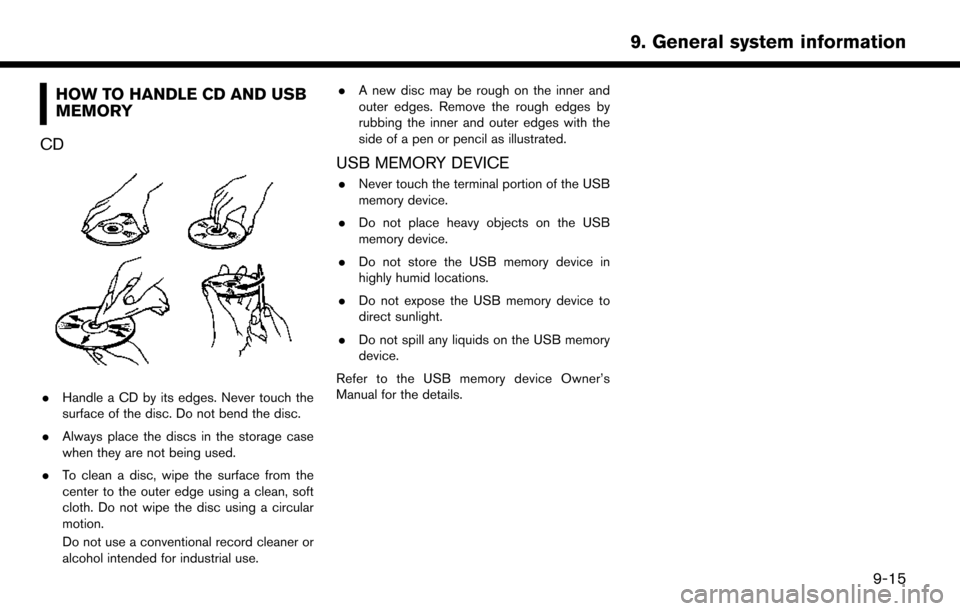
HOW TO HANDLE CD AND USB
MEMORY
CD
. Handle a CD by its edges. Never touch the
surface of the disc. Do not bend the disc.
. Always place the discs in the storage case
when they are not being used.
. To clean a disc, wipe the surface from the
center to the outer edge using a clean, soft
cloth. Do not wipe the disc using a circular
motion.
Do not use a conventional record cleaner or
alcohol intended for industrial use. .
A new disc may be rough on the inner and
outer edges. Remove the rough edges by
rubbing the inner and outer edges with the
side of a pen or pencil as illustrated.
USB MEMORY DEVICE
.Never touch the terminal portion of the USB
memory device.
. Do not place heavy objects on the USB
memory device.
. Do not store the USB memory device in
highly humid locations.
. Do not expose the USB memory device to
direct sunlight.
. Do not spill any liquids on the USB memory
device.
Refer to the USB memory device Owner’s
Manual for the details.
9-15
9. General system information
Page 227 of 268
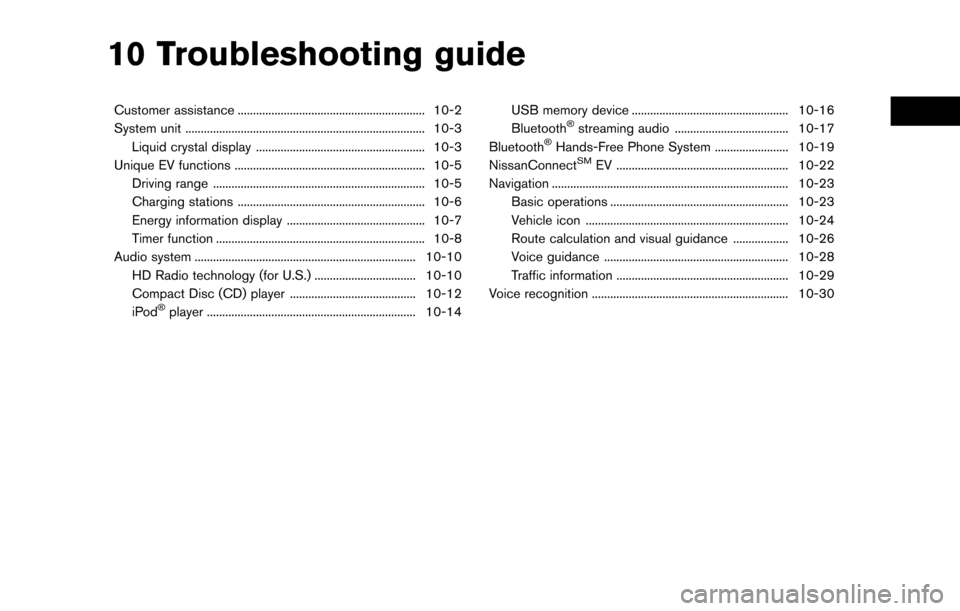
10 Troubleshooting guide
Customer assistance ............................................................. 10-2
System unit ........................................................................\
...... 10-3Liquid crystal display ....................................................... 10-3
Unique EV functions .............................................................. 10-5 Driving range ..................................................................... 10-5
Charging stations ............................................................. 10-6
Energy information display ............................................. 10-7
Timer function .................................................................... 10-8
Audio system ........................................................................\
10-10 HD Radio technology (for U.S.) ................................. 10-10
Compact Disc (CD) player ......................................... 10-12
iPod
�Šplayer .................................................................... 10-14 USB memory device ................................................... 10-16
Bluetooth
�Šstreaming audio ..................................... 10-17
Bluetooth�ŠHands-Free Phone System ........................ 10-19
NissanConnectSMEV ........................................................ 10-22
Navigation ........................................................................\
..... 10-23 Basic operations .......................................................... 10-23
Vehicle icon .................................................................. 10-24
Route calculation and visual guidance .................. 10-26
Voice guidance ............................................................ 10-28
Traffic information ........................................................ 10-29
Voice recognition ................................................................ 10-30
Page 240 of 268
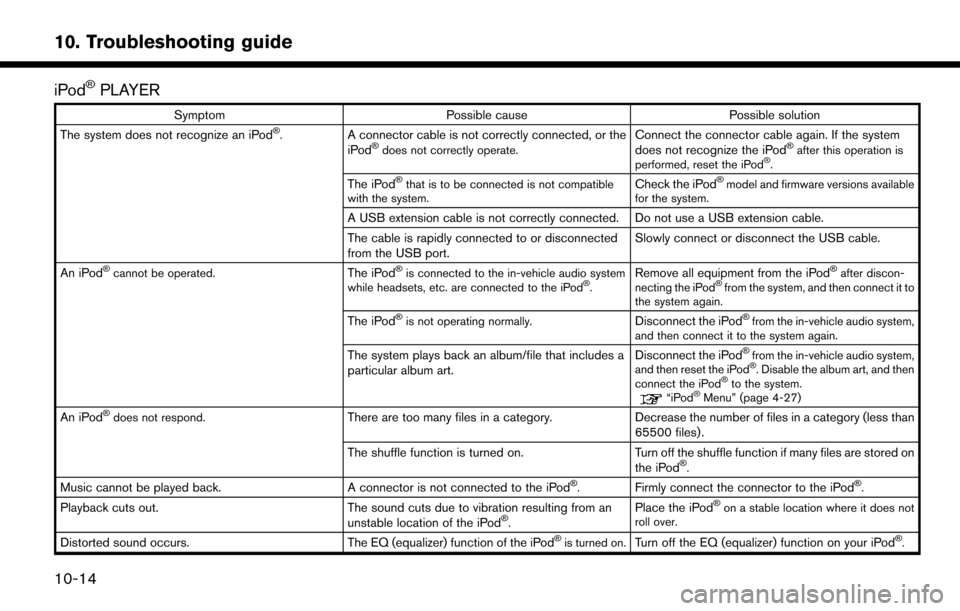
iPod�ŠPLAYER
SymptomPossible cause Possible solution
The system does not recognize an iPod�Š.A connector cable is not correctly connected, or the
iPod�Šdoes not correctly operate.Connect the connector cable again. If the system
does not recognize the iPod�Šafter this operation is
performed, reset the iPod�Š.
The iPod�Šthat is to be connected is not compatible
with the system.Check the iPod�Šmodel and firmware versions available
for the system.
A USB extension cable is not correctly connected. Do not use a USB extension cable.
The cable is rapidly connected to or disconnected
from the USB port. Slowly connect or disconnect the USB cable.
An iPod
�Šcannot be operated.The iPod�Šis connected to the in-vehicle audio system
while headsets, etc. are connected to the iPod�Š.Remove all equipment from the iPod�Šafter discon-
necting the iPod�Šfrom the system, and then connect it to
the system again.
The iPod�Šis not operating normally.Disconnect the iPod�Šfrom the in-vehicle audio system,
and then connect it to the system again.
The system plays back an album/file that includes a
particular album art. Disconnect the iPod�Šfrom the in-vehicle audio system,
and then reset the iPod�Š. Disable the album art, and then
connect the iPod�Što the system.“iPod�ŠMenu” (page 4-27)
An iPod�Šdoes not respond.There are too many files in a category. Decrease the number of files in a category (less than
65500 files).
The shuffle function is turned on. Turn off the shuffle function if many files are stored on
the iPod
�Š.
Music cannot be played back. A connector is not connected to the iPod�Š.Firmly connect the connector to the iPod�Š.
Playback cuts out.The sound cuts due to vibration resulting from an
unstable location of the iPod�Š.Place the iPod�Šon a stable location where it does not
roll over.
Distorted sound occurs. The EQ (equalizer) function of the iPod�Šis turned on.Turn off the EQ (equalizer) function on your iPod�Š.
10-14
10. Troubleshooting guide
Page 241 of 268
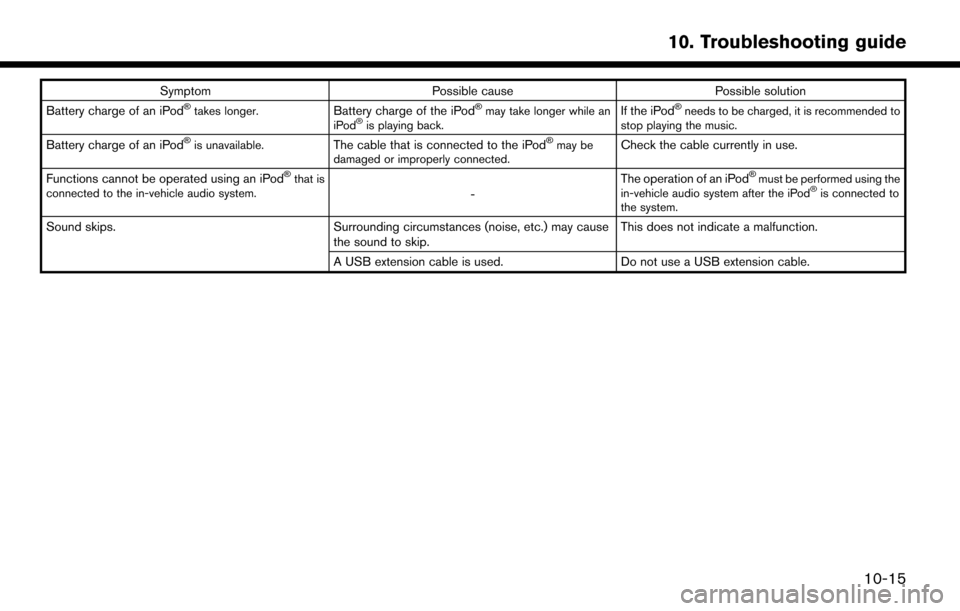
SymptomPossible cause Possible solution
Battery charge of an iPod�Štakes longer.Battery charge of the iPod�Šmay take longer while an
iPod�Šis playing back.If the iPod�Šneeds to be charged, it is recommended to
stop playing the music.
Battery charge of an iPod�Šis unavailable.The cable that is connected to the iPod�Šmay be
damaged or improperly connected.Check the cable currently in use.
Functions cannot be operated using an iPod
�Šthat is
connected to the in-vehicle audio system.- The operation of an iPod
�Šmust be performed using the
in-vehicle audio system after the iPod�Šis connected to
the system.
Sound skips. Surrounding circumstances (noise, etc.) may cause
the sound to skip. This does not indicate a malfunction.
A USB extension cable is used. Do not use a USB extension cable.
10-15
10. Troubleshooting guide
Page 242 of 268
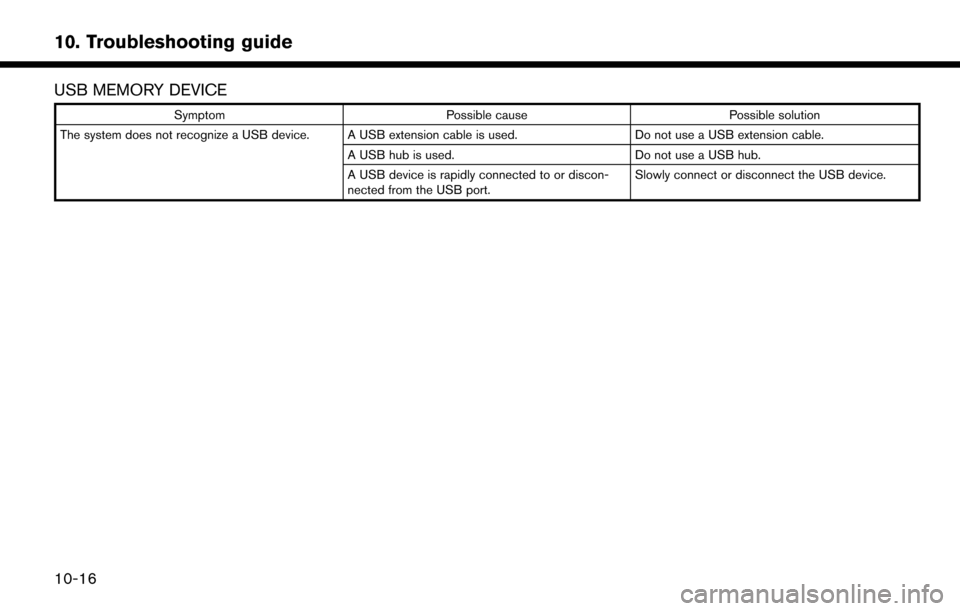
USB MEMORY DEVICE
SymptomPossible cause Possible solution
The system does not recognize a USB device. A USB extension cable is used. Do not use a USB extension cable.
A USB hub is used. Do not use a USB hub.
A USB device is rapidly connected to or discon-
nected from the USB port. Slowly connect or disconnect the USB device.
10-16
10. Troubleshooting guide
Page 257 of 268
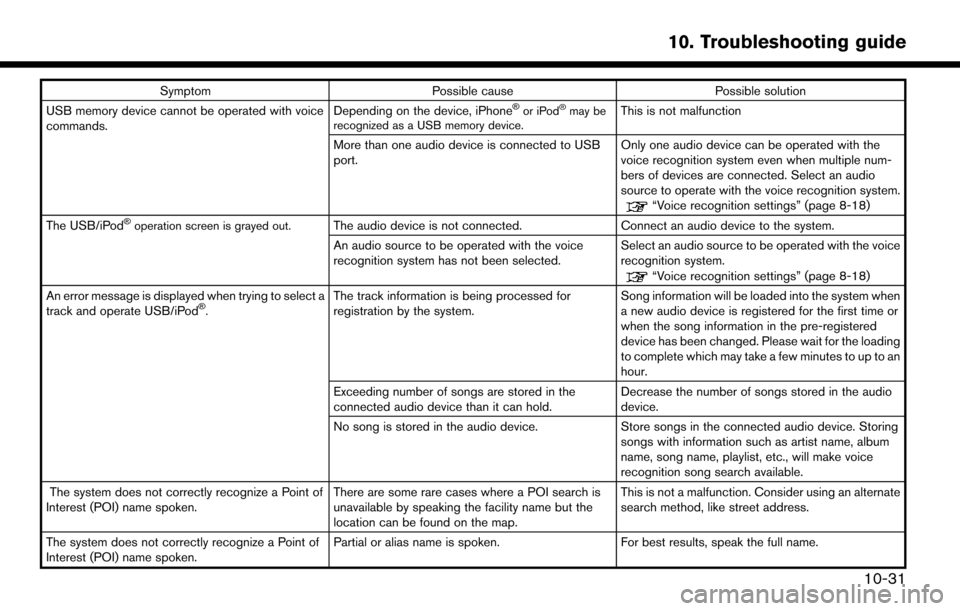
SymptomPossible cause Possible solution
USB memory device cannot be operated with voice
commands. Depending on the device, iPhone�Šor iPod�Šmay be
recognized as a USB memory device.This is not malfunction
More than one audio device is connected to USB
port. Only one audio device can be operated with the
voice recognition system even when multiple num-
bers of devices are connected. Select an audio
source to operate with the voice recognition system.
“Voice recognition settings” (page 8-18)
The USB/iPod�Šoperation screen is grayed out.The audio device is not connected. Connect an audio device to the system.
An audio source to be operated with the voice
recognition system has not been selected. Select an audio source to be operated with the voice
recognition system.
“Voice recognition settings” (page 8-18)
An error message is displayed when trying to select a
track and operate USB/iPod
�Š.The track information is being processed for
registration by the system. Song information will be loaded into the system when
a new audio device is registered for the first time or
when the song information in the pre-registered
device has been changed. Please wait for the loading
to complete which may take a few minutes to up to an
hour.
Exceeding number of songs are stored in the
connected audio device than it can hold. Decrease the number of songs stored in the audio
device.
No song is stored in the audio device. Store songs in the connected audio device. Storing songs with information such as artist name, album
name, song name, playlist, etc., will make voice
recognition song search available.
The system does not correctly recognize a Point of
Interest (POI) name spoken. There are some rare cases where a POI search is
unavailable by speaking the facility name but the
location can be found on the map.This is not a malfunction. Consider using an alternate
search method, like street address.
The system does not correctly recognize a Point of
Interest (POI) name spoken. Partial or alias name is spoken.
For best results, speak the full name.
10-31
10. Troubleshooting guide
Page 259 of 268
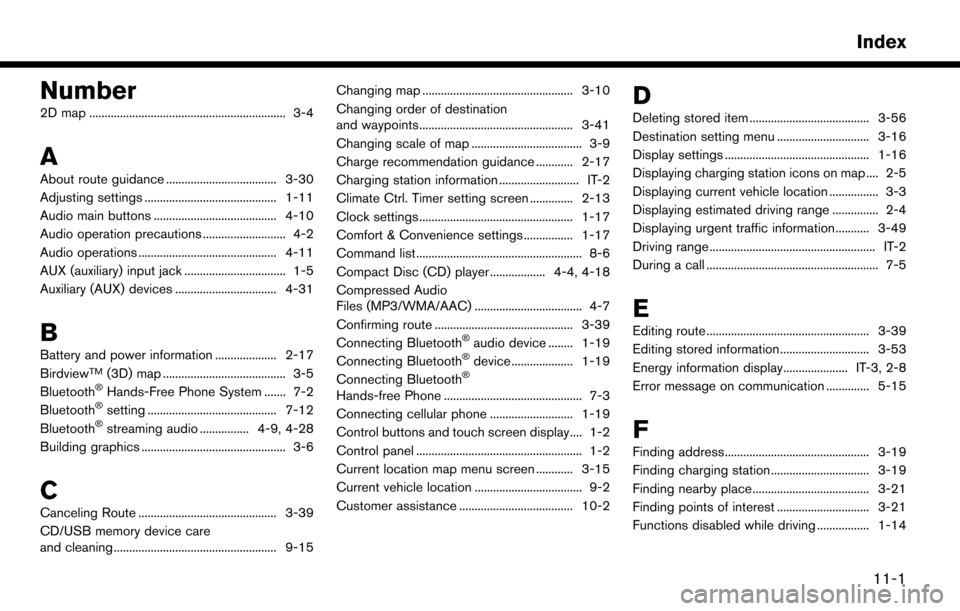
Number
2D map ................................................................ 3-4
A
About route guidance .................................... 3-30
Adjusting settings ........................................... 1-11
Audio main buttons ........................................ 4-10
Audio operation precautions ........................... 4-2
Audio operations ............................................. 4-11
AUX (auxiliary) input jack ................................. 1-5
Auxiliary (AUX) devices ................................. 4-31
B
Battery and power information .................... 2-17
BirdviewTM(3D) map ........................................ 3-5
Bluetooth�ŠHands-Free Phone System ....... 7-2
Bluetooth�Šsetting .......................................... 7-12
Bluetooth�Šstreaming audio ................ 4-9, 4-28
Building graphics ............................................... 3-6
C
Canceling Route ............................................. 3-39
CD/USB memory device care
and cleaning ..................................................... 9-15 Changing map ................................................. 3-10
Changing order of destination
and waypoints.................................................. 3-41
Changing scale of map .................................... 3-9
Charge recommendation guidance ............ 2-17
Charging station information .......................... IT-2
Climate Ctrl. Timer setting screen .............. 2-13
Clock settings .................................................. 1-17
Comfort & Convenience settings ................ 1-17
Command list ...................................................... 8-6
Compact Disc (CD) player .................. 4-4, 4-18
Compressed Audio
Files (MP3/WMA/AAC) ................................... 4-7
Confirming route ............................................. 3-39
Connecting Bluetooth
�Šaudio device ........ 1-19
Connecting Bluetooth�Šdevice .................... 1-19
Connecting Bluetooth�Š
Hands-free Phone ............................................. 7-3
Connecting cellular phone ........................... 1-19
Control buttons and touch screen display.... 1-2
Control panel ...................................................... 1-2
Current location map menu screen ............ 3-15
Current vehicle location ................................... 9-2
Customer assistance ..................................... 10-2
D
Deleting stored item ....................................... 3-56
Destination setting menu .............................. 3-16
Display settings ............................................... 1-16
Displaying charging station icons on map .... 2-5
Displaying current vehicle location ................ 3-3
Displaying estimated driving range ............... 2-4
Displaying urgent traffic information........... 3-49
Driving range ...................................................... IT-2
During a call ........................................................ 7-5
E
Editing route ..................................................... 3-39
Editing stored information ............................. 3-53
Energy information display..................... IT-3, 2-8
Error message on communication .............. 5-15
F
Finding address............................................... 3-19
Finding charging station ................................ 3-19
Finding nearby place...................................... 3-21
Finding points of interest .............................. 3-21
Functions disabled while driving ................. 1-14
11-1
Index