2017 NISSAN JUKE cruise control
[x] Cancel search: cruise controlPage 2 of 28
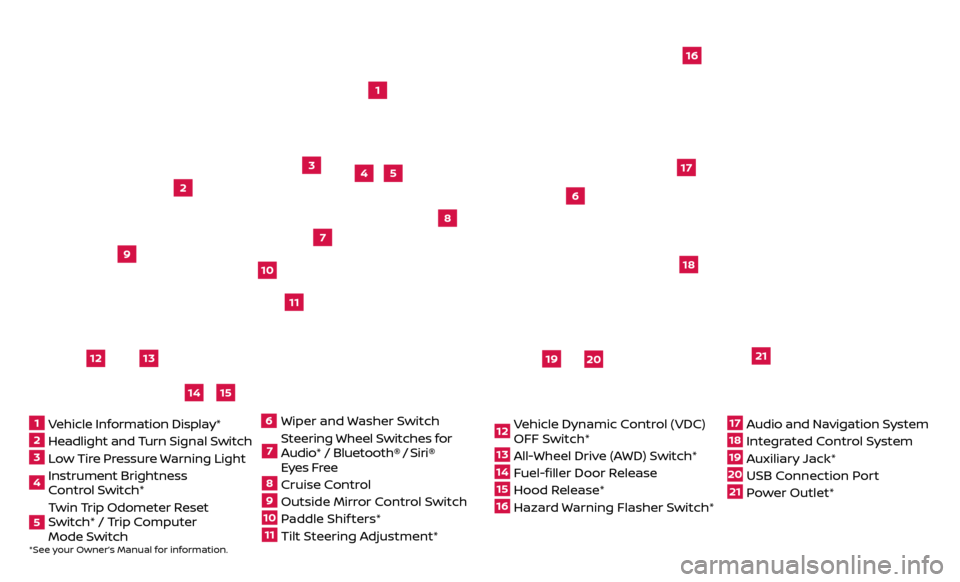
2
3
14
5
9
16
13
1718
19
20
21
14
15
12
11
7
6
8
*See your Owner’s Manual for information.1 Vehicle Information Display*2 Headlight and Turn Signal Switch3 Low Tire Pressure Warning Light4 Instrument Brightness
Control Switch*5 Twin Trip Odometer Reset
Switch* / Trip Computer
Mode Switch
Wiper and
Washer Switch7 Steering Wheel Switches for
Audio* / Bluetooth®
/ Siri®
Eyes Free
8 Cruise Control9 Outside Mirr or Control Switch10 Paddle Shif ters*11 Tilt Steering Adjustment*
12 Vehicle Dynamic Control (VDC)
OFF Switch*13 All-Wheel Drive (AWD) Switch*14 Fuel-filler Door Release15 Hood Release*16 Hazard Warning Flasher Switch*
17 Audio and Navigation System18 Integrated Control System19 Auxiliary Jack*20 USB Connection Port21 Power Outlet*
610
Page 3 of 28
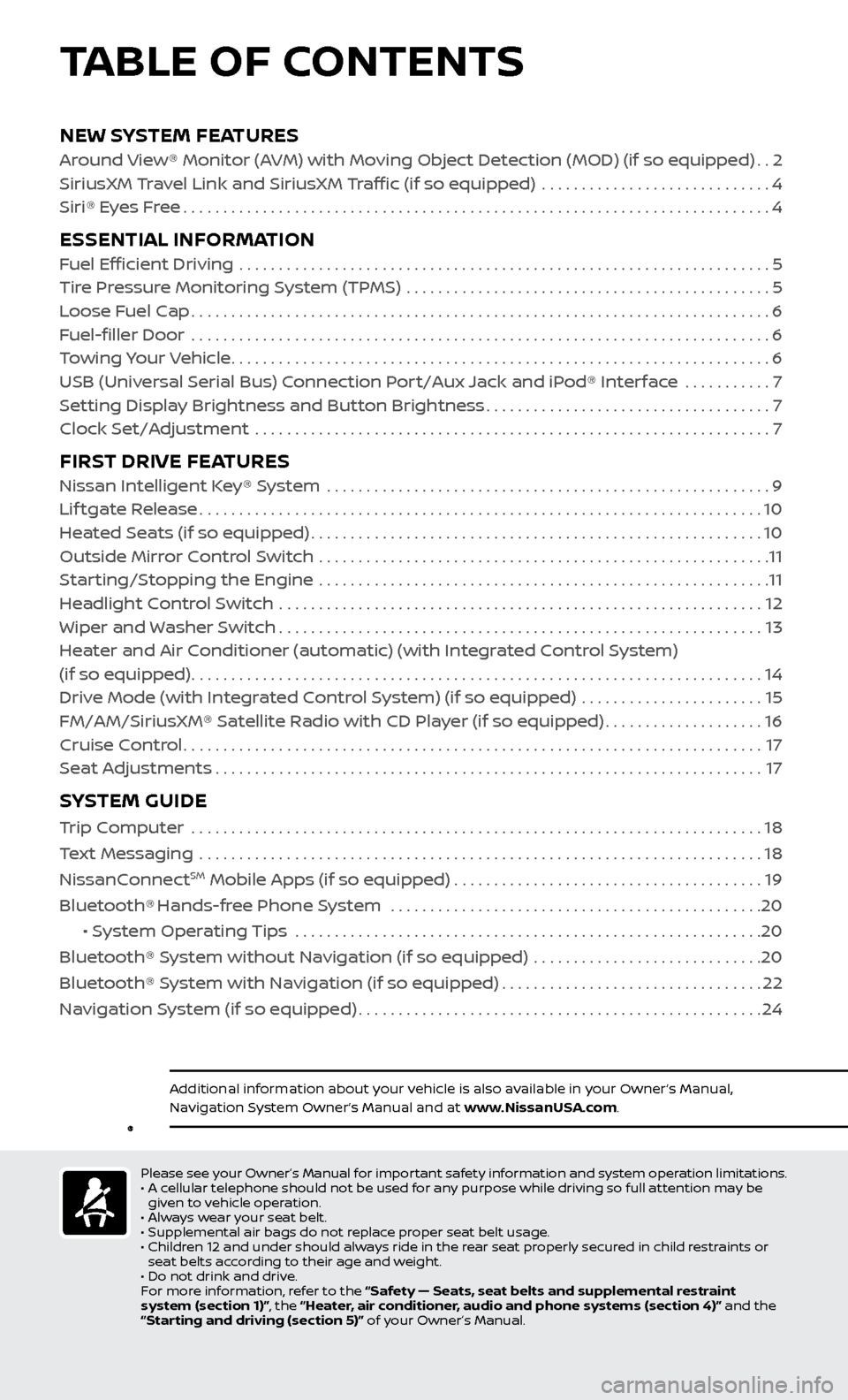
NEW SYSTEM FEATURESAround View® Monitor (AVM) with Moving Object Detection (MOD) (if so equipped)..2
SiriusXM Travel Link and SiriusXM Traffic (if so equipped) .............................4
Siri® E
yes Free
........................................................................\
..4
ESSENTIAL INFORMATIONFuel Efficient Driving ...................................................................5
Tir e Pressure Monitoring System (TPMS) ..............................................5
L
oose Fuel Cap
........................................................................\
.6
F
uel-filler Door .......................................................................\
..
6
T
owing Your Vehicle
....................................................................6
USB (Universal Serial Bus) Connection Port/Aux Jack and iPod® Interface
...........
7
Set
ting Display Brightness and Button Brightness
....................................7
Clock Set/A
djustment .................................................................
7
FIRST DRIVE FEATURESNissan Intelligent Key® System ........................................................9
Lif tgate Release.......................................................................10
He
ated Seats (if so equipped)
.........................................................10
Outside Mirr
or Control Switch .........................................................
11
S
tarting/Stopping the Engine .........................................................
11
He
adlight Control Switch .............................................................
12
Wiper and
Washer Switch
.............................................................13
He
ater and Air Conditioner (automatic) (with Integrated Control System)
(if so equipped)
........................................................................\
14
Driv
e Mode (with Integrated Control System) (if so equipped) .......................
15
FM/AM/SiriusXM® Satel
lite Radio with CD Player (if so equipped)
....................16
Cruise C
ontrol
........................................................................\
.17
Se
at Adjustments
.....................................................................17
SYSTEM GUIDE
Trip Computer .......................................................................\
.18
T ext Messaging .......................................................................\
18
NissanC
onnect
SM Mobile Apps (if so equipped).......................................19
Bluetooth® Hands-free Phone System ...............................................20
• S
ystem Operating Tips ...........................................................
20
Bluetooth® S
ystem without Navigation (if so equipped) .............................
20
Bluetooth® S
ystem with Navigation (if so equipped)
.................................22
Na
vigation System (if so equipped)
...................................................24
TABLE OF CONTENTS
Additional information about your vehicle is also available in your Owner’s Manual,
Navigation System Owner’s Manual and at www.NissanUSA.com.
Please see your Owner’s Manual for important safety information and system operation limitations.
• A c ellular telephone should not be used for any purpose while driving so full attention may be
given to vehicle operation.
•
A
lways wear your seat belt.
•
Supplemental air bags do not r
eplace proper seat belt usage.
•
Childr
en 12 and under should always ride in the rear seat properly secured in child restraints or
seat belts according to their age and weight.
•
Do not drink and driv
e.
F
or more information, refer to the “Safety — Seats, seat belts and supplemental restraint
system (section 1)”, the “Heater, air conditioner, audio and phone systems (section 4)” and the
“Starting and driving (section 5)” of your Owner’s Manual.
Page 19 of 28
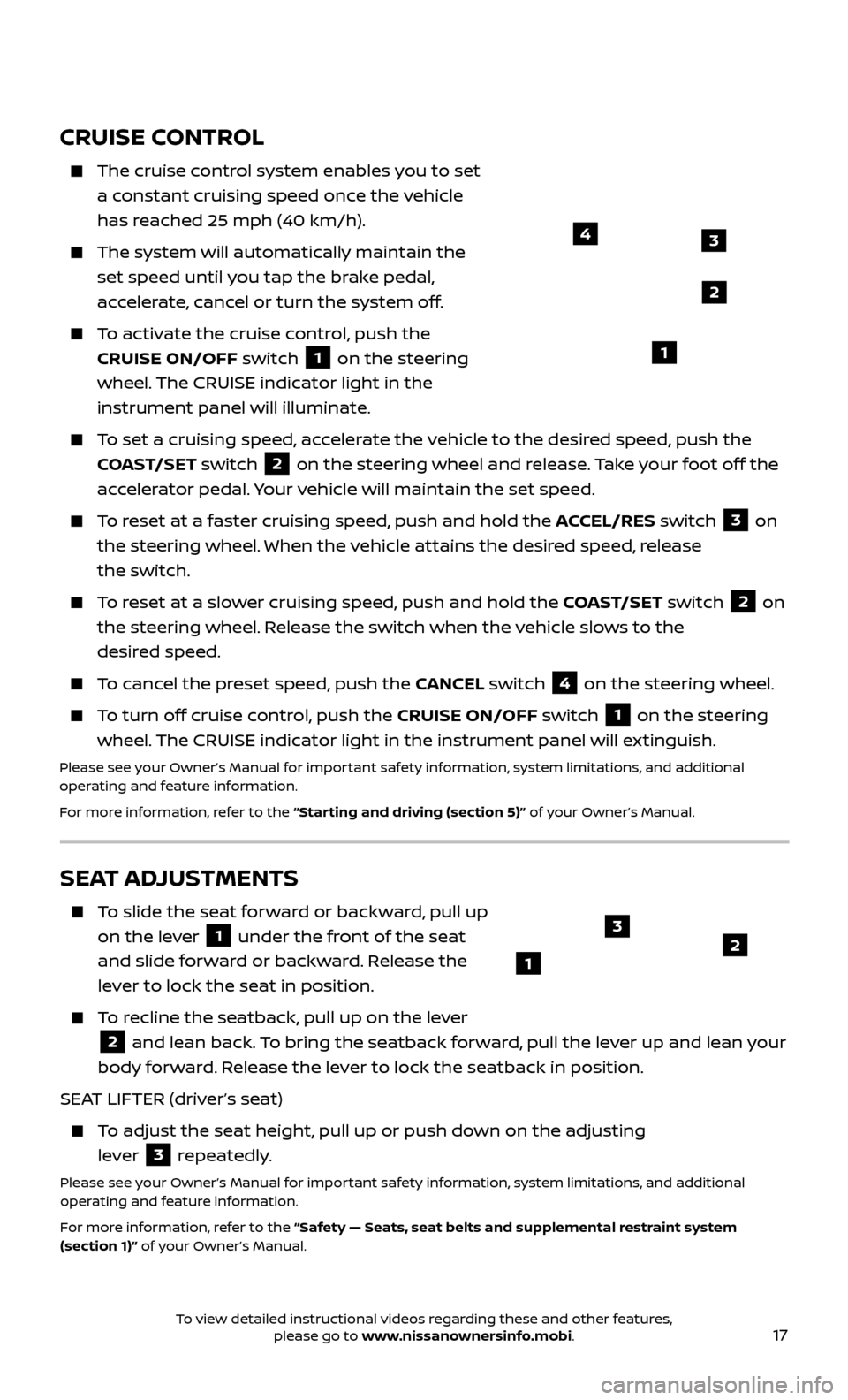
17
CRUISE CONTROL
The cruise control system enables you to set
a constant cruising speed once the vehicle
has reached 25 mph (40 km/h).
The system wil l automatically maintain the
set speed until you tap the brake pedal,
accelerate, cancel or turn the system off.
To activate the cruise control, push the CRUISE ON/OFF switch
1 on the steering
wheel. The CRUISE indicator light in the
instrument panel will illuminate.
To set a cruising speed, accelerate the vehicle to the desired speed, push the COAST/SET switch
2 on the steering wheel and release. Take your foot off the
accelerator pedal. Your vehicle will maintain the set speed.
To reset at a faster cruising speed, push and hold the ACCEL/RES switch 3 on
the steering wheel. When the vehicle attains the desired speed, release
the switch.
To reset at a slower cruising speed, push and hold the COAST/SET switch 2 on
the steering wheel. Release the switch when the vehicle slows to the
desired speed.
To cancel the preset speed, push the CANCEL switch 4 on the steering wheel.
To turn off cruise control, push the CRUISE ON/OFF switch 1 on the steering
wheel. The CRUISE indicator light in the instrument panel will extinguish.
Please see your Owner’s Manual for important safety information, system limitations, and additional
operating and feature information.
For more information, refer to the “Starting and driving (section 5)” of your Owner’s Manual.
43
2
1
SEAT ADJUSTMENTS
To slide the seat forward or backward, pull up on the lever
1 under the front of the seat
and slide forward or backward. Release the
lever to lock the seat in position.
To recline the seatback, pull up on the lever
2 and lean back. To bring the seatback forward, pull the lever up and lean your
body forward. Release the lever to lock the seatback in position.
SEAT LIFTER (driver’s seat)
To adjust the seat height, pull up or push down on the adjusting lever
3 repeatedly.Please see your Owner’s Manual for important safety information, system limitations, and additional
operating and feature information.
For more information, refer to the “Safety — Seats, seat belts and supplemental restraint system
(section 1)” of your Owner’s Manual.
123
To view detailed instructional videos regarding these and other features, please go to www.nissanownersinfo.mobi.