2017 NISSAN FRONTIER bluetooth
[x] Cancel search: bluetoothPage 289 of 478
![NISSAN FRONTIER 2017 D23 / 3.G Owners Manual BLUETOOTH® SETTINGS
To access the phone settings:1. Press the [
] button.
2. Touch the “Settings” key.
3. Touch the “Phone & Bluetooth” key.
Menu Item Result
Phone Settings For additional inf NISSAN FRONTIER 2017 D23 / 3.G Owners Manual BLUETOOTH® SETTINGS
To access the phone settings:1. Press the [
] button.
2. Touch the “Settings” key.
3. Touch the “Phone & Bluetooth” key.
Menu Item Result
Phone Settings For additional inf](/manual-img/5/521/w960_521-288.png)
BLUETOOTH® SETTINGS
To access the phone settings:1. Press the [
] button.
2. Touch the “Settings” key.
3. Touch the “Phone & Bluetooth” key.
Menu Item Result
Phone Settings For additional information, refer to “Phone settings” in this section.
Connect New Device Select to connect a new Bluetooth® device to the Bluetooth® Hands-Free Phone System.
Select Connected Device Select to choose a Bluetooth® device from a list of those devices connected to the Bluetooth® Hands-Free Phone System.
Replace Connected Device Select to replace a Bluetooth® device from a list of those devices connected to the Bluetooth® Hands-Free Phone System.
Delete Connected Device Select to delete a Bluetooth® device from a list of those devices connected to the Bluetooth® Hands-Free Phone System.
Bluetooth Select to toggle Bluetooth® on and off.
4-96Monitor, climate, audio, phone and voice recognition systems
Page 290 of 478
![NISSAN FRONTIER 2017 D23 / 3.G Owners Manual PHONE SETTINGS
To access the phone settings:1. Press the [
] button.
2. Touch the “Settings” key.
3. Touch the “Phone & Bluetooth” key.
4. Touch the “Phone Settings” key and adjust the fol NISSAN FRONTIER 2017 D23 / 3.G Owners Manual PHONE SETTINGS
To access the phone settings:1. Press the [
] button.
2. Touch the “Settings” key.
3. Touch the “Phone & Bluetooth” key.
4. Touch the “Phone Settings” key and adjust the fol](/manual-img/5/521/w960_521-289.png)
PHONE SETTINGS
To access the phone settings:1. Press the [
] button.
2. Touch the “Settings” key.
3. Touch the “Phone & Bluetooth” key.
4. Touch the “Phone Settings” key and adjust the following settings as desired:
● Start Siri by:
Touch “Short Press” or “Long Press” to set
how Siri® is operated on the steering wheel.
● Sort Phonebook By:
Touch “First Name” or “Last Name” to
choose how phonebook entries are alpha-
betically displayed on the screen.
● Use Phonebook From:
Touch “Handset” to use the phone’s phone-
book. Touch “SIM” to use the phonebook on
the SIM card. Select “Both” to use both
sources. ●
Download Phonebook Now:
Touch to download the phonebook to the
vehicle from the chosen source.
● Record Name for Phonebook Entry:
Touch to record a name for a phonebook
entry for use with the NISSAN Voice Recog-
nition System.
● Phone Notifications for:
Notifications may be displayed on the center
display screen.
● Text Messaging (if so equipped):
Touch to toggle the text message function-
ality on or off.
● Show Incoming Text for:
Text notifications may be displayed on the
center display screen. Touch “Off” to turn off
all text notifications. ●
Auto Reply:
Touch to toggle the auto reply functionality
on or off.
● Auto Reply Message:
Touch to indicate preferred message to be
sent when “Auto Reply” function is activated.
● Use Vehicle’s Signature:
Touch to toggle on or off the addition of the
vehicle signature to outgoing messages.
● Custom Text Messages:
Touch this option to select a custom mes-
sage to edit. There are 4 customer message
slots available.
Monitor, climate, audio, phone and voice recognition systems4-97
Page 293 of 478

Operating tips
To get the best performance out of NISSAN
Voice Recognition, observe the following:● Keep the interior of the vehicle as quiet as
possible. Close the windows to eliminate the
surrounding noises (traffic noises, vibration
sounds, etc.) , which may prevent the system
from recognizing the voice commands cor-
rectly.
● Wait until a tone sounds before speaking a
command. Otherwise, the command will not
be received properly.
● Start speaking a command within 3.5 sec-
onds after the tone sounds.
● Speak in a natural voice without pausing
between words.
SYSTEM FEATURES
NISSAN Voice Recognition can activate the fol-
lowing systems:
● Bluetooth® Hands-Free Phone System
● Navigation
● Audio
● Information
● My Apps
For additional information, refer to the separate
Navigation System Owner’s Manual.
How to say numbers
NISSAN Voice Recognition requires a certain
way to speak numbers in voice commands. Refer
to the following examples.
General rule: Either “zero” or “oh” can be used for
“0”.
Phone numbers
Speak phone numbers according to the following
example. For 1-800-662-6200, say dial number
and then speak the phone number in any of the
following formats: ● “one eight oh oh six six two six two oh oh”
● “one eight hundred six six two six two oh oh”
● “one eight zero zero six six two six two oh oh”
For the best voice recognition phone dialing re-
sults, say phone numbers as single digits. Also,
full numbers can only be spoken for “800”. For
example, you cannot say 555-6000 as “five five
five six thousand”.
LHA2780
4-100Monitor, climate, audio, phone and voice recognition systems
Page 294 of 478

BLUETOOTH® HANDS-FREE
PHONE SYSTEM VOICE
COMMANDS
To access the Bluetooth® Hands-Free Phone
System voice commands:1. Press the
button.
2. Say “Call” and then a name in the vehicle phonebook to call that entry. Otherwise, say
“Phone” to access various phone com-
mands.
If the Bluetooth® has been set to “Off”, the
system announces: “Bluetooth® is off. Would
you like to turn Bluetooth® on?”
If no phone is connected to the system and the
vehicle is stationary, the system announces:
“There is no phone connected. Would you like to
connect a phone now?” Say “Yes” to connect a
phone. All further Bluetooth® Hands-Free Phone
System voice commands are only available if a
phone is connected.
If a phone is connected and Bluetooth® is set to
“On”, the following voice commands are available:
● Call (a name)
Speak the name of the contact in which you
are trying to call. System will confirm correct
contact. Say “Dial” to initiate dialing. ●
Dial Number
Allows for up to 24 digits to be dialed. After
the number is entered, say “Dial” to initiate
dialing. Say “Correction” to correct the num-
ber entered. Say “Go Back” to return to the
main menu.
● List Phonebook
Starting with the first alphabetical entry in
the vehicle phonebook, the system prompts
for an additional command. Say “Dial” to call
the number of the phonebook entry. Say
“Send Text” to send a text message to the
number of the phonebook entry. Say “Next
Entry” to skip to the next alphabetical entry in
the vehicle phonebook, where the same op-
tions will then be available.
● Recent Calls
The system prompts for an additional com-
mand. Say “Missed Calls”, “Incoming Calls”
or “Outgoing Calls” to display a list of such
calls on the screen.
Speak the number of the entry displayed on
the screen to dial that number or say “Next
Page” to view entries on the next page (if
available) .
● Redial
Redials the last called number. ●
Read Text
Reads an incoming text message.
● Send Text
Sends a text message.
● Select Phone
The system replies “Please use manual con-
trols to continue”. Use manual controls to
change the active phone from among the
listed phones connected to the vehicle.
For additional information, refer to “Bluetooth®
Hands-Free Phone System with Navigation Sys-
tem” in this section.
NAVIGATION SYSTEM VOICE
COMMANDS
The following voice commands are available for
the Navigation System: ● Street Address (address)
● Points of Interest (name)
● POI by Category
● Home
● Address Book
● Previous Destinations
● Enter Address in Steps
● Cancel Route
Monitor, climate, audio, phone and voice recognition systems4-101
Page 468 of 478
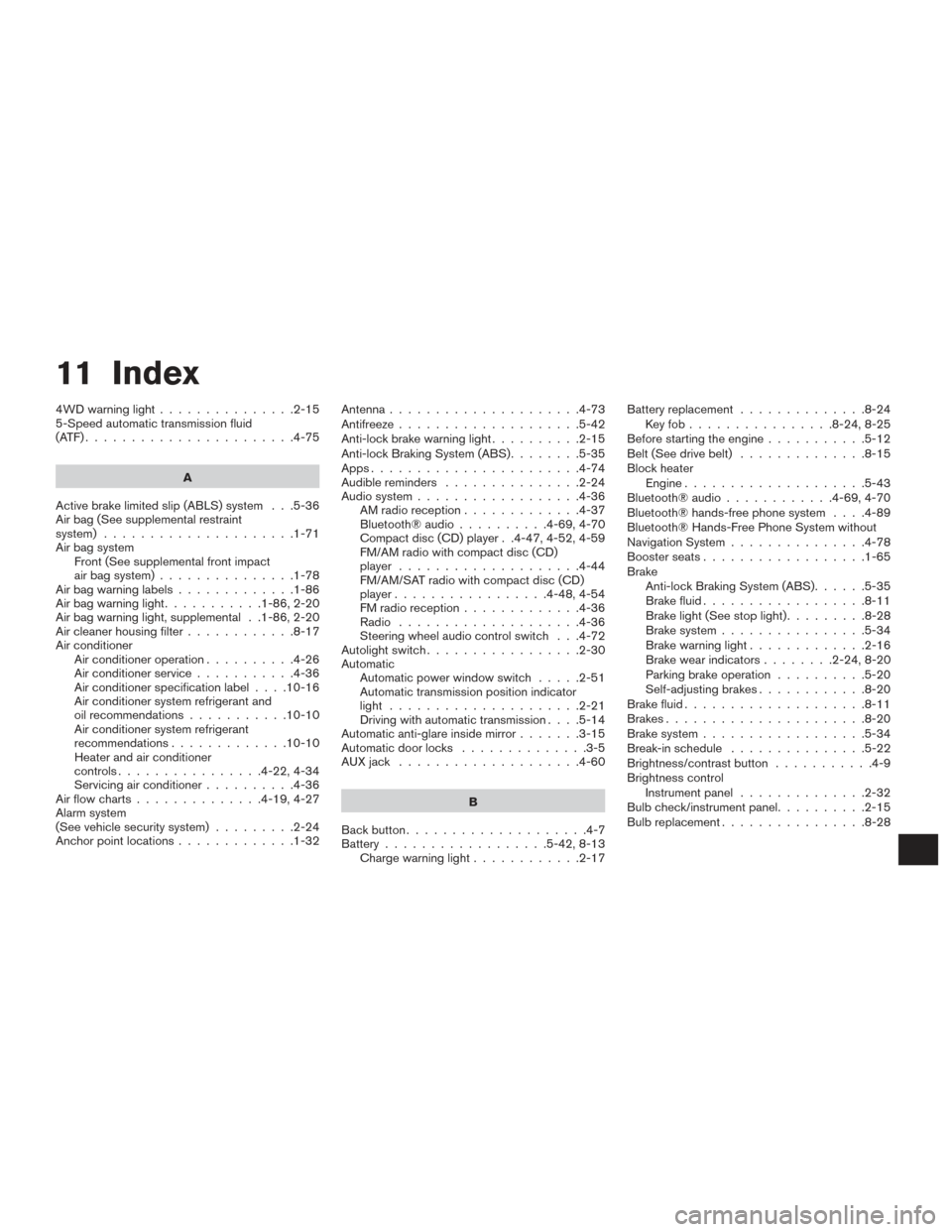
11 Index
4WDwarninglight...............2-15
5-Speed automatic transmission fluid
(ATF).......................4-75A
Active brake limited slip (ABLS) system . . .5-36
Air bag (See supplemental restraint
system) .....................1-71
Air bag system Front (See supplemental front impact
air bag system) ...............1-78
Airbagwarninglabels.............1-86
Airbagwarninglight...........1-86,2-20
Air bag warning light, supplemental . .1-86, 2-20
Air cleaner housing filter ............8-17
Air conditioner Air conditioner operation ..........4-26
Air conditioner service ...........4-36
Air conditioner specification label ....10-16
Air conditioner system refrigerant and
oil recommendations ...........10-10
Air conditioner system refrigerant
recommendations .............10-10
Heater and air conditioner
controls................4-22,4-34
Servicing air conditioner ..........4-36
Airflowcharts..............4-19,4-27
Alarm system
(See vehicle security system) .........2-24
Anchor point locations .............1-32 Antenna.....................4-73
Antifreeze
....................5-42
Anti-lock brake warning light ..........2-15
Anti-lock Braking System (ABS) ........5-35
Apps .......................4-74
Audible reminders ...............2-24
Audio system ..................4-36
AMradioreception.............4-37
Bluetooth®audio..........4-69,4-70
Compact disc (CD) player . .4-47, 4-52, 4-59
FM/AM radio with compact disc (CD)
player ....................4-44
FM/AM/SAT radio with compact disc (CD)
player.................4-48,4-54
FMradioreception.............4-36
Radio ....................4-36
Steering wheel audio control switch . . .4-72
Autolight switch .................2-30
Automatic Automatic power window switch .....2-51
Automatic transmission position indicator
light .....................2-21
Driving with automatic transmission ....5-14
Automatic anti-glare inside mirror .......3-15
Automatic door locks ..............3-5
AUXjack ....................4-60
B
Backbutton....................4-7
Battery ..................5-42,8-13
Chargewarninglight............2-17 Battery replacement
..............8-24
Keyfob................8-24,8-25
Before starting the engine ...........5-12
Belt (See drive belt) ..............8-15
Block heater Engine ....................5-43
Bluetooth® audio ............4-69,4-70
Bluetooth® hands-free phone system ....4-89
Bluetooth® Hands-Free Phone System without
Navigation System ...............4-78
Boosterseats..................1-65
Brake Anti-lock Braking System (ABS) ......5-35
Brake fluid ..................8-11
Brakelight(Seestoplight).........8-28
Brake system ................5-34
Brakewarninglight.............2-16
Brakewearindicators........2-24,8-20
Parking brake operation ..........5-20
Self-adjusting brakes ............8-20
Brake fluid ....................8-11
Brakes ......................8-20
Brake system ..................5-34
Break-inschedule ...............5-22
Brightness/contrast button ...........4-9
Brightness control Instrument panel ..............2-32
Bulb check/instrument panel ..........2-15
Bulbreplacement................8-28
Page 470 of 478
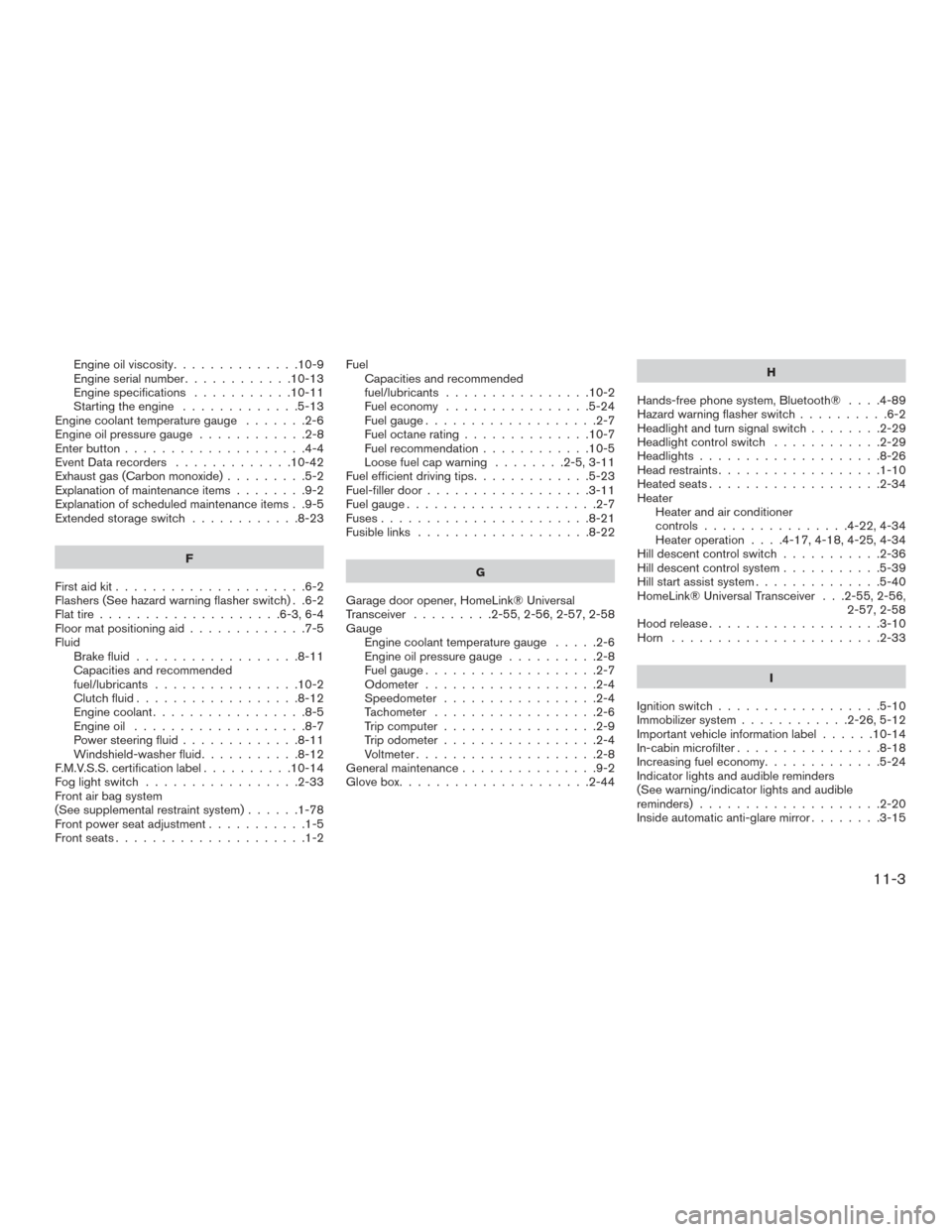
Engine oil viscosity..............10-9
Engine serial number ............10-13
Engine specifications ...........10-11
Starting the engine .............5-13
Engine coolant temperature gauge .......2-6
Engineoilpressuregauge............2-8
Enterbutton....................4-4
Event Data recorders .............10-42
Exhaust gas (Carbon monoxide) .........5-2
Explanation of maintenance items ........9-2
Explanation of scheduled maintenance items . .9-5
Extendedstorageswitch ............8-23
F
First aid kit .....................6-2
Flashers (See hazard warning flasher switch) . .6-2
Flat tire ....................6-3,6-4
Floor mat positioning aid .............7-5
Fluid Brake fluid ..................8-11
Capacities and recommended
fuel/lubricants ................10-2
Clutchfluid..................8-12
Engine coolant .................8-5
Engine oil ...................8-7
Power steering fluid .............8-11
Windshield-washerfluid...........8-12
F.M.V.S.S. certification label ..........10-14
Foglightswitch .................2-33
Front air bag system
(See supplemental restraint system) ......1-78
Front power seat adjustment ...........1-5
Frontseats.....................1-2 Fuel
Capacities and recommended
fuel/lubricants ................10-2
Fuel economy ................5-24
Fuel gauge ...................2-7
Fuel octane rating ..............10-7
Fuel recommendation ............10-5
Loose fuel cap warning ........2-5,3-11
Fuel efficient driving tips .............5-23
Fuel-filler door ..................3-11
Fuelgauge.....................2-7
Fuses.......................8-21
Fusiblelinks ...................8-22
G
Garage door opener, HomeLink® Universal
Transceiver .........2-55,2-56,2-57,2-58
Gauge Engine coolant temperature gauge .....2-6
Engine oil pressure gauge ..........2-8
Fuel gauge ...................2-7
Odometer ...................2-4
Speedometer .................2-4
Tachometer ..................2-6
Trip computer .................2-9
Trip odometer .................2-4
Voltmeter....................2-8
General maintenance ...............9-2
Glovebox.....................2-44 H
Hands-free phone system, Bluetooth® ....4-89
Hazard warning flasher switch ..........6-2
Headlightandturnsignalswitch........2-29
Headlightcontrolswitch ............2-29
Headlights....................8-26
Head restraints ..................1-10
Heated seats ...................2-34
Heater Heater and air conditioner
controls ................4-22,4-34
Heater operation ....4-17,4-18,4-25,4-34
Hill descent control switch ...........2-36
Hill descent
control system ...........5-39
Hill start assist system ..............5-40
HomeLink® Universal Transceiver . . .2-55, 2-56, 2-57, 2-58
Hoodrelease...................3-10
Horn .......................2-33
I
Ignition switch ..................5-10
Immobilizer system ............2-26,5-12
Important vehicle information label ......10-14
In-cabin microfilter ................8-18
Increasing fuel economy .............5-24
Indicator lights and audible reminders
(See warning/indicator lights and audible
reminders)....................2-20
Inside automatic anti-glare mirror ........3-15
11-3
Page 472 of 478
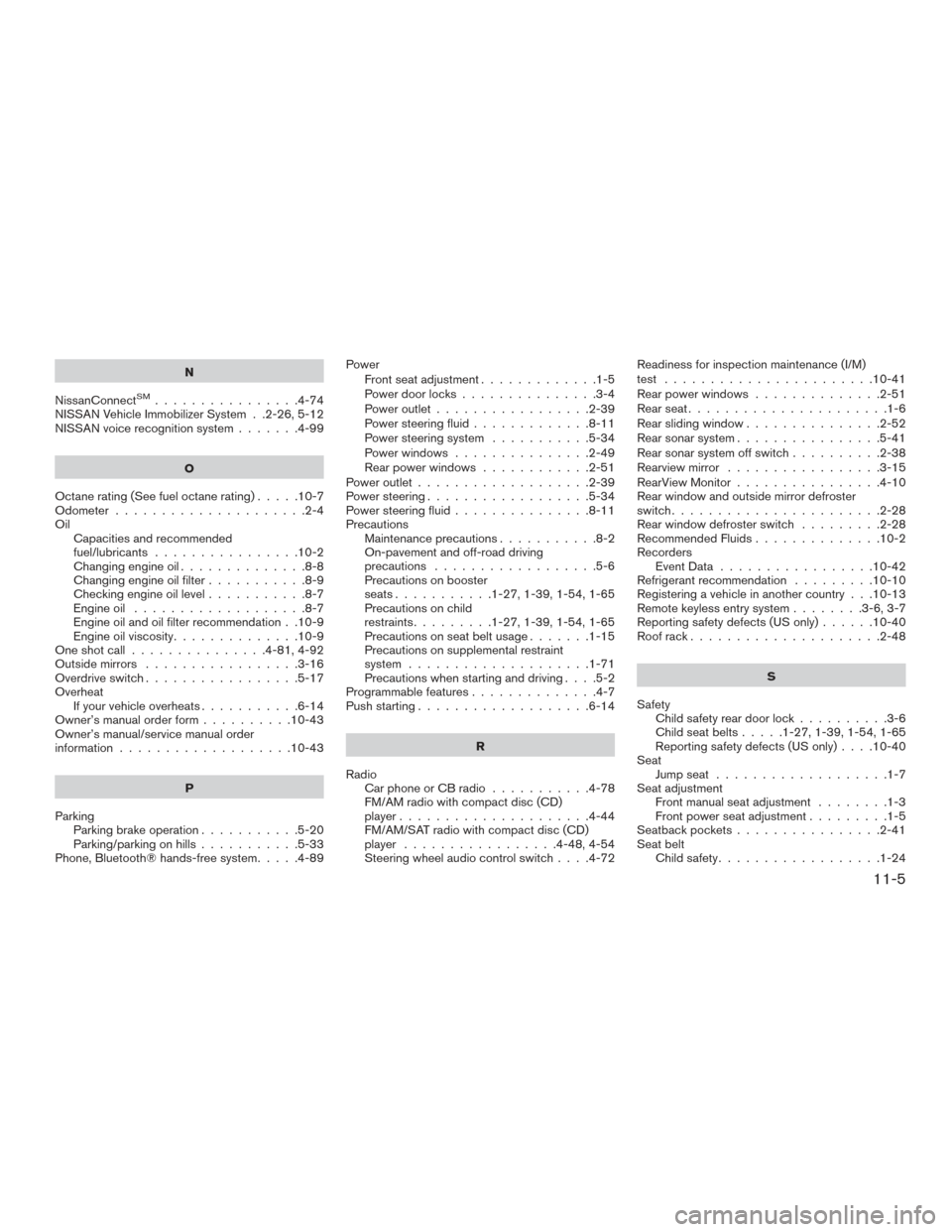
N
NissanConnect
SM................4-74
NISSAN Vehicle Immobilizer System . .2-26, 5-12
NISSAN voice recognition system .......4-99
O
Octanerating(Seefueloctanerating).....10-7
Odometer .....................2-4
Oil Capacities and recommended
fuel/lubricants ................10-2
Changing engine oil ..............8-8
Changing engine oil filter ...........8-9
Checking engine oil level ...........8-7
Engine oil ...................8-7
Engine oil and oil filter recommendation . .10-9
Engine oil viscosity ..............10-9
Oneshotcall...............4-81,4-92
Outside mirrors .................3-16
Overdrive switch .................5-17
Overheat Ifyourvehicleoverheats...........6-14
Owner’s manual order form ..........10-43
Owner’s manual/service manual order
information ...................10-43
P
Parking Parking brake operation ...........5-20
Parking/parking on hills ...........5-33
Phone, Bluetooth® hands-free system .....4-89Power
Front seat adjustment .............1-5
Power door locks ...............3-4
Power outlet .................2-39
Power steering fluid .............8-11
Power steering system ...........5-34
Power windows ...............2-49
Rear power windows ............2-51
Power outlet ...................2-39
Power steering ..................5-34
Power steering fluid ...............8-11
Precautions Maintenance precautions ...........8-2
On-pavement and off-road driving
precautions ..................5-6
Precautions on booster
seats...........1-27,1-39,1-54,1-65
Precautions on child
restraints .........1-27,1-39,1-54,1-65
Precautions on seat belt usage .......1-15
Precautions on supplemental restraint
system ....................1-71
Precautions when starting and driving ....5-2
Programmablefeatures..............4-7
Push starting ...................6-14
R
Radio Car phone or CB radio ...........4-78
FM/AM radio with compact disc (CD)
player .....................4-44
FM/AM/SAT radio with compact disc (CD)
player .................4-48,4-54
Steering wheel audio control switch ....4-72Readiness for inspection maintenance (I/M)
test
.......................10-41
Rear power windows ..............2-51
Rearseat......................1-6
Rear sliding window ...............2-52
Rear sonar system ................5-41
Rear sonar system off switch ..........2-38
Rearview mirror .................3-15
RearView Monitor ................4-10
Rear window and outside mirror defroster
switch.......................2-28
Rear window defroster switch .........
2
-28
Recommended Fluids ..............10-2
Recorders EventData .................10-42
Refrigerant recommendation .........10-10
Registering a vehicle in another country . . .10-13
Remote keyless entry system ........3-6,3-7
Reporting safety defects (US only) ......10-40
Roof rack .....................2-48
S
Safety Child safety rear door lock ..........3-6
Child seat belts .....1-27,1-39,1-54,1-65
Reporting safety defects (US only) ....10-40
Seat Jumpseat ...................1-7
Seat adjustment Front manual seat adjustment ........1-3
Front power seat adjustment .........1-5
Seatbackpockets................2-41
Seat belt Child safety ..................1-24
11-5