2017 NISSAN ARMADA rear view mirror
[x] Cancel search: rear view mirrorPage 227 of 614
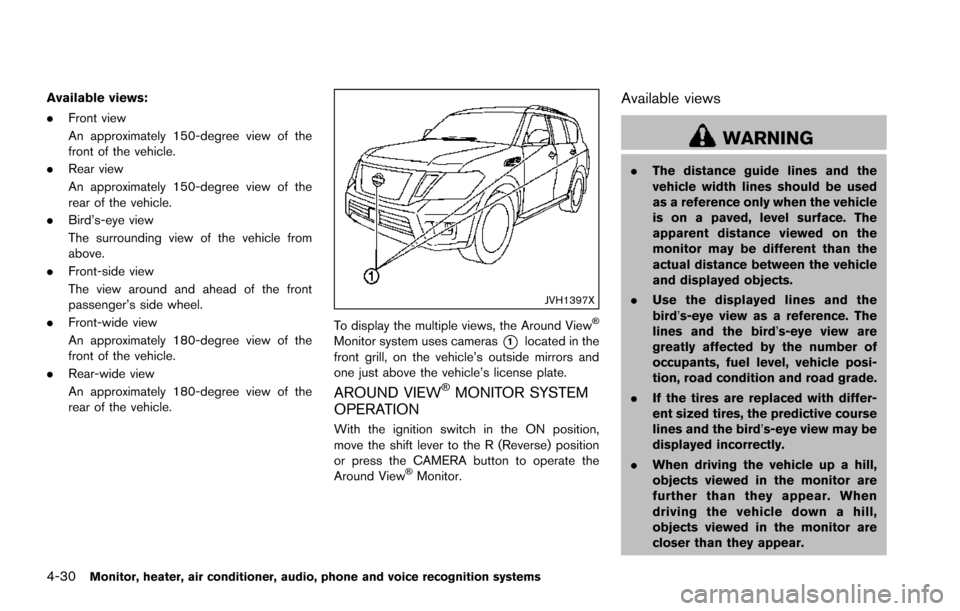
4-30Monitor, heater, air conditioner, audio, phone and voice recognition systems
Available views:
.Front view
An approximately 150-degree view of the
front of the vehicle.
. Rear view
An approximately 150-degree view of the
rear of the vehicle.
. Bird’s-eye view
The surrounding view of the vehicle from
above.
. Front-side view
The view around and ahead of the front
passenger’s side wheel.
. Front-wide view
An approximately 180-degree view of the
front of the vehicle.
. Rear-wide view
An approximately 180-degree view of the
rear of the vehicle.
JVH1397X
To display the multiple views, the Around View�Š
Monitor system uses cameras*1located in the
front grill, on the vehicle’s outside mirrors and
one just above the vehicle’s license plate.
AROUND VIEW�ŠMONITOR SYSTEM
OPERATION
With the ignition switch in the ON position,
move the shift lever to the R (Reverse) position
or press the CAMERA button to operate the
Around View
�ŠMonitor.
Available views
WARNING
. The distance guide lines and the
vehicle width lines should be used
as a reference only when the vehicle
is on a paved, level surface. The
apparent distance viewed on the
monitor may be different than the
actual distance between the vehicle
and displayed objects.
. Use the displayed lines and the
bird’s-eye view as a reference. The
lines and the bird’s-eye view are
greatly affected by the number of
occupants, fuel level, vehicle posi-
tion, road condition and road grade.
. If the tires are replaced with differ-
ent sized tires, the predictive course
lines and the bird’s-eye view may be
displayed incorrectly.
. When driving the vehicle up a hill,
objects viewed in the monitor are
further than they appear. When
driving the vehicle down a hill,
objects viewed in the monitor are
closer than they appear.
Page 228 of 614
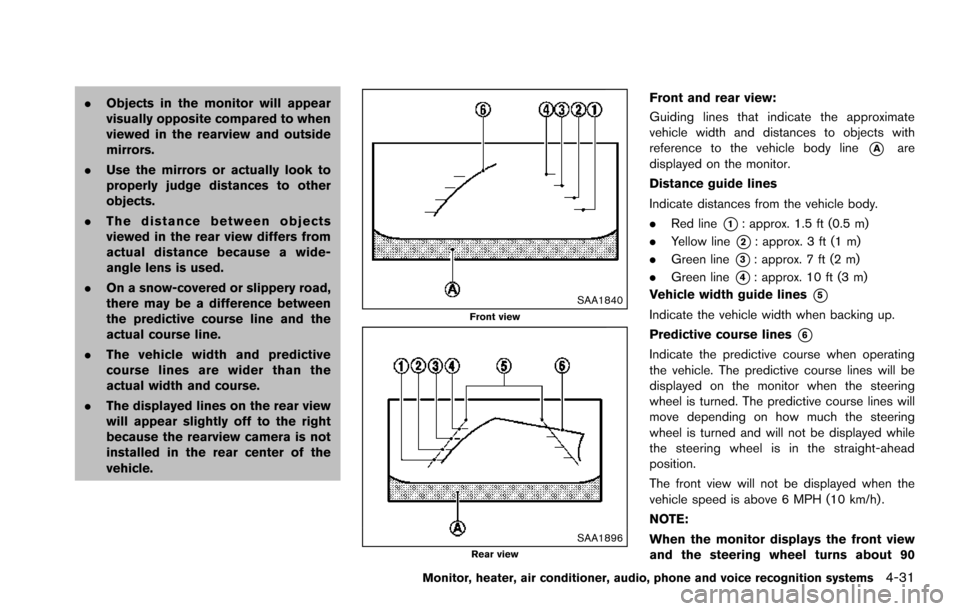
.Objects in the monitor will appear
visually opposite compared to when
viewed in the rearview and outside
mirrors.
. Use the mirrors or actually look to
properly judge distances to other
objects.
. The distance between objects
viewed in the rear view differs from
actual distance because a wide-
angle lens is used.
. On a snow-covered or slippery road,
there may be a difference between
the predictive course line and the
actual course line.
. The vehicle width and predictive
course lines are wider than the
actual width and course.
. The displayed lines on the rear view
will appear slightly off to the right
because the rearview camera is not
installed in the rear center of the
vehicle.
SAA1840Front view
SAA1896Rear view
Front and rear view:
Guiding lines that indicate the approximate
vehicle width and distances to objects with
reference to the vehicle body line
*Aare
displayed on the monitor.
Distance guide lines
Indicate distances from the vehicle body.
. Red line
*1: approx. 1.5 ft (0.5 m)
. Yellow line
*2: approx. 3 ft (1 m)
. Green line
*3: approx. 7 ft (2 m)
. Green line
*4: approx. 10 ft (3 m)
Vehicle width guide lines
*5
Indicate the vehicle width when backing up.
Predictive course lines
*6
Indicate the predictive course when operating
the vehicle. The predictive course lines will be
displayed on the monitor when the steering
wheel is turned. The predictive course lines will
move depending on how much the steering
wheel is turned and will not be displayed while
the steering wheel is in the straight-ahead
position.
The front view will not be displayed when the
vehicle speed is above 6 MPH (10 km/h) .
NOTE:
When the monitor displays the front view
and the steering wheel turns about 90
Monitor, heater, air conditioner, audio, phone and voice recognition systems4-31
Page 236 of 614
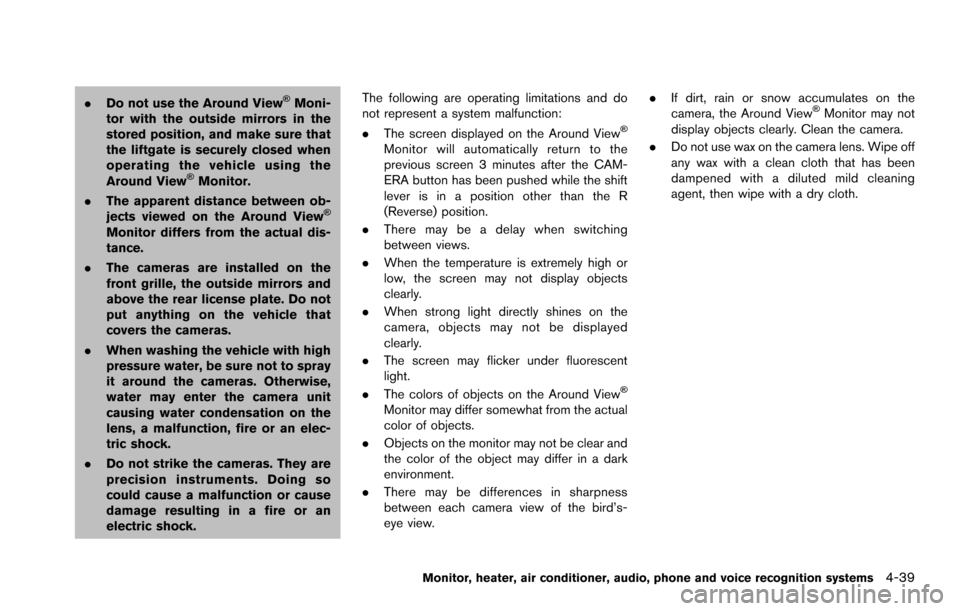
.Do not use the Around View�ŠMoni-
tor with the outside mirrors in the
stored position, and make sure that
the liftgate is securely closed when
operating the vehicle using the
Around View
�ŠMonitor.
. The apparent distance between ob-
jects viewed on the Around View
�Š
Monitor differs from the actual dis-
tance.
. The cameras are installed on the
front grille, the outside mirrors and
above the rear license plate. Do not
put anything on the vehicle that
covers the cameras.
. When washing the vehicle with high
pressure water, be sure not to spray
it around the cameras. Otherwise,
water may enter the camera unit
causing water condensation on the
lens, a malfunction, fire or an elec-
tric shock.
. Do not strike the cameras. They are
precision instruments. Doing so
could cause a malfunction or cause
damage resulting in a fire or an
electric shock. The following are operating limitations and do
not represent a system malfunction:
.
The screen displayed on the Around View
�Š
Monitor will automatically return to the
previous screen 3 minutes after the CAM-
ERA button has been pushed while the shift
lever is in a position other than the R
(Reverse) position.
. There may be a delay when switching
between views.
. When the temperature is extremely high or
low, the screen may not display objects
clearly.
. When strong light directly shines on the
camera, objects may not be displayed
clearly.
. The screen may flicker under fluorescent
light.
. The colors of objects on the Around View
�Š
Monitor may differ somewhat from the actual
color of objects.
. Objects on the monitor may not be clear and
the color of the object may differ in a dark
environment.
. There may be differences in sharpness
between each camera view of the bird’s-
eye view. .
If dirt, rain or snow accumulates on the
camera, the Around View
�ŠMonitor may not
display objects clearly. Clean the camera.
. Do not use wax on the camera lens. Wipe off
any wax with a clean cloth that has been
dampened with a diluted mild cleaning
agent, then wipe with a dry cloth.
Monitor, heater, air conditioner, audio, phone and voice recognition systems4-39
Page 243 of 614
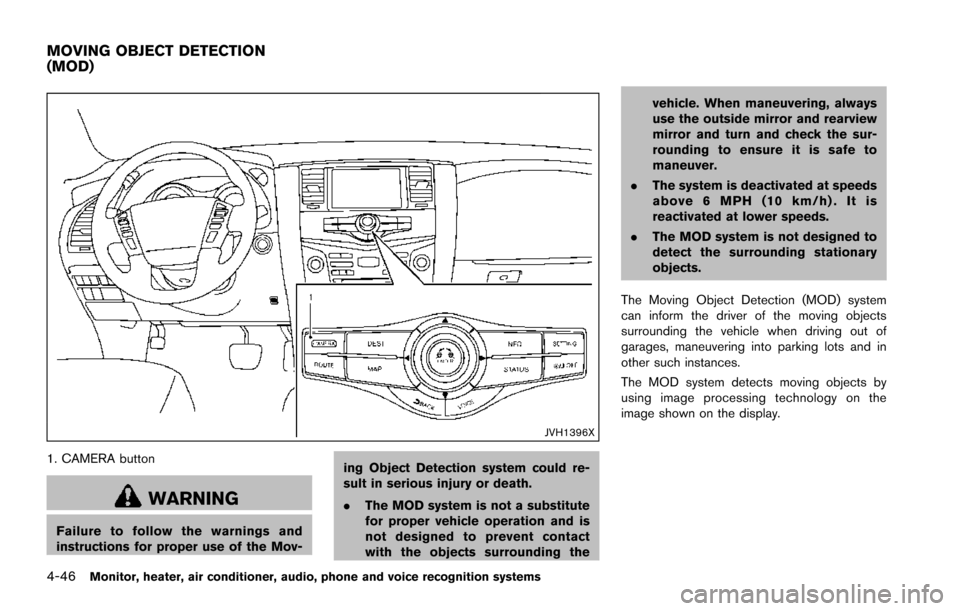
4-46Monitor, heater, air conditioner, audio, phone and voice recognition systems
JVH1396X
1. CAMERA button
WARNING
Failure to follow the warnings and
instructions for proper use of the Mov-ing Object Detection system could re-
sult in serious injury or death.
.
The MOD system is not a substitute
for proper vehicle operation and is
not designed to prevent contact
with the objects surrounding the vehicle. When maneuvering, always
use the outside mirror and rearview
mirror and turn and check the sur-
rounding to ensure it is safe to
maneuver.
. The system is deactivated at speeds
above 6 MPH (10 km/h) . It is
reactivated at lower speeds.
. The MOD system is not designed to
detect the surrounding stationary
objects.
The Moving Object Detection (MOD) system
can inform the driver of the moving objects
surrounding the vehicle when driving out of
garages, maneuvering into parking lots and in
other such instances.
The MOD system detects moving objects by
using image processing technology on the
image shown on the display.
MOVING OBJECT DETECTION
(MOD)
Page 245 of 614
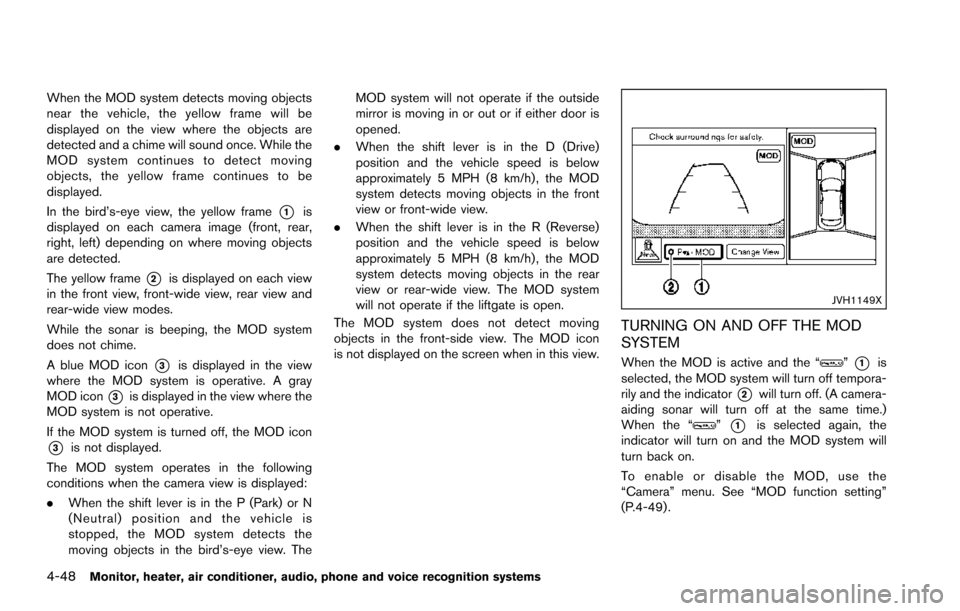
4-48Monitor, heater, air conditioner, audio, phone and voice recognition systems
When the MOD system detects moving objects
near the vehicle, the yellow frame will be
displayed on the view where the objects are
detected and a chime will sound once. While the
MOD system continues to detect moving
objects, the yellow frame continues to be
displayed.
In the bird’s-eye view, the yellow frame
*1is
displayed on each camera image (front, rear,
right, left) depending on where moving objects
are detected.
The yellow frame
*2is displayed on each view
in the front view, front-wide view, rear view and
rear-wide view modes.
While the sonar is beeping, the MOD system
does not chime.
A blue MOD icon
*3is displayed in the view
where the MOD system is operative. A gray
MOD icon
*3is displayed in the view where the
MOD system is not operative.
If the MOD system is turned off, the MOD icon
*3is not displayed.
The MOD system operates in the following
conditions when the camera view is displayed:
. When the shift lever is in the P (Park) or N
(Neutral) position and the vehicle is
stopped, the MOD system detects the
moving objects in the bird’s-eye view. The MOD system will not operate if the outside
mirror is moving in or out or if either door is
opened.
. When the shift lever is in the D (Drive)
position and the vehicle speed is below
approximately 5 MPH (8 km/h) , the MOD
system detects moving objects in the front
view or front-wide view.
. When the shift lever is in the R (Reverse)
position and the vehicle speed is below
approximately 5 MPH (8 km/h) , the MOD
system detects moving objects in the rear
view or rear-wide view. The MOD system
will not operate if the liftgate is open.
The MOD system does not detect moving
objects in the front-side view. The MOD icon
is not displayed on the screen when in this view.
JVH1149X
TURNING ON AND OFF THE MOD
SYSTEM
When the MOD is active and the “”*1is
selected, the MOD system will turn off tempora-
rily and the indicator
*2will turn off. (A camera-
aiding sonar will turn off at the same time.)
When the “
”*1is selected again, the
indicator will turn on and the MOD system will
turn back on.
To enable or disable the MOD, use the
“Camera” menu. See “MOD function setting”
(P.4-49) .
Page 597 of 614
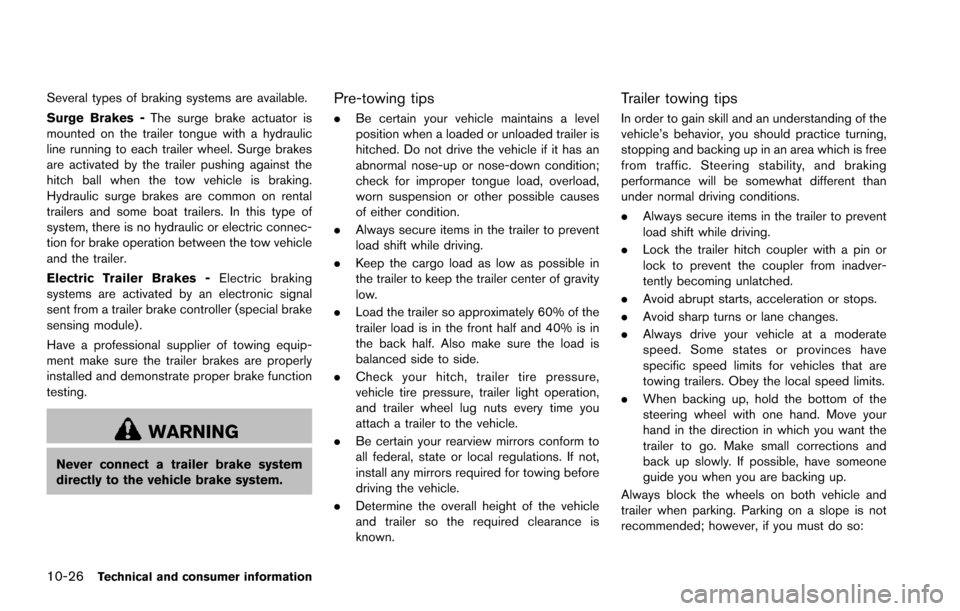
10-26Technical and consumer information
Several types of braking systems are available.
Surge Brakes -The surge brake actuator is
mounted on the trailer tongue with a hydraulic
line running to each trailer wheel. Surge brakes
are activated by the trailer pushing against the
hitch ball when the tow vehicle is braking.
Hydraulic surge brakes are common on rental
trailers and some boat trailers. In this type of
system, there is no hydraulic or electric connec-
tion for brake operation between the tow vehicle
and the trailer.
Electric Trailer Brakes - Electric braking
systems are activated by an electronic signal
sent from a trailer brake controller (special brake
sensing module) .
Have a professional supplier of towing equip-
ment make sure the trailer brakes are properly
installed and demonstrate proper brake function
testing.
WARNING
Never connect a trailer brake system
directly to the vehicle brake system.
Pre-towing tips
. Be certain your vehicle maintains a level
position when a loaded or unloaded trailer is
hitched. Do not drive the vehicle if it has an
abnormal nose-up or nose-down condition;
check for improper tongue load, overload,
worn suspension or other possible causes
of either condition.
. Always secure items in the trailer to prevent
load shift while driving.
. Keep the cargo load as low as possible in
the trailer to keep the trailer center of gravity
low.
. Load the trailer so approximately 60% of the
trailer load is in the front half and 40% is in
the back half. Also make sure the load is
balanced side to side.
. Check your hitch, trailer tire pressure,
vehicle tire pressure, trailer light operation,
and trailer wheel lug nuts every time you
attach a trailer to the vehicle.
. Be certain your rearview mirrors conform to
all federal, state or local regulations. If not,
install any mirrors required for towing before
driving the vehicle.
. Determine the overall height of the vehicle
and trailer so the required clearance is
known.
Trailer towing tips
In order to gain skill and an understanding of the
vehicle’s behavior, you should practice turning,
stopping and backing up in an area which is free
from traffic. Steering stability, and braking
performance will be somewhat different than
under normal driving conditions.
.Always secure items in the trailer to prevent
load shift while driving.
. Lock the trailer hitch coupler with a pin or
lock to prevent the coupler from inadver-
tently becoming unlatched.
. Avoid abrupt starts, acceleration or stops.
. Avoid sharp turns or lane changes.
. Always drive your vehicle at a moderate
speed. Some states or provinces have
specific speed limits for vehicles that are
towing trailers. Obey the local speed limits.
. When backing up, hold the bottom of the
steering wheel with one hand. Move your
hand in the direction in which you want the
trailer to go. Make small corrections and
back up slowly. If possible, have someone
guide you when you are backing up.
Always block the wheels on both vehicle and
trailer when parking. Parking on a slope is not
recommended; however, if you must do so:
Page 609 of 614
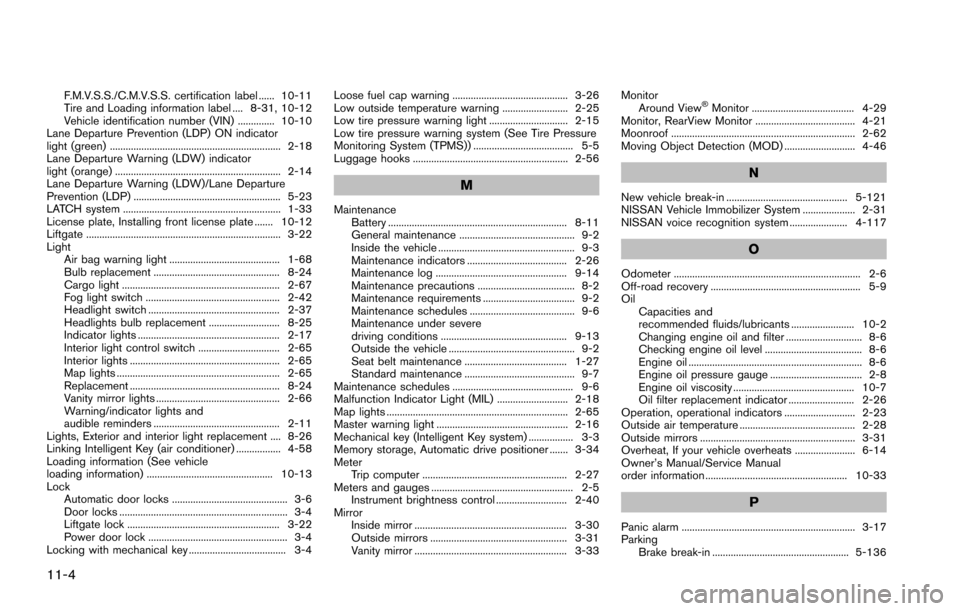
11-4
F.M.V.S.S./C.M.V.S.S. certification label ...... 10-11
Tire and Loading information label .... 8-31, 10-12
Vehicle identification number (VIN) .............. 10-10
Lane Departure Prevention (LDP) ON indicator
light (green) ................................................................. 2-18
Lane Departure Warning (LDW) indicator
light (orange) ............................................................... 2-14
Lane Departure Warning (LDW)/Lane Departure
Prevention (LDP) ........................................................ 5-23
LATCH system ............................................................ 1-33
License plate, Installing front license plate ....... 10-12
Liftgate .......................................................................... 3-22
Light Air bag warning light .......................................... 1-68
Bulb replacement ................................................ 8-24
Cargo light ............................................................ 2-67
Fog light switch ................................................... 2-42
Headlight switch .................................................. 2-37
Headlights bulb replacement ........................... 8-25
Indicator lights ...................................................... 2-17
Interior light control switch ............................... 2-65
Interior lights ......................................................... 2-65
Map lights .............................................................. 2-65
Replacement ......................................................... 8-24
Vanity mirror lights ............................................... 2-66
Warning/indicator lights and
audible reminders ................................................ 2-11
Lights, Exterior and interior light replacement .... 8-26
Linking Intelligent Key (air conditioner) ................. 4-58
Loading information (See vehicle
loading information) ................................................ 10-13
Lock Automatic door locks ............................................ 3-6
Door locks ................................................................ 3-4
Liftgate lock .......................................................... 3-22
Power door lock ..................................................... 3-4
Locking with mechanical key ..................................... 3-4 Loose fuel cap warning ............................................ 3-26
Low outside temperature warning ......................... 2-25
Low tire pressure warning light .............................. 2-15
Low tire pressure warning system (See Tire Pressure
Monitoring System (TPMS)) ...................................... 5-5
Luggage hooks ........................................................... 2-56
M
Maintenance
Battery .................................................................... 8-11
General maintenance ............................................ 9-2
Inside the vehicle .................................................... 9-3
Maintenance indicators ...................................... 2-26
Maintenance log .................................................. 9-14
Maintenance precautions ..................................... 8-2
Maintenance requirements ................................... 9-2
Maintenance schedules ........................................ 9-6
Maintenance under severe
driving conditions ................................................ 9-13
Outside the vehicle ................................................ 9-2
Seat belt maintenance ....................................... 1-27
Standard maintenance .......................................... 9-7
Maintenance schedules .............................................. 9-6
Malfunction Indicator Light (MIL) ........................... 2-18
Map lights ..................................................................... 2-65
Master warning light .................................................. 2-16
Mechanical key (Intelligent Key system) ................. 3-3
Memory storage, Automatic drive positioner ....... 3-34
Meter Trip computer ....................................................... 2-27
Meters and gauges ...................................................... 2-5 Instrument brightness control ........................... 2-40
Mirror Inside mirror .......................................................... 3-30
Outside mirrors .................................................... 3-31
Vanity mirror .......................................................... 3-33 Monitor
Around View
�ŠMonitor ....................................... 4-29
Monitor, RearView Monitor ...................................... 4-21
Moonroof ...................................................................... 2-62
Moving Object Detection (MOD) ........................... 4-46
N
New vehicle break-in .............................................. 5-121
NISSAN Vehicle Immobilizer System .................... 2-31
NISSAN voice recognition system ...................... 4-117
O
Odometer ....................................................................... 2-6
Off-road recovery ......................................................... 5-9
Oil Capacities and
recommended fluids/lubricants ........................ 10-2
Changing engine oil and filter ............................. 8-6
Checking engine oil level ..................................... 8-6
Engine oil .................................................................. 8-6
Engine oil pressure gauge ................................... 2-8
Engine oil viscosity .............................................. 10-7
Oil filter replacement indicator ......................... 2-26
Operation, operational indicators ........................... 2-23
Outside air temperature ............................................ 2-28
Outside mirrors ........................................................... 3-31
Overheat, If your vehicle overheats ....................... 6-14
Owner’s Manual/Service Manual
order information ...................................................... 10-33
P
Panic alarm .................................................................. 3-17
Parking Brake break-in .................................................... 5-136