2017 NISSAN ARMADA center console
[x] Cancel search: center consolePage 254 of 614
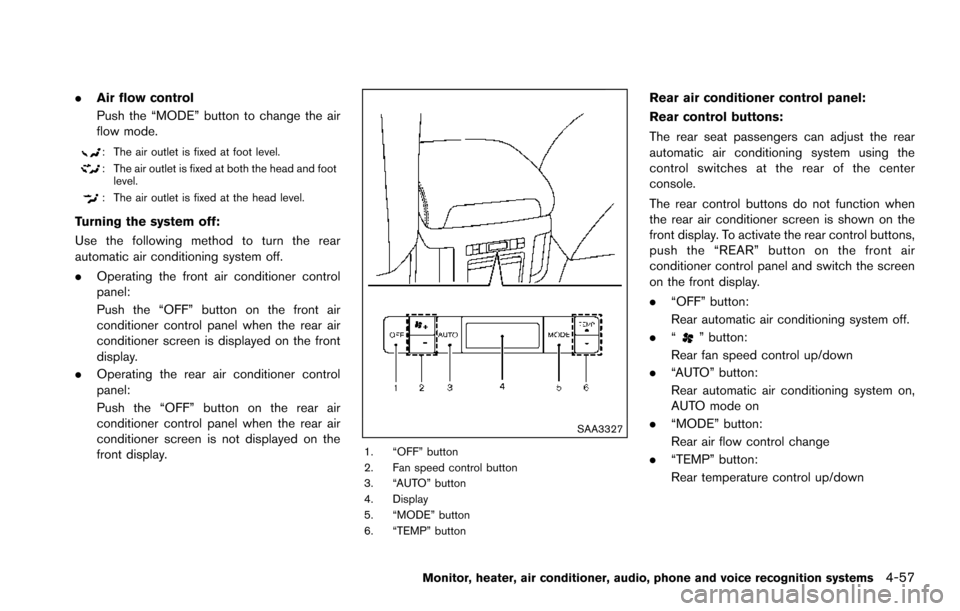
.Air flow control
Push the “MODE” button to change the air
flow mode.
: The air outlet is fixed at foot level.
: The air outlet is fixed at both the head and foot
level.
: The air outlet is fixed at the head level.
Turning the system off:
Use the following method to turn the rear
automatic air conditioning system off.
. Operating the front air conditioner control
panel:
Push the “OFF” button on the front air
conditioner control panel when the rear air
conditioner screen is displayed on the front
display.
. Operating the rear air conditioner control
panel:
Push the “OFF” button on the rear air
conditioner control panel when the rear air
conditioner screen is not displayed on the
front display.
SAA3327
1. “OFF” button
2. Fan speed control button
3. “AUTO” button
4. Display
5. “MODE” button
6. “TEMP” button
Rear air conditioner control panel:
Rear control buttons:
The rear seat passengers can adjust the rear
automatic air conditioning system using the
control switches at the rear of the center
console.
The rear control buttons do not function when
the rear air conditioner screen is shown on the
front display. To activate the rear control buttons,
push the “REAR” button on the front air
conditioner control panel and switch the screen
on the front display.
.“OFF” button:
Rear automatic air conditioning system off.
. “
” button:
Rear fan speed control up/down
. “AUTO” button:
Rear automatic air conditioning system on,
AUTO mode on
. “MODE” button:
Rear air flow control change
. “TEMP” button:
Rear temperature control up/down
Monitor, heater, air conditioner, audio, phone and voice recognition systems4-57
Page 285 of 614
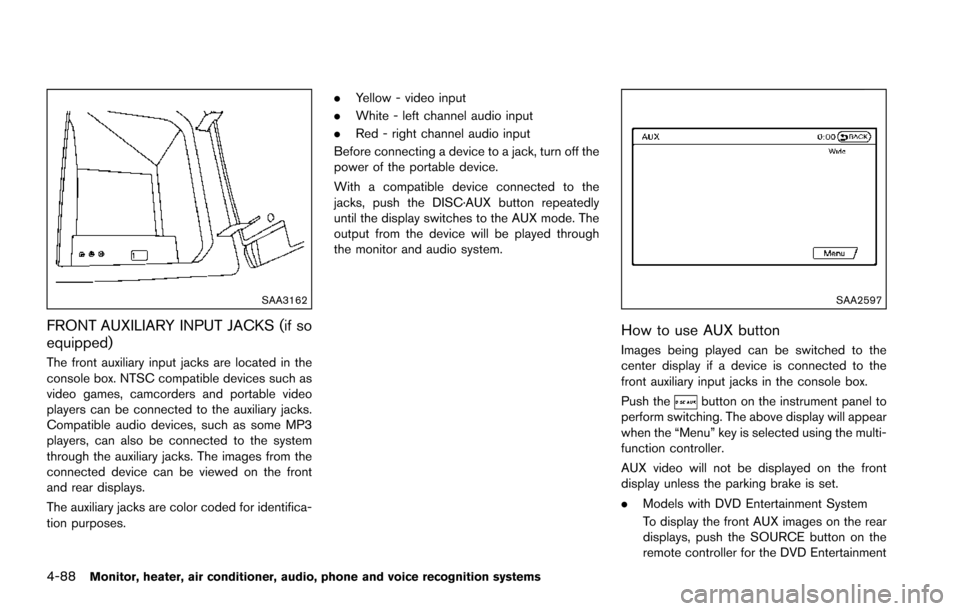
4-88Monitor, heater, air conditioner, audio, phone and voice recognition systems
SAA3162
FRONT AUXILIARY INPUT JACKS (if so
equipped)
The front auxiliary input jacks are located in the
console box. NTSC compatible devices such as
video games, camcorders and portable video
players can be connected to the auxiliary jacks.
Compatible audio devices, such as some MP3
players, can also be connected to the system
through the auxiliary jacks. The images from the
connected device can be viewed on the front
and rear displays.
The auxiliary jacks are color coded for identifica-
tion purposes..
Yellow - video input
. White - left channel audio input
. Red - right channel audio input
Before connecting a device to a jack, turn off the
power of the portable device.
With a compatible device connected to the
jacks, push the DISC·AUX button repeatedly
until the display switches to the AUX mode. The
output from the device will be played through
the monitor and audio system.
SAA2597
How to use AUX button
Images being played can be switched to the
center display if a device is connected to the
front auxiliary input jacks in the console box.
Push the
button on the instrument panel to
perform switching. The above display will appear
when the “Menu” key is selected using the multi-
function controller.
AUX video will not be displayed on the front
display unless the parking brake is set.
. Models with DVD Entertainment System
To display the front AUX images on the rear
displays, push the SOURCE button on the
remote controller for the DVD Entertainment
Page 291 of 614
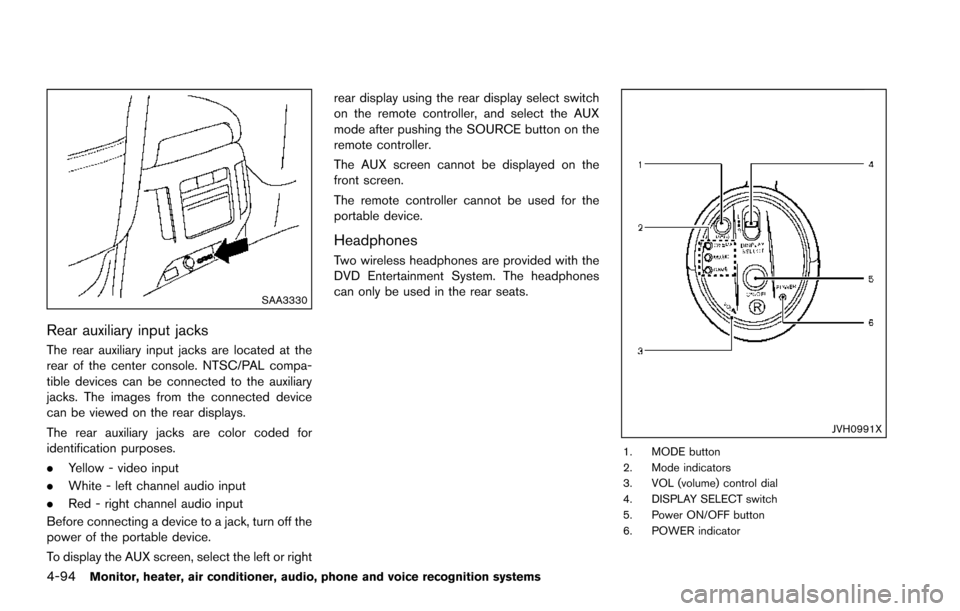
4-94Monitor, heater, air conditioner, audio, phone and voice recognition systems
SAA3330
Rear auxiliary input jacks
The rear auxiliary input jacks are located at the
rear of the center console. NTSC/PAL compa-
tible devices can be connected to the auxiliary
jacks. The images from the connected device
can be viewed on the rear displays.
The rear auxiliary jacks are color coded for
identification purposes.
.Yellow - video input
. White - left channel audio input
. Red - right channel audio input
Before connecting a device to a jack, turn off the
power of the portable device.
To display the AUX screen, select the left or right rear display using the rear display select switch
on the remote controller, and select the AUX
mode after pushing the SOURCE button on the
remote controller.
The AUX screen cannot be displayed on the
front screen.
The remote controller cannot be used for the
portable device.
Headphones
Two wireless headphones are provided with the
DVD Entertainment System. The headphones
can only be used in the rear seats.
JVH0991X
1. MODE button
2. Mode indicators
3. VOL (volume) control dial
4. DISPLAY SELECT switch
5. Power ON/OFF button
6. POWER indicator
Page 607 of 614
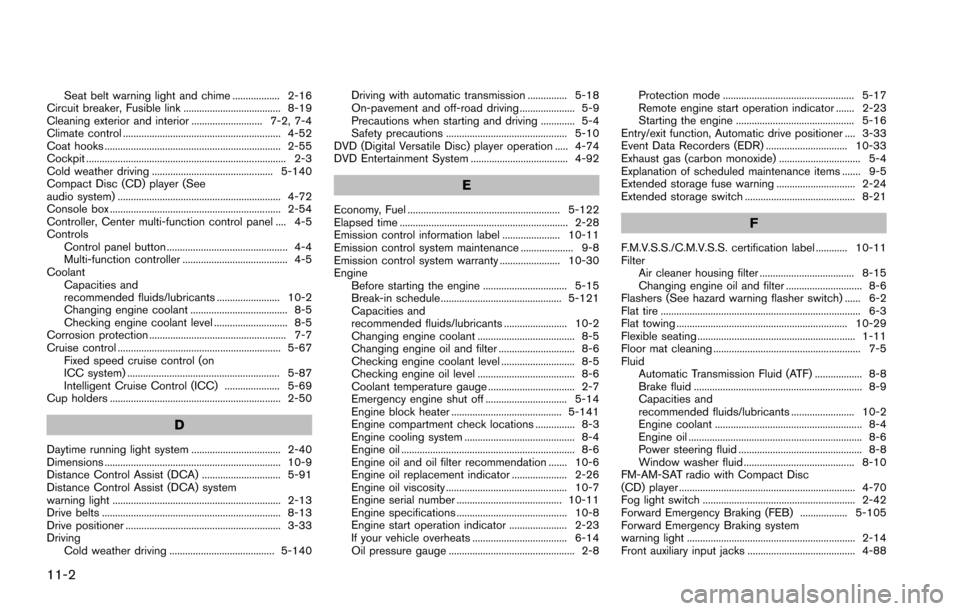
11-2
Seat belt warning light and chime .................. 2-16
Circuit breaker, Fusible link ..................................... 8-19
Cleaning exterior and interior ........................... 7-2, 7-4
Climate control ............................................................ 4-52
Coat hooks ................................................................... 2-55
Cockpit ............................................................................ 2-3
Cold weather driving .............................................. 5-140
Compact Disc (CD) player (See
audio system) .............................................................. 4-72
Console box ................................................................. 2-54
Controller, Center multi-function control panel .... 4-5
Controls Control panel button .............................................. 4-4
Multi-function controller ........................................ 4-5
Coolant Capacities and
recommended fluids/lubricants ........................ 10-2
Changing engine coolant ..................................... 8-5
Checking engine coolant level ............................ 8-5
Corrosion protection .................................................... 7-7
Cruise control .............................................................. 5-67 Fixed speed cruise control (on
ICC system) .......................................................... 5-87
Intelligent Cruise Control (ICC) ..................... 5-69
Cup holders ................................................................. 2-50
D
Daytime running light system .................................. 2-40
Dimensions ................................................................... 10-9
Distance Control Assist (DCA) .............................. 5-91
Distance Control Assist (DCA) system
warning light ................................................................ 2-13
Drive belts .................................................................... 8-13
Drive positioner ........................................................... 3-33
Driving Cold weather driving ........................................ 5-140 Driving with automatic transmission ............... 5-18
On-pavement and off-road driving ..................... 5-9
Precautions when starting and driving ............. 5-4
Safety precautions .............................................. 5-10
DVD (Digital Versatile Disc) player operation ..... 4-74
DVD Entertainment System ..................................... 4-92
E
Economy, Fuel .......................................................... 5-122
Elapsed time ................................................................ 2-28
Emission control information label ...................... 10-11
Emission control system maintenance .................... 9-8
Emission control system warranty ....................... 10-30
Engine Before starting the engine ................................ 5-15
Break-in schedule .............................................. 5-121
Capacities and
recommended fluids/lubricants ........................ 10-2
Changing engine coolant ..................................... 8-5
Changing engine oil and filter ............................. 8-6
Checking engine coolant level ............................ 8-5
Checking engine oil level ..................................... 8-6
Coolant temperature gauge ................................. 2-7
Emergency engine shut off ............................... 5-14
Engine block heater .......................................... 5-141
Engine compartment check locations ............... 8-3
Engine cooling system .......................................... 8-4
Engine oil .................................................................. 8-6
Engine oil and oil filter recommendation ....... 10-6
Engine oil replacement indicator ..................... 2-26
Engine oil viscosity .............................................. 10-7
Engine serial number ........................................ 10-11
Engine specifications .......................................... 10-8
Engine start operation indicator ...................... 2-23
If your vehicle overheats .................................... 6-14
Oil pressure gauge ................................................ 2-8 Protection mode .................................................. 5-17
Remote engine start operation indicator ....... 2-23
Starting the engine ............................................. 5-16
Entry/exit function, Automatic drive positioner .... 3-33
Event Data Recorders (EDR) ............................... 10-33
Exhaust gas (carbon monoxide) ............................... 5-4
Explanation of scheduled maintenance items ....... 9-5
Extended storage fuse warning .............................. 2-24
Extended storage switch .......................................... 8-21F
F.M.V.S.S./C.M.V.S.S. certification label ............ 10-11
Filter Air cleaner housing filter .................................... 8-15
Changing engine oil and filter ............................. 8-6
Flashers (See hazard warning flasher switch) ...... 6-2
Flat tire ............................................................................ 6-3
Flat towing ................................................................. 10-29
Flexible seating ............................................................ 1-11
Floor mat cleaning ........................................................ 7-5
Fluid Automatic Transmission Fluid (ATF) .................. 8-8
Brake fluid ................................................................ 8-9
Capacities and
recommended fluids/lubricants ........................ 10-2
Engine coolant ........................................................ 8-4
Engine oil .................................................................. 8-6
Power steering fluid ............................................... 8-8
Window washer fluid .......................................... 8-10
FM-AM-SAT radio with Compact Disc
(CD) player ................................................................... 4-70
Fog light switch .......................................................... 2-42
Forward Emergency Braking (FEB) .................. 5-105
Forward Emergency Braking system
warning light ................................................................ 2-14
Front auxiliary input jacks ......................................... 4-88