Page 11 of 236
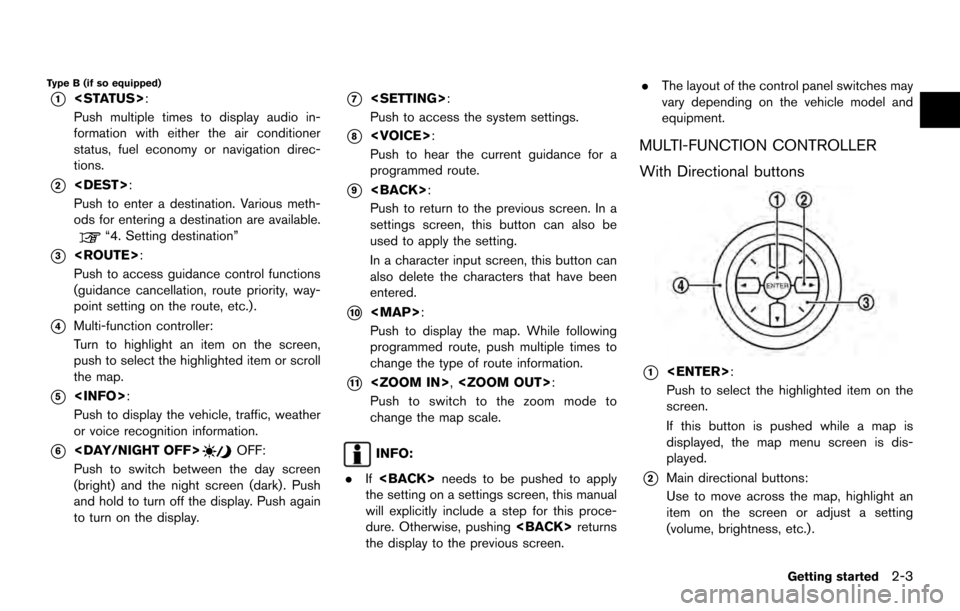
Type B (if so equipped)
*1:
Push multiple times to display audio in-
formation with either the air conditioner
status, fuel economy or navigation direc-
tions.
*2:
Push to enter a destination. Various meth-
ods for entering a destination are available.
“4. Setting destination”
*3:
Push to access guidance control functions
(guidance cancellation, route priority, way-
point setting on the route, etc.) .
*4Multi-function controller:
Turn to highlight an item on the screen,
push to select the highlighted item or scroll
the map.
*5:
Push to display the vehicle, traffic, weather
or voice recognition information.
*6OFF:
Push to switch between the day screen
(bright) and the night screen (dark) . Push
and hold to turn off the display. Push again
to turn on the display.
*7:
Push to access the system settings.
*8:
Push to hear the current guidance for a
programmed route.
*9:
Push to return to the previous screen. In a
settings screen, this button can also be
used to apply the setting.
In a character input screen, this button can
also delete the characters that have been
entered.
*10
Page 12 of 236
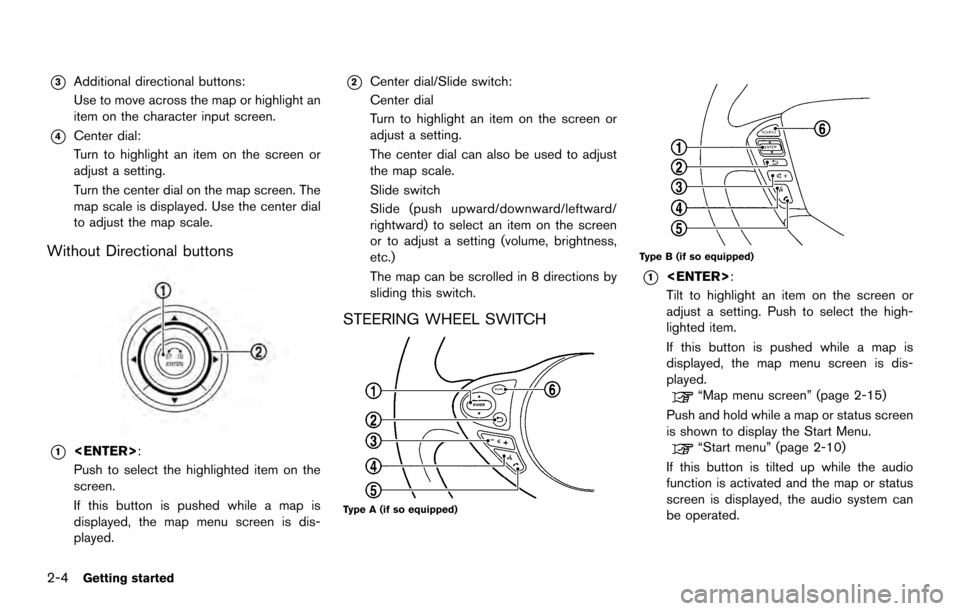
*3Additional directional buttons:
Use to move across the map or highlight an
item on the character input screen.
*4Center dial:
Turn to highlight an item on the screen or
adjust a setting.
Turn the center dial on the map screen. The
map scale is displayed. Use the center dial
to adjust the map scale.
Without Directional buttons
*1:
Push to select the highlighted item on the
screen.
If this button is pushed while a map is
displayed, the map menu screen is dis-
played.
*2Center dial/Slide switch:
Center dial
Turn to highlight an item on the screen or
adjust a setting.
The center dial can also be used to adjust
the map scale.
Slide switch
Slide (push upward/downward/leftward/
rightward) to select an item on the screen
or to adjust a setting (volume, brightness,
etc.)
The map can be scrolled in 8 directions by
sliding this switch.
STEERING WHEEL SWITCH
Type A (if so equipped)
Type B (if so equipped)
*1:
Tilt to highlight an item on the screen or
adjust a setting. Push to select the high-
lighted item.
If this button is pushed while a map is
displayed, the map menu screen is dis-
played.
“Map menu screen” (page 2-15)
Push and hold while a map or status screen
is shown to display the Start Menu.
“Start menu” (page 2-10)
If this button is tilted up while the audio
function is activated and the map or status
screen is displayed, the audio system can
be operated.
2-4Getting started
Page 16 of 236
MENU SCREENS AND THEIR PUR-
POSES
Push, , or
to display the corresponding
menu screen.
How to select a menu item
Example: screen
1. Highlight the preferred menu item using the multi-function controller.
2. To select the preferred menu item, highlight the item and push . The next
screen is displayed. 3. Push
to return to the previous
screen without applying any changes.
Push
Page 18 of 236

Without directional buttons
There are five main methods to control the
navigation system: the center dial, the main
directional buttons, the slide switch, the touch
panel and the switches on the steering wheel.
Use these controls to adjust the volume of the
phone and voice guidance, the display bright-
ness, etc.
How to adjust
1. Highlight the preferred setting item andpush . The color of the corre-
sponding adjustment item changes. 2. Adjust the value or level of the indicator bar
using the multi-function controller.
3. Push or to apply the
setting.
INFO:
. The volume of phone and voice guidance,
the display brightness, etc. can be adjusted
by tilting on the steering wheel
up and down. .
These same adjustments can also be
performed using the touch panel operation.
“Adjusting volume and others”
(page 2-12)
START MENU
The start menu can be displayed using the
steering wheel switch.
1. Push and hold on the steering
wheel.
2. Highlight the preferred item and push .
INFO:
on the steering wheel switch can be
used to display the start menu only when the
map or status screen is displayed.
2-10Getting started
Page 19 of 236
![NISSAN ARMADA 2017 2.G 08IT Navigation Manual Available items
.[Destination]:
Displays the destination screen. It is the
same screen that appears when <DEST>is
pushed.
“4. Setting destination”
. [Route]:
Displays the route screen. It is the s NISSAN ARMADA 2017 2.G 08IT Navigation Manual Available items
.[Destination]:
Displays the destination screen. It is the
same screen that appears when <DEST>is
pushed.
“4. Setting destination”
. [Route]:
Displays the route screen. It is the s](/manual-img/5/509/w960_509-18.png)
Available items
.[Destination]:
Displays the destination screen. It is the
same screen that appears when is
pushed.
“4. Setting destination”
. [Route]:
Displays the route screen. It is the same
screen that appears when is
pushed.
“5. Route guidance”
. [Info]:
Displays the information screen. It is the
same screen that appears when is
pushed.
“7. Viewing technical information”
. [Settings]:
Displays the settings screen. It is the same
screen that appears when is
pushed.
“8. Other settings”
LIST SCREEN
After searching for a point of interest, a list
screen is displayed.
Depending on the list displayed, it can be
sorted.
Items displayed in a list
*1Highlight the preferred item from the list
and push to select it. If a
location or facility name is not completely
displayed (due to length) , highlight the item
to display the hidden part of the name.
*2Distance from the current location
*3Direction to the point of interest
*4If the entire list cannot be displayed on the
screen, the system displays the total
number of items in the list and the entry
number of the selected item. Scroll the list
using the multi-function controller.
*5An item that starts with the selected letter
will be displayed at the top of the list.
Getting started2-11
Page 20 of 236
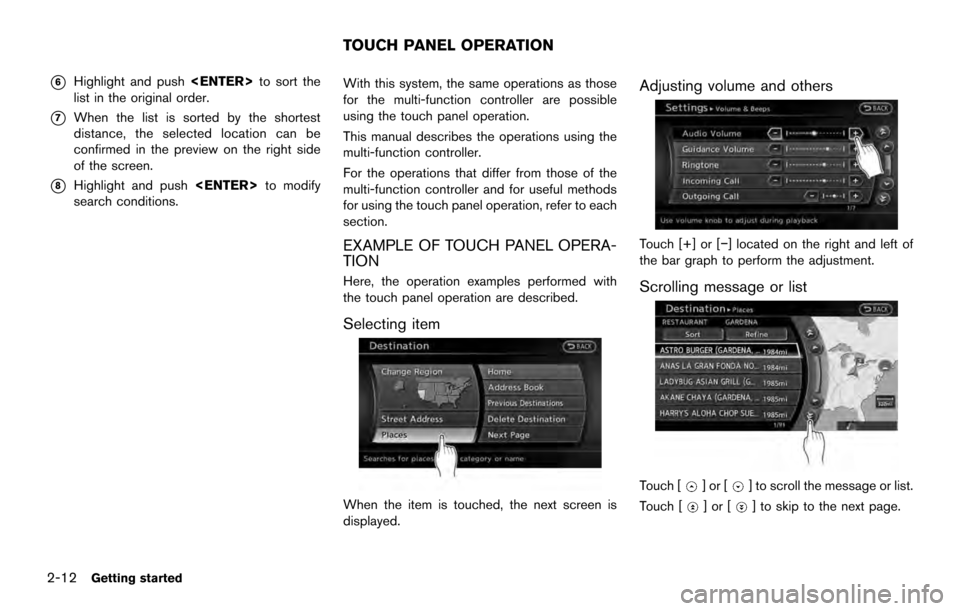
*6Highlight and pushto sort the
list in the original order.
*7When the list is sorted by the shortest
distance, the selected location can be
confirmed in the preview on the right side
of the screen.
*8Highlight and push to modify
search conditions. With this system, the same operations as those
for the multi-function controller are possible
using the touch panel operation.
This manual describes the operations using the
multi-function controller.
For the operations that differ from those of the
multi-function controller and for useful methods
for using the touch panel operation, refer to each
section.
EXAMPLE OF TOUCH PANEL OPERA-
TION
Here, the operation examples performed with
the touch panel operation are described.
Selecting item
When the item is touched, the next screen is
displayed.
Adjusting volume and others
Touch [+] or [�í] located on the right and left of
the bar graph to perform the adjustment.
Scrolling message or list
Touch []or[] to scroll the message or list.
Touch [
]or[] to skip to the next page.
TOUCH PANEL OPERATION
2-12Getting started
Page 21 of 236
Inputting letters and numbers
1. Touch the letter or number.
2. To delete a character, touch [Delete]. Pushand hold [Delete] to delete all of the
characters.
CHARACTER (letters and numbers) IN-
PUT SCREEN
When setting a destination, searching for a
facility or editing the stored locations, etc.
alphanumeric characters must be entered into
the system.
1. Use the multi-function controller to highlighta character on the displayed keyboard.
2. Push . The highlighted character
is entered.
3. Push , or highlight [Delete] and
push to delete the last character
entered.
Push and hold to delete all the
characters entered.
Highlight [Space] and push to
enter a space.
4. After finishing the entry, highlight [List] and
push .
HOW TO INPUT LETTERS AND
NUMBERS
Getting started2-13
Page 22 of 236
![NISSAN ARMADA 2017 2.G 08IT Navigation Manual INFO:
. Push <BACK> on the control panel to
return to the previous screen, but only after
deleting all the characters entered.
. When [BACK] is touched on the screen, the
screen returns to the previou NISSAN ARMADA 2017 2.G 08IT Navigation Manual INFO:
. Push <BACK> on the control panel to
return to the previous screen, but only after
deleting all the characters entered.
. When [BACK] is touched on the screen, the
screen returns to the previou](/manual-img/5/509/w960_509-21.png)
INFO:
. Push on the control panel to
return to the previous screen, but only after
deleting all the characters entered.
. When [BACK] is touched on the screen, the
screen returns to the previous screen even
when characters have been entered.
. When text has been entered and the number
of matching list items has been narrowed
down enough so that they fit on the screen,
the list screen appears automatically.
Symbol input screen
INFO:
Symbol keys are displayed by highlighting
[Symbols] and pushing . Alphabet
keys are displayed by highlighting [A-Z] and
pushing .
NUMBER INPUT SCREEN
A phone number or a street number can also be
entered as a search method to look for a
destination.
INFO:
Only the locations included in the map data
database can be searched for by a phone
number.
1. Use the multi-function controller to highlight a number on the displayed keyboard.
2. Push . The highlighted number is
entered.
3. Push , or highlight [Delete] and
push to delete the last number
entered.
Push and hold to delete all the
numbers entered.
4. After finishing the entry, highlight [List] and
push .
2-14Getting started