2017 NISSAN ALTIMA Troubleshooting
[x] Cancel search: TroubleshootingPage 69 of 497

CONDITIONDESCRIPTIONPASSENGER AIR BAG INDI-
CATOR LIGHT () FRONT PASSENGER AIR BAG STATUS
Empty Empty front passenger seat ON (illuminated) INHIBITED
Nobody/Somebody Bag or Child or Child Restraint or Small
Adult in front passenger seat ON (illuminated)
INHIBITED
Adult Adult in the front passenger seat OFF (dark) ACTIVATED
In addition to the above, certain objects placed
on the front passenger seat may also cause the
light to operate as described above depending
on their weight.
For additional information related to the normal
operation and troubleshooting of this occupant
classification sensor system, please refer to
“Normal operation” and “Troubleshooting” in this
section.
Front passenger air bag
The front passenger air bag is designed to auto-
matically turn OFF when the vehicle is operated
under some conditions as described below in
accordance with U.S. regulations. If the front
passenger air bag is OFF, it will not inflate in a
crash. The driver air bag and other air bags in your
vehicle are not part of this system.
The purpose of the regulation is to help reduce
the risk of injury or death from an inflating air bag
to certain front passenger seat occupants, suchas children, by requiring the air bag to be auto-
matically turned OFF. Certain sensors are used to
meet the requirements.
The occupant classification sensor in this vehicle
is a weight sensor. It is designed to detect an
occupant and objects on the seat by weight. For
example, if a child is in the front passenger seat,
the NISSAN Advanced Air Bag System is de-
signed to turn the front passenger air bag OFF in
accordance with the regulations. Also, if a child
restraint of the type specified in the regulations is
on the seat, its weight and the child’s weight can
be detected and cause the air bag to turn OFF.
Front passenger seat adult occupants who are
properly seated and using the seat belt as out-
lined in this manual should not cause the front
passenger air bag to be automatically turned
OFF. For small adults it may be turned OFF,
however if the occupant takes his/her weight off
the seat cushion (for example, by not sitting up-
right, by sitting on an edge of the seat, or by
otherwise being out of position) , this could causethe sensor to turn the air bag OFF. Always be
sure to be seated and wearing the seat belt
properly for the most effective protection by the
seat belt and supplemental air bag.
NISSAN recommends that pre-teens and chil-
dren be properly restrained in a rear seat.
NISSAN also recommends that appropriate child
restraints and booster seats be properly installed
in a rear seat. If this is not possible, the occupant
classification sensor is designed to operate as
described above to turn the front passenger air
bag OFF for specified child restraints as required
by the regulations. Failing to properly secure
child restraints and to use the ALR mode may
allow the restraint to tip or move in a collision or
sudden stop. This can also result in the passen-
ger air bag inflating in a crash instead of being
OFF. For additional information about proper use
and installation, refer to “Child restraints” in this
section.
1-52Safety—Seats, seat belts and supplemental restraint system
Page 71 of 497

2. Make sure there are no objects on your lap.
3. Fasten the seat belt as outlined in the “Seatbelts” section of this manual. Front passen-
ger seat belt buckle status is monitored by
the occupant classification system, and is
used as an input to determine occupancy
status. So, it is highly recommended that the
front passenger fasten their seat belt.
4. Remain in this position for 30 seconds al- lowing the system to classify the front pas-
senger before the vehicle is put into motion.
5. Ensure proper classification by checking the front passenger air bag status light.
NOTE:
This vehicle’s occupant classification sen-
sor system generally keeps the classifica-
tion locked during driving, so it is important
that you confirm that the front passenger is
properly classified prior to driving. How-
ever, the occupant classification sensor
may recalculate the weight of the occupant
under some conditions (both while driving
and when stopped) , so front passenger
seat occupants should continue to remain
seated as outlined above. Troubleshooting
If you think the front passenger air bag status light
is incorrect:
1. If the light is ON with an adult occupying the front passenger seat:
● Occupant is a small adult — the air bag light
is functioning as intended. The front passen-
ger air bag is suppressed.
However, if the occupant is not a small adult, then
this may be due to the following conditions that
may be interfering with the weight sensors: ● Occupant is not sitting upright, leaning
against the seatback, and centered on the
seat cushion with his/her feet comfortably
extended to the floor.
● A child restraint or other object pressing
against the rear of the seatback.
● A rear passenger pushing or pulling on the
back of the front passenger seat.
● Forcing the front seat or seatback against an
object on the seat or floor behind it.
● An object placed under the front passenger
seat.
● An object placed between the seat cushion
and center console or between the seat
cushion and the door. If the vehicle is moving, please come to a stop
when it is safe to do so. Check and correct any of
the above conditions. Restart the vehicle and
wait 1 minute.
NOTE:
A system check will be performed during
which the front passenger air bag status
light will remain lit for about 7 seconds
initially.
If the light is still ON after this, the person should
be advised not to ride in the front passenger seat
and the vehicle should be checked as soon as
possible. It is recommended that you visit a
NISSAN dealer for this service.
2. If the light is OFF with a small adult, child or child restraint occupying the front passen-
ger seat.
This may be due to the following conditions
that may be interfering with the weight sen-
sors:
● Small adult or child is not sitting upright,
leaning against the seatback, and centered
on the seat cushion with his/her feet com-
fortably extended to the floor.
● The child restraint is not properly installed,
as outlined in the “Child restraints” section of
this manual.
1-54Safety—Seats, seat belts and supplemental restraint system
Page 139 of 497
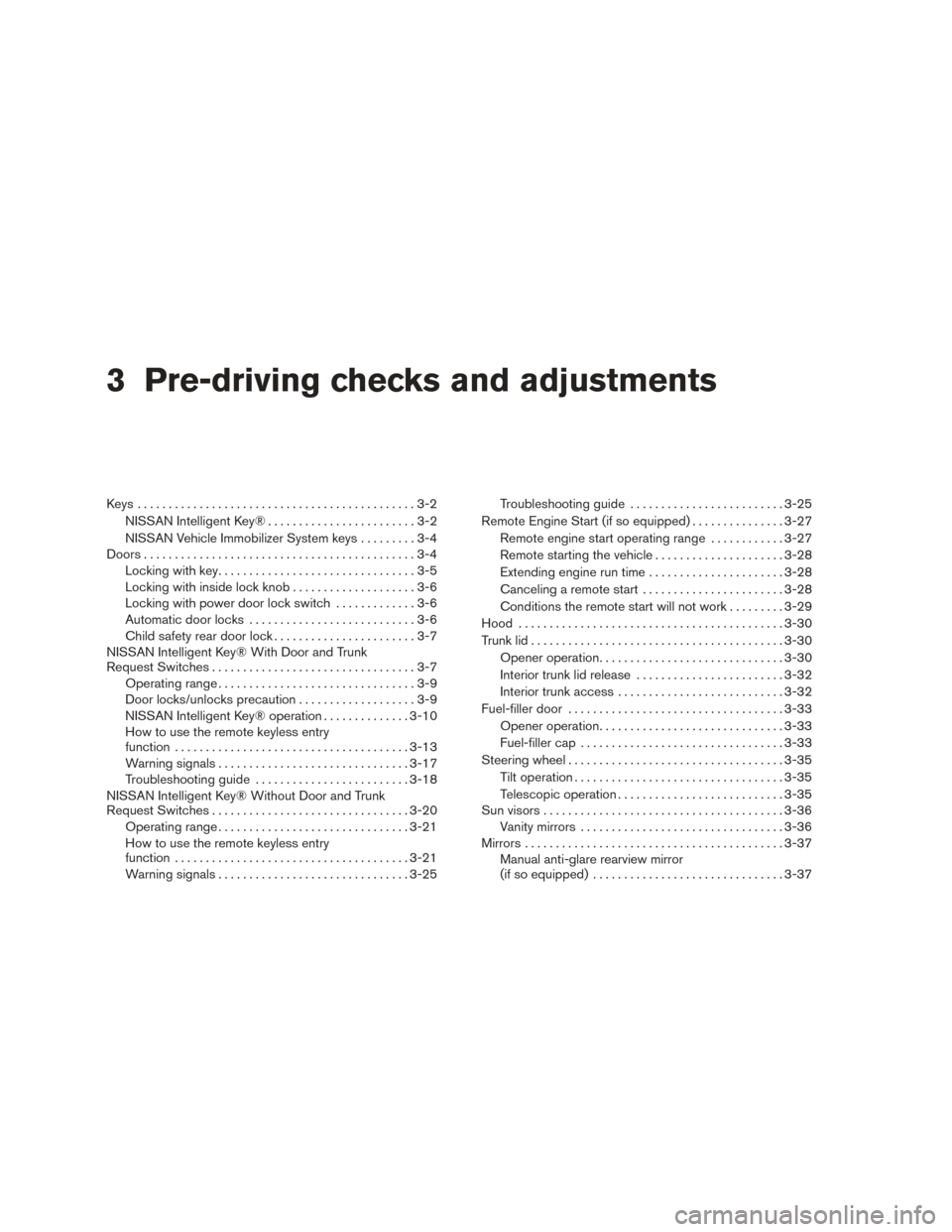
3 Pre-driving checks and adjustments
Keys .............................................3-2NISSAN Intelligent Key® . .......................3-2
NISSAN Vehicle Immobilizer System keys .........3-4
Doors ............................................3-4
Locking with key ................................3-5
Locking with inside lock knob ....................3-6
Locking with power door lock switch . . . ..........3-6
Automatic door locks ...........................3-6
Child safety rear door lock .......................3-7
NISSAN Intelligent Key® With Door and Trunk
Request Switches .................................3-7
Operating range ................................3-9
Door locks/unlocks precaution ...................3-9
NISSAN Intelligent Key® operation ..............3-10
How to use the remote keyless entry
function ...................................... 3-13
Warning signals ............................... 3-17
Troubleshooting guide ......................... 3-18
NISSAN Intelligent Key® Without Door and Trunk
Request Switches ................................ 3-20
Operating range ............................... 3-21
How to use the remote keyless entry
function ...................................... 3-21
Warning signals ............................... 3-25Troubleshooting guide
......................... 3-25
Remote Engine Start (if so equipped) . . .............3-27
Remote engine start operating range ............3-27
Remote starting the vehicle .....................3-28
Extending engine run time ......................3-28
Canceling a remote start .......................3-28
Conditions the remote start will not work .........3-29
Hood ........................................... 3-30
Trunk lid ......................................... 3-30
Opener operation .............................. 3-30
Interior trunk lid release ........................ 3-32
Interior trunk access ........................... 3-32
Fuel-filler door ................................... 3-33
Opener operation .............................. 3-33
Fuel-filler cap ................................. 3-33
Steering wheel ................................... 3-35
Tilt operation .................................. 3-35
T
elescopic operation ........................... 3-35
Sun visors ....................................... 3-36
Vanity mirrors ................................. 3-36
Mirrors .......................................... 3-37
Manual anti-glare rearview mirror
(if so equipped) ............................... 3-37
Page 157 of 497

TROUBLESHOOTING GUIDE
Verify the location of all Intelligent Keys that are
programmed for the vehicle. If another Intelligent
Key is in range or inside the vehicle, the vehicle
system may respond differently than expected.
SymptomPossible CauseRemedy
When stopping the engine The Shift to Park warning appears in the
display and the inside warning chime
sounds continuously. The shift lever is not in the P (Park) position.Move the shift lever to the P (Park) position.
When opening the driver’s door to get out
of the vehicle The Door Open warning appears in the dis-
play and the inside warning chime sounds
continuously.
The ignition switch is in the ACC position.
Place the ignition switch in the OFF
position.
When closing the door after getting out of
the vehicle The No Key Detected warning appears in
the display, the outside chime sounds three
times and the inside warning chime sounds
for approximately 3 seconds.
The ignition switch is in the ACC or ON
position.
Place the ignition switch in the OFF
position.
The Shift to Park warning appears in the
display and the outside chime sounds
continuously. The ignition switch is in the ACC position
and the shift lever is not in the P (Park)
position.Move the shift lever to the P (Park) position
and place the ignition switch in the OFF
position.
When closing the door with the inside lock
knob turned to LOCK The outside chime sounds for approximately
3 seconds and all the doors unlock.
The Intelligent Key is inside the vehicle. Carry the Intelligent Key with you.
When pushing the door handle request
switch or the LOCK button on the Intelli-
gent Key to lock the door The outside chime sounds for approximately
2 seconds.
The Intelligent Key is inside the vehicle. Carry the Intelligent Key with you.
3-18Pre-driving checks and adjustments
Page 164 of 497

WARNING SIGNALS
To help prevent the vehicle from moving unex-
pectedly by erroneous operation of the Intelligent
Key or to help prevent the vehicle from being
stolen, a chime or buzzer sounds from inside and
outside the vehicle and a warning is displayed in
the instrument panel.When a chime or beep sounds or a warning is
displayed, be sure to check the vehicle and the
Intelligent Key.
For additional information, refer to “Troubleshoot-
ing guide” in this section and “Vehicle information
display” in the “Instruments and controls” section
of this manual.
TROUBLESHOOTING GUIDE
Verify the location of all Intelligent Keys that are
programmed for the vehicle. If another Intelligent
Key is in range or inside the vehicle, the vehicle
system may respond differently than expected.
Symptom
Possible CauseRemedy
When stopping the engine The Shift to Park warning appears in the
display and the inside warning chime
sounds continuously. The shift lever is not in the P (Park) position.Move the shift lever to the P (Park) position.
When opening the driver’s door to get out
of the vehicle The Door Open warning appears in the dis-
play and the inside warning chime sounds
continuously.
The ignition switch is in the ACC position.
Place the ignition switch in the OFF
position.
When closing the door after getting out of
the vehicle The No Key Detected warning appears in
the display, the outside chime sounds 3
times and the inside warning chime sounds
for approximately 3 seconds.
The ignition switch is in the ACC or ON
position.
Place the ignition switch in the OFF
position.
The Shift to Park warning appears in the
display and the outside chime sounds
continuously. The ignition switch is in the ACC position
and the shift lever is not in the P (Park)
position.Move the shift lever to the P (Park) position
and place the ignition switch in the OFF
position.
When closing the door with the inside lock
knob turned to LOCK The outside chime sounds for approximately
3 seconds and all the doors unlock.
The Intelligent Key is inside the vehicle. Carry the Intelligent Key with you.
When pressing the LOCK button on the
Intelligent Key to lock the door The outside chime sounds for approximately
2 seconds.
The Intelligent Key is inside the vehicle. Carry the Intelligent Key with you.
Pre-driving checks and adjustments3-25
Page 181 of 497

iPod®* player operation without Navigation
System (if so equipped)........................ 4-60
iPod®* player operation with Navigation
System (if so equipped) ........................ 4-62
Bluetooth® streaming audio without
Navigation System Type A (if so equipped) .......4-65
Bluetooth® streaming audio without
Navigation System (Type B) (if so equipped) ......4-66
Bluetooth® streaming audio with Navigation
System (if so equipped) ........................ 4-66
CD care and cleaning .......................... 4-68
Steering wheel switch for audio control ..........4-68
Antenna ...................................... 4-69
NissanConnect
SMMobile Apps (if so equipped) .....4-70
Registering with NissanConnectSMMobile
Apps ......................................... 4-70
Connect Phone ............................... 4-70
Application Download .......................... 4-71
NissanConnect
SMServices (if so equipped) .........4-71
Siri® Eyes Free (if so equipped) ...................4-71
Requirements ................................. 4-72
Siri® Activation ............................... 4-72
Operating Siri® Eyes Free ......................4-72Changing Siri® Eyes Free Settings
(models without navigation system)
..............4-73
Troubleshooting guide ......................... 4-74
Car phone or CB radio ............................ 4-75
Bluetooth® Hands-Free Phone System without
Navigation System (Type A) (if so equipped) .........4-75
Regulatory Information ......................... 4-77
Using the system .............................. 4-77
Control buttons ............................... 4-80
Getting started ................................ 4-80
List of voice commands ........................ 4-82
Voice Adaptation (VA) mode ....................4-87
Manual control . . .............................. 4-88
Troubleshooting guide ......................... 4-89
Bluetooth® Hands-Free Phone System without
Navigation System (Type B) (if so equipped) .........4-90
Regulatory Information ......................... 4-91
Using the system .............................. 4-92
Control buttons ............................... 4-93
Connecting procedure ......................... 4-94
Voice commands .............................. 4-95
Making a call . ................................. 4-96
Receiving a call ............................... 4-97
Page 182 of 497

During a call.................................. 4-97
Ending a call .................................. 4-97
Text messaging (if so equipped) .................4-97
Bluetooth® settings ........................... 4-99
Manual control ............................... 4-100
Bluetooth® Hands-Free Phone System with
Navigation System (if so equipped) ................4-101
Regulatory Information ........................ 4-103
Voice commands ............................. 4-103
Connecting Procedure ........................ 4-103
Vehicle phonebook ........................... 4-104
Making a call ................................. 4-104
Receiving a call .............................. 4-104
During a call ................................. 4-104
Ending a call ................................. 4-104
Text messaging (if so equipped) ................4-105 Bluetooth® settings
.......................... 4-107
Phone settings ............................... 4-108
Troubleshooting guide ........................ 4-109
NISSAN Voice Recognition System
(if so equipped) ................................. 4-110
Using the system ............................. 4-110
System features .............................. 4-111
Bluetooth® Hands-Free Phone System
voice commands ............................. 4-112
Navigation System voice commands ............4-113
Audio system voice commands .................4-113
Information voice commands ...................4-113
My Apps Voice Commands ....................4-113
Help voice commands ........................ 4-114
Troubleshooting guide ........................ 4-114
Page 211 of 497

Troubleshooting guide
SymptomCause and Countermeasure
Cannot play Check if the disc was inserted correctly.
Check if the disc is scratched or dirty.
Check if there is condensation inside the player. If there is, wait until the condensation is gone (about 1 hour) before using the player.
If there is a temperature increase error, the CD player will play correctly after it returns to the normal temperature.
If there is a mixture of music CD files (CD-DA data) and MP3/WMA files on a CD, only the music CD files (CD-DA data) will be played.
Files with extensions other than “.MP3”,“.WMA”, “.mp3” or “.wma” cannot be played. In addition, the character codes and number of characters for
folder names and file names should be in compliance with the specifications.
Check if the finalization process, such as session close and disc close, is done for the disc.
Check if the disc is protected by copyright.
Poor sound quality Check if the disc is scratched or dirty.
Bit rate may be too low.
It takes a relatively long time
before the music starts
playing. If there are many folders or file levels on the MP3/WMA disc, or if it is a multisession disc, some time may be required before the music starts playing.
Music cuts off or skips The writing software and hardware combination might not match, or the writing speed, writing depth, writing width, etc., might not match the
specifications. Try using the slowest writing speed.
Skipping with high bit rate
files Skipping may occur with large quantities of data, such as for high bit rate data.
Moves immediately to the
next song when playing When a non-MP3/WMA file has been given an extension of “.MP3”, “.WMA”, .“mp3”or “.wma”, or when play is prohibited by copyright protection, there
will be approximately 5 seconds of no sound and then the player will skip to the next song.
Songs do not play back in
the desired order The playback order is the order in which the files were written by the writing software. Therefore, the files might not play in the desired order.
4-32Monitor, climate, audio, phone and voice recognition systems