2017 MITSUBISHI SHOGUN warning light
[x] Cancel search: warning lightPage 170 of 394

NOTElBefore attempting to drive up the slope,
walk it up to confirm that the vehicle canhandle the grade.
Descending sharp grades
Set the transfer shift lever to the “4LLc” po-
sition, use the engine brake (downshifting)
and descend slowly.
WARNINGl Avoid snaking down a sharp grade. De-
scend the grade as straight as possible.NOTEl When descending a sharp grade, if the
brakes are applied suddenly because of an
obstacle encountered, control of the vehicle
could be lost. Before descending the slope,
walk it down and confirm the path.
l Before descending a grade, it is necessary to
choose the appropriate gear. Avoid changing
gears or depressing the clutch while de- scending the grade.NOTEl MITSUBISHI
MOTORS is not responsible
to the operator for any damage or injury caused or liability incurred by improper and negligent operation of a vehicle. All techni-
ques of vehicle operation described herein depend on the skill and experience of the op- erator and other participating parties and any
deviation from the recommended operation
instructions above is at their own risk.
Turning sharp corners
When turning a sharp corner in the “4HLc”
or “4LLc” position at low speed, a slight dif-
ference in steering may be experienced simi- lar to as if the brakes were applied. This is
called tight corner braking and results from each of the 4 tyres being at a different dis-tance from the corner.
The phenomenon is peculiar to 4-wheel drive vehicles. If this occurs, either straighten the steering wheel, or change to rear-wheel drive.
Crossing a stream
4-wheel drive vehicles are not necessarily waterproof. If the electrical circuits become
wet, further operation of the vehicle will be impossible; therefore, avoid crossing streams
unless absolutely necessary. If crossing a
stream is unavoidable, use the following pro- cedure:
1. Check depths of a stream and geographi-
cal features before attempting to cross a
stream and ford the stream where the
water is as shallow as practicable.
2. Cross at a place where the water is less
than 70 cm deep.
3. Set the transfer shift lever to the “4LLc”
position.
4. Drive slowly at a speed of approximate-
ly 5 km/h (3 mph) to avoid splashing too
much water.CAUTIONl Do not attempt to cross a stream at a place
where the water is more than 70 cm deep.
l Cross a stream temporarily for emergencies
and avoid doing so for a long period of time.
l After crossing a stream, apply the brakes to
be sure they are functioning properly. If the
brakes are wet and not functioning properly,
dry them out by driving slowly while lightly
depressing the brake pedal.
Inspect each part of the vehicle carefully.NOTEl Because the inside of the vehicle is flooded
with water when crossing at a place where
the water is more than 50 cm deep, we rec- ommend you to have your vehicle inspected.
4-wheel drive operation
6-32OVWX17E1Starting and driving6
Page 174 of 394

lOn vehicles with the rear differential
lock, the active stability & traction con- trol (ASTC) and anti-lock brake system
(ABS) functions are suspended while the
rear differential lock is activated. ASTC indication lamp, Active Stability Controlfunction OFF indication lamp, ABS
warning lamp and brake warning lamp are illuminated while these functions are
suspended. It does not indicate a prob- lem. When the rear differential lock is
disengaged, these lamps go out and function again.
Refer to “Brake warning lamp” on page
5-10 , “ABS warning lamp” on page
6-38 , “ASTC indication lamp” on page
6-40 , “Active stability control function
OFF indication lamp” on page 6-42.
When brakes are wet
Check the brake system while driving at a
low speed immediately after starting, espe- cially when the brakes are wet, to confirmthey work normally.
A film of water can be formed on the brake
discs and prevent normal braking after driv-
ing in heavy rain or through large puddles, or after the vehicle is washed. If this occurs, dry
the brakes out by driving slowly while lightly depressing the brake pedal.
When driving downhill
It is important to take advantage of the en-
gine braking by shifting to a lower shift posi- tion while driving on steep downhill roads in order to prevent the brakes from overheating.
WARNINGl Do not leave any objects near the brake
pedal or let a floor mat slide under it; do- ing so could prevent the full pedal strokethat would be necessary in an emergency.
Make sure that the pedal can be operated freely at all times. Make sure the floor mat is securely held in place.
Brake pads
l Avoid hard braking situations.
New brakes need to be broken-in by
moderate use for the first 200 km (125 miles).
l The disc brakes are provided with a
warning device which emits a shrieking
metallic sound while braking if the brake pads have reached their wear limit.
If you hear this sound, have the brake pads replaced immediately.
WARNINGl Driving with worn brake pads will make
it harder to stop, and can cause an acci-
dent.Brake assist system
E00627001852
The brake assist system is a device assistingdrivers who cannot depress the brake pedalfirmly when it is necessary to do so (such as
in emergency stop situations) and provides
greater braking force.
If the brake pedal is depressed suddenly, the brakes will be applied with more force thanusual.
CAUTIONl The brake assist system is not a device de-
signed to exercise braking force greater than its capacity. Make sure to always keep a suf-
ficient distance between your vehicle and a
vehicle in front of you without relying too much on the brake assist system.
Brake assist system
6-36OVWX17E1Starting and driving6
Page 175 of 394

NOTElOnce the brake assist system is operational,
it maintains great braking force even if the
brake pedal is lightly released.
To stop its operation, completely remove
your foot from the brake pedal.
l When the brake assist system is in use while
driving, you may feel the brake pedal at-
tempt to resist, the pedal moves in small mo- tions in conjunction with the operation
noise, or the vehicle body and the steering wheel vibrate. This occurs when the brake
assist system is operating normally and does not indicate faulty operation. Continue to
firmly depress the brake pedal.
l When the anti-lock brake system warning
lamp is illuminated, the brake assist system is not functioning.Anti-lock brake system
(ABS) E00607101248
Environmental conditions can have an effect
on braking. During sudden braking when
there is snow, ice, oil, water etc. on the road
surface, a skid may occur. In this situation, steering control and braking effectiveness is
reduced and the stopping distance is in-
creased. The vehicle may also go into an un- controlled spin.
The ABS helps prevent the wheels from lock-
ing during braking, thus maintaining direc-
tional stability, ensuring controllability and
providing optimum braking force.
Driving hints
l Always maintain the same distance from
the vehicle in front of you as you would
for a vehicle not equipped with ABS.
Compared with vehicles not fitted with ABS, your vehicle may require a longer
stopping distance in the following cases: • Driving on gravel or snow-covered
roads.
• Driving with tyre chains installed.
• Driving on roads where the road sur-
face is pitted or has other differencesin surface height.
• Driving on bumpy roads or other poor
driving surfaces.
l In order to ensure that the ABS will op-
erate correctly in situations where tyre chains have been fitted, drive in the“4H”, “4HLc”, or “4LLc” position.
l Operation of ABS is not restricted to sit-
uations where brakes are applied sud- denly. This system may also operate to
prevent wheel lock when you are driving over manholes, steel road-work plates,
or the vehicle is driven over steps or lev-
el differences in the road, road markings,
or other surfaces which are difficult for the wheels to grip.
l When the ABS is activated, you may
feel the brake pedal pulsation and the vi- brations of the vehicle body and steering
wheel. You may also hear a characteris-
tic noise. At this time, you may feel as if
the pedal attempts to resist being de- pressed.
This is a normal result of the ABS oper- ation, and does not indicate a problem.
In this situation, to let the ABS work for you, just hold the brake pedal
down more firmly. Do not pump the brake. This will result in reduced
braking performance.
l When the engine starts and after starting
to drive, you might hear operation noise from the engine compartment or feel a shock from the brake pedal. This is nor-
mal. The ABS is performing self-check.
l The ABS will operate after the vehicle
has accelerated to a speed in excess ofapproximately 10 km/h (6 mph). It stops
operating when the vehicle decelerates
to a speed below about 5 km/h (3 mph).
Anti-lock brake system (ABS)
6-37OVWX17E1Starting and driving6
Page 177 of 394
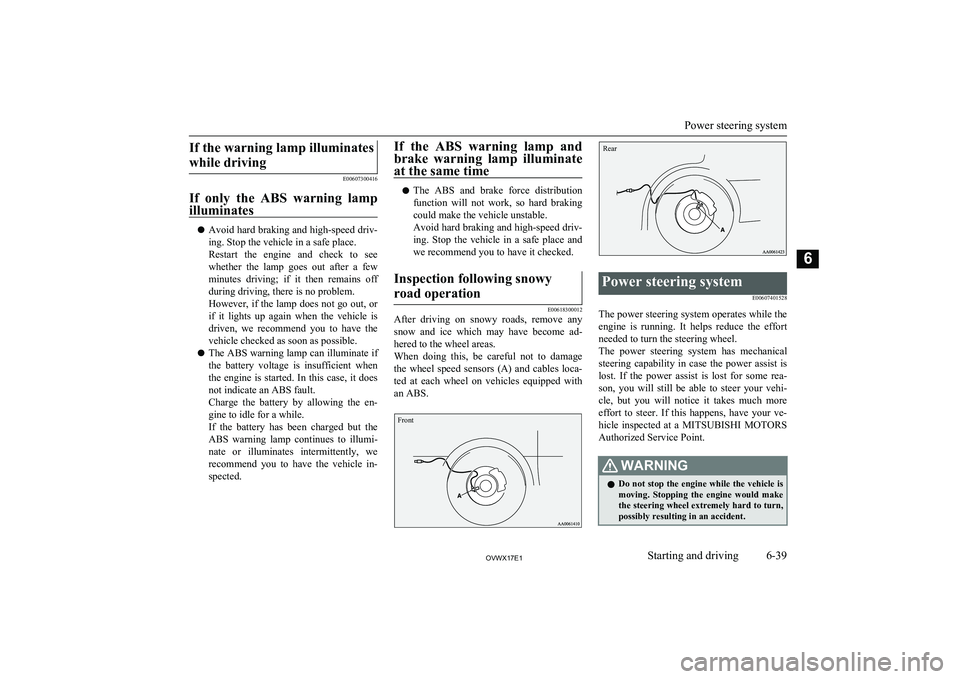
If the warning lamp illuminateswhile driving
E00607300416
If only the ABS warning lamp illuminates
l Avoid hard braking and high-speed driv-
ing. Stop the vehicle in a safe place.
Restart the engine and check to see whether the lamp goes out after a few
minutes driving; if it then remains off during driving, there is no problem.
However, if the lamp does not go out, or if it lights up again when the vehicle is
driven, we recommend you to have the
vehicle checked as soon as possible.
l The ABS warning lamp can illuminate if
the battery voltage is insufficient when the engine is started. In this case, it doesnot indicate an ABS fault.
Charge the battery by allowing the en- gine to idle for a while.
If the battery has been charged but the
ABS warning lamp continues to illumi-
nate or illuminates intermittently, we recommend you to have the vehicle in-
spected.
If the ABS warning lamp and
brake warning lamp illuminate
at the same time
l The ABS and brake force distribution
function will not work, so hard braking
could make the vehicle unstable.
Avoid hard braking and high-speed driv- ing. Stop the vehicle in a safe place and we recommend you to have it checked.
Inspection following snowy
road operation
E00618300012
After driving on snowy roads, remove any snow and ice which may have become ad-
hered to the wheel areas.
When doing this, be careful not to damage the wheel speed sensors (A) and cables loca-ted at each wheel on vehicles equipped with
an ABS.
FrontRear
Power steering system
E00607401528
The power steering system operates while the
engine is running. It helps reduce the effort needed to turn the steering wheel.
The power steering system has mechanical
steering capability in case the power assist is lost. If the power assist is lost for some rea-
son, you will still be able to steer your vehi-
cle, but you will notice it takes much more effort to steer. If this happens, have your ve-
hicle inspected at a MITSUBISHI MOTORS
Authorized Service Point.
WARNINGl Do not stop the engine while the vehicle is
moving. Stopping the engine would make the steering wheel extremely hard to turn,
possibly resulting in an accident.
Power steering system
6-39OVWX17E1Starting and driving6
Page 203 of 394

Ventilators........................................................................................... 7-02
Front automatic air conditioning......................................................... 7-03
Rear air conditioning*.........................................................................7-09
Important operation tips for the air conditioning................................ 7-11 Air purifier (with deodorizing function)............................................. 7-11
LW/MW/FM radio/CD player*.......................................................... 7-12
Handling of Discs................................................................................7-16
Audio Files (MP3/WMA/AAC)..........................................................7-17
Important Points on Safety for the Customer......................................7-21
Operation Keys................................................................................... 7-21 Listen to Radio.................................................................................... 7-24Listen to DAB*................................................................................... 7-25
Listen to Traffic Messages.................................................................. 7-27
Listen to CDs...................................................................................... 7-27
Listen to MP3s.................................................................................... 7-28
Listen to an iPod................................................................................. 7-29 Listen to Audio Files on a USB Device.............................................. 7-31To play iPod/USB memory device tracks via voice opera-
tion (vehicles with Bluetooth ®
2.0 interface)................................. 7-34
Listen to Bluetooth Audio*................................................................. 7-36
Use AUX*........................................................................................... 7-38
To listen to a disc in the Video Entertainment System (ve- hicles with Video Entertainment System)...................................... 7-39
Display Indicator................................................................................. 7-40
Audio Quality and Volume Balance Adjustment............................... 7-41
System Settings................................................................................... 7-42
Troubleshooting.................................................................................. 7-47
Antenna............................................................................................... 7-50
Link System*...................................................................................... 7-50Bluetooth ®
2.0 interface*....................................................................7-50
USB port*........................................................................................... 7-71
HDMI port*.........................................................................................7-74 Sun visors............................................................................................ 7-74
Ashtray*.............................................................................................. 7-75 Cigarette lighter*.................................................................................7-76
Accessory socket................................................................................. 7-77
Interior lamps...................................................................................... 7-78 Storage spaces..................................................................................... 7-82
Cup holder........................................................................................... 7-85 Rear shelf (3-door models)*............................................................... 7-86
Cargo area cover (5-door models)*.................................................... 7-86
Convenient hooks (5-door models)*................................................... 7-87
Luggage hooks.................................................................................... 7-88 Coat hooks...........................................................................................7-88
Installation position for warning triangle............................................ 7-88For pleasant driving
OVWX17E17
Page 223 of 394

Important Points on Safetyfor the Customer E00737000035
This product features a number of pictorial indications as well as points concerning han-
dling so that you can use the product correct-
ly and in a safe manner, as well as prevent in-
jury or damage to yourself, other users, or
property.WARNINGl The driver should not pay close attention
to the display while driving.
This may prevent the driver looking where they are going, and cause an acci-
dent.
l The driver should not perform complica-
ted operations while driving.
Performing complicated operations while driving may prevent the driver looking
where they are going, and cause an acci- dent.
Therefore stop the vehicle in a safe loca- tion before performing such operations.
l Do not use during malfunctions, such as
when no sound is audible.
This may lead to accident, fire, or electric shock.
l Ensure water or other foreign objects do
not enter the product.
This may lead to smoking, fire, electric shock, or malfunction.WARNINGl Do not insert foreign objects into the disc
slot.
This may lead to fire, electric shock, or malfunction.
l In the event of abnormalities occurring
when foreign objects or water enter the
product, resulting in smoke or a strange
smell, immediately stop using the product, and consult a MITSUBISHI MOTORS
Authorized Service Point.
Continuing to use the product may result in accident, fire, or electric shock.
l Do not disassemble or modify the prod-
uct.
This may lead to malfunction, fire, or
electric shock.
l During thunderstorms, do not touch the
antenna or the front panel.
This may lead to electrical shock from lightning.CAUTIONl Do not block ventilation holes or heat sinks
on the product.
Blocking ventilation holes or heat sinks may prevent heat from escaping from within theproduct, leading to fire or malfunction.CAUTIONl Do not turn the volume up to the extent that
you cannot hear sounds from outside the ve-
hicle while driving.
Driving without being able to hear sounds from outside the vehicle may result in an ac-
cident.
l Do not insert your hand or fingers into the
disc slot.
This may result in injury.Operation Keys
E00737100023Turn the Power ON/ OFF
E00737200024
1. Press the PWR/VOL key.
Turn the power on, and resume playback
from the previous status.
Important Points on Safety for the Customer
7-21OVWX17E1For pleasant driving7
Page 304 of 394

2.Using the jack handle, turn the release
valve (A) clockwise until it stops.
3. Insert the jack handle in the bracket of
the jack and hook the notch (B) on the
jack handle end to the claw (C) of the bracket.
4. Place the jack under one of the jacking
points shown in the illustration. Use the
jacking point closest to the tyre you wish
to change.
D- Front jacking point
E- Rear jacking point
WARNINGl Set the jack only at the positions shown
here. If the jack is set at a wrong position, it could dent your vehicle or the jack
might fall over and cause personal injury.
l Do not use the jack on a tilted or soft sur-
face. Otherwise, the jack might slip and cause personal injury. Always use the jack on a flat, hard surface. Before setting
the jack, make sure there are no sand or pebbles under the jack base.
5. Move the jack handle up and down to
raise the ram until just before the jack contacts the jacking point of the vehicle.
Ensure that the jack will properly con- tact the vehicle jacking point.
NOTEl This jack is a 3 stage expansion type.
6.
Raise the vehicle until the tyre is slightly
off the ground.
WARNINGl Stop jacking up the vehicle as soon as the
tyre is raised off the ground. It is danger-
ous to raise the vehicle any higher.
l Do not get under your vehicle while using
the jack.
How to change a tyre
8-12OVWX17E1For emergencies8
Page 311 of 394

NOTElDo not tow a vehicle heavier than your own
vehicle.Operation under adverse
driving conditions E00801704160
If your vehicle becomes stuck
in sand, mud or snow
If the vehicle becomes stuck in snow, sand,
or mud, it can often be moved with a rocking
motion. Move the selector lever alternately
between the Sports mode and “R” (RE- VERSE) position, while applying slight pres-sure to the accelerator pedal.
Avoid racing the engine or spinning the
wheels. Prolonged efforts to free a stuck ve-hicle may result in overheating, transmission
and drivetrain failure. Allow the engine to idle for a few minutes to let the transmissioncool between rocking attempts.
If the vehicle remains stuck after several rocking attempts, seek other assistance.WARNINGl When attempting to rock your vehicle out
of a stuck position, be sure that the area around the vehicle is clear of people and
physical objects. The rocking motion may cause the vehicle to suddenly launch for-ward or backward, causing injury or
damage to nearby people or objects.
On a flooded road
l Avoid flooded roads. In the event driv-
ing flooded roads, doing so may causethe following serious damage to the ve-
hicle. • Engine stalling
• Short in electrical components
• Engine damage caused by water im-
mersion
After driving on flooded roads, be sure
to have an inspection at an Authorized MITSUBISHI MOTORS dealer and takethe necessary measures or repair.
l When driving in rain, or water-covered
roads, or through a car wash, water could enter the brake discs, resulting in
temporarily ineffective brakes.
In such cases, lightly depress the brake
pedal to see if the brakes operate proper- ly. If they do not, lightly depress the pedal several times while driving in or-
der to dry the brake pads.
l When driving in rain or on a road with
many puddles a layer of water may form
between the tyres and the road surface.
This reduces a tyre’s frictional resistance
on the road, resulting in loss of steering
stability and braking capability.
To cope with this, observe the following items: (a)Drive your vehicle at slow
speed. (b)Do not drive on worn tyres. (c)Always maintain the specified
tyre inflation pressures.
On a snow-covered or frozen
road
l When driving on a snow-covered or fro-
zen road, it is recommended that you use snow tyres or tyre chains.
Operation under adverse driving conditions
8-19OVWX17E1For emergencies8