2017 MITSUBISHI SHOGUN light
[x] Cancel search: lightPage 62 of 394

WARNINGlAlways place the shoulder belt over your
shoulder and across your chest. Never put it behind you or under your arm.
l One seat belt should be used by only one
person. Doing otherwise can be danger-
ous.
l The seat belt will provide its wearer with
maximum protection if the recliner seat- back is placed in fully upright position.
When the seatback is reclined, there is
greater risk that the passenger will slide under the belt, especially in a forward im-
pact accident, and may be injured by the
belt or by striking the instrument panel or seatbacks.
l Seat belts should always be worn by every
adult who drives or rides in this vehicle, and by all children who are tall enough towear seat belts properly.
Other children should always use proper child restraint systems.
l Remove any twists when using the belt.
l No modifications or additions should be
made by the user which will either pre- vent the seat belt adjusting devices fromoperating to remove slack, or prevent the
seat belt assembly from being adjusted to
remove slack.
l Never hold a child in your arms or on
your lap when riding in this vehicle, even
if you are wearing your seat belt. To do so risks severe or fatal injury to the child in
a collision or sudden stop.
l Always adjust the belt to a snug fit.WARNINGlAlways wear the lap portion of the belt
over your hips.3-point type seat belt (with
emergency locking mechanism)
E00404902934
This type of belt requires no length adjust- ment. Once worn, the belt adjusts itself to the
movement of the wearer, but in the event of a sudden or strong shock, the belt automatical-
ly locks to hold the wearer’s body.
NOTEl You can check if the belt locks by pulling it
forward quickly.
To fasten
1. Pull the seat belt out slowly while hold-
ing the latch plate.
NOTEl When the seat belts cannot be pulled out in a
locked condition, pull the belts once force-
fully and then return them. After that, pull
the belts out slowly once again.
2. Insert the latch plate into the buckle until
a “click” is heard.
WARNINGl Never wear the lap portion of the belt
across your abdomen. During accidents it
can press sharply against the abdomen and increase the risk of injury.
l The seat belts must not be twisted when
worn.
3. Pull the belt slightly to adjust slackness
as desired.
Seat belts
4-22OVWX17E1Seat and seat belts4
Page 77 of 394

The SRS driver’s and front passenger’s air-bags are designed to supplement the primary
protection of the driver and front passenger
side seat belt systems by providing those oc- cupants with protection against head and
chest injuries in certain moderate-to-severe
frontal collisions.
The SRS driver’s and front passenger’s air- bags employ a dual stage airbag system. The
SRS driver’s and front passenger’s airbag is controlled by the impact sensors (at the front
of the vehicle) and the control unit (near the centre of the vehicle at floor level).
The SRS side airbag (if so equipped) is de-
signed to supplement properly worn seat belts and provide the driver and front passen-
ger with protection against chest injury in certain moderate-to-severe side impact colli- sions.
The SRS curtain airbags (if so equipped) are
designed to supplement properly worn seat belts and provide the driver and passenger with protection against head injuries in cer-
tain moderate-to-severe side impact colli- sions.
The SRS is NOT a substitute for the seat
belts; for maximum protection in all types of crashes and accidents, seat belts should AL-
WAYS be worn by everyone who drives or rides in this vehicle.How the Supplemental Re-
straint System works
E00407302939
The SRS includes the following components:
1- Airbag module (Driver)
2- Front passenger’s airbag OFF indication
lamp
3- Airbag module (Passenger)
4- Front passenger’s airbag ON-OFF
switch
5- Side airbag modules*
6- Curtain airbag modules*
The airbags will operate only when the igni- tion switch is in the “ON” or “START” posi-
tion.
The airbags deployment produces a sudden, loud noise, and releases some smoke and
powder, but these conditions are not injuri- ous, and do not indicate a fire in the vehicle.
People with respiratory problems may feel some temporary irritation from chemicals
used to produce the deployment; open the
windows after airbag deployment, if safe to
do so.
The airbags deflate very rapidly after deploy- ment, so there is little danger of obscured vi-sion.CAUTIONl Airbags inflate at an extremely rapid speed.
In certain situations, contact with inflating
airbags can result in abrasions, light cuts, bruises, and the like.
Supplemental restraint system (SRS) - airbag
4-37OVWX17E1Seat and seat belts4
Page 98 of 394

CAUTIONlIf the diesel preheat indication lamp comes
on after the engine is started, the engine speed may not rise above the idling speedbecause of fuel freezing. In this case, keep
the engine idling for about ten minutes, then turn off the ignition switch and immediately
turn it on again to confirm that the diesel
preheat indication lamp is off.NOTEl If the engine is cold, the diesel preheat indi-
cation lamp is on for a longer time.
l When the engine has not been started within
about 5 seconds after the diesel preheat indi- cation lamp went out, return the ignition
switch to the “LOCK” position. Then, turn
the switch to the “ON” position to preheat the engine again.
l When the engine is warm, the diesel preheat
indication lamp does not come on even if the
ignition switch is placed in the “ON” posi-
tion.Fuel filter indication lamp (die-
sel-powered vehicles)
E00509901337
This indication lamp illumi-
nates when the ignition
switch is turned to the “ON” position and goes off after
the engine has started. If it lights up while the engine is
running, it indicates that water has accumula-
ted inside the fuel filter; if this happens, re- move the water from the fuel filter. Refer to
“ Removal of water from the fuel filter (die- sel-powered vehicles only) ” on page 8-06.
When the lamp goes out, you can resume
driving. If it either does not go out or comes on from time to time, we recommend you to
have the vehicle inspected.
Warning lamps
E00502400017Brake warning lamp (brake
warning buzzer)
E00502501712
This lamp illuminates when
the ignition switch is turned to the “ON” position, and goes off after a few seconds.
Always make sure that the
lamp goes off before driving.
With the ignition switch in the “ON” posi-
tion, the brake warning lamp illuminates un- der the following conditions:
l When the parking brake lever has been
engaged.
l When the brake fluid level in the reser-
voir falls to a low level.
l When the brake force distribution func-
tion or the brake system is not operating
correctly.Brake warning buzzer
When there is a danger of brake performance
becoming compromised, a buzzer will sound
to alert the driver. If this buzzer should con-
tinue to sound, park your vehicle in a safe place and we recommend you to have itchecked.
NOTEl Depressing the brake pedal repeatedly may
turn on the brake warning lamp, ABS warn-ing lamp and brake warning buzzer. It is
normal if the lamp goes out and the buzzer stops sounding after a few seconds.CAUTIONl In the situations listed below, brake perform-
ance may be compromised or the vehicle may become unstable if brakes are applied
Warning lamps
5-10OVWX17E1Instruments and controls5
Page 102 of 394

Changing the information dis-play
E00517901394
Every time the “INFO” button is pressed
lightly, the display can be changed to the fol- lowing:Centre information display
5-14OVWX17E1Instruments and controls5
Page 107 of 394

When the outside air temperature drops be-low about 3 °C (37 °F) , the alarm sounds and
the outside air temperature warning symbol (A) flashes for about 10 seconds.CAUTIONl There is a danger the road might be icy, even
when this symbol is not flashing, so please take care when driving.Altimeter
E00518600056
The current elevation in units of 50 m (200
ft) is shown in (A). The elevation is graphed every 5 minutes and the data for up to 4 hours are shown in (B).
To adjust the elevation
It is possible to adjust the currently indicated
elevation using the following function but-
tons:
“+”-Adjustment of elevation
The elevation increases by 50 m (200 ft) every time you lightlypush the “+” button.
If you continue pressing the but-
ton for about 2 seconds or more,
the elevation indication is fast-
forwarded. Then the setting is changed to the elevation selec-
ted.“-”-Adjustment of elevation
The elevation decreases by 50 m (200 ft) every time you lightlypush the “-” button.
If you continue pressing the but- ton for about 2 seconds or more,
the elevation indication is fast-
forwarded. Then the setting is changed to the elevation selec-
ted.NOTEl The elevation is determined from changes in
atmospheric pressure. Depending on weather
conditions, the indicated elevation may dif- fer from the actual elevation. Variations in
atmospheric pressure can cause different ele- vations to be shown even in the same loca-
tion. This behavior does not indicate a fault.
Use the indication as a guide only.
Centre information display
5-19OVWX17E1Instruments and controls5
Page 109 of 394
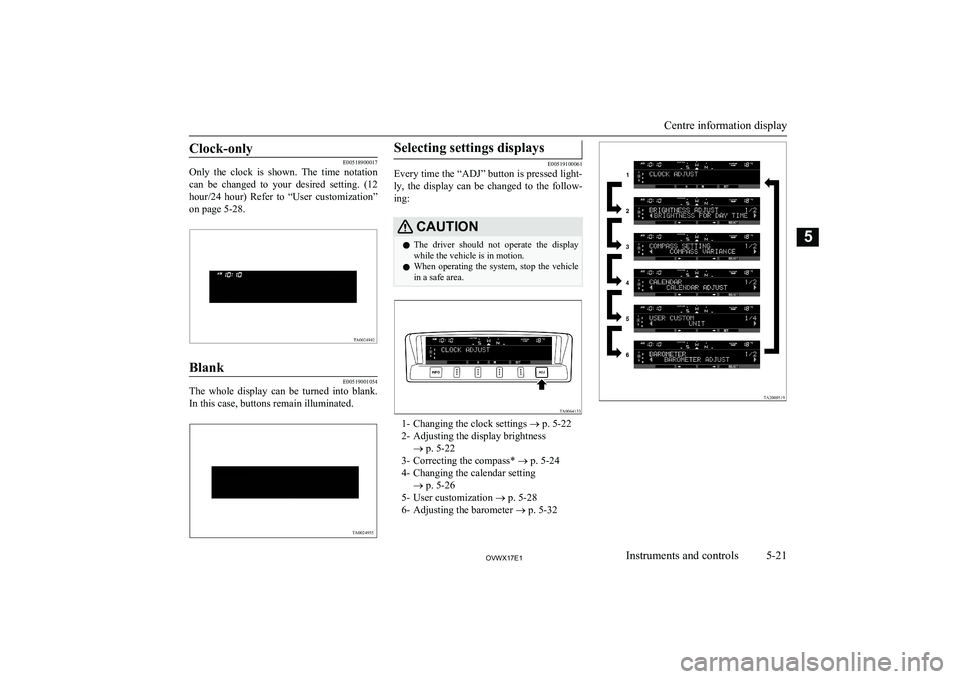
Clock-only
E00518900017
Only the clock is shown. The time notation
can be changed to your desired setting. (12
hour/24 hour) Refer to “User customization”
on page 5-28.
Blank
E00519001054
The whole display can be turned into blank.
In this case, buttons remain illuminated.
Selecting settings displays
E00519100061
Every time the “ADJ” button is pressed light-
ly, the display can be changed to the follow-ing:
CAUTIONl The driver should not operate the display
while the vehicle is in motion.
l When operating the system, stop the vehicle
in a safe area.
1- Changing the clock settings ® p. 5-22
2- Adjusting the display brightness ® p. 5-22
3- Correcting the compass* ® p. 5-24
4- Changing the calendar setting ® p. 5-26
5- User customization ® p. 5-28
6- Adjusting the barometer ® p. 5-32
Centre information display
5-21OVWX17E1Instruments and controls5 TA0024955
Page 110 of 394

Changing the clock settings
E00519201160
1. Press the “ADJ” button to select the
clock setting display.
2. It is possible to adjust the clock using
the function buttons.
“H”-Adjust “hour”.
The indication increases by one
hour, every time you lightly press the “H” function button. If you con-tinue pressing the button for about 2 seconds or more, the indication is fast-forwarded, and then the settingis changed to the hour selected.“M”-Adjust “minute”.
The indication increases by one mi-
nute, every time you lightly press
the “M” function button. If you con- tinue pressing the button for about 2 seconds or more, the indication is fast-forwarded, and then the settingis changed to the minute selected.“SET”
-To reset the minutes to zero.
The time is adjusted as described be-
low by pressing the function button
“SET”.
l 10:30-11:29 · · · · change to
11:00
l 11:30-12:29 · · · · change to
12:00
In this occasion, the display flashes twice and then the setting is changed.3. After making the adjustment, press the
“INFO” button to select the information display.NOTEl The time shown by the audio system may
differ from that shown by the centre infor-
mation display.Adjusting the display bright-
ness
E00519300021
The display brightness can be adjusted at 13
levels for both daytime and nighttime.
l BRIGHTNESS FOR DAY TIME
The display brightness is adjusted when the light switch is in the “OFF” position.
l BRIGHTNESS FOR NIGHT TIME
The display brightness is adjusted when the light switch is in the “
” or “”
position.
Centre information display
5-22OVWX17E1Instruments and controls5TA0064146
Page 111 of 394

1.Press the “ADJ” button to show the
brightness adjusting display.
2. Press the “←” or “→” function button to
select the setting you wish to adjust (daytime or nighttime). Then press the
“SELECT” function button.
3. Use the function buttons to adjust the
brightness.
“+”-To make the display brighter
The display becomes brighter by one step, every time you lightly
press the “+” function button. If you
continue pressing the button for
about 2 seconds or more, the indica- tion is fast-forwarded.“-”-To make the display darker
The display becomes darker by one step, every time you lightly press the
“-” function button. If you continue pressing the button for about
2 seconds or more, the indication is fast-forwarded.“SET” -To set the brightness
Press function button “SET” to set
the new brightness. The display will flash twice.NOTEl If you next wish to adjust the other adjust-
ment setting (daytime or nighttime), press
the “ADJ” button or “BACK” function but- ton.
4. After adjustment, press the “INFO” but-
ton to select the information display.
NOTEl As the display brightness can be adjusted in
the center information display only, the
brightness inside the meter cannot be changed.
Centre information display
5-23OVWX17E1Instruments and controls5